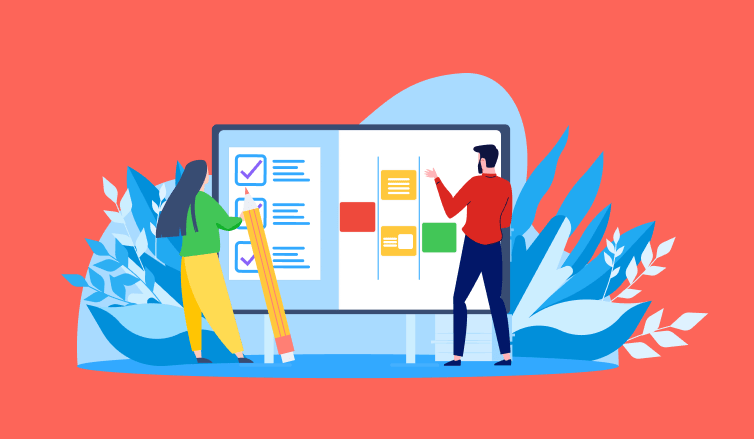
There is something irresistible about to-do lists – let’s admit that:
- When you have too many ideas in your head, you are naturally enticed to jot down a list that will always be at hand when needed.
- And whenever you’re about to commence a large and challenging project, your best instinct is to break it down into smaller tasks. This way, complex work seems less scary and you always know which task to approach next.
It’s not an exaggeration to say that to-do lists are officially the most popular planning tool on this planet. But how to create them in an effective way?
Download our free and simple to-do list template to organize tasks in the best way possible and read a few rules below to find out how to use it to your greatest advantage.
Let’s dive right in!
When to Create a To-Do List
Our to-do list template will help you sort things out and stay mindful of what you want and need to accomplish. It’s appropriate for virtually any purpose:
- Self-improvement
- Career development
- Project management
- Household work
- Trip planning, and so on.
You can create a to-do list on a specific occasion or refill it every day, week, or month. Besides, if you’re planning to work on multiple projects simultaneously, you may always replicate our template and build separate to-do lists for each of them.
How to Use Our To-Do List Template
The first thing you should figure out before compiling a to-do list is how often you want to renew it and how many lists you require overall. Choose whatever approach is more convenient for you – after all, we need a varying degree of chaos and order to feel productive and inspired.
Next, follow these five easy rules:
- Create a sort of backlog that will include all the tasks you want to complete in a selected timeframe.
- Examine your backlog and identify the most critical and urgent tasks. Select two-three priorities and place them at the top of the list – these items will be your main focus, and you should invest a fair portion of energy into closing them as soon as possible.
- Set time estimates and deadlines for your tasks if you feel like they will help you concentrate and be efficient.
- Follow the plan and cross tasks off when you’re dealt with them.
- In the end, review your results and repeat the planning process from the very start. Consider what went wrong the previous time and use your experience to make a new to-do list more realistic and feasible.
No matter how often you want to build to-do lists – on a daily, monthly, or yearly basis – by planning ahead, setting the right priorities, and analyzing your productivity outcomes, you will gain the maximum benefits from this simple task management tool.
Plan Your Work, Track Progress, and Achieve Even More with actiTIME
Want to take task management to another level? Our smart time tracking software is ready to assist!
actiTIME lets you plan workloads in a straightforward and methodical way. All the tasks you add to your account are available for review in a comprehensive list or on the Kanban board. You can sort them by deadlines, progress statuses, and estimates to clearly see what to focus on first.
Besides, actiTIME provides an excellent space to log your working hours and analyze how efficient you are. Check out everything it has to offer during a free 30-day online trial.












































