Are you a developer looking for ways to skyrocket your productivity? 🚀
Whether it’s conquering an ever-growing backlog of tasks or staying productive while working remotely, the right approach can make or break your success.
Staying productive and efficient doesn’t have to be excruciatingly difficult, though. So, in this blog post, we’ll talk about 11 practical steps that will help you optimize and improve developer productivity. With these steps in mind, you’ll quickly find yourself tackling more with less effort than before.
Let’s get started!
11 Best Ways to Improve Developer Productivity
1. Know your development environment
Knowing the best practices for using development tools and resources within an environment results in better resource utilization, consequently yielding better developer performance. By understanding which tools are most efficient, you can avoid wasting time and effort on less productive work. This type of familiarity helps to complete tasks faster and more accurately.
“Become increasingly familiar with your development environment and tools. Know your editor like the back of your hand. What’s the quickest way to find a class or refactor a method? What’s the quickest way to modify a text file (learn regex). Don’t reinvent the wheel.
Know all of the libraries available in the language(s) of your choice and how to use them. Force yourself to write an example with each library. Keep those examples handy, so you can review them whenever needed.
Once you’re familiar enough with a library, a) you’re more likely to remember to use it when the opportunity strikes, and b) you’re more likely to know how to use it and, therefore, resist the temptation to spin your own.”
2. Keep your code blocks clean and short
Keeping code blocks clean and concise can substantially reduce the time spent on debugging, as any errors or bugs are easier to identify and fix in shorter code blocks. This saves developers a significant amount of time that they would otherwise waste looking for the source of the issue, resulting in a more efficient and productive development process.
“Write clean and short code blocks. Nothing is worse than trying to figure out what you did 2 months ago and how it needs to be changed. When you have massive methods and classes, it can be very difficult to figure out what the original logic was. Variable, method and class names are vital to understanding code.
Wrapping things into smaller code blocks allows you to make more meaningful names. Our brains can’t hold the complex logic of a 400 line method and often results in hard to spot bugs. I highly recommend Clean Code by Robert C. Martin.”
3. Take care of yourself
As a developer, it is essential to prioritize self-care and well-being in order to maximize productivity and achieve optimal results. Studies have shown that getting enough sleep and exercise can improve cognitive function, memory, and creativity, thus enhancing a developer’s ability to problem-solve and innovate. Therefore, maintaining a healthy lifestyle is a sure way to observe a huge difference for the better in your overall performance.
“The biggest issues are related to the little big stuff: sleeping enough, eating well, taking care of health, giving enough rest to your head, living in an area that you like, having variety in the things you enjoy doing, making sure your other muscles get some work to do and not only your brain.”
4. Rewrite your code
By re-examining and reworking their code, developers can improve its overall readability, maintainability, and effectiveness, which can make future development efforts more efficient and effective.
In addition, rewriting code can facilitate improvements in teamwork and collaboration among developers. By creating more organized, streamlined, and efficient code, developers can more easily work together, exchange information and ideas, and contribute to the creation of more robust and effective software products.
“Rewrite your code at least a few times. This sounds non-productive, but I am not alone. Robert C. Martin asks serious developers to refactor not only newly introduced code but also existing code, as a routine part of every task. This will keep quality high, and that is where project lifetime productivity comes: by being able to react fast to changes, by coping with unpredictable, by making it easy for colleagues to take over for one another.”
5. Track your time
Time tracking is a process of recording how much time is spent on different activities and tasks. By keeping track of their work time, developers can identify inefficiencies in their workflow and make adjustments to improve their performance.
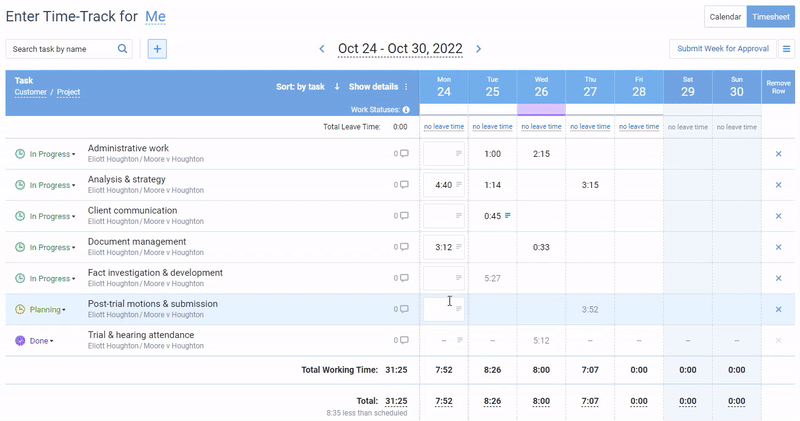
Enjoy an intuitive time tracking process with actiTIME and improve your productivity multifold
Time tracking has the following benefits:
- It provides greater visibility into your daily work habits: This information can be used to identify patterns in your workday, such as when you are most productive or when you tend to get distracted. Armed with this knowledge, you can better manage your time and avoid wasteful activities that detract from your productivity.
- It can serve as a motivational tool: When you are aware that your time is being tracked, you become more focused on work and less likely to be distracted. This can lead to increased productivity and better-quality performance.
- It helps to estimate your work more accurately: By keeping track of the time spent on different tasks, you can more effectively estimate how long it will take to complete future projects. This allows you better plan and allocate resources, which can ultimately lead to more efficient project delivery.
- It lets you identify the areas for improvement: By analyzing the time spent on different tasks, you can identify areas where you are spending too much time and where you may need additional training or support. This can help to improve your skills and become more effective in your role.
The good news, with a fully automated activity tracker like Time Management Assistant, staying on top of developer productivity is as easy as pie. This advanced browser extension is designed to monitor its users’ online movements, tracking website usage and the amount of time spent on each site. After quick and easy installation, Time Management Assistant will capture data 100% automatically, without any user intervention, offering unparalleled ease and accuracy.

Forget about manual time tracking and get precise progress data with Time Management Assistant
On top of that, Time Management Assistant allows for a seamless and hassle-free data export to actiTIME, which lets you analyze productivity in greater depth and get hold of a multitude of valuable project management features.
Manage workloads and track project progress using the Kanban board in actiTIME
Click here to learn more about Time Management Assistant and sign up for a free actiTIME trial right away. 👈
6. Keep your space clean
A cluttered work environment is a major source of distractions, chaos, and reduced creativity. On the other hand, a clean and organized workspace aids in cognitive focus and enhances performance, allowing you to better concentrate on the task at hand.
Moreover, a well-organized workspace promotes a sense of control, which can boost motivation and confidence levels. It is much easier to work efficiently when you know where everything is, and you don’t have to take time searching for tools or documents.
“I find that best practice is to finish each day with a clean desk policy and a list of tasks to complete the following day. This means I am starting each day fresh and ready to attack the day at hand without worrying about the chaos I left the night before.
Where possible, it is extremely beneficial to not finish in the middle of something to save from confusion or lost work, and begin with something fresh that you can start and complete in your assigned working hours. Keeping this clean desk helps keep a clean mind and keeps me focused on each achievable goal.”
7. Switch off notifications
Notifications can be incredibly distracting, and they can take away a developer’s focus from the task at hand. That’s why switching off notifications is a simple yet effective technique you can utilize to improve developer productivity.
Moreover, this study has shown that just 20 minutes of interrupted performance increase one’s level of stress and mental workload. So, continuous notifications can harm your well-being, which ultimately translates into poorer performance.
“Get good at notification settings. Out of the box things like Slack, messages, email all interrupt you all day long. Take a minute to prune and hone your notification settings to save hours of interruption and frustration.”
8. Take regular breaks
It’s not uncommon for developers to work for long stretches of time without taking any breaks. However, as a result of this, their cognitive abilities start to decline because the brain can only focus on a task for a certain period before losing its efficiency, and the body requires rest to recharge. Therefore, by taking frequent breaks, you can improve your mental clarity, re-energize your body, and ultimately perform much better on your tasks.
“Step away from your code for at least 5 minutes every hour and a half. An hour and a half works for me, others may vary, but take regular breaks, even if it’s just to walk across the office and stare out the window at an empty sky for 5 minutes, it gives your brain a chance to calm down a little and perform a pseudo semi reset on itself.
If you spend too long concentrating on a singular thing you’ll get the programmer’s equivalent of writer’s block, I call it “Code Blindness“, don’t know if that’s a thing or not though.”
9. Document your code
Documentation involves creating clear and concise explanations of the code’s function, structure, inputs, outputs, and any other relevant information. Documenting your code can significantly improve productivity in several ways:
- It reduces the time it takes for developers to understand the logic behind an existing codebase: In complex software projects, it is common for multiple developers to work on the same codebase. In such cases, having well-documented code can help other developers understand the original developer’s thought process, reducing the time spent debugging and troubleshooting issues.
- It improves code quality: By providing detailed explanations of each function, module, or feature, you can easily identify mistakes or areas that need improvement. This saves time that would otherwise be wasted on debugging poorly written code, allowing you to move on to other tasks faster. Besides, by providing clear guidelines and best practices for coding, documentation ensures that all developers in the team adhere to similar standards. This eliminates confusion and increases accountability, leading to better quality code.
“Be it code, architectural design, some magic tricks for your compiler, etc. This is really important when you work in a team. A lot of the time, your co-worker will ask you for things that you have explained zillion times to the other co-workers but him. If you have to keep explaining it to everyone, it will suck your time like a black hole. You don’t want to spend too much explaining the same thing over and over, but at the same time, you want to be helpful and get respect from your peers.”
10. Estimate your tasks
Accurate estimates let you plan work more efficiently and ensure that you don’t encounter any surprises halfway through the development process. Proper planning allows for better time management and enables you to focus on priority tasks, which ultimately leads to improved productivity.
“Build a solid relationship with your project manager, they’re not your boss, you’re in this together. Help them understand which parts are hard to estimate, come up with smaller solutions that you can iterate on and are easier to estimate.”
With a handy project management tool like actiTIME, task estimation becomes far less challenging than it seems at first. The software tracks the time spent on every task and helps to estimate projects more accurately by leveraging the power of historical data.
It features a bunch of reports and visual charts, allowing you to analyze and compare your performance across different projects. This data can then be utilized to predict the amount of time needed for similar tasks in the future, making it easier to estimate the duration of future projects.
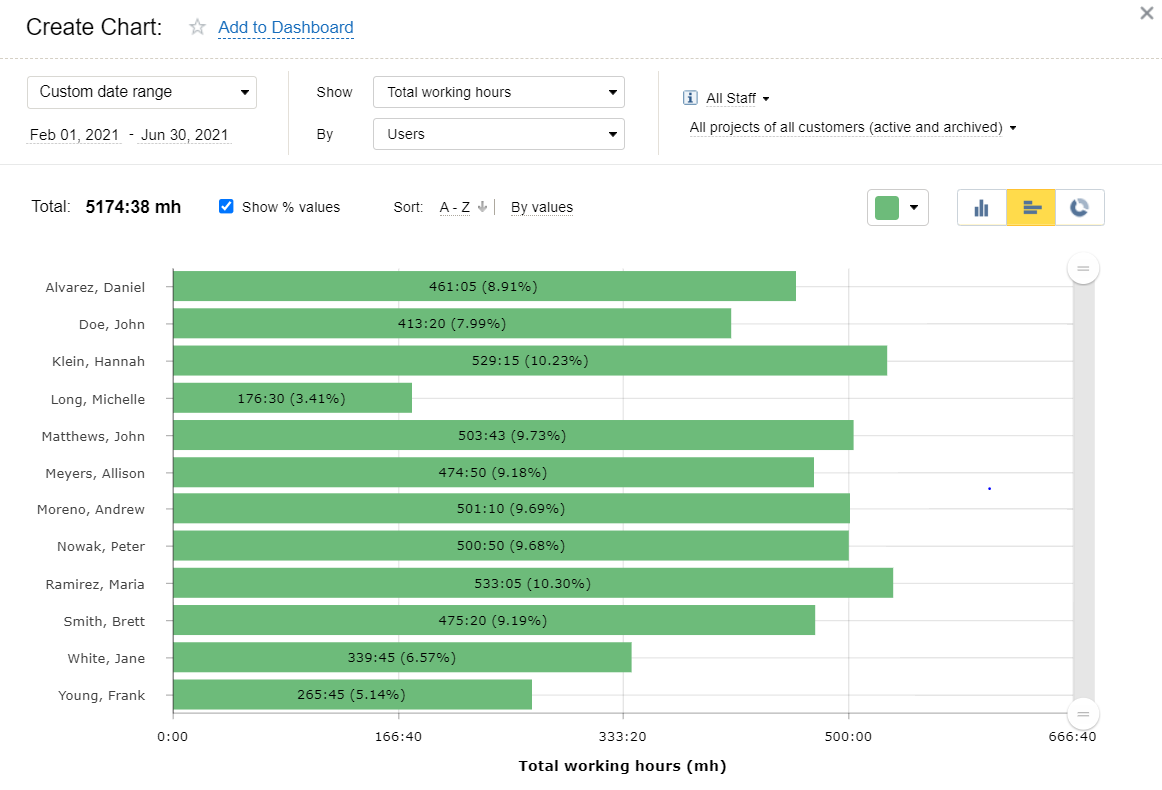
Analyze the use of time in your projects and track estimates with actiTIME
Explore the basics of project estimation with actiTIME here. 👈
11. Learn from others
Want to know how to improve developer productivity?
Our advice: never stop learning from other people’s mistakes and successes. Those who are new to the craft can avoid most mistakes that others have already made and learned from. Experienced developers have a chance to reconsider their habits because some of them might no longer serve them.
If you’d like to learn more productivity hacks from developers and share your experience, join our discussion on DEV.to. 👈
Conclusion
When it comes to hard work, software developers often have the toughest job of all. But improving their productivity doesn’t have to require reinventing the wheel. By following these 11 simple steps and being mindful of how you use your time, you can make great strides in improving efficiency and effectiveness.
Rather than looking for a single solution that works for everyone and every organization, take the time to learn what works best for you and your team. In the end, productivity relies on finding tactics that work for you – and sticking to them with diligence.













































