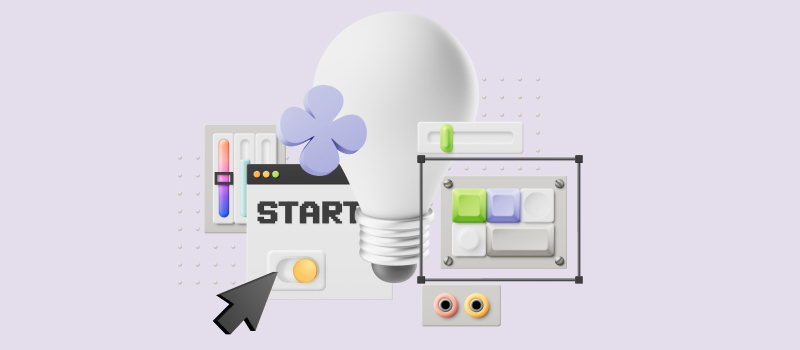
The more data you have, the more informed decisions you make. However, is it easier to make them when you have to deal with big and unstructured data? Definitely, it isn’t: more raw data means more uncertainty.
This is where business intelligence tools come in handy: they help structure the data and reveal important trends. We prepared a list of the most popular and efficient ones.
10 Best Business Intelligence Tools
1. actiTIME
Key features:
- Time tracking
- Project management
- Cost tracking
- Productivity reports
- Absence management
- Integrations
- Mobile app
actiTIME is a time tracking and work management solution that offers valuable insights into your organization’s performance. With its help, you can track time and project progress in real-time, ensuring that work is completed on schedule and within budget. This level of visibility and control enables managers to make informed decisions concerning resource allocation, priorities, and timelines.
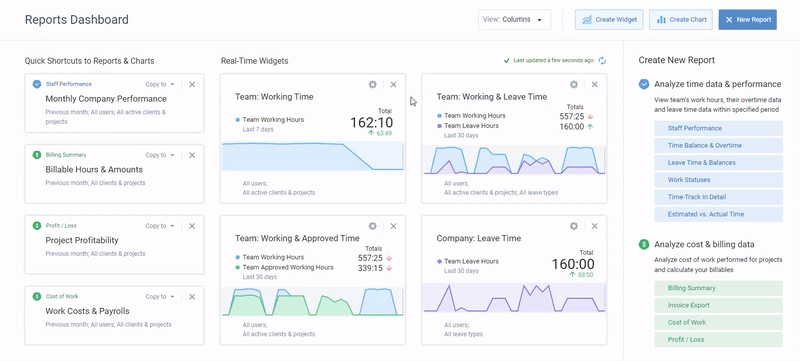
actiTIME presents performance metrics and trends graphically, in easy-to-read charts, which allow managers to see the big picture promptly. This visual representation assists in identifying bottlenecks, inefficiencies, and opportunities for improvement. Use this info to take corrective action to ensure that your team is working productively and the project goals are being met.
The time tracking and project tracking data collected via actiTIME can also help you improve team performance in the long run. For example, by analyzing data on employee productivity and absences, you can identify underperformers and frequent absentees in order to pinpoint any problems with job engagement. You can also identify areas where additional training or motivation boost may be needed, to help your team members improve their skills and be more productive.
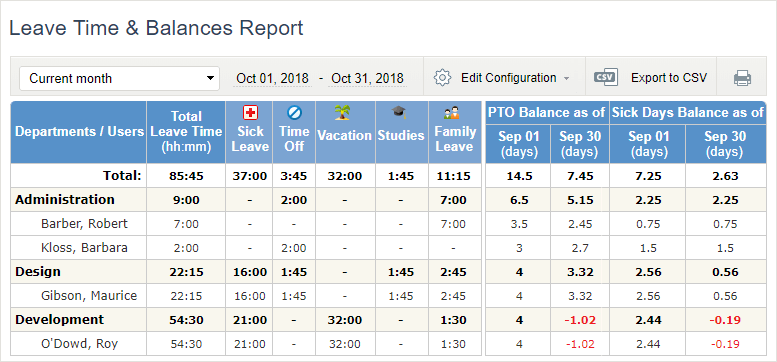
In summary, actiTIME provides valuable insights into your organization’s performance and helps managers make data-driven decisions. By collecting and analyzing time and project tracking data, you can find opportunities for improvement, allocate resources more effectively, and improve work results.
If you’re looking for a business intelligence tool that provides real-time visibility into your organization’s performance, actiTIME is an excellent choice!
Best for:
actiTIME is highly flexible and simple-to-use software that is appropriate for companies of any size. It offers a free version for teams of up to three users and a fixed price for large enterprises with 200+ members on their teams – this makes actiTIME a truly cost-effective solution.
Now we can better predict future project requirements
Our company needed a simple way of tracking time used on multiple projects – and actiTIME fit the need. Its interface is simple and easy to maintain. We use the application for time management, task estimation, and also to communicate deadline information to our team members. Now having actiTIME we can better predict future project requirements!
2. SAS Viya
Key features:
- AI-based automation
- Data visualization
- Econometrics
- Forecasting
SAS Viya is a powerful and versatile business analytics platform that enables you to quickly and easily access your data and analyze it to gain critical insights. Built on a modern microservices architecture, SAS Viya is designed to handle the complexities of big data and advanced analytics, providing you with the tools you need to solve complex business problems and make data-driven decisions.
SAS Viya represents all critical data and trends in a visual form to simplify the analysis process and speed up decision-making. It presents data in interactive reports, charts, maps, and dashboards. Besides, it features automated forecasting, scenario simulations, and decision trees to help make optimum decisions no matter what the decision maker’s skill level is.
Best for:
With its streamlined, cloud-ready architecture, SAS Viya is the perfect choice for organizations looking to scale their analytics operations and take advantage of cutting-edge technologies like artificial intelligence, machine learning, and deep learning.
3. Oracle BI
Key features:
- Human capital management
- Enterprise resource planning
- Supply chain management
- Customer experience
Oracle BI is a comprehensive suite of business intelligence tools that helps organizations to gather and analyze data in order to make informed decisions. This powerful solution provides access to a range of tools and technologies, including advanced analytics, reporting, and dashboard capabilities, all of which can be tailored to meet the specific needs of businesses across a wide range of industries.
With Oracle BI, organizations can gain a deeper understanding of their data, improve efficiency, and identify new opportunities for growth. Whether you’re looking to optimize your sales process, analyze customer behavior, or gain actionable insights into your operational performance, Oracle BI has everything you need to take your organization to the next level.
Best for:
Oracle BI is best suited for large enterprises that have complex data environments that require constant monitoring and management to make critical decisions.
4. Clear Analytics
Key features:
- Excel functionality
- Data sharing
- Governance and compliance
Clear Analytics is a powerful data reporting tool designed to give businesses a competitive edge. With its intuitive interface and robust features, Clear Analytics empowers users to quickly and easily analyze complex data sets, identify trends, and make data-driven decisions.
One of the most important advantages of this tool is the ability to get started with no training. Clear Analytics uses Excel functionality familiar to everyone, so it offers robust data analysis functionality while saving migration, onboarding, and learning efforts. The tool integrates with Microsoft Power BI, allowing you to use its features to get more value for your data.
Best for:
This versatile software is ideal for small to medium-sized businesses that need to make quick, data-driven decisions.
5. Tableau
Key features:
- AI-supported insights
- Data visualization
- Flexible settings
- Easy collaboration
Tableau is an innovative platform that has quickly become a favorite among data experts worldwide, offering an unparalleled level of usability and customization. With Tableau, insightful and meaningful insights are just a few clicks away, thanks to effortless integration with large and diverse data sets.
The platform offers rich visual analytics features that save hours of work and allow you to get actionable insights sooner. The tool integrates with various data sources and allows one to connect to data both on-premise and in the cloud. It helps find important answers, reveal opportunities, find out trends, and make informed and efficient decisions.
Best for:
This powerful tool is designed to help businesses of all sizes and from any industry to make better data-driven decisions. It is suited for a wide range of customer groups, including executives, analysts, and business managers.
6. Looker
Key features:
- Business metrics tracking
- Customer experience analysis
- Data visualization
- Data culture building
Looker is one of the best business intelligence tools, and it provides a comprehensive view of a company’s data, allowing users to gain insights and make informed decisions. Whether you’re analyzing marketing performance, tracking sales metrics, or exploring product usage, Looker provides a streamlined and intuitive solution to your business intelligence needs.
With Looker, businesses can consolidate data sources across multiple platforms, including Google Cloud, AWS, and Microsoft Azure, providing a real-time and interactive view of their analytics. The software’s drag-and-drop interface makes it easy for non-technical users to perform ad hoc data analysis, while its robust modeling capabilities enable customized data exploration and reporting.
Best for:
Looker’s collaborative features make it an excellent choice for teams working on data-driven projects.
7. Power BI
Key features:
- AI functionality
- Data visualization
- Excel integration
- Self-service tools
Built on the foundation of Microsoft’s robust data management capabilities, Power BI offers users an intuitive interface to create, publish, and share interactive dashboards, reports, and visualizations. With its help, you can dig deeper into your data, uncover valuable insights, and make data-driven decisions that can set you apart from your competition.
For a smart data representation, the tool offers AI-assisted analytics, allows you to use custom visuals, and choose from over one hundred templates created by the community. Share the results of your analysis and collaborate on them with your coworkers – Power BI provides easy procedures for that.
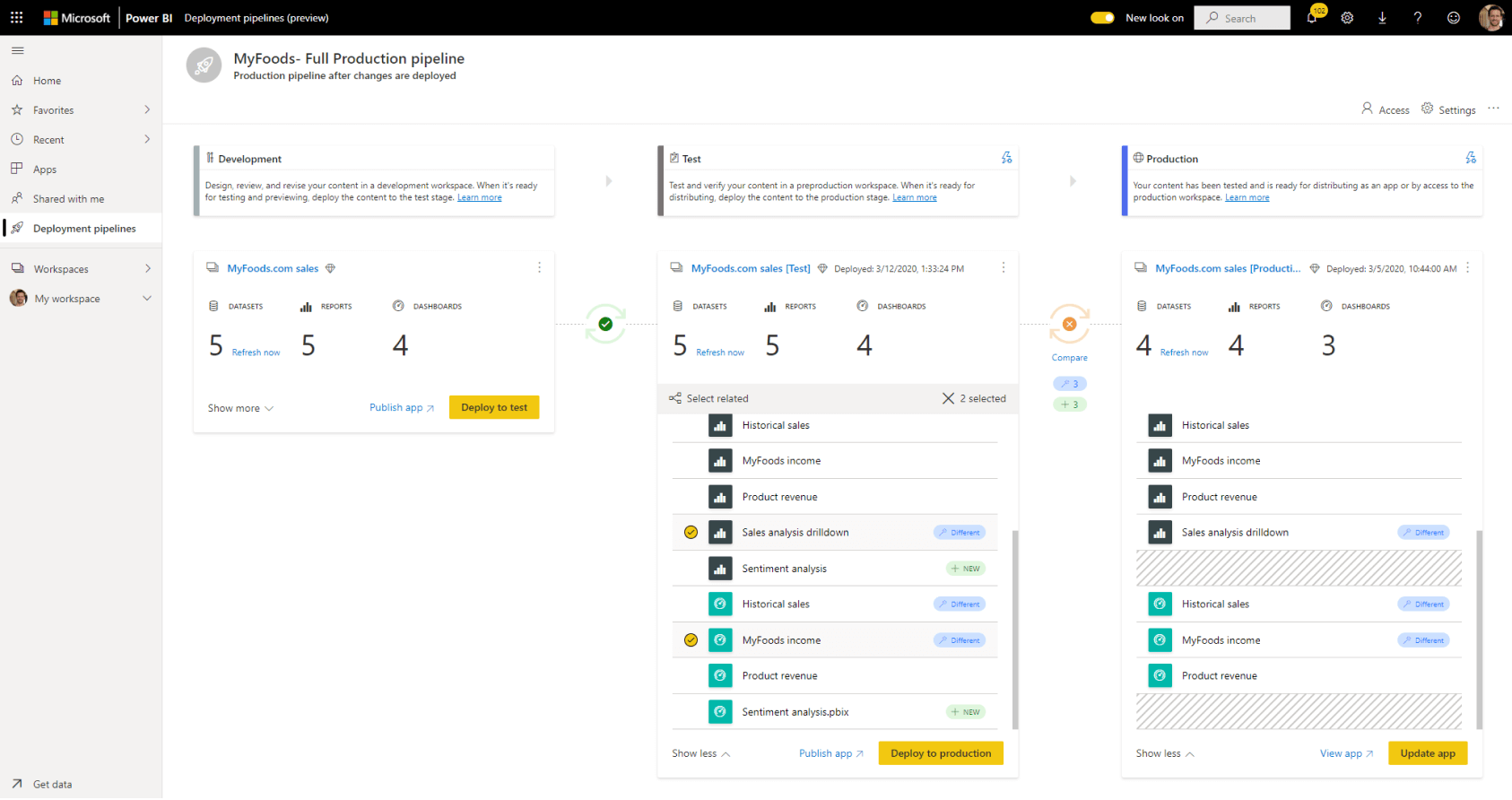
Best for:
The platform’s seamless integration with other Microsoft products like Excel, Azure, and Dynamics 365, makes it a must-have tool for businesses that rely on Microsoft technologies.
8. Sisense
Key features:
- Embedded analytics
- Predictive analytics
- Machine learning
- Self-service dashboards
Sisense is an advanced business analytics software that empowers users across industries to interpret their data quickly and easily. By leveraging Sisense’s AI and machine learning capabilities, businesses can predict future trends, optimize their operations, and stay ahead of their rivals.
The software provides seamless integration with a wide range of data sources, including cloud-based and on-premise solutions, flat files, and APIs. This means that Sisense users can access their data from anywhere, at any time, and gain insights into their business performance in real time.
Best for:
Sisense is a perfect fit for business users and decision-makers in small to mid-sized enterprises. Any organization that deals with data-heavy workflows, such as web analytics or marketing, can benefit from Sisense’s comprehensive and customizable dashboards.
9. Qlik
Key features:
- AI-driven analytics
- Data visualization
- Alerts
- Embedded analytics
Qlik offers business data collection and visualization features, allowing you to explore them in a quick and easy way. Unlike query-based systems with predefined limits, this tool provides an associative engine. It helps collect and organize even incomplete and inaccurate data, and reveal relationships within specific data sets. This means no blind spots in your resulting data, more accurate analytics, and more informed decisions.
Best for:
With Qlik’s intuitive interface, anyone can easily leverage data to create personalized dashboards and gain valuable insights in seconds. Whether you are a small business owner or a data analyst in an enterprise organization, Qlik puts the power of analytics in your hands.
10. Birst
Key features:
- AI-powered automation
- Adaptive user experience
- Seamless data integration
- Embedded analytics
Birst is an intuitive tool that’s designed with both the expert and newbie user in mind, providing an easy-to-use interface that allows you to quickly understand and visualize your data. With its help, you can seamlessly connect all of your disparate data sources, create custom reports and dashboards, and share your insights with your team without a hitch.
Birst’s robust security features ensure that your sensitive or confidential information is kept safe and intact. Users can control access to data on a granular level, ensuring that only authorized individuals can view or manipulate the data.
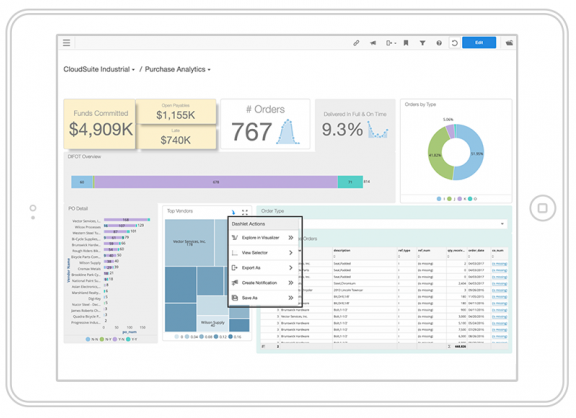
Best for:
Birst’s advanced features and streamlined interface make it an excellent solution for businesses that operate across multiple departments or locations. With Birst, these organizations can easily integrate data from various sources and analyze it to uncover insights and trends.
How to Choose a Perfect Business Intelligence Tool for Your Team
- Identify your business needs: What kind of data do you need to collect, analyze, and use to make informed decisions? Do you need to track sales, customer engagement, financial data, or supply chain operations? By identifying your business needs, you can narrow down the options and choose a business intelligence tool that aligns with your goals.
- Set a budget: Business intelligence tools vary in cost, and some can be quite expensive. However, it’s crucial to remember that the most expensive tool may not necessarily be the best fit for your business. Setting a budget will help you stay within your financial range while ensuring you get a tool that caters to your business needs.
- Evaluate user-friendliness and ease of use: The ideal business intelligence tools are intuitive and easy to use, enabling your employees to quickly and easily access data and insights. A user-friendly software will save you time and money on training, and let your employees concentrate on data analysis and action.
- Look for data visualization and customization features: The benefits of data visualization range from making complex data easy to understand to improving communication within a team. Visual business intelligence tools can improve decision-making, enabling clearer insights into trends and patterns. In addition, a good solution will be customizable to your specific business needs, providing different features and filters that correspond to your data and preferences.
- Check compatibility with existing technology: When choosing an analytics solution, consider your existing technological infrastructure and compatibility with them to avoid added expenses. A good one will be compatible with your existing technology and easy to integrate with your database management systems.
Are you ready to take your performance and productivity management to the next level? Start using actiTIME, a powerful business intelligence tool designed to help you streamline your operations and unlock your team’s full potential.












































