Freelancing often turns out to be challenging. Self-employed individuals usually don’t enjoy the same degree of support from interprofessional specialists as regular employees working in teams do. Therefore, they have to figure out how to manage various matters in such fields as accounting and cost management on their own. Not to mention that staying organized and focused in a home-based environment is quite tricky as well.
Specialized digital tools may aid freelancers in handling all these difficulties. The majority of these instruments combine time tracking as a source of essential work management and accounting data with some other features for better productivity and performance efficacy.
In this article, we’ve reviewed the most popular time tracking software for freelancers, and we hope you’ll find this information useful!
Free Time Tracking Software for Freelancers
1. actiTIME
Key features:
- Time tracking
- Task management
- Insightful reports
- Billing and invoicing
actiTIME is a time tracking and work management tool that allows for a clear overview of work progress. The desktop version of the app is based on the manual time entry method and allows tracking costs and billing time. Besides, actiTIME offers a mobile version with an automatic one-click timer – it lets you track time on the go and review productivity summaries for any period.
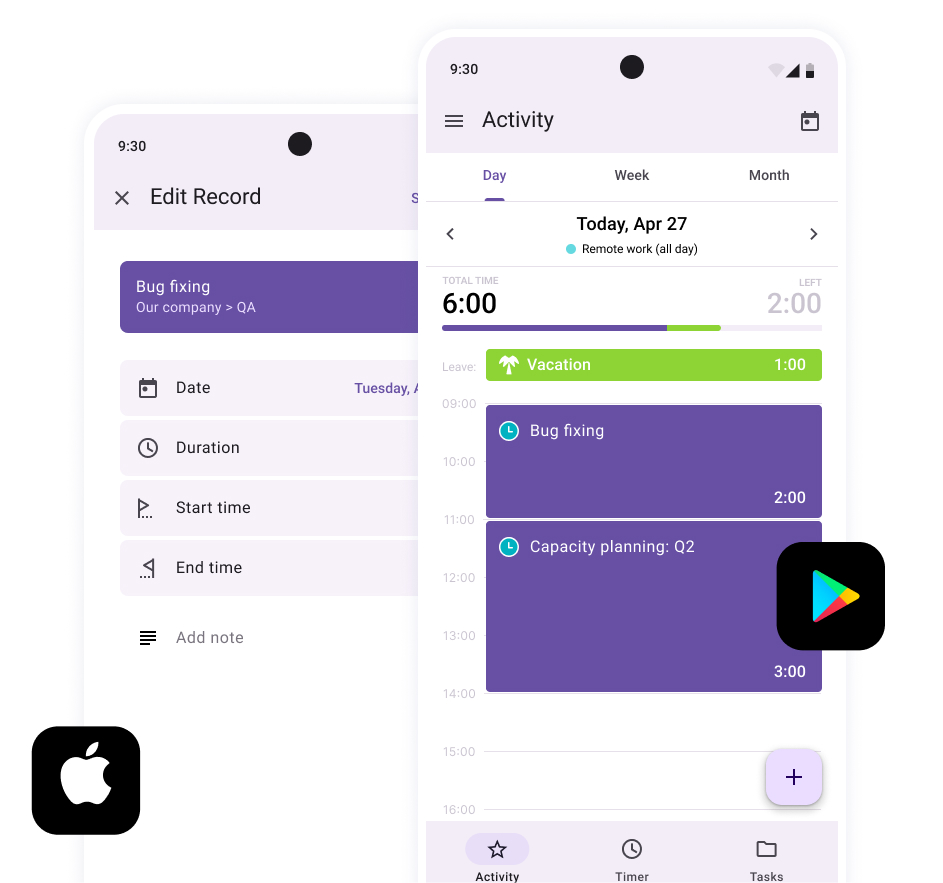
It’s also possible to integrate your actiTIME account with Time Management Assistant, a clever browser extension for fully automated activity tracking. With its help, you will get a detailed log of all the websites you visit every day and equip yourself with a deeper knowledge of your online behaviors, which is key if you want to boost your personal productivity and change your time-wasting behaviors for the better.

actiTIME lets you set billing rates for different types of work and automatically generates invoices based on the tracked hours. You can customize these documents to match your brand – complete with your logo and preferred payment terms.
Moreover, transparent records of billable hours help you build trust with clients and make it easier to negotiate contracts and justify rates.
Strength:
Fully automated time tracking increases the accuracy of your billing data and helps to balance revenues vs. costs.
Pricing:
- Free 30-day trial
- Free version for 1-3 users
- Paid plans start at $5 per user/month
2. AccountSight
Key features:
- Expense tracking
- Project estimates
- Invoicing
- Reports
AccountSight is a time and expense tracker for businesses, independent consultants, and freelancers. It provides valuable insight into how time is spent and speeds up the billing data processing. Timesheets can be filled out directly in AccountSight or uploaded from Excel files. Along with that, the tool offers a rich time reporting functionality for data review and analysis.
Its expense tracking module allows users to set up their own expense categories and specify how their work should be billed: at an hourly rate or per unit of the finished work. For submitting expenses in bulk, the Excel upload function is also provided.
Strength:
AccountSight includes handy expense tracking functionality that completes the accounting process.
Pricing:
- Free 30-day trial
- Free version for a single user
- Paid plans start at $10 per user/month
3. TimeCamp
Key features:
- Budget tracking
- Billing
- Team and project reports
- Software integrations
TimeCamp is among the leaders in the category of time tracking software for designers. It includes a timesheet with options for both automatic and manual time entry, cost tracking functionality, and features for the calculation of income based on the number of hours tracked.
TimeCamp is also of significant value when it comes to invoice generation – with its assistance, your invoices will always be accurate and professionally looking.
Here’s how TimeCamp helps freelancers to streamline their workflows:
- Visual charts allow you to easily see where your time is going, helping you identify patterns and optimize your productivity like a pro.
- Billable time tracking ensures you get paid for every minute of your hard work, so you can focus on what you love without worrying about lost income.
- To-do lists keep you organized and on track, letting you manage projects and deadlines effortlessly, making sure nothing slips through the cracks.
Strength:
TimeCamp offers a mobile time tracking app that is truly helpful for freelancers who constantly move around for work: consultants, designers, etc.
Pricing:
- Free trial
- Free version with limited functionality
- Paid plans start at $2.99 per user/month
4. Trigger
Key features:
- Collaboration
- Project management
- Reports
Trigger supports independent professionals and teams in keeping track of work hours – in real time or after project completion – and performing different project management activities.
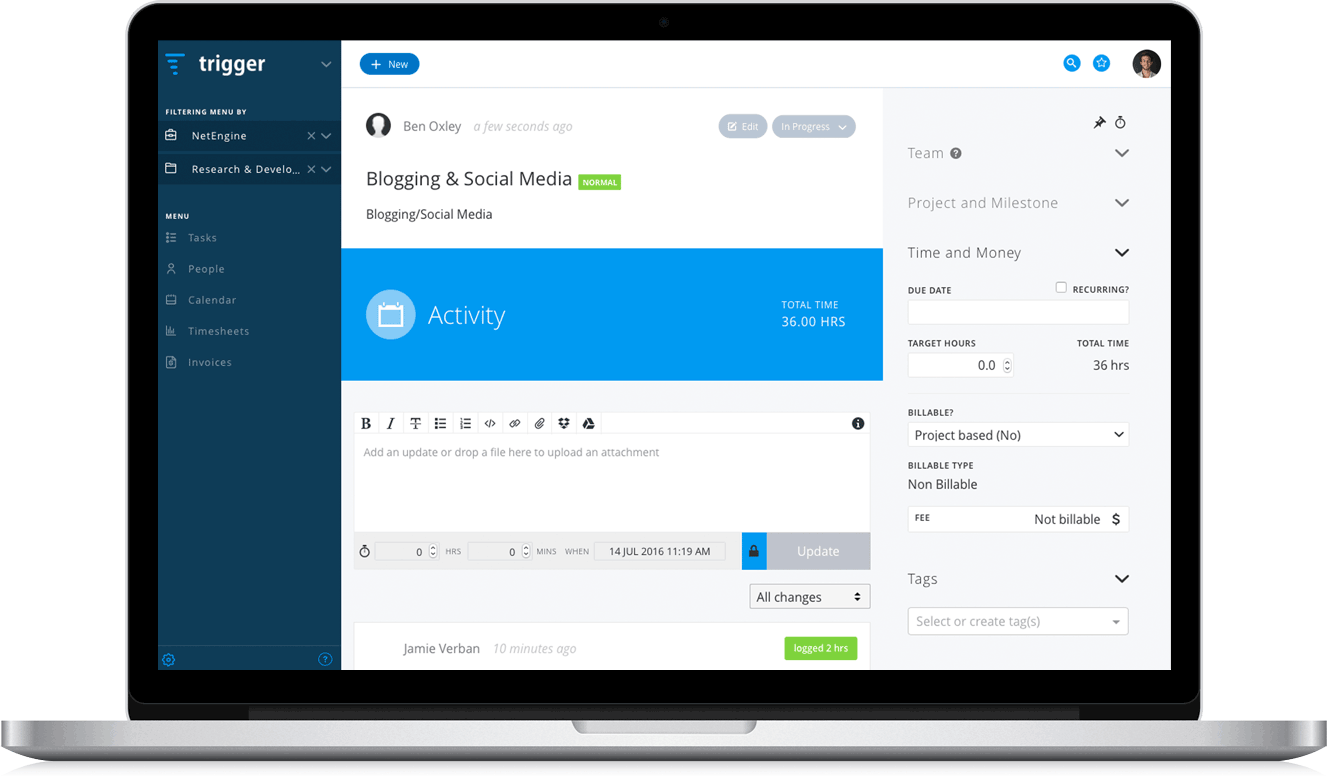
With this app, you may assign tasks and oversee project progress either on a daily or longer-term basis. Moreover, you can invite clients to monitor your work on a task dashboard in Trigger as well, which contributes to deeper trust and promotes more positive relationships with them.
Strength:
Trigger features a Kanban board that helps to plan out daily workloads, track progress, and stay organized.
Pricing:
- Free 30-day trial
- Free version for up to 3 users
- Paid plans start at AU $15 per user/month
5. Harvest
Key features:
- Visual reports
- Online payments
- Accounting integrations
- Automatic reminders
Initially, Harvest was created as a simple tool for time tracking and invoicing. However, it has evolved into an advanced app with extra features for effective management of projects and teams, as well as accurate expense tracking.
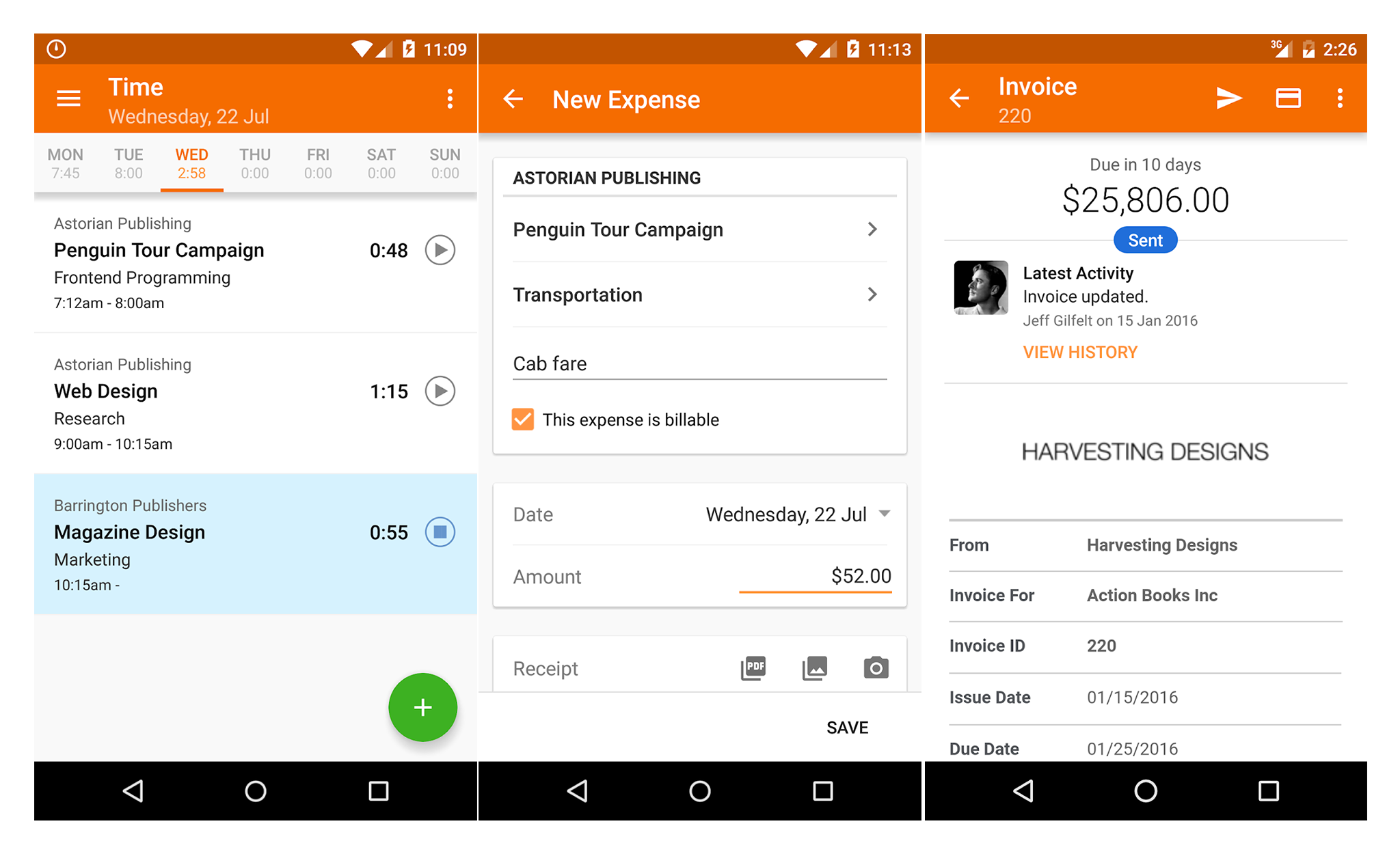
When it comes to process management, Harvest’s scheduling feature is particularly valuable for freelancers. With its help, you may design a visual plan for your future activities and develop time estimates for them. As a result, you can gain a clearer picture of your deadlines and become able to see whether you have enough resources to complete tasks on time, which is essential for improving time allocation decisions.
Strength:
You can integrate your Harvest account with an online payment processing platform to enable clients to pay invoices with just a few clicks.
Pricing:
- Free 30-day trial
- Free version for a single user and 2 projects
- Paid plans start at $10.80 per user/month
6. Zoho Projects
Key features:
- Task management
- Time management
- Charts and reports
- Zoho integrations
Zoho Projects is one of the most popular and comprehensive solutions for time tracking and project management.
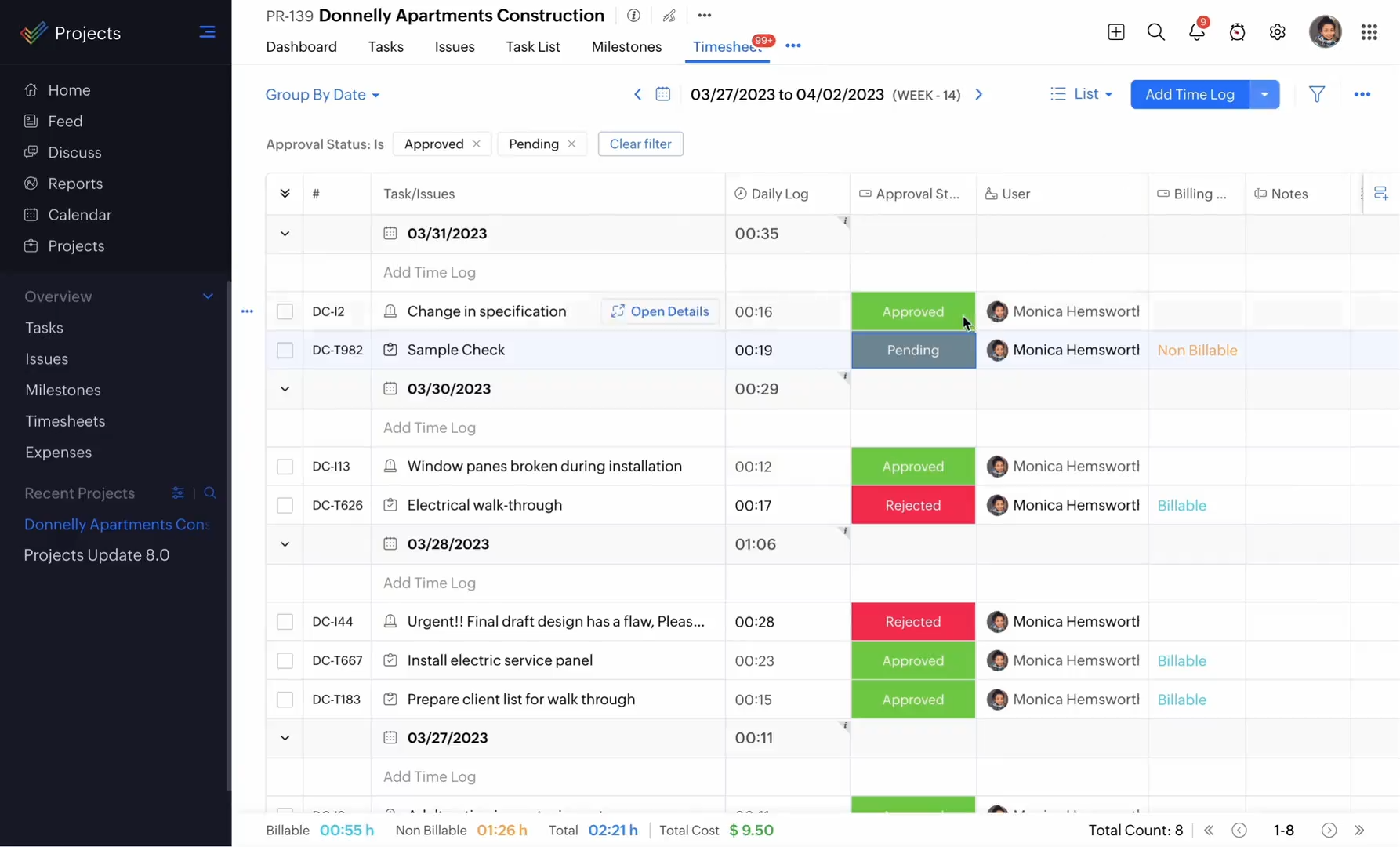
With its assistance, you can overview performance progress, convert time track results into billing data, manage documents directly in the app, and analyze work efficiency trends by using Gantt charts. The tool supports the export of timesheet data in multiple formats for further processing in other programs.
Strength:
Gantt charts allow for effective work planning and help to visualize work progress – perfect for freelancers working on long-term and complex projects.
Pricing:
- Free 10-day trial
- Free version for up to 3 users
- Paid plans start at $4 per user/month
7. Todo.vu
Key features:
- Time tracking
- Task management
- Reports
- Mobile apps
Todo.vu is a simple tool for work process management. Its functionality includes time tracking, billing, CRM, and task management. It allows for keeping a record of both billable and non-billable time, running comprehensive reports, and staying in touch with customers and contacts.
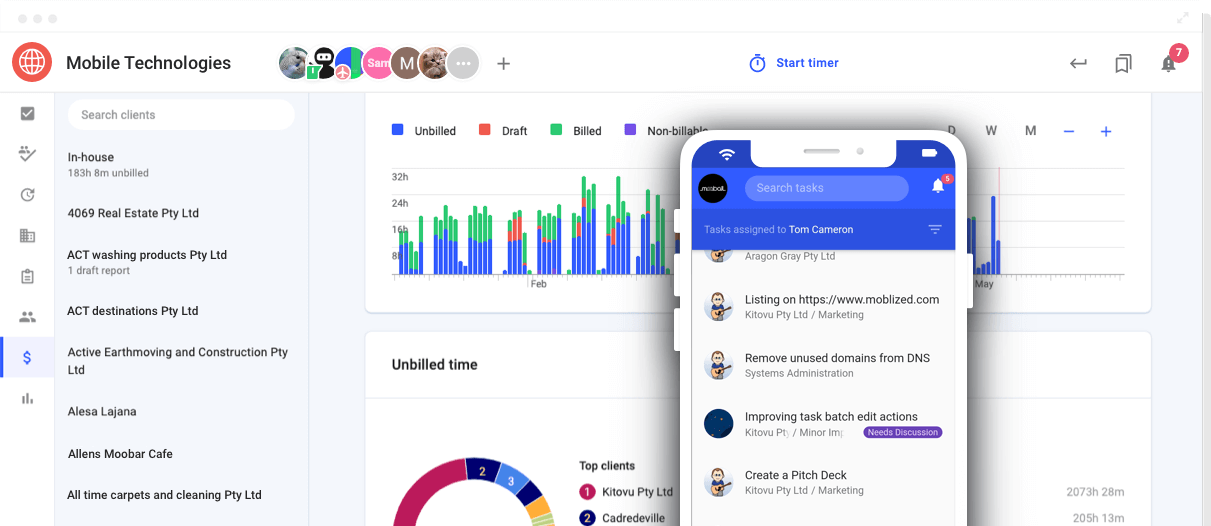
For greater accuracy and convenience, the tool has the option to break down large tasks into checklists and oversee progress in an easy-to-read format. Todo.vu also lets users import tasks from emails, automate the creation of recurring tasks, and synchronize work schedules with external calendars.
Strength:
Todo.vu includes basic CRM functionality that helps to organize and keep track of your customer base.
Pricing:
- Free 14-day trial
- Free solo plan
- Paid plan costs $9 per user/month
8. Toggl
Key features:
- Billing and invoicing
- Project budgeting
- Reports
- Payroll
Toggl is one of the most popular and affordable time tracking software for freelancers. It offers functionality to keep daily time logs, calculate billable amounts, and run performance reports. Along with that, the advanced version of Toggl comprises a plethora of features for project management, including task planning, time estimation, and project review on a dashboard.
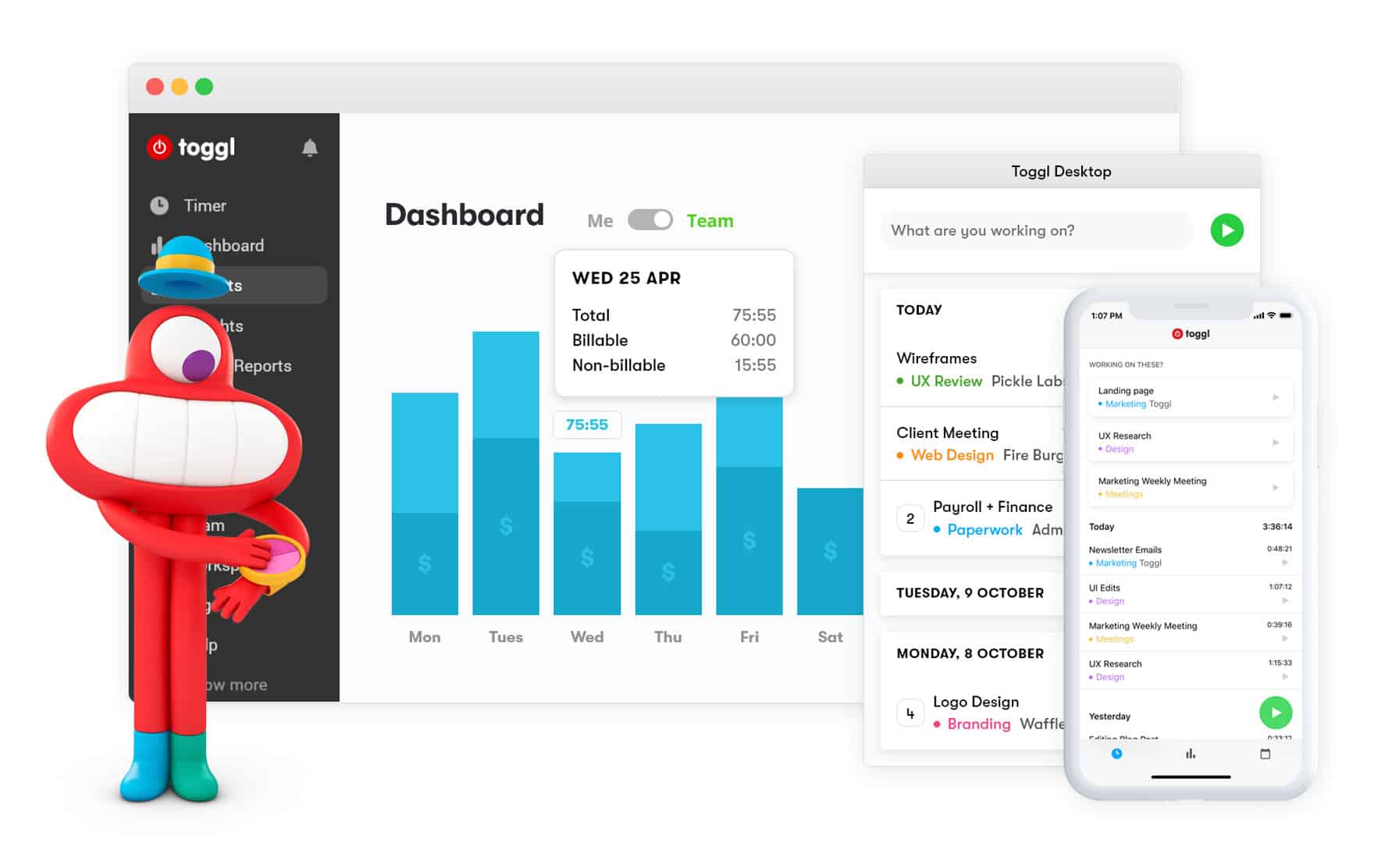
Here’s what you can do thanks to Toggl:
- Project dashboards give you a clear overview of your time allocation across various tasks, helping you stay organized and focused.
- With project alerts, you can set reminders for deadlines and stay on top of important milestones.
- The estimates feature lets you gauge how much work will be required for each project upfront, making it easy to plan and manage your time efficiently.
- By setting billable rates, you can easily track your earnings and ensure that every hour worked translates into revenue.
- The seamless QuickBooks integration makes invoicing and bookkeeping a breeze, saving you valuable time and minimizing headaches.
- The one-click timer simplifies the time tracking process, allowing you to jump right into work without any fuss.
Strength:
You can track time offline, which simplifies life for traveling freelancers and digital nomads.
Pricing:
- Free 30-day trial
- Free version for up to 5 users
- Paid plans start at $9 per user/month
9. TimeTrex
Key features:
- Attendance management
- Scheduling
- HRM
- Payroll
TimeTrex is an open-source solution for time tracking, scheduling, attendance monitoring, HR, and payroll management. Its community edition with basic features is available at no cost and is supported by volunteers from over 50 countries. However, the tool also has more advanced paid versions with closed-source features, such as punch-in and -out and job costing.
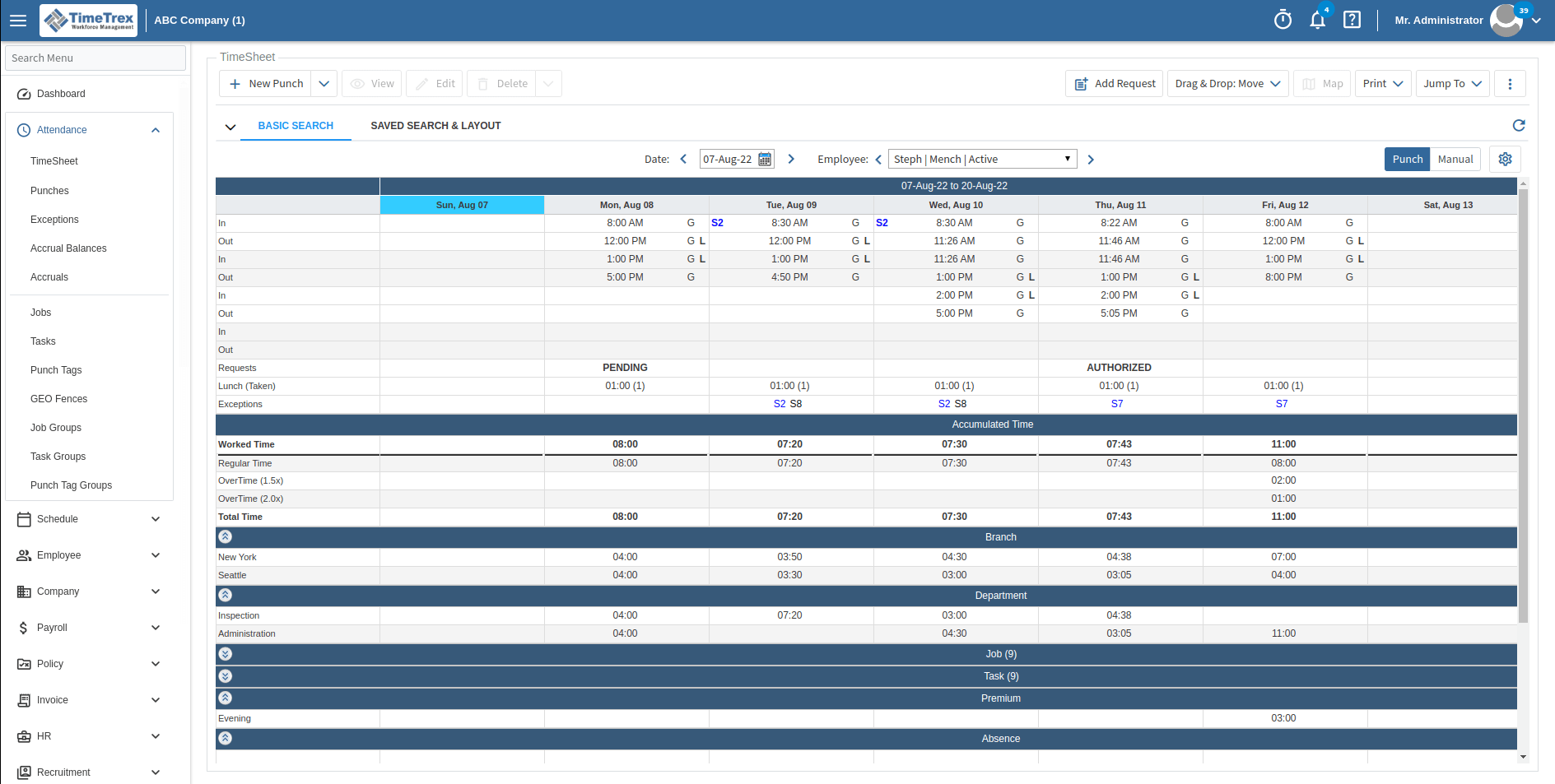
Here’s a quick rundown of the standout TimeTrex features:
- The mobile app for time tracking lets you seamlessly log your hours on the go, so you can focus on your work without worrying about losing track of time.
- TimeTrex empowers you to generate professional invoices quickly, which means faster payments and less hassle.
- The scheduling feature helps you plan your workday and resources effectively, balancing projects and deadlines like a pro.
Strength:
This time tracking software is perfect for freelancers with technical know-how (e.g., developers and other IT professionals) who can and need to customize it to suit their workflows just perfectly.
Pricing:
- Free trial
- Free community edition with basic functionality
- Paid plans start at $30 per month
10. Anuko
Key features:
- Calendar view
- User roles
- Time reports
- Comments
Anuko is open-source time tracking software for freelancers. It can be installed as a web application and accessed via browsers.
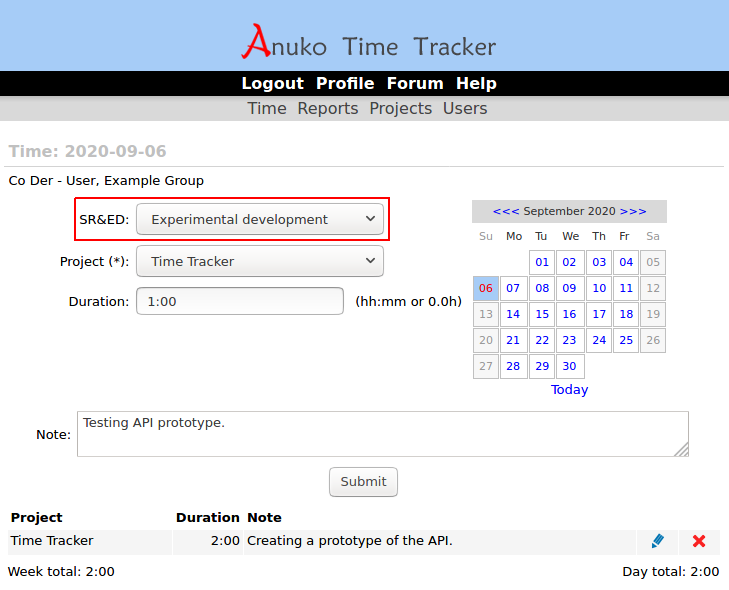
The tool supports two time tracking modes: for projects or projects and tasks. It also allows calculating billable amounts and offers simple invoicing functionality. Thus, many independent consultants and freelancers find Anuko helpful for tracking their work hours and billable time.
Strength:
A no-brainer interface for those who have no time to deal with complex functionality.
Pricing:
- Free open-source version
- Paid plans start at $1.50 per unit/month
Paid Time Tracking Software Tools for Freelancers
1. MinuteDock
Key features:
- Time tracking
- Integrations with accounting apps
- Streamlined invoicing and payroll
MinuteDock is a flexible and simple-to-use time tracking software for freelancers that helps you manage tasks, monitor their budgets, and get insightful performance data.
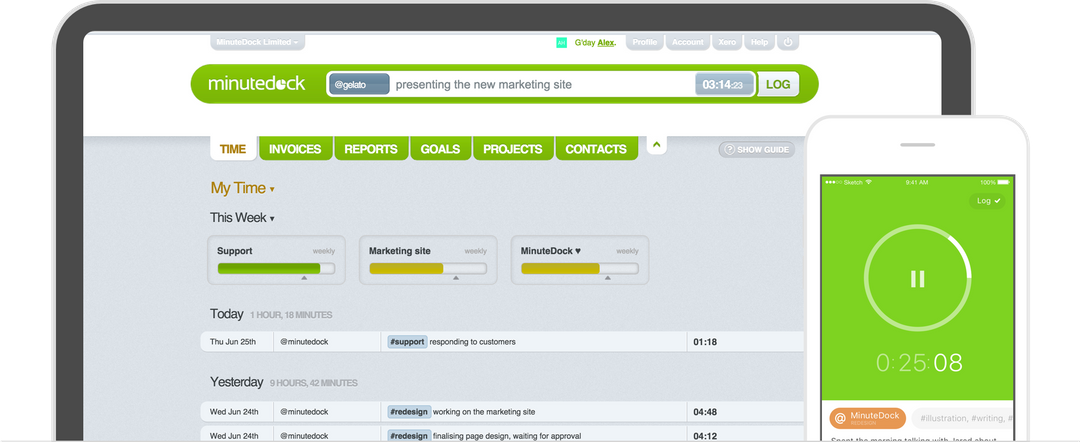
MinuteDock’s most prominent features include:
- With the mobile app, you can track time on the go and rest assured that no billable minute slips through the cracks (even during those busy days out and about).
- The client billing feature helps you generate professional invoices effortlessly, get paid quicker, and focus more on your craft rather than the paperwork.
- Detailed reporting gives you valuable insights into productivity and earnings, empowering you to make informed decisions about your time management and future projects.
Strength:
MinuteDock supports integration with many popular accounting platforms – perfect for freelancers who deal with accounting on a frequent basis.
Pricing:
- Free 14-day trial
- Plan for freelancers costs $19 per month (+ $9 per extra user)
- Plans for teams start at $49 per month
2. TimeSolv
Key features:
- Expense tracking
- Project management
- Budgeting
TimeSolv is time tracking software for freelancers and small teams and is intended to assist them in organizing an effortless and accurate time tracking process. It runs on various platforms – PC, Mac, Android, iOS – and can work both online and offline.
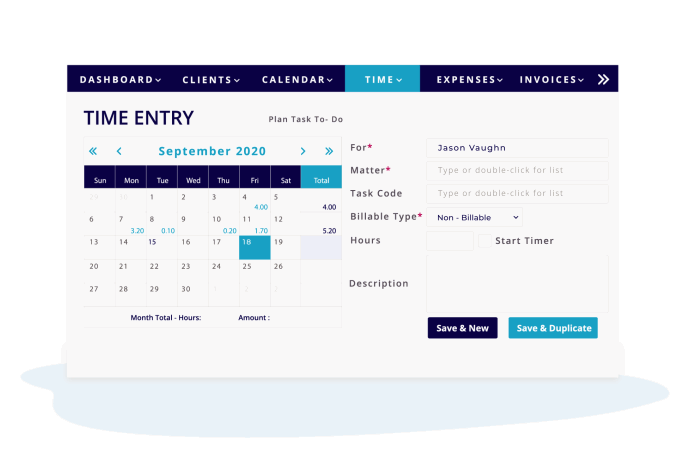
Besides time tracking, the tool has functionality for expense reporting, invoicing, and simple project and budget management. Therefore, it is popular among highly versatile groups of professionals, including lawyers, accountants, designers, and engineers.
Strength:
The TimeSolvPay functionality lets you streamline online payments and receive the earned money from clients fast.
Pricing:
- Free 30-day trial
- Plans start at $32.99 per user/month
3. Bonsai
Key features:
- Project CRM
- App integrations
- Billing and invoicing
Bonsai is a time tracking software for designers for macOS and iOS, also available on the web. It incorporates a timesheet where you can enter time either manually or using a timer and has a straightforward, minimalistic interface.
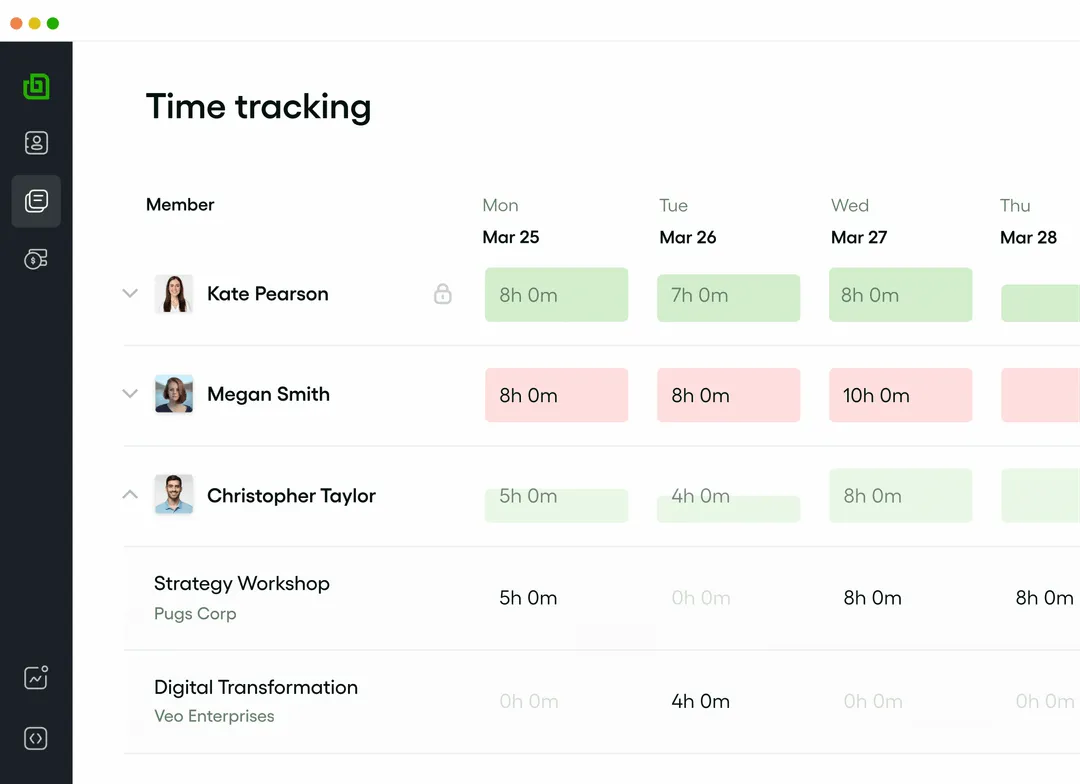
After you log your time in Bonsai, you can review and analyze the results in a chart. In addition, this tool can be utilized for automatic billing and invoicing. As a freelancer, you will also appreciate Bonsai’s simple Project & Client CRM, task management, and tax estimation features.
Strength:
Bonsai includes a visual resource utilization tracker – ideal for freelancers struggling with cost efficiency.
Pricing:
- Free 7-day trial
- Plans start at $21 per month (+ $10 per additional user)
4. Clientary
Key features:
- Accounting
- Collaboration
- Billing and invoicing
Clientary is a simple time tracking software for designers and small agencies to aid them handle accounting tasks efficiently and level up their professionalism. The tool is perfect for keeping track of work hours, collaborating on projects and tasks, setting up estimates, and sending them to customers for review. Additionally, it has a feature for automated client billing.
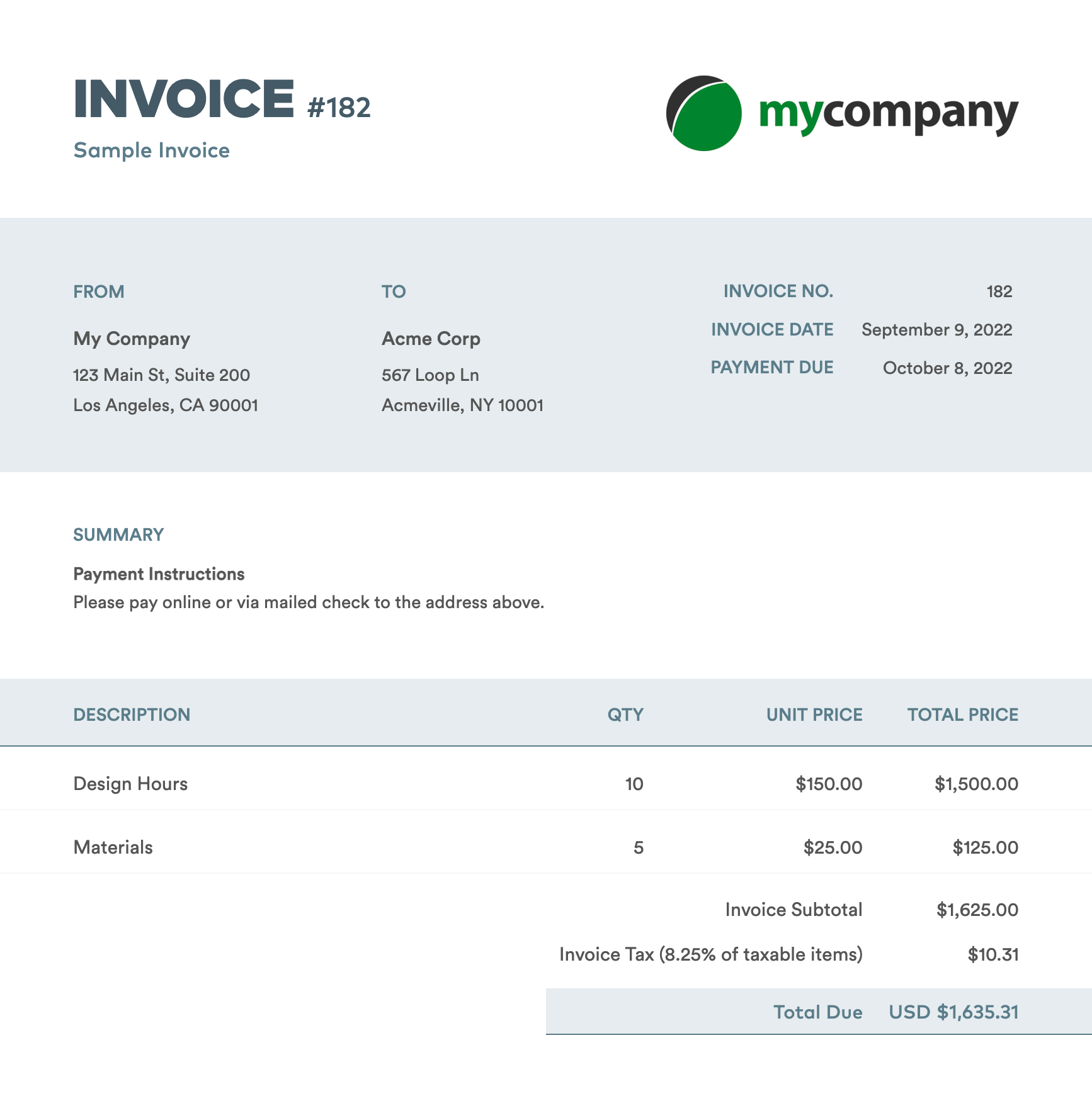
When applying Clientary ’s billing functionality, one can track expenses in multiple currencies, customize invoices, and automate their generation. The app can be integrated with a plethora of external tools and supports CSV data export.
Strength:
You can create a custom client portal that improves collaboration and helps to build trust with the people you work for.
Pricing:
- Free 14-day trial
- Plans start at $19 per month
5. VeriClock
Key features:
- Automated time tracking
- Reports
- Accounting integration
VeriClock is a cloud-based time tracking service designed for freelancers and businesses. Its key features are clock-in and clock-out, as well as automated time logging.
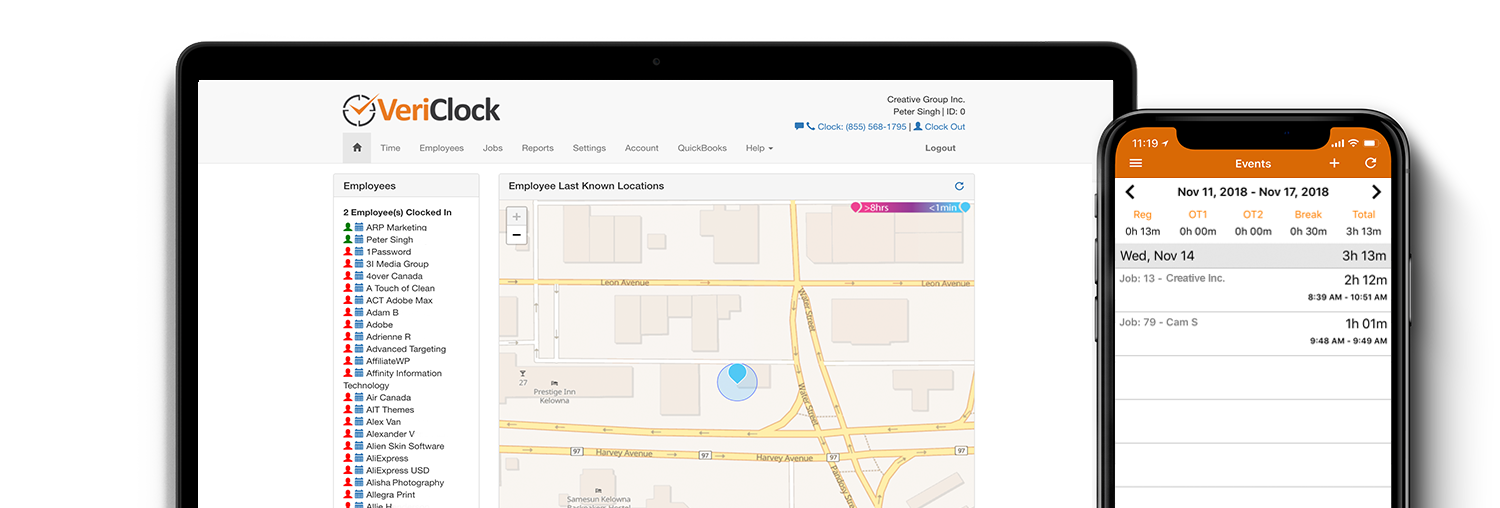
Data submitted to VeriClock can be utilized for reporting, cost calculation, and client billing. In addition, the tool allows for generating payroll and job costing reports that can be consequently exported to QuickBooks or any other accounting tool of your choice.
Strength:
GPS tracking functionality lets you log time automatically based on location, which makes it perfect for freelancers working on site and traveling for work.
Pricing:
- Free trial
- Subscription costs $5 per user/month (+ $10 monthly account fee)
6. BQE Core
Key features:
- Project planning
- Reports
- Billing and invoicing
BQE Core is a business management tool that uses time tracking as a source of data for client billing, decision-making on process optimization, and work management. BQE Core’s time tracking procedure is intuitive and straightforward and is available both on the desktop and as a mobile app.
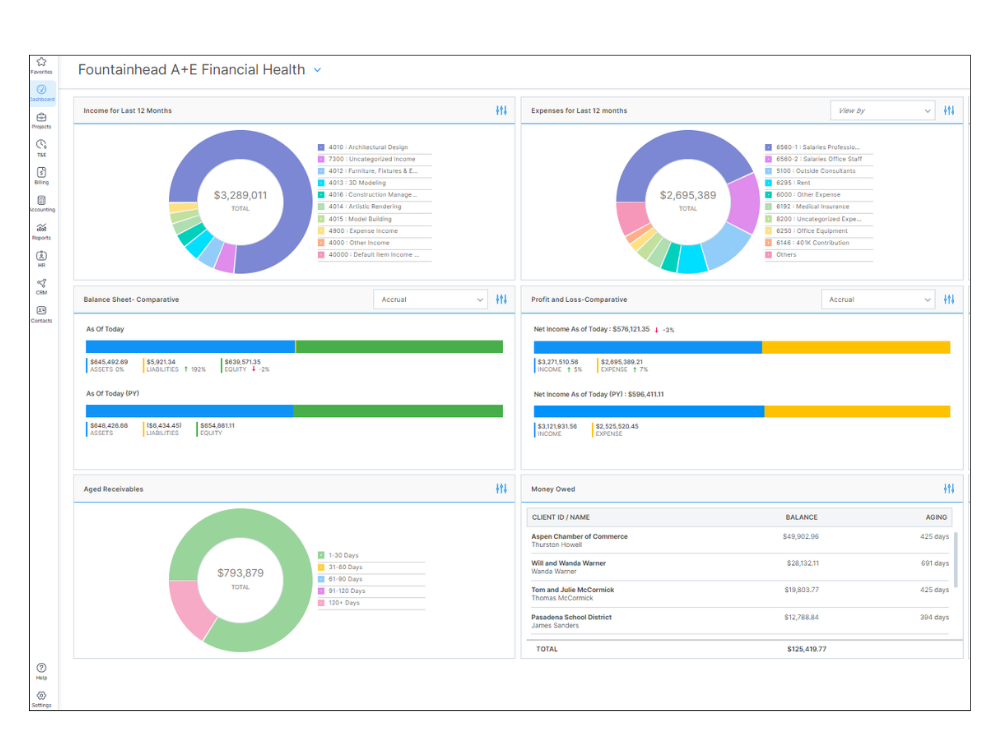
BQE Core is targeted at speeding up the billing process and increasing cash flows, yet it also assists users in planning projects and tasks, monitoring work progress, and running various reports for greater performance efficacy and superior financial outcomes.
Strength:
An all-round solution for freelance work management.
Pricing:
- Request quote
7. Timenotes
Key features:
- Work logs
- One-click timers
- Billable time tracking
- Integrations
Timenotes helps you track time, organize tasks, and analyze your productivity patterns with ease.
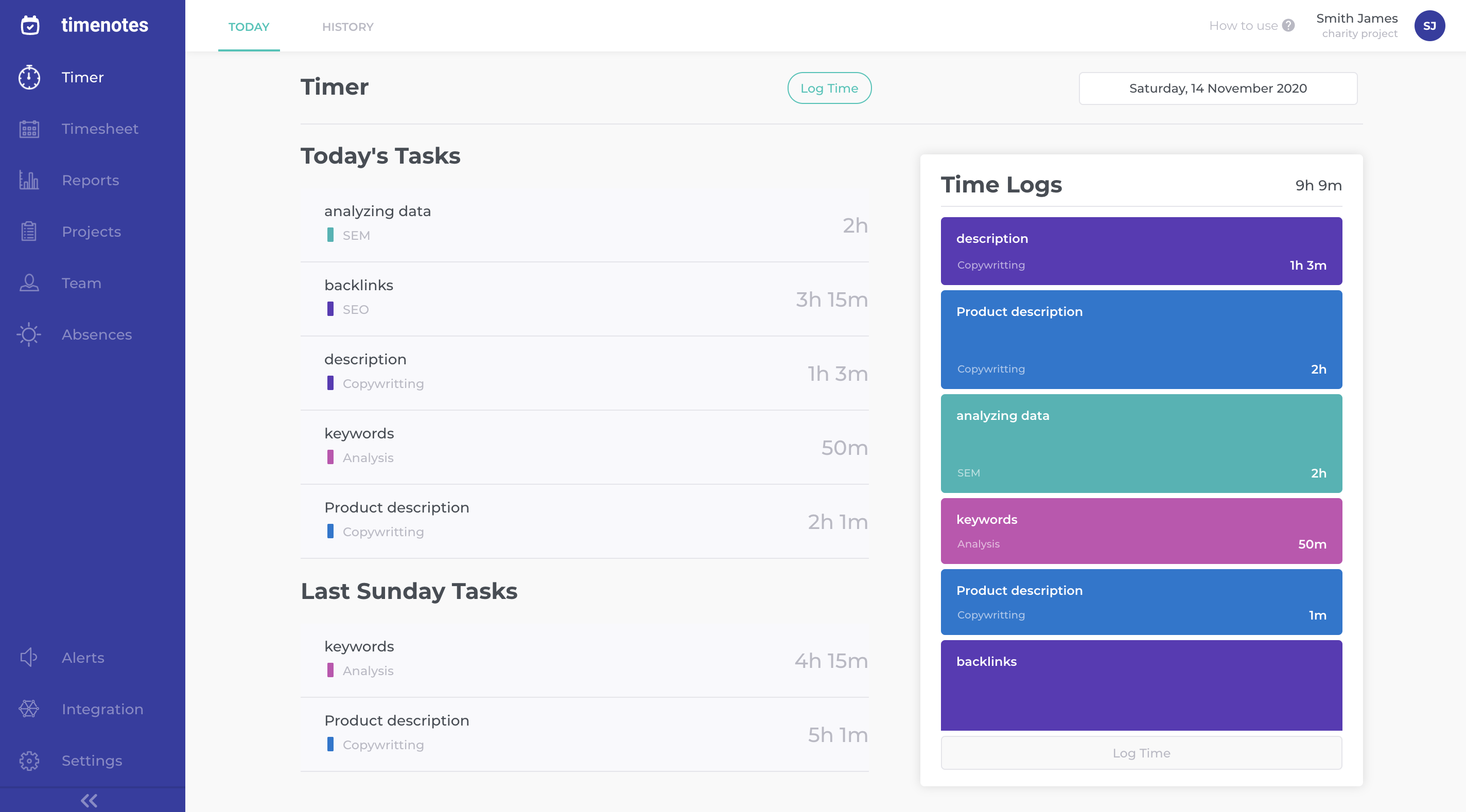
Timenotes positions itself as the best alternative to Toggl, and it has a lot to offer indeed. Besides such essential features as time tracking and time reporting, the tool comprises everything a freelancer (or a small team) may wish for to arrange a straightforward management procedure, from task planning to project summary overview.
Moreover, Timenotes supports integration with different project management apps for a more optimized work process.
Strength:
One-click timers make client billing more accurate.
Pricing:
- Solo plan costs $39 per year
- Plans for teams start at $6.99 per month
8. Moxie
Key features:
- Invoicing
- One-click timers
- Visual charts
- Client management
Moxie is a comprehensive solution for freelancers that helps them connect with their customers in real time, access data-driven insights, streamline communication, and improve overall work efficiency.
Here’s how Moxie makes the daily hustle feel a lot more manageable:
- With one-click timers, you can easily keep track of your working hours without breaking a sweat or losing focus on important stuff.
- The invoicing feature allows you to send professional-looking invoices in a snap, which makes it easier to get paid on time.
- Data visualization helps you understand your productivity patterns at a glance, turning numbers into insights that empower you to optimize your workflow.
Strength:
Helps to manage every aspect of freelance work from customer relationships to meeting scheduling and accounting tasks.
Pricing:
- Solo plan costs $20 per month
- Plan for teams costs $32 per month
9. TimeBee
Key features:
- Progress tracking
- One-click timers
- Time reports
- Client billing
TimeBee is a powerful time management tool, equipped with smart features that learn your habits and preferences over time. It helps to effortlessly organize your to-do lists, set reminders for important tasks, and track how much time you spend on various activities.
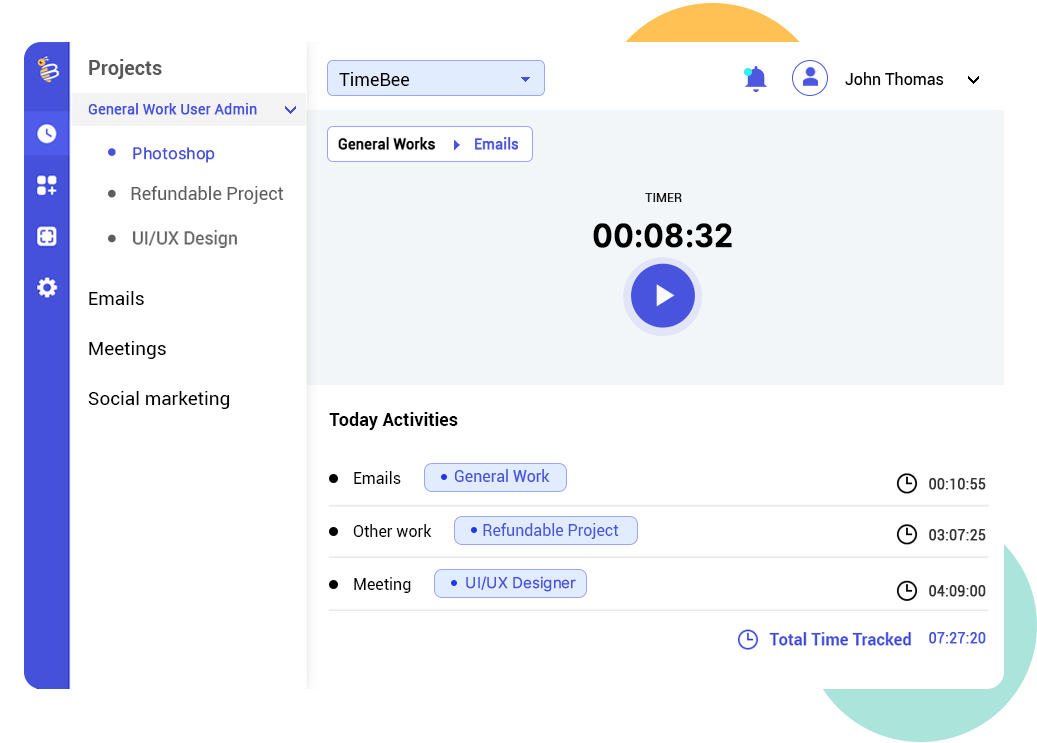
Here’s how TimeBee empowers freelancers in their work:
- With offline time tracking, you can log hours even without an internet connection, so you never lose track of your hard work, no matter where you are.
- The productivity reports provide insightful analysis of your work habits, helping you pinpoint what’s working and what needs adjustment for maximum efficiency.
- Project billing makes invoicing a breeze, allowing you to quickly bill clients based on the hours worked, without the usual headaches of calculations.
- Cost management tools help you stay on top of expenses, ensuring you know where your money is going and keeping your finances in check.
Strength:
Distraction alerts keep you focused by nudging you whenever you stray away from your tasks and help to ensure your productivity doesn’t take a hit.
Pricing:
- Free 14-day trial
- Contact TimeBee for pricing information
10. Kimai
Key features:
- Invoicing
- Data export
- Expense tracking
- Clock-in and -out
Kimai is simple time tracking software for freelancers that keeps a record of work hours and prints out summarized data. Its interface is web-based, so it can work on any platform.
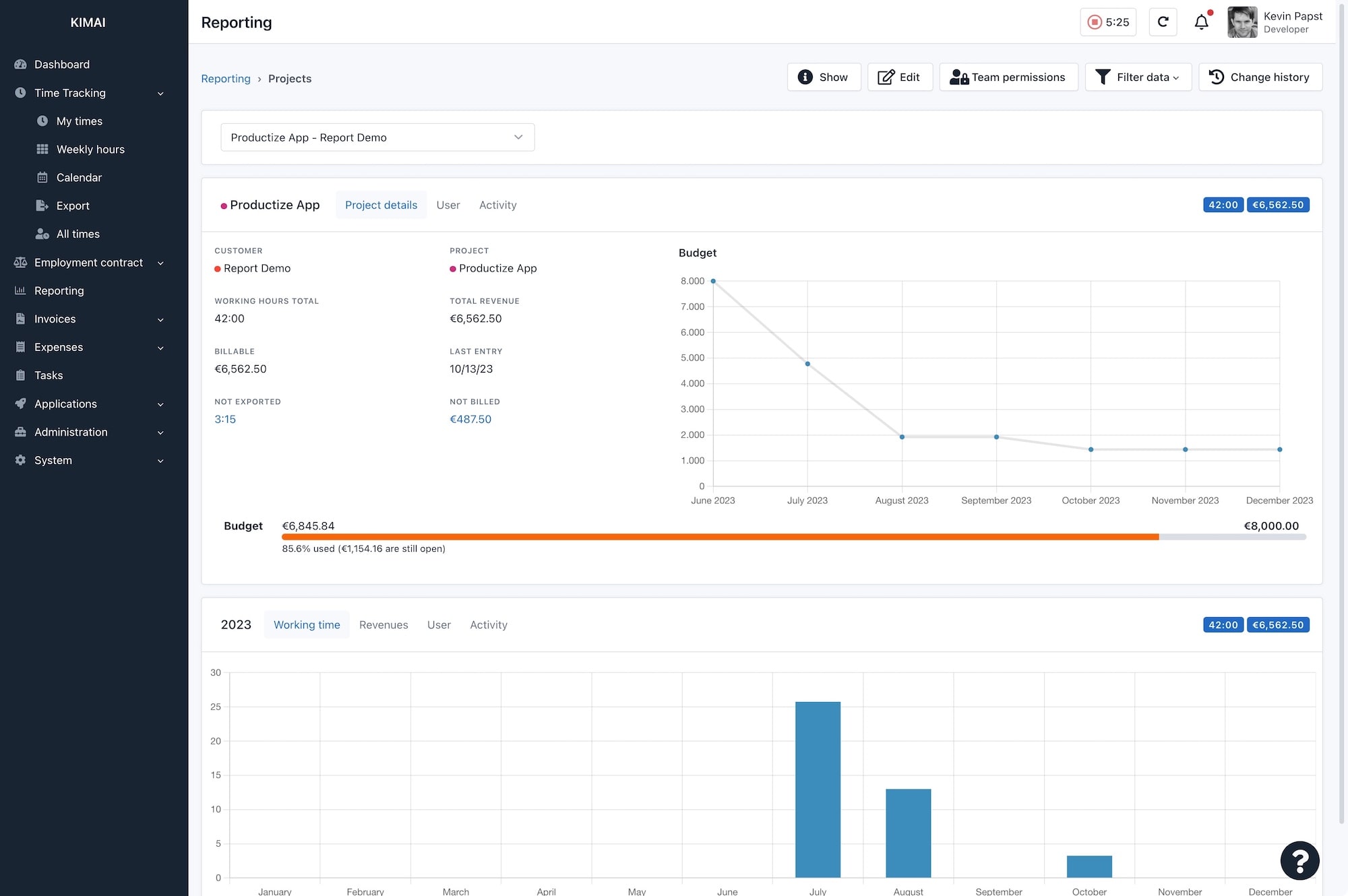
The tool is unobtrusive: it doesn’t need to be run in an open browser tab to record time expenses – you can even close the browser, and it will still keep recording until you stop the program itself.
Kimai is localized in more than 15 languages and can be customized with different skins.
Strength:
A budget-friendly solution for those in need of a fully customizable time tracker.
Pricing:
- Plans start at €2.99 per user/month
Conclusion
Work hour tracking produces multiple benefits, starting from enhanced productivity and ending with improved work-life balance. Also, timesheet instruments are excellent for keeping a record of billing time, which is crucial if you charge clients per hour worked.
Luckily for freelancers and those working in a team of one, a large number of time tracking software tools for freelancers available in the market today combine features for keeping a detailed record of both your daily working hours and billing amounts for greater performance efficiency and trouble-free invoicing.
Don’t know where to start?
Try out actiTIME!
Its fully automated time tracking functionality will keep you focused while making sure you get paid for every minute you hustle. actiTIME will also help you track hourly expenses and generate invoices in a snap, so you spend less time calculating and more time doing what you love.
You’ll not only enhance your productivity but also gain better insights into how you spend your time, which is priceless for optimizing your projects. So, give actiTIME a whirl!











































