
Are you one of those people who think of time tracking as a necessary evil? Like, you know it needs to be done, but sometimes just feels like a waste of time? Luckily there are some tools on the market that can prove you otherwise and actually turn this soul-sucking exercise into something much more efficient (and, dare we say, even enjoyable!).
A good automated time tracker is exactly what you need in order for this to happen, and Timely is considered to be one of the best of such tools. Tapping into the power of AI-enabled automation, it helps you monitor project progress from the very start till the end and keep tabs on every minute spent on work without even lifting a finger.
But does Timely really deserve all that hype? And is it a truly suitable match for your time tracking goals and needs? 🎯
Let’s find out by comparing Timely to Time Management Assistant – possibly the best Timely alternative known today.
What Is Time Management Assistant?
Time Management Assistant is a handy browser extension that automatically keeps track of every movement you make on the internet, from browsing Buzzfeed to stalking your ex on Facebook. It works tirelessly to record all the precious time you spend using different websites and online tools and presents detailed productivity stats via reports.

No more guessing where the day went or how much time you really spent writing those emails in Outlook or calculating your budget in Google Sheets (we won’t judge if it was only 5 minutes). With Time Management Assistant, you’ll always have an accurate picture of your web activities and see if something in your time management requires improvement – and that’s the key to becoming the actual productivity powerhouse you’re aspiring to be.
Timely vs. Time Management Assistant: What Are the Similarities?
🤖 Fully automated time tracking
Both Timely and Time Management Assistant offer 100% automated time tracking functionality in the form of browser extensions. Both of them can:
- Monitor what you do online, running silently in the background while you stay focused on your business.
- Create a detailed log of your website visits, their duration, and the exact visit time.
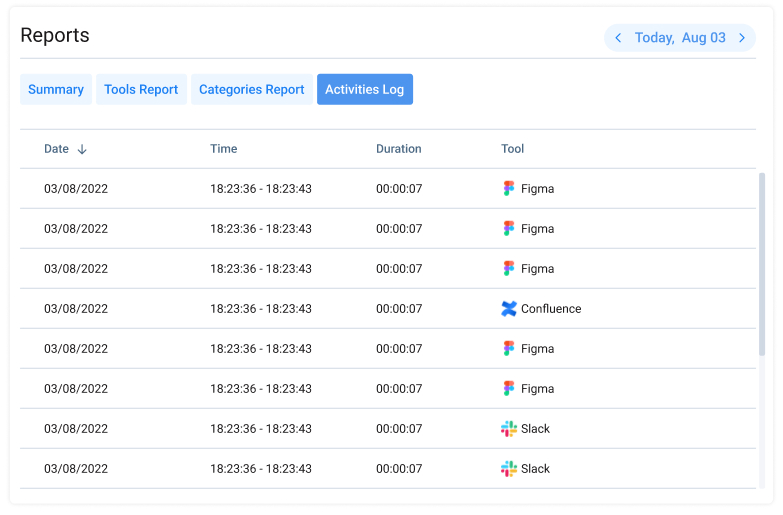
While Time Management Assistant is a browser extension itself, Timely must be integrated with a separate Chrome extension called Memory. Without it, you can only make manual time entries in your Timely account or use a partly automated one-click timer.
A similar one-click timer is also available in Time Management Assistant – it comes in handy whenever you need more control over when to start and stop time tracking for a specific task.
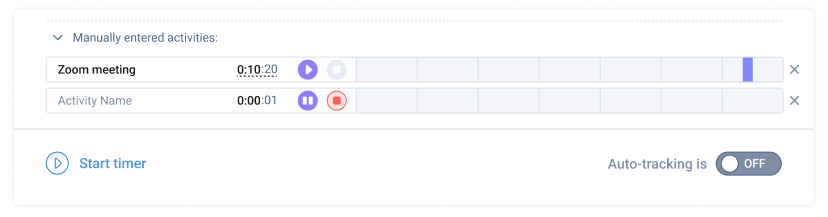
🔗 Useful integrations
Are you tired of constantly jumping between different apps just to complete one task? Timely can rid you of this trouble because not only does it streamline your time tracking process, but it also integrates with many of your favorite work management tools.
Do you like to chat with colleagues via Slack and keep tabs on the planned to-dos in Trello or Asana? Timely seamlessly connects with them all, making your workflows smoother than ever before.
As for Time Management Assistant, so far, it offers just one integration, but it may as well cover most (if not all) of your time tracking needs and more – it syncs with actiTIME, a multifunctional project management solution with a bunch of valuable features for team management, client billing, workload planning, and performance analysis.
The primary hallmarks of actiTIME are an intuitive online timesheet and a calendar with a drag-and-drop editor. You can use them to make manual time entries, track when you started and finished working on different tasks, and even create weekly work schedules if you like.
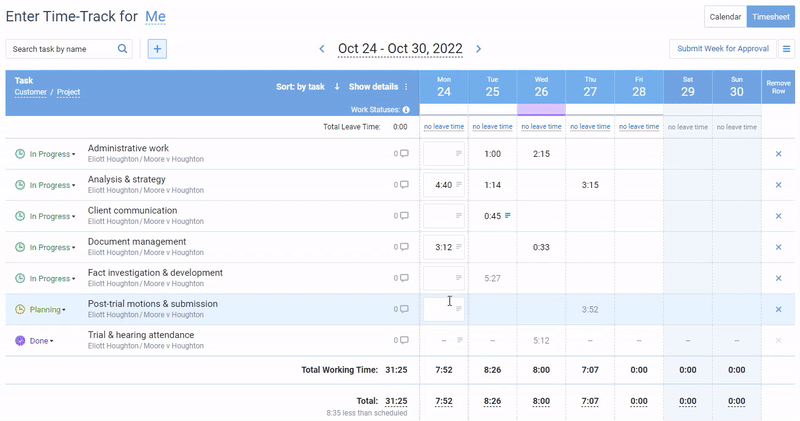
Once integrated with Time Management Assistant, your actiTIME timesheets will be filled out with precise time tracking data in line with your custom data synchronization rules and in a fully autonomous fashion. In other words, thanks to this integration, you will expand your time tracking capabilities while also getting full access to extended project management functionality that will help you make sure all your ambitious work plans are brought to life as intended.
❌ Zero surveillance
Let’s be honest: sometimes, it’s simply impossible to fight off the urge to check your social media feed while at work. But it definitely won’t feel great to have your boss pop up over your shoulder, shaking their head in disdain after you gave in to this small guilty pleasure.
Thankfully, with Timely and Time Management Assistant, you don’t have to worry about being spied on by Big Brother. These handy tools guarantee that your time tracking data is 100% accurate without sacrificing your privacy at all.
So go ahead, take that extra social media break if it’ll help you cope with work-related stress – your secrets are safe with Timely and Time Management Assistant!
Timely vs. Time Management Assistant: What’s the Difference?
🧑💻 Personal productivity management
The battle between the two time trackers is on, and when compared in terms of their suitability for personal productivity improvement, Time Management Assistant is a sure winner!
Here’s why:
You have the option to use it as a full-fledged stand-alone solution that you can take full advantage of without having to integrate it with any other tools at all. Not only will it track your time automatically, but it’ll give you easy access to the collected data via built-in visual charts and reports to help you make necessary changes in the use of time and boost your personal productivity multifold.
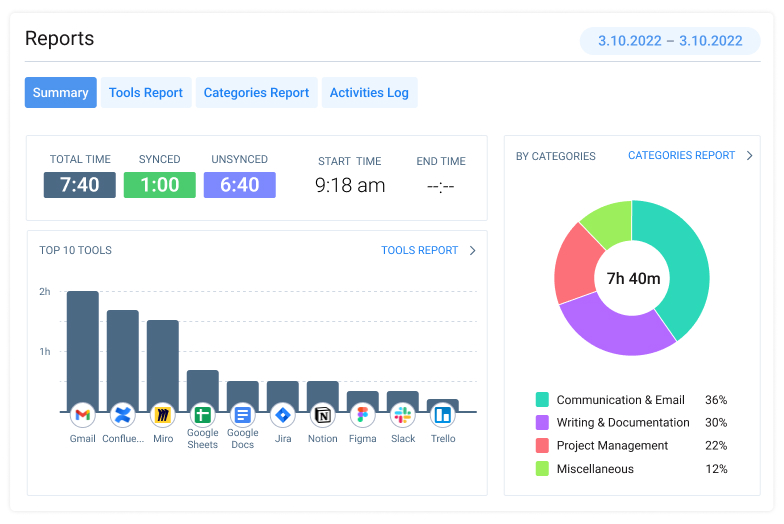
In contrast, neither the Memory App for Chrome nor Timely itself work as fully functional automated time trackers independently from each other. Besides, Timely is more suitable for team collaboration and project management than for personal productivity improvement because it contains a plethora of features that solo productivity hackers simply don’t need and may be distracted by.
🫰 Price
Committed to applying Timely as your one and only time tracker? Get ready to pay the price! The software doesn’t have a free version, even for solo users, and the subscription fee for its basic plan starts at $9 per user a month.
In the meanwhile, Time Management Assistant is totally free to use. Moreover, you can integrate it with the free version of actiTIME, which is well-suited for tiny teams of up to three members and an uncomplicated project management process.
If time is money, proper time management is the best investment in your wealth. And with Time Management Assistant, you’ll get closer to becoming a richer version of yourself without breaking the bank!
Conclusion
Let’s be real, nobody likes to waste precious time on tracking their own work hours. That’s where tools like Timely and Time Management Assistant come in handy.
Both offer fully automated time tracking via browser extensions, handy integrations for a smoother project management workflow, and easy access to advanced work management functionality. So, if you’re looking for a way to keep track of your projects without putting in manual labor, these two solutions have got you covered.
The only question is: which one suits your needs and preferences better?
In case you’re looking for an affordable yet powerful time tracker or simply want some help with personal productivity management, then Time Management Assistant is your best choice.
Don’t let time slip away from you, and get that digital help you deserve right away. Download your Time Management Assistant here and watch your productivity soar! 🚀











































