
The widespread adoption of smartphones and tablets has revolutionized how we work, making businesses need to adapt and leverage this mobile-centric shift.
This conversion has introduced a game-changing dimension to time tracking, among other matters.
By combining the benefits of a desktop timesheet with a mobile time tracking app, businesses experience improved efficiency, accuracy, and productivity. The convenience and accessibility of mobile apps empower employees and managers to maintain control of their time and tasks, regardless of location.
In this blog post, we will explore why businesses should embrace the power of mobile apps and how actiTIME Mobile can cater to their needs.
What Businesses Need a Mobile Time Tracking App Most
While mobile time tracking apps can benefit businesses across various industries, certain types of businesses may find them particularly essential. Such organizations usually involve large remote workforces spread across different locations, provide field service operations, or deal with project-based billing.
- Consulting firms, law firms, marketing agencies, or construction companies often have employees working on-site or remotely. Mobile time tracking apps allow these organizations to accurately log billable hours, manage projects, and monitor employee productivity, regardless of their team members’ location.
- Mobile time tracking apps can also help businesses that involve field service technicians, such as HVAC companies, electrical contractors, or facility management firms, track their employees’ time spent at different job sites, record tasks performed, and provide quick updates to managers or clients.
- Retail stores, restaurants, hotels, or event management companies often have a large workforce comprising full-time and part-time employees. Mobile time tracking apps offer a convenient way to manage employee schedules, track attendance, and calculate accurate payroll based on actual hours worked.
- With the growing trend of remote work, managers in companies that rely on remote or distributed teams can monitor and track the progress of remote employees, ensuring accountability and facilitating effective communication.
- Mobile time tracking apps are invaluable for freelancers and independent contractors who want to log time spent on different projects, generate invoices, and maintain a record of work completed for clients all in one place.
- Healthcare providers, such as hospitals, clinics, or homecare agencies, often have employees working in different locations or visiting patients’ homes. They also need mobile time-tracking apps to record these visits and the time spent on each patient to ensure accountability and reduce employee burnout.
5 Big Benefits of Using a Mobile Time Tracking App in Combination with a Desktop Timesheet
Despite the above, using a mobile time-tracking app and a desktop timesheet offers significant benefits for organizations from all fields. Here are just a few:
- Flexibility and accessibility. Mobile time tracking apps provide the flexibility to track time and manage tasks on the go. Employees can easily access the app from their smartphones or tablets, allowing them to track their work hours and activities from anywhere, anytime.
- Real-time tracking. Mobile apps offer real-time tracking capabilities, enabling employees to log their time as they work. This ensures accurate and up-to-date time records, eliminating the need for manual data entry at a later time.
- Enhanced accuracy and transparency. Mobile time tracking apps minimize the chances of errors when relying solely on manual timesheets. Employees can instantly track their time, reducing discrepancies and providing transparent records for payroll calculations or client billing.
- Increased accountability. With mobile time tracking apps, employees can easily monitor their productivity, analyze time spent on different tasks, and adjust their workflow. This self-awareness fosters a sense of accountability and leads to higher productivity.
- Productivity insights. Most mobile time tracking apps offer additional features like task management, project tracking, and productivity analytics. These insights help employees and managers analyze time allocation, identify potential challenges before they happen, and make data-driven decisions.
What Makes actiTIME Mobile Stand Out
actiTIME is a remarkable time tracking and task-management system offering comprehensive features designed to streamline project processes for businesses and individuals.
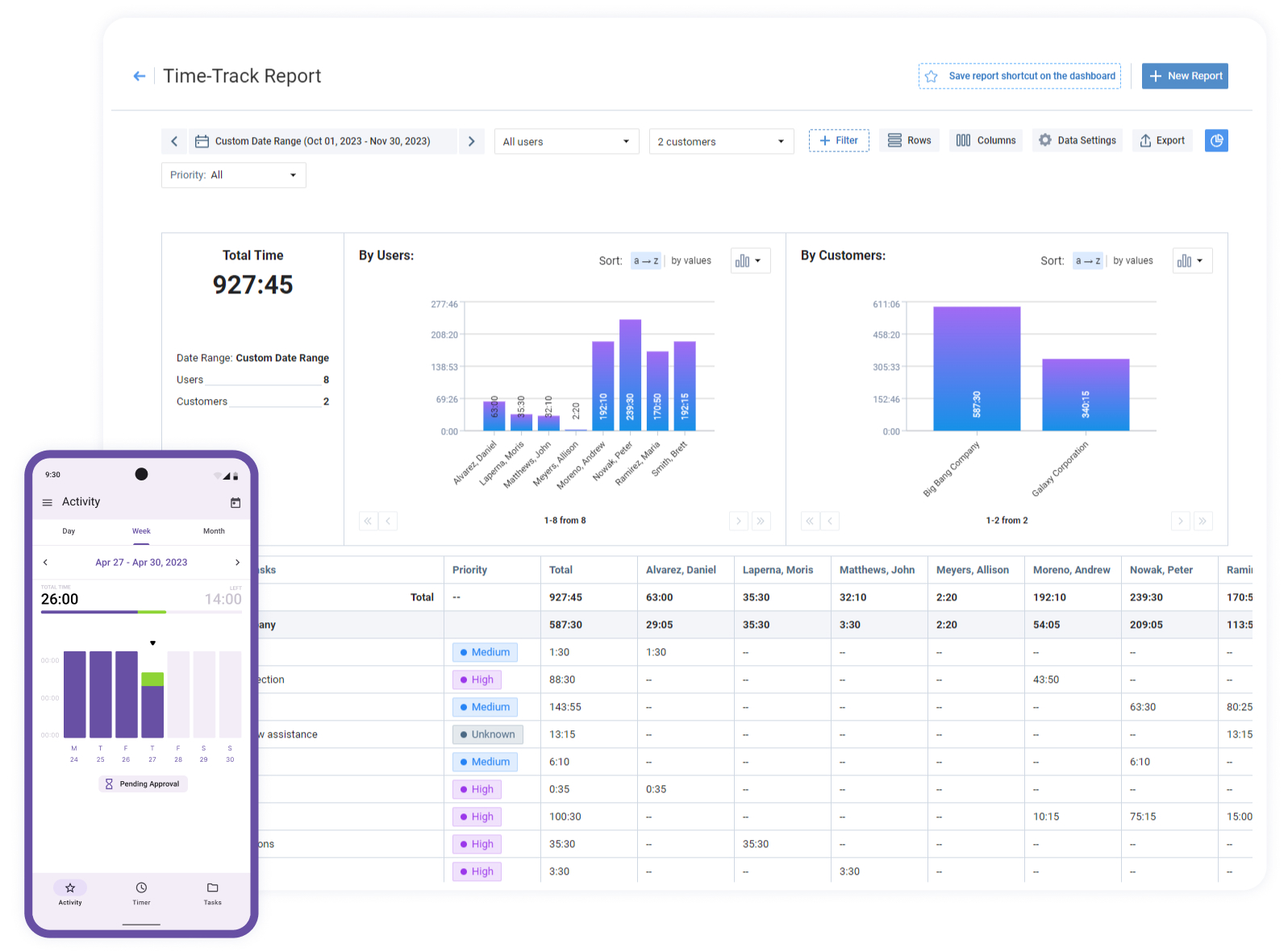
actiTIME mobile is a free app used with an actiTIME account and ensures your time-tracking data is synced across all devices. It offers several functionalities besides basic features, making it incredibly convenient.
Track time online and offline
actiTIME Mobile offers a seamless time tracking experience for its users, allowing them to track time online and offline. If you find yourself without an internet connection, you can still run the stopwatch to track spent on the selected task.
The app will store the time entries locally on the device, and once an internet connection is restored, it will let you sync the data with the actiTIME system. This ensures that no time entries are lost, even in areas with limited or no network coverage.
Never be late with your timesheets
actiTIME Mobile allows you to submit your weekly timesheet from the app, ensuring timely approval and accurate and efficient payroll processing or client billing.
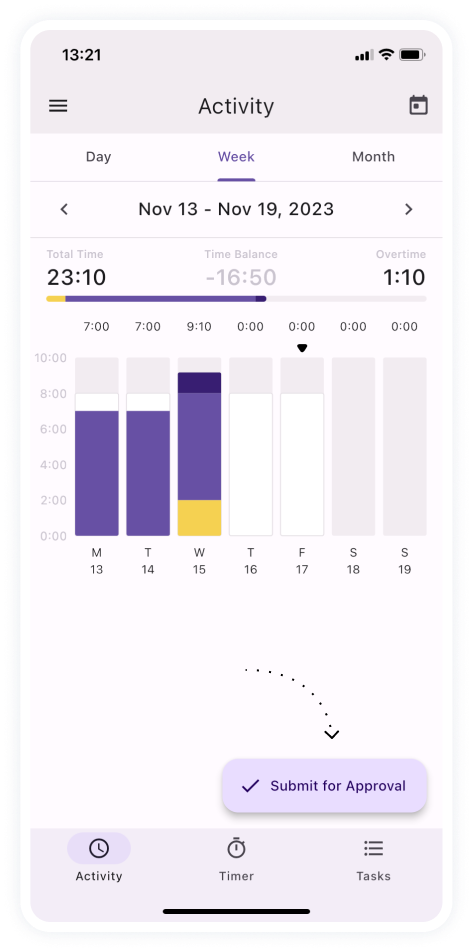
Count every billable second
The app includes a built-in stopwatch feature, allowing you to track time accurately for different tasks or projects. This feature is especially handy when you need to log the time you spend consulting clients away from your keyboard.
Start and stop the stopwatch as needed, and then add the timer record to a selected project.
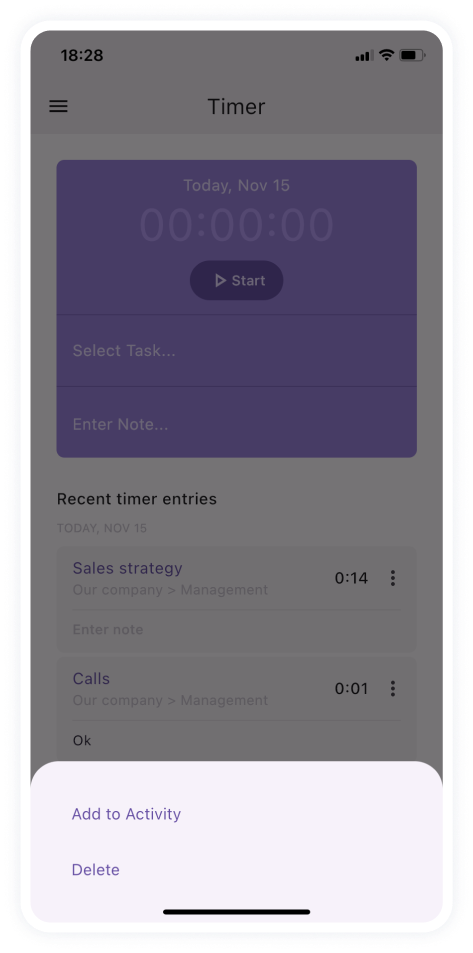
Keep your team updated on your status
actiTIME Mobile lets you update your work status on the go. This feature helps to indicate whether you are working on a task, on a break, or unavailable, keeping your team members informed about your availability and facilitating effective communication.
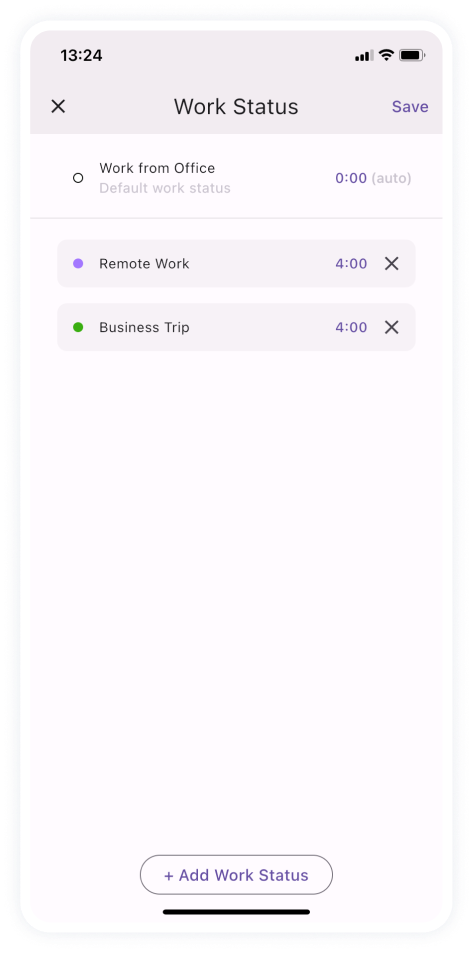
Submit leave on the go
You can also submit leave time directly from your mobile device. This feature provides a convenient way to manage time off, vacation days, or sick leave, ensuring accurate records and efficient leave management.
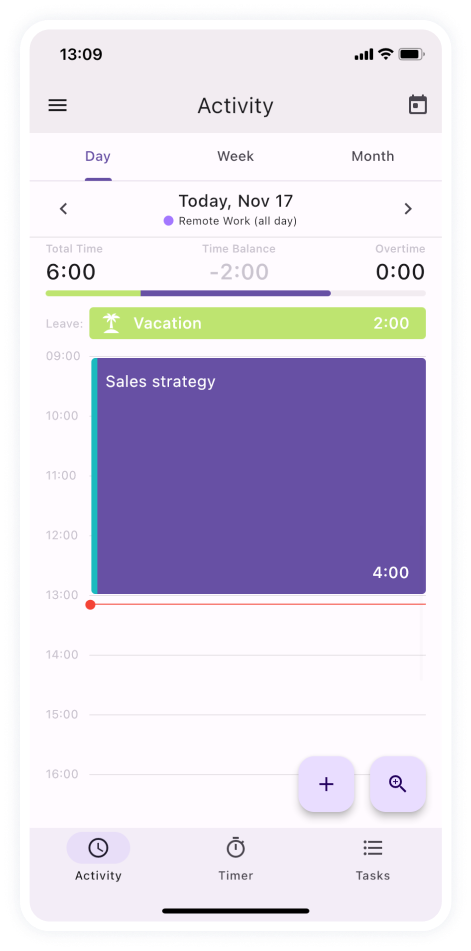
Manage projects and tasks with ease
To promote efficient project management and collaboration, even when some team members are moving, actiTIME features viewing and managing projects and tasks and tracking time spent on these.
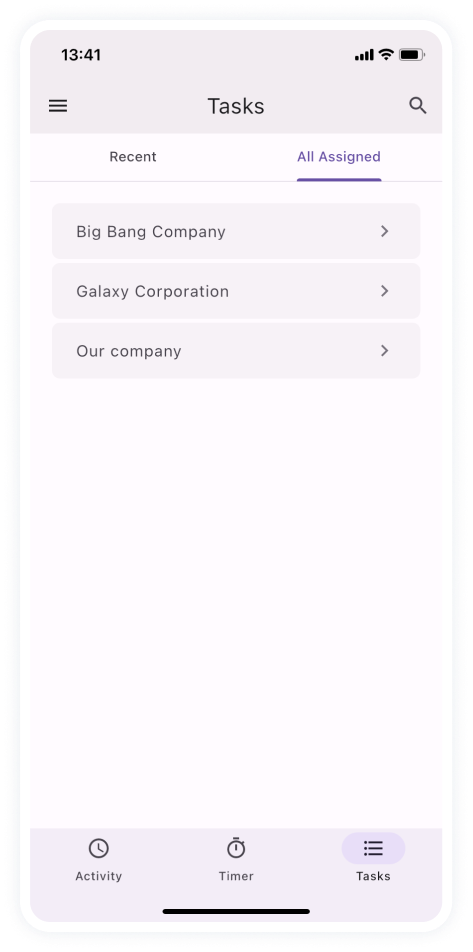
You can easily arrange your task list, find the one you want to focus on and update its details immediately.
Conclusion
Mobile time tracking apps are necessary in today’s fast-paced and digitally-driven work environment. They empower businesses to stay ahead of the curve, adapt to changing work dynamics, and maximize efficiency.
Investing in a reliable mobile time-tracking app is a wise decision that can transform how your business manages time, boosts productivity, and achieves success.
However, it is still important to find the right app for your needs.
The ability to track time online and offline, use built-in stopwatches, submit timesheets from the app, and manage leave time on the go will give your employees the options they need to be productive and efficient.
Real-time updates, work status settings, and project/task management capabilities will help them stay connected wherever work takes them.
Don’t hesitate to start an actiTIME free trial today and try out our free mobile app!












































