
actiTIME has always been dedicated to enhancing its time tracking and management software to meet the evolving needs of businesses.
In the departing year, we have introduced a range of handy new functionalities to streamline your work processes and boost productivity.
Below is the list of actiTIME new features we recommend you try out now and add to your workflow in 2025.
Check out the full list of actiTIME features!
#1 Make your activity tracking more precise than ever
Looking to monitor and record the time you spend on different websites or tasks without manual input? Our intuitive Chrome extension, the Time Management Assistant by actiTIME offers automated activity tracking.
It captures the time spent on various tasks, providing accurate data for time analysis and project evaluation and identifies the online apps and websites that consume most of your time.

The extension allows for accurate invoicing and streamlined client billing management for freelancers or professionals who bill clients based on hours worked.
The extension can be used independently or synchronized with your actiTIME account.
You can also choose between fully automated tracking or a one-click timer for better control.
Learn more about the Time Management Assistant
#2 Make prioritization a breeze
When faced with multiple tasks and deadlines, it can be challenging to determine which tasks should be taken first.
Moreover, priorities can shift due to unforeseen circumstances, urgent requests, or changing business needs.
The new Priority setting lets you kill two birds with one stone. Have the priority information displayed on task cards and use it as an additional filter to sort assignments effectively.
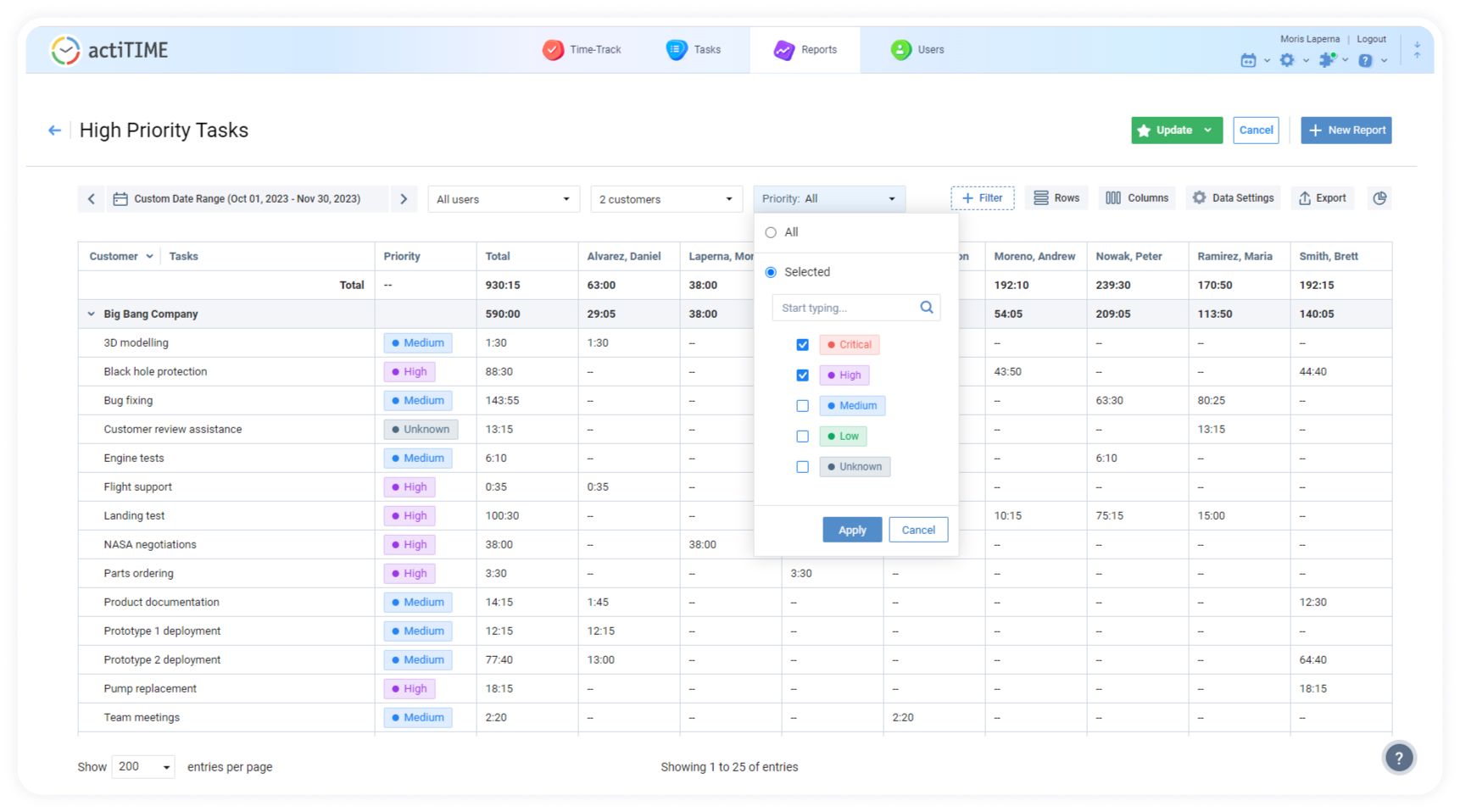
Thus, you can focus on the most critical activities, meet deadlines, reduce stress, and make informed decisions.
Learn more about the task Priority setting
#3 Stay organized and maximize your productivity on the go.
A mobile time tracking app can be incredibly useful for individuals and businesses alike. It allows users to log their hours from anywhere, anytime via their smartphones or tablets, eliminating the need for manual or paper-based time methods and reducing the chances of errors or discrepancies.
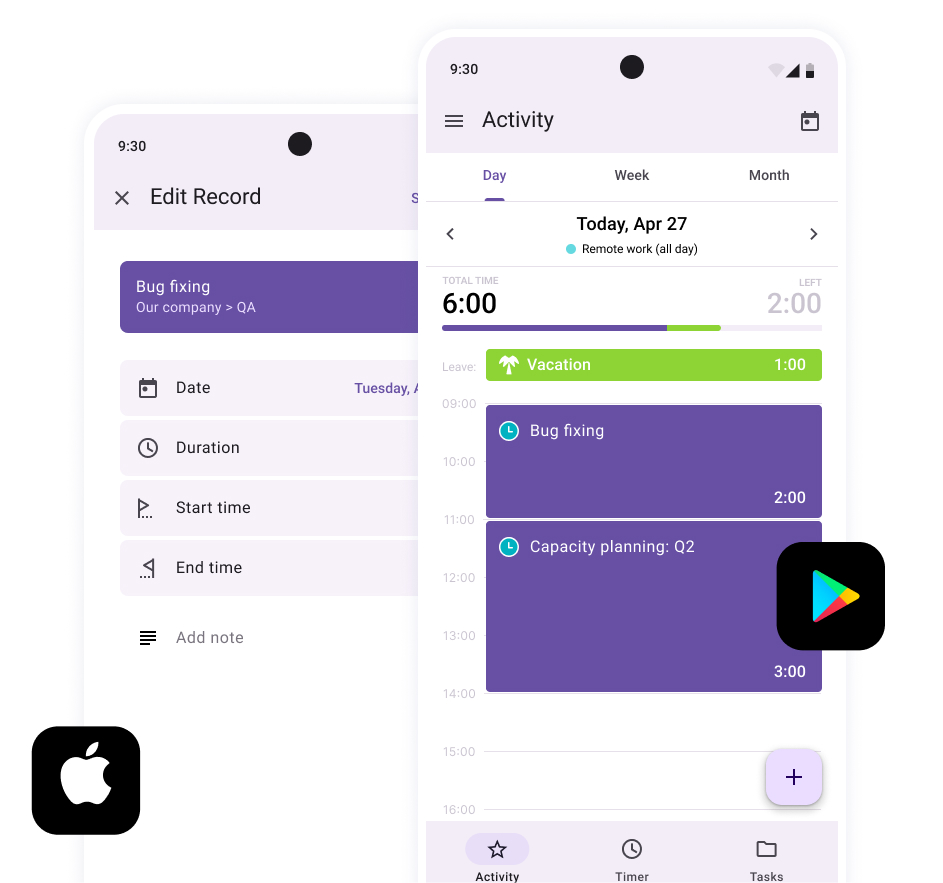
actiTIME Mobile is packed with all you need for convenient and accurate real-time tracking, project/task management, and reporting.
- Easily track your work hours in the calendar view by selecting each task’s start and end times or using the timer. Create well-balanced schedules and effectively manage overtime.
- Send your timesheets for manager review and easily revoke the submission if any adjustments are needed.
- Keep your teammates informed about your plans and current work status by submitting leave records such as Sick leave, Vacation, or Time off.
- Conveniently view your tasks by selecting a specific client or project. Prioritize and focus on what’s most important at any given moment.
Download the actiTIME Mobile app from the App Store or Google Play Store
Learn more about actiTIME Mobile
#4 Replicate repetitive tasks in a click
Dealing with dozens of repetitive tasks? Try out the Copy button in the Calendar View!
It lets you quickly set up recurring or similar activities without the need to manually input the same details repeatedly.
Moreover, duplicating tasks ensures that the same parameters, such as project, client, or task description, are carried over consistently.
However, you can edit the task’s duration, start, and end time if needed. So, while you benefit from a standardized approach to time tracking for similar activities across different projects or clients, you still can adapt the replicated task to the specific requirements of each instance.
Learn more about managing assignments in actiTIME
#5 Improve work-life balance
Working excessively long hours without breaks can decrease your productivity, leading to increased stress levels, exhaustion, and decreased job satisfaction. It’s important to give yourself regular breaks and time to recharge.
Setting a specific workday duration lets you create a structured schedule that keeps you focused and motivated. Besides that, having a regulated workday duration allows you to allocate time for personal growth and development. It allows you to pursue additional education, learn new skills, engage in hobbies, or simply relax and unwind. Investing time in personal growth outside of work can enhance your overall satisfaction and fulfillment.
With actiTIME you can adjust your workday duration directly in the Calendar View, making it convenient to handle flexible or non-standard work schedules and keep overtime under control.
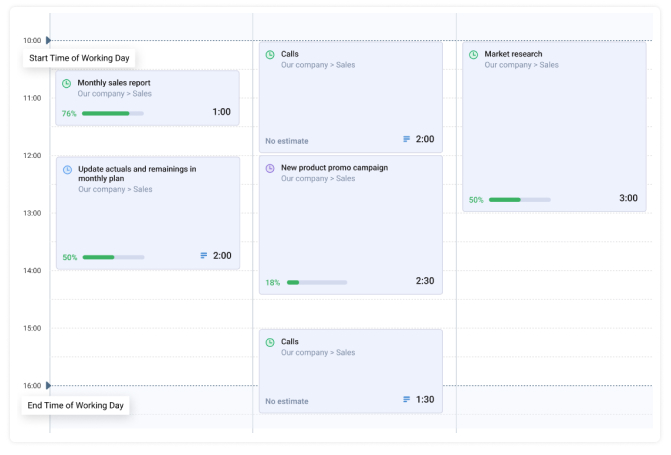
Once set and saved, the Calendar View will visually display working time within the specified period.
Learn more about managing schedules
#6 Keep the changes under control
We all make mistakes or encounter errors when managing tasks. Sometimes, you may accidentally change a task you did not intend to modify.
Rolling these back becomes effortless with the new Undo Button in the Time-Track Interface.
It helps rectify mistakes without needing manual corrections or recreating tasks: you can quickly bring back a deleted task or timecard or remove the ones you added by accident.
Learn more about becoming an effective project manager
#7 Select the tasks to focus on
Filtering helps organize tasks, offers improved visibility into your workload, eliminates unnecessary clutter, and reduces the feeling of being overwhelmed by a lengthy task list.
Filtering by custom fields lets you narrow your task list based on specific parameters that matter to you.
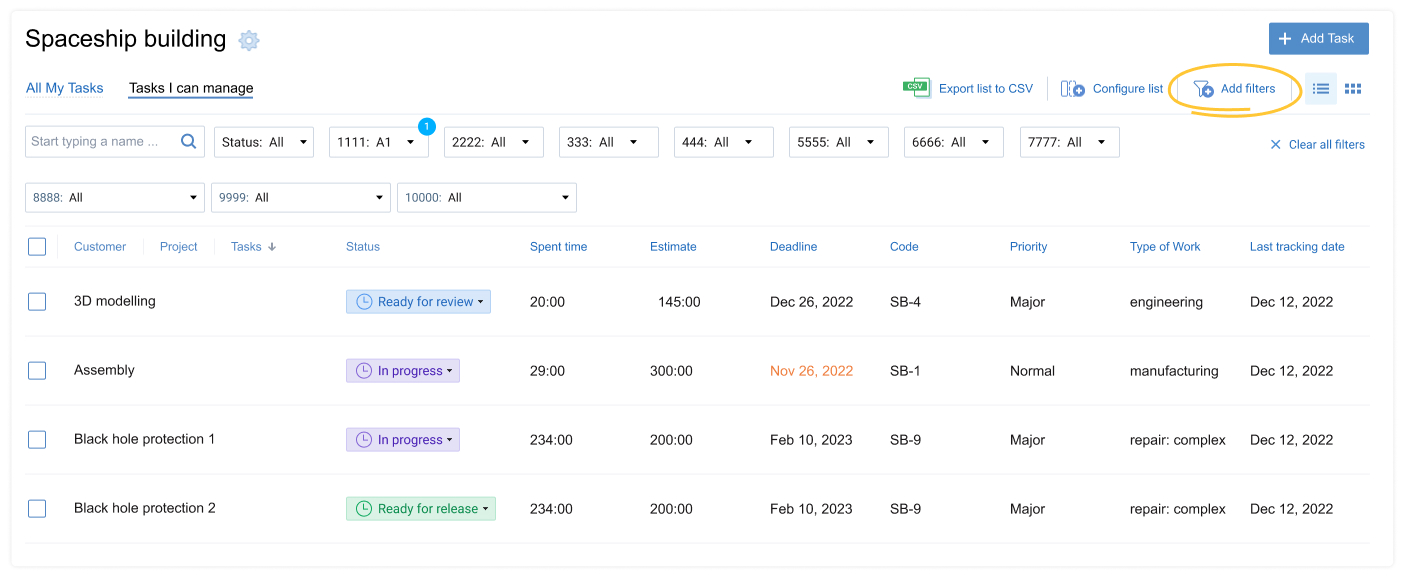
Add or remove filters using the corresponding icon above the My Tasks list in the Tasks to display the assignments relevant to your current context, project, priority level, or other criteria. Focus on what truly needs to be addressed at a given moment and save valuable time during project analysis and reporting.
Learn more about custom fields in actiTIME
#8 Export project data in a blink of an eye
Say goodbye to the hassle of transferring project data to external software platforms with our new CSV export feature! It lets you quickly and easily download customer and project lists, including customer descriptions and the time spent on each project!
By exporting project data to CSV, you can generate custom reports, perform data analysis, visualize project metrics using charts or graphs, and make data-driven decisions.
Besides that, CSV files can be easily customized and formatted to fit your specific needs. You can rearrange columns, add new columns, or apply formatting options such as highlighting, sorting, or filtering to present and organize the project data in a way that best suits your requirements.
Learn more about reporting with actiTIME
#9 Find areas for improvement
Comparing time estimates with actual tracking results helps ensure your estimates are accurate, assess project progress, and make necessary adjustments to the schedule.
A significant deviation between estimated and actual time may indicate potential delays or issues that must be addressed or communicated to clients.
The List View shows you task descriptions, deadlines, and other relevant details, letting you catch all the essential information at a glance.
To quickly view the variance between estimated and tracked time for different tasks, just access the list view within the Tasks interface and ensure that at least one of the following columns is included:
- Variance (mh): Displays the difference between estimated and actual tracked time in minutes/hours.
- Variance (%): Shows the variance in percentages.
- Progress Bar: Provides a visual representation of the time spent on tasks through a graphical control feature.
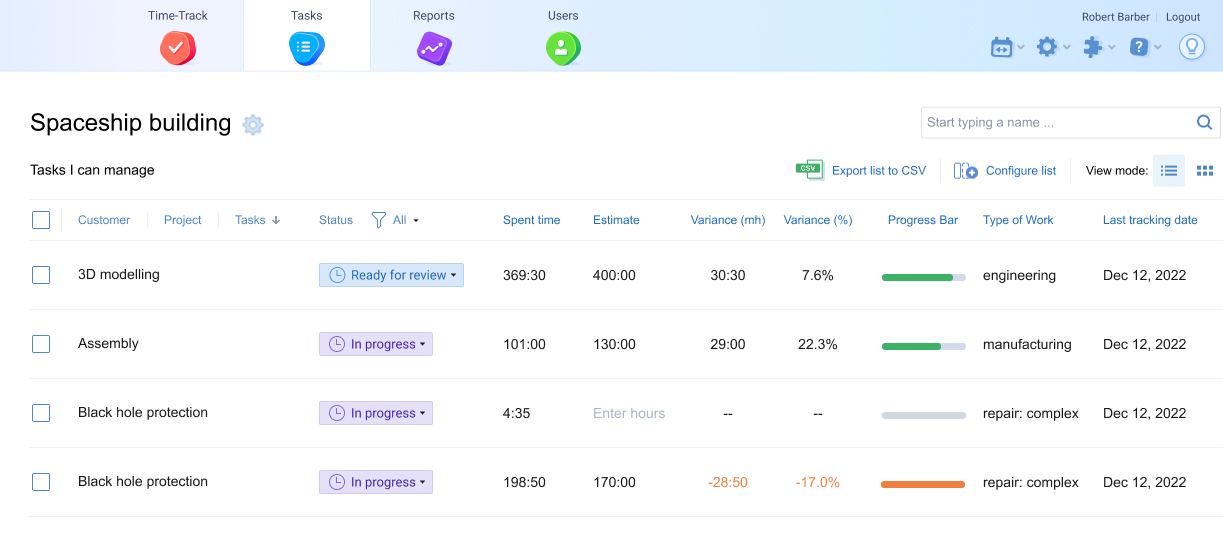
Learn more about project timelines
#10 Get back to completed tasks at any moment
Archived tasks often contain valuable historical information about past projects, completed tasks, or important discussions. The retrospective view allows you to refer back to this information for reference or research purposes. It helps understand the context, decision-making processes, or lessons learned from previous work.
That is why we introduced the ability to reopen closed tasks directly in the Enter Time-Track Interface.
This feature ensures you have a complete and accurate record of past work and provides additional flexibility for adjusting completed tasks, ensuring accurate time tracking and reporting.
Learn more about managing and tracking multiple projects
Conclusion
actiTIME’s latest features can enhance your time tracking and management routine.
From improved reporting capabilities to the mobile app and Chrome extension, these features aim to help you gain more contour of your working time.
Embrace these new functionalities and take your time tracking to the next level with actiTIME in 2025.
Stay tuned for new functionalities for actiTIME Online and actiTIME self-hosted.












































