NEW
Leave Time & Balances Report
Leave Time & Balances Report
Monitor employee absences in a convenient way and see how they impact PTO balances.
Try Free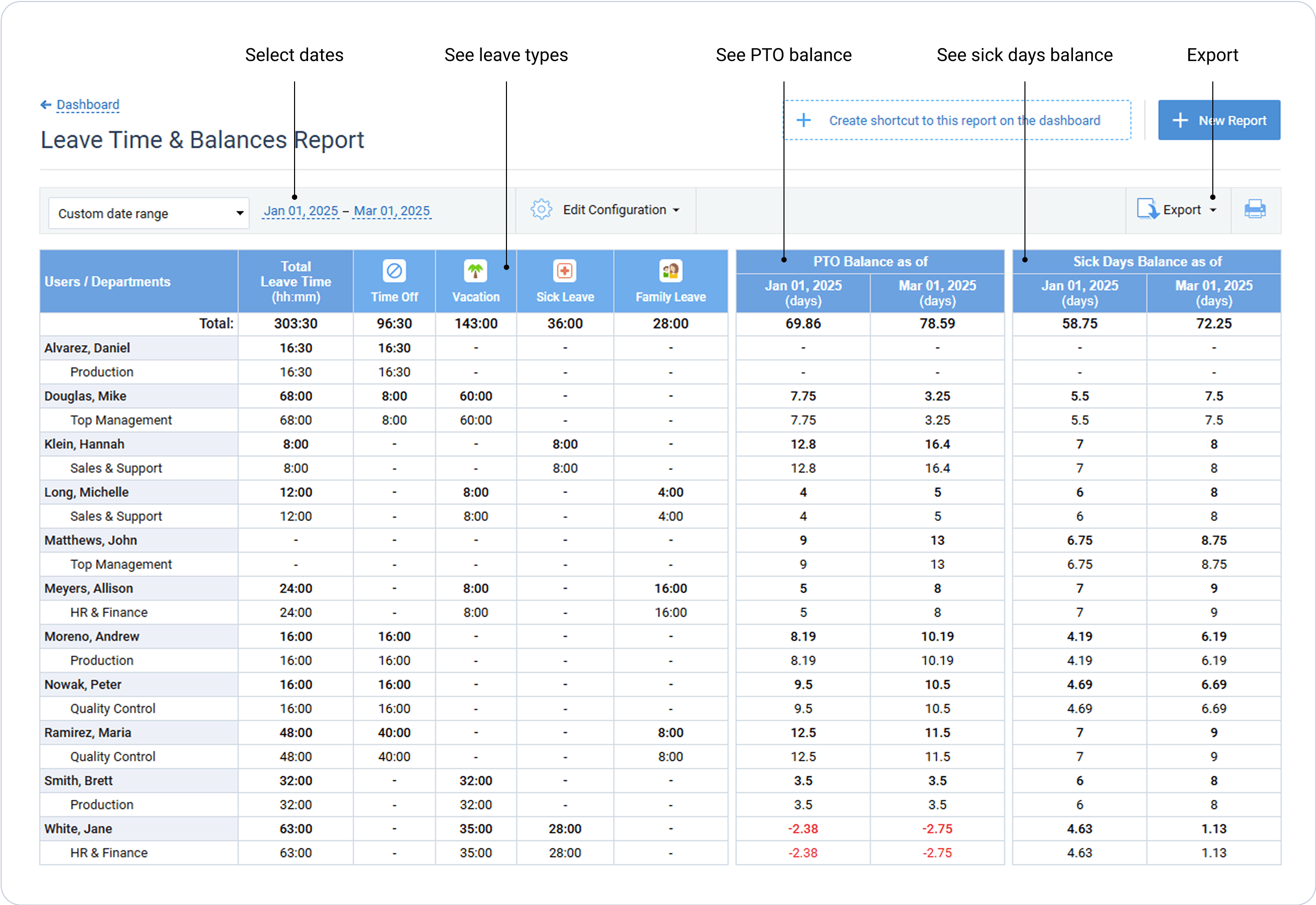
Trusted by 10,000+ companies across the globe







Track Absences and Manage Payroll Accurately
Leave Time & Balances Report helps monitor employee absences and ensure accurate payroll calculations by focusing on these main questions:
Smart Leave Management
Get a structured view of team leave balances.
Discover Features That Make Leave
Reporting Effortless
Reporting Effortless

Monitor Total Leave Time
Track total leave time for accurate payroll processing.

Monitor Negative Balances
Track employees with negative leave balances to manage leave usage effectively.
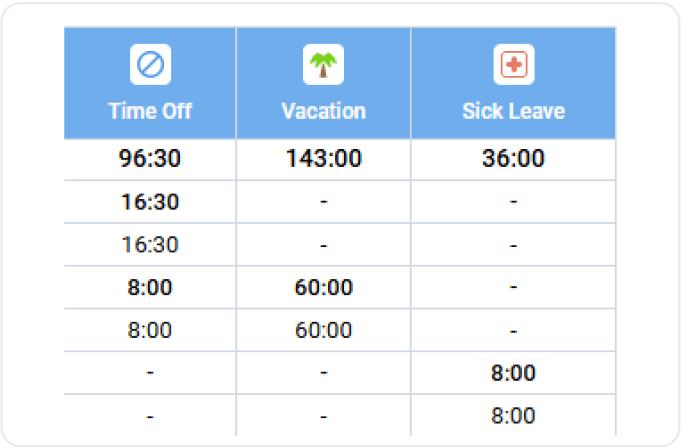
Break Down By Leave Type
Create reports for different leave types users reported time for.
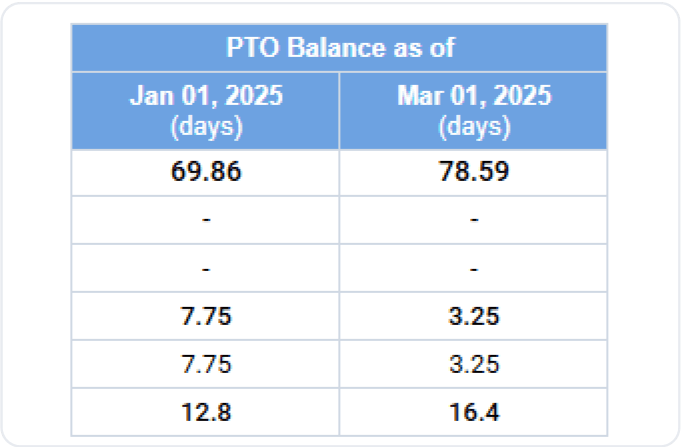
View PTO balance
Track remaining PTO to manage leave requests and keep time off tracking organized
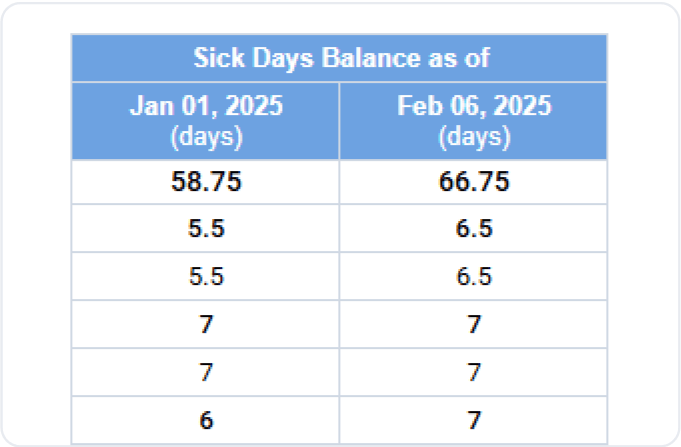
View Sick Days Balance
Check remaining sick leave balances to ensure accurate time-off management.
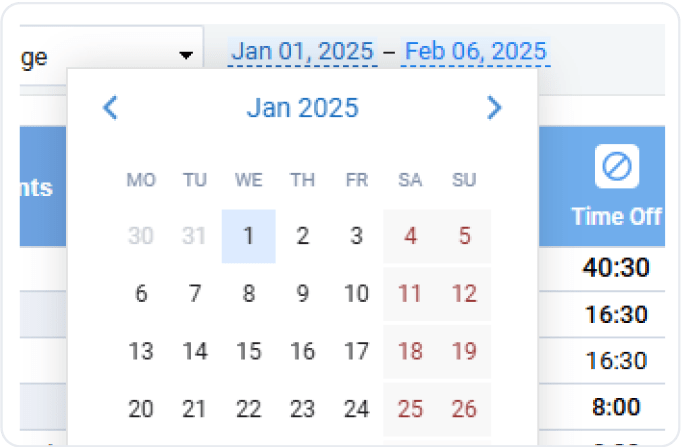
Define Your Date Range
Choose a predefined date range or define a custom one to examine your data.
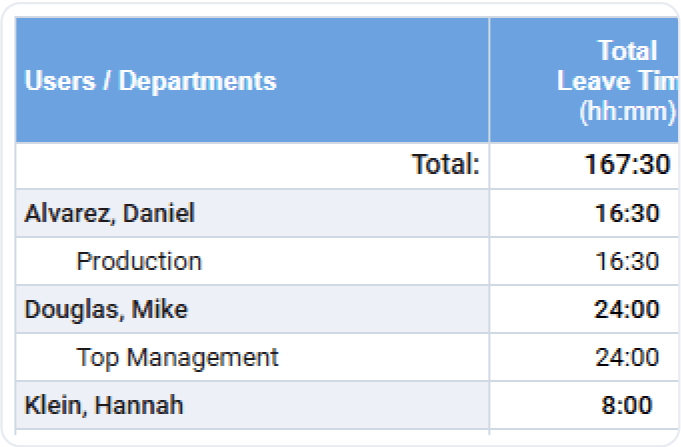
Group by Departments
Organize leave data by individual employees or departments to analyze the trends for each.
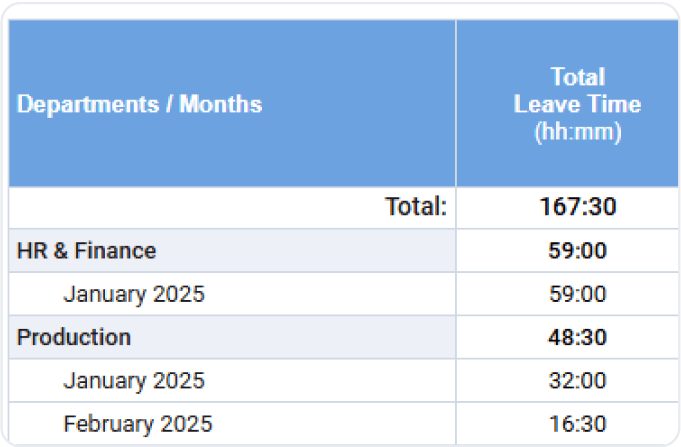
Group by Time Period
Group by months, weeks or days to see leave time for a preferable period of time for better workforce planning.

Set Grouping Levels
Set up to 2 data grouping levels for accurate reporting.
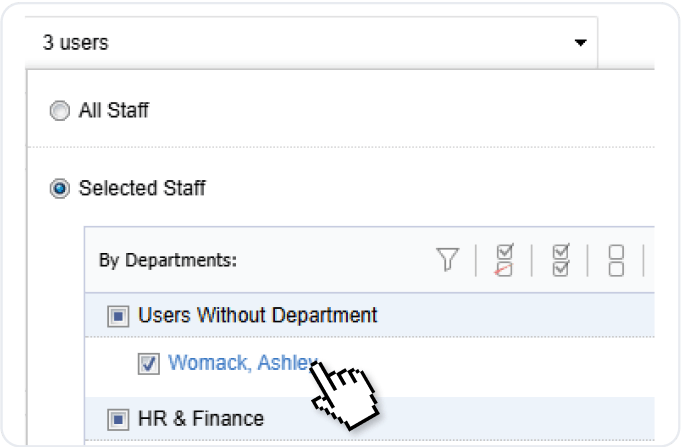
Select Staff
Create a report for all staff or only for the selected system users and departments.
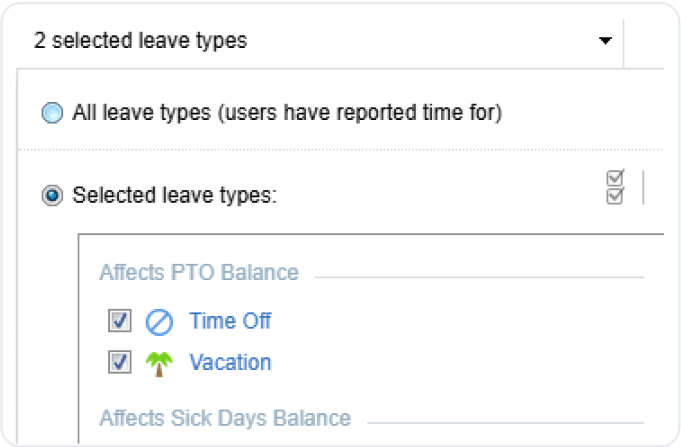
Select Leave Type
View time reported for each of the selected leave types within the specified date range.
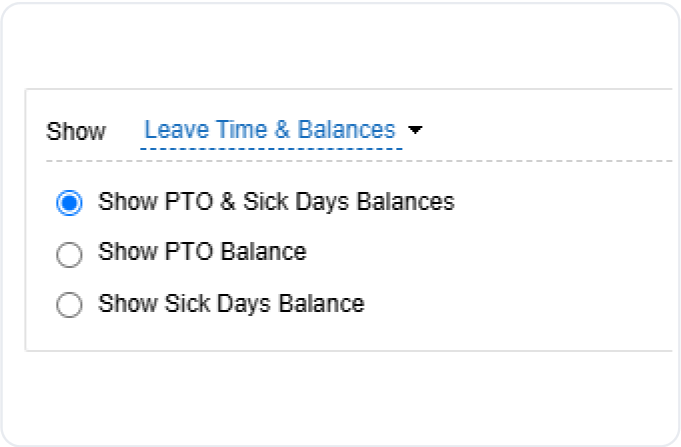
Customize Report Parameters
Include both PTO balance and Sick Days balance data in the report or select only one to simplify the report.
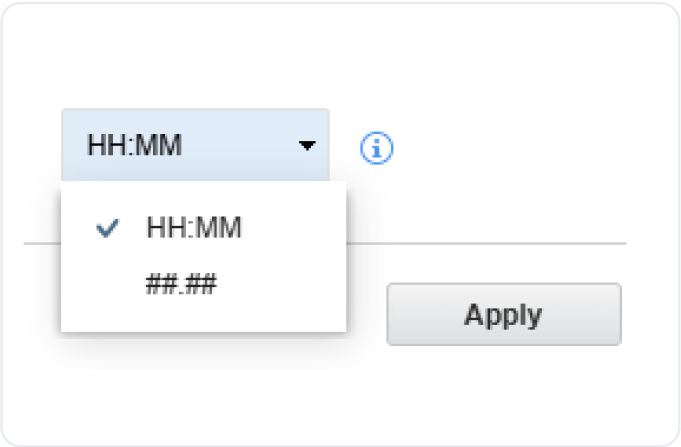
Select Time Format
Apply either decimal format or hours/minutes format for your reports to ensure accuracy.
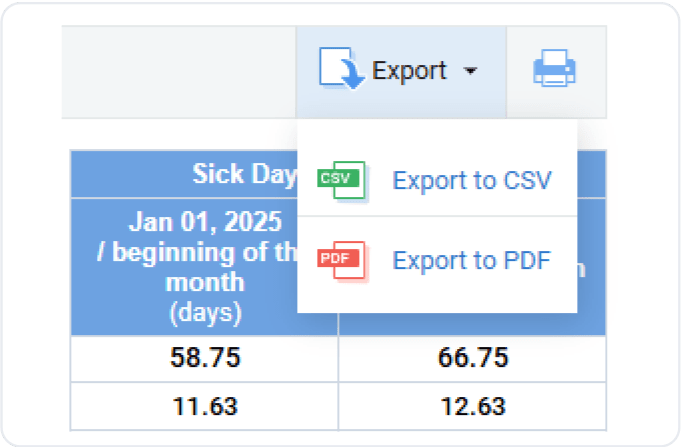
Export Report
Download reports in HTML or CSV for review.
Features you may also like
Turn Leave Data into Insights with actiTIME Reports
Join thousands of teams using actiTIME to streamline time tracking.
Start Your Free Trial











































