Measuring time spent on work has always been one of the simplest and most common ways to understand performance and calculate payable amounts. Therefore, it is important to keep track of work time for large companies and solo entrepreneurs.
Low prices and the ability to adapt the tool for specific needs are often crucial factors in choosing the right timekeeping software. In this selection, we’ve reviewed free and open source time tracking software that many tech-savvy specialists would definitely appreciate.
Open Source Time Tracking Tools for Teams
1. Orangescrum
Key features:
- Time logs
- Automated timer
- Kanban view
- Agile project management
Orangescrum features intuitive boards for task management, time tracking for effective billing, and a collaborative workspace that makes sharing files and feedback a breeze.
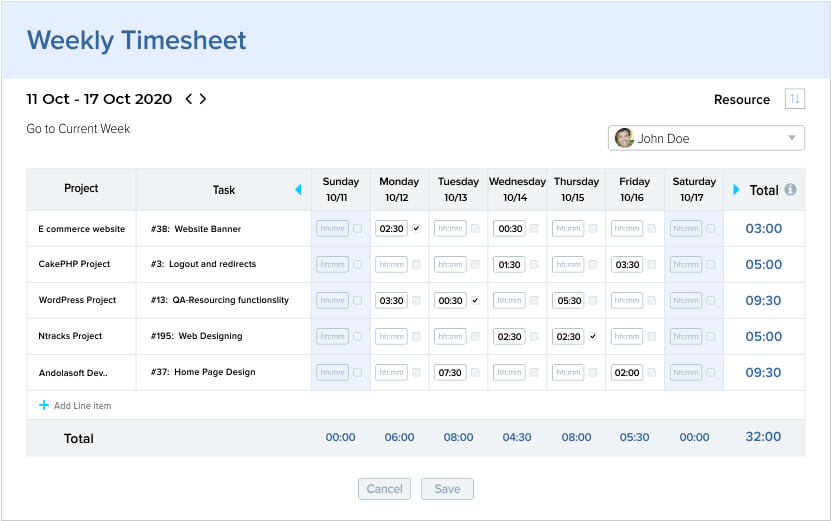
The open-source version of Orangescrum includes the following basic features:
- Automated timer. With just a click, you can start tracking time on specific tasks without the hassle of manual entries. This feature ensures no minute goes unaccounted for, making it incredibly easy to keep track of your productivity.
- Kanban view. This feature provides a visual representation of your task progress and ongoing workloads, making it easy to spot what’s already done and what needs to be accomplished further.
- Billable time tracking. OrangeScrum lets you seamlessly differentiate between billable and non-billable hours. This is especially valuable for freelancers and agencies looking to maximize their revenue.
Best for:
Open source time tracking in agile projects.
2. Leantime
Key features:
- To-do lists
- Kanban view
- Milestones
- Powerful reporting
With features like idea boards, roadmaps, and timeline views, Leantime allows you to effortlessly visualize your project’s journey.
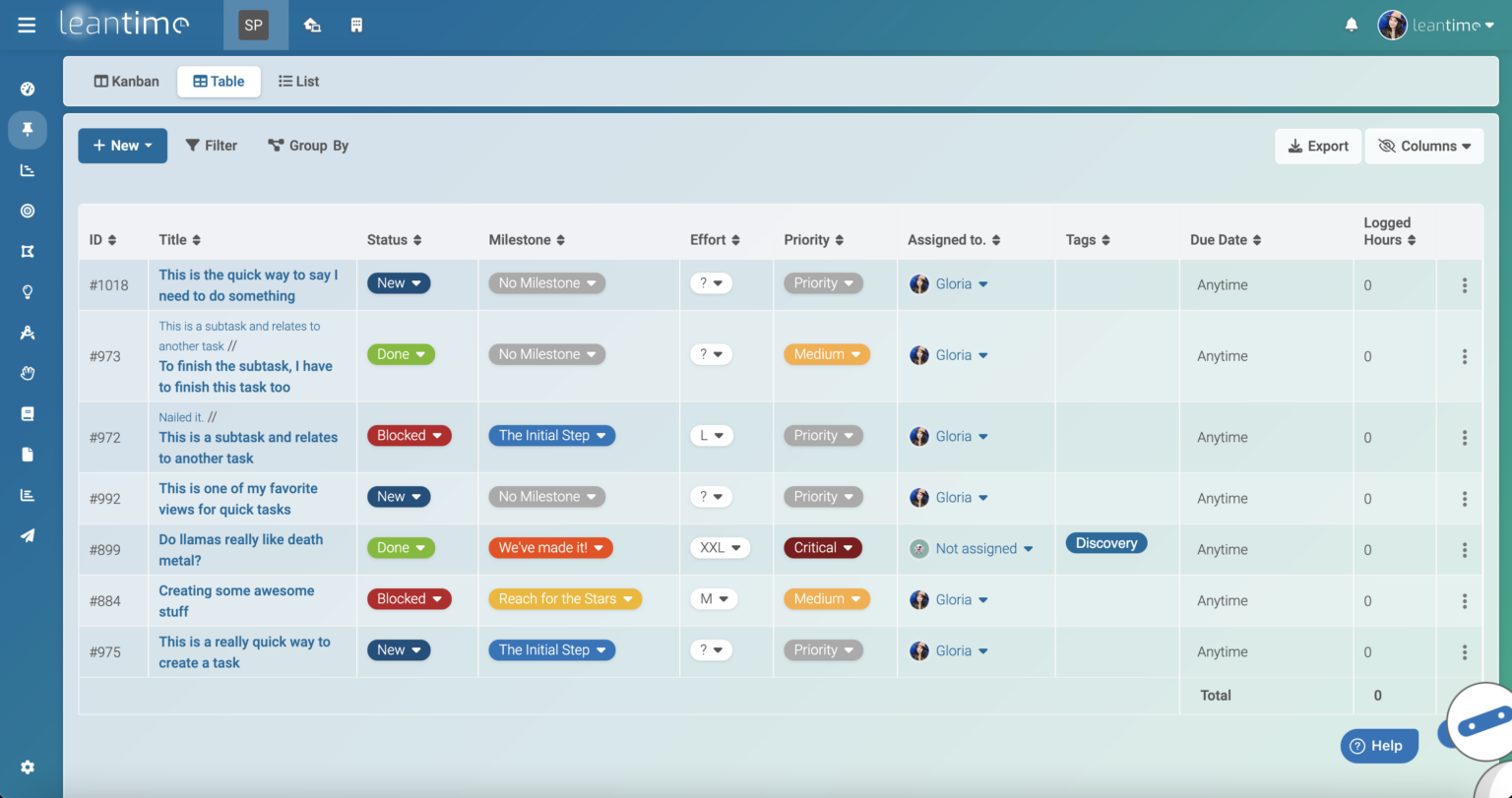
Here’s how Leantime enhances team collaboration and promotes a productive workflow:
- To-dos. Each to-do can be assigned to specific team members, prioritized, and tracked through its progress. This not only keeps everyone accountable but also helps in breaking down projects into bite-sized pieces, making it easier to stay on top of deadlines.
- Idea boards. With the idea board feature, brainstorming has never been more engaging. This is where creativity meets structure – you can easily capture, categorize, and develop new ideas as a team. By visually organizing thoughts, everyone can contribute, and it fosters an inclusive atmosphere for innovation. Plus, having a dedicated space for ideas means nothing gets lost in the shuffle, setting the stage for great future projects.
- Retrospectives. Your team can reflect on past projects and processes, fostering a culture of continuous improvement. You can evaluate what went well, what didn’t, and what can be adjusted moving forward. This feature not only promotes accountability but also encourages team interaction, leading to stronger connections and knowledge sharing.
Best for:
Thanks to ample project visualization tools, Leantime is perfect for neurodivergent people – those with ADHD, dyslexia, and autism.
Bonus Tool: actiTIME
Key features:
- Time tracking
- Task management
- Analytics & reports
- Mobile apps
actiTIME is free time tracking software for small teams with powerful work management and analytics features.
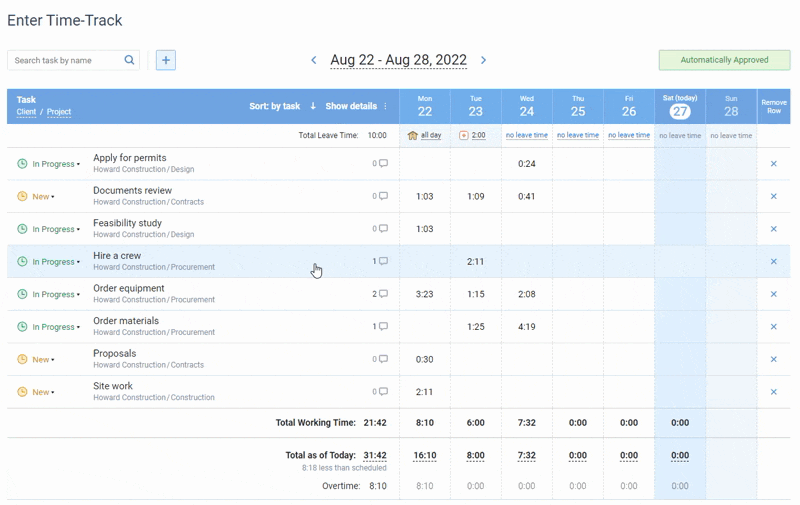
Although actiTIME isn’t open source, its flexibility and customization options are no less:
- Manual entry timesheets. Log the time spent on each task directly and keep track of your daily activities. With this feature, you won’t miss out on billing hours just because a task ran longer than expected.
- Billable time tracking. By accurately tracking billable hours, you can generate accurate invoices without the usual guesswork.
- Fully automated browser extension. Time Management Assistant tracks your online activity seamlessly. It records the time you spend on different websites and applications, giving you an effortless way to monitor productivity without constant manual input.
- Productivity reports and charts. Understanding how you spend your time is crucial for improvement. The productivity reports and charts feature visually displays your activity, helping you identify trends, peak productivity periods, and areas for enhancement. With these insights, you can tweak your workflow to maximize efficiency, ensuring you’re always at the top of your game.
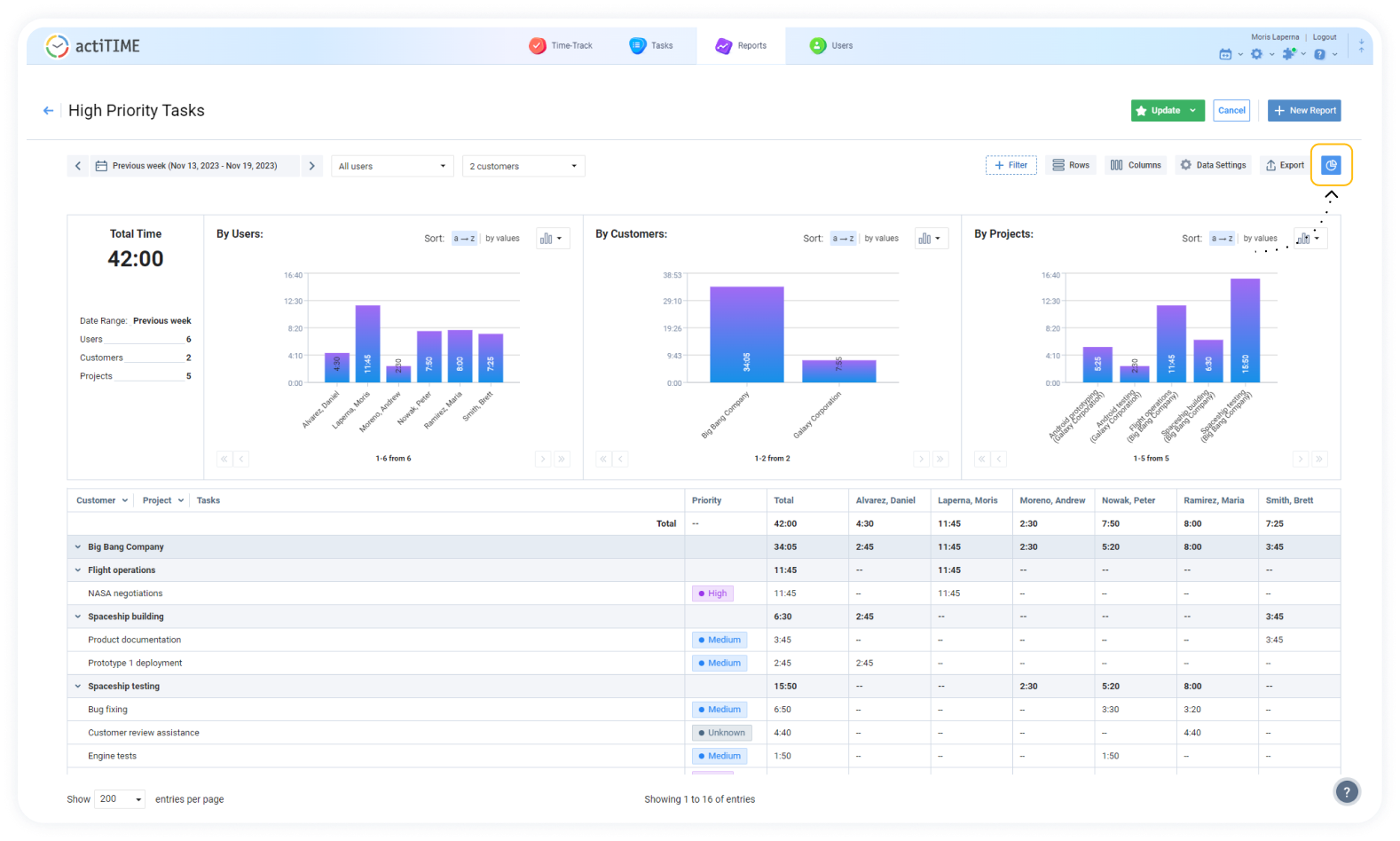
Best for:
Small project teams.
Pricing:
- Free 30-day trial
- Free version for 1-3 users
- Paid plans start at $5 per user/month
3. Anuko
Key features:
- Calendar view
- User roles
- Time reports
- Comments
Anuko is an open source time tracking app for individuals and small teams.
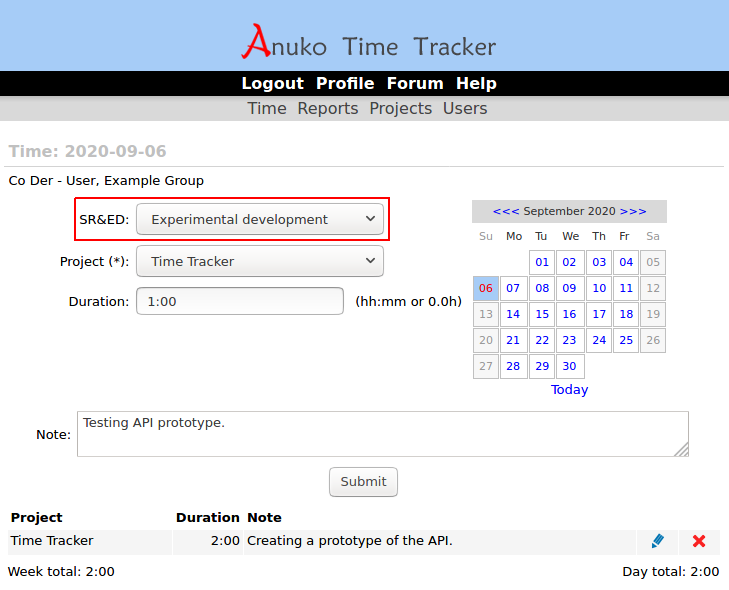
Anuko supports basic features, such as time tracking, reporting, team management, and data export. In Anuko, you can track time in two modes:
- Projects, where each time entry is associated with a specific project.
- Projects and tasks, where time is tracked against tasks that build up a project.
Anuko works as a web application and can run on different operating systems. The tool is installed on a web server and works with a database where the time tracking data logged by the team is collected and stored.
Teams of up to 5 users get free hosting of Anuko.
Best for:
Very simple manual time tracking.
4. Redmine
Key features:
- Time tracking
- Project management
- User roles & permissions
- Gantt chart
Redmine is open source time tracking software for project tracking available for Unix systems and Windows.
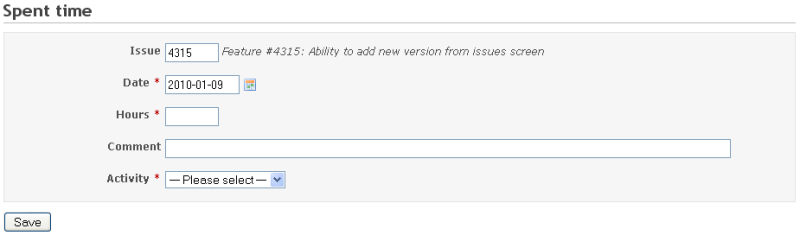
- Redmine allows you to collaborate on tasks and monitor employee progress.
- It also helps to keep a record of hours spent on work, leave comments, and run detailed time tracking reports.
- Moreover, you may configure permissions for different users so that they have varying levels of access to versatile software features and project data.
Best for:
Visual project planning and progress tracking.
5. Pendulums
Key features:
- Time charts
- Unlimited projects
- Unlimited users
Pendulums is an open source time tracking app for individuals and teams.
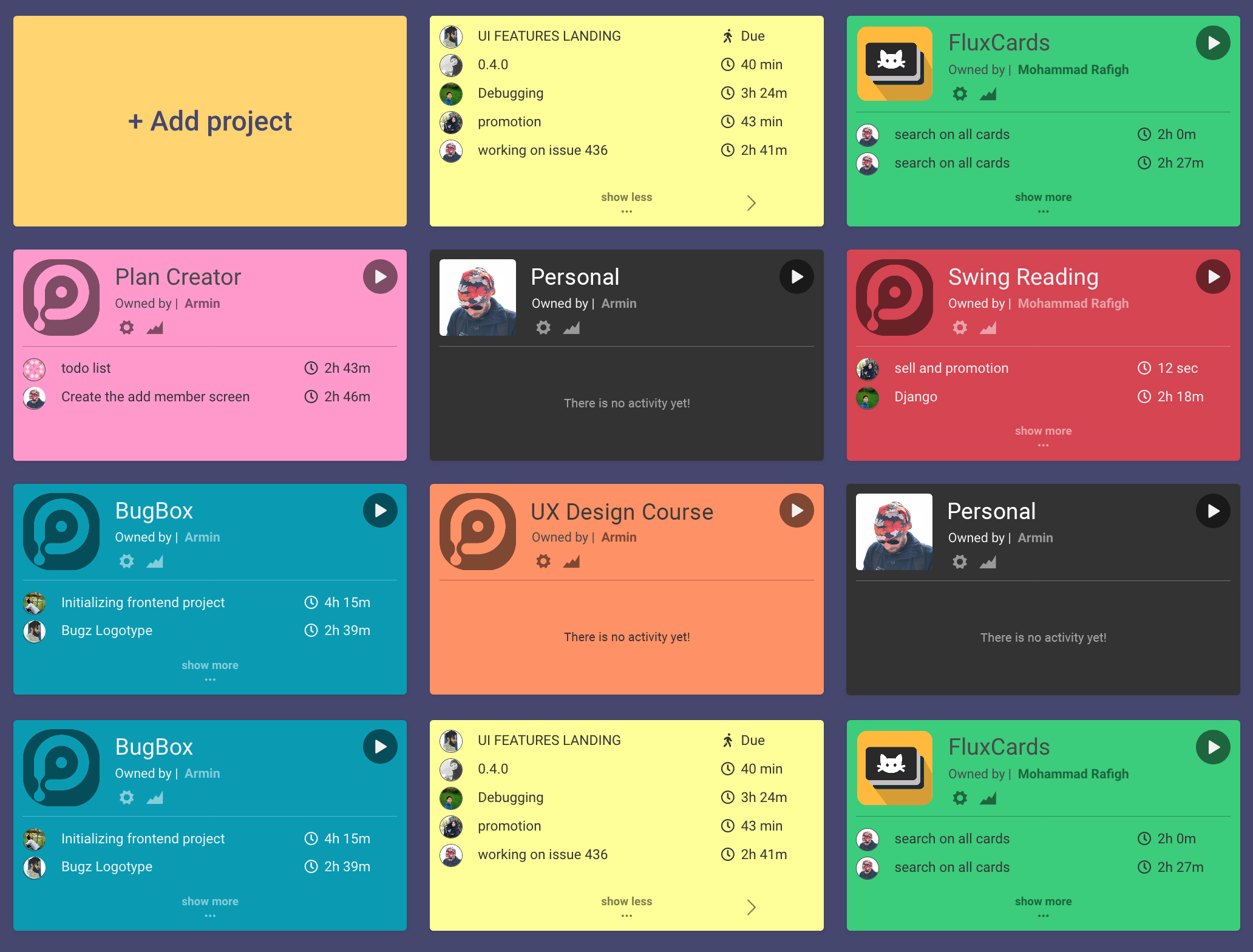
Here’s what you can do with Pendulums:
- Run automatic timers and generate beautiful time tracking charts with all the submitted data carefully sorted by users and dates.
- In addition, Pendulums works well offline and is suitable for any computer platform.
In other words, this solution is definitely worth a try.
Pendulums works on Windows, Mac, Linux, Android and online.
Best for:
Since Pendulum supports offline time tracking, it is great for remote employees.
6. Baralga
Key features:
- Timers
- Manual time tracking
- Shortcuts
- Comments
Baralga is a lightweight open source time tracking app for team use.
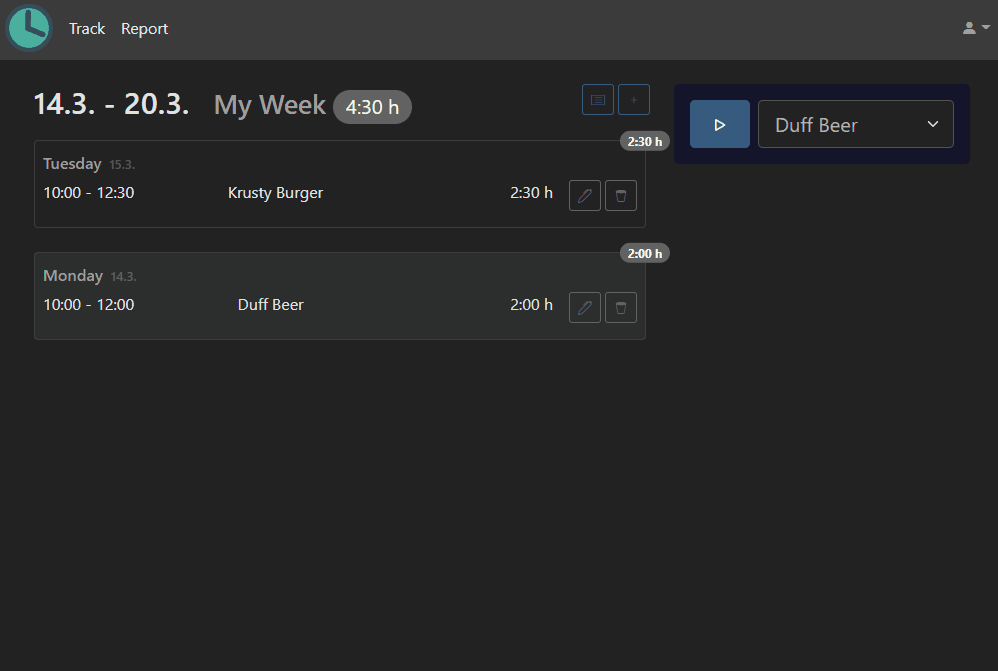
Baralga allows you to record time spent on projects using a timer or to log time manually – fast data entry with shortcuts is available. The tool provides reports and charts based on the data logged for any specific period and allows exporting them to Excel, CSV, or iCalendar.
The tool is offered as a desktop application for Windows, Mac, and Linux or portable edition – so you can use it from a USB drive instead of installing it on a machine.
Best for:
Simple open source time tracking in software development projects.
7. Cattr
Key features:
- Activity tracking
- On-premises
- Extensions
Cattr is an open-source time tracking software designed for business and personal use.
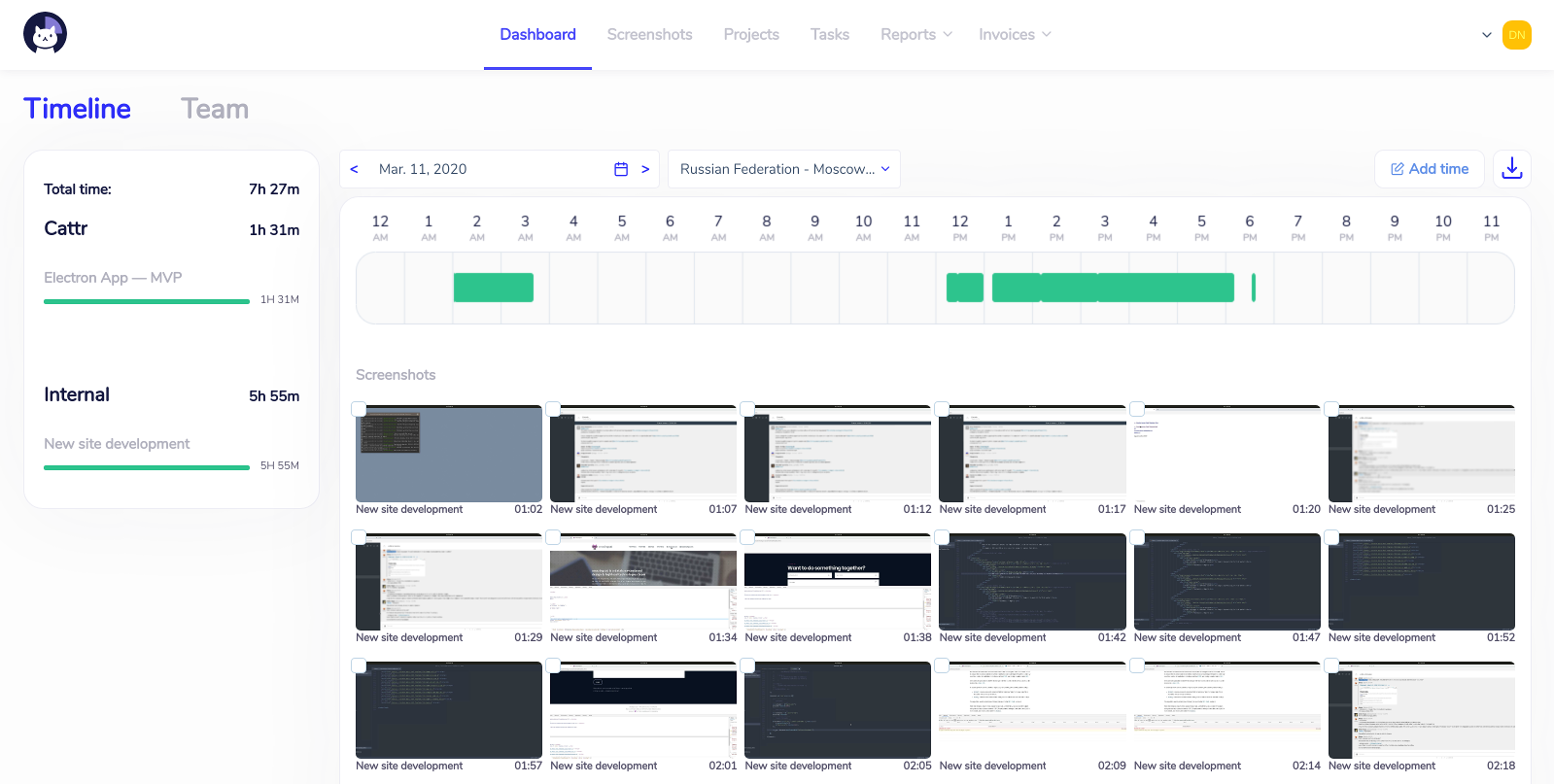
Cattr provides an uninterrupted time tracking experience integrated with your favorite tools and software. If you are looking for a team time tracker, Cattr will help you manage even remote teams with automatic screenshot capture and activity detection features, which will boost your team’s performance and make you sure that your team is not slacking off.
Cattr is available on macOS, Windows, and Linux.
Best for:
Remote teams with proven performance issues.
Software with Time Clock Functionality
1. TimeTrex
Key features:
- Time clock system
- Leave tracking
- Employee scheduling
- Payroll tracking
TimeTrex is an HR management system designed to monitor employee attendance and ensure accurate and legally impeccable payroll.
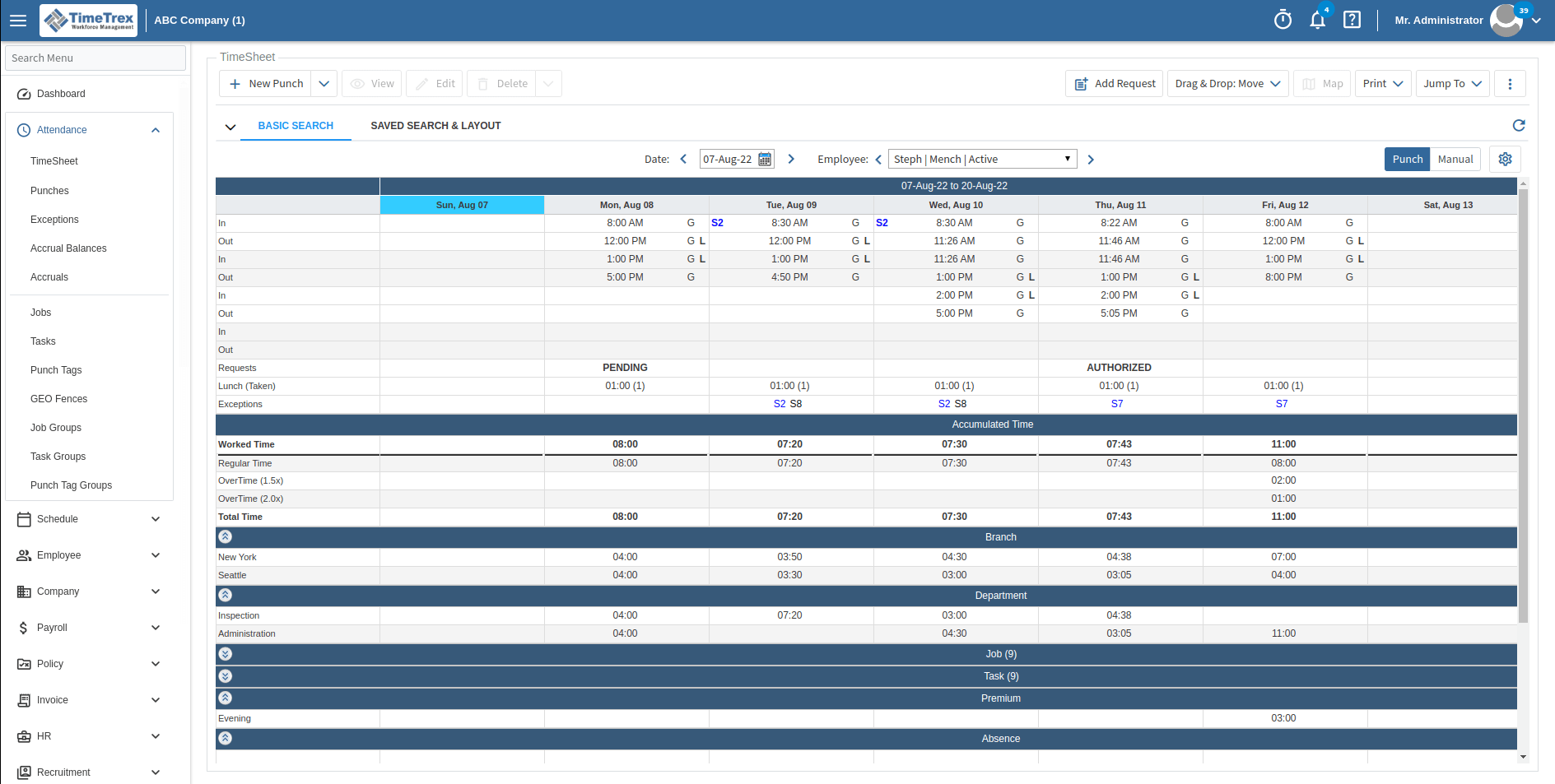
TimeTrex serves as a simple time clock system that allows you to track when your team members start and end their workdays. It calculates payroll automatically and helps to manage your staff’s time off with ease.
TimeTrex’s Community Edition is available for free. It comprises limited functionality compared to the paid versions and can be accessed merely via the computer desktop.
Best for:
Basic resource and attendance management.
2. Kapow
Key features:
- Time reports
- Client billing
- Punch-in system
Kapow is a free punch clock program available for Windows, Linux, and MacOS.
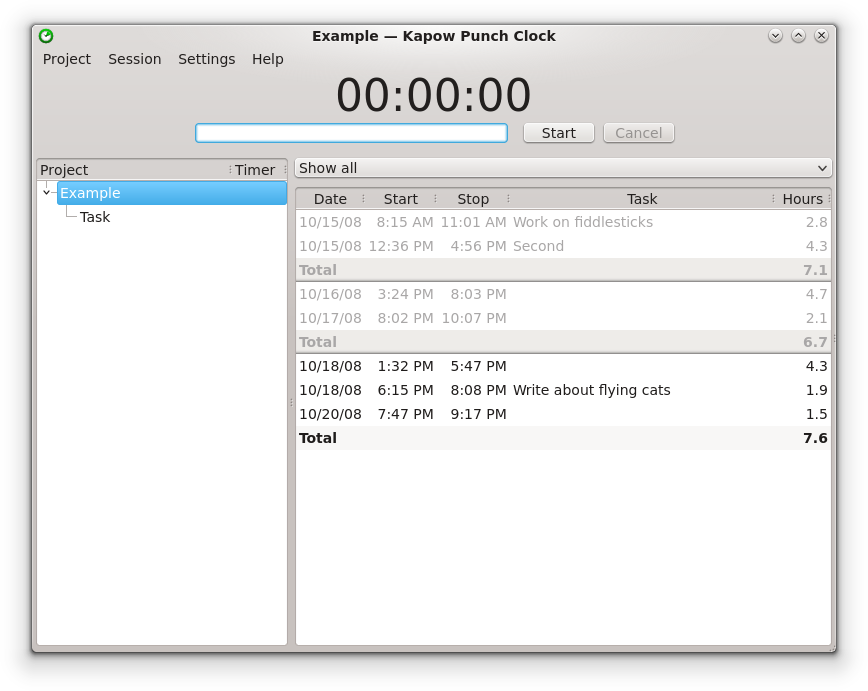
Kapow is a punch-in and -out tool that allows tracking time for different tasks. Kapow time tracking is based on the time clock method: click on the start / stop button to clock in and out. The tool allows users to correct time entries captured automatically if necessary.
For those who use timekeeping tools for client billing, Kapow provides the ability to log hours since the client was last billed. To do that, flag previously recorded hours as “billed” using the special checkbox, and keep tracking time for the next dates.
Best for:
Partly automated time tracking.
3. Kimai
Key features:
- Invoicing
- Data export
- Expense tracking
- Clock-in and -out
Kimai is a multifunctional time tracker that keeps a record of your time and prints out your results when you need them. The tool works great for those who need a simple solution without any extra features.
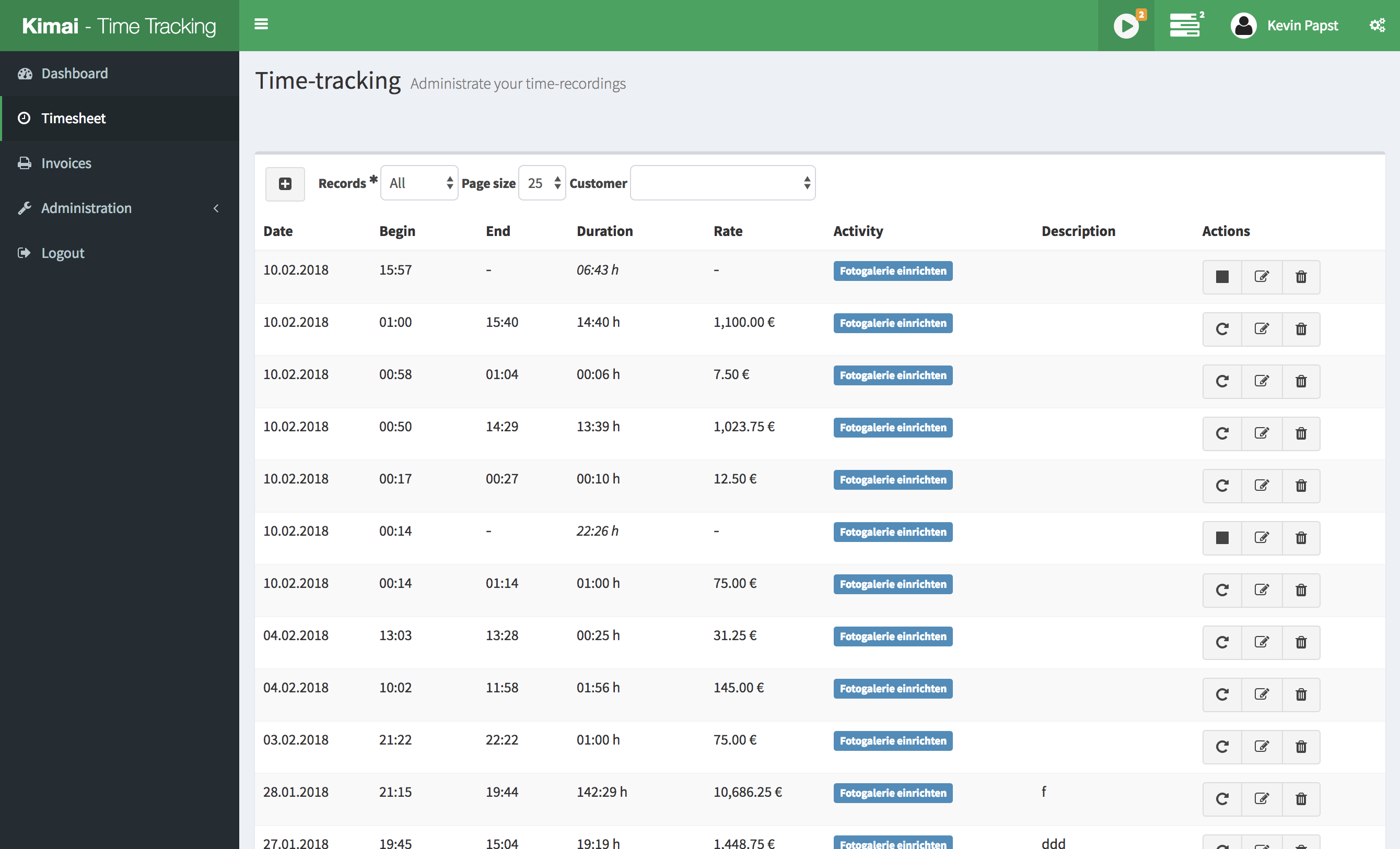
With Kimai, you can:
- Record time in multi-user mode,
- Manage customer and project data,
- Run reports,
- Export timesheet data
- Simply use Kimai as a clock-in and -out system to track employees’ attendance.
No database setup is required for installing the app – it has database support out-of-the-box. The new version of Kimai is based on the newest technologies and has a JSON API for setting up integration with other applications.
Best for:
Open source time tracking in startups and small businesses.
4. Time Clock MTS
Key features:
- Time reports
- Time off management
- Fingerprint tracking
- Webcam photo capture
If you work in a small team of up to 4 members and need to have a clear idea of when your colleagues start and end their work, Time Clock MTS is a great open source time tracking app to consider.
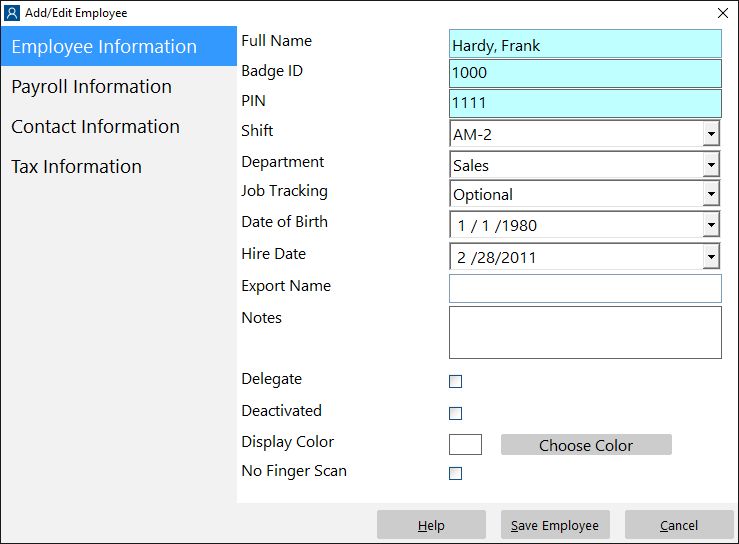
This punch-in system is super easy to apply, yet it provides immense value:
- For instance, it contains the payroll reporting functionality and fosters an effortless and streamlined time off request process.
- The free version of the tool also includes such advanced security features as fingerprint attendance tracking and webcam capture.
- Besides, Time Clock MTS gets constantly updated regardless of whether you pay for it or not.
In other words, it’s perfect if you want to get a cost-free attendance management solution that is robust enough and never becomes obsolete.
Best for:
Basic attendance tracking in small teams.
Time Tracking Software for Individuals
1. ActivityWatch
Key features:
- Activity tracking
- Browser extension
- Code editor plugins
- Mobile app
ActivityWatch is open source time tracking software for Windows, macOS, Linux, and Android.
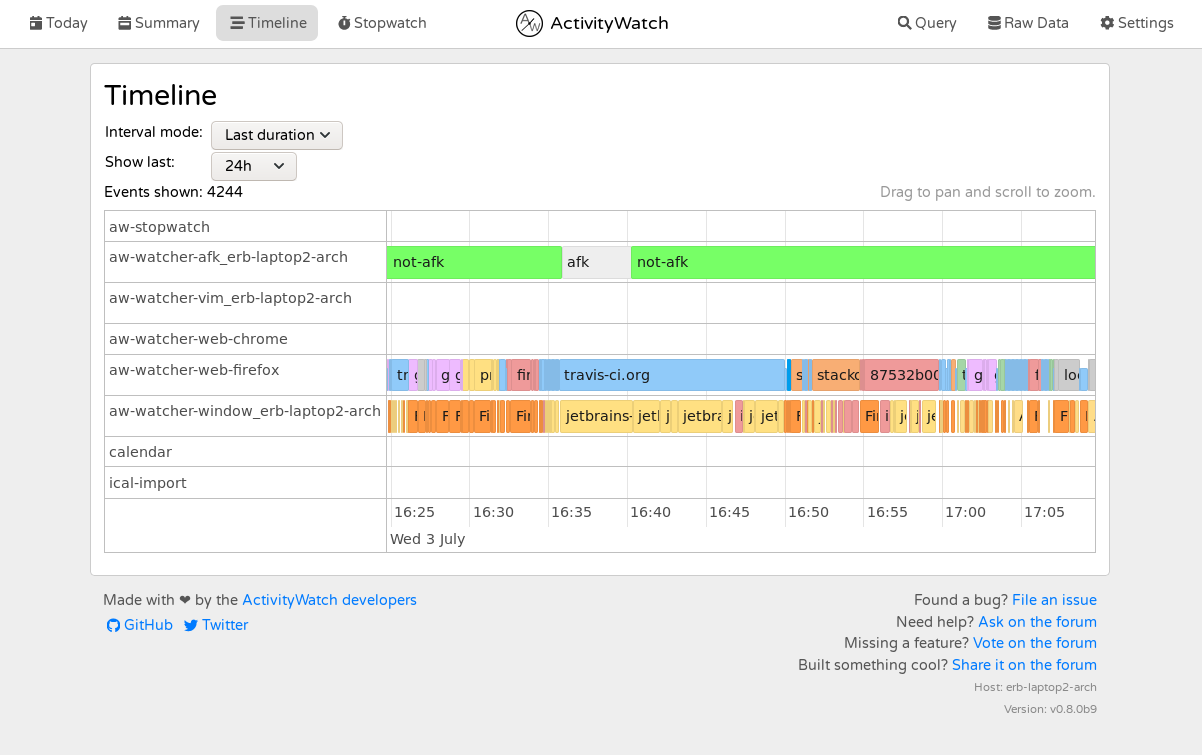
ActivityWatch is a great alternative to expensive activity tracking software. It tracks your app behavior, provides you with an overview of your time and productivity trends across activity categories, tracks tab usage in Google Chrome and Mozilla Firefox via browser extensions, and more.
Unlike paid tools, ActivityWatch stores data locally on your device, eliminating data leaks, and works on multiple OS and Android devices.
Best for:
Fully automated open source time tracking.
2. Rachota
Key features:
- Personal time tracking
- Data diagrams
- Customized reports
- Invoicing
Rachota is portable time tracking software that runs on Windows, Linux, Solaris, and Mac.
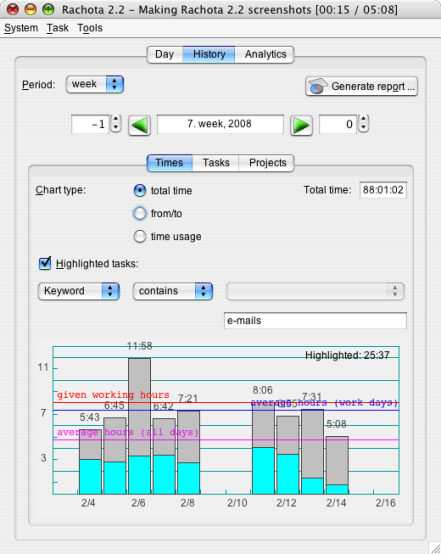
Rachota is a lightweight portable open source time tracking app that can run on various platforms:
- Its time tracking technology is timer-based: the app creates tasks and tracks time for them.
- Rachota also provides basic reports on how efficiently work time is spent and gives recommendations on how to improve productivity. The reports can be exported in HTML, CSV, or TXT format.
As the app is portable, there’s no need to install it on a computer. You can run it from a USB stick on any machine. Rachota works on various operating systems – Windows, Linux, Solaris, and Mac.
Best for:
Open source time tracking with a focus on data security.
3. Project Hamster
Key features:
- Intuitive interface
- Activity tracking
- Time reporting
Project Hamster is an open source time tracking app for individuals.
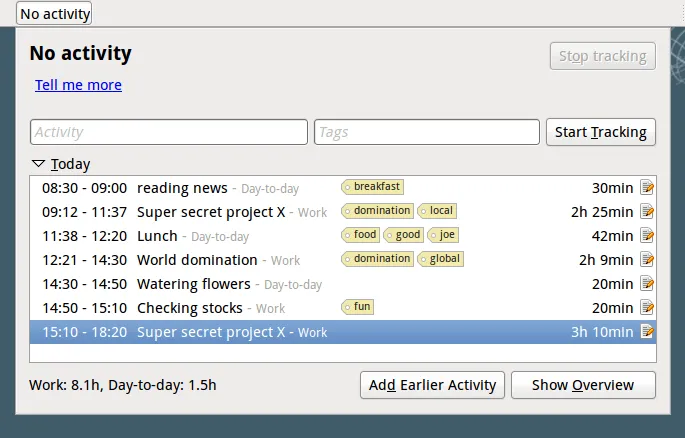
Here’s how it works:
- Project Hamster automatically tracks daily activities with time slots and shows them in a chart.
- You can add locations to your activities – for example, append the “work” location to the “meeting” task – or use tags to categorize your tasks.
- The tool also supports adding descriptions to specific activities.
- Project Hamster allows you to run reports with statistics on how you’ve been spending your time, export them to different formats (HTML, XML, iCal), and print them out.
Best for:
Linux time tracking.
4. Hourglass
Key features:
- Automatic timer
- Simple reporting
- Calendar view
Hourglass is an open source time tracking app for personal use that allows users to record time spent on various tasks, and then run reports to analyze performance.
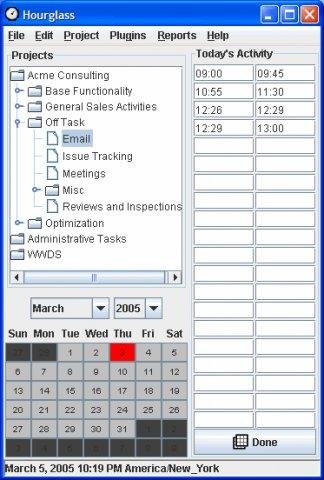
The tool supports several levels of time tracking hierarchy, calendar view, and recording time slots for specific activities. You can also use a timer to automate your timekeeping process.
Hourglass allows you to generate basic reports (timecards) on time recorded throughout a week or any specific date range. You can use them for billing customers, working on productivity, or reviewing how time is spent.
Best for:
Personal open source time tracking on Windows.
Ready to Try Excellent Time Tracking Software?
Choosing software is never easy: you need to explore dozens of tools and spend hours playing around with each tool to see if it is the right one. That’s why we’d like to offer you actiTIME – free time tracking software for individuals and small teams.
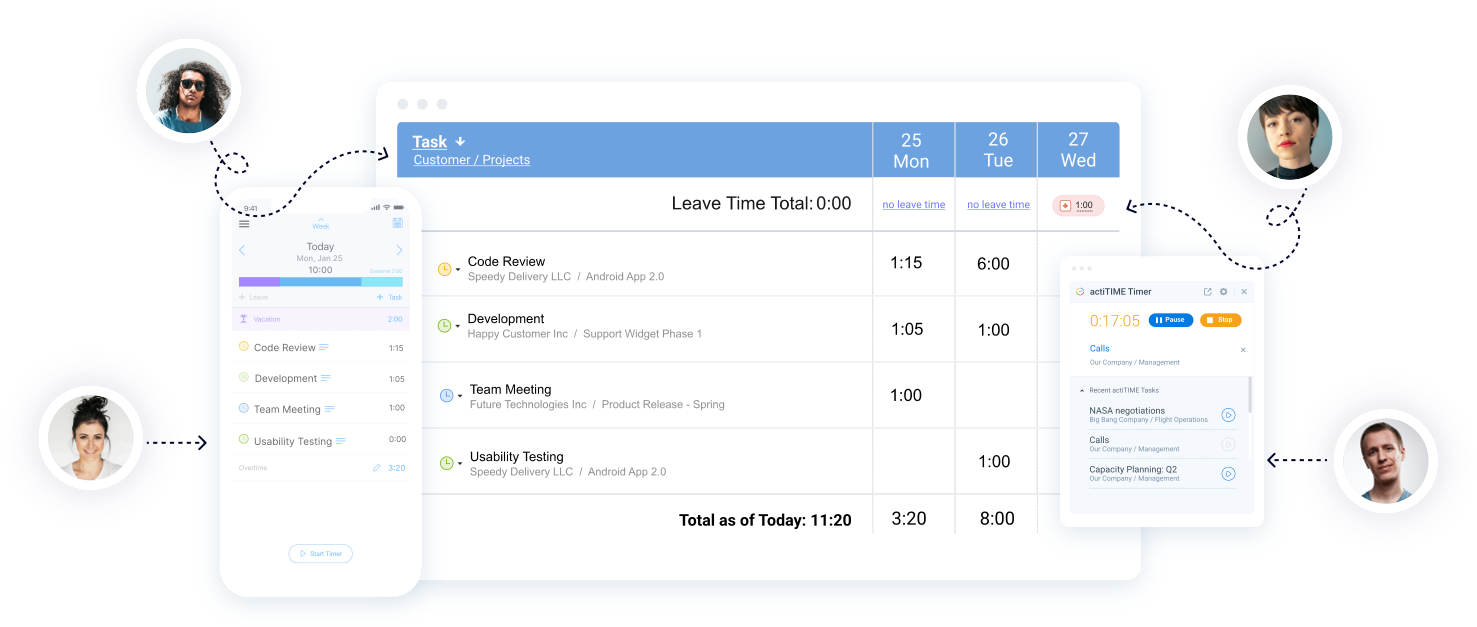
actiTIME provides multiple time tracking features:
- Online timesheets,
- Browser extensions,
- Mobile apps with automatic and manual time capture.
What other tools in this list are missing is a solid task management module that you can find in actiTIME. It allows you to manage work, track its progress, see how you perform against estimates and deadlines, and more.
Give it a try – start with a free 30-day trial (no credit card required) and continue with a free plan anytime.













































