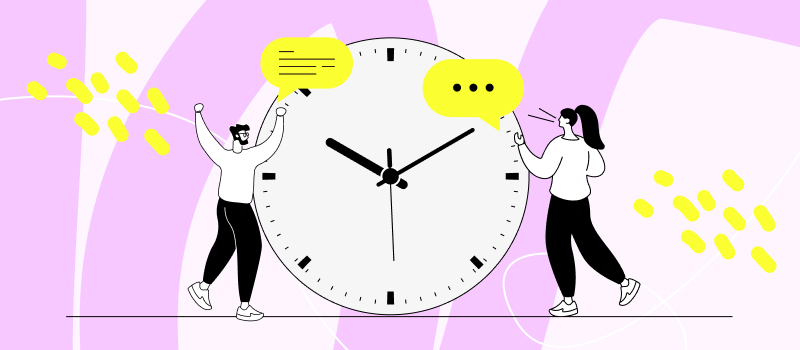Good software programs for easy accounting are difficult to come across. And quite often, such software is far from being budget-friendly for many professionals.
If you don’t have have funds to spare on expensive software as a small team, and if outsourcing or hiring a professional accountant is not an option too, this post is meant for you!
We have gone the distance to research and provide a list of the best free accounting software available on the market + a couple of open-source options you can customize and tailor to your needs free of charge.
Free Accounting Software for Small Teams (+ Open-Source Options)
1. Pandle
- Billing and invoicing
- Tax management
- Fixed asset management
- Bank reconciliation
Process automation is essential for any business that aspires to grow and stay profitable in the long run. By streamlining your accounting tasks, you can save a lot of time and boost efficiency multifold:
“63% of surveyed businesses attributed fewer invoicing errors directly to automation. Automated systems help ensure payments are processed accurately and on schedule. This precision reduces the risks of costly mistakes, such as overpayments, underpayments, and missed deadlines.” – Nick Chandi for Forbes
Pandle hands these benefits to you on a silver platter: everything from automated invoices to recurring transactions and payment reminders comes free of charge.
While Padle’s free plan has limited functionality, it’s still pretty useful. In case you simply need a reliable tool to generate invoices and process payments, then it’s more than enough.
The paid plan comes with such advanced features as mileage tracking, PayPal and bank feeds, receipt uploads, and cash flow forecasting. Hence, it allows for a more comprehensive approach to accounting work and even assists in budgeting.
In either case, Padle has a very pleasant interface + you can access it via the mobile app.
Pricing:
Free 14-day trial.
Free version with limited functionality.
Paid plan costs £5 per month (+VAT).
2. ZipBooks
- Fund accounting
- Non-profit accounting
- Payroll management
- Bank reconciliation
According to this study, the main real effect of effective financial reporting is smarter resource allocation. It translates into better staffing decisions and greater operational efficiency.
In case you need to organize your financial data and simplify the reporting process, ZipBooks is a great match for your business. It features such reports as Accounts Receivable, General Ledger, and Balance Sheet – all the core items you must have in your accounting toolkit.
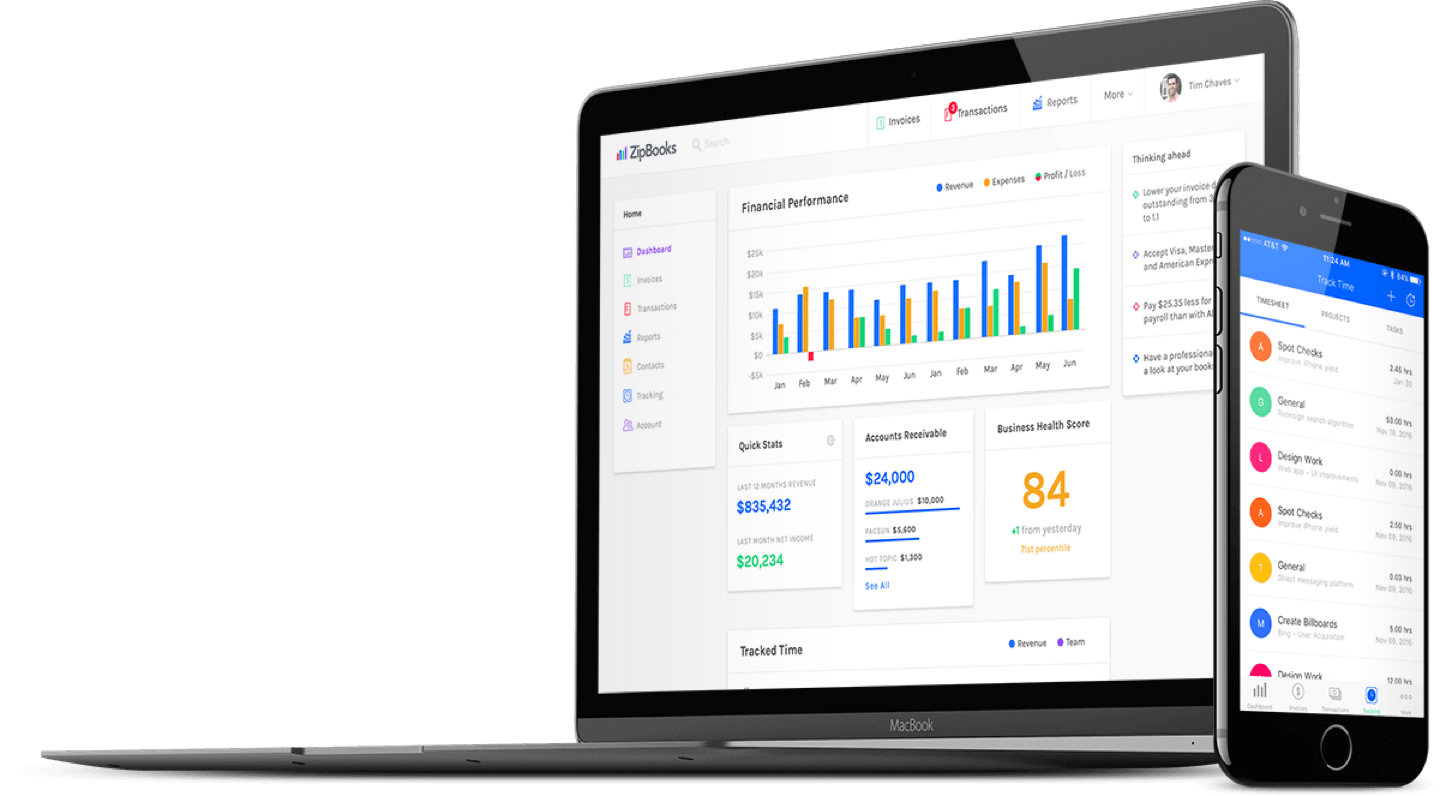
The software is well-developed and has an intuitive design. However, its freemium plan has rather basic functionality (i.e., invoicing, customer base, digital payment processing, basic reports, and connection to merely one account). So, it’s probably more suitable for freelancers or micro-teams.
The paid plans offer a pretty comprehensive feature set (with time tracking, automated reminders, and whatnot). It’s great for accurate client billing in medium-sized or larger teams. The good news is that the Sophisticated Plan is meant for unlimited users but is quite reasonably priced.
Pricing:
Free trial + freemium version with basic features.
Paid plans start at $15 a month.
3. HomeBank
- Personal accounting
- Multiple currencies
- Scheduled transactions
- Analytics & reports
HomeBank is free accounting software designed primarily for personal use. It offers multiple account types, data import, and export, scheduled transactions, budget settings, numerous charts, and reports.
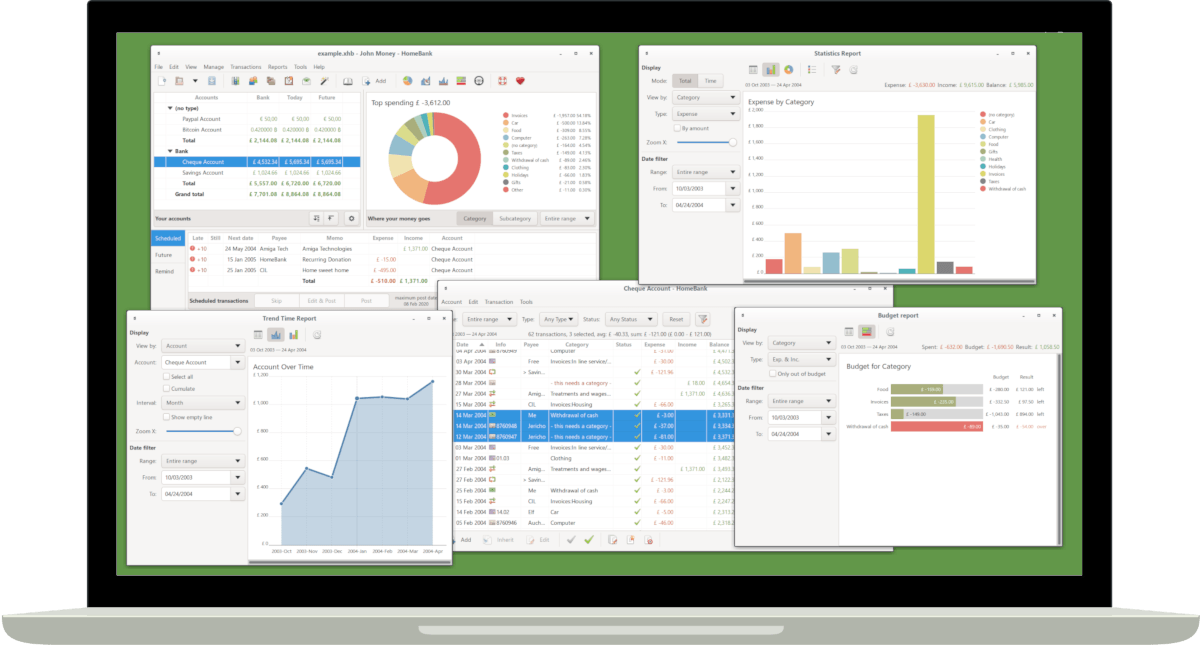
One of the main things that HomeBank can help you with is monthly and annual budgeting.
First, you need to import your bank account data to track revenues and costs. Then, the software conveniently displays this data on visual charts and reports with trends. Your job is to read these visuals, learn from them to make evidence-based predictions, and plan out your resources for any preferable period of time.
Don’t expect anything extra, though. HomeBank offers merely simple accounting tools and is definitely not meant for large teams.
On the bright side, it’s compatible with multiple operating systems, including Microsoft Windows, GNU/Linux, and Mac OS X + it provides a multi-language software manual.
Pricing:
100% free.
4. Apache OFBiz
- Product & catalog management
- Promotion & pricing management
- Supply chain fulfillment
- Contracts, payments & billing
Apache OFBiz is free and open-source accounting software that supports financial management, billing, invoicing, and order and project management. It also contains tools for resource planning, e-commerce, supply chain, and maintenance management – and all this is free of charge!
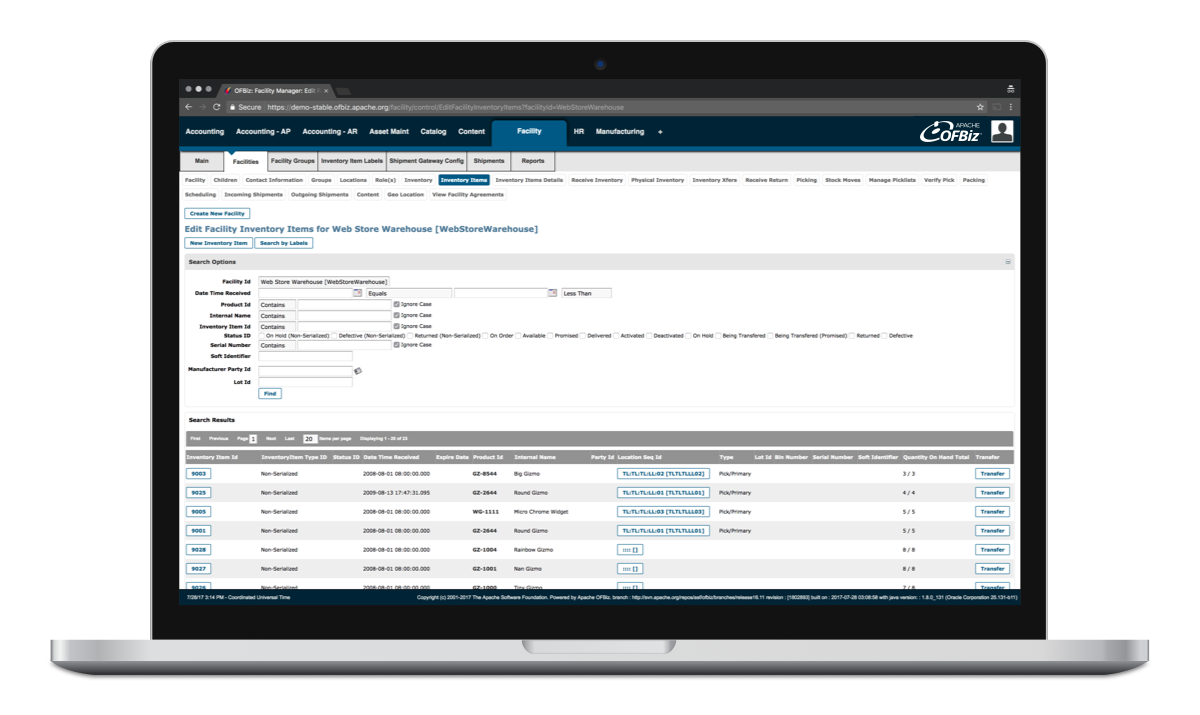
The software is open-source. This means that if you have a team of IT engineers, you can extend the functionality and create custom product features and, thus, create a solution that aligns with your needs, preferences, and workflows just perfectly
Another benefit:
“Compared to a cloud-hosted SaaS product, an open-source solution can offer cost savings over the long term, especially when self-hosted on your infrastructure. Software developed in-house will require a significant upfront investment, so selecting an open-source alternative will leverage existing work from the community that your developers can build on.” – Jason Gong for Forbes
On top of that, open-source software like Apache OFBiz is usually safer that SaaS products. Thus, it’s definitely worth a try if data security is something you really care about.
Pricing:
Free.
5. Akaunting
- Cash flow monitoring
- Expense tracking
- Billing and Invoicing
- Vendor management
Akaunting is free accounting software for small businesses to manage their bookkeeping operations. Built with modern technologies, Akaunting provides a convenient interface — available on mobile and tablet — and a multilingual admin and client panel.
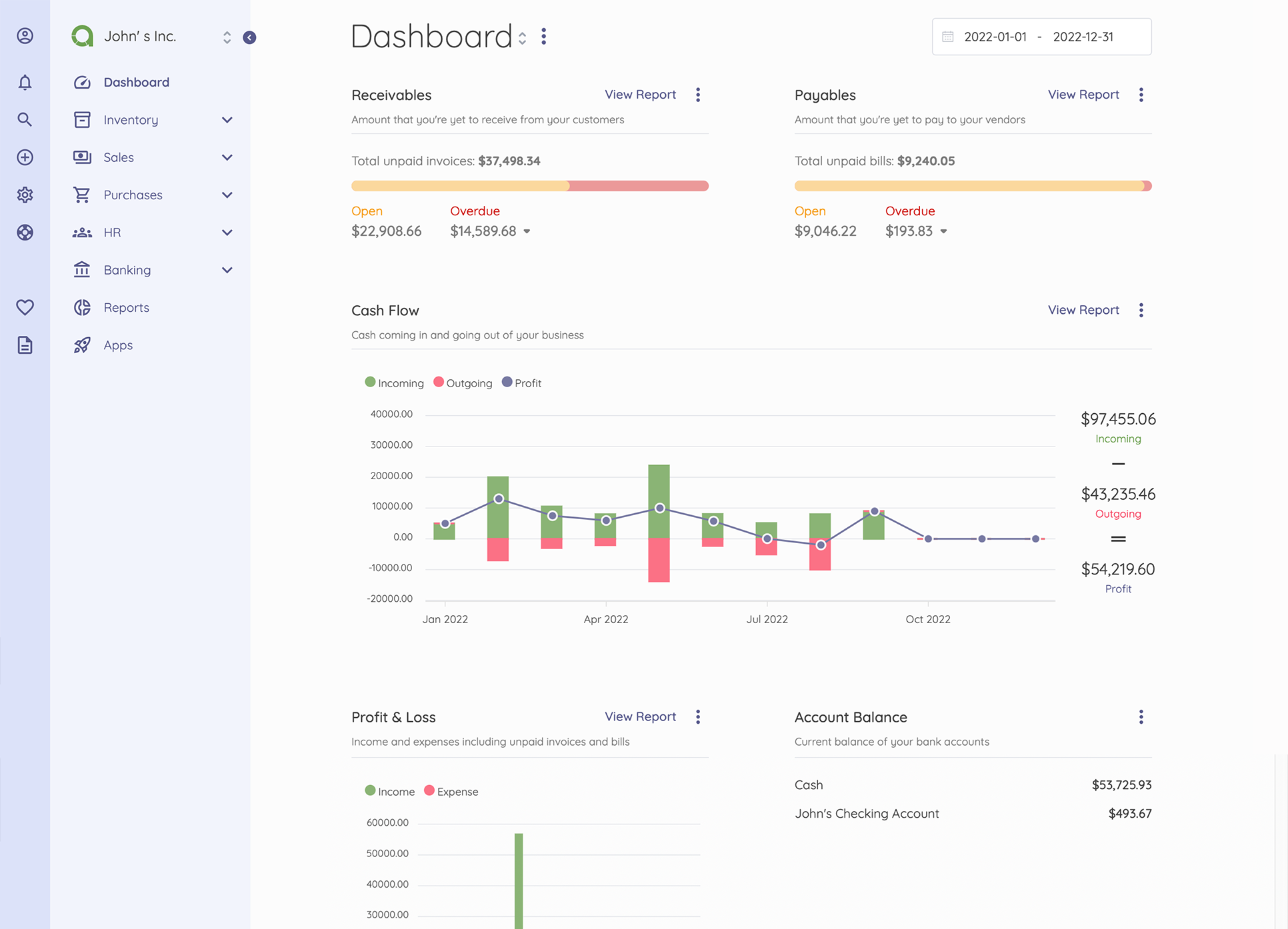
As a free open-source software, Akaunting is great for simple project management, automated invoicing, job estimation, cost tracking and reports, and even inventory management. It is available on macOS, Windows, iOS and Android + it works best for teams on a smaller side.
When it comes to the paid versions of Akaunting, they offer a range of advanced features (from compliance with legal regulations on tax filling to the tracking of crypto assets). However, if you have talented developers on your team and (enough resources to invest in customization), you can add all the tools you need to the open-source version of the software and rest assured that all your data is safe and sound on your own premises.
Pricing:
Free community-supported version.
Paid plans start at $8 per month.
6. ERPNext
- Cash flow monitoring
- Expense tracking
- Billing & invoicing
- Auto-invoicing
- Analytics & reports
ERPNext positions itself as the most agile enterprise resource planning platform on planet Earth. Besides paid subscriptions, it comes in the form of open-source softwaretranslated in 80+ languages.
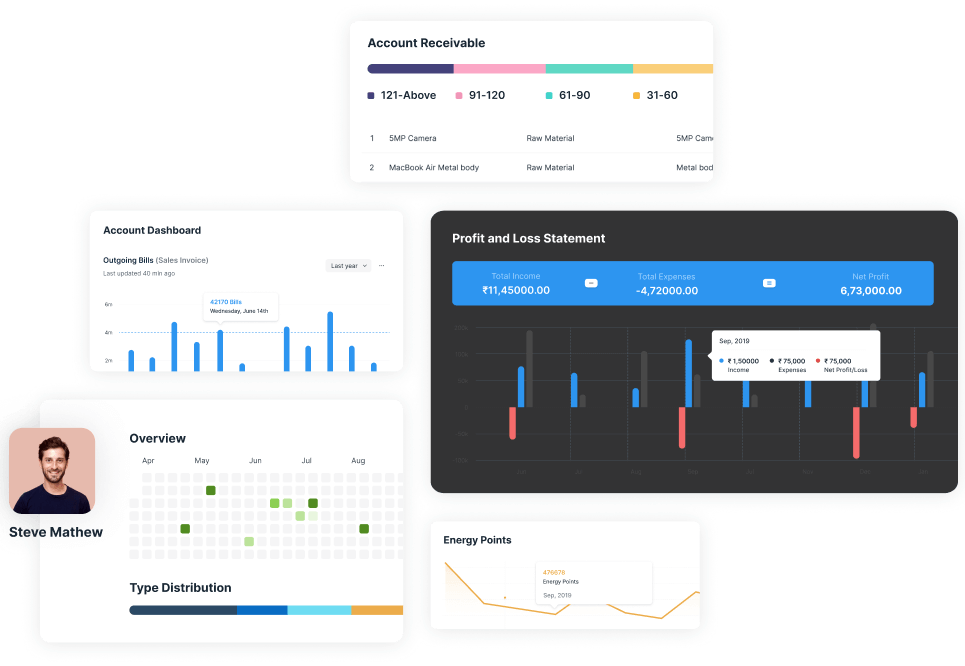
ERPNext covers lots of business functions (like any solid ERP system should).
From the accounting standpoint, you can use it to record transactions, generate bills and invoices, track bank and cash balances, and review the financial performance of your business. More than that, ERPNext allows you to manage sales orders, customers, and shipments along with project management and HR functionality.
At the first glance, it may seem that opting for such a diverse solution as ERPNext is a good idea (after all, you will get much more features than with a regular accounting software for free). However, trying to make use of all that extra staff might not be that smart after all:
“For small companies navigating this decision, I often advise that it’s not about building a rigid ERP that tries to cover everything; it’s about creating a tech stack that fits precisely where you need it and costs what you can afford. When integration is planned around organizational needs, people aren’t stuck entering data manually or switching between disconnected systems – they can focus on the work that really matters.” – Kristjan Vilosius for Forbes
So, weigh your needs carefully before committing to something as multifunctional as ERPNext. Sometimes, simpler is better indeed.
Pricing:
Free open-source version.
Paid plans start at $50 per month.
7. Open Accounting
- Double-entry accounting
- Transactions management
- Analytics & reports
- Mobile app
Open Accounting is a simplistic open-source accounting platform where you can add and review recent transactions, see top spending categories, and generate accounting reports. Nothing really fancy here – just solid basics.
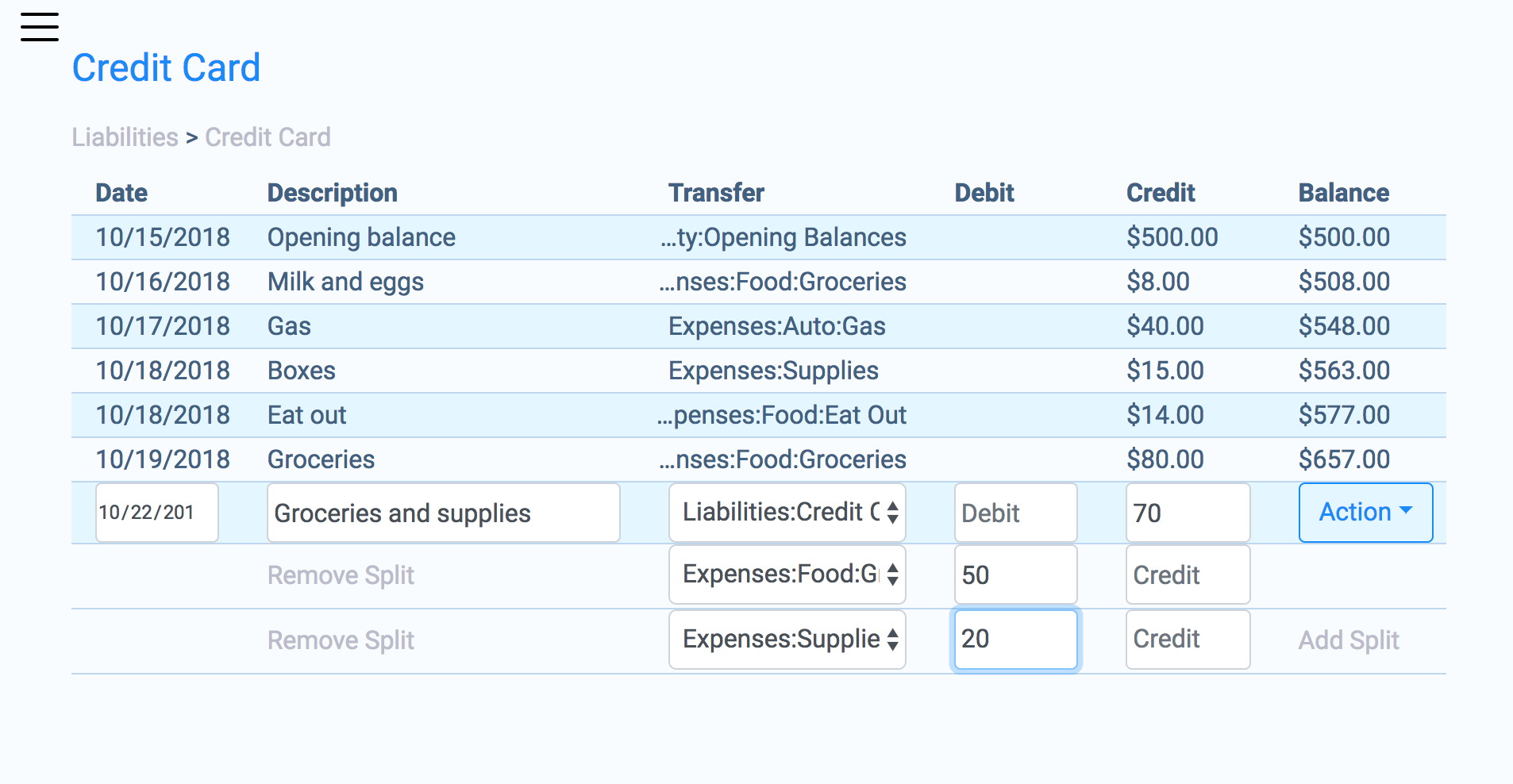
As a proper open-source software, Open Accounting allows you to import and export data via API tools (this helps to automate data management and save some time by avoiding repetitive data entries). Other than that, there’s no advanced automation options – just plain reports without any helpful visuals.
In sum, this software is good for simple cost and revenue tracking. On the bright side, you can use it on an Android device, which improves its accessibility at least a bit.
Pricing:
Free for individual users.
Paid plans start at $0.99 per month.
8. GnuCash
- Double-entry accounting
- Scheduled transactions
- Stock/bond/mutual fund accounts
GnuCash is open-source accounting software that implements a double-entry bookkeeping system. Designed for small business accounting, it is licensed under the GNU GPL and available for GNU/Linux, BSD, Solaris, Mac OS X, and Windows.
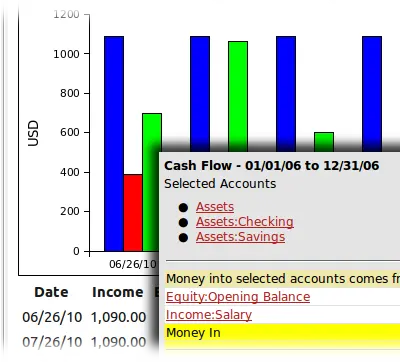
GnuCash has an Excel-like interface that would please many old-school accountants who don’t feel like changing their long-established way of work. The reports and charts do have a slightly dated look, though. However, if aesthetic appeal is not a thing you care about, GnuCash could be an excellent option for it has it all to cover the essential accounting needs of a small business.
There’s a transaction register, account reconciliation functionality, multiple currencies, financial reports… you name it. Just get prepared to log a lot of data by hand since the software’s automation options are VERY limited.
Pricing:
100% free
9. LedgerSMB
- Inventory management
- Time tracking
- Fixed-asset accounting
- Purchase orders
LedgerSMB is another open-source ERP software on our list. It supports double-entry accounting, is licensed under GPLv2 and is available on Linux, BSD, Mac OS, Microsoft Windows, and Android.
Overall, this software is optimal for small and medium-sized businesses with the desire to streamline their accounting needs.
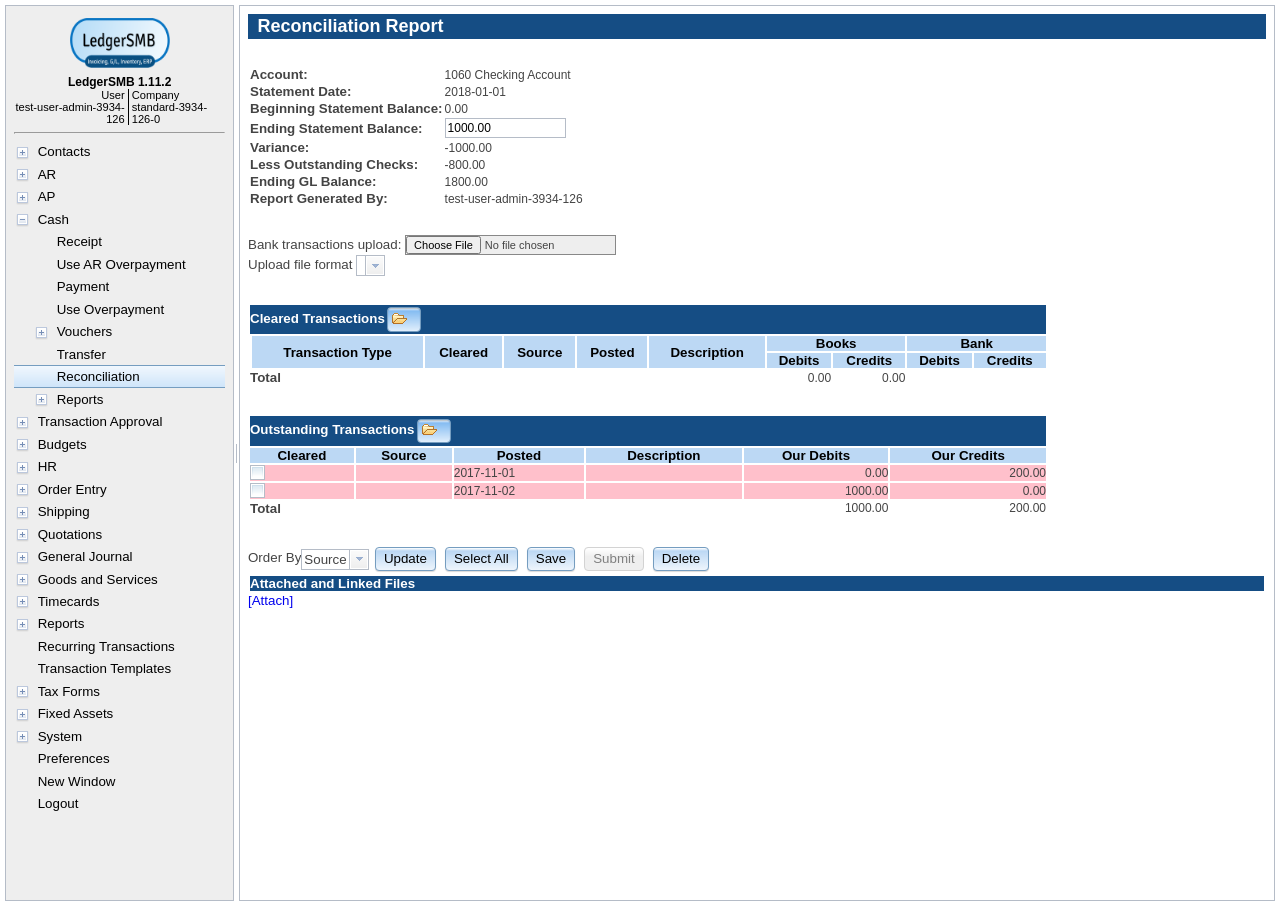
LedgerSMB has a solid feature set, but its interfaces are not modern (which is ok, considering that the software is created by volunteers free of charge and not by high-paid developers).
Most importantly, it covers lots of accounting functions: invoicing, asset accounting, reporting, budget management, and more.
Genuinely simple yet reliable.
Pricing:
Free.
10. FrontAccounting
- Invoices/Credit Notes
- Multi-currency
- Accounts payable
- Flexible tax configuration
FrontAccounting ERP is an open-source accounting system designed for small and medium businesses.
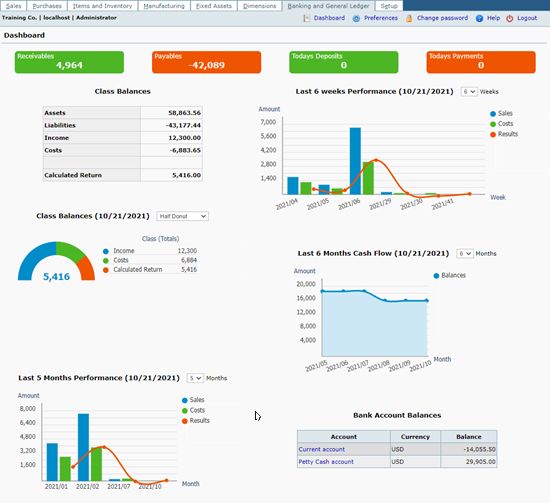
The software offers online account management with various companies and multi-user remote access. It is available in different languages and supports multi-currency. It also allows customizable tax configuration tools and supports banking and general ledger operations.
In sum, FrontAccounting is not the most modern software out there, but it has a lot of handy features indeed.
Pricing:
Free.
11. Money Manager Ex
- Late payment reminders
- Recurring transactions
- Cash flow forecasting
Money Manager Ex is a free open-source accounting software suitable for personal use and small businesses.

Though simple, the tool has lots to offer in terms of budget planning, transaction scheduling, expense, asset and income tracking. It simplifies these processes and helps to keep your financial data organized. Plus, you can easily access Money Manager Ex via your Android device.
Pricing:
Free.
Bonus Tool: actiTIME
- Automated calculation of payroll
- Revenue monitoring
- Integration with QuickBooks
If you want to streamline the collection of pre-accounting data, payroll accrual, and other vital practices that accountants perform, then actiTIME is what you need. Besides allowing for keeping a record of working time, this multifunctional tool serves many accounting purposes.
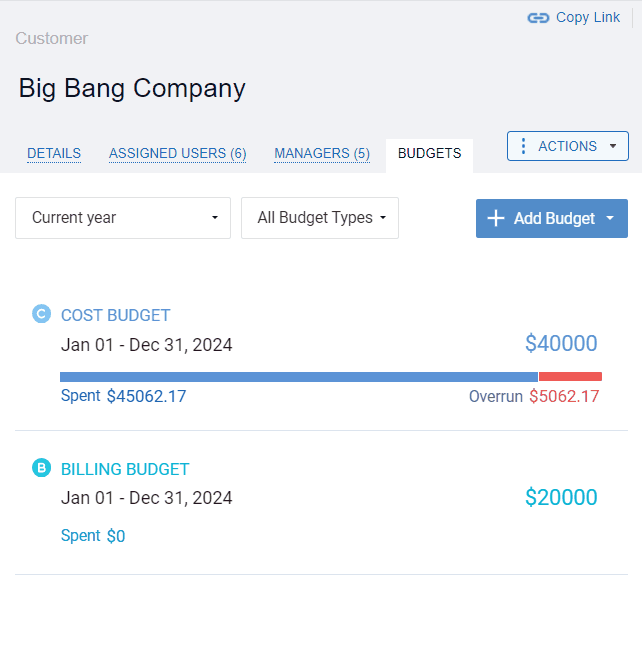
Budget allocation is one of actiTIME’s most standout features. It lets you allocate costs, billable amounts, and time to customers, project, or tasks. And after you’ve tracked enough time, it shows your progress in terms of resource usage on visual progress bars that make it super-easy to detect the risk of budget overruns and address it promptly.
On top of that, actiTIME has plenty of built-in reports that allow for an in-depth analysis of your financial results and team performance. There’s also a simple leave tracking functionality with custom automated PTO accrual rules that take manual leave balance calculations out of the equation in your payroll management process.
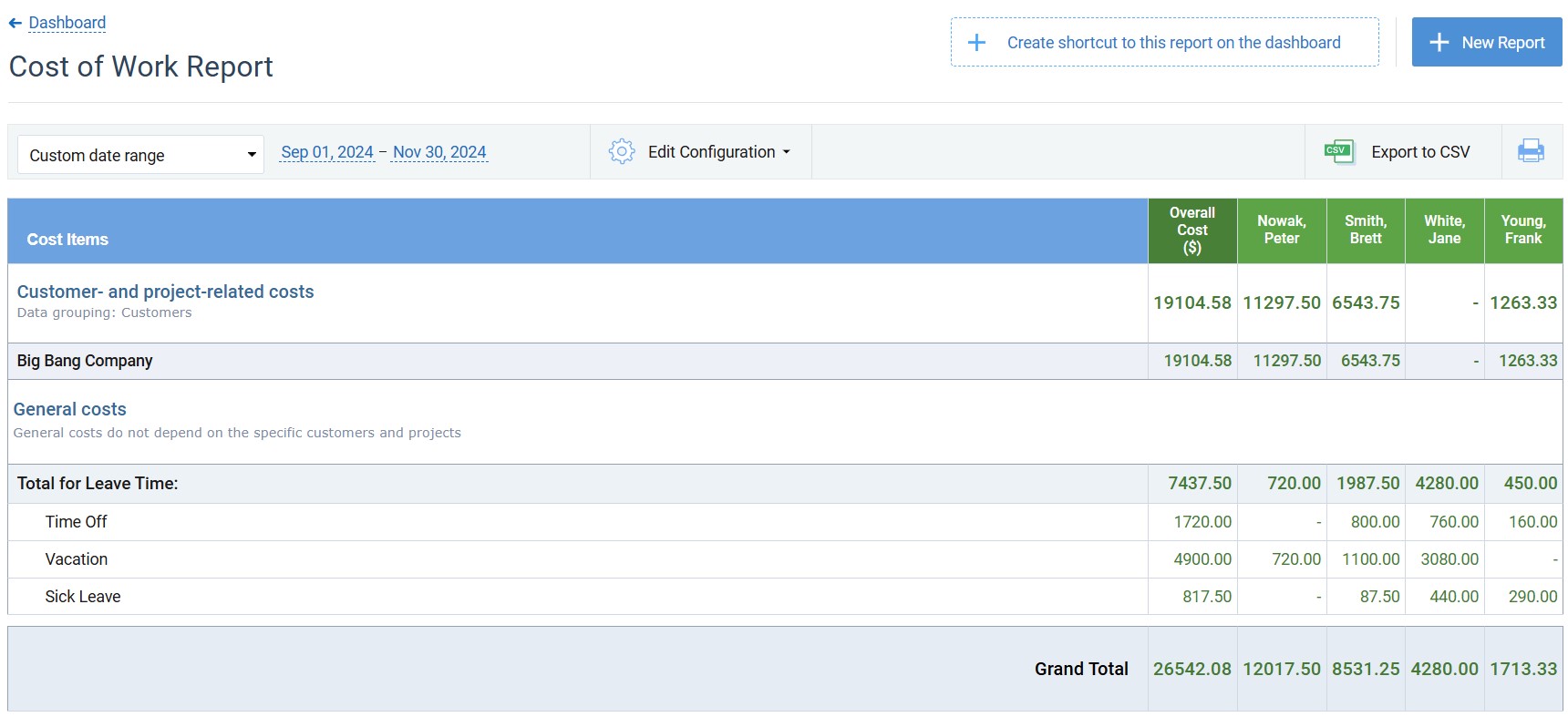
In other words, actiTIME comprises everything required for a holistic accounting experience. Check it out!
Pricing:
Free 30-day trial.
Free version for teams of up to 3 users.
Paid plans start at $5 per user/month.