
Maintaining the same level of productivity throughout the day is next to impossible. For most of us, making the most of our peak productivity hours is also a constant struggle. So, what can you do to improve your productivity?
While you may not be able to stay productive throughout the day, you can always try to make the most of your peak productivity hours. If you get the most work done during your peak productivity hours, you can take care of the rest of your tasks during your low productivity hours. The question is: How can you make the most of your peak productivity time?
That’s what this post is all about. In this post, you will learn the step-by-step process to identify your peak productivity hours and utilize them optimally. It will also help you cultivate better habits to eliminate distractions and keep your energy levels high.
What Is Peak Productivity Time?
What are the first productivity tips about time that come to mind? You probably think of the one about the benefits of being an early riser. Or eating frogs first thing in the morning. But our 9-to-5 culture is crumbling, back in 2018 Richard Branson predicted its end and now, when the COVID pandemic is slowing down, and all the remote work trending, we can tell that he was right.
So, when we talk about peak productivity time, we should rely not on the culture of the early risers but on our own productivity trends. From this perspective, peak productivity time is the time when you feel the most focused and effective. And there’s scientific evidence why they exist and how they work.
According to science, each of us experiences periods of productivity and heightened focus that last for about 90 minutes and are known as “ultradian cycles”. At the end of the cycle, we feel most energetic and focused, and about an hour later we need downtime to reload and be ready to use the next cycle. Just as other systems of our body work in cycles, so do our energy and attention.
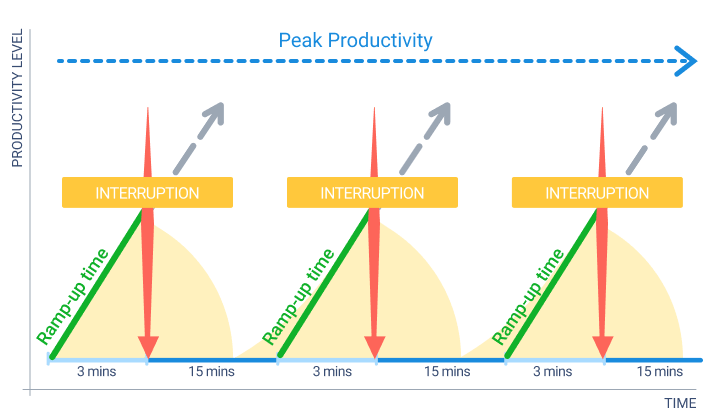
So, now that we have the knowledge, it’s time to find out how to identify and use peak productivity time.
How to Identify Peak Productivity Time
The first step, of course, is to identify when you are at the peak of your productivity. It might be that you are more active in the morning or at night. It could also be possible that you have several periods of productivity followed by non-productive hours during the day. So, you need to first understand when you do your best work and are most active during the day. But, how can you do that?
Well, the best way to do that is by keeping a log for a few days. Write down how productive or sluggish you are feeling every couple of hours in your log. Don’t just consider how you’re feeling, but also how much work you got done when you make your log entries. Based on this, divide your hours into three categories: high productivity, medium productivity, low productivity hours. Now, choose a color for each category and color-code your calendar for the next week. Now, you have a calendar where your most and least productive hours are marked clearly. You can use this to plan your work for the week, but more on that later.
Before we get into making a work plan, you first need to check your task list and organize your tasks. Want to know how? Read in the next section.
How to Make the Most of Your Productivity Time?
After you identify productive blocks of time, you can use them to plan your days more effectively. Here are a few ideas.
1. Categorize and Prioritize Your Tasks
Just like you categorized your hours according to the level of productivity, you need to prioritize your tasks based on importance. Create a detailed task list of all the tasks that you usually have to do in a week. This, of course, does not have to be specific to any one week. In fact, write down your key roles and responsibilities or types of tasks, instead of specific tasks. So, if you usually spend 2-3 hours a day on meetings, then that could be one type of task. Checking emails would be another. Working on a project or any other client-related work could be another type of task.
Using the same logic, create a comprehensive task list for a week. Now, identify the most and least important tasks based on how much effort it takes to complete and how high they are on your priority list. By the end of this exercise, you should have three categories of tasks with high, medium, and low importance. Once you have that, move to the next step.
2. Make an Optimized Work Schedule
Now you have all that you need to create an optimized work plan for the week. Plan your work like this:
- High productivity hours: Use these to complete your most important tasks like project or client work.
- Medium productivity hours: Use these to complete tasks that are next on your priority list.
- Low productivity hours: Use these to accomplish the least important tasks that take less effort, like reading emails.
Using the same process, you can then plan each weak and fill your color-coded calendar with specific tasks. Make sure that you plan your meetings and tasks that take less effort during periods of low or medium productivity. Also, for big projects, it is important to break down the tasks into smaller ones. Use a template to manage projects and use it to break down your tasks into smaller ones for each day.
Plan your most important tasks for your peak productivity hours. If you have many periods of high productivity, it is always good to schedule the most important tasks first in the morning.
3. Form Habits that Improve Productivity
No matter how brilliantly you plan your week, there’s only so much that a plan can do. After all, many well-laid plans can fail if you do not have the will to implement them. So, in this last step, we will discuss some of the habits that you should foster to be a more productive person in general. This will help you follow through on your plans and stick to the schedule that you made.
Here are some habits and best practices that you should follow to make the most of your peak productivity hours:
- Always finish your most important and hardest tasks first.
- Find ways to optimize repeat tasks using business tools.
- Break tasks down into parts that can be easily completed.
- Take small and frequent breaks to improve your productivity.
- Do not multitask, take one task at a time.
- Perform activities that recharge your energy like meditation or listening to music.
- Identify your distractions and consciously avoid them.
- Regularly declutter your workspace.
- Learn to delegate tasks and say no (when needed).
- Get some sunlight during the day.
- Drink water frequently to avoid drowsiness and lethargy.
These are just a few of the many things that you can do to improve your productivity and get a lot done during a workday.
You can also use apps that help improve productivity, in addition to these.
How to Use Your Peak Productivity Time?
Once you apply this process to improve your productivity, your job is not done there. You should also regularly assess how well your system is working and whether or not there is any improvement. If not, you can keep improving your plan until you find one that works best for you.
Also, learn effective team management skills to divide the workload properly, instead of taking on more than you can handle. A lot of times, productivity is affected because you simply have too much on your plate.
Ready to implement these tips to make the most of your peak productivity hours? Get started on these right now and see the change yourself.
This article is contributed to actiTIME by Shane Barker, a co-founder of Attrock and a digital marketing consultant who specializes in influencer marketing, content marketing and SEO.











































