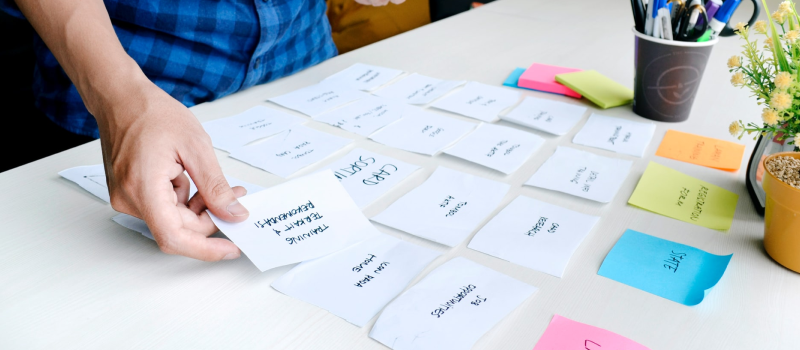
If you’re a software engineer or know people who work in the tech industry, chances are you’ve heard the terms like “Agile” and “Scrum” thrown around on more than a few occasions. Along with “sprints” and “stand-ups” they form what might as well be a different language to someone outside of that sphere.
To better understand what they actually are, it’s important to know the distinction between Agile and Scrum. The former refers to a collection of methods and practices centered around the ideas and values expressed in the Agile Manifesto, while the latter is essentially a framework that is used to apply those Agile methods in practice.
Getting Started
Within a Scrum framework, all members of a project team have clearly defined roles and areas of responsibility, and complex problems are broken down into smaller actionable tasks. Those tasks are then prioritized and assigned to team members with a matching skillset. This makes for a more flexible, iterative process of development with a focus on delivering tangible results through better collaboration and transparency.
Introducing Scrum into your workflow is not that difficult. Once you’ve established the framework and defined the necessary elements, you’ll just need a whiteboard and some sticky notes to get started.
Alternatively, you could use a software solution specifically designed to facilitate project collaboration between team members. Any tool would do, as long as it supports some basic Scrum requirements:
- Time tracking
- Estimation
- Task assignments
- Reporting tools
- Customizable board view
- Change log
- Commenting
actiTIME to Scrum
actiTIME supports all of the essential features required for Scrum, so if you’re using if for time tracking and thinking about giving Scrum a try, you already have pretty much everything you need to get started. The only question is how to adjust your actiTIME to turn it into a Scrum tool.
-
Take advantage of the three-level structure
actiTIME supports multiple levels, and you’re going to need all three for Scrum. How you set up the top level is up to you, but it is recommended to have your middle and bottom levels dedicated to sprints and tasks respectively, since tasks will be your team’s main operational units going forward.
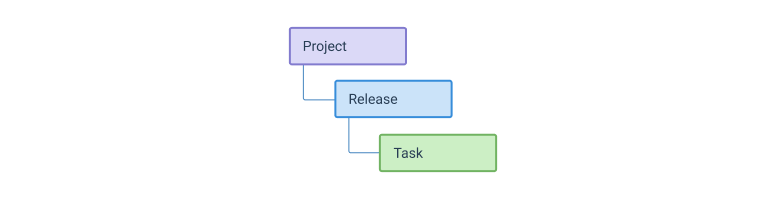
-
Use estimates for planning
Planning is a vital part of Scrum. And since work in Scrum is always performed in short time-limited sprints, it’s important to make sure that the team will have enough time to complete all of them.
This is where actiTIME’s estimates come into play. When you have even a rough idea of how much time any given task will take, you can be a lot more efficient with how you plan your Scrum sprints. As your estimates become more accurate over time, their efficiency will grow as well, allowing your team to do more.
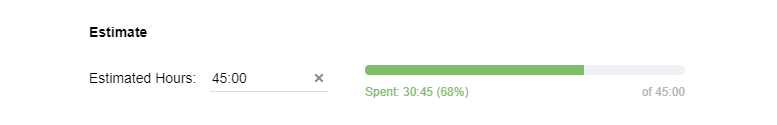
-
Create your Scrum board
Transparency is one of the key principles of Scrum, so having a convenient way to see what everyone is working on and measure your team’s progress on specific tasks is essential. A big part of that is your Scrum board.
In actiTIME, you can access it by switching to the alternate board view on the TASKS tab, but you’ll need to set up different statuses for your lists on the board to better reflect your Scrum workflow first. How many and what statuses to have is a matter of preference, but the standard setup usually includes the following:
- Backlog for tasks to be worked on in future sprints
- To Do for task to be worked on in the current spring
- In Progress for tasks currently being worked on
- Testing/Review for completed tasks that need a quality check
- Completed for tasks that are done and ready to be shipped
- On Hold for tasks that cannot be completed at the moment
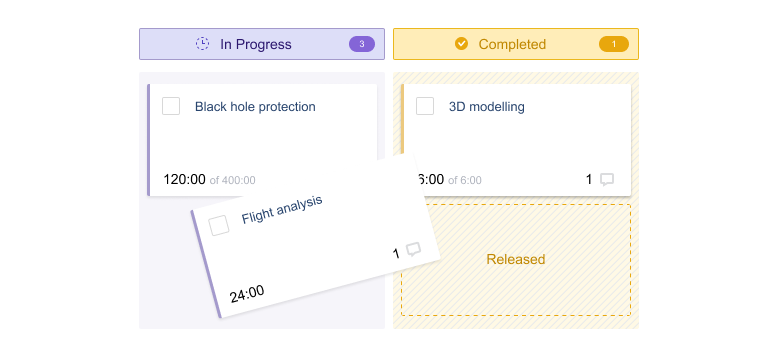
-
Define the team’s roles and assign tasks
Stemming directly from the previous point, it is important to make things visible for the entire team. Maintaining a structure with clearly defined roles, where everyone is always on the same page as to who is working on what is a crucial element of the Scrum methodology.
So if you’re not, be sure to utilize actiTIME’s ability to define your team members’ access to specific sprints and the tasks through the use of permissions and assignments. Make sure that your Product Owner and Scrum Masters possess the necessary toolset to supervise and manage the sprint, and your project team have their tasks to work on.
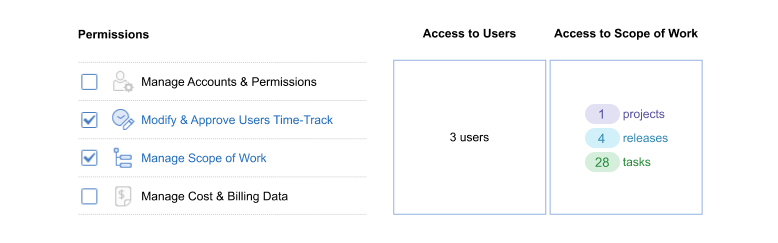
-
Review and improve the team’s performance with reports
Each sprint ends with a review where the project team goes over the results of the past sprint, discusses any hurdles and difficulties they encountered throughout and suggests ways to avoid them in the future sprints.
The kind of detailed data you can get through reports in actiTIME is invaluable in analyzing the team’s performance. Use it to identify any bottlenecks, see which tasks your team struggles with the most and adjust the estimates and workload for the next sprint accordingly.
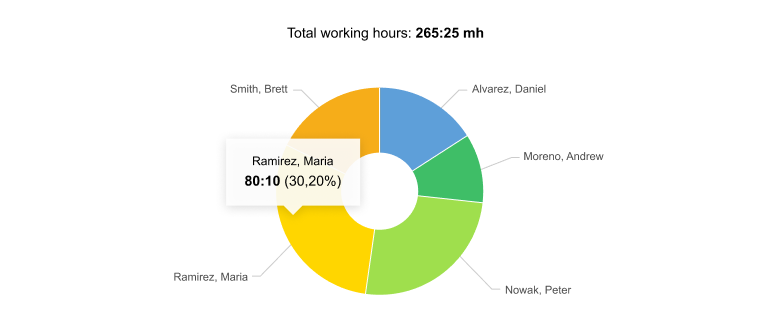
Summary
Implementing Scrum and the Agile development methodology in general may seem a bit intimidating for the uninitiated, but it’s really not that bad. All you need to get started is learn the relevant rules and guidelines and apply them to your internal process with the use of a software tool like actiTIME. It may take some time before your team fully adapts to the new system, but the benefit of increased efficiency is well worth the hustle.











































