
Few are aware that there are several types of timesheets, each serving its own purpose. For example, project timesheets are designed to help managers with project planning and monitoring. Grab our free project timesheet template for Google Sheets to be in control of your project resources and progress.
What Is Project Timesheet?
Project timesheet templates designed to let you record and track the time spent by individuals on various tasks and activities within a project. They can be customized to fit the specific needs of your project and organization.
Unlike traditional timesheets, project timesheets contain additional fields such as Client Name or Project Name so that managers could merge timesheet data into a single document and use it as a database for project progress monitoring.

Online timesheet interface in actiTIME where every user can select task parameters
they want to see in their timesheets
Similarly, if compared to payroll timesheets, project timesheets usually don’t calculate employee payrolls according to their hourly and overtime pay rates.
So, project timesheets help managers see how efficiently their projects move along and adjust workloads to increase productivity without delaying the project or increasing the project budgeting.
Benefits of Using Project Timesheets
- Project time expenses tracking. You see exactly how many hours your team have invested in the project and review time expenses as sorted by employees, activities and time periods.
- Improved Time Management. You can easily allocate time to specific tasks and monitor how time is being spent across different activities.
- Increased project transparency. See what’s been accomplished and what’s not and how much resources have been invested. Sort data by employees to see what you pay them for.
- Better project planning. Historical time tracking data allows managers to calculate average time expenses for similar tasks, helping them estimate activities and plan projects more accurately.
- Performance Evaluation. See if employees are fit for their role, project or task, offer them training or make them responsible for other tasks and projects.
- Calculating employee payrolls. If you use Google Sheets or MS Excel project timesheet templates, you can always set up hourly and overtime pay rates, add a few columns to the timesheet and see payroll amounts.
- Accurate Billing and Invoicing. For projects that involve billing clients based on hours worked, timesheet templates provide a reliable way to track billable hours. This ensures accurate invoicing and helps in maintaining transparency with clients regarding the work performed.
- Resource Allocation. Timesheet templates help in understanding the workload of team members and facilitate informed decisions about resource allocation. This is particularly useful for balancing workloads, identifying potential bottlenecks, and making adjustments as needed.
How to Use The Template
- Copy template contents and paste it to your own Google Sheets document to use the template
- Fill out your and your manager’s name
- Set up your rate per hour if you are required or want to see task costs
- Click on a box in the Date column and choose the date using the pop-up calendar
- Fill out project, task and client names in the neighbouring columns
- Enter start and end time of your tasks in the next two columns and see automatically calculated task duration in a column on the right
- If you set up your rate per hour, cost for every task will be automatically calculated in the last column
Pro tip: As a manager, you can copy and paste project timesheets into a single document and use filtering to sort the data.
To increase the template efficiency, you can:
- Customize the timesheet template to match the specific needs of your project and organization. Include relevant fields such as project name, task details, and any additional information required for tracking purposes.
- Consider integrating timesheet templates with project management software for seamless data transfer and enhanced visibility into project progress.
- Share the instructions above with your teammates to ensure uniformity in data entry and make it easier to analyze the information.
Project Timesheet Template vs. Project Timesheet Software
If you enjoy the functionality of our project timesheet template but you feel like you need more flexibility, accounting and analytics features, consider project timesheet software like actiTIME that is also free to use.
| actiTIME | Other project timesheet software | Project timesheet template | |
| Free | |||
| Manual time tracking | |||
| Automated timesheet | |||
| Task management | |||
| Time estimates | |||
| Deadlines | |||
| Custom task fields | |||
| Team management | |||
| Individual hourly rates | |||
| Cost & billing reports | |||
| Project profitability analytics | |||
| Productivity analytics | |||
| Real-time data widgets | |||
| Leave tracking | |||
| Time tracking browser extension | |||
| Mobile time tracking |
Automate Your Project Management Efforts
Excel and Google Sheets are reliable but time-consuming tools for managing projects. Instead, consider actiTIME – a time and project management tool for businesses that automates time tracking, task management, billing and accounting.
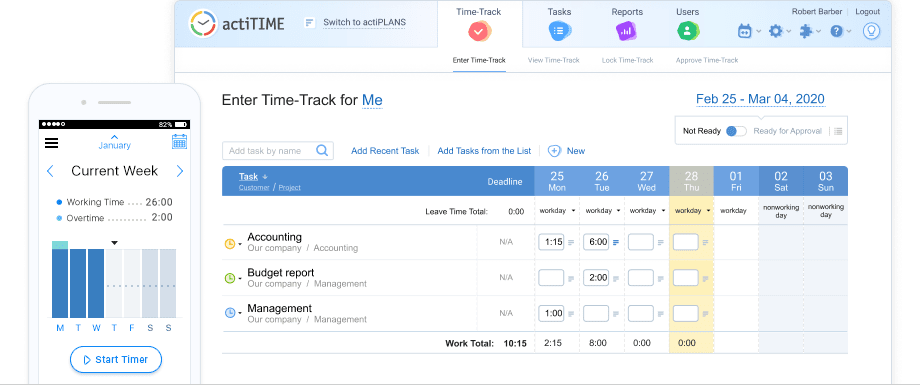
Fill out your project timesheet on any device, assign estimates and deadlines, monitor project progress, compare estimated and actual time and calculate project cost in a few clicks. Explore all actiTIME features – start your free 30-day trial (no credit card required).

















































