The joy of running a successful business or freelancing career is being able to consistently see money rolling in. Yet there’s one thing that never seems to be going out fast enough – billable hours.
Keeping accurate records and tracking your time appropriately can make all the difference when it comes to accurately invoicing clients and getting paid for your work. And though it may be challenging at times, the 10 best billable hours trackers reviewed below will help you make the process easier and more efficient than ever!
From automated systems to desktop apps, we’ve got you covered. The only job left for you is to read this post till the end.
So, let’s get down to business!
1. actiTIME
Key features:
- Automated time tracking
- Custom billing rates
- Branded invoices
- Cost monitoring
- Visual charts and reports
- Integrations
- Mobile app
actiTIME is a powerful and user-friendly time tracking software that simplifies the way companies manage their billable and non-billable hours. It offers a wealth of handy features for project management, task tracking, and team performance analysis, which help to increase productivity and manage resources in a truly efficient way.
When it comes to client billing, actiTIME is useful in several ways:
Firstly, it allows you to track time in multiple formats. Whether you prefer weekly timesheets, calendars, a fully automated browser extension, or a mobile app, actiTIME has got you covered. With accurate time tracking, you can get a clear picture of how much time your team is spending on different tasks and projects.
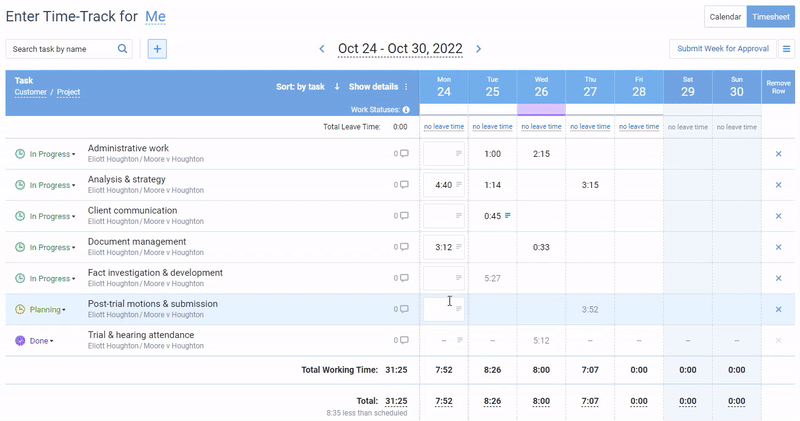
Secondly, you can set the cost of work and billing rates for different types of work to track performance expenses and billable hours. This means that you can easily see which projects or clients are the most profitable, and adjust your pricing and strategy accordingly.
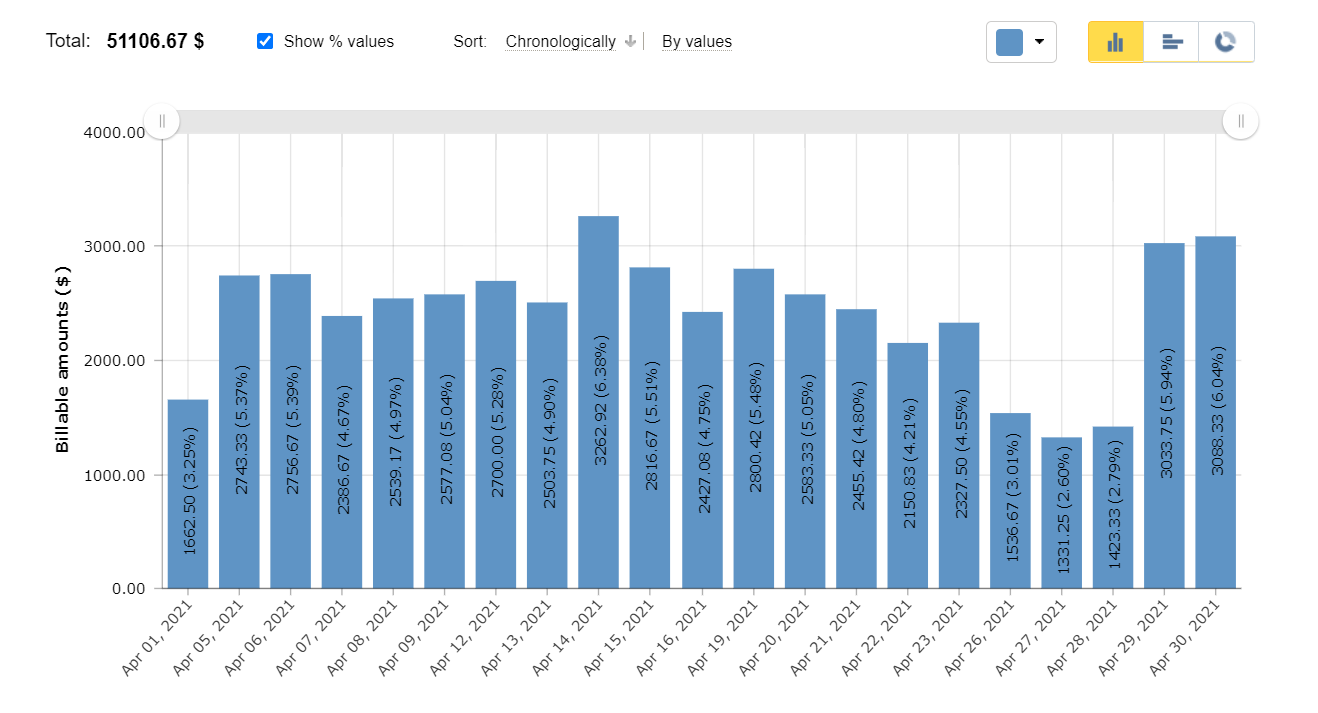
Thirdly, actiTIME boasts a range of intuitive reports that enable you to analyze your financial performance with ease. With just a few clicks, you can compare your costs against revenues, see which projects and activities are more productive and lucrative than others, and identify opportunities for improvement.
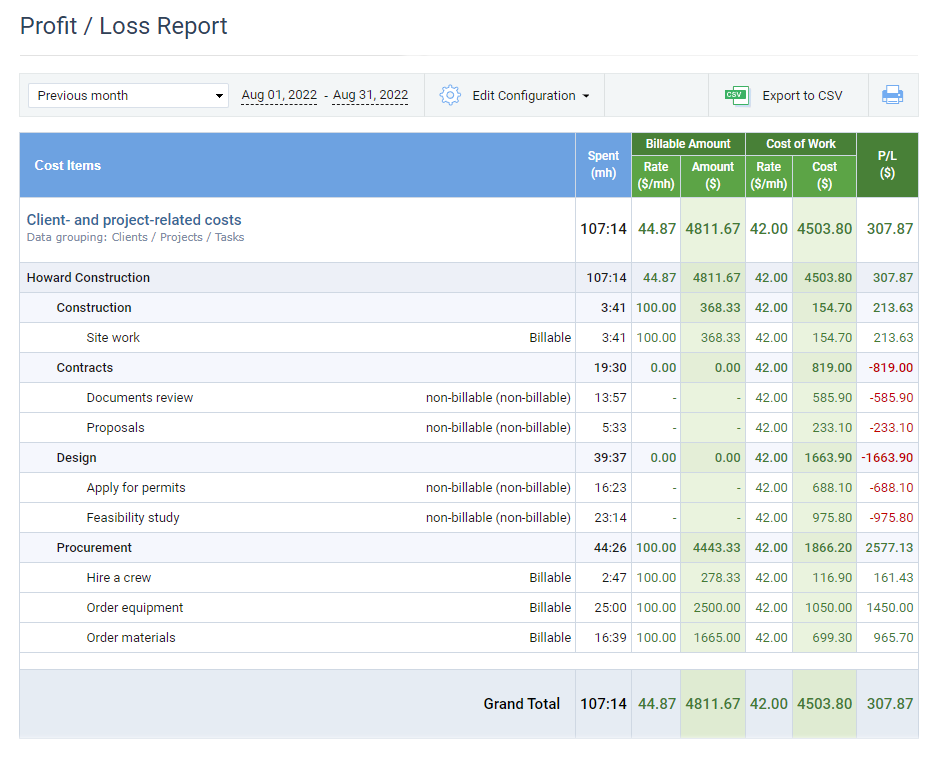
Finally, actiTIME makes invoicing a breeze. Simply choose the projects and clients you want to bill for and customize your invoices in line with your needs. With a range of formatting options available – including your brand’s logo – you can create professional-looking invoices that instill trust.
Pros: User-friendly interface, customizable reports, project management features, integration options, mobile app.
Cons: May require some initial setup and configuration before use.
Best for: Businesses from any industry and of any size.
Pricing: Starting from $5 per user a month; free version available.
2. Accelo
Key features:
- Automated time tracking
- Invoice templates
- Payment reminders
- Payment processing
Accelo is a multi-module client work management software. With features like automated time tracking, billing, and CRM integration, it swoops in to save the day by streamlining workflows, accelerating processes, and helping businesses level up their productivity fast.
Accelo’s billing system goes beyond the traditional invoicing process. It supports recurring payments, automatic payment reminders, and even online payments. Users can track payment status, outstanding invoices, and late payments through the dashboard, which provides a bird’s eye view of financial data.
The billing system is highly configurable, allowing users to set up multiple pricing tiers, tax rates, and discounts. And if you need to create many similar invoices regularly, Accelo’s templates and bulk invoicing functionality have got you covered.
Pros: Comprehensive project management features, time tracking integration, invoicing capabilities, CRM functionality.
Cons: Complex interface for beginners, can be expensive for small teams or freelancers.
Best for: Service businesses.
Pricing: Starting from $24 per module and user a month (minimum 5 users).
3. Dovico
Key features:
- One-click timers
- Cost management
- Multiple currencies
- Scheduled reports
Dovico is a time tracking software that simplifies the way business manage their time and costs. With its user-friendly interface, customizable reports, and powerful reporting features, Dovico helps businesses streamline their timekeeping processes and save both time and money.
With Dovico, you can easily track all the hours your team spends on a particular project, and track expenses related to that project. Then, when it’s time to bill your client, all you have to do is click a few buttons, and voila! You’ve got a beautiful, itemized invoice ready to go.
Dovico is also equipped with advanced billing rules and rates, so you can set up custom ones for each team member and even for each task. Plus, its billing reports are so detailed and informative that your clients will never question the overall amount you’re charging them.
Pros: Customizable reports, project tracking, expense tracking, mobile app.
Cons: Limited invoicing features, lacks advanced project management capabilities.
Best for: Project-oriented companies.
Pricing: Starting from $9 per user a month.
4. Timeular
Key features:
- Physical time tracking device
- One-click timers
- Budget tracking
- Accurate reports
Timeular is a cloud-based software that comes with a nifty little gadget for tracking time in a fun and intuitive way. Simply flip the device to switch between different activities and let Timeular handle the rest – it’s like having a personal time wizard in your pocket!
Thanks to Timeular’s smart time tracking system, you can record the exact time you spend on each project and task. Simply assign unique billing rates to each project or client, and you can quickly and easily generate invoices based on the hours you’ve logged. This means no more manual calculations or spreadsheets – just accurate billing, every time.
On top of that, with Timeular, you can set project-level budgets and track them in real time. This way, you’ll always know how much budget you have left and can make all the necessary adjustments to stay on track.
Pros: Unique physical device for tracking time, integration with digital apps, easy to switch between tasks.
Cons: Relies on physical device, limited reporting options, may not be suitable for field workers.
Best for: Innovative startups, freelancers, and independent consultants.
Pricing: Starting from $7.50 for the Personal plan, $11.70 for the Personal Pro plan, and $15.80 for the Team plan (per user a month).
5. Apploye
Key features:
- Budget management
- Invoices with fixed fees
- Hourly billing
- Employee monitoring
Apploye is a powerful time tracking and employee monitoring software that ensures maximum productivity and efficiency in the workplace. With features like GPS tracking, website and app usage monitoring, and customized reports, Apploye is the perfect tool for managers who want to keep a close eye on their team’s activities.
With its robust and intuitive client billing system, Apploye makes sure that no penny goes unaccounted for.
For starters, it supports multiple billing rates, so you can easily track billable hours for different clients and projects. Then, you can easily create and send invoices to clients with just a few clicks.
Apploye makes sure that your invoices are professional-looking, accurate, and perfectly tailored to your client’s needs. You can customize invoices to fit your brand, while still including all the necessary information, such as client name, project details, and payment terms. You can even add your own logo or stamp to make it look legit.
Pros: Simplicity, time tracking with screenshots, activity monitoring, payroll management.
Cons: Limited reporting options may not be suitable for larger teams or complex projects.
Best for: Businesses with remote teams and field workforce.
Pricing: Starting from $2 for the Solo plan, and $2.5 per user a month for the Standard plan for teams.
6. Day.io
Key features:
- Transparent reports
- QuickBooks integration
- Cost tracking
- Multiple currencies
Day.io is a handy productivity tool for modern-day professionals, combining the best features of a to-do list, calendar, and project management tool in one sleek interface. It takes the hassle out of organizing your schedule and ensuring that nothing falls through the cracks.
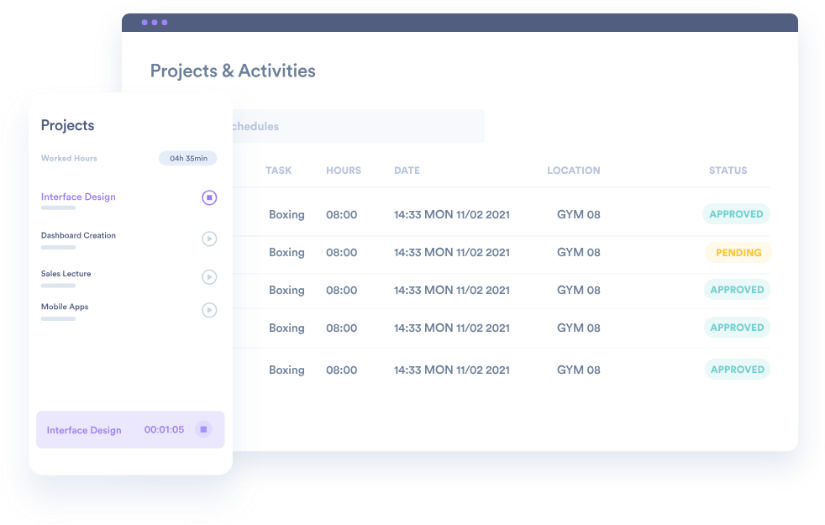
With Day.io, you can easily create tasks and assign billing rates to them to ensure accurate and consistent billing for your clients. You can also quickly and efficiently review and approve employee timesheets to rest assured that you only bill your clients for the work that was actually done. No more overbilling or underbilling – everything is crystal clear and accurate.
Pros: Minimalistic interface, quick time tracking, project and task management features.
Cons: Limited reporting capabilities, lacks advanced features like invoicing.
Best for: Small teams and uncomplicated projects.
Pricing: Free for up to 5 users; paid plans start at $5 per seat a month.
7. timegram
Key features:
- Automated invoicing
- Estimate tracking
- Productivity reports
- Alerts
This one is a simple app to track billable hours and employee activities that finally puts an end to the dreaded task of manual data collection. With its fully automated time tracking process, detailed reports, and simple interface, timegram makes counting your minutes a breeze.
We all want to get paid for every minute we work. And with timegram’s precision, you won’t accidentally forget a single task (and the money you deserve).
The system tracks every minute spent on work automatically and allows you to set billing rates for tasks. Then, with just a few clicks, timegram generates a super accurate invoice for your client – no more late nights spent hunched over your computer, struggling to create a professional-looking invoice.
Pros: Simple and intuitive interface, multiple timers for tracking multiple tasks simultaneously.
Cons: Limited reporting options, lacks advanced project management features.
Best for: Remote and hybrid teams.
Pricing: Use for free with limited data history and unlimited features or pay $8 per user a month / $72 per user a year.
8. Billable
Key features:
- One-click timers
- Reporting
- Desktop app for Mac
Billable is a simple time tracking solution created for those who value time and wish to make the most out of it. It contains a minimal number of features but includes all the most essential ones like automated timers and project reports.
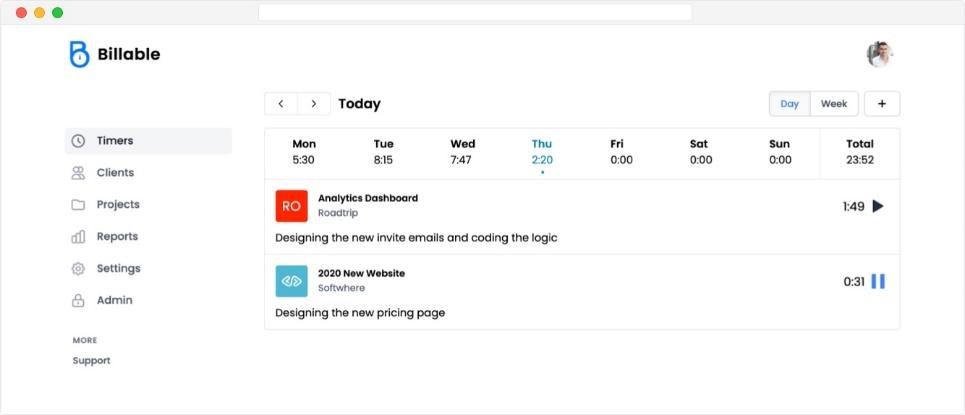
Billable offers a no-brainer time tracking process and allows you to record time either by projects or clients:
- Simply create a project,
- Tag it as billable or non-billable,
- Start the timer when the work begins,
- Stop it when finished,
- Run a billing report to generate an accurate invoice,
- Export it to Excel if you wish.
That’s it!
Pros: Minimalist and easy-to-use interface, quick time tracking, export data to CSV or JSON format.
Cons: Lacks advanced features like project and taskmanagement.
Best for: Freelancers and agencies.
Pricing: Starting from $9 a month; free version available.
9. WebWork Time Tracker
Key features:
- Employee monitoring
- Reports
- Invoicing
- Task management
WebWork Time Tracker is a cloud-based app designed to keep track of your employees’ work hours and improve productivity. It features real-time activity monitoring, GPS tracking, and comprehensive reporting, which make it a must-have for any business looking to stay in full control.
One of the best Web Work Time Tracker’s features is reporting. With just a few clicks, you can generate detailed reports on your billing amounts, broken down by client, project, or even by individual team members. This makes it easy to keep track of your billing and invoicing information and ensures that you’re always on top of your financials.
But of course, when it comes to financial data, security is key. That’s why WebWork Time Tracker has a range of user permissions to access financial data. You can control who has access to your billing information, and make sure that only the people who need to see it can view it.
Pros: User-friendly interface, detailed reports, screenshots and activity monitoring, invoicing capabilities.
Cons: Limited free version may require some initial setup and configuration.
Best for: Remote and hybrid teams.
Pricing: Starting from $4 dollars a month.
10. Billable Hours Tracker by Snappii
Key features:
- Mobile app
- Simple time tracking
- Invoicing
- Data export
This one is an ingenious billable hours tracker app that helps you manage your time and bill clients accurately. With features like time tracking, invoicing, report generation, and data export, it’s the perfect tool for busy professionals who want to get paid what they’re worth while keeping things organized and easy.
Billable Hours Tracker has a built-in invoicing feature that allows you to generate professional-looking invoices in line with your preferred parameters. Then, you can send them to clients directly from the app or export them to PDF first.
The app also features a simple report on revenue statistics. But probably the best thing about it is that is fully customizable. You can tailor the invoicing form precisely to your needs and create a truly smooth client billing experience for yourself.
Pros: Mobile app for on-the-go tracking, customizable reports, export data to Excel or PDF format.
Cons: Limited features compared to more comprehensive tools, may not suit complex projects.
Best for: Freelancers, contractors, and other professionals who are always on the go.
Pricing: Starting from $17.00 a month for a private app and $250 for a public app.
Conclusion
We’ve rounded up the 10 best billable hours trackers to help you invoice clients seamlessly and stay profitable. However, for a more feature-rich experience, automated workflows, in-depth reports, and smooth project tracking, we recommend giving actiTIME a try.
With its user-friendly interface and powerful tools, actiTIME is the perfect solution for any business striving to streamline its billing and invoicing processes.
Don’t let bad time management lead to decreased profits – sign up for a free actiTIME trial today!












































