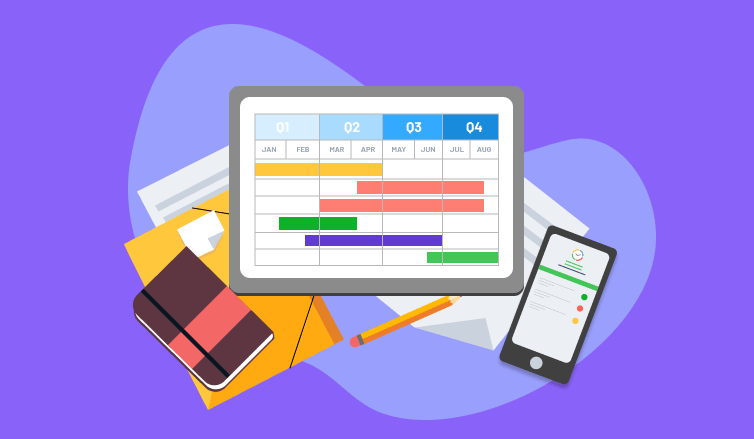
There’s no unified definition of project success.
Some people consider a project successful when it’s delivered on schedule and on budget. Others measure success by the quality and popularity of the final product and the number of ambitious business goals achieved. But regardless of your view on success, one thing is certain – it’s impossible to attain favorable outcomes without proper planning and project planning software. And the more complex your project is, the more planning is usually required.
Project planning is the process of analyzing, identifying and allocating the right number of resources in orer to complete a project and fulfill the associated objectives effectively.
Money, knowledge, time, materials and many other things should be taken into account at the planning stage to create a valid and realistic program of action. Surely, this work requires skill and dedication. However, it shouldn’t always be overly challenging. In fact, by using a specialized piece of software, you can turn project planning into a child’s play, and, here, we will talk about how to choose the best project planning tool for yourself.
What Is Project Planning Software?
Basically, project planning software is a tool that helps users to perform and efficiently complete all the project planning activities:
- Preliminary data analysis,
- Time and cost estimation,
- Risk assessment,
- Task organization,
- Task allocation,
- Work scope planning,
- Scheduling,
- Timeline design, etc.
More precisely, project planning software allows managers to map out the best course of action, visualize project milestones and create an exact sequence of key events. They help understand what must be done to deliver a project successfully, how it should be done and how long it may take.
Things to Consider When Choosing a Project Planning Software
A lot of excellent project planning software come as part of a universal project management software that includes functionality for performance monitoring, team collaboration and other core project management practices. However, even in this case, the number and character of project planning features often differ drastically from one product to another.
Thus, to choose a perfect tool for yourself, think of the following:
1. Your needs
Look at the list of project planning activities provided in the previous section of the article. Not many pieces of software (especially not the cheap ones) can help you practice them all simultaneously. Thus, consider which of these project planning activities you dedicate more effort and time to than others.
Do you believe that such traditional tools as spreadsheets and Excel charts don’t help you perform them well enough? Do you think it’s essential to streamline some of your project planning chores, make them more accurate and evidence-based?
So, which project planning activities are you most interested in?
Depending on your answer, focus on searching for a tool that includes this crucial functionality, be that time estimation, scheduling or budgeting. In addition, make sure the software product of your choice contains the progress reporting feature – it will provide you with many types of essential data for more thorough planning of your future projects.
2. Your project planning methodology
As a project manager, you probably have some favorite planning and management techniques. Or maybe you know some methods that you always wanted to try out.Project planning software can provide you with a chance to do so and may also help you improve your experience of the already familiar methodology.
Let’s take a look at a few most popular project planning methods that many existing apps conform to:
-
Gantt Chart.
This one is a diagram that represents all the planned project activities and tasks, as well as dependencies among them, in a timeline format. When designing a Gantt Chart, you create a very detailed project schedule with milestones, visual representation of tasks’ duration, including the start dates and deadlines for every single one of them.
-
Critical Path Analysis (CPA).
This technique is very similar to the Gantt Chart methodology. It implies the creation of a project timeline by identifying the tasks you need to complete, estimating them and developing a thorough schedule with dependencies, milestones and deadlines for every activity.
-
Work Breakdown Structure.
This method allows one to divide large and complex projects into smaller, more manageable pieces. When applying it, you design a hierarchical tree diagram. At its top, you place large chunks of work to be done and, at each subsequent level, you break them down into smaller and smaller parts one by one until even the tiniest of deliverables you want to attain during project realization finds its place on the diagram.
-
Kanban.
Kandan boards are now mostly used for progress tracking. Nevertheless, in its original sense, Kanban is a flexible scheduling and replenishment tool within the JIT manufacturing system. When utilizing this method, one moves cards across the Kanban board to signal the need to shift resources from one status to another (e.g., from procurement or inventory to production). This way, Kanban lets you always stay in the know of when and how many resources you need to acquire and where to allocate them on a day-to-day basis. This works exceptionally well for those who implement a lean approach to project management.
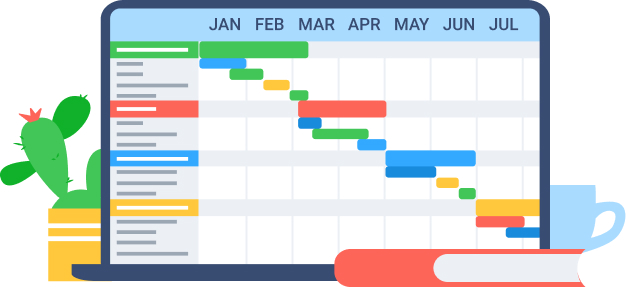
3. Your workflows
When adopting a new tool, you’ll always have to adjust your behaviors at least a bit. However, a perfect piece of software won’t require much adaptation and can be integrated into your existing workflows with considerable ease.
Here’s what you need to ask yourself in order to ensure a tool matches your work routines just right:
- Do you frequently work away from your desk? In this case, the app must have a mobile version to enable you to plan projects on the go.
- Do you apply some other software products daily? Do you use an accounting tool, a time tracker or a document management app? It would be great if a project planning software of your choice supports integration with other instruments and offers some useful data synchronization goodies.
- How often do you collaborate with others? In case you need to communicate with colleagues and work with them jointly when designing project plans, you may benefit from such extra features as file-sharing and commenting that many quality software products available in the market do include.
4. Who will apply the tool
Depending on who will utilize a piece of software, it may either contain expert-level functionality or be fairly simple to use. Besides, since many SaaS software companies now charge clients per user, the price of a tool will depend a lot on the number of employees you want to use it with. Note that if you perform project planning alone or with a couple of team members, it’s always possible to find a free app – there are hundreds of quality software products that offer their basic versions (mostly with limited functionality) at absolutely no cost.
How About a Test Drive?
Lastly, it’s very important to test any app you’re interested in prior to making the final purchase. During the trial period, which the majority of brands provide for free, you’ll get an opportunity to check how well the app matches your project planning needs, if it’s easy to integrate into your workflows and whether it satisfies all the other requirements you have.
Of course, an absolutely perfect tool may be impossible to find. But by comparing different products and testing them, you’ll surely discover the best option available. It will help you develop faultless project plans, manage work more rationally and attain desired results with no trouble at all.












































