
Companies that implement time tracking tools usually use the data collected with their help for customer billing. However, this is not the only way this data can be applied. Running reports on time data and on time-based costs helps get insights into how efficient the workflow is, what can be improved, and what needs urgent attention.
Time reports are often used by team or project managers, executives, and business owners to understand important trends within their teams. In this article, we’ll take a closer look at how time reporting can provide insights into team dynamics, help plan better, and increase work efficiency.
What Is Time Reporting?
Timesheet reports are generated on the basis of time-track data collected over a certain period of time. They represent summarized and grouped time-track data submitted by employees for any project, work assignment, or client. They provide managers and business owners with valuable insights and help improve workflow.
The flexibility of reports is the key to staying informed on the most important trends.
Depending on how the data is summarized and grouped, time reports reveal different dynamics and figures. The reports allow us to identify possible performance issues and show where there’s room for improvement.
Comparing identical time reports for different periods helps see whether taken measures have been efficient, observe changes, and evaluate the outcome. On the basis of the dynamics that recurring reports show, actions can be taken to improve results.
How Do Time Reports Help Businesses and Individuals?
For managers and business owners, time reports are a source of vital information about business processes, workflow, and work management. They allow us to identify weak points, optimize work procedures, and estimate better. For regular office employees and self-employed individuals, time reports are an efficient tool for working on productivity and time management. Here’s a list of ways how time reports can benefit companies and individual employees.
1. Getting an idea of where time goes
Time reports provide general information on how time is spent. For regular employees, total figures and various details for specific periods reveal how efficient their time management is, what tasks take up more than others, and what can be improved in their daily workflow. Including leave time and overtime in a report also helps understand how work and life are balanced.
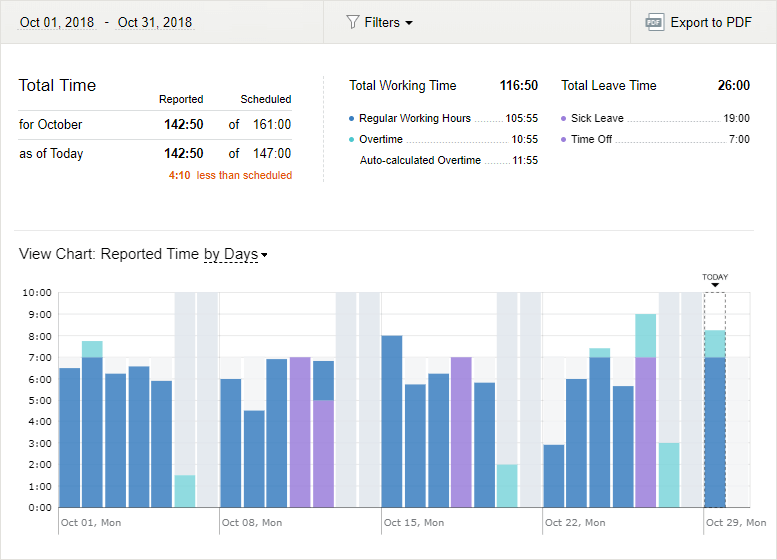
Team and project managers can see how their employees spend time on work assigned to them by summing up entire teams’ data. If the tool used for time tracking supports comments, managers can also see what exactly has been done or why a task took longer than expected.
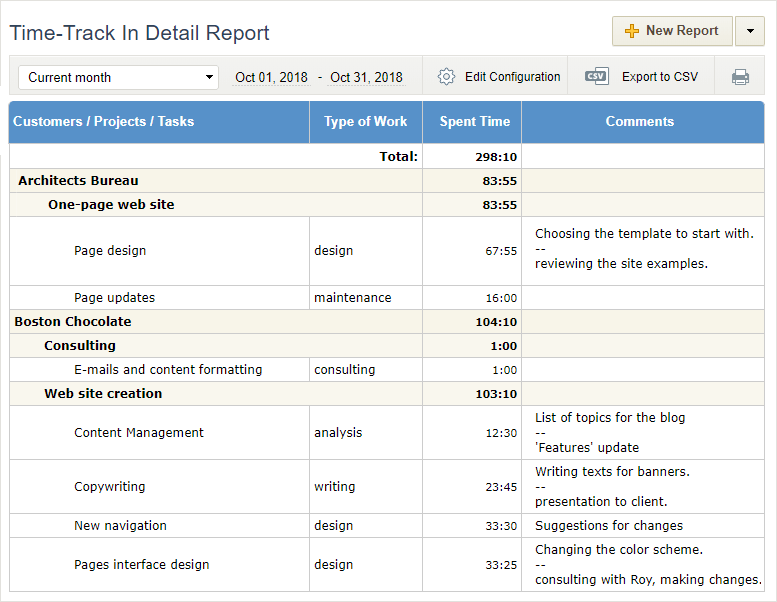
2. Reviewing team performance
Managers use time reports to see their team’s results for any period: week, month, quarter, etc. Grouping data by specific work assignments, departments, or time periods and comparing results between teams and projects is an efficient way to monitor progress and understand the efficiency of teams’ work.
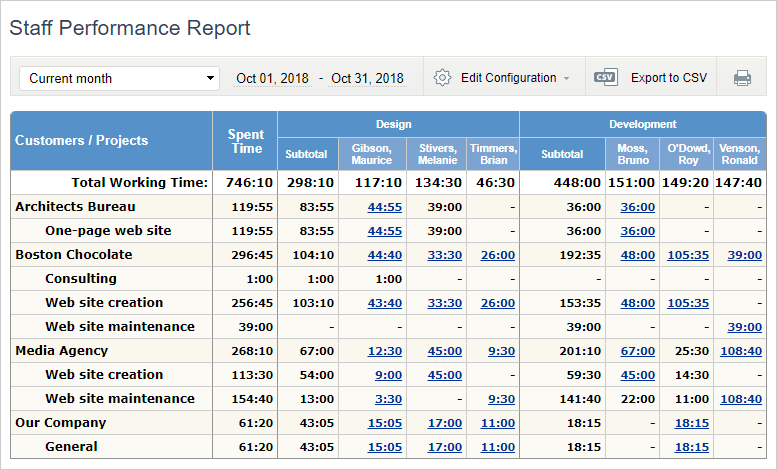
3. Reporting and Analytics
Reporting allows businesses to provide transparent and accurate information to their clients. It helps build trust and credibility by demonstrating that the business is accountable for its actions and progress.
Analytics derived from reporting provide valuable insights into business performance. By analyzing data, businesses can identify trends, patterns, and areas of improvement. These insights enable informed decision-making, such as resource allocation, project prioritization, and strategic planning.
Grouping the time-track data by various parameters, including task priority and visualizing it into charts to generate reports is a great way to enhance transparency within and outside the team.
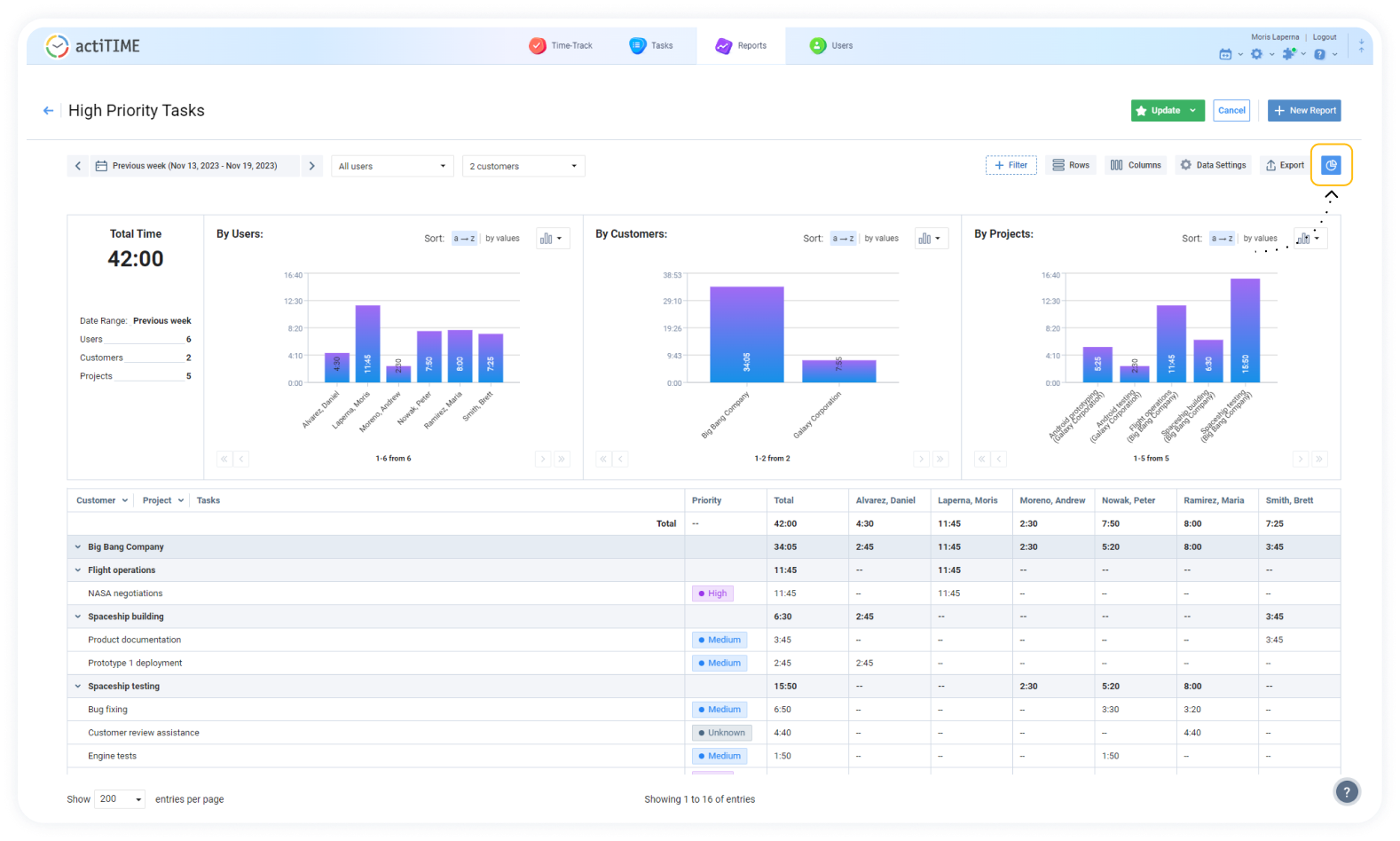
4. Improving estimation
Accurate estimation is the key point of efficient project management procedures. The easiest way to get reliable estimates for upcoming tasks is by reviewing time spent on similar tasks in the past – and this is where time reports are of help. What’s more, they keep managers updated on current results, reveal possible problems with meeting deadlines, and justify changes to the project course.
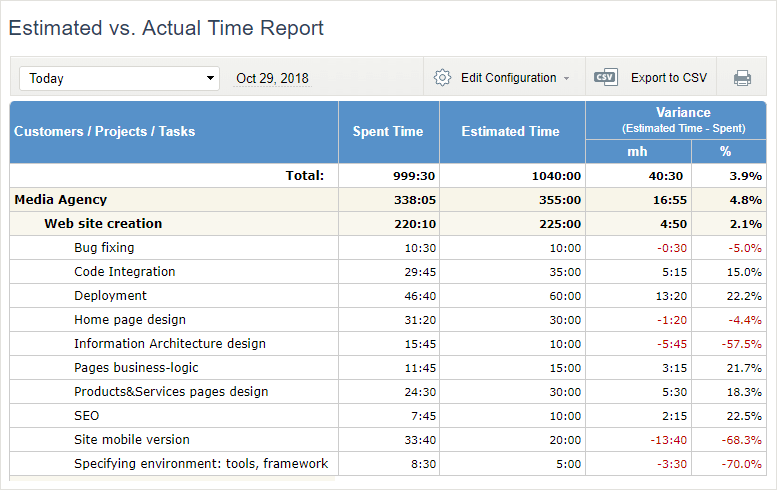
5. Identifying work distribution issues
Work distribution tends to turn into one of the most acute project management problems, especially in changing environments. Time reports can help identify overstaffing and understaffing problems by showing who is overworking and who’s not accumulating scheduled working hours. They also allow for calculating accurate overtime values by specific employees and entire teams.
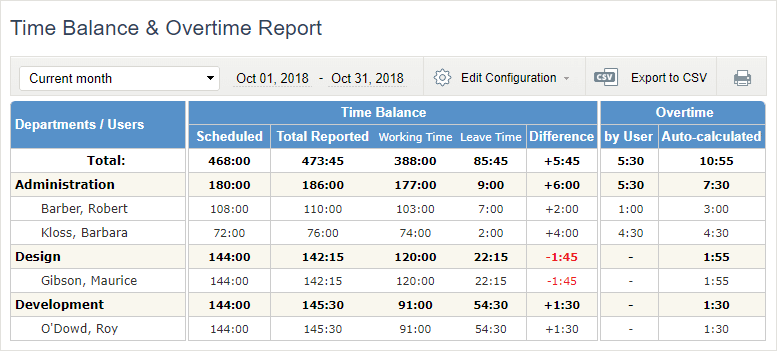
6. Managing team absences
Running time reports by leave time data is an efficient method of managing absences. They allow reviewing how leave time is spent by the employees and how it affects their resulting paid time-off and sick time balances. What’s more, leave time reports reveal seasonal dynamics and help make absences more predictable. This helps in work planning and team availability estimation.
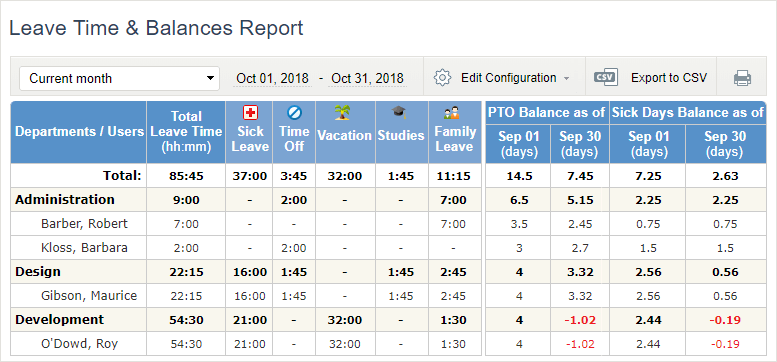
Best Time Trackers with Reporting Functionality
1. actiTIME
Key features:
- Client billing
- Automated invoices
- Cost tracking
- Productivity data
actiTIME is a multifunctional time tracking tool with some robust features for team and project management. It provides detailed reports on your work progress, financial performance results, and the use of resources. For example, the Staff Performance Report shows how much time each team member is spending on the assigned tasks. This information can help you identify the areas where someone may be slacking off or see which members are putting in the extra effort.
actiTIME reports are fully customizable and can be exported either in CSV or PDF format. Besides, using our time tracker, you can build beautiful visual charts in merely a few clicks and monitor how employees utilize their work hours or time off via real-time widgets.
And the best part: you can check all these reporting features out during a free 30-day trial. Sign up for it now and get insightful data for better productivity management.
2. TimeCamp
Key features:
- Payroll
- Budgeting
- Attendance management
- Progress tracking
TimeCamp provides comprehensive reports on the use of time and financial resources in a business. They can be used to improve project planning, get insight into financial performance, monitor employee attendance, and make better decisions about how to allocate resources.
The software has 10+ built-in time reports that you can fine-tune to meet your specific needs. Besides, it allows you to create custom reports in case you don’t find the already existing ones suitable for your unique data analysis goals.
3. Atto
Key features:
- Timesheets
- Activity tracking
- Wage estimation
- GPS tracking
Atto is an advanced timesheet app that helps you to collect data on employees’ working time, breaks, time off, and overtime. With its help, you can see when your team members come to work and leave, track how much time is spent on each job, and calculate wages with greater ease (thanks to payroll estimation functionality).
To streamline your accounting work even more, you may export Atto reports to QuickBooks Online or Xero. Besides, you can download them as CSV or PDF files for easier sharing across the team and with clients.
4. Tick
Key features:
- Client billing
- Budgeting
- Accounting integrations
- Project tracking
Tick is a simple time tracker with detailed time reports that can help businesses stay organized and informed. These reports provide an overview of how employees are spending their time and allow you to identify areas where productivity may be lagging. They show which projects are taking up most of your team’s time and, thus, let you prioritize workloads.
Tick reports also provide a clear breakdown of how time is being spent on billable and non-billable tasks, which helps to optimize client billing. Plus, they can be customized to meet the specific needs of your business or exported for further processing.
5. Insightful
Key features:
- Activity tracking
- Productivity management
- Budgeting
- Screenshots
Insightful is an automated activity tracker that can take screenshots of employees’ workstations, show what they do on the web in real time, and give you a detailed picture of team productivity over any period of choice.
Insightful reports display how much time is spent on different projects and tasks, when your employees clock in and out of work, how much productive and idle time they have during the day, and how well your team complies with the set cost and time estimates. In other words, by taking advantage of Insightful’s reporting features, you can better understand your team’s performance and keep your projects on track.
Summary
Time reports have been proven to be an efficient tool for team and project management. As each team and each project requires its own way of evaluating progress and identifying possible issues, the reporting tool used by the team needs to be configurable and flexible enough to be adapted to any specific need. This is especially true for changing environments and non-trivial work assignments.
Make sure your time tracking tool includes a flexible reporting module that allows running reports on various metrics. actiTIME is a good example of such a tool. It will help you stay informed on employee work progress, set realistic goals for future work, evaluate current results, and justify changes to deadlines and estimates if they’re necessary.













































