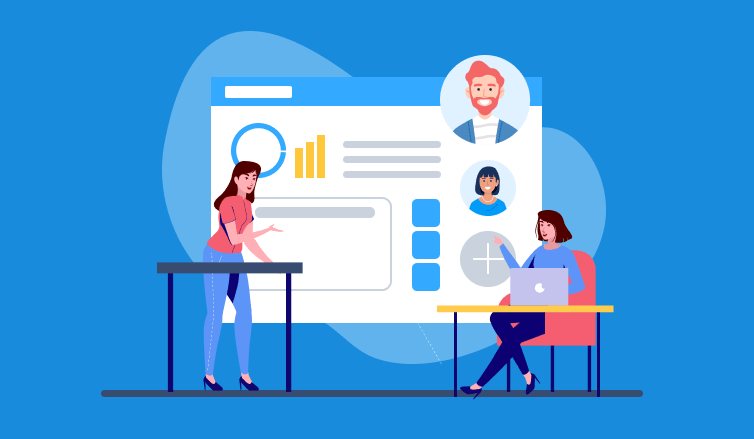
What do all large companies share in common? They spend a lot of resources on routine operations and long-term projects, which makes cost-effectiveness one of their primary pursuits. They manage an extended number of (regionally distributed) staff members and myriads of tasks daily. Thus, they are in high need of impeccable process efficiency and control. Besides, an analytical and data-driven approach to decision-making is a necessity for large organizations since big investments always entail big risks.
Looks like something you deal with on a regular basis? A good piece of enterprise software can make this job much easier! Such software allows for a centralized approach to work management, stores and processes a massive amount of valuable business data and contains comprehensive functionality that supports multiple roles at once. So, we reviewed the best enterprise software products in this post to help you find a perfect match for yourself.
10 Best Enterprise Software Tools
1. Project Management with actiTIME
Key features:
- Time tracking
- Kanban board
- Performance reports
- Payroll and invoicing
actiTIME is a smart time tracking solution designed for effortless team performance management even in remote work settings. It allows you to see how well your business disposes of such a vital resource as time. And by collecting and summarizing time tracking data, this software meets many of your organizational needs simultaneously:
- HR managers may use employees’ completed timesheets as an additional source of evidence during performance reviews, and actiTIME’s leave management functionality is to help them control staff absences without much trouble.
- Accountants can run different cost and billing reports to review organizational expenses, accrue payroll and generate invoices.
- Project managers can use actiTIME to improve outcomes at every stage in the project life cycle, from task planning and time estimation to actual progress monitoring and analysis of results.
- Business managers may refer to actiTIME data to analyze organizational productivity, process efficiency and other vital business metrics and, hence, get more informed for strategic decision making.
Overall, actiTIME provides you with a plethora of valuable tools to boost work efficiency and make the management process more data-driven in a simple and comfortable way. And doing all that, actiTIME remains highly affordable and cost-effective.
To make sure of all the above benefits yourself, sign up for a free 30-day trial and check actiTIME’s helpful features in practice.
2. Business Intelligence (BI) Management with datapine
Key features:
- Self-service analytics tools
- Reports
- Data visualization
- Automatic alerts
BI is a technology-driven data analysis process that helps managers and their employees to make high-quality operational and strategic decisions. In other words, BI is of tremendous help in companies’ efforts to reduce costs, increase revenues and improve competitiveness. And one of the best software products to support your BI initiatives is datapine – it combines straightforward data management functionality with robust analytics and reporting tools.
The best part is that datapine is suitable for every experience level and every department of your large organization. Beginners will enjoy its simple interactive drag-and-drop interface, while advanced users may dive deeper into organizational data analysis under the Structured Query Language (SQL) mode. Plus, you can choose from a variety of industry-specific and function-specific datapine dashboards to organize information in accordance with your case.
By providing a centralized space to manage essential business data, datapine will help you make it easily accessible to all relevant stakeholders. This piece of BI software will enable you to establish a data-driven work culture that allows for attaining all your ambitious goals in a smart way.
3. Human Resource (HR) Management with OrangeHRM
Key features:
- Attendance management
- Online training
- Recruitment
- Personnel Information Management (PIM)
OrangeHRM offers extensive functionality to cater to ALL your HR needs, from recruitment and employee training to employment compliance and insurance management. Covering multiple HR functions at once, this piece of software eliminates the necessity to implement any additional apps, making the HR workflow much more effortless and efficient. By streamlining your HR processes, it also saves a ton of money and time for your business and allows your HR professionals to increase the quality of their performance.
Decision-makers at the top management level will find OrangeHRM’s graphic reports extremely useful too – they summarize all the data on employee attendance, performance, Objective Key Results (OKRs) and expenses in a visually appealing manner, which helps managers to easily analyze and interpret important team data during strategic activities.
4. Customer Relationship Management (CRM) with Zoho CRM
Key features:
- Sales process automation
- Marketing automation
- Analytics
- Omnichannel
To increase the quality of relationships with clients, boost customer satisfaction and drive sales in a large company, you need to implement effective communication channels and analyze a massive set of versatile data on a regular basis. Besides, you need to have a comprehensive picture of work in your sales and marketing teams. And luckily for you, Zoho CRM provides all the necessary tools for doing just that.
Using Zoho CRM, you can automate a wide range of sales and marketing routines and start to interact with customers across multiple channels in a more effective way. Thanks to the product’s in-depth reports, robust forecasting features and predictive analytics, you can also improve the quality of your sales decisions, manage performance problems and jump on the right opportunities without much trouble. Plus, the team collaboration functionality will let your employees stay connected and tuned even when working from different parts of the world.
5. Knowledge Management with Document360
Key features:
- Database builder
- Discussion boards
- Knowledge base localization
- Visual content editor
The way you present vital work-related or product-related information to your staff and customers largely defines the quality of your business performance and service. To handle the information-sharing task well, you need to adopt a good knowledge management system, and Document360 is here to assist you with that.
The product’s features allow you to communicate all sorts of helpful information to various organizational stakeholders effectively. Applying Document360, you can:
- Build internal knowledge bases to support employees during onboarding and training;
- Create comprehensive how-to guides and other types of educational content for clients;
- Build knowledge base websites and FAQ pages that meet a variety of organizational needs and goals.
This way, Document360 will make it more convenient for all the members of your large and regionally distributed team to learn and share essential organizational information, which will help you keep everyone on the same page and increase collaboration success. Document360 can easily boost your customer support excellence too, since providing clients with access to an informative and well-designed knowledge base will add extra value and improve the overall customer experience.
6. Asset Management with Asset Panda
Key features:
- Asset tracking
- Maintenance tracking
- Barcode / QR code design
- Equipment history reports
Every business has assets: office or production equipment, technology, raw materials and other types of physical and non-physical property. And the way you manage these things defines your business productivity and profitability a great deal – even more so in large organizations where all the owned assets are much harder to control and keep a record of than in small companies.
To stay in the know of the state of your multiple assets across the enterprise and keep count of them in a well-organized fashion, consider adopting Asset Panda. It is a straightforward and highly configurable enterprise software with such valuable features as mobile asset tracking, automatic notifications and robust reports.
Asset Panda is designed to benefit every stakeholder involved in the asset management process. Using this tool, your team will be able to store all the vital information about different items in one place, track assets on the go (with a single barcode scan) and get notified whenever the time for their replacement comes. In the meantime, executives and managers can run comprehensive reports and review asset history to analyze the outcomes and see what might be improved. And the best thing, you can invite as many employees to your Asset Panda account as your wish – the number of users is unlimited.
7. Financial Management with NetSuite
Key features:
- Financial reporting
- Budgeting
- Billing
- Governance, Risk and Compliance (GRC)
NetSuite has it all to support your financial management activities at multiple levels: from the expedition of routine financial transactions to evidence-based project budgeting and an in-depth analysis of your business’s financial performance.
This piece of software will streamline your accounting operations and make compliance with local or global tax regulations a breeze. It will handle your multiple-currency payment needs with care and will let you build highly accurate financial statements, as well as other customized and insightful reports, automatically. Besides, NetSuite’s financial management solution can be integrated with many other versatile NetSuite tools, such as those for human capital management, CRM, omnichannel commerce, etc.
8. Online Payment Processing with Stripe
Key features:
- Invoicing
- Easy and safe global payments
- Powerful API
- In-person payments
Stripe is a robust payment processing system with a variety of features that make it easy to keep your revenues under control. With merely a few clicks, you can integrate Stripe right into your website and create a user-friendly check-out page that instills trust in customers and lets you receive payments securely and without a hitch.
In addition to that, Stripe includes some handy functionality for streamlined accounting and financial reporting. It has a module for fraud prevention, tax compliance, revenue recognition and more.
Check out the video below to learn how companies use Stripe to scale operations on an international level and achieve their ambitious financial goals:
9. Enterprise Resource Planning (ERP) with Oracle
Key features:
- Financial management
- Risk management
- Procurement
- Analytics
Oracle is a set of cloud applications for managing all sorts of business resources at once. It helps to tackle accounting tasks, track performance expenses and quickly create very detailed financial reports for easier decision-making. It lets you manage multiple projects in a centralized fashion: plan them from scratch, monitor performance progress and evaluate the results. And besides, using Oracle, you can organize your supply chains, analyze business risks and get all the necessary data for better resource allocation.
But that’s not all! Explore everything Oracle has to offer for your enterprise in this informative video:
10. Time Zone Management with Spacetime
Key features:
- Automatic time zone conversion
- Meeting scheduler
- Slack / Google Calendar integration
- Team insights
If you operate across multiple time zones, meeting scheduling can become an ordeal. But with Spacetime, you won’t have to carry out any complex time-zone calculations ever again. Instead, you will be able to arrange appointments with your remote team members and international business partners in a matter of seconds.
This software stores employees’ time-zone data in a single place, identifies when they’re available or absent and presents this information to you in real time on a straightforward visual chart. Using Spacetime, you will clearly see when your own working schedule overlaps with the schedule of your colleagues and, thus, pick an ideal meeting time with ease.
And of course, Spacetime works for large enterprises just perfectly – it supports an unlimited number of teammates and managers. Plus, it provides a customizable approach to schedule design, giving you a chance to change your working hours from day to day in order to reflect the way you actually work.












































