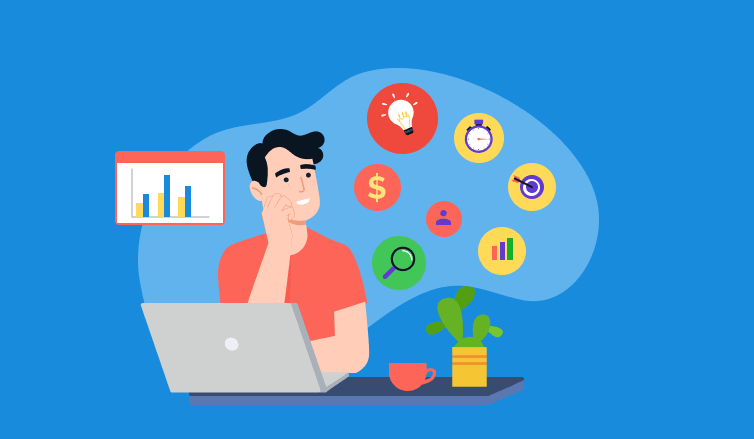
Are you looking for the best resource management software? While planning and managing your valuable resources can be challenging, the more projects you take on, the more exhausting the process can become!
If you want to find resource management software, this comprehensive article review of the top six software options in this article can help you finally choose the right fit for your needs. We cover the pros and cons of each option and give you a brief, easy-to-read way to commit to one and get back to work!
Best Resource Management Software for 2025
1. Resource Guru
Resource Guru is a fast, simple way to schedule out your resources, people, and equipment. With one clever calendar and lightning-fast drag and drop capabilities, this option’s pros are the ease of use, utilization reports, and 30-day free trial.
The cons are constant reminders like overbooking and the risk of error since your work has to be deleted or updated by the user who created it in the software.
2. Mavenlink
Manage your resources, monitor budgets, allocate resources, track time, analyze data, and more. The pros of this software are the excellent support team and extensive capabilities offered.
The cons are that the complex options can be cumbersome and overwhelming if not utilized effectively.
3. Meisterplan
The interactive portfolio and resource management options are easy to set up, and the scenario simulation allows you to forecast issues you may not have considered. This software’s pros are that it’s easy to follow up with your team and the complex interface available for all users.
The cons are lost time and complex multi-leveled options.
4. Precursive
Plan, track, and forecast with the simple resource management options on Precursive. The cloud capabilities and hassle-free options are some definite pros of this software.
The cons are that it takes a lot of effort to set up, and you have to update data manually for it to function correctly.
5. Hub Planner
Suppose you need resource management, scheduling, time tracking, and more. Some of the pros of this option are real-time, insightful information, analytical reports, and an abundance of features.
The cons are being unable to propose changes to your projects and extended time to sync up changes.
6. Forecast
This full-suite platform allows you to improve operations, financial performance, project management, finances, and more. As an AI-powered software, the pros are its intuitive capabilities and batch capabilities.
The cons are that the extensive data input means slow load times and complex reporting charts.
Bonus tool: actiTIME
If you want to create a scope for your projects, assign work to your team, record all worked hours, and track everything in one easy to use place actiTIME is the perfect fit for you! When it comes to resource management solutions, you’ll be able to manage work assignments, track time quickly, monitor project progress, collect data, edit projects on the go, and more!
Now we can better predict future project requirements
Our company needed a simple way of tracking time used on multiple projects – and actiTIME fit the need. Its interface is simple and easy to maintain. We use the application for time management, task estimation and also to communicate deadline information to our team members. Now having actiTIME we can better predict future project requirements!
Where to Start
We know there are a lot of different options on the market. When it comes to choosing the best software for your needs, it’s best to identify a few key factors you need assistance with and narrow it down from there. Do you want to get free resource management software, or are you willing to pay a little more for better capabilities?
Whatever your specific needs are, there will be the best fit. Don’t settle for software that doesn’t work for you, and don’t get more tools than you need! If your software doesn’t suit your needs, you could end up with overwhelming options, unnecessary slow load times, and confusing or convoluted data.











































