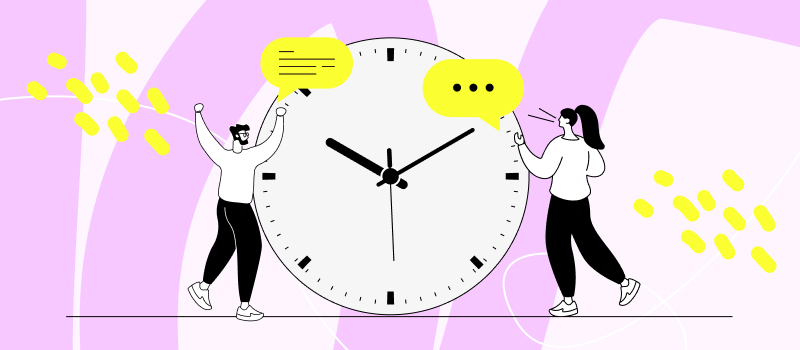Businesses moved online a decade ago, but the trend for minimizing paperwork and process automation is still on the rise. The same is true about personal productivity: time trackers, to-do list apps and other personal productivity tools became even more popular as modern online tools make our daily and work lives more productive. Businesses and individuals nowadays both have the same demand in common – they require task trackers for effective time and work management.
To save your time on exploring the endless variety of tools, we’ve built the following list of 23 task trackers for business and personal use and a few more options for developer teams. Check it out!
Editor’s Picks of Best Task Trackers
1. actiTIME
- Time tracking
- Time & cost budgets
- Workflow statuses
- Kanban view
- Custom fields
- Analytics & reports
- Mobile apps
Pricing: free (try free 30-day trial), paid plans start at $5 user/month
actiTIME is time and task management software that boasts flexibility and customizability for various business and industry needs.
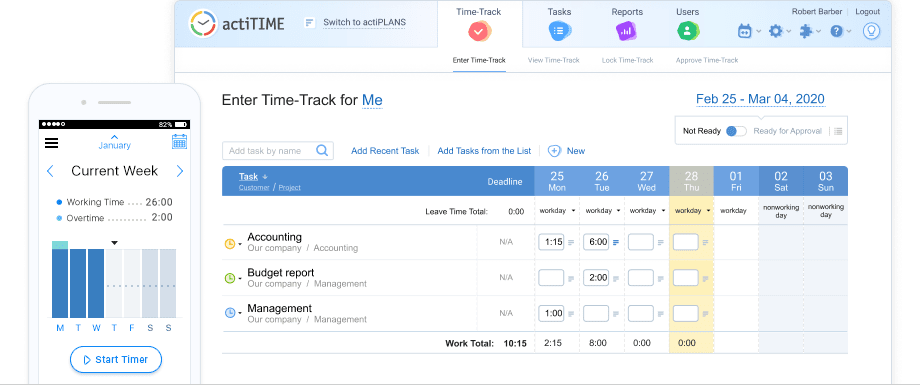
What makes actiTIME stand out from the rest of this software list is how effectively it combines time and task management in the timesheet interface. You and your team can populate their timesheets with tasks in a few clicks, specify which task parameters they want to see (estimates with a task progress bar, deadlines, comments and more) and then fill it out manually, using a free actiTIME browser extension or using a mobile app.
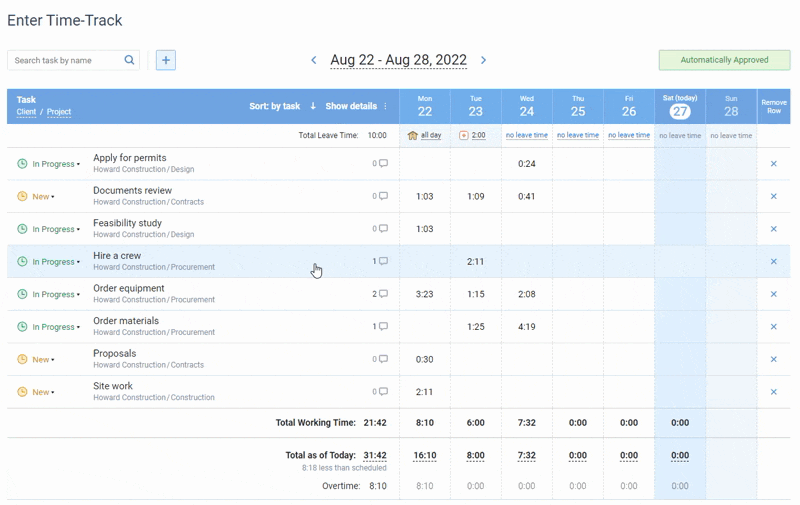
Online timesheet interface in actiTIME where every user can select task parameters
they want to see in their timesheets
Its task management interface is also clean and easy to navigate. Create tasks in a few clicks, specify their parameters to be displayed in the timesheets and used for reporting, change their workflow statuses and check task progress in the Kanban board interface. The Customer/Project/Task is not a fixed work structure – you can build a two-level one or introduce subtasks in the software settings.
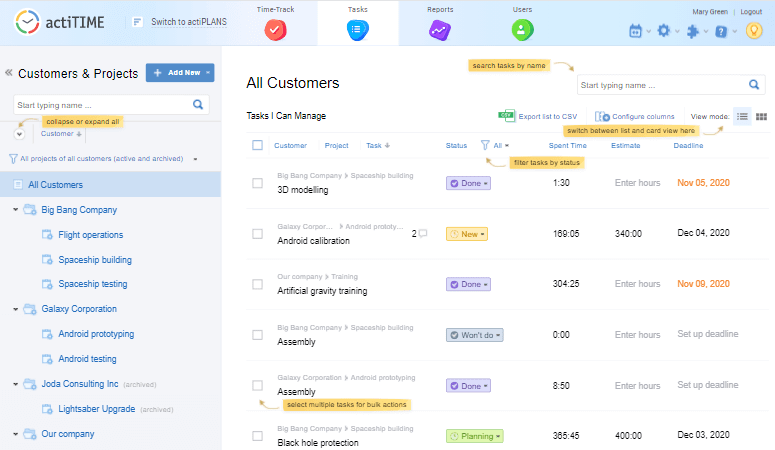
actiTIME makes accounting and project cost analysis a breeze. You can either assign costs to different work types and associate them with tasks or you can specify hourly rates for individual users.
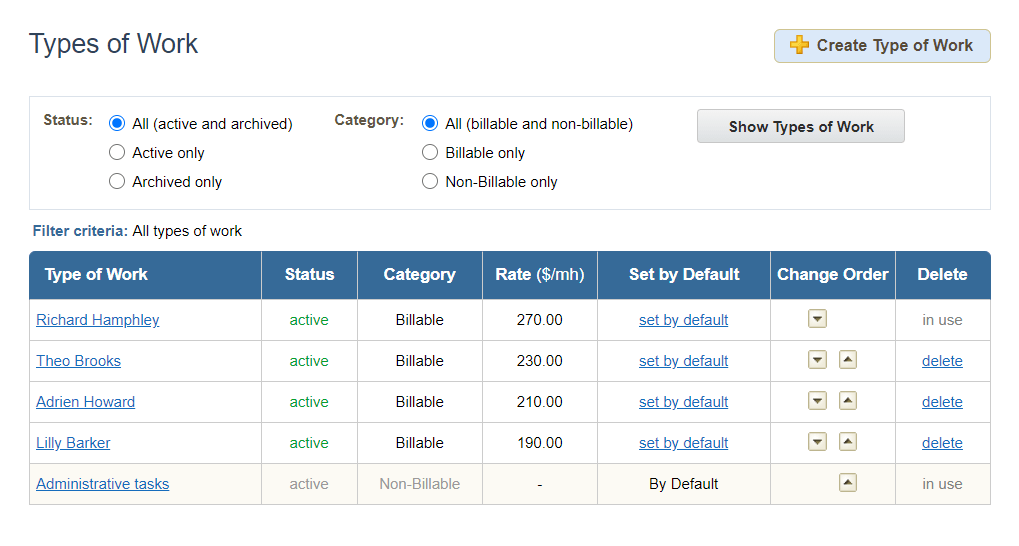
User and work rates make it easy to calculate payrolls, review cost of work, see how costs and profits stack up. As for time reports, you get productivity reports with time and cost expenses, employee performance compared to time estimates, real-time widgets displaying working and leave time trends for individual users and teams.
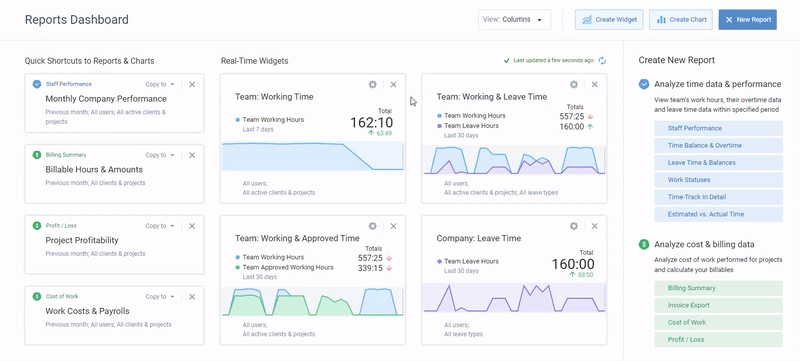
Reports dashboard in actiTIME – set up real-time data widgets
and add report shortcuts for quick access
Finally, actiTIME integrates with actiPLANS, QuickBooks Online, Jira and 2,000+ other popular business software via Zapier. Give actiTIME a try – it’s completely free and requires no credit card credentials. Start your free 30-day trial!
2. Runrun.it
- Task approval
- Kanban
- Gantt chart
- Task list
- Budgeting
- Mobile apps
Pricing: free, paid plans start at $40 per month
Runrun.it is a task tracker that uses time tracking functionality for productivity and cost analysis.
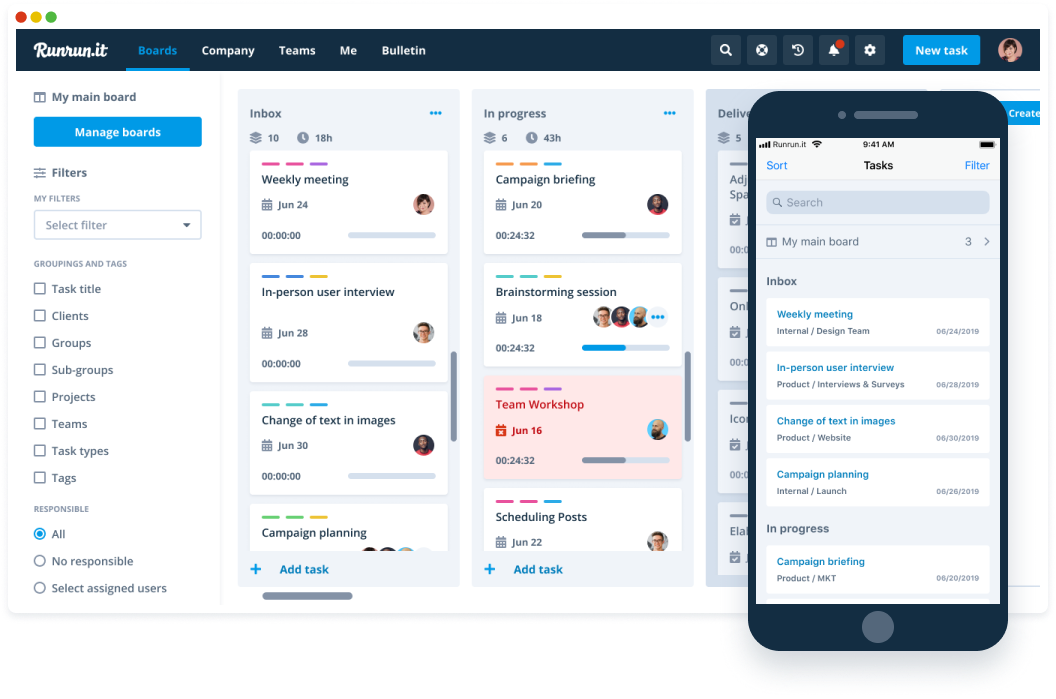
Runrun.it displays tasks on multiple boards and interfaces visualizing their workflow status, tracked hours and deadlines. The software boasts simple resource management functionality allowing you to review the capacity of your team members and make sure that the workload assigned to them doesn’t exceed their capacity limits. The Dashboard interface displays statistics across clients, projects, tasks, estimates and budgets. Use statistics tools to see how your scope goes with delivery over time and what is the estimated project deadline.
Disadvantages (according to user reviews):
- Steep learning curve
- Not intuitive interface
- Some actions like creating new tasks are time-consuming
3. Todoist
- To-do lists
- Task boards
- Task prioritization
- Media attachments
- Recurring deadlines
- Mobile apps
Pricing: free, paid plans start at $5 per user/month
Todoist is a task manager for personal use that helps organize work and life in a slick desktop interface or on the go.
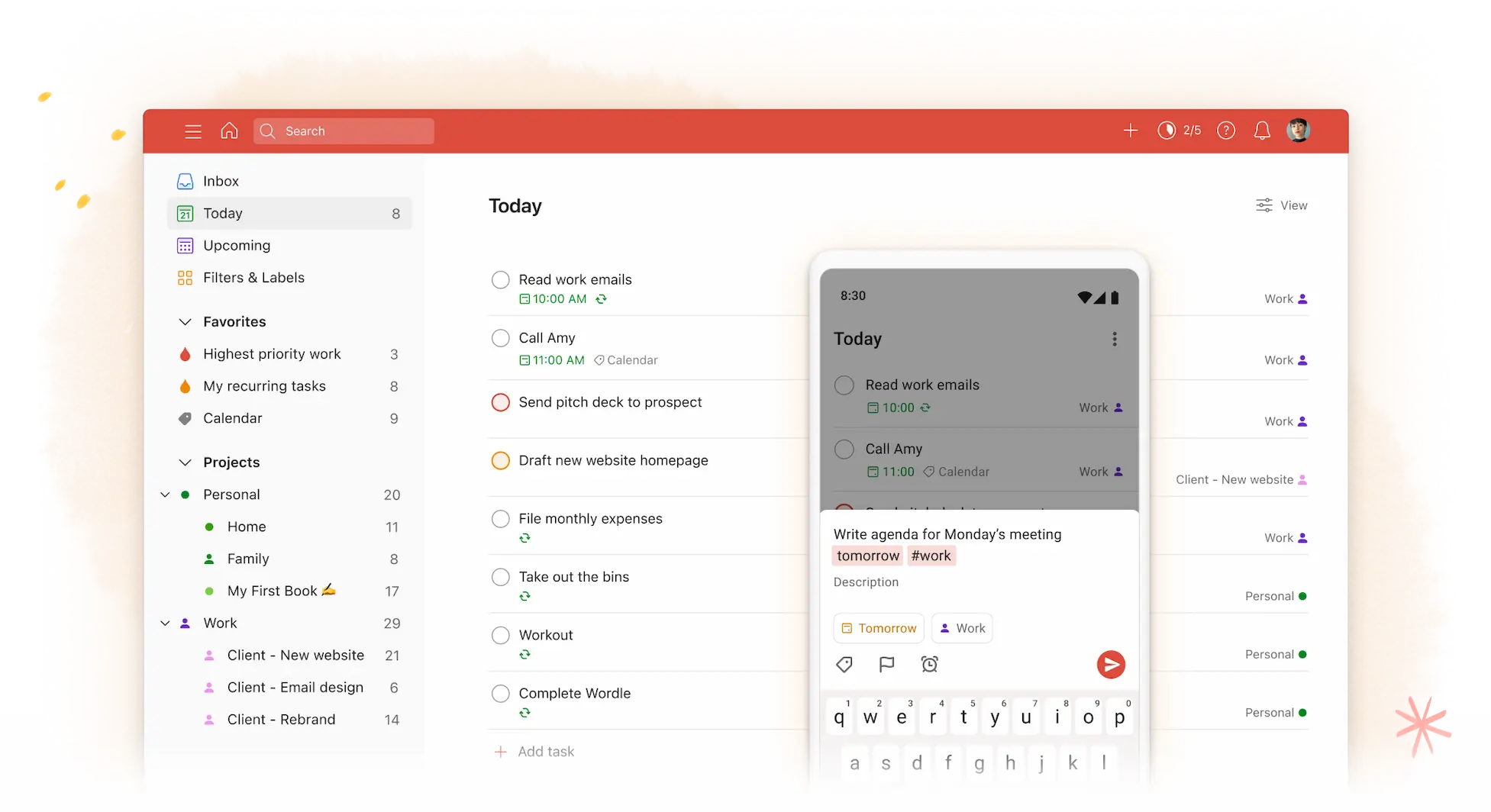
Todoist streamlines task management with AI features like automated task parameters recognized in the names of the tasks or automatic task sorting. To minimize time spent on organizing work, you can start with any of hundreds ready-to-go templates. Fine tune tasks and to-do lists with labels, priorities , due dates, reminders and more. To help you stay productive, the app awards you points every time you complete a task and displays your previous performance to help you keep it up.
Disadvantages (according to user reviews):
- Steep learning curve
- The reminder system doesn’t always work well
- Not suitable for complex projects
Best Task Trackers for Business Needs
4. MeisterTask
- Recurring tasks
- Checklists
- Work-in-progress limits
- Reports
- Mobile apps
Pricing: free, paid plans start at $8.25 per user/month
MeisterTask is a task tracker for Agile businesses thriving in flexible, collaborative, self-organizing and fast-changing environments.
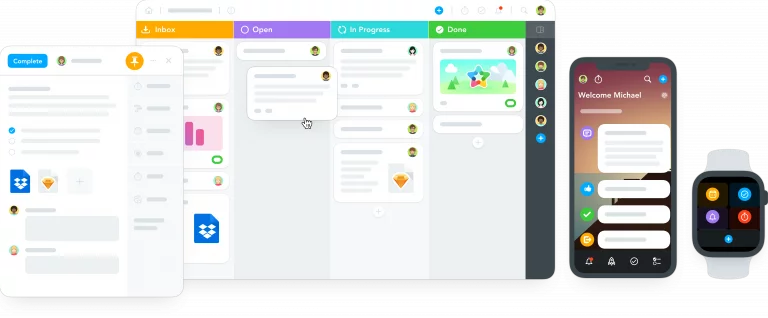
MeisterTask is a great choice for small teams looking to collaborate on simple projects. Every user gets a personal dashboard where they can review the latest project events, mentions, comments and their projects. Project activities can be organized in a customizable Kanban board where users can add new tasks, checklist items, attachments, tags and due dates. Tasks can be assigned to other project team members and they get instantly notified about new tasks, comments and mentions in the online software or in their mobile app.
Disadvantages (according to user reviews):
- The free trial is very limited: users are allowed to add only tasks
- The data is not real-time: it takes about 5 minutes for changes to be synchronized across all your devices
- Custom fields are accessible only at the Business plan, which is too expensive for small and middle-sized teams
- Irrenposive customer support
- Atrocious money-back policy
- Few integrations as compared to other task management software
- Misleading Pricing page where you see price values PER MONTH and a disclaimer below the pricing table saying that those are prices per user per month.
5. Nifty
- Recurring tasks
- Task lists
- Kanban board
- Kanban view
- Milestones
- Calendar
- Reporting
- Mobile apps
Pricing: free, paid plans start at $39/month for up to 10 team members
Nifty is project management software for Agile teams that offers versatile task management interfaces with a 360° view of your work.
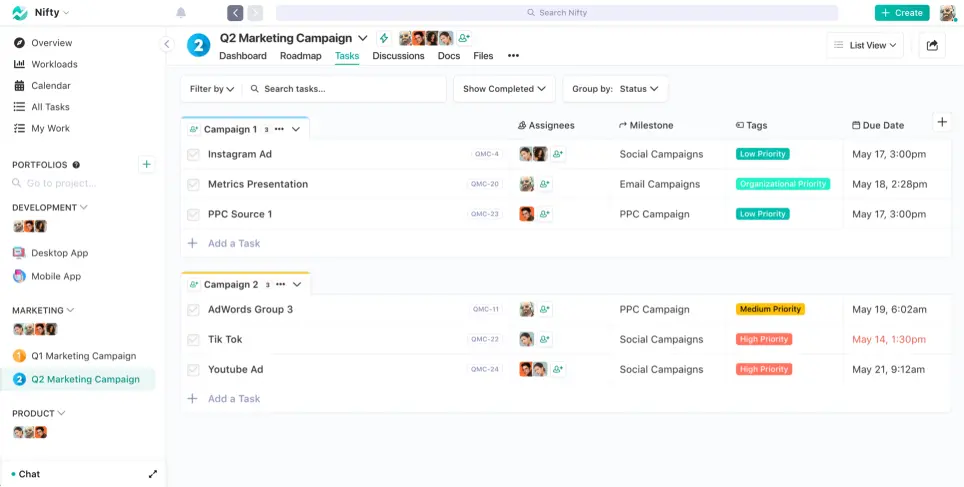
The key strength of Nifty is that it provides multiple settings and interfaces for managing tasks. You have Kanban, List, Swimlane, Timeline and calendar views to make sure that nothing falls through the cracks. Use a personal dashboard to see ongoing activities assigned to you, their deadlines, tags, milestones and other people involved. Automate recurring tasks: set them to recur by date or status on specific dates or upon meeting certain criteria.
Disadvantages (according to user reviews):
- Cluttered interface
- No user manual or documentation
- Unresponsive customer support
6. Trello
- Task boards
- Due dates
- Checklists
- Templates
- Mobile apps
Pricing: free, paid plans start at $5 per user/month
Trello is a popular task tracker for small teams and individual use that visualizes simple workflows and projects.
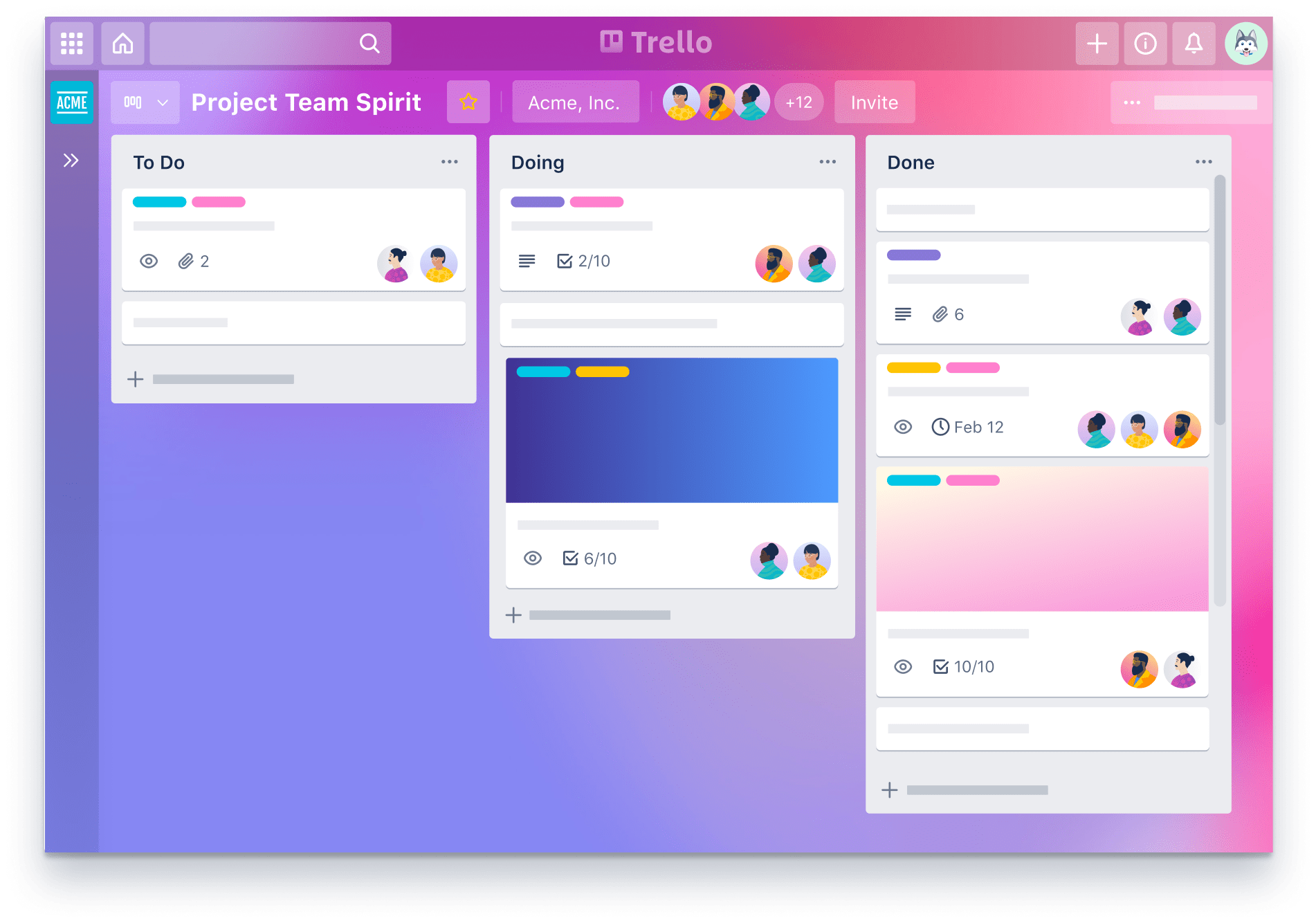
Trello used to be an extremely popular tool as it offered versatile visual tools for free when the task and project management software market was on the rise. Nowadays customizable task boards can hardly impress anyone, but it’s still worth a shot if the Free plan functionality is enough for you. With a free plan, you get up to 10 boards, unlimited uploads up to 10MB each, due dates and 150+ free power-ups.
Disadvantages (according to user reviews):
- Not scalable to meet the needs of growing teams and help with increasingly complex projects
- Premium plans cost as much as project management software but offer much less functionality
- No analytics functionality. You can access reports only using plugins
- Limited mobile app functionality
7. Avaza
- Kanban
- Gantt chart
- Task list
- Project budgeting
- Activity feeds
- Mobile apps
Pricing: free, paid plans start at $12 user/month
Avaza is team and task management software for managing workloads and collaborating for the best outcomes.
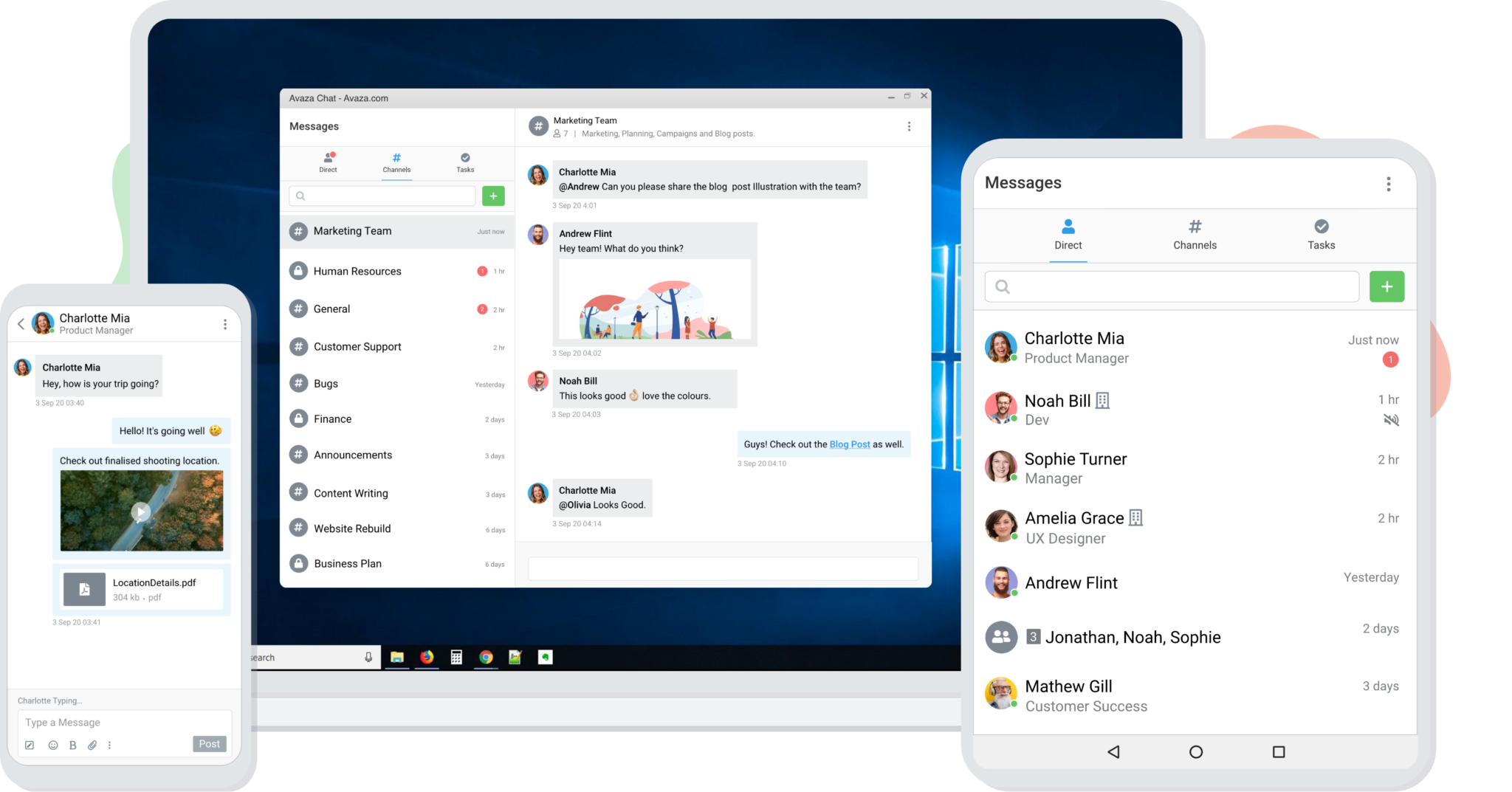
Avaza ensures successful project outcomes with task collaboration, discussions, file sharing and other features. Switch between 3 different task views to get different insights, visualize work using filters within and across projects, set up estimates and budgets to monitor progress. To make sure that no one is overloaded, check out available resources and assign work with drag & drop. To get better and faster results, get your team to use group chats, build topic-specific channels, share media and stay in touch on the go with a mobile app.
Disadvantages (according to user reviews):
- Challenging to set up initially
- Many operations are “too manual”: you can’t upload data from the previous timesheet software, creating tasks is not automated and requires too much mouse clicking
- Difficult to manage work in progress (WIP)
- Doesn’t work in offline mode
- Not as well-designed and intuitive as some of its competitors
8. Podio
- Task management
- Workflows
- Recurring tasks
- Kanban
- Calendar
- Mobile apps
Pricing: free, paid plans start at $7.20 user/month
Podio is a team task management software that combines work and collaboration.
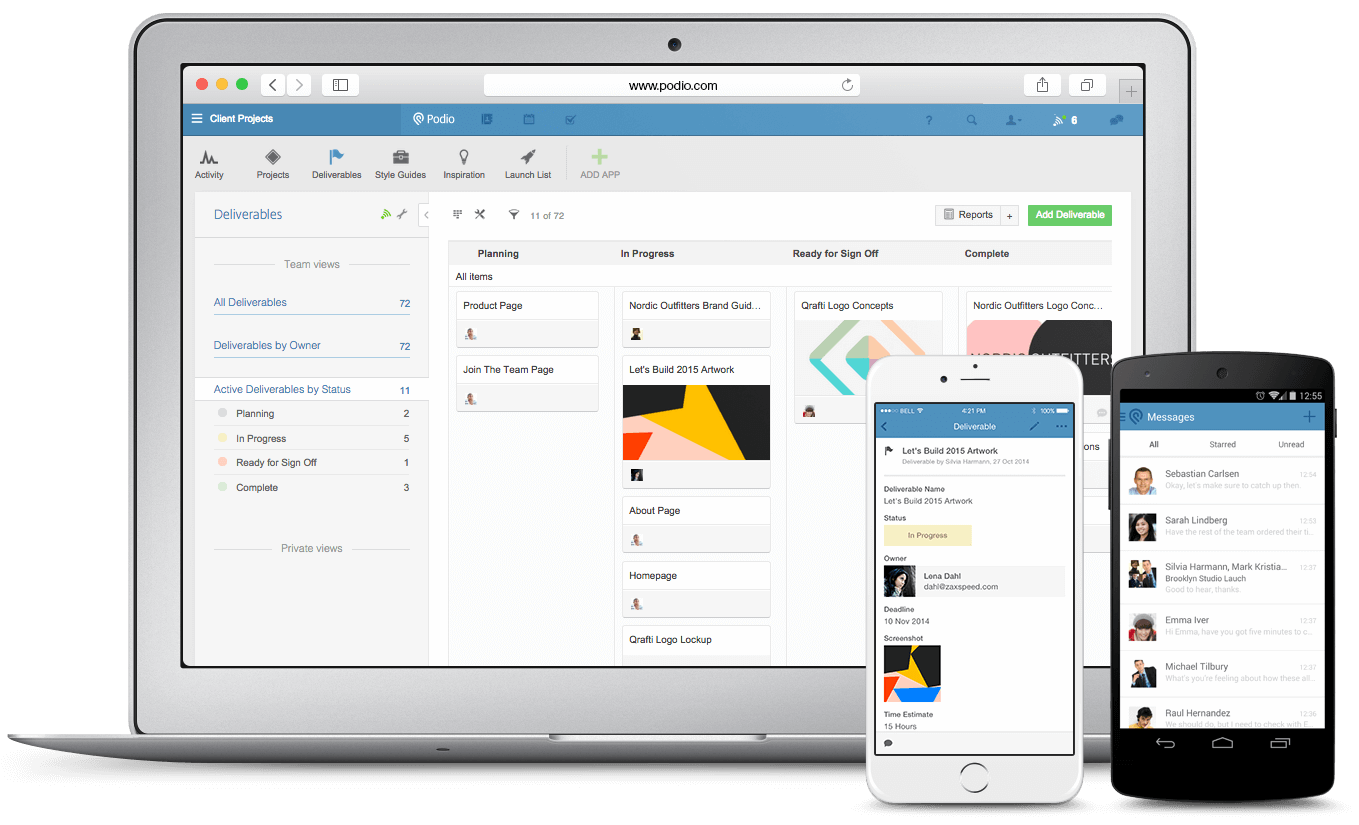
From a manager’s standpoint, you can manage user permissions to make sure that no data or access violations occur. To maximize customer satisfaction, you can invite them to the software to have all work and communications gathered in one place.
As for task management, you are allowed to build custom work structures, assign tasks across your team, add comments and attachments. Your personal dashboard gives you an overview of the work progress: you can review the latest updates, work in progress, team progress and more. If you need to manage work on the go, the Podio mobile app will help communicate the updates, help you manage tasks or create new ones.
Disadvantages (according to user reviews):
- Users will most likely require training
- Frequent slowdowns and outages
- Not flexible and scalable enough
9. My Hours
- Task templates
- Time estimates
- Budgeting
- Time tracking
- Analytics & reports
- Mobile apps
Pricing: free, paid plans start at $6 user/month
My Hours is a time and task tracker for measuring personal and business productivity using online timesheets.
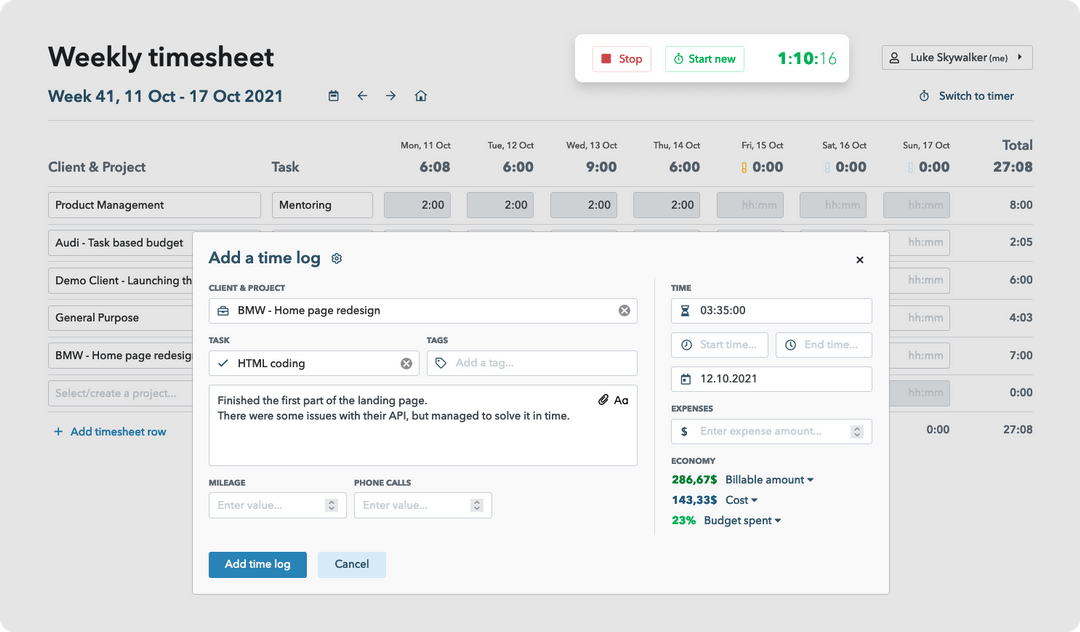
With My Hours, you can break down simple projects into tasks, track and manage them individually to be in full control over project activities. When managing tasks, you can assign them different priorities, levels of details and choose team members responsible for them. To make sure that your project goes well, you can set time and cost budgets for projects or tasks to get notified every time when you go over the budget. Choose from a variety of reports to get insight into team pivot, project economy, schedules and more.
Disadvantages (according to user reviews):
- Few software integrations
- Occasional time tracking bugs
- Customer service is virtually non-existent
10. Freedcamp
- Task lists
- Subtasks
- Milestones
- Calendar
- Gantt chart
- Kanban board
- Mobile apps
Pricing: free, paid plans start at $1.49 per user/month
Freedcamp is time and task management software that offers different feature sets and pricing plans to any users: from individuals to enterprises.
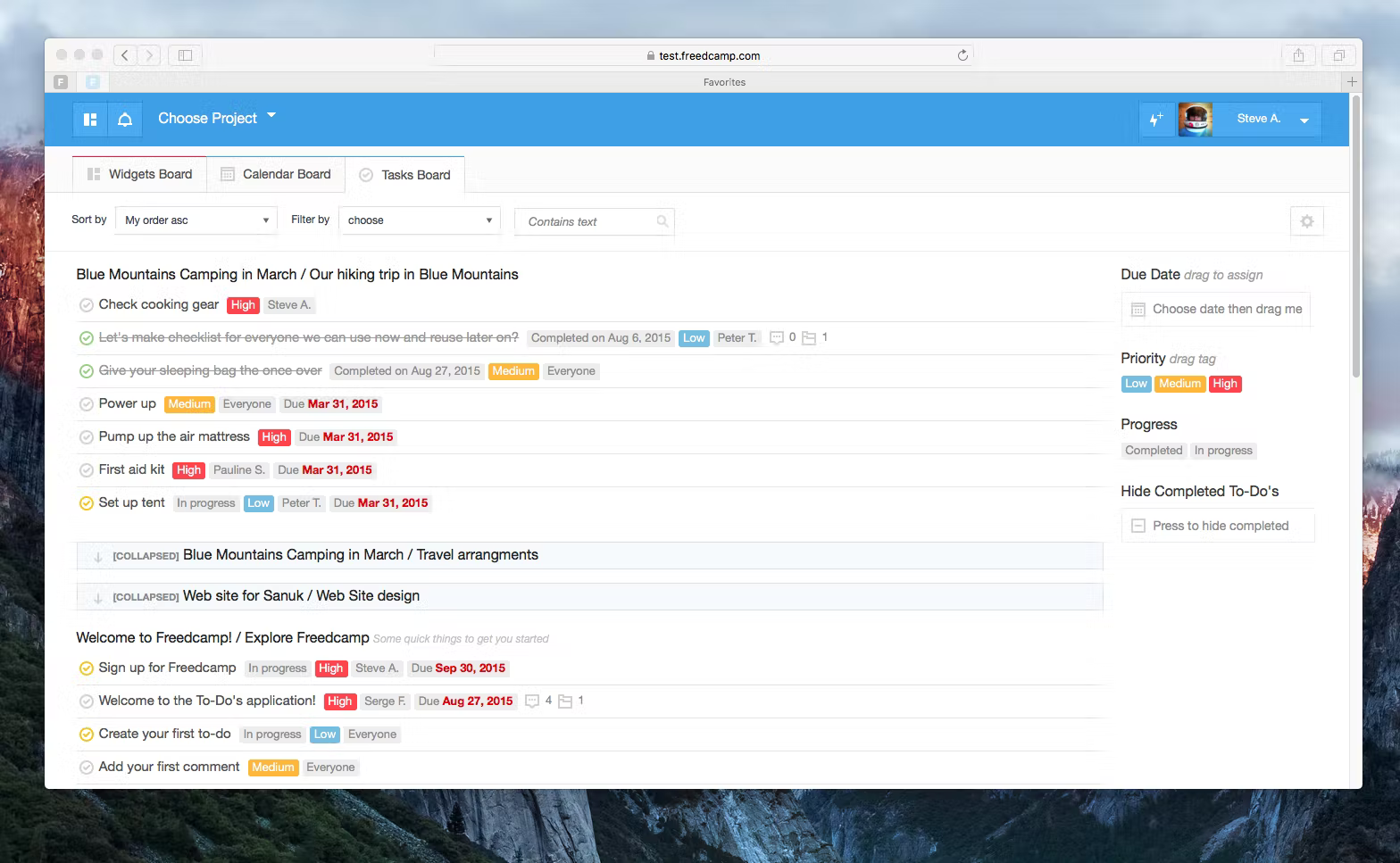
Freedcamp offers a great deal of features from managing projects, tasks and workflows but only to its Premium plan users. They get subtasks, multiple tasks views, including Kanban, task lists, Gantt chart and calendar, milestones that help them reach goals be certain dates, and knowledge and collaboration tools for better teamwork. The website boasts that this task tracker is completely free but all the features mentioned on the homepage are only available on paid plans.
Disadvantages (according to user reviews):
- It takes time to get used to the software
- User permissions can only be picked from the presets
- You need to pay for advanced features if you need any
11. Hitask
- Subtasks
- Assignments
- Shared calendar
- Document storage
- Notifications
- Mobile apps
Pricing: free, paid plans start at $5 per user/month
Hitask is a task management tool for businesses looking to manage simple projects and assign the workload across the teams.
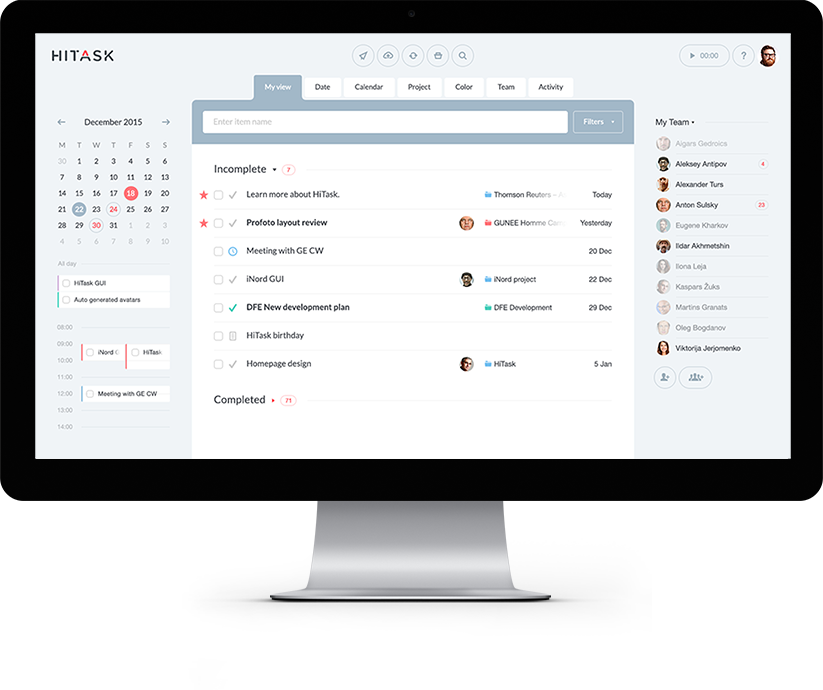
Hitask is built for teams that work on simple and straightforward projects. The software helps you launch new projects in a few clicks, assign its tasks across the team, upload necessary files and media and track task progress with notifications even when you are on the go. The software syncs across your devices and notifies you about incoming assignments, new comments, closed tasks and more. Build reports to see task progress and your team’s effort.
Disadvantages (according to user reviews):
- Not responsive customer support
- Unfair refund policy
12. nTask
- Task dependencies
- Task statuses
- Task priorities
- Kanban board
- Mobile apps
Pricing: free, paid plans start at $3 per user/month
nTask is a task tracker for businesses that promotes collaboration, planning, data analysis and successful project delivery.
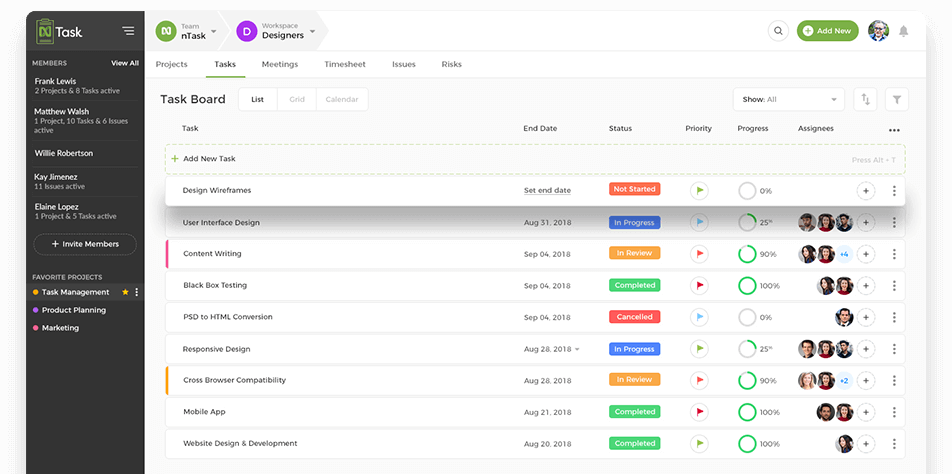
nTask is an advanced task management tool with an emphasis on team collaboration. Break your projects into tasks and subtasks, assign tasks to any number of team members, set up deadlines, time and cost estimates. For even more granular task tracking, use subtasks and to-dos, define task dependencies, give them priorities and labels. Refer to the Gantt chart interface to review project and task progress, milestones, reveal issues and risks.
Disadvantages (according to user reviews):
- No Kanban board in the free version
- Task reports are too basic
- No email notifications
Best Task Trackers for Developer Teams
13. Shortcut
- Task boards
- Task dependencies
- Issue tracking
- Sprint planning
Pricing: free, paid plans start at $8.50 per user/month
Shortcut is task management software for developer teams that helps managers organize sprints, backlogs, roadmaps and let developer teams work in the flow and avoid developer burnout.
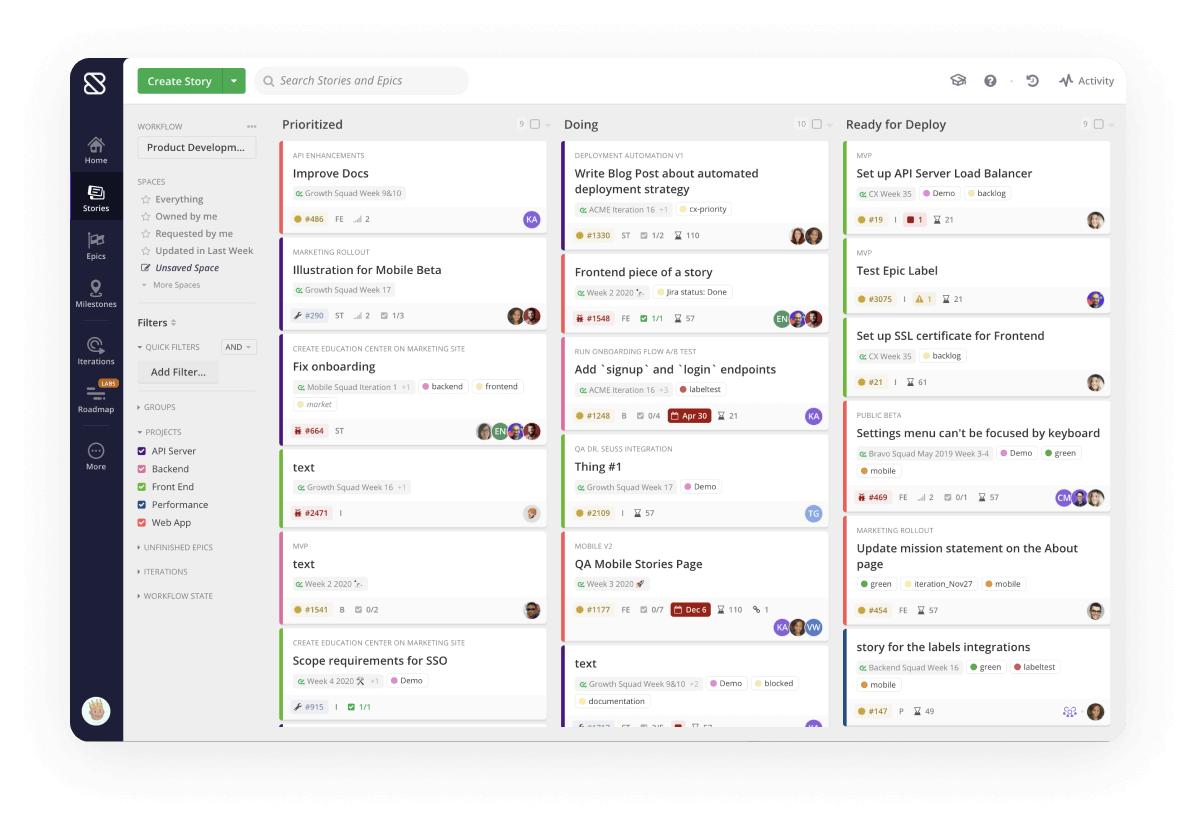
Shortcut helps engineering teams get their projects done with story, epic and milestone management, customizable task boards, workflow statuses and more. The software facilitates work planning and management with weekly sprints, quarterly planning, backlog management, context pulling from developer productivity tools and more. To keep track of work progress, refer to cycle and lead time reports, burndown charts and other reports.
Disadvantages (according to user reviews):
- Limited customization opportunities such as release management, custom fields, complex workflows
- Cluttered interface, not easy to navigate
- Few software integrations
14. Jira Software
- Scrum boards
- Kanban boards
- Roadmaps
- Workflows
- Reports
- Mobile apps
Pricing: free, paid plans start at $75 per month
Jira is a project and task management tool for software development used by agile teams.
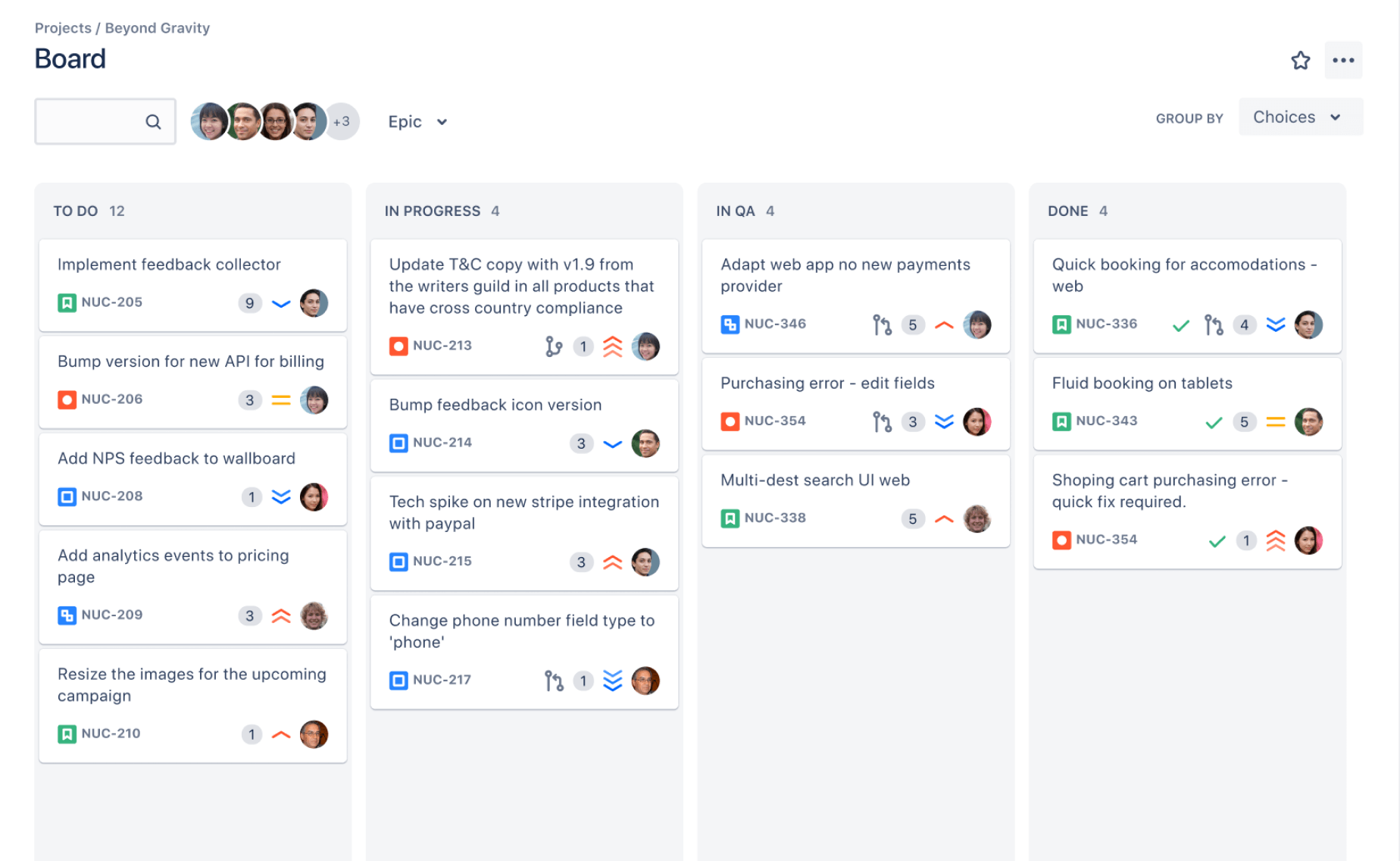
With Jira, you can break down complicated projects into user stories, issues, and tasks and switch between multiple boards to get complete progress visibility at every level. Plan and track releases using workflow statuses, due dates, progress bars and other parameters. Use triggers to create automations and keep developers productive and focused on work.
Disadvantages (according to user reviews):
- Overwhelming number of features, difficult to configure
- It’s not easy for small businesses to easily adopt the software
- Tricky user permission management
- A self-hosted version is no longer offered
15. Linear
- Subtasks
- Roadmaps
- Workflows
- Backlog
- Graphs & reports
Pricing: free, paid plans start at $8 user/month
Linear is an issue tracking tool that streamlines software projects, sprints, tasks, and bug tracking.
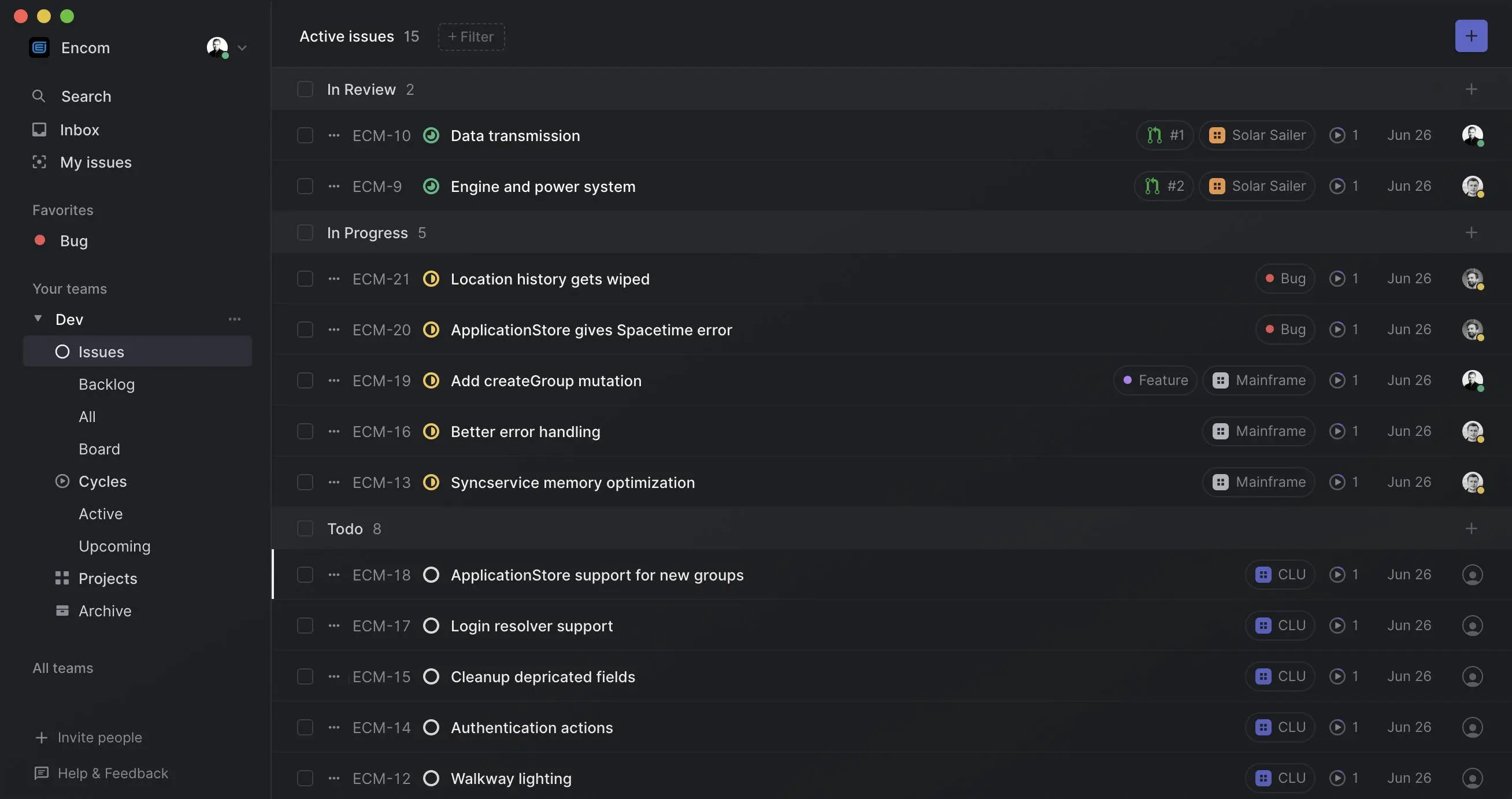
Break your projects into tasks or issues, add priorities, labels, estimates, issue relations, references and due dates, establish task relations with parent and sub-issues. Project management is also allowed: you can specify statuses, lead, team, milestones, start date, target date, members and more and track progress using graphs and reports. Build roadmaps to see the big picture, plan for dependencies and reveal potential risks. Use your backlog to collect new issues and manage your ideas.
Disadvantages (according to user reviews):
- No mobile apps
Best Task Trackers for Personal Use
16. Suru
- Task management
- To-do lists
- Notes
- Color codes
- Mobile apps
Pricing: free, paid plans start at $1.99 per month
Suru is a simple but elegant task tracking tool for personal use for iOS and Mac devices.

Suru allows users to manage simple personal projects across their Apple devices. You get to-do lists and project maps, simple workflow support, media attachments and export options. What makes the software stand out is that it uses color codes for visuailzing projects, workflows and tasks and isn’t packed with bells and whistles that clutter the interface. The app is beautifully designed and boasts flawless navigation.
Disadvantages (according to user reviews):
- Limited free plan
- Users suggest small improvements but most of them are highly satisfied with the app
17. TickTick
- To-do lists
- Calendar view
- Due dates
- Reminders
- Task prioritization
- Mobile apps
Pricing: free, paid plans start at $27.99 per year
TickTick is a personal task tracker for iOS, Mac and Apple Watch users.
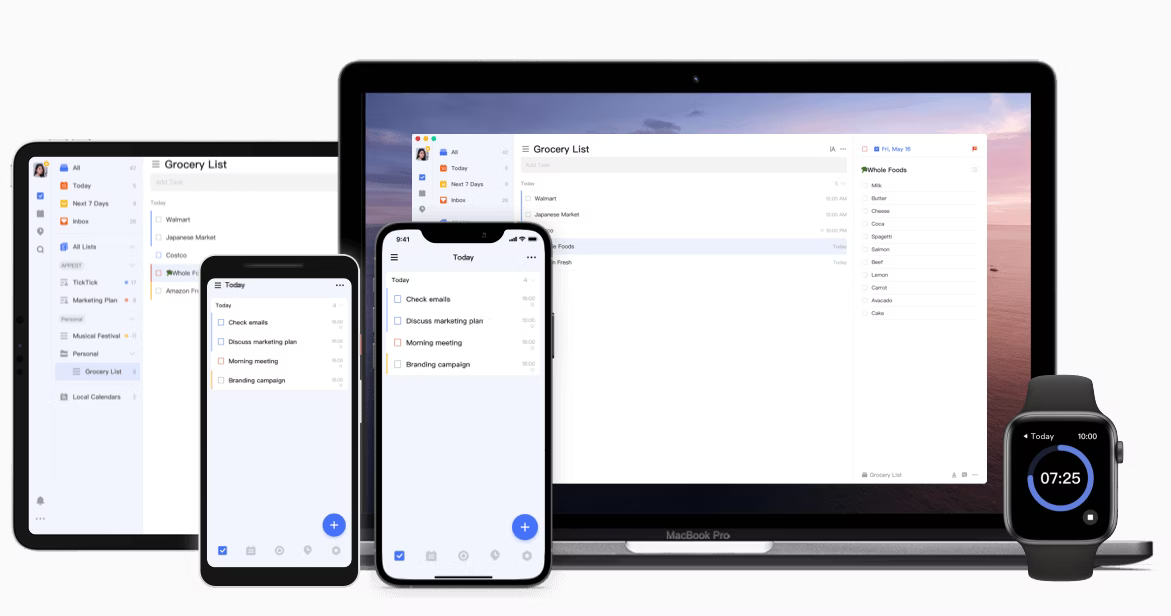
TickTick helps you eliminate paperwork and manage tasks anytime across multiple platforms. Create tasks and to-do lists (try voice input!), recurring notifications and reminders, review scheduled activities in the calendar, turn emails into tasks, set task durations for time blocking, get location reminders whenever you reach certain places. Organize your tasks using lists, folders, tags, priorities, filters and more. Start a Pomo timer or white noise to focus on your activities.
Disadvantages (according to user reviews):
- No downloadable reports for task time tracking
- Buggy desktop software
- Not responsible customer support
18. Any.do
- To-do lists
- Calendar
- Reminders
- Mobile apps
Pricing: free, paid plans start at $2.99 per month
Any.do is a task tracker for personal use that organizes daily lives and work activities from grocery lists and habits to work to-dos.
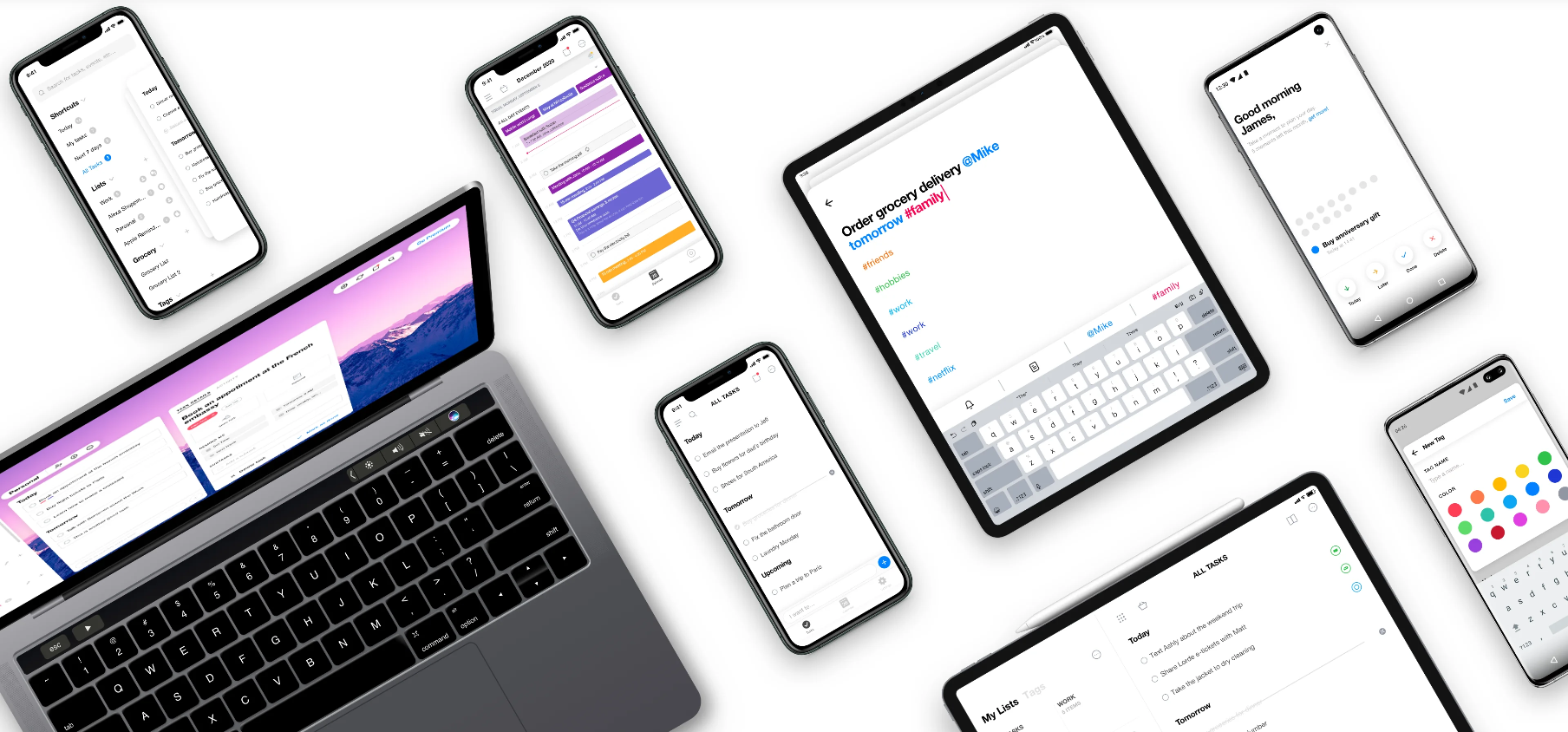
Any.do relies on to-do lists to help users structure their tasks and get things done. Create tasks with subtasks, shopping lists – any list you can think of – organized with groups and tags, visualized in a calendar view and synchronized across your devices. Set up reminders that are created automatically with natural language recognition. Premium users get recurring reminders, customized themes, color tags and an unlimited daily planner.
Disadvantages (according to user reviews):
- Unreliable notifications
- No Microsoft Calendar integration
- The mobile app is a bit clunky, especially the search option
19. Toggl Track
- Time tracking
- Recurring projects
- Cost management
- Reports
- Mobile app
Price: free, paid plans start at $9 per user per month
Toggl Track is a time and task management software for individual use that combines time tracking and simple project management functionality to help you get things done with minimum time and cost expenses.
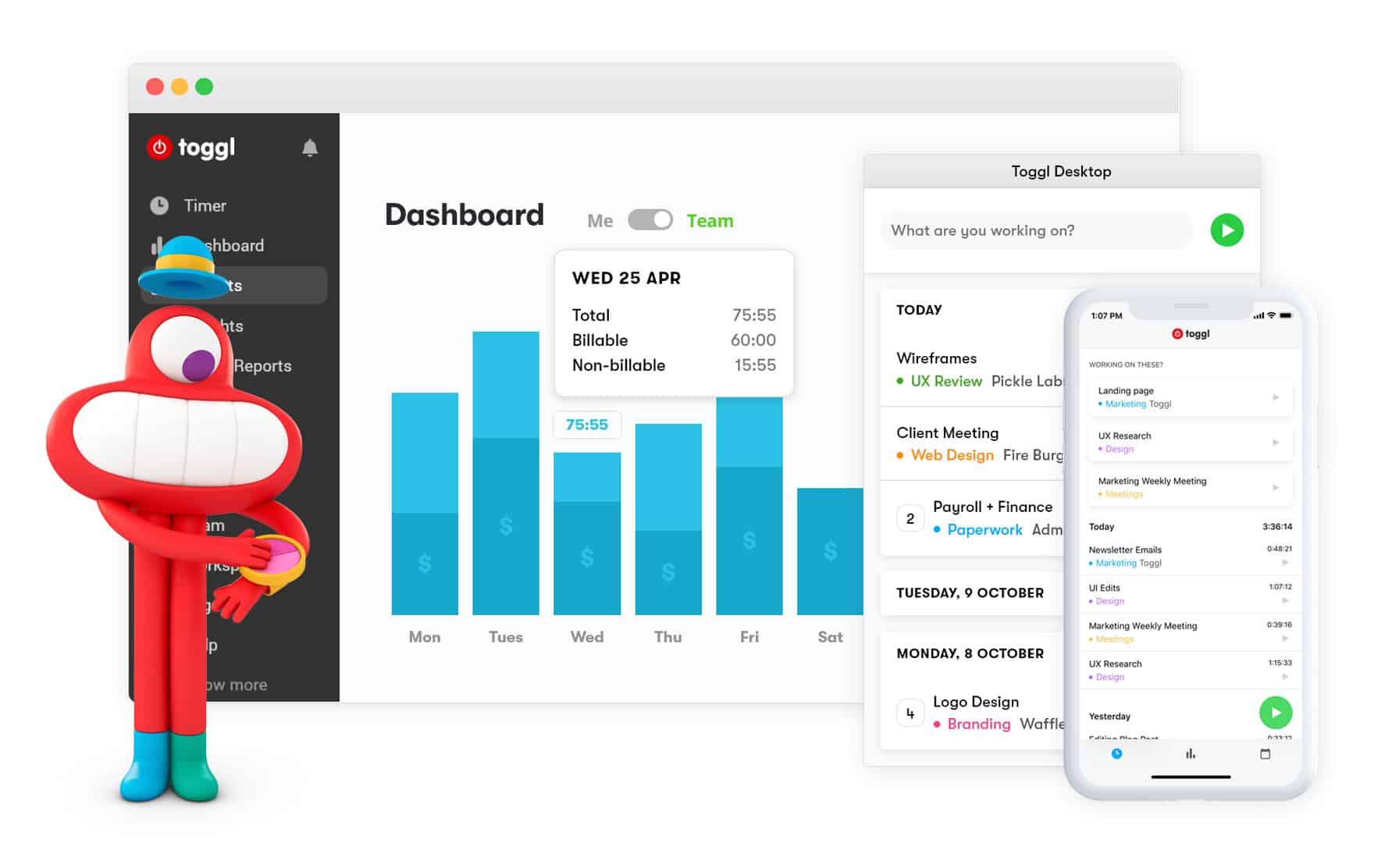
Toggl Track is a task manager built for freelancers as it tracks time and costs associated with tasks and projects. The software uses time tracking data and work rates to calculate project costs and invites you to create client invoices. It also puts your activities on a weekly timeline that you can share with clients to prove your accountability. Create tasks and start a timer not to miss billable seconds.
Disadvantages (according to user reviews):
- Not as feature-rich as some of the competitors
- No time entry notes
- Few integrations
20. Remember The Milk
- Subtasks
- Assignments
- Reminders
- Integrations
- Mobile apps
Price: free, paid plans start at $39.99 per year
Remember The Milk is a personal task tracker for managing daily to-dos.
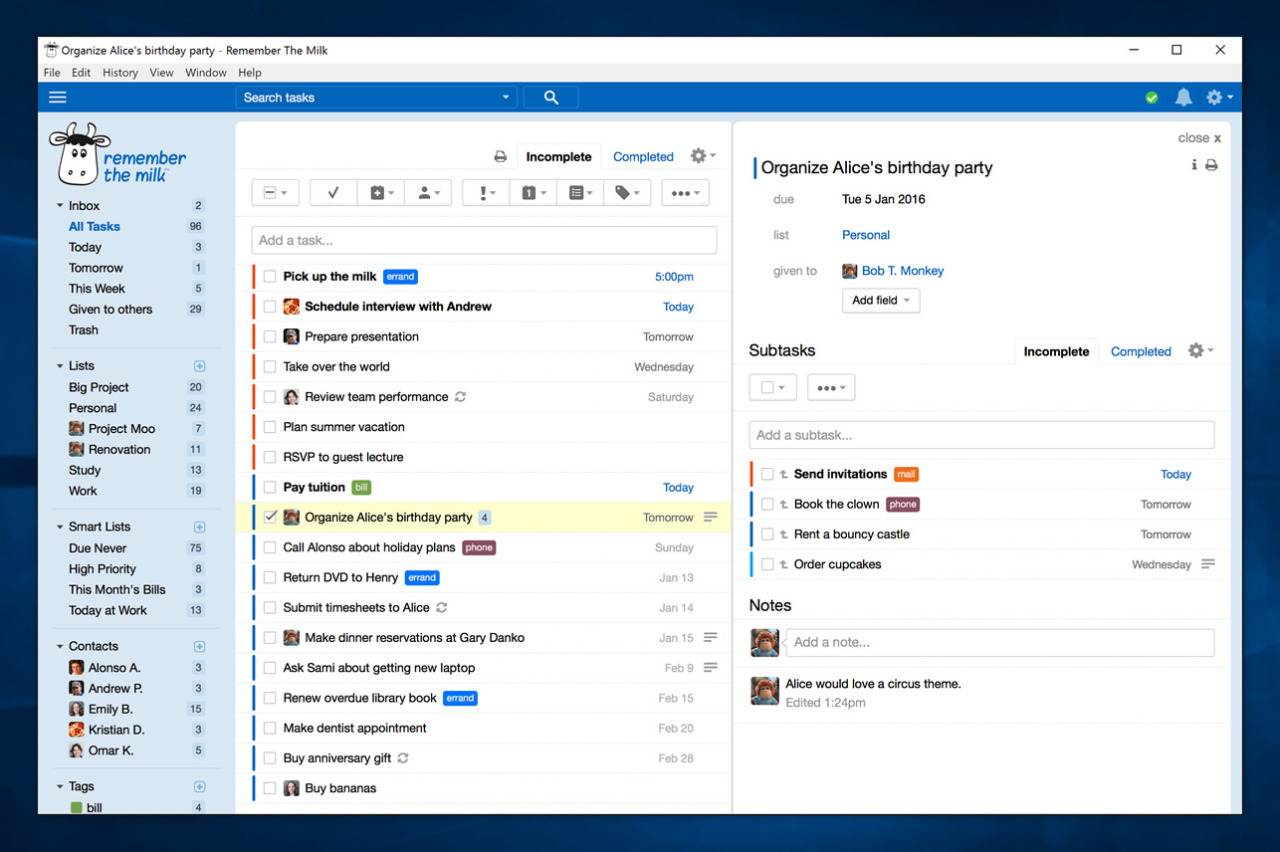
In Remember The Milk, you can manage daily to-dos and set reminders. Creating new tasks is easy – with the name of a task, you need to print its properties: due date, priority, tags and others, which will be automatically assigned to your newly created task. For better productivity, break tasks into subtasks to finish tasks step-by-step. Set up reminders and get notifications by email, text, IM, Twitter and mobile apps.
With a premium plan, you get unlimited task sharing, colorful tags, advanced sorting, Dropbox and Google Drive integrations and more.
Disadvantages (according to user reviews):
- Not the most accessible for daily use
- The free version of the software comes with very limiting features to force you to buy a premium version
21. Microsoft To Do
- Daily planner
- Due dates
- Reminders
- To-do list sharing
- Mobile app
Price: free
Microsoft To Do is a free task tracker app for personal use for daily planning.
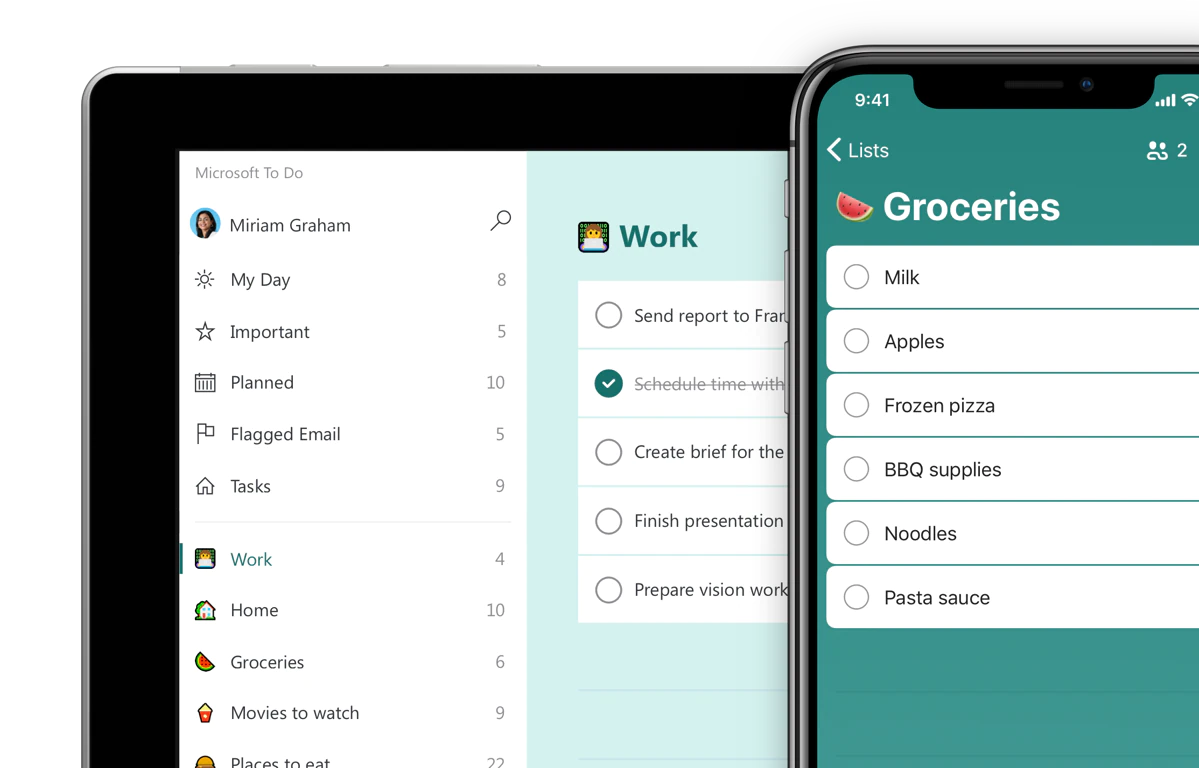
Microsoft To Do helps you to plan daily activities with personalized suggestions from your other to-do lists. Set up subtasks, due dates and reminders to stay on track. If you have simple personal projects to manage, the app gets you covered: share your to-do lists with friends and colleagues.
Disadvantages (according to user reviews):
- Few task attributes
- No recurring task support
- The mobile app doesn’t send push notifications
- Doesn’t sync across the devices
22. Notion
- To-do list
- Kanban board
- Knowledge management
- Notifications
- Mobile apps
Pricing: free, paid plans start at $4 user/month
Notion is a versatile tool for personal use that you can use for task tracking, knowledge management, self-improvement, daily to-dos and more.
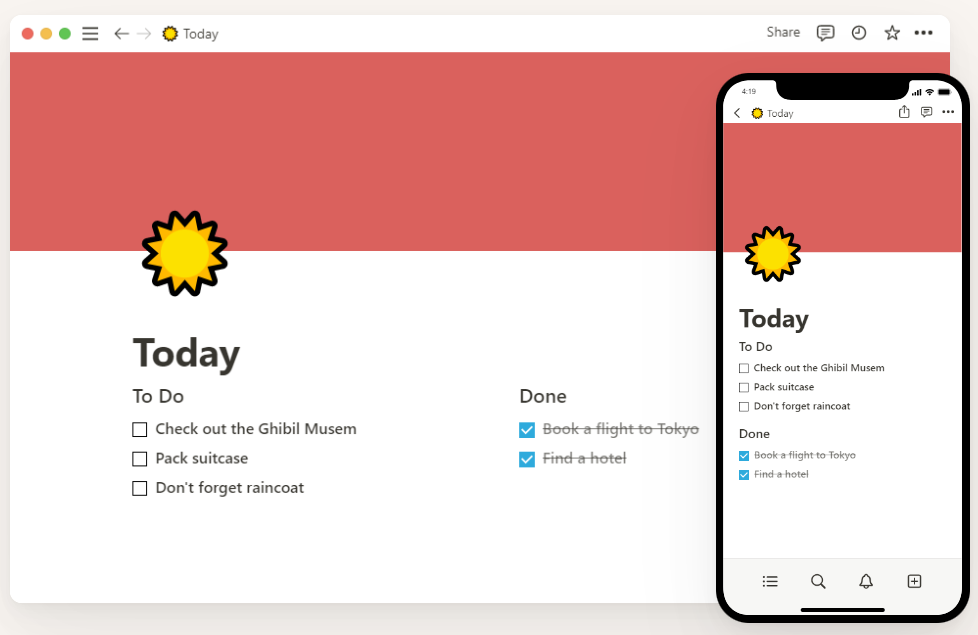
Notion is not a task tracker – it’s a content management system where you can build lists, tables, databases and whole pages for any purpose. Speaking of task management, you can create to-do lists, roadmaps and task calendars, keep them private or make them accessible via a link. One of the things that makes Notion stand out is that you can link an unlimited number of widgets and pages for quick navigation, so you can not only manage tasks but insert links to your personal wiki. Give Notion a try – once you learn how to use it, you will love it.
Disadvantages (according to user reviews):
- No data visualization tools
- Not trustworthy notifications
- Difficult to navigate using the mobile app if you build complex content pages
23. Evernote
- To-do list
- Due dates
- Recurrences
- Reminders
- Note management
- Mobile apps
Pricing: free, paid plans start at $7.99 user/month
Evernote is a to-do management app for those who like to keep their personal wiki and to-dos in one place.
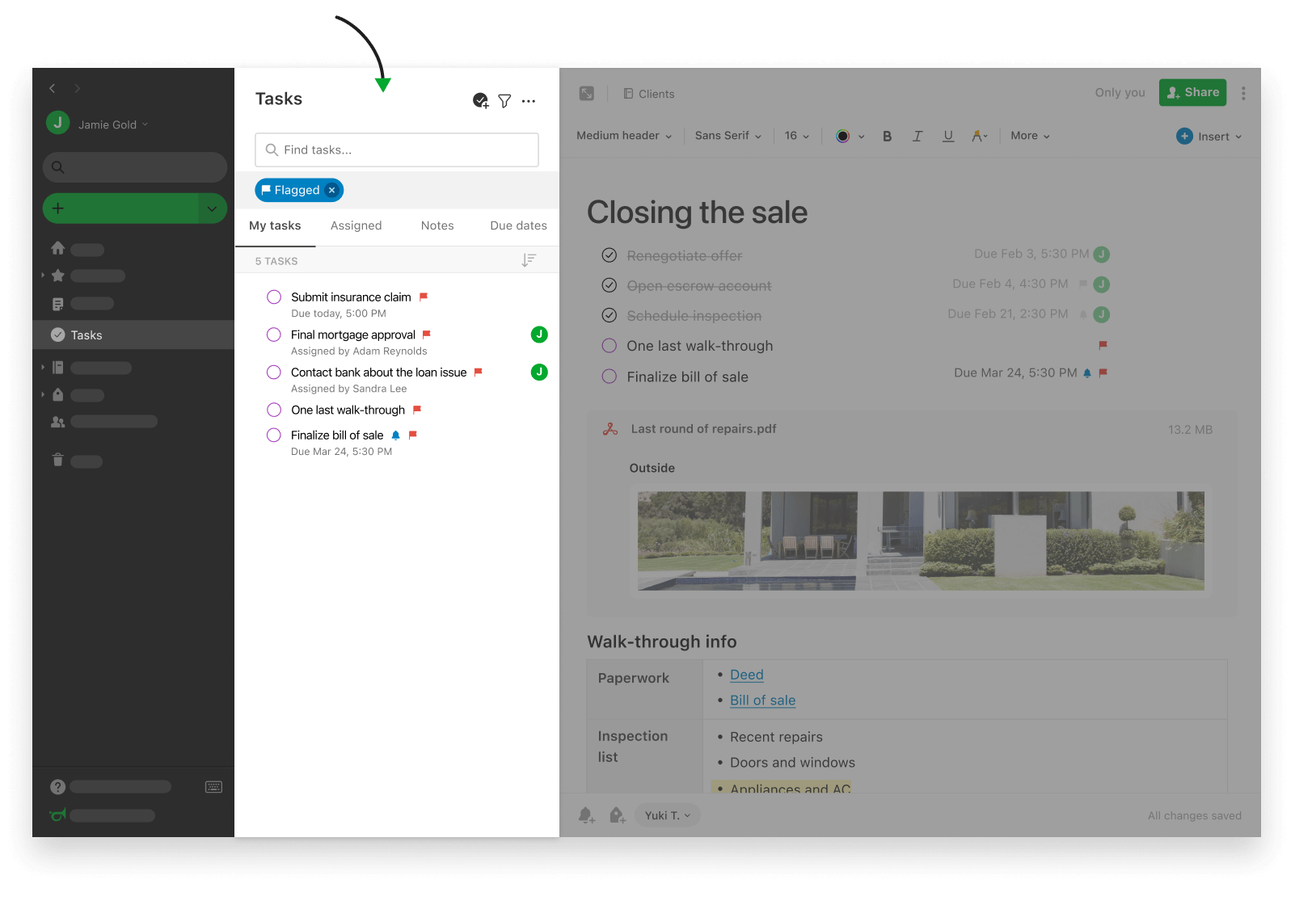
Evernote is a place where you can manage notes, tasks and schedules. Create tasks anywhere in your notes and review them one place. Set up due dates, reminders and other parameters and use them to sort your to-dos. Use Evernote to organize your work and personal matters, prioritize and get everything done just in time.
Disadvantages (according to user reviews):
- It takes a while until you get to know the software
- The free version works just on a single device
- Limited storage space
Ready to Upgrade Your Task Management?
Task trackers are essential tools nowadays for both businesses and individuals. For the past decade, we’ve become overwhelmed with an excessive amount of information and events that we need tools to stay concentrated and get things done in time. Time and task trackers make the best choice for this purpose – no wonder they are trending as never before. To save your time on exploring all the tools from the list, we recommend starting with actiTIME.
actiTIME is time and task management software that meets the needs of individual users and businesses from various industries. The software is built around a powerful and easy-to-navigate timesheet interface where you and your teams manage their tasks and record time against them. Add user and work rates to that and you get productivity and cost analytics in a few clicks.
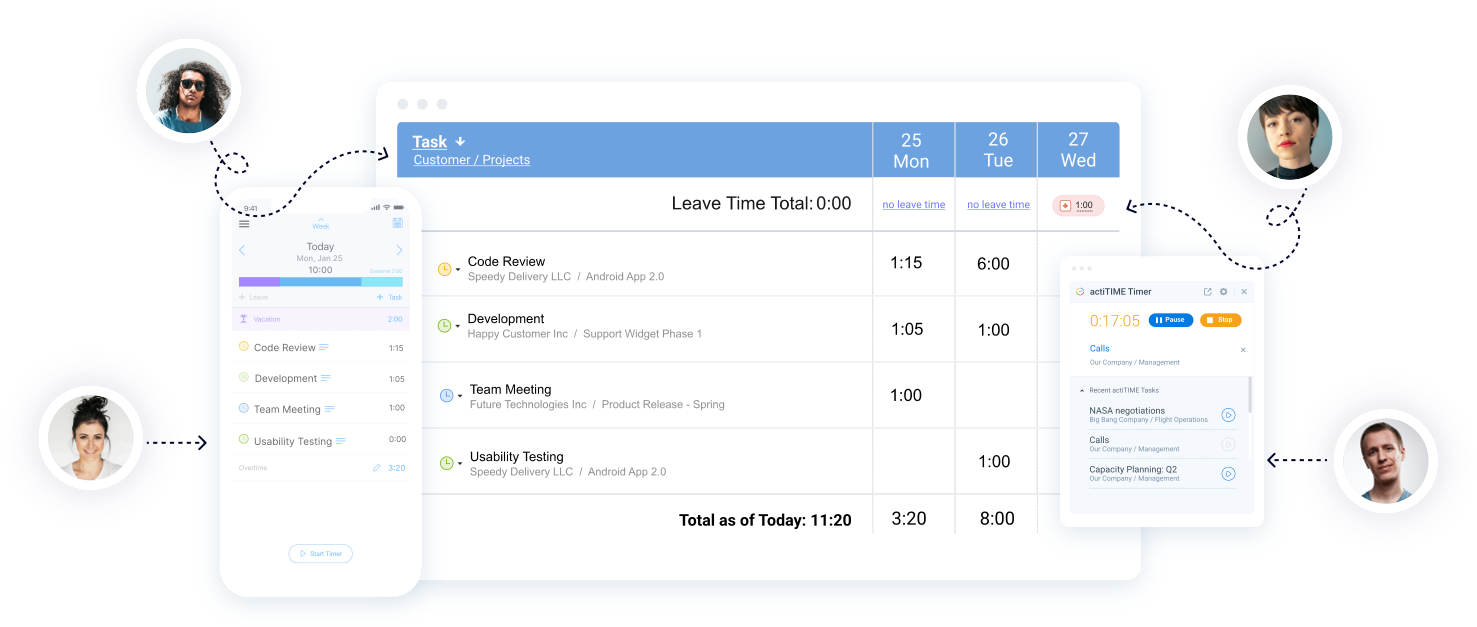
Unlike other task trackers in this list, actiTIME combines feature-rich functionality with a user-friendly interface that you can start using right away, without training. Give it a try – get your free 30-day trial (no credit card required).