
We all know how crucial it is to manage your time well. However, effective time management is particularly important when running projects, both big and small.
Your approach to task estimation, work scheduling, workload allocation, and progress control defines your project outcomes a great deal. And one of the best ways to do it all right is by adopting a high-quality piece of project time management software.
So, be sure to check out this post to find a perfect project time management app for yourself!
Best Project Time Management Apps to Try in 2025
1. actiTIME
Key features:
- Manual timesheets
- Calendar view
- Mobile app
- Automatic activity tracking
- Performance reports
- Kanban board
- Client billing
- Time off tracking
- Integrations
As one of the best time management apps out there, actiTIME helps users track working hours, generate detailed reports with in-depth data points, and analyze and assign work easily. Thanks to all this handy functionality, you can attain the set deadlines without any fuss.
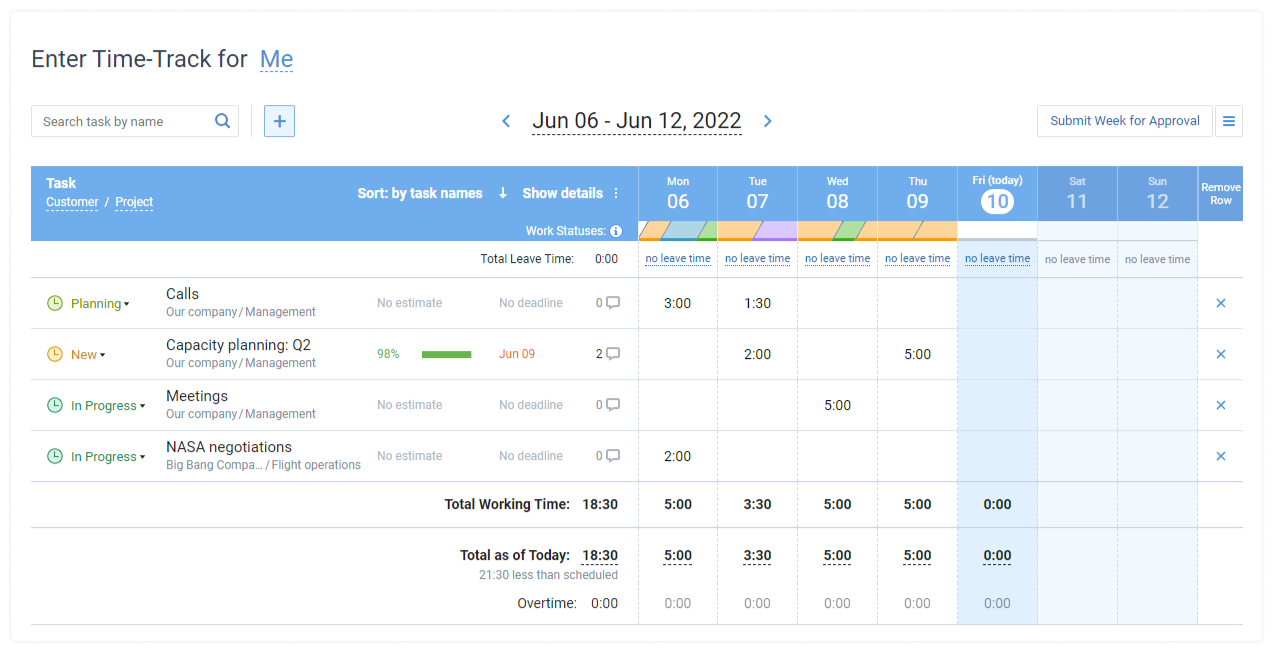
actiTIME is like a project manager who never sleeps:
- Work scope planning. You can create as many projects and tasks as you wish, set work deadlines and priorities, and allocate tasks to employees to let them know what needs to be done and by when.
- Multiple time tracking modes. Whether you prefer a fully automated activity tracker, straightforward timer, or manual data entry, actiTIME adapts to your workflow. It gives you the flexibility to track time in a way that best suits you and your team’s habits.
- Kanban board. This tool provides a visual overview of task statuses, making it super easy to see what’s done, what’s in progress, and what requires further attention. It’s ideal for keeping everyone in the loop.
- Cost and billable time tracking. These features help to monitor expenses and register ongoing project revenues effortlessly. They enable you to stay within budget and get paid for every minute of work.
- Detailed reports and visual charts. You can leverage detailed project time data to analyze productivity trends, spot bottlenecks, and make informed decisions that drive improvement.
- Time off management. Built-in time off tracking features and seamless actiPLANS integration enable you to manage staff absences effectively. They keep everyone on the same page, helping you plan workloads around team availability and prevent project delays.
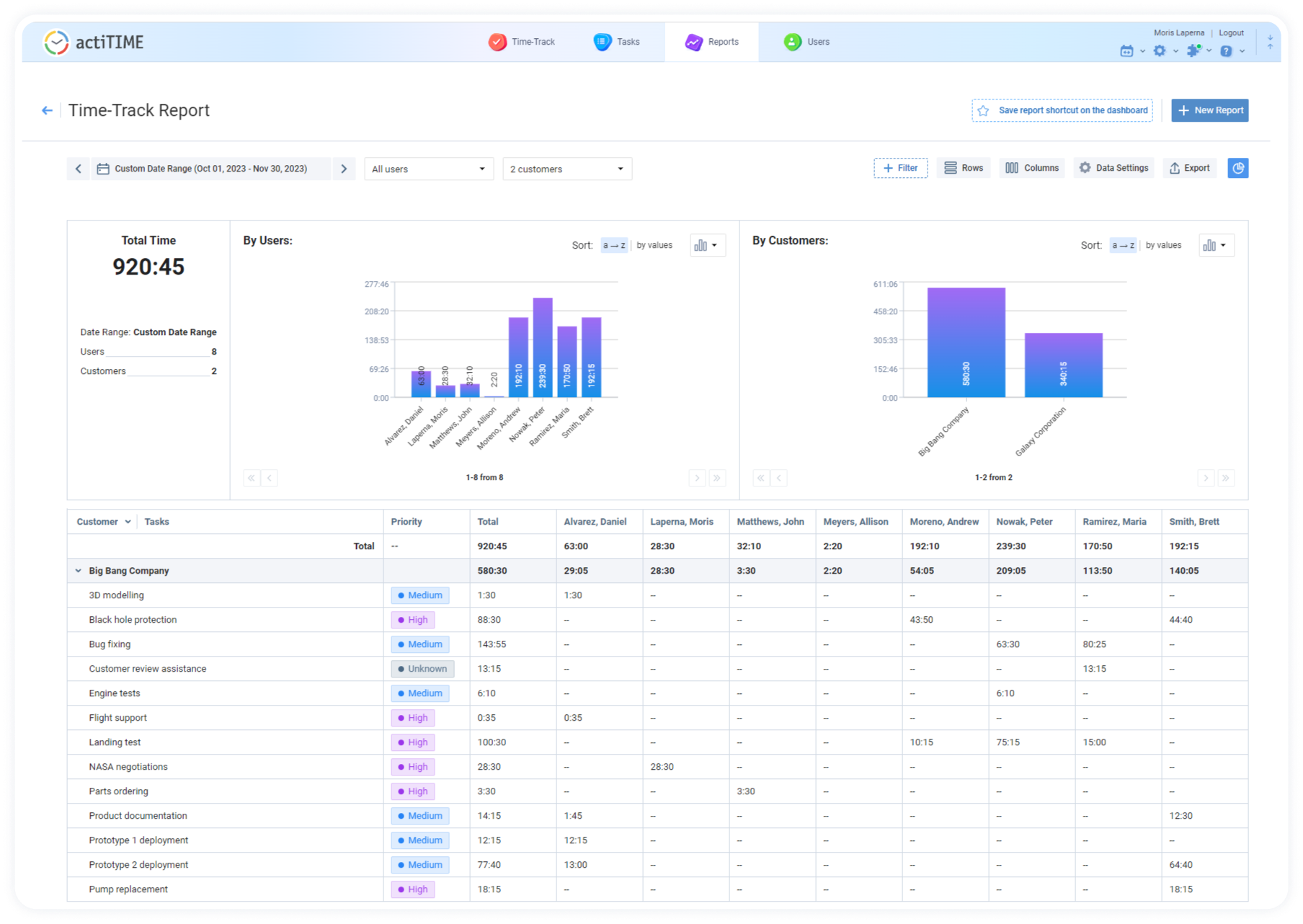
Best for:
This project time management app is highly flexible, comprehensive, and affordable, which makes it suitable for any kind of team and business.
Capterra rating: 4.6 (91 reviews)
Availability: Windows, Unix, iOS, Android
Pricing:
- Free 30-day trial
- Free time management apps for up to 3 users
- Paid plans start at $5 per user/month

We reduced payroll processing to 45 minutes per week
actiTIME is very robust, integrated well into your business process, and most importantly, helps you focus on your business instead of monkeying around with technology. actiTIME has reduced our payroll processing from 4-6 hours per week to 45 minutes per week.
2. ProProfs Project
Key features:
- Integrations
- Task management
- Employee timesheets
- Billable and non-billable hours
ProProfs Project helps you do much more than simple time management activities. This advanced project time management software helps you collaborate, assign projects, manage tasks and subtasks, and set deadlines for each piece of work assigned.
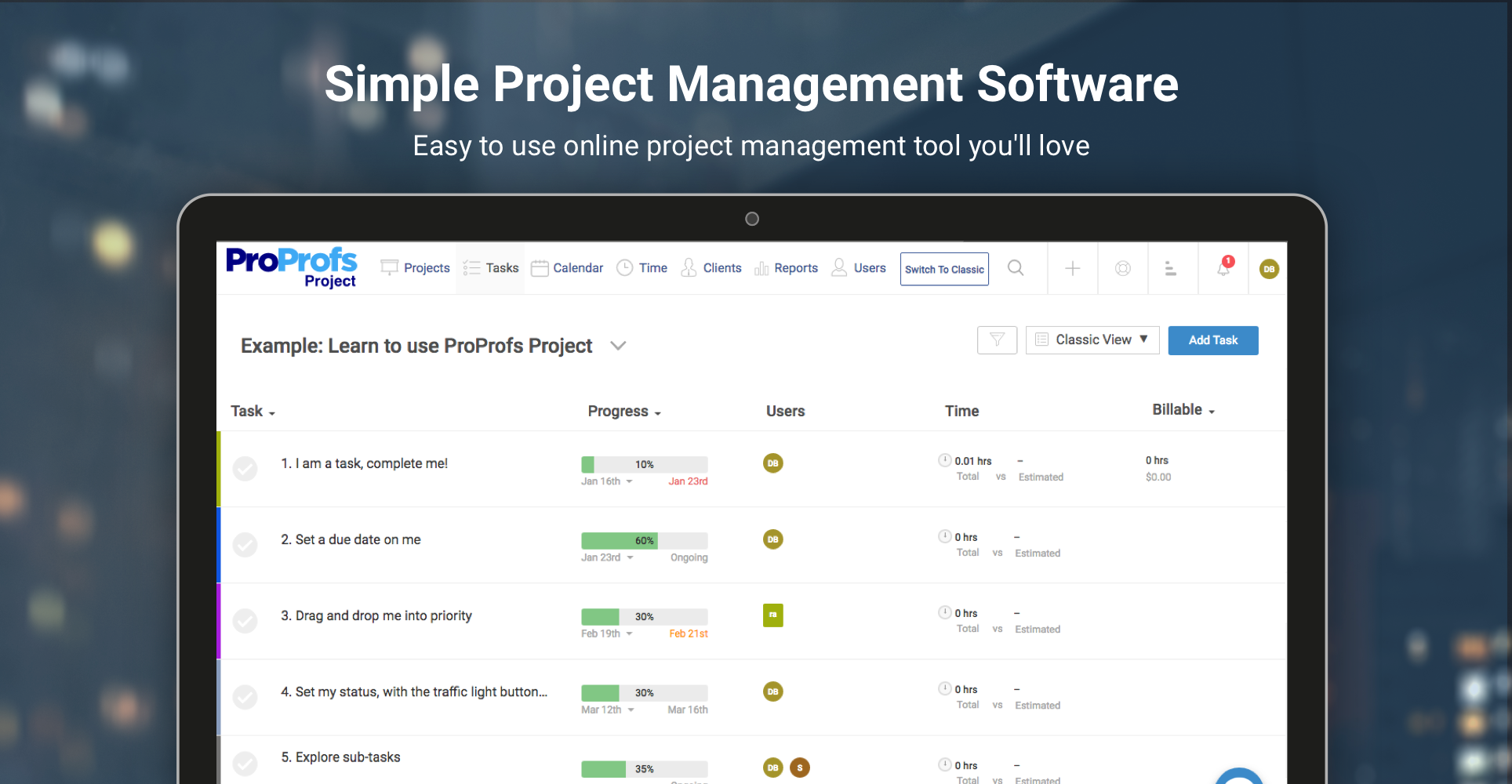
Here’s how this time management app helps:
- You can easily visualize ideas before putting them into a formulation with ProProfs Project’s Gantt Chart and Kanban board views. These help users get clarity on upcoming tasks, identify loopholes, and save them time in the later stages of the project development.
- Obtaining ideas from employees is also possible through features like comments and discussion boards.
- Managers can also track employee activities with an impressive dashboard and timesheets. This means no more sloppy emails with loads of comments.
- Sharing project files with clients is also possible with ProProfs Project.
Best for:
As a cloud-based time management application, ProProfs Project is most suitable for remote teams. It facilitates seamless collaboration, time tracking, and project management, helping you keep everyone on the team aligned regardless of their physical location.
Capterra rating: 4.7 (77 reviews)
Availability: Chrome, Windows, Mac, iOS, Android
Pricing:
- Free 14-day trial
- Free time management app for 5 users
- Paid plans start at $39.97 per month
3. ProofHub
Key features:
- Table view
- Kanban boards
- Gantt charts
- Customized workflows
ProofHub is like your one-stop shop for all things project management. From task management and workflow automation to time tracking and team collaboration, its sprawling toolkit caters to virtually every need a project manager might have.
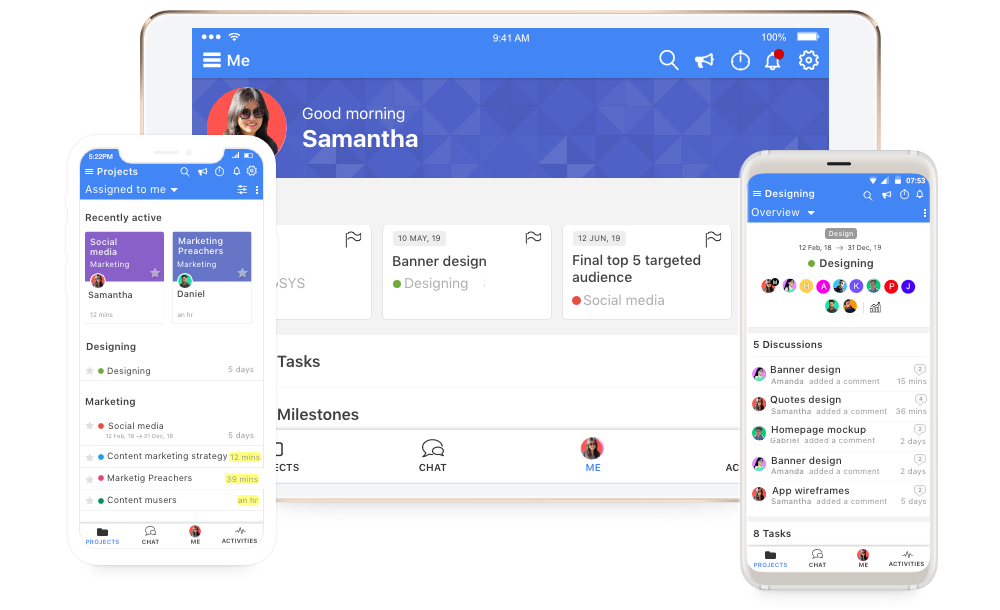
As one of the best apps for time management, ProofHub empowers you to centralize all of your projects and team management activities under one roof:
- Customize your workflow by charting out stages of operations and who is accountable to whom.
- Use a time organizer to plan, collaborate, coordinate, and deliver projects on time.
- Visualize your plans and own end control over roles and tasks assigned.
- Highlight important projects and deadlines for better time management.
Best for:
ProofHub is the best time management app for medium-sized and large companies that need to centralize project management and team communication.
Capterra rating: 4.6 (101 reviews)
Availability: iOS, Android, Web
Pricing:
- Free online trial
- Plans start at $45 per month
4. Time Doctor
Key features:
- Distraction alerts
- Customization
- Payroll
- Budget management
This project time management software is a favorite among brands like Verizon, Boost Media, Ericsson, BBB, and more. It was built to maximize productivity and efficiency with minimum time loss.
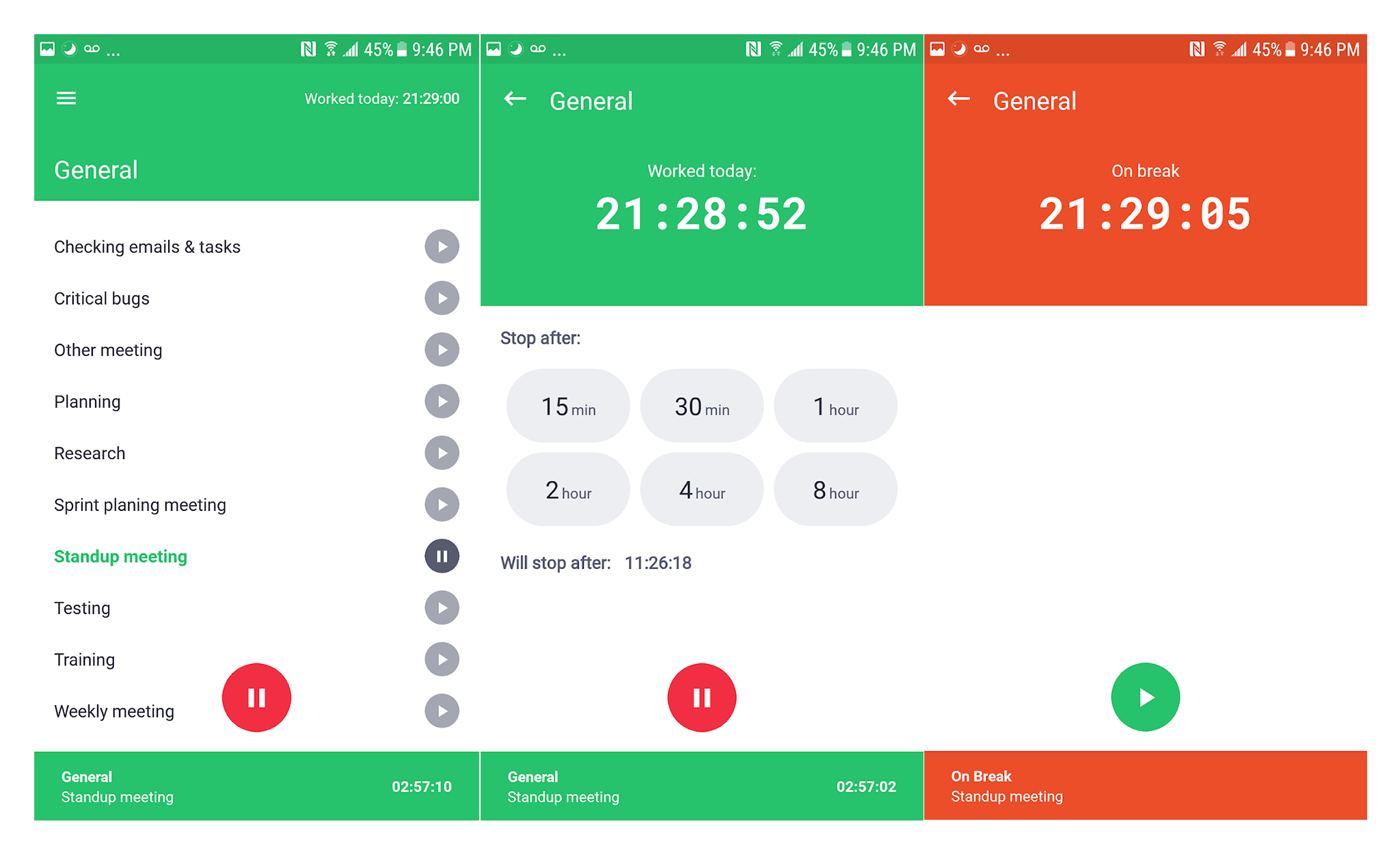
Project time tracking is super easy with Time Doctor:
- It allows you to monitor employee productivity and observe any lags.
- You can also manage your budgets thanks to thorough project planning functionality + hourly cost tracking for all the undertaken projects.
- With online timesheets and payroll, you can facilitate a variety of accounting operations.
- With activity levels, you can also clearly see your project’s current phase and its estimated date of delivery.
Best for:
This time management app is best for distributed teams in high-stake environments, where every second of productive work counts.
Capterra rating: 4.5 (525 reviews)
Availability: iOS, macOS, Android, Windows, Chrome, and Linux
Pricing:
- Free 14-day trial
- Plans start at $5.9 per user/month
5. nTask
Key features:
- Meeting follow-ups
- Kanban boards
- Time tracking
- Reports and data analysis
As a credible project time management application, nTask lets you generate and allot tasks within a short duration among multiple teams and employees. The all-new and powerful nTask 2.0 gives you the right platform for excellent business management.
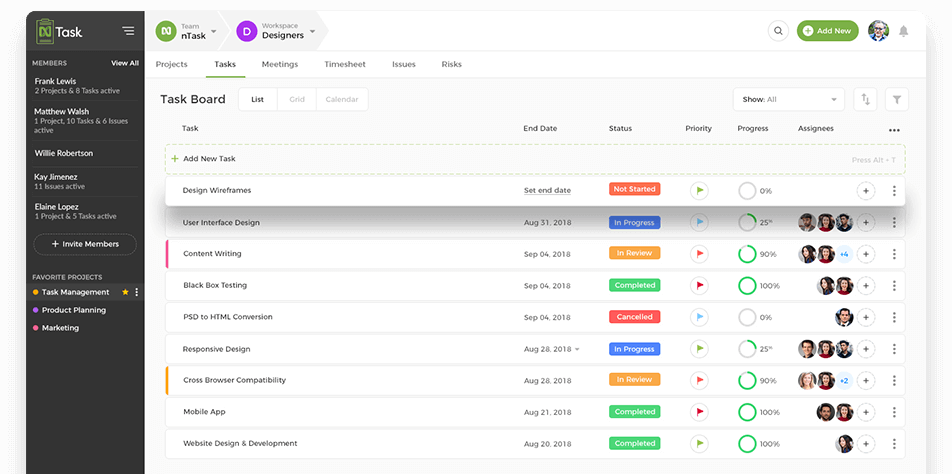
Here are some of the best nTask features:
- The to-do list gives you a fair idea of the tasks that are still due.
- Time trackers help to monitor project progress and provide data for better workload planning.
- Using notifications, you can also alert your team members on critical projects, tasks, and deadlines.
- In addition to scheduling, managing, and tracking projects, you can also discuss business details with its teams with a formal meeting agenda.
Best for:
nTask is great for agile development teams because it provides robust tools for sprint planning, task tracking, and team collaboration in a fast-paced environment.
Capterra rating: 4.2 (107 reviews)
Availability: iOS, Android, Web
Pricing:
- Free 7-day trial
- Free time management apps for up to 5 users
- Paid plans start at $3 per user/month
6. TickTick
Key features:
- Five different project views
- Calendar integration
- Deadlines and reminders
- Conversion of emails into trackable tasks
Whether it is about work-related tasks or your personal goals, TickTick helps you easily manage all your to-do’s. It offers five different calendar views that can be used to manage all your planned schedules more conveniently.
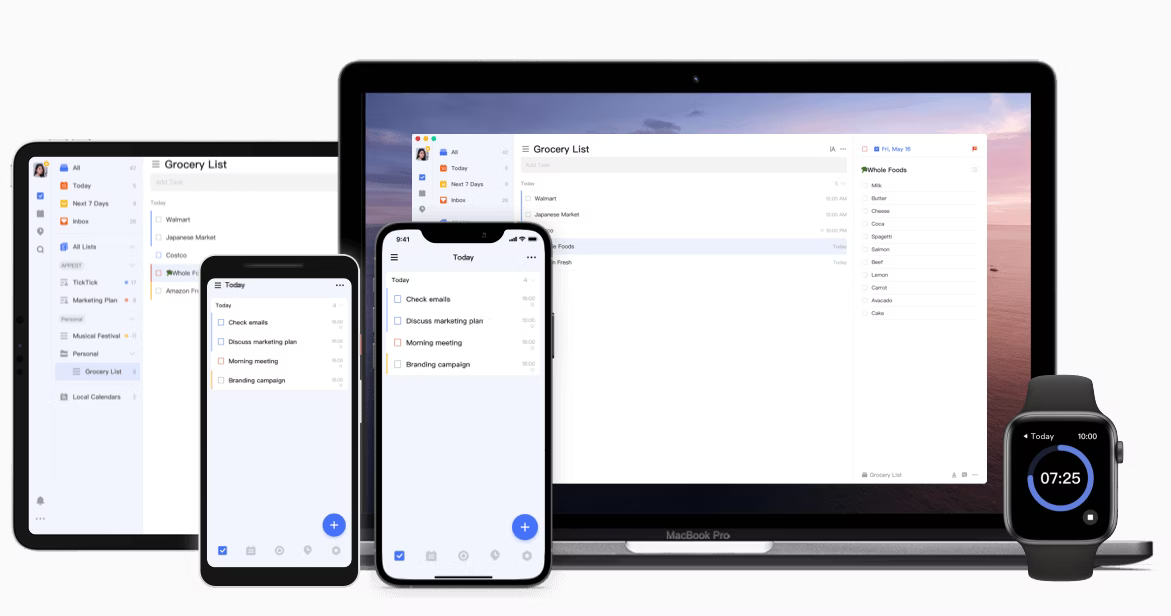
With this best time management app, users can collaborate easily, share task lists, or simply assign work to each other on the go. It ensures that all team members work together in complete sync and are always updated about every task’s progress.
To keep your employees engaged, the time management app displays “achievement scores.” The more tasks someone completes on time, the higher the Achievement Score they get. However, the score can be affected due to task delays.
Best for:
Since this project time management app is free to use, it’s well-suited for teams on a tight budget.
Capterra rating: 4.7 (112 reviews)
Availability: Windows, iOS, Android
Pricing:
- Free version
- Paid plan starts at $35.99 per year
7. 5pm
Key features:
- Project timeline development
- Team workload management
- Informative time reports
- Useful integrations (e.g., Slack and Gmail)
5pm is excellent project time management software that allows you to create detailed project timelines and effectively collaborate with your team members towards the shared goals.
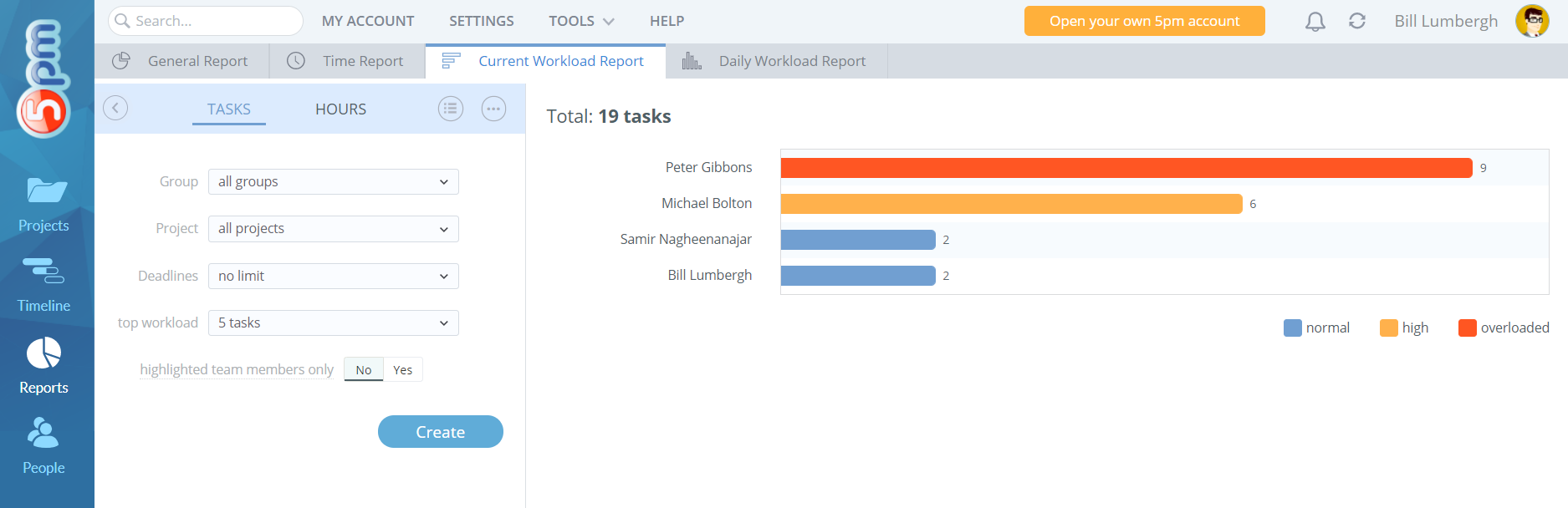
Use this time management application to plan out your project workloads, set estimates and deadlines for tasks, allocate them across your employees, and then track work progress with ease.
5pm will also help you keep all the crucial employee and client information in a single space. Plus, myriads of handy integrations will speed up your work on projects and make it more streamlined.
Best for:
5pm is well-suited for scaling businesses as it’s highly customizable and can easily adapt to their needs as they grow.
Capterra rating: 4.2 (101 reviews)
Availability: iOS, Android, Web
Pricing:
- Free 14-day trial
- Plans start at $24 per user/month
8. Apploye
Key features:
- Automated invoicing
- Integrations
- Employee monitoring
- Productivity analysis
Apploye helps you easily manage both in-office and remote teams. With online timesheets, you can get an overview of how and where your employees spend their time.
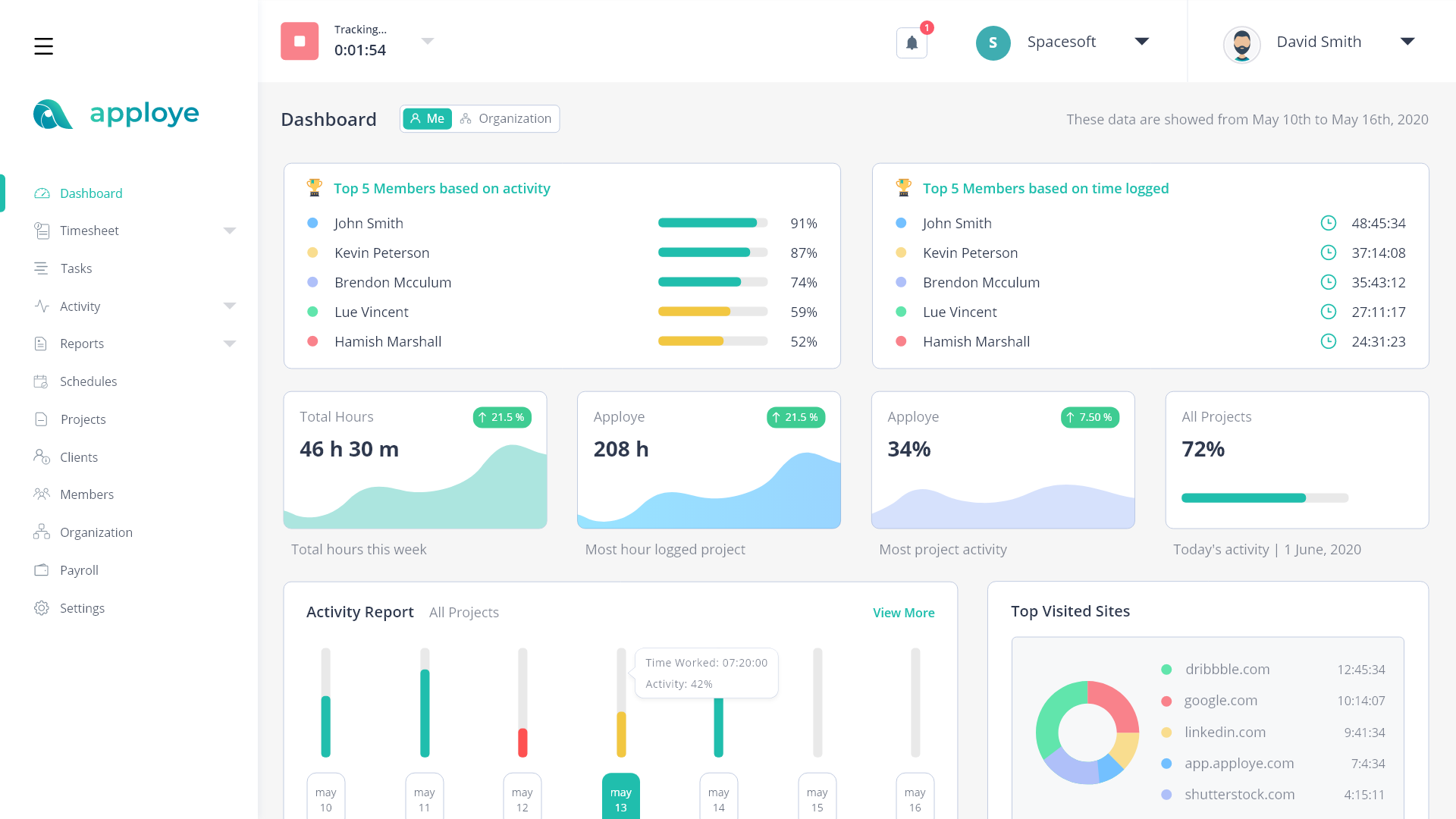
Using this project time management app, managers can monitor their working staff during office hours. The tool even comes with a GPS location tracker and displays productivity levels that elaborate on the performance achieved. This helps in bridging the gap between the company’s goals with the current achievements.
You can simplify staff payments and client billing thanks to the built-in calculation of hourly costs and revenues. This helps to stay in control of your project budgets and stay profitable.
Best for:
This best time management app is suitable for distributed teams with performance issues that require close monitoring.
Capterra rating: 4.8 (31 reviews)
Availability: Mac, Linux, Android, Chrome, Windows
Pricing:
- Free 10-day trial
- Plans start at $2.5 per user/month
9. Dovico
Key features:
- Manual-entry timesheets
- Automatic one-click timers
- Comprehensive performance reports
- Automatic notifications
- Cost management
- Client billing
Need an effective and user-friendly solution for tracking project time and costs? Dovico is ready to help!
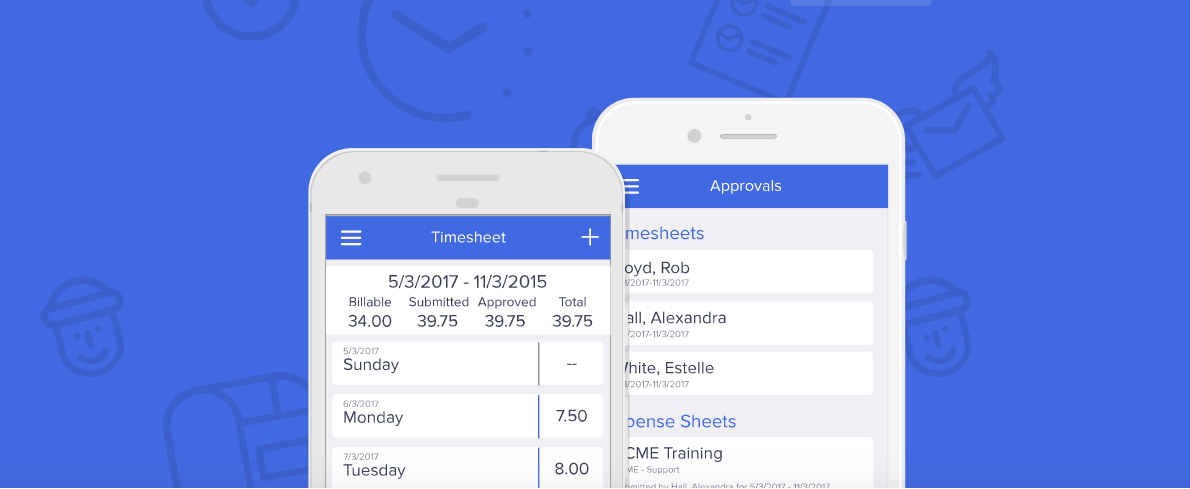
This project time management software includes easy-to-manage timesheets and one-click timers. It lets you track billable time and project expenses. Besides, you may use it to manage employee time off, schedule their vacations, and distribute workloads across the team.
Dovico’s mobile time management app makes it super convenient to track projects and analyze data even when you’re out of the office and on the go.
Best for:
Dovico works well for small and medium-sized teams that bill clients per hour.
Capterra rating: 4.3 (68 reviews)
Availability: iOS, Android, Web
Pricing:
- Free trial
- Plans start at $9 per user/month
10. Forest
Key features:
- Focus enhancement
- Better time management
- Time lag elimination
Forest is an ingenious, gamified time management app that helps you stay focused and mindful in a world brimming with distractions.
It is multi-purpose and can be used for personal, as well as commercial practices. Due to its incredible time management features, Forest is used by dominant brands like Verizon Wireless, Business Insider, LifeHacker, The New York Times, and more.
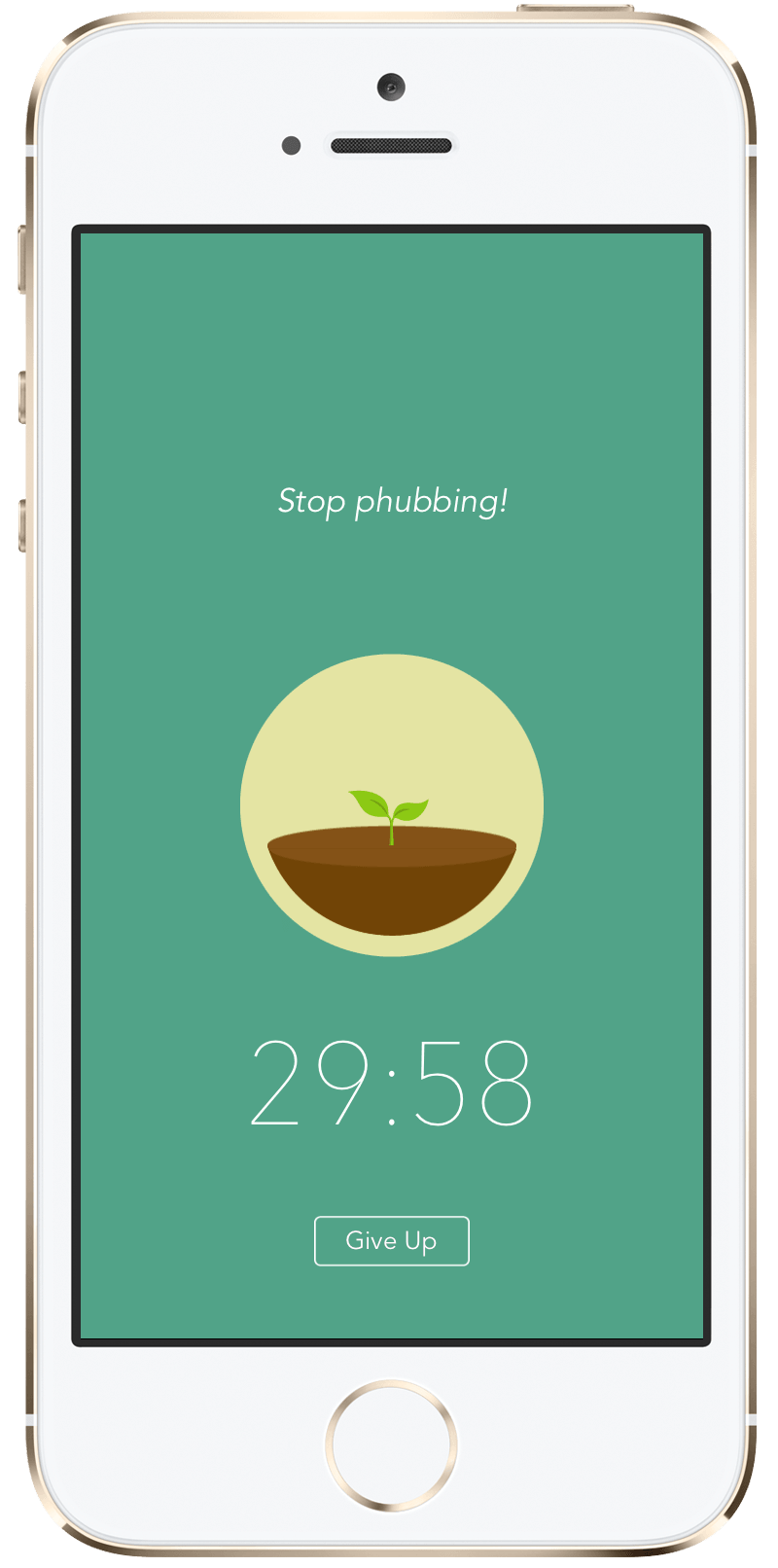
It works like this:
- You set a timer for the task at hand, and as you work, a virtual tree starts growing.
- If you leave the app to check your social media or play a quick game, your tree withers away, dramatically underscoring the consequences of distractions.
Thus, Forest provides a simple yet powerful way to motivate you to stay on task (all while helping our world become a greener place thanks to its productive collaboration with an ecological organization that works hard to plant more trees).
Best for:
Built-in gamification spices things up for creative teams that struggle to keep up with such routine tasks as project time tracking.
Apple store rating: 4.8 (41.6K reviews)
Availability: iOS, Android
Pricing:
- $3.99 base fee + in-app purchases
11. Toggl
Key features:
- Time reports
- Client billing
- Project dashboards
- Workload management
Toggl Track is a popular time management application that helps to get your organizational goals in sync with your team’s operations and ensures the timely delivery of all the planned projects.
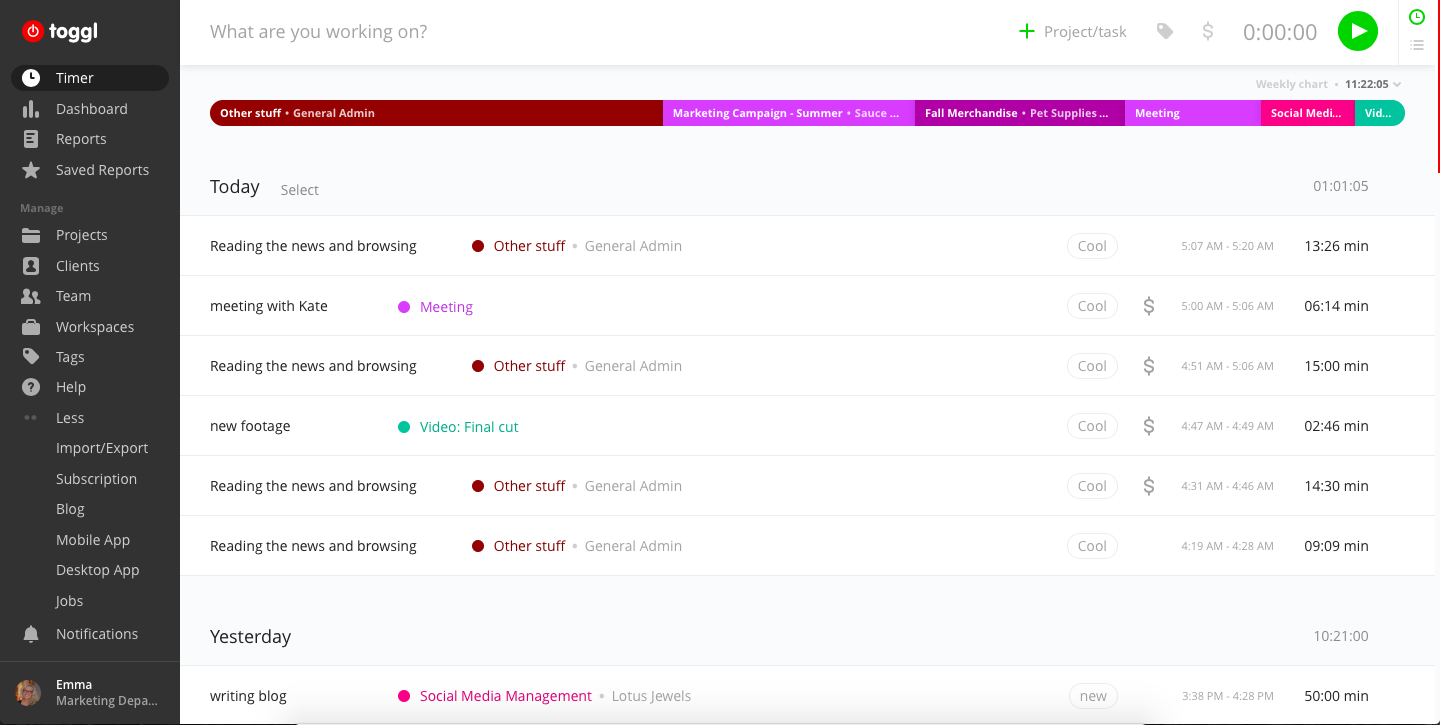
With a global team set up in distinct places, Toggl extends support to thousands of clients around the world, increasing process efficiency and helping avoid any possible errors in project management workflows.
Here are some of the things Toggl has to offer:
- Time tracking with detailed reports lets you monitor the progress of all the assigned projects, including their due dates.
- Team workload management dashboards enable you to improve resource utilization and prevent employee burnout.
- Project planning is simplified with on-point reports that are backed by reliable data.
Best for:
This project time management app works well for software development teams and creative agencies, looking for a simple yet efficient way to track work hours.
Capterra rating: 4.7 (2299 reviews)
Availability: iOS, Android, Desktop
Pricing:
- Free 30-day trial
- Free time management apps for up to 5 users
- Paid plans start at $9 per user/month
12. TomatoTimers
Key features:
- Precise reports
- Customized timers
- To-do list
- Task deadlines
This time management application can take your personal or team productivity to new heights. It features automated timers that help you stay focused, stay on top of budgets and schedules, and accelerate project completion.

This project time management software features to-do lists, which are perfect for staying organized and always remembering about the prioritized tasks. And thanks to insightful reports, managing day-to-day business operations becomes a breeze.
What’s more, the time management app is super easy to use:
- It has multiple keyboard shortcuts that simplify navigation and time tracking.
- With easy customizations, you can pause, continue, or restart time tracking based on your preferences.
Best for:
Personal use.
Capterra rating: 0
Availability: iOS, Android
Pricing:
- Free time management apps
Easily Choose the Best Project Time Management Software
By exploring the top apps for time management in projects, you must have realized the importance of hour and task tracking (especially in businesses with dynamic workflows and rigid staff constraints).
And let’s not forget about the challenges of working remotely., and how many people find it difficult to manage time when working from home. The best time management apps help you deal with this problem like a pro. So, adopting one of the software solutions from this list can make a huge difference to your project performance in case you’re coordinating a distributed team.
The best time management apps we reviewed above can also help you address the issue of time theft. Taking it under control can result in rapidly accomplished projects and enhanced relations with clients leading to increased profits.
Are you ready to become your most productive self? Use a high-quality piece of project time management software and see the results yourself!
This article is contributed to actiTIME by Shrey Gupta, a Digital Marketing Specialist who helps businesses in growth.











































