Daily time tracking can decrease productivity leaks by 80%. Time tracking software GitLab is one example of this. GitLab time tracking integrations allows you to monitor issue time estimates. Plus, you can record time spent on individual issues and merge requests within the application itself.
These integrations allow for easy and accurate billing, allowing for more time to be spent on what actually matters. Keep reading to learn about eight of the best GitLab time tracking integrations available to project managers!
How Does GitLab Work?
You can use the GitLab DevOps platform for managing your coding and software development projects. This platform is to be used by all team members and the project manager for idea development and implementation over multiple project stages. At all times, you can access the client brief, project roadmap, and other resources involved in the project.
Rather than follow a subsequent breakdown of tasks, GitLab involves multiple “issues” being addressed at once by team members. Therefore, much more is being completed at a time. All team members are simultaneously making progress on the completion of the coding. This means that a finished product is developed faster and with multiple sets of eyes available to view for any flaws that need fixing.
Following the general principles of agile development, this program heavily considers the end-users. This is why it enables revision of the coding even after the software has been sold on the market. If users find any flaws, they can be attended to immediately so the product is usable, enjoyable, and reliable.
The breakdown of the project into stages and tasks also allows for improved efficiency in completing it. This results in team members handling more manageable workloads. This allows them to put better effort into their assigned tasks, known as issues, with GitLab. It also helps to get more done at one time so it can be combined into a draft for everyone to see.
The problem is that it’s quite difficult to know whether the issues have been evenly distributed. Are some team members working overtime to get them done on time? Or are those whose submissions are late just not working at their most productive levels? This is why it’s necessary to implement GitLab time tracking when working through GitLab. That way, you can discover if some issues require multiple team members’ attention or if they need to be redistributed for an equal workload among all team members.
Why Track Time in GitLab
Through GitLab time tracking, you can outline your plan for your code development stages and ensure everyone is properly on track to meeting them. Ultimately, by breaking down the process into chapters, you will establish some discipline in the timing of completing issues. This means that in the end, the client will receive the finished product on time. It also helps to establish timed deadlines so you can designate space for reviewing and revising before the requested date of completion.
To ensure everyone is designating the necessary time for their issues, you can rely on helpful time tracking programs like actiTIME. Its many tracking settings involve the manual or automatic recording of hours of labor or road mapping projects by setting timed deadlines. You can develop the scheduling of the project for your committed team to reference and follow.
As the project manager, you will also have access to the dashboard that presents the GitLab progress and the hours that your team is investing to complete issues. This can help determine whether everyone is fulfilling their responsibilities to contribute to the entire purpose of having the product done at its best quality by the client’s requested deadline.
Monitor Team Productivity
GitLab time tracking will enable you to monitor your team’s productivity levels. You can review the hours being recorded and compare them to the progress that other team members are making as they spend the same time on their issues. Are some team members working faster than others? This would be worth investigating.
If you notice that one team member is falling behind, you may need to determine if they are not productive enough. In that case, you may need to take action by motivating them to improve their speed and work efficiency or possibly replace them with a new team member. It could also be possible that their issue is more time-consuming because it requires more steps or components than originally perceived.
Because of time tracking, you can take proactive steps before the lag impacts the original scheduling plan. You can recognize any inconsistencies among the team members and find the right solutions to reinforce the production flow.
Prevent Developer Burnout
Through GitLab time tracking, you may recognize one worker committing hours far beyond what a regular workday should be. Perhaps an issue arose that involved a lot more work on their end than originally expected, and they are investing all their time and energy into completing it, so the project is not halted. Many workers would not report this, as there is fear that it would reflect poorly on them. It’s also easy for the project manager to miss this because many GitLab workers are coding remotely. However, by monitoring their time tracking reports, you can notice the discrepancy and help your team members before they burn out.
Too much workload in too little time could cause overexertion and lead to mental exhaustion. This could cause very flawed, poor-quality work, which may need to be redone in the end. Fortunately, if you learn from the time tracking that this is happening, you can find another pair of hands to assist the overworked team member. That way, they will produce quality content without sacrificing their well-being.
Ultimately, GitLab time tracking will improve the efficiency of your production. You can stay on top of the timing and ensure that everyone meets their deadlines with necessary adjustments to their issue load if necessary. Your team will be creating effective, seamless code in the end. This will leave your company with ecstatic clients and a well-reputed task force that will draw more and more business because of their successful project results.
Gitlab Time Tracking Integrations
1. actiTIME
Key features:
- Automatic timer (Chrome extension)
- Weekly timesheets
- Reports
- Kanban board
actiTIME can be easily integrated with your favorite project management tools through Zapier or the Chrome extension and lets you automate such routine work processes as time tracking, task creation, data export, etc.
actiTIME allows managers to control project scope in daily operations. From large-scale themes to small-scale details, it’s quick and easy to keep projects in line.
Besides, the app makes it easy to assign tasks, track time per project, and analyze business performance based on data collected. It tracks billable time per customer, as well as non-productive hours. This means that, by integrating actiTIME with your GitLab account, you can not only keep an accurate record of hours spent on GitLab issues but also boost work efficiency when working on many other tasks.

We reduced payroll processing to 45 minutes per week
actiTIME is very robust, integrated well into your business process, and, most importantly, helps you focus on your business instead of monkeying around with technology. actiTIME has reduced our payroll processing from 4-6 hours per week to 45 minutes per week.
2. DueFocus
Key features:
- Chrome extension
- Task estimation
- Screenshots
- Reports
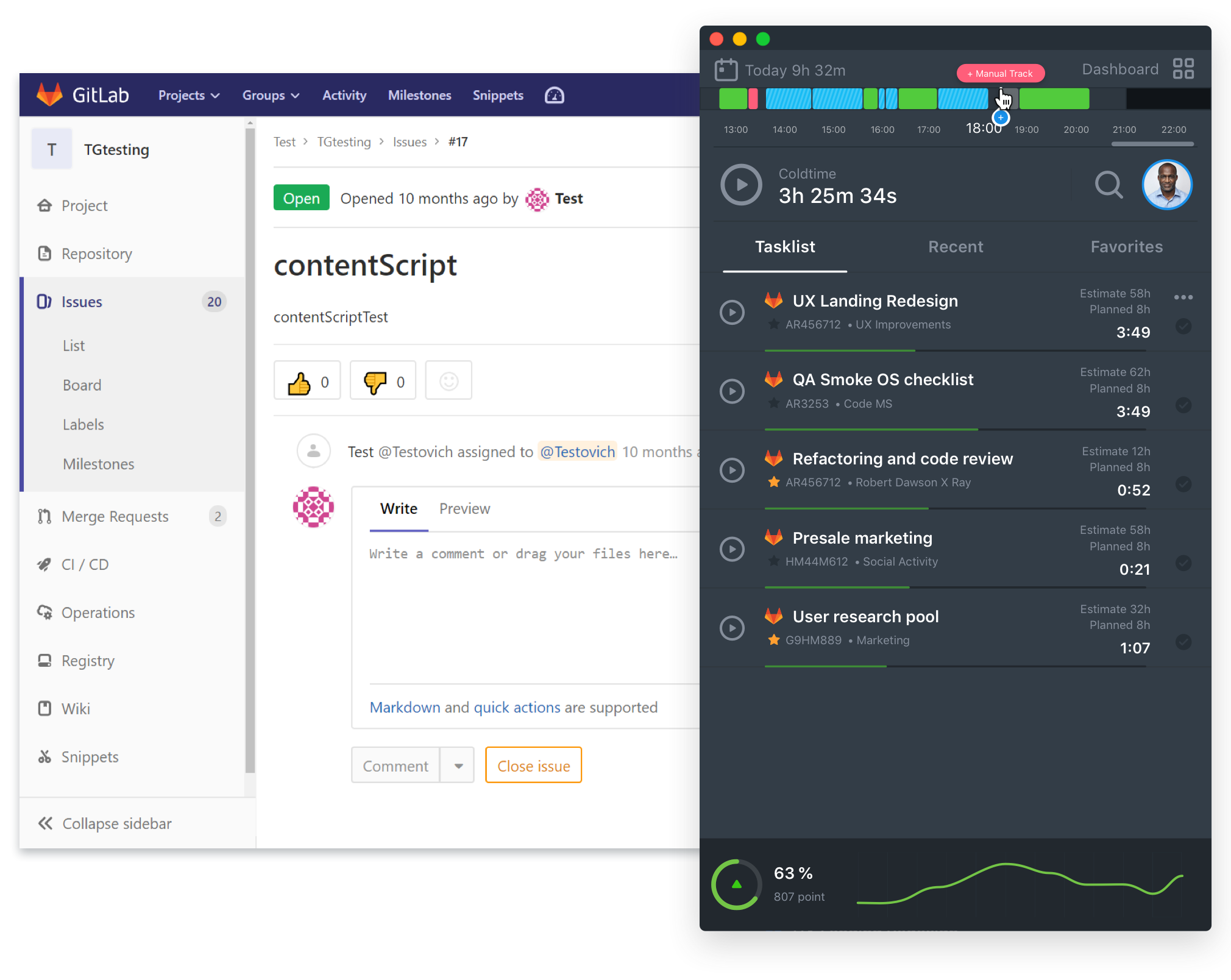
GitLab time tracking integrations for DueFocus has various components that can benefit project management for any small business. It focuses most on differentiating time spent on various projects. This is beneficial for employees that often shift between projects.
Project managers can track activity levels, create online timesheets, and review employee payments and invoicing. This is in addition to advanced reporting features. One especially helpful aspect of the DueFocus app is its “overspent mode.” This will continue to track time spent on a project even if it has exceeded the estimated time.
You can also use a “cold start” feature, where you track time first and assign it to a project afterward.
3. Hubstaff
Key features:
- Automated time tracking
- Reports
- Screenshots
- Customizable settings
Hubstaff focuses on making time tracking as simple and autonomous as possible. This way, project managers can focus more on doing the actual work than tracking it.
This app has seamless GitLab time tracking integrations, making it easy to track due dates and issues. It is especially useful for overseeing multiple staff members and where they dedicate their time.
Hubstaff has various helpful features. This includes payroll (either manual or automatic), screenshots, app/URL tracking, and invoicing.
The app automatically tracks activity percentages, as well. This way, you know what your team is really doing when working on GitLab issues.
4. DeskTime
Key features:
- Automated timer
- Cost tracking
- Task / issue sync
- Reports
GitLab time tracking integrations with DeskTime automatically import projects and issues. From there, it is easy to time-track issues. Project managers can go back and analyze productivity, costs, and other areas when reporting.
DeskTime really focuses on organization, so that project managers can have the most control over their work. They can see which employees are working on which tasks, how much time has been spent, etc.
The nice thing about DeskTime is its automated nature. This pairs well with GitLab –both tools really work as one unit.
There is no need to worry about losing projects when adding information from one app to another. Everything is automatically imported. It also imports costs, so you can keep track of time and budgets easily.
5. Monitask
Key features:
- Time clock
- Activity tracking
- Zapier integrations
- Productivity data
Monitask focuses most on employee monitoring for project managers. You can view on-screen tasks and activities, as well as apps and websites visited by employees. Timekeeping information is easily available, as well.
GitLab time tracking integrations are automated with the use of Zapier. It will effortlessly sync the information you need to keep your team on track. Plus, if you have other project management tools in addition to GitLab, you can integrate them here to streamline workflows.
Overall, integrating Monitask with GitLab makes it easy to view employee screenshots, activities, apps, and mouse clicks.
6. Weekly Timelog
Key features:
- Chrome extension
- Visual charts
- Progress tracking
- Billing
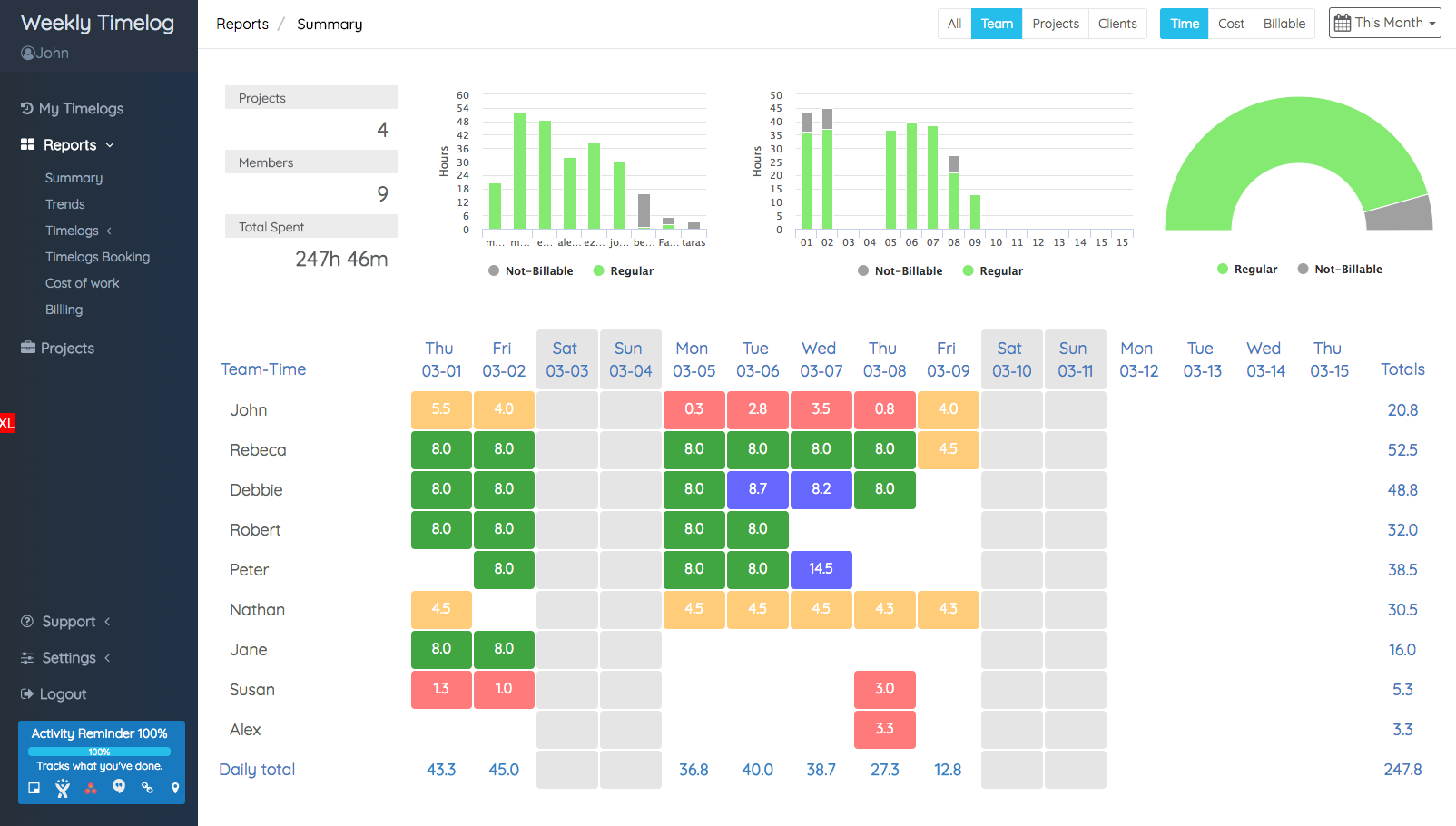
Weekly Timelog is a time tracker made specifically for developers. It tracks team progress and keeps projects on budget.
Weekly Timelog automatically tracks your work, so you can go back and review it weekly rather than obsess over it daily.
The process is simple once GitLab time tracking integrations are complete. You do your coding work and then go back later and confirm the time spent on projects. This is converted into a real timesheet in less than five minutes.
This is really helpful for companies where there may not be a big HR team to keep track of these things. These programs allow employees to focus on coding rather than billing.
7. Everhour
Key features:
- Visual planning
- Billing
- Task management
- Expense tracking
Everhour integrates with GitLab through the use of Zapier or the built-in GitLab integrator. This makes it simple to budget, invoice clients, and manage payroll.
Everhour is especially useful as it provides a very streamlined project dashboard. You can organize by clients and easily see the budget (both time and money), progress, what has been spent, and what remains. Plus, each individual project has its own board to review the specifics and manage individual tasks.
The dashboard shows what employees are working on each project. Plus, Everhour produces simple timesheets with clocks in and out, breaks, and time off displayed.
8. Harvest
Key features:
- Integrations
- Invoicing
- Payment management
- Reports
The Harvest app is unique as it provides valuable business insights in addition to time and expense tracking. This makes it easy for project managers to dive deeper into their team’s time dedication.
This app also integrates through the use of Zapier. It helps keep projects on track by providing visual reporting to help provide insights on your team.
With Harvest, it is easy to turn billable time and expenses into invoices and send them directly to clients.
9. TrackingTime
Key features:
- Attendance management
- Time reports
- Project management
- Work scheduling
TrackingTime is a time tracking software with a bunch of handy features for attendance management, time reporting, etc. It’s great for managing your own or your team’s productivity, and it can also help you to calculate how much time you need to complete a project.
The software offers an integration that allows users to start, pause and stop timers in just one click and right from their GitLab accounts. Besides, with its help, you can see GitLab issue descriptions and comments in the TrackingTime.
In addition, the software can be used to generate reports on GitLab issue activity, which can be useful for project management.
10. Tmetric
Key features:
- Team management
- Task management
- Billing
- Reports
Tmetric is a time tracking tool that helps you stay productive and efficient. Basically, it allows for seeing how much time you are spending on each task, so you can better allocate your time.
Tmetric has a task management feature that lets you keep track of what needs to be done. Besides, it has a team management feature, so you can see how your team is performing and where improvements need to be made.
It’s possible to integrate Tmetric with GitLab using the Chrome extension. This integration will enable you to track time right from your GitLab account via a one-click timer without getting distracted from the coding process.
Consider GitLab Time Tracking Integrations for Your Projects
Integrating time tracking applications into your GitLab workflow can help keep teams on track, on time, and on budget. It makes the lives of project managers that much easier – so they can focus on the work that really matters.
Request a demo to see how GitLab time tracking integrations can work for your business!











































