Your iPhone is more than just a device for scrolling through social media or catching up on emails. It’s a powerhouse of productivity waiting to be unlocked!
In this article, we’re about to deep-dive into the best iPhone time tracking apps that will change the way you work, play, and live.
Get ready to turn your smartphone into a time management superhero.
1. actiTIME
Key features:
- Mobile timers
- Comments
- Absence tracking
- Location tracking
- Task estimates
- Visual reports
actiTIME Mobile is like your personal project management assistant tucked right into your pocket. Whether you’re bouncing between client meetings, working remotely, or just away from your desk, this iPhone time tracking app keeps you on top of your ongoing tasks and performance.
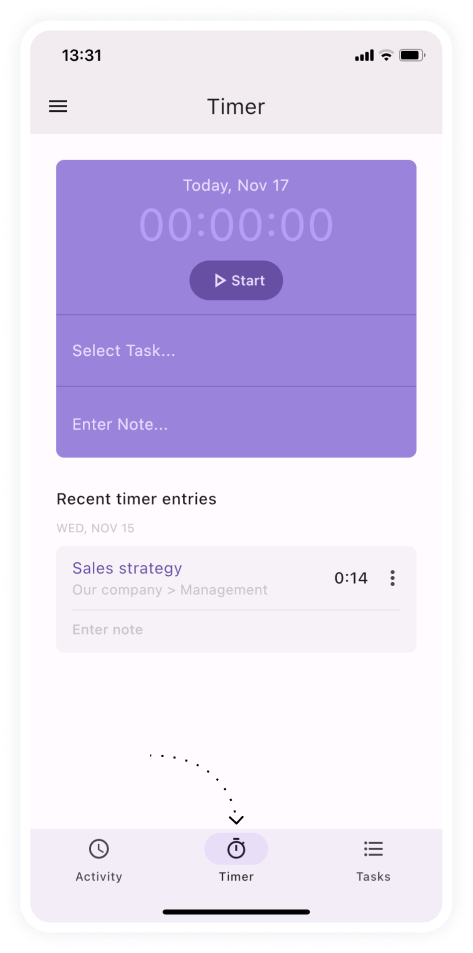
Here’s how actiTIME Mobile can amplify your productivity and streamline time management:
- Automated one-click timers are incredibly easy to use. With just a tap, you’re tracking your work without disrupting your flow.
- Using the manual time tracking feature, you have the option to pinpoint exactly when you kicked off a task and when you called it a day. This is perfect for anyone who likes to keep meticulous productivity records.
- Built-in leave and location records help to maintain an accurate track of your every well-earned break or work-from-home They allow for better team coordination no matter where your employees are.
- Visual productivity charts serve as a roadmap to your personal and team productivity, shedding light on your overall performance patterns and pinpointing potential areas for improvement.
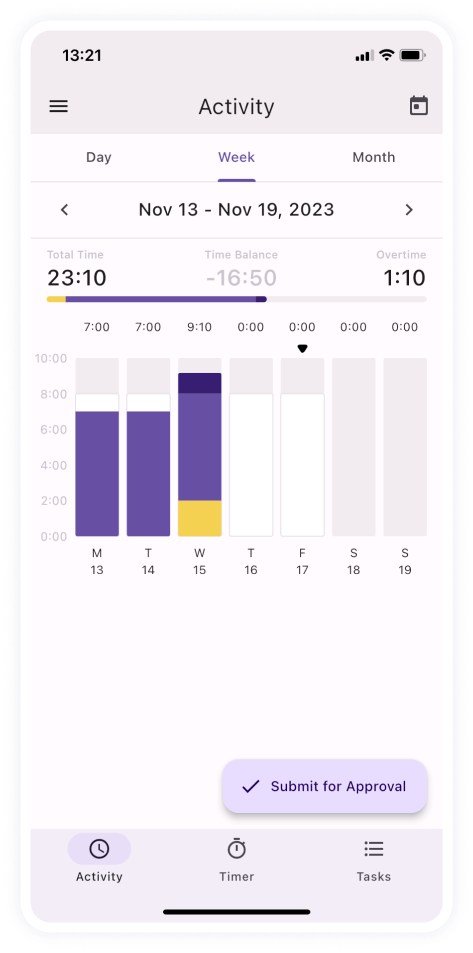
All of the above seamlessly syncs with your primary actiTIME Online account, along with its extended suite of project and resource management features – they are bound to make your work life smoother and give you complete control of your time and tasks.
Capterra rating: 4.6 (91 reviews)
Pricing:
- Free 30-day trial.
- Free version with core functionality for 5 users.
- Paid plans start at $5 per user/month.
2. DeskTime
Key features:
- Mobile timer
- Productivity stats
- Offline time tracking
- Visual dashboards
DeskTime combines employee monitoring, project management, and productivity analysis to ensure that all employees remain on task. Besides, it gives managers insight as to what tasks are the most time-consuming.
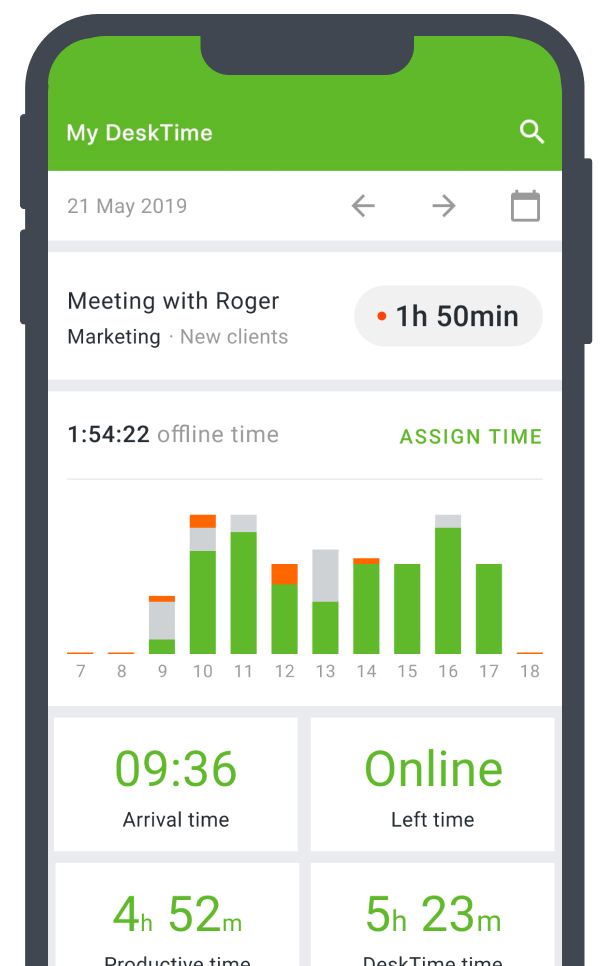
While the tool certainly offers plenty of analysis tools to facilitate project management and payroll services, its primary function is employee productivity monitoring, with labeled websites, Pomodoro timers, and safe-time settings used to help workers stay as efficient as possible.
The iPhone time tracking app also features one-click timers and a visual breakdown of individual and team-wide performance data. It shows how much time each user has been productive, how frequently they were absent, and how effective they are at work overall.
Capterra rating: 4.5 (521 reviews)
Pricing:
- Free 14-day trial.
- Free version with basic features for single users.
- Paid plans start at $7 per user/month.
3. Hours TimeLord
Key features:
- Visual work timeline
- Productivity reports
- One-click timers
- Invoicing
Hours TimeLord is best suited for those seeking a simple productivity enhancer rather than employee monitoring software. It has a user-friendly interface that helps freelancers and small teams make the most of their time.
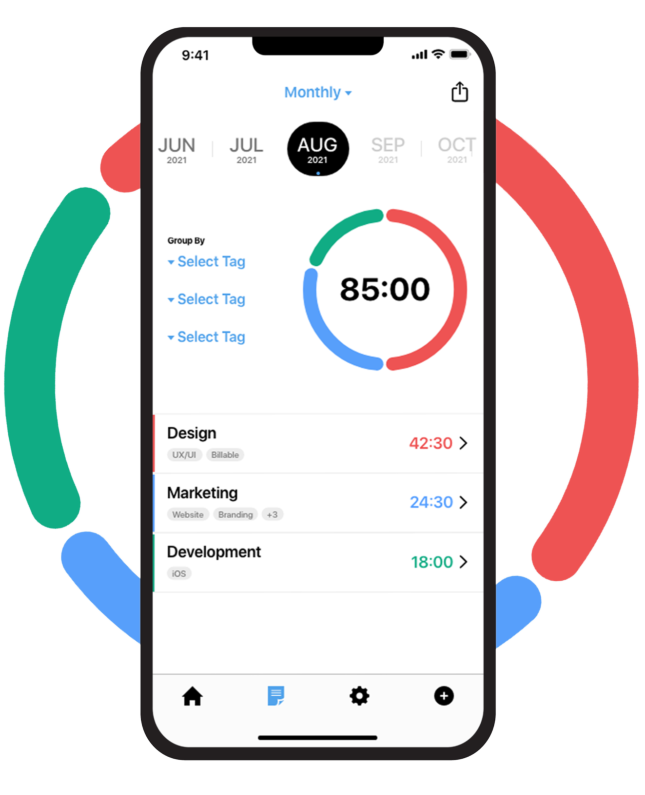
The iPhone time tracking app includes adjustable timers for monitoring how much time is dedicated to each task. Projects may be color-coded in order to distinguish between them more easily.
The tool is compatible not only with iPhone and Mac but also with Apple Watch, which makes it truly accessible from anywhere you go.
Apple Store rating: 4.3 (4 reviews)
Pricing:
- Free 14-day trial.
- Free version with 5 timers.
- Paid plans start at $9.99 per year.
4. MinuteDock
Key features:
- Mobile time clock
- Real-time reports
- Integrations
- Billing
MinuteDock keeps track of every minute you spend on client projects while making invoicing and reporting a breeze. It’s designed for freelancers, consultants, and small teams who need a straightforward solution to accurately capture their billable hours not only via the web but their iPhones as well.

MinuteDock lets you quickly start a timer for any task or manually log hours if you’re more of a retroactive time manager. Plus, its seamless integration portfolio includes such top-notch accounting software as QuickBooks and Xero, which guarantees that generating invoices for your clients takes almost no effort.
Capterra rating: 4.6 (5 reviews)
Pricing:
- Free 14-day trial.
- Plans start at $19 per month.
5. Time Doctor
Key features:
- Mobile timers
- Workforce insights
- Screen monitoring
- Payroll
Best for companies with 20-500 employees, Time Doctor monitors employee productivity and does so more thoroughly than many other performance trackers. It takes screenshots and tracks online activities to determine which websites and apps your team members use most frequently.
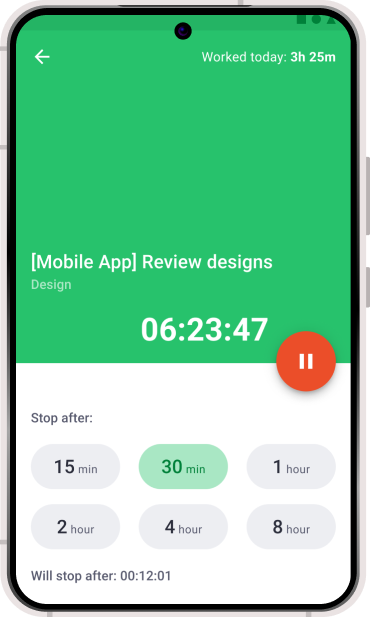
Time Doctor also simplifies the payroll processes for accounting departments, enabling them to easily compensate employee hours thanks to seamless integration with PayPal, TransferWise, or other payment methods of your choosing.
As for its iPhone time tracking app, it offers one-click timers with the option to pre-set stop times in advance. Time Doctor syncs all the mobile time entries with the primary online account. There, you can analyze them using various performance reports.
Capterra rating: 4.5 (525 reviews)
Pricing:
- Free 14-day trial.
- Plans start at $5.9 per user/month.
6. TimeCamp
Key features:
- One-click timers
- Productivity reports
- To-do lists
- Budgeting
TimeCamp is a powerful yet user-friendly tool that helps to track the hours you and your team pour into various projects and tasks. It features automatic time tracking, detailed reporting, and countless integrations with other tools you already use, thus making daily time management a breeze.
TimeCamp offers cloud-based performance evaluation via built-in and desktop timers and provides multiple employee monitoring tools. It syncs to multiple other platforms such as Asana, Basecamp, Zendesk, and roughly 50 others to enable you to begin time tracking immediately.
TimeCamp’s iPhone time tracking app features intuitive one-click timers and productivity reports. With their help, you can log hours and analyze ongoing performance no matter where you are.
Capterra review: 4.7 (569 reviews)
Pricing:
- Free trial.
- Free version with core functionality.
- Paid plans start at $2.99 per user/month.
7. Timelines
Key features:
- Interactive timeline
- Color-coded activities
- Timers
- Visual charts
Timelines is your go-to iPhone time tracking app for managing pretty much anything that matters to you.
It keeps all your projects, habits, and activities neatly organized on a stunning visual timeline. Whether you’re juggling multiple projects at work, tracking a new workout regime, or just trying to remember when your favorite events are going to take place, Timelines has got you covered.
Here are the tool’s highlights:
- Built-in interactive timelines are eye candy. Plus, they allow you to see your projects and tasks laid out over any period of time, which simplifies progress and deadline tracking a great deal.
- The color-coding feature isn’t just about making things look pretty (although it definitely does that) – it’s about quickly distinguishing between different types of tasks so you can prioritize work more effectively and stay organized.
- Visual productivity charts help to analyze your activity levels in a very convenient format, which makes it much simpler to adjust your schedule or habits and learn how to be more efficient.
- Lastly, the Apple Watch compatibility takes time tracking convenience to a whole new level. Being able to check your tasks and progress right on your wrist means working on the go has never been easier.
Apple Store rating: 4.8 (900 reviews)
Pricing:
- Free to use.
- Paid plans start at $3.99 per month.
8. Timenotes
Key features:
- One-click timers
- Manual time entries
- Work summaries
- Cost tracking
Timenotes is here to save you from drowning in a sea of tasks, deadlines, and projects. It offers a streamlined way to track your time, manage work, and keep your team in sync.
Here’s how Timenotes can help you work in a more effective way:
- The app features both manual and partly automated iPhone time tracking. In other words, you have the flexibility to punch in time entries yourself or let the app do its thing for those repetitive routine tasks.
- You can also quickly whip up detailed reports to impress your clients with a breakdown of tasks by hours or get an in-depth insight into how your team is performing from day to day.
- And for the number crunchers among us, Timenotes offers cost tracking and billing rates that make it simpler to keep an eye on project expenses in real time and ensure you’re always on the money.
Apple Store rating: 0
Pricing:
- Free 30-day trial.
- Solo plan costs $39 per year.
- Plans for teams start at $6.99 per month.
9. TimeTac
Key features:
- Offline time tracking
- Mobile timers
- Leave management
- Location tracking
TimeTac is your go-to tool if you’re looking to keep a close eye on your team’s work hours, manage leaves and absences, or track project progress. Its suite of features is designed to boost productivity and streamline workflow, especially in teams that are always on the move.
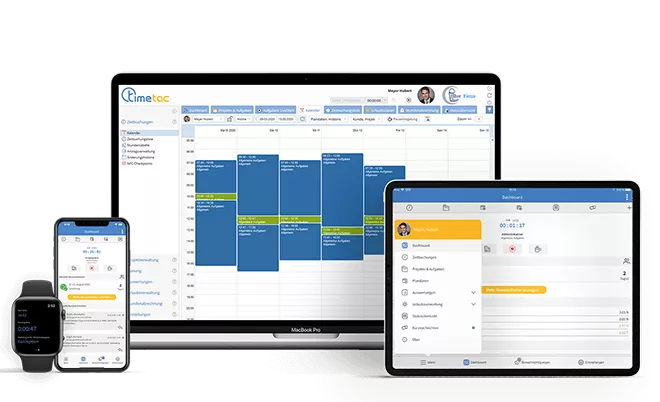
Here’s what’s included in this iPhone time tracking app:
- Using one-click timers, you can start, pause, or stop tasks with a single tap on your phone. They help you account for every minute of work, thus boosting efficiency and ensuring accurate client billing.
- Location tracking functionality is invaluable for businesses that operate on the go or need to track the whereabouts of their field teams. It lets you see where your team members are in real time, keep them punctual and accountable, enhance overall team coordination, and build trust with clients.
- The offline task tracking feature is perfect for those inevitable moments when internet connectivity is unreliable. You can continue to track working time even without an internet connection. Once you’re back online, TimeTac will sync the data with your primary account so that not a single second of productive time gets lost in the shuffle.
Apple Store rating: 4.9 (8 reviews)
Pricing:
- Free 30-day trial.
- Base fee is €16.50 per month.
- Prices per module start at €2.50 per user/month.
10. timr
Key features:
- Offline time tracking
- GPS location tracking
- Mileage log
- Time off tracking
This iPhone time tracking app helps to manage project progress and mileage with minimum fuss and maximum efficiency. Whether you work in the office or on the move, it lets you keep a detailed record of your hours and streamline client billing.
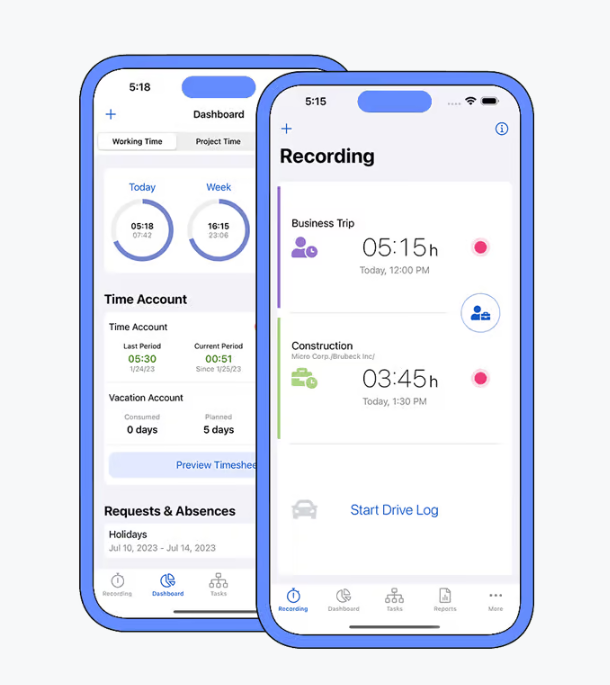
timr has the following features to make your workday management more efficient:
- With GPS location tracking, you can easily keep tabs on the whereabouts of your mobile workforce. However, it’s not just about productivity monitoring – it’s about promoting employee safety and optimizing work-related routes for better resource management.
- Mileage log streamlines the calculation of employees’ travel distances, making expense reports and tax deductions a breeze.
- Employees can request time off directly through the app, while managers can approve their requests with just a click. This functionality simplifies the entire process and helps to keep everyone on the same page.
- You can also clock in hours without an internet connection – the app will sync everything up once you’re back online.
Capterra rating: 4.2 (6 reviews)
Pricing:
- Free 14-day trial.
- Free version for single users.
- Paid plans start at €7.20 per user/month.
11. Tyme
Key features:
- Geolocation tracking
- Mobile timers
- Visual charts
- Automated notifications
Tyme is an intuitive iPhone time tracking app that makes managing work – whether it’s personal projects or professional deadlines – incredibly straightforward and, dare we say, a bit more fun.

Here’s what Tyme can do for you:
- Seamless data synchronization between your Mac, iPhone, iPad, and Apple Watch offers a fluid task management experience and keeps you always in the loop no matter which device you’re on.
- Tyme allows timers to be started or stopped using shortcuts. This means you don’t even have to open the app to control your time tracking – a simple key combination can do it for you in a hassle-free way.
- With automated reminders to start or stop your timer, Tyme acts like your personal time management coach, always making sure you’re on top of your tasks without losing any billable hours.
- Location-based time tracking functionality automatically clocks you in when you arrive at or leave a client’s office or your designated workspace. This not only saves resources but also promotes invoicing.
Apple Store rating: 4.6 (284 reviews)
Pricing:
- Free 14-day trial.
- Plans start at $3.75 per user/month.
12. WorkingHours
Key features:
- One-click timers
- Color-corded tags
- Data visualization
- Idle time detection
Whether you’re a freelancer juggling multiple gigs, a consultant keen on precise billing, or just someone looking to get a better handle on where your time goes, this sleek and intuitive iPhone time tracking app has your back. It lets you track the hours spent on different tasks with a simple tap, generate detailed reports for your clients, and customize activity tags for a more organized workload overview.
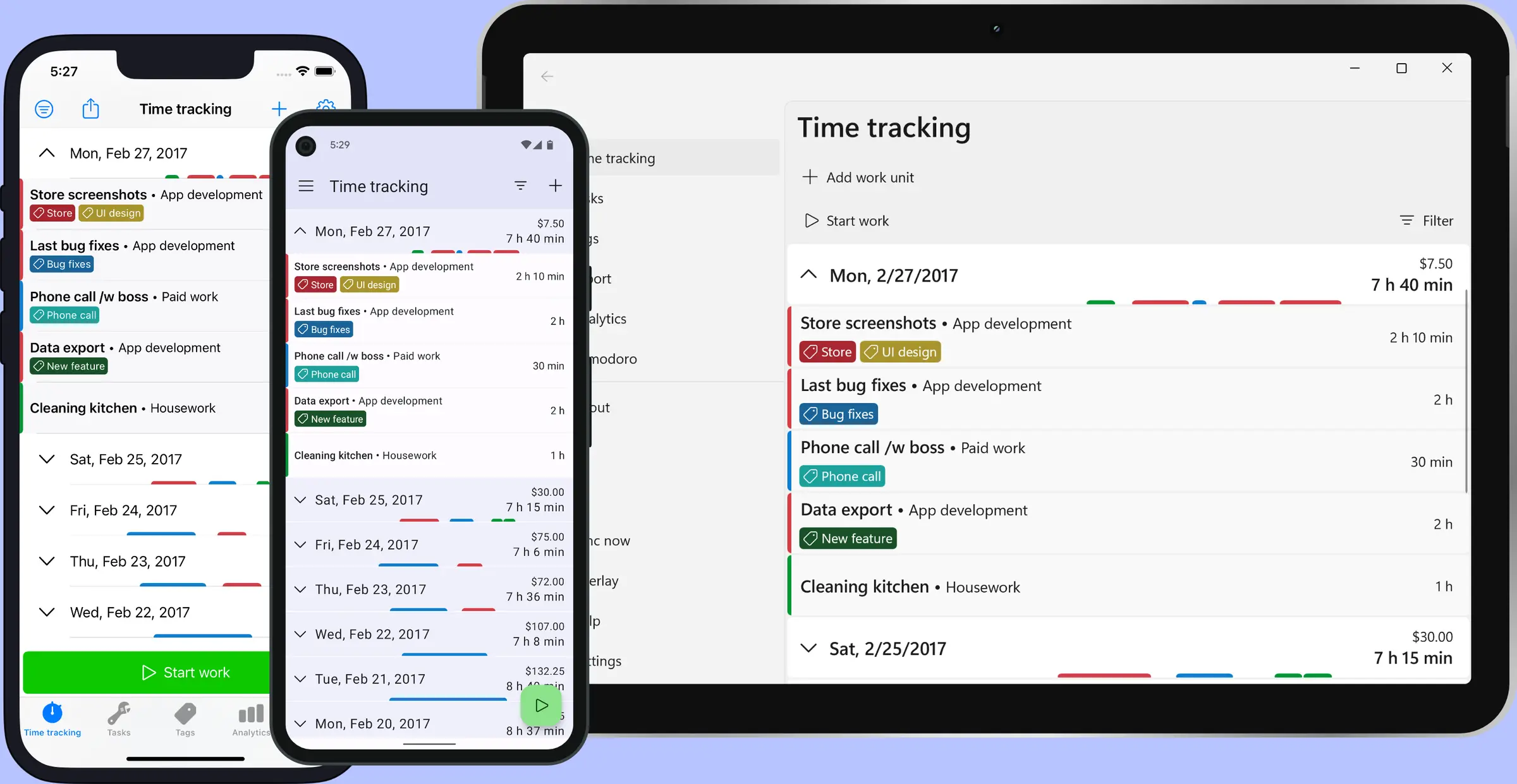
WorkingHours boasts an admirable set of features:
- Flexible productivity diagrams provide a clear, visual representation of how your work hours are distributed across projects, making it easier to identify where most of your effort is going and where you might need to recalibrate your focus.
- The automated idle time detector is pure gold for keeping track of your productive hours vs. the moments you get distracted and wander off-task without even realizing it. It helps you to adjust your digital habits to become more efficient.
- Focus sessions with Pomodoro timers break down your work process into small intervals, (traditionally 25 minutes in length). Such a method enhances focus and lets you sustain concentration over longer periods.
- The PDF invoice export is a lifesaver for freelancers who dread the monthly invoice creation process. This handy feature allows you to get accurate and professional invoices without the usual headaches of manual data entry.
Conclusion
The right iPhone time tracking app can radically improve your productivity game. By choosing the one that seamlessly matches your daily routines and professional demands, you will be able to easily keep tabs on how every minute of your day is spent and take a giant leap toward more deliberate time management and efficiency.
Ready to get more control over your work progress, deadlines, time, and money?
Start using actiTIME Mobile!
This powerful iPhone time tracking app is designed to fit effortlessly into your life and help you master your time and projects with ease.
Sign up for a free actiTIME trial now.












































