
There’s no way to sugarcoat it – being a teacher is hard. Juggling a million tasks, most of which are never-ending, can be overwhelming. But don’t despair! There are plenty of tools out there to make your life as a teacher a little bit easier.
Check out some of the best productivity tools for teachers below.
You’re welcome. 🙂
Productivity Tools for Better Time Management
1. actiTIME
- Time tracking
- Work scheduling
- Multiple software integrations
- Productivity reports
actiTIME is a handy progress tracking tool that lets you see how much time you spend on different tasks, measure productivity, and plan ahead – all this is truly useful for a variety of reasons:
- For one, hour tracking helps you to be more efficient at work. By understanding where you invest most of your energy and attention, you can make adjustments to your workflow and cut down on wasted time.
- Besides, when you plan out and schedule work in advance, it’s easy to stay organized and get more done during the week.
- Finally, proper progress tracking can simply provide you with a sense of satisfaction. Seeing how much work you’ve completed over time makes you feel more accomplished and motivates you to keep going.
But that’s not all! actiTIME has even more to offer for solo users and teams alike! Whether you’re a single teacher on a quest to improve your productivity and time management or a large team of educators looking for a better way to collaborate and manage workloads, actiTIME is the only solution you need. 🙌
Check out this post to learn more about time tracking with actiTIME, and sign up for a free 30-day trial to explore it in action yourself.
2. Todoist
- To-do lists
- Task prioritization
- Deadlines
- Automatic reminders
Todoist is an intuitive task management app that allows users to create detailed to-do lists, set reminders, and track deadlines in an effortless way. These features make it a perfect solution for busy teachers who need an effective method for staying in control of their various responsibilities.
With Todoist, you can make daily schedules, prioritize tasks, and even delegate them to other members of the team. Best of all, Todoist can be accessed from anywhere, so teachers can stay on top of their workload even while on the go. 🚌
3. Flow
- Pomodoro timer for Mac and iPhone
- Productivity statistics
- Website blocking
- Workflow customization
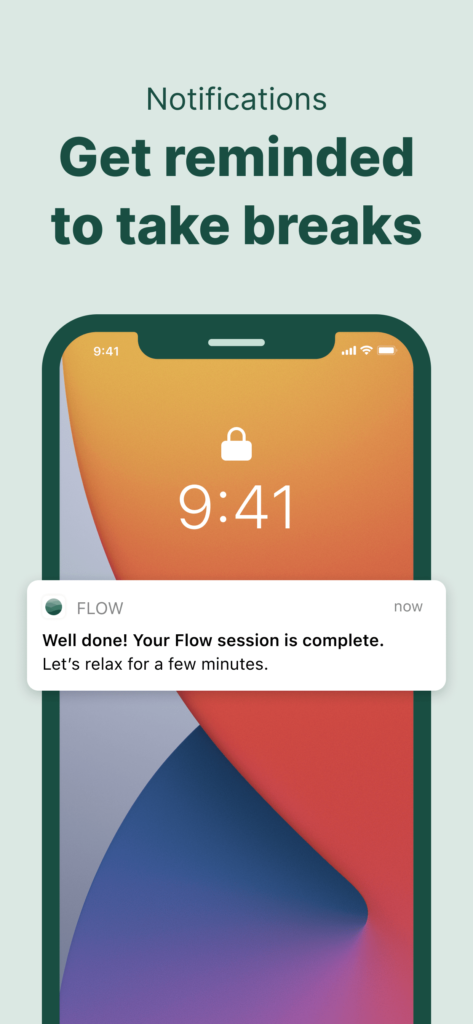
Flow is a focus-boosting app for Mac and iPhone. Its primary feature is the Pomodoro timer, and it functions like this:
- Work for 25 minutes straight
- Take a 5-minute break
- Repeat this cycle four times
- Take a longer break for about 15 minutes
- Repeat these four steps again
Such a workflow structure allows you to stay focused and prevents burnout (which is a huge problem for teachers). In addition, the Pomodoro technique helps to break down tasks into smaller and more manageable chunks and, thus, makes it easier to work on complex and large projects.
So, in case you struggle with concentration when planning lessons or grading students’ tests, why not get a taste of some Pomodoro? 🍅
4. Toggl Plan
- Visual timeline
- Task management
- Collaboration
- Time tracking integration
As any teacher knows, there are a million and one things to do in a day, and only so many hours to do them. Therefore, it’s important to plan ahead and use the available time efficiently.
One way to do this is by applying Toggl Plan – it allows teachers to create visual plans and track their progress over time, which is truly helpful for staying organized, distributing your attention in a smart way, and avoiding unnecessary stress. 😵💫
In addition, you can integrate Toggl Plan with Toggl Track and then measure the amount of time spent on each task with its help. This information is useful for improving your task estimates and creating more accurate work schedules.
5. Forest
- Distraction blocking
- Chrome extension
- Gamified productivity management

If you need some help avoiding distractions, Forest may be a great solution for you. The app plants a virtual tree every time a user starts a timer. If they stay on task for the duration of the timer, the tree will grow. However, if the user gets distracted and opens another app, the tree will die. 🌱
Over time, by staying away from mindless web browsing and social media, you can build up a whole forest of healthy trees. This makes Forest a truly fun and unique solution for encouraging productivity in a world where screens are pretty much everywhere.
Productivity Tools for Classroom Management
1. TeacherKit
- Attendance management
- Grading
- Communication
- Student performance reports
When it comes to teacher toolkits, TeacherKit is at the top of the class. This intuitive software makes it easy for teachers to keep track of student progress, attendance, assignments, and participation. 🙋
TeacherKit keeps all the essential data on student behaviors and performance in a single place and allows you to easily access it via insightful reports. In addition, the software offers a variety of features that can be customized to meet the needs of each individual teacher. That’s why TeacherKit is an invaluable tool for any educator who wants to streamline their workflow and optimize classroom management.
2. Classroomscreen
- Timer
- Polls
- Drawing tool
- Random name selector
Classroomscreen is a collection of handy widgets and tools that help to keep students more motivated and engaged during lessons. It allows you to create custom quizzes and games that make it more fun for students to learn any new material. Besides, it features a virtual whiteboard where you can write and draw diagrams to illustrate versatile concepts. 🖌️
Overall, if you want to take your class management skills to the next level and ensure your students are making the most of their education, this software is definitely worth a try.
3. ClassDojo
- Parent communication
- Behavior management
- Event calendars
- Automated reminders
ClassDojo is a classroom management solution that helps teachers to manage student behavior and communicate with parents. With its help, teachers can give rewards to students who behave well and dock points for those whose behavior could be better. This lets parents know how their child is doing at school and helps the teacher to identify which students need more support.
ClassDojo also provides a platform for teachers to share photos and videos of what’s going on in the classroom, which is a great way for parents to feel involved in their child’s education. 👨👩👦
4. Peergrade
- Feedback rubrics
- Student reports
- Customization
Anyone who has ever been a student knows that grading can be a tedious process, both for teachers and students.
Students often have to wait weeks to get their papers back. And by that time, they’ve usually forgotten what they even wrote about. Meanwhile, teachers are stuck sitting at their desks, hunched over stacks of papers. It’s no wonder that so many people dislike grading. However, there is a solution to this problem: Peergrade. ⭐
The software allows students to give feedback on each other’s work in real time. This not only saves teachers a lot of time but also helps students to learn from their peers. In addition, Peergrade provides teachers with detailed information about how their students are doing.
In short, if you wanna save yourself some time and make learning a bit more interesting for students, Peergrade may help.
5. TalkingPoints
- Multilingual communication with parents
- Education-specific translation
Effective communication is key to successful classroom management. Whether you’re sending a reminder about an upcoming test or sharing important information about a school event, clear communication can help ensure that your students are always on the same page. 🤝
But when your students and their families speak diverse languages, it may be hard to attain mutual understanding. That’s where TalkingPoints comes in.
TalkingPoints is a free app that allows teachers to easily send messages to all of their students’ parents, regardless of which language they speak. And because the app automatically translates messages into the parent’s preferred language, there’s no need for teachers to worry about language barriers.
Whether you’re trying to reach a single parent or an entire class, TalkingPoints makes it easy to get your message across. So why not give it a try? Your students and their parents will be glad you did.
6. PlanbookEDU
- Lesson planning
- File sharing
- Built-in spell checker
- Collaboration
PlanbookEDU helps teachers to create and manage lesson plans. The solution is designed to be user-friendly and offers a variety of features that make it super useful for both new and experienced teachers. 👨🏫
One of the best things about PlanbookEDU is that it lets teachers share plans with each other, which is especially beneficial for new teachers who may not have the time to create their own plans from scratch. In addition, the solution offers a variety of instructional resources that can be used to supplement lesson plans.
With its flexible features and ease of use, PlanbookEdu is the perfect solution for busy teachers. And the chance is high that trying it might become one of the best decisions you ever made.
7. OnCourse
- Curriculum building
- Discipline tracking
- Student assessment
- Lesson planning
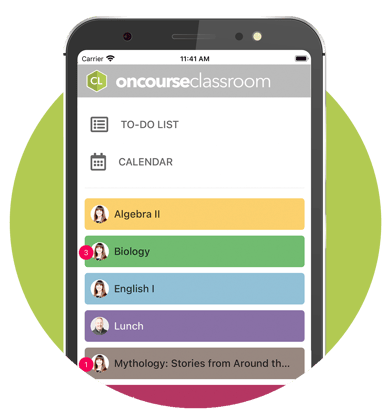
OnCourse is a multifunctional piece of software that allows teachers to take full control of their classrooms. It provides tools for class scheduling, assignment posting, paper grading, and lesson planning. In addition, it allows teachers to create custom course materials, share resources with other educators, and automate student assessments.
In short, OnCourse is the perfect solution for any teacher who wants to take their classroom management skills to the next level and create a truly effective learning environment. 🏫
8. Freckle
- Personalized learning
- Self-paced exercises
- Student growth tracking
- Admin dashboards
Freckle is the best way for teachers to target instruction and ensure that every student is making progress. The program provides students with personalized learning paths, so they can focus on the skills and concepts they need to practice. And with real-time data tools, teachers can easily track student progress and success. 🎯
Freckle developers know that no two students are alike, so they designed the program to meet the needs of each individual learner. Whether your students are struggling with math or excelling in English, Freckle has something for everyone. It even offers support for ELL and special education students.
Conclusion
Being a teacher is hard enough, so why not give yourself a break and try out some of these productivity tools? From hour tracking to discipline management, there are apps for everything. With their help, you’ll be able to zip through your workload in no time! 🦸♀️













































