Time tracking is an essential tool for progress control. It helps to keep your deadlines and budgets in check and, thus, contributes to successful project delivery.
Though the value and advantages of project time tracking are self-evident, whether you get hold of them or not depends on the quality of the time tracker at hand. And so, here we present a list of the finest project time tracking software to reap the biggest benefits from.
Be sure to look it through!
Project Time Tracking Software: Key Features
How do you ensure that a project time tracking tool is effective enough? Well, there are a few crucial features it must have:
- Several time tracking options. The best software lets you track time both manually and automatically: by task, by project, by client, by date, etc. With its help, you can log work hours in a truly convenient way, get a detailed picture of how you spend your time, and then make adjustments accordingly.
- Simplicity of use. Your project time tracker must have an intuitive interface that is easy to understand and navigate. Otherwise, it will be nothing but a hindrance and will complicate your work processes instead of improving them.
- Integrations. The best time trackers can be integrated with other handy tools, including task managers, calendars, email clients, etc. This way, you can avoid having to switch between multiple software solutions, streamline your work process, and easily manage everything from a single place.
- Progress tracking. Thanks to such features as the Kanban board, visual charts, and real-time reporting widgets, a good time tracker can help you see how much progress has been made on a project over time. This information is valuable when determining whether everything goes as planned or if changes must be made.
- Detailed reports. These reports should give you an insight into your resource management decision. They help you better manage your time and ensure that you’re on track to meet your deadlines.
- Automation. Besides automating the time tracking process itself, the software can streamline such processes as time off accrual, team communication, client billing, and payroll. Thereby, it saves you time and ensures that your data is accurate. It also eliminates the need for manual calculations, which can be error-prone.
How to Select a Perfect Time Tracker for Your Team
When choosing a project time tracker, there are several things to pay attention to besides its functionality:
- Compatibility. Your time tracker should be compatible with your existing systems, applications, and project management methodologies so that it’s easy to integrate into your workflows.
- Customer support. The time tracker should come with good customer support in case you have any problems using it. This support can be in the form of online help, tutorials, or a phone number to call at any time.
- Reviews. It is always a good idea to read reviews of the software before purchasing it. This will give you an idea of what other users think of the software and which time tracking experience to anticipate.
- Data security. The software should have adequate data security measures in place to protect your information. Thus, make sure your time tracker offers encryption and backups.
- Affordability. There are a variety of time tracking tools on the market, so it’s crucial to find one that fits within your budget. However, don’t sacrifice quality for the price. The most important thing is finding a tool that meets your needs and helps you effectively track your time.
Free Project Time Tracking Software
1. actiTIME
- Cost tracking
- Client billing
- Reports
- Progress visualization
Designed for businesses of all sizes, actiTIME allows you to log project hours effortlessly, no matter if you’re sitting in an office or working remotely.
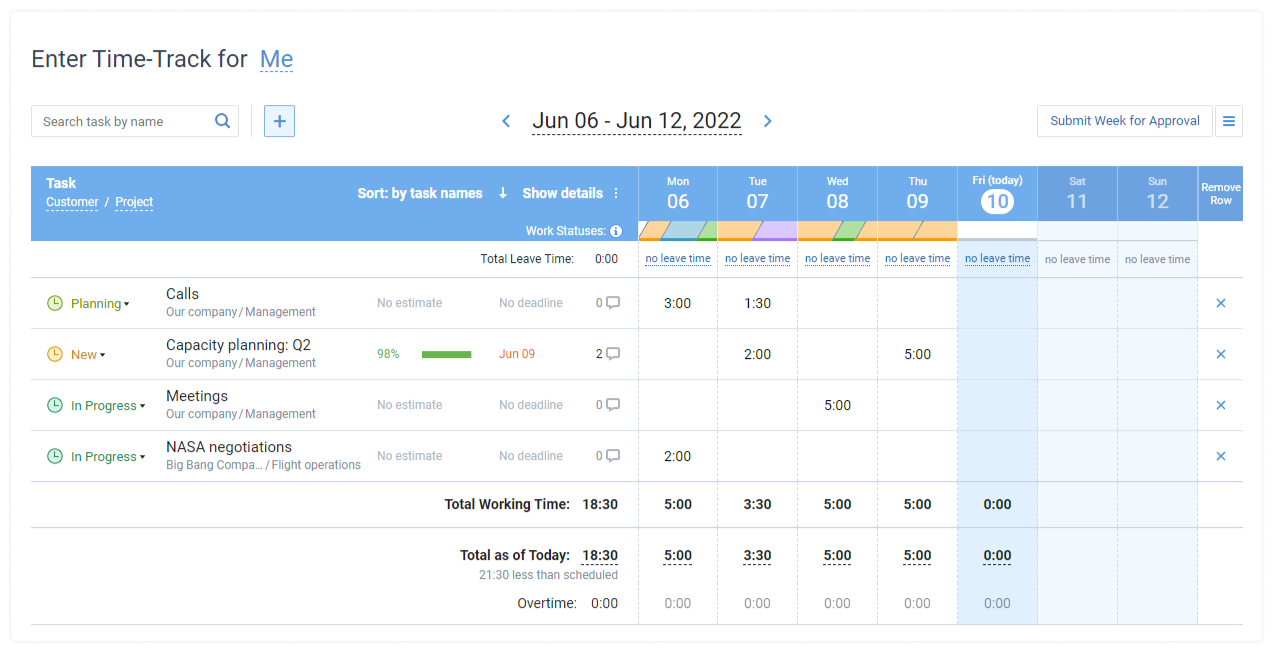
actiTIME has a full range of handy project management features: from workload planning to progress tracking and data analysis. For instance, it allows you to:
- Create unlimited projects and tasks.
- Set deadlines, estimates, and billing rates for them.
- Easily and effectively distribute work across the team.
Besides, you can add comments with critical project information to your tasks and, thereby, share it with colleagues without a hitch.
As for actiTIME’s progress tracking functionality, it is highly versatile and includes some useful visualization tools. The Kanban board, real-time reporting widgets, and beautiful performance charts are merely a few of them.
In combo with intuitive timesheets, a fully automated browser extension, and one-click timers, these features are bound to take your project management experience to a whole new level.
Capterra rating: 4.6 (91 reviews)
Pricing:
- Free 30-day trial
- Free version with limited functionality for 1-3 users
- Paid plans start at $5 per user/month
Now we can better predict future project requirements
Our company needed a simple way of tracking time used on multiple projects – and actiTIME fit the need. Its interface is simple and easy to maintain. We use the application for time management, task estimation, and also to communicate deadline information to our team members. Now having actiTIME we can better predict future project requirements!
2. Teamwork
- Kanban board
- Profitability tracking
- Integrations
- Resource management
Beloved by agencies and service-type businesses, Teamwork is designed to help you deliver projects in a well-organized and efficient way.
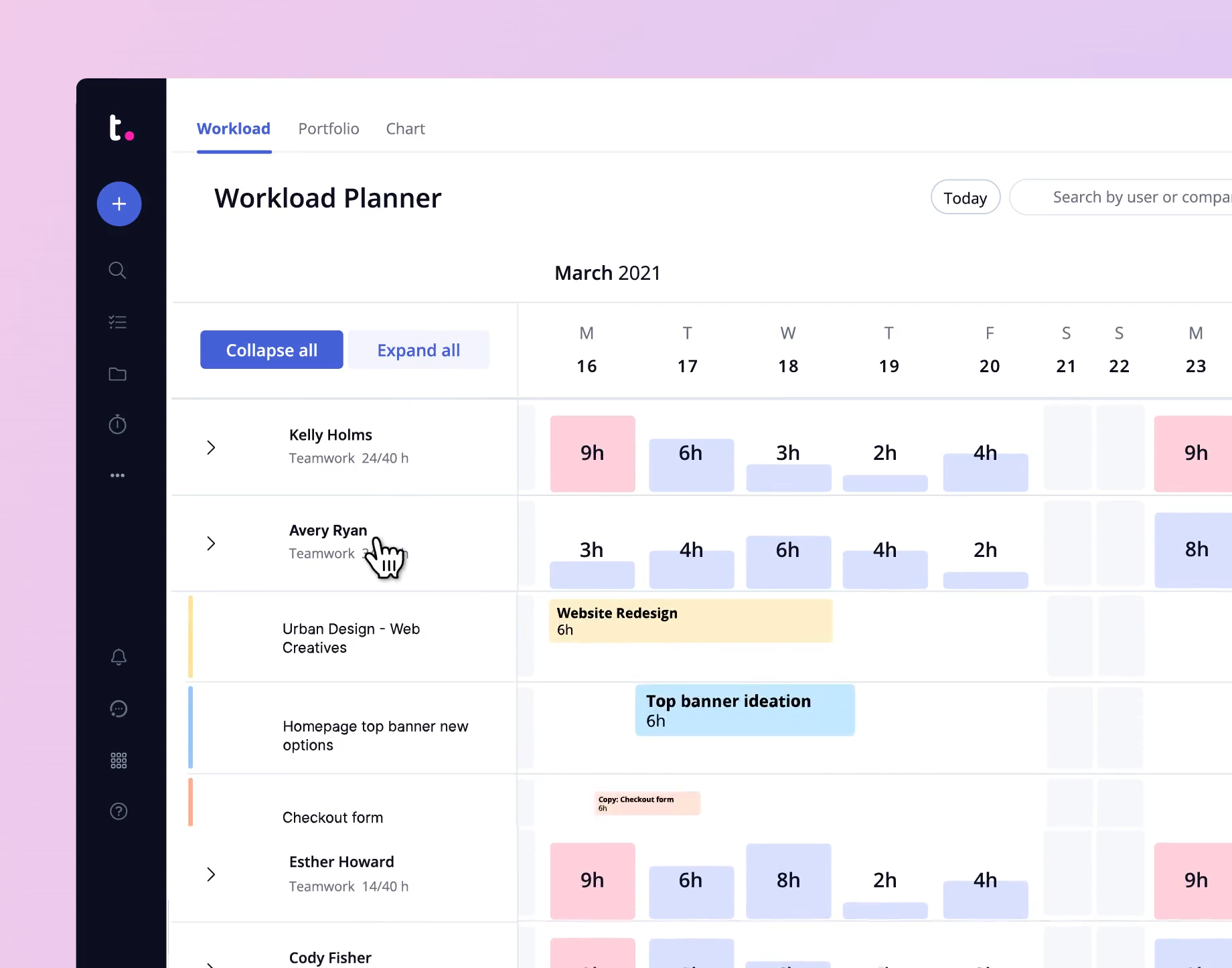
One of its most prominent functionalities is resource management:
- Workload planning. Visualize who’s doing what and adjust assignments based on capacity. This way, you can reduce the risk of burnout by ensuring that no one is overloaded while others might be underutilized.
- Task prioritizing. Rank tasks by urgency and importance so your team can focus on high-impact activities first, bring clarity to chaotic days, and make sure vital deadlines aren’t missed.
- Employee scheduling. Allocate resources efficiently and manage time zones if your team is distributed. This feature lets you see when everyone is available and align their tasks accordingly.
In other words, Teamwork makes it simple to put your project works in complete order. And of course, it supports effortless progress tracking thanks to the Kanban and Scrum boards, informative reports, and some robust features for client collaboration.
Capterra rating: 4.5 (866 reviews)
Pricing:
- Free version for up to 5 users
- Paid plans start at $10.99 per user/month
3. Harvest
- Reports
- Cost tracking
- Invoicing
- Online payments
This time tracker has everything you need to manage the financial side of your projects. It assists in billable time tracking, cost monitoring, invoicing, and even online payment processing.
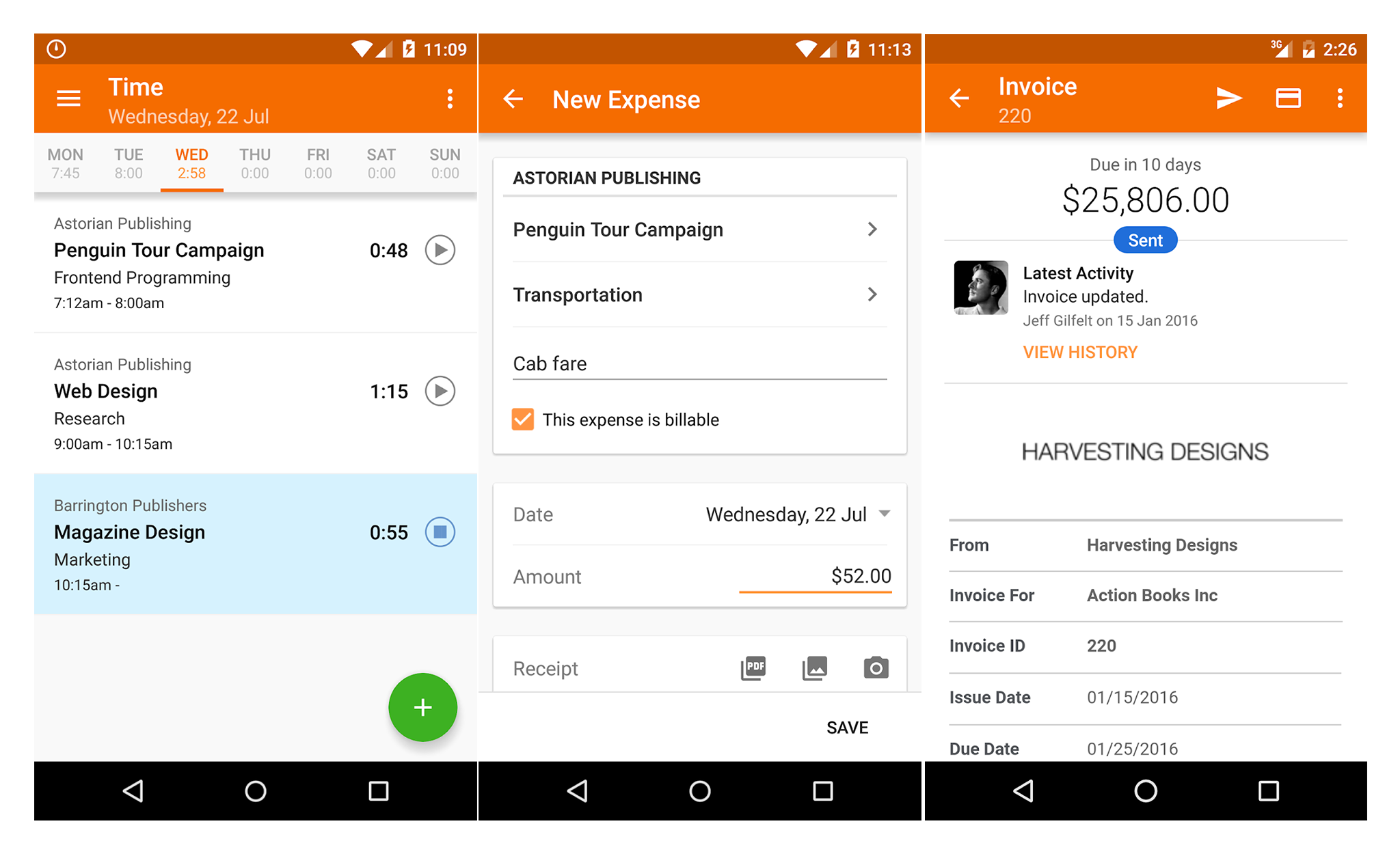
After logging enough time in Harvest, you can run reports to see how profitable or costly your projects are and compare your actual performance results to initial budgets or estimates.
Besides, Harvest seamlessly converts the submitted time entries into accurate and professional-looking invoices. And when integrated with an online payment platform of choice, Harvest makes it super-convenient for your clients to pay for the completed works and provided services.
Result: you’re going to receive the due money much faster.
Capterra rating: 4.6 (592 reviews)
Pricing:
- Free version for 1 seat and 2 projects
- Paid plans start at $10.80 per seat/month
4. OpenProject
- Gantt chart
- Work packages
- Scheduling
- Scrum
This one is an open-source project management software. In other words, OpenProject is available for use at zero cost, which makes it a perfect option for teams with tight budgets.
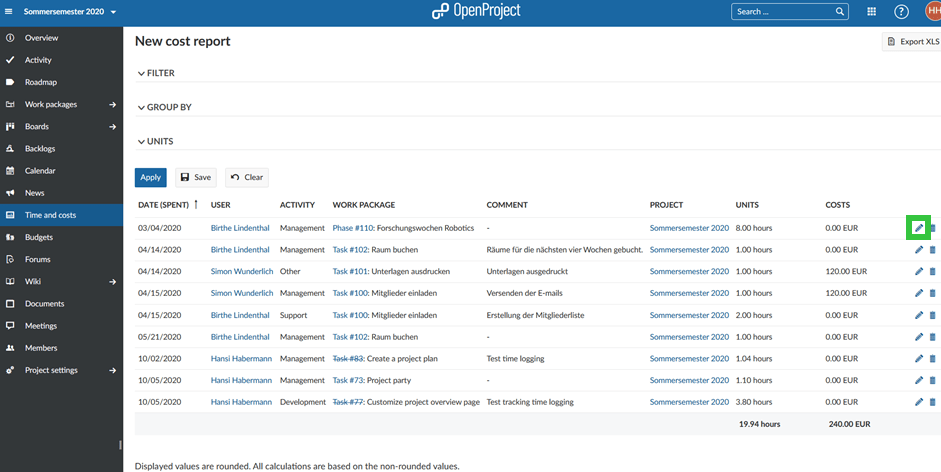
This project time tracking software can be freely customized. So, if you want to tailor a project time tracker to your unique needs and workflows with utmost precision (and have the capacity to do so), with OpenProject, you face no legal or practical restrictions for that.
Another great thing about OpenProject is that even its free version doesn’t fall short in terms of functionality. Besides time tracking, it includes:
- Agile boards. Use customizable boards, which support Kanban and Scrum methodologies, to effortlessly track progress in real time and manage team workloads.
- Wiki. This feature turns OpenProject into a knowledge-sharing hub for your team. Here, you can document processes, share ideas, and compile important information in a structured manner.
- Work package templates. Simplify the task creation process by setting predefined rules for recurring work activities. These templates save time and create consistency across projects.
It also allows you to track costs, schedule work, and collaborate with your project team in an effective and efficient way.
Capterra rating: 4.5 (160 reviews)
Pricing:
- Free community version
- Paid plans start at $7.25 per user/month
5. GoodDay
- Project planning
- Resource management
- Budgeting
- Analytics
GoodDay is an all-in-one project time tracking software. You can apply it to plan out your work from scratch, monitor team progress, control budgets, and analyze performance results in greater depth.
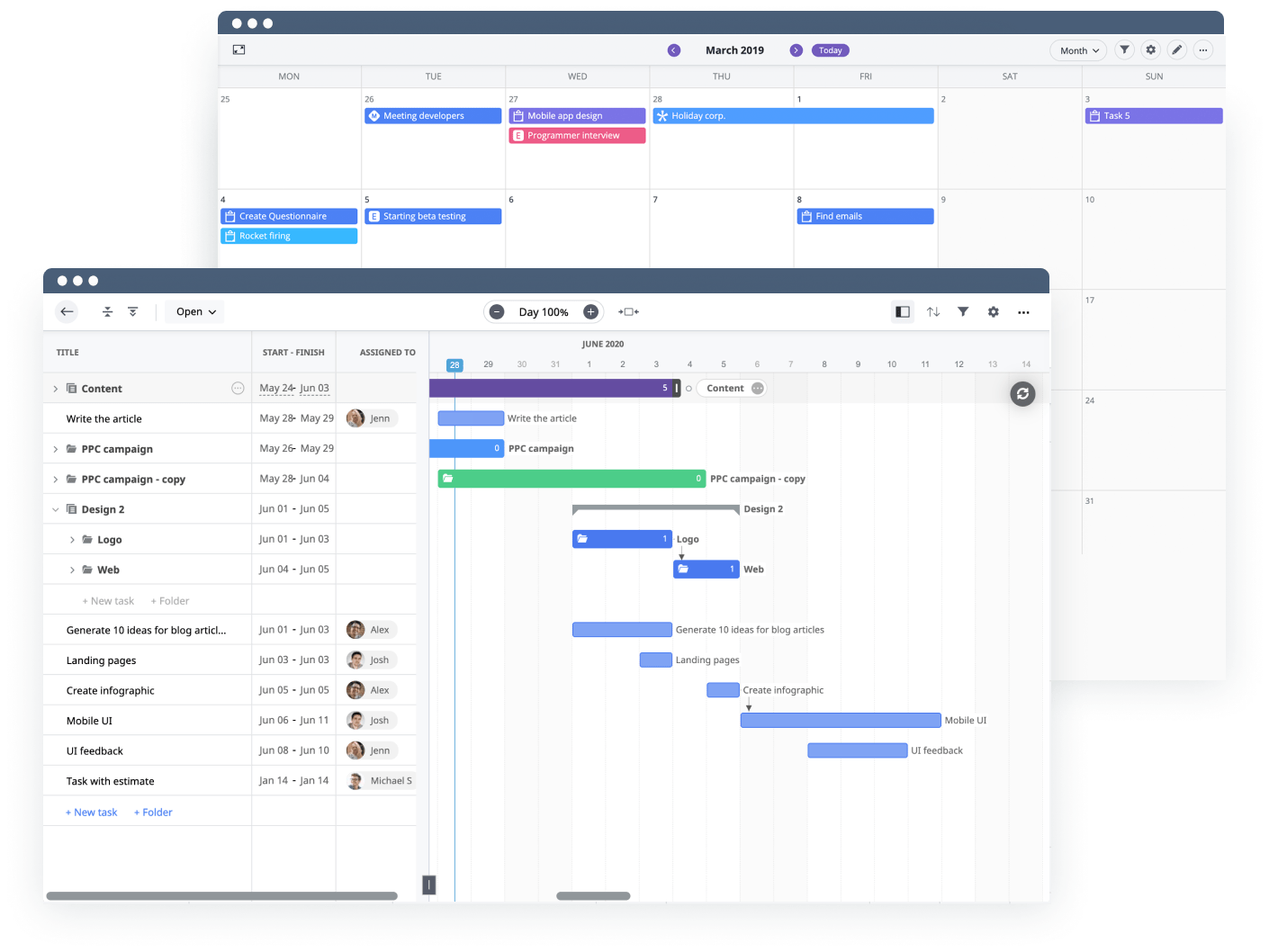
GoodDay supports plenty of popular project management methodologies. For instance:
- Gantt charts. Build a clear timeline of project tasks to see what’s due when, who’s responsible, and how everything links together.
- KPIs. Measure progress against predefined goals and objectives to quickly identify areas for improvement and adjust your strategies accordingly.
- Kanban. Empower your team members to see the progress status of tasks at a glance, making it easy to manage work priorities and capacity.
Moreover, this project time tracker has highly flexible settings – it offers a lot of diverse data view modes to choose from, allows for creating different custom entities to work with, and lets you configure various features in line with your unique preferences and needs. And what can boost process efficiency better than that?
Capterra rating: 4.7 (146 reviews)
Pricing:
- Free version for 1-15 users
- Paid plans start at $4 per user/month
6. Toggl Track
- Activity tracking
- Budgeting
- Reports
- Payroll
Toggl is a sleek project time tracking solution with a mission to eliminate stress from the workplace. It has robust built-in automation that streamlines hour tracking and makes it as effortless as can be. Plus, it contains a panoply of valuable reports that give a deeper insight into how your projects perform.
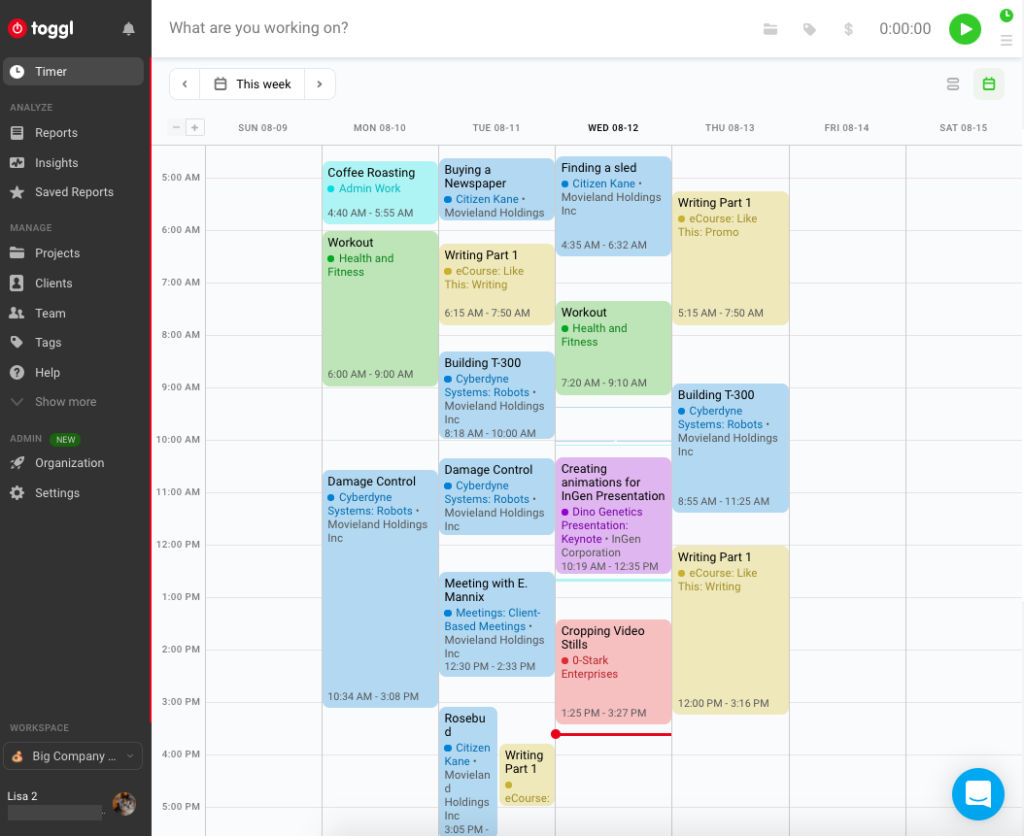
One of the most interesting Toggl Track features is automated activity tracking. It keeps an accurate record of all the websites and apps a user visits throughout the day and logs every minute he or she spends on them.
However, this feature has nothing to do with employee monitoring – it’s intended merely for employees’ private use and shares no bit of information with managers. In other words, Toggl Track is a smart and ethical time tracking at its best.
Capterra rating: 4.7 (2331 reviews)
Pricing:
- Free version for up to 5 users
- Paid plans start at $9 per user/month
7. Quildo Timesheets
- Timesheets
- Progress tracking
- Reports
- Mobile app
Quidlo Timesheets is an online project time tracking software that makes it effortless to manage employee hours and project progress. It has an intuitive interface and a straightforward set of project management features, which makes it a great choice for small businesses and freelance professionals.
The tool contains 3 core features:
- Timesheets. Get a clear view of how much time is spent on various tasks to easily identify bottlenecks, optimize workflows, and ultimately boost project productivity.
- Progress tracker. With visual indicators, it’s simple to see where the project stands at a glance. You can set targets and monitor how individual tasks contribute to the overall timeline.
- Reports. They highlight the time spent per project, task completion rates, and team performance metrics. This data helps you make informed decisions, pinpoint areas for improvement, and pave the way for future project successes.
Together, these features will help you see how much time you spend on each task, analyze your performance efficiency, and improve project decision-making.
The biggest strength of Quidlo Timesheets is its simplicity. Even if you have no previous experience with timesheet software at all, you’ll be able to figure out how to use Quidlo Timesheets within minutes.
Plus, the solution comes with a mobile app. It’s available for both Android and iOS devices, so you can track your time on the go, no matter which mobile device you prefer to use.
Capterra rating: 5 (9 reviews)
Pricing:
- Free for up to 10 users
- Paid plans start at $29 per month (unlimited users)
8. Flowlu
- Kanban board
- Document management
- Reports
- Team communicaton
Looking for high-quality yet less popular software that can help you keep track of all your projects and tasks? You should definitely check out Flowlu. It is designed to help users level up work efficiency and become more organized. And, of course, it comes with highly diverse functionality that makes it a perfect tool for experienced and newbie project managers alike.
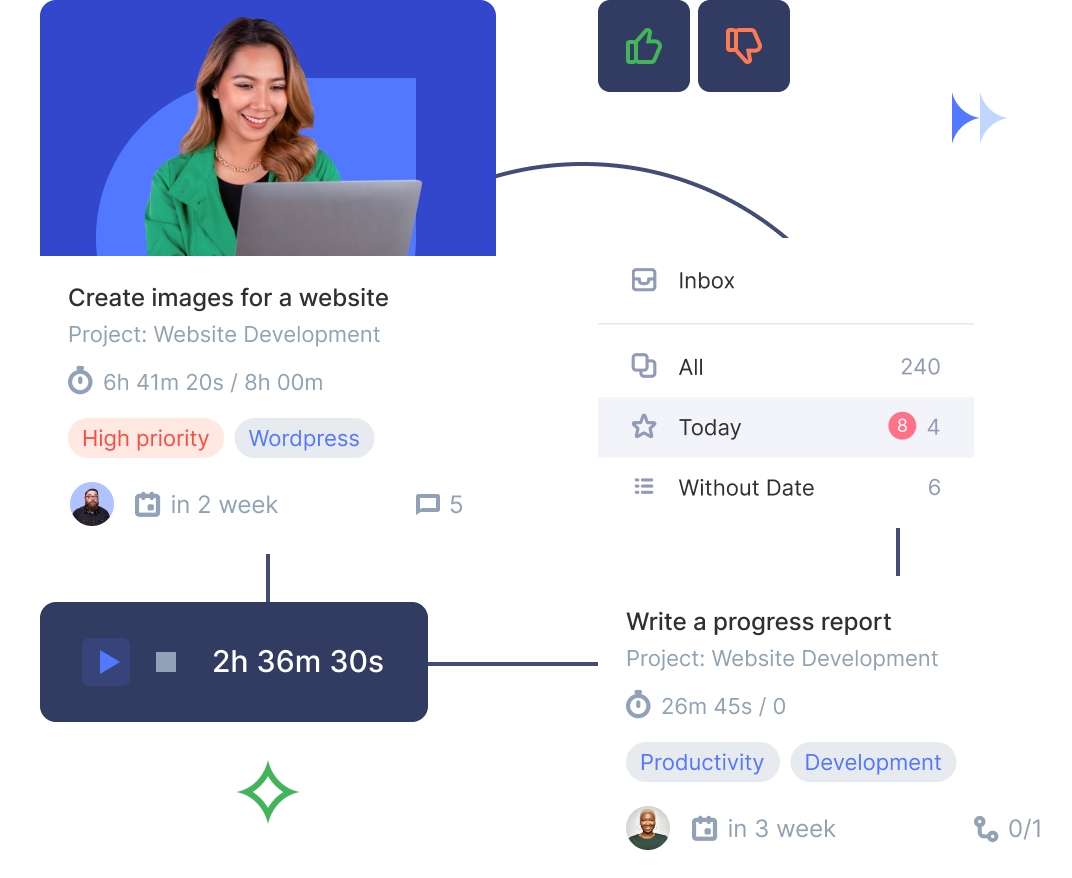
Flowlu offers a range of project visualization features: from real-time performance charts to the Kanban board. The software is compatible with agile project management methodologies. Plus, it has built-in timesheets that make it easy to monitor how much time is spent on projects and tasks.
One of the best things about Flowlu is that it is highly customizable and allows you to tailor settings and functionality to your specific needs. You can add or remove features as you see fit, and you can also integrate the software with other tools and services that you like to use. This makes Flowlu an excellent option for businesses of all sizes.
Capterra rating: 4.8 (349 reviews)
Pricing:
- Free version for 2 users
- Paid plans start at $29 per month
Paid Project Time Tracking Software to Explore
1. TeamGantt
- Resource management
- Team chat
- Reports
- Multiple data view modes
This project resource management software features Gantt charts that provide a clear visual timeline, helping you keep everything on track without losing your sanity.
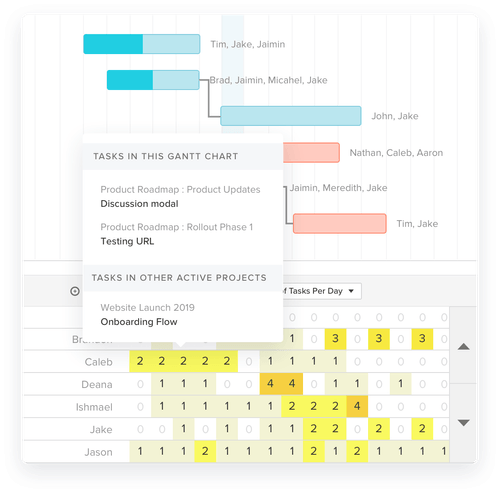
It provides you with essential tools to plan out workloads, build task dependencies, schedule employee activities and then compare your actual results with the estimated ones in a convenient way.
TeamGantt contains a user-friendly time tracking module. With its help, your employees can track hours against the assigned tasks either via manual-entry timesheets or using one-click timers. Afterward, you can analyze their time tracking results in depth through a plethora of informative performance reports.
Capterra rating: 4.6 (201 reviews)
Pricing:
- Plans start at $49 per manager/month
2. Easy Project
- Gantt chart
- Work breakdown structure
- Document management
- Reports
Like all other tools on this list, Easy Project includes high-quality hour tracking functionality for monitoring how much time is spent on different projects and tasks. However, the major strength of this solution is its all-around work planning features.
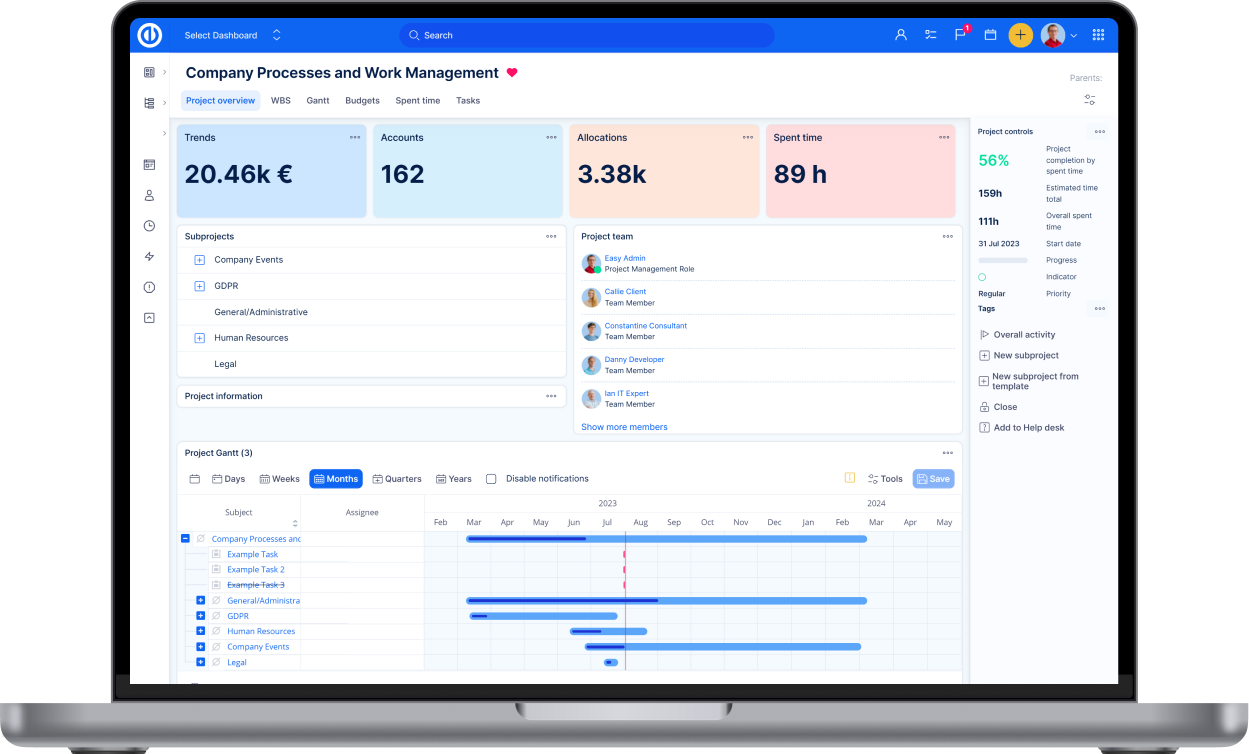
No matter which project management methodologies you prefer to adhere to in your business, Easy Project will help you implement them hands down. Here’s what you can do:
- Build comprehensive Gantt charts. Thanks to this feature, you can easily map out project phases, track progress in real time, and identify critical paths and potential bottlenecks.
- Create detailed work breakdown structures. By breaking projects down into manageable components, you can rest assured that every detail is accounted for.
- Develop project roadmaps. Outline key milestones and deliverables to align your team toward common goals and keep everyone on track.
Along with that, Easy Project offers many insightful reports, dashboards, and alerts for effortless project control.
Capterra rating: 4.3 (24 reviews)
Pricing:
- Plans start at $5.90 per user/month
3. zistemo
- Software integrations
- Reports and dashboards
- Cost tracking
- Billing
zistemo is a simple project time tracking software for teams of any size. It contains some basic workload management features and offers a convenient way to monitor project performance, both in terms of finance and team productivity.
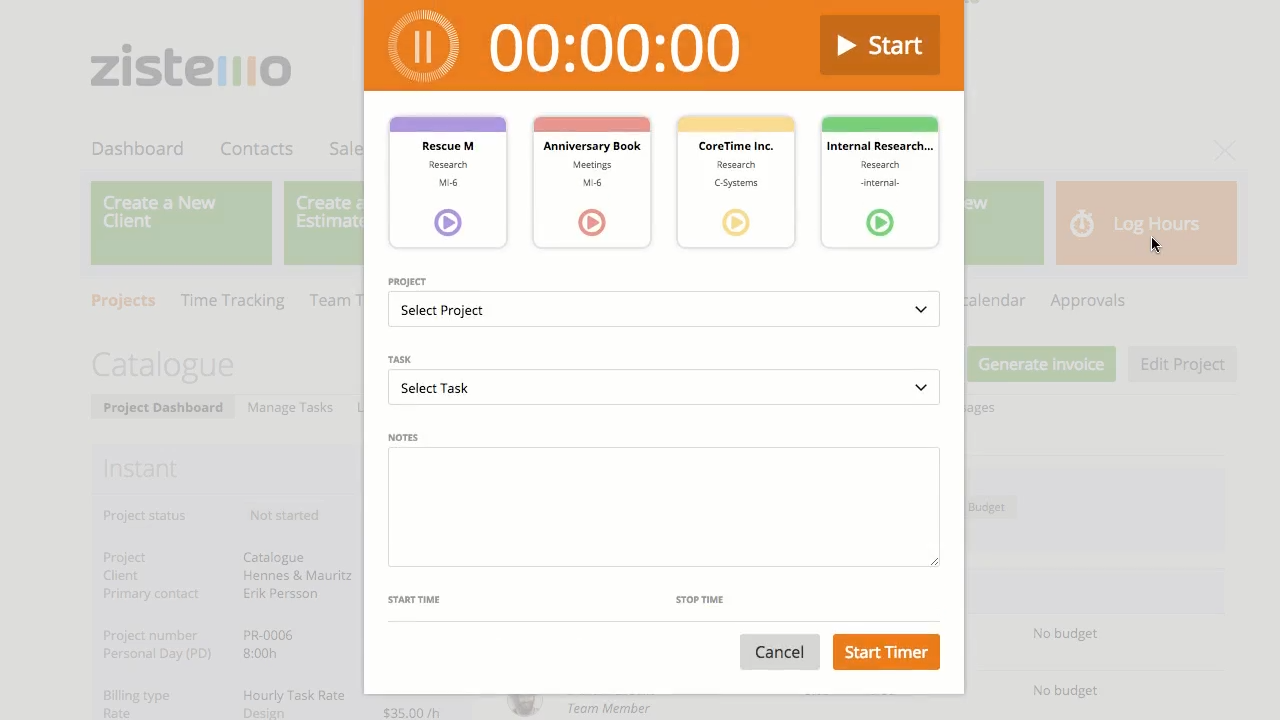
Here are some of the most prominent zistemo features:
- Project templates. Whether you’re tackling a recurring project or starting something fresh, this feature allows you to set up everything with ease by capturing all the necessary details from the outset.
- Cost tracking. Monitor expenses to be able to adjust your work processes promptly if things start heading off track. This feature enhances financial oversight and empowers you with insights that inform future project decisions.
- Invoicing. zistemo helps to create fully-packed, professional invoices in minutes. It eliminates the hassle associated with billing and lets you easily maintain a steady cash flow while presenting a polished image to your clients.
In addition, zistemo supports integration with the most popular project management platforms, including Jira, Trello, and Asana. Along with the zistemo mobile app, these integrations will help you track time spent on projects and tasks in an easy and comfortable way no matter where or how you prefer to work on them.
Capterra rating: 4.9 (72 reviews)
Pricing:
- Plans start at $15 per user/month
4. Bitrix24
- Task management
- Scheduling
- Kanban
- Process automation
Bitrix24 is a comprehensive work management system with a robust module for project planning and tracking. It lets you schedule resources, organize documents, monitor project progress, and do many more useful things all in one place.
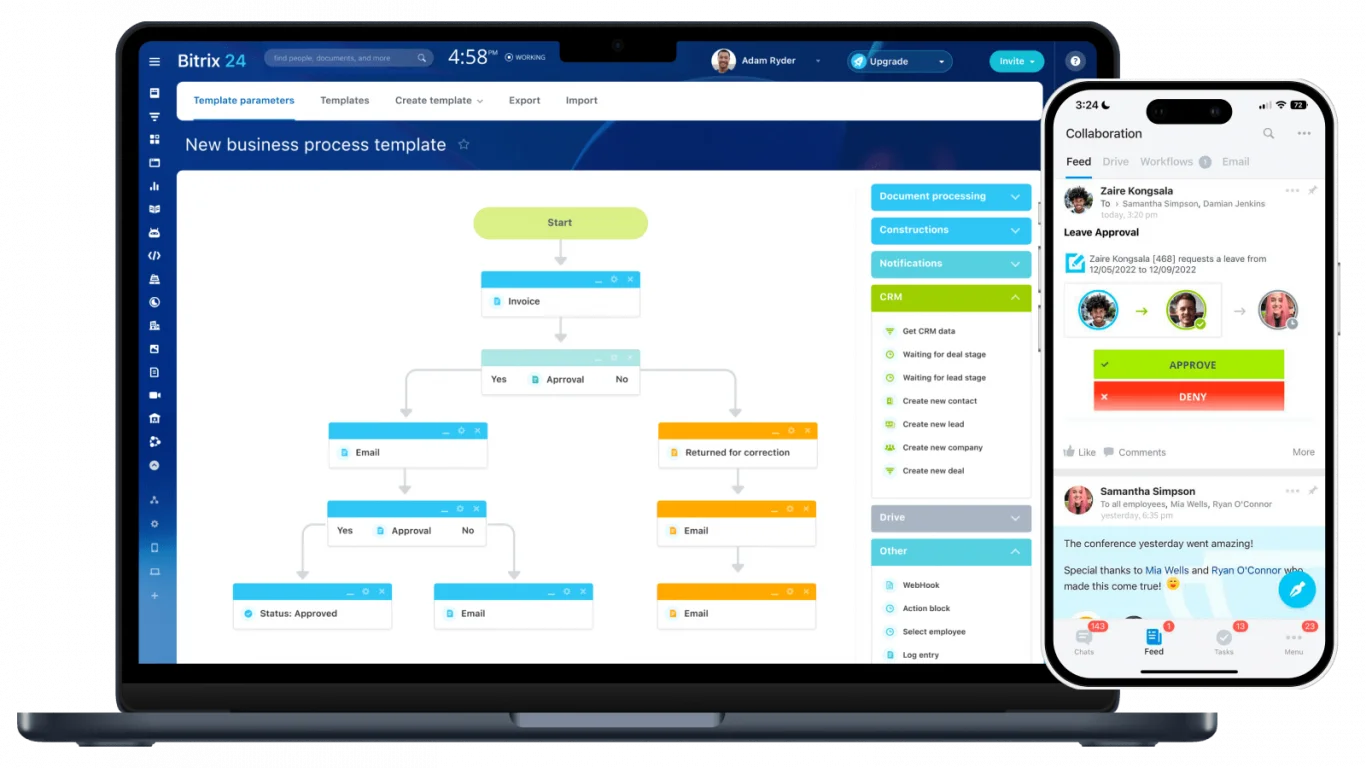
Bitrix24 includes:
- Task summaries. Get a quick overview of what needs to be done, who’s doing it, and the deadlines – all in one place. Keep your team focused and aligned and reduce the risk of overlapping efforts or miscommunication.
- To-do lists. Create and manage daily tasks for employees and break larger projects into bite-sized, actionable items. Enjoy much better work organization and get the satisfaction of checking off completed tasks, which contributes to a greater sense of accomplishment.
- Team calendars. This functionality consolidates everyone’s schedules into a unified view, making it easy to plan meetings, deadlines, and project timelines.
In sum, Bitrix24 has everything a manager needs to visualize vital project information and keep an eye on how their team performs. And if that’s not enough, you can make use of its built-in online chats. They improve information sharing and facilitate project collaboration a great deal.
Capterra rating: 4.2 (847 reviews)
Pricing:
- Plans start at $40 a month
5. Replicon
- Attendance management
- Billing
- Resource planning
- Cost tracking
Replicon is a comprehensive yet easy-to-use platform for managing every aspect of your projects, from human resources to costs. It is a perfect solution for those striving to boost team productivity and process efficiency.
Using Replicon, managers can easily create and assign tasks to their team members. Besides, the solution provides an excellent set of tools to track task progress and deadlines:
- AI-enabled timesheets. Enjoy intelligent time tracking that learns your work patterns. This means less time spent on administrative tasks and more time focusing on doing actual work.
- Customizable approval workflows. Tailor project processes to fit your team’s unique needs. You can set up multi-stage approvals, ensuring that everything is reviewed and signed off by the right people without unnecessary bottlenecks.
- Automated notifications. They remind team members of important deadlines, approvals needed, and updates. It’s a handy way to ensure everyone knows what’s going on without the headache of constant emails.
- GPS tracking. Track time across various locations and get a clear overview of where and how your team’s time is spent. This feature is especially useful for remote teams or those who work in different job sites.
- Real-time reports. Replicon offers insightful dashboards that display ongoing project statuses, team performance metrics, and budget tracking results. This immediacy helps you make proactive adjustments, keeping your projects on track from the start till the end.
This all-around functionality ensures that work is always completed on time and within budget. Plus, it offers a great deal of flexibility in choosing how to manage projects and teams.
Capterra rating: 4.5 (524 reviews)
Pricing:
- Plans start at $6 per user/month
6. Journyx
- Cost tracking
- Time and attendance management
- Reports
- Integrations
Journyx is a great tool for businesses that need to keep track of employee time and project expenses. It is easy to use, and it provides a variety of reports that you can run to get insight into employee performance, compare actual results to estimates, analyze project expenses, etc.
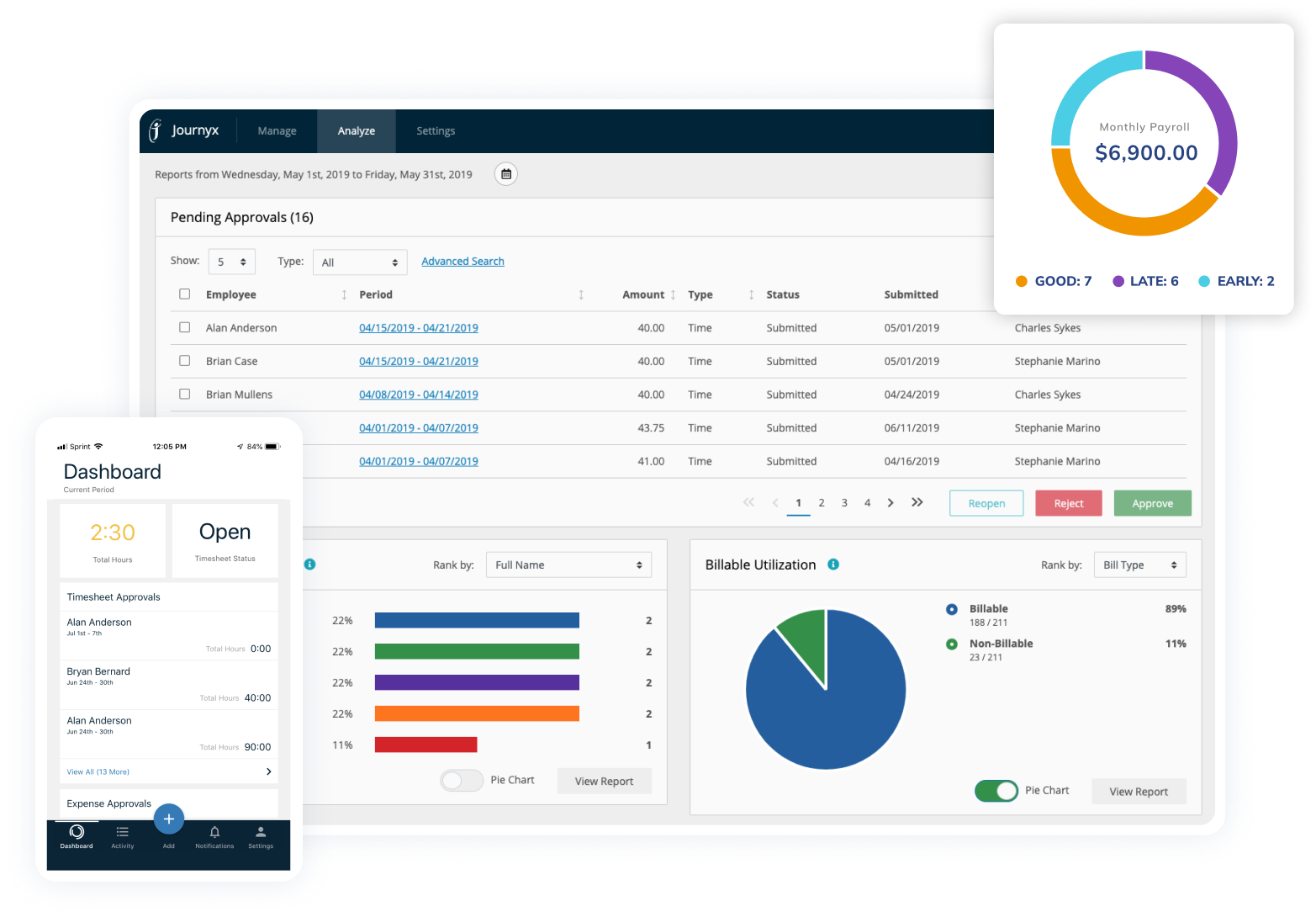
Here’s what Journyx has to offer:
- Expense tracking. Rest assured that no penny goes unaccounted for! Quickly upload receipts to the system and categorize your project expenses, getting superior control over spending.
- Time off management. Your employees can request time off easily while managers can approve or deny requests at a glance. Journyx accrues time off automatically based on your rules, so you won’t end up in awkward situations by forgetting about employees’ days off.
- Payroll and billing integrations. By connecting Journyx with third-party accounting systems, you can ensure that all hours worked – along with expenses incurred – sync smoothly into payroll. This functionality minimizes errors and streamlines the payment process to a large degree.
Overall, if you wanna make it easier for yourself to manage the accounting side of projects, Journyx is definitely worth checking out!
Capterra rating: 4.1 (35 reviews)
Pricing:
- Get a quote from the Journyx team
7. Insightful
- Powerful automation
- Workforce analytics
- Reports
- Attendance management
If you’re looking for project time tracking software that is both feature-packed and easy to use, then Insightful is worth your close attention.
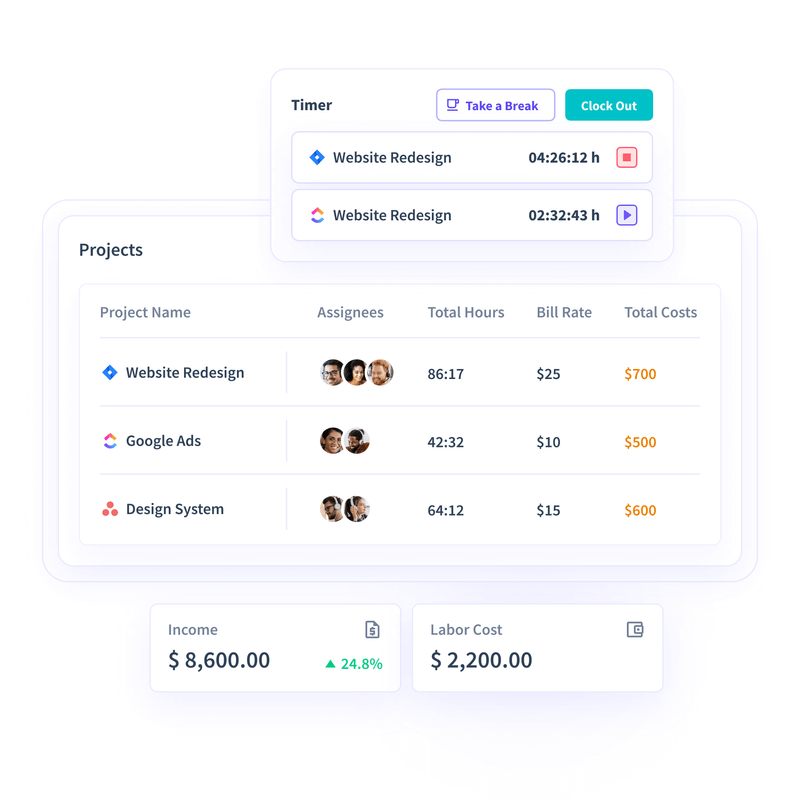
The software includes:
- Manual-entry time logs. This traditional approach to project time tracking lets you stay on top of work progress and promotes accountability within the team (without micromanagement).
- Real-time employee monitoring. This feature offers a harsher way to encourage employees to be more mindful of their work habits. It encompasses online activity monitoring, randomly taken screenshots of employees’ work stations, and location tracking – just make sure to not overuse this functionality because you risk damaging your team morale this way.
- Productivity reports. They help to spot trends, identify strengths, and reveal areas for improvement. Use them to churn out valuable metrics that highlight team performance over time and develop targeted improvement strategies by leveraging tangible evidence.
Capterra rating: 4.7 (96 reviews)
Pricing:
- Plans start at $6.40 per user/month
Conclusion
Hopefully, this list has given you a good starting point for finding the right tool for your needs. Time is money, after all, and wasted time can be costly. So, use one of the reviewed tools to keep your projects on track, manage work in a streamlined way and always stay on schedule.
Still don’t know which option to pick? Give actiTIME a try and see how much easier project management can be!












































