QuickBooks is one of the most popular billing tools used by small and medium businesses worldwide. As many companies bill their customers on the basis of time spent on their projects, they usually need a combination of time tracking and accounting functions.
To avoid double time entry and simplify billing, accounting and bookkeeping, various time tracking tools offer integration with QuickBooks. In our collection, we’ve featured some time tracking solutions that integrate with QuickBooks and allow you to streamline timekeeping and bookkeeping.
1. actiTIME
Key features:
- Time tracking
- Project management
- Powerful reporting
- Billing and payroll
actiTIME is a QuickBooks online timesheet software for businesses.

they want to see in their timesheets
The actiTIME-QuickBooks integration enables import of work and leave time to QuickBooks for easier calculation of billable and payable amounts based on the time logged in actiTIME. This helps prevent duplicated data entry and speed up billing and tax calculations.

actiTIME’s add-on for QuickBooks integration allows to set up custom rules for data import: how to connect actiTIME time tracking structure with QuickBooks objects, how to process specific items during the import – automatically, partly automatically, or manually. It also helps link users’ accounts in actiTIME to employees created in QuickBooks.
2. QuickBooks Time Tracking
Key features:
- Billable time tracking
- Multiple app integrations
- Invoicing and payroll
QuickBooks Time Tracking is a QuickBooks online timesheet for employees.
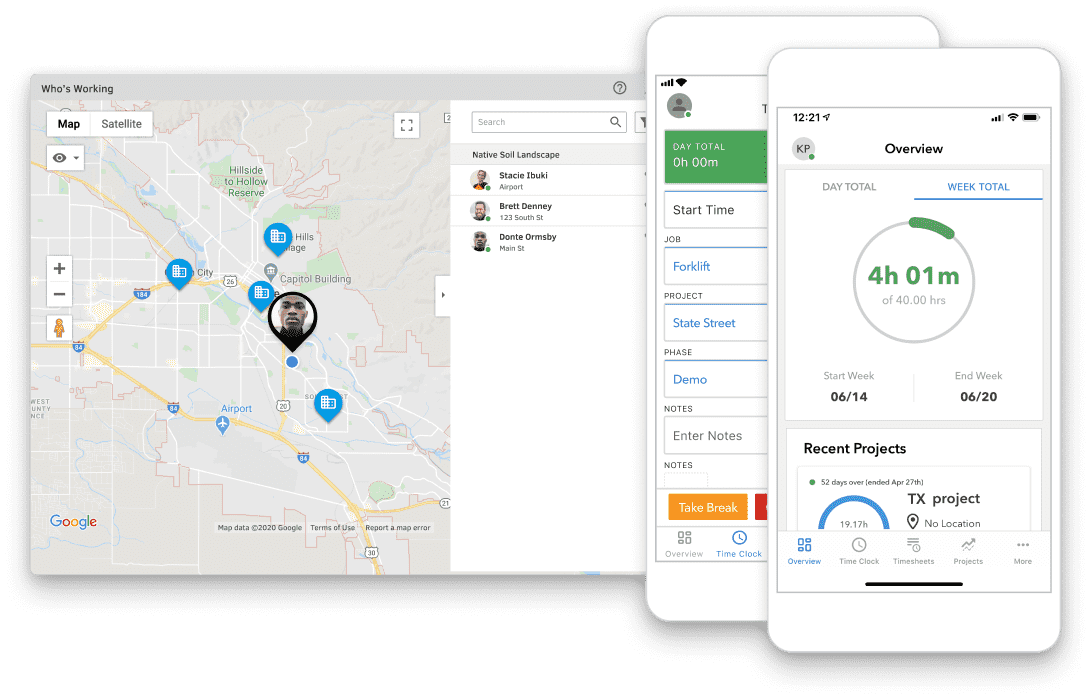
QuickBooks has its own time tracking module that allows you to count billable time. Employees can fill out timesheets without accessing billing data, and managers review timesheets, make changes to them if necessary, and prepare invoices and payrolls.
While this feature works for some companies, it can be extended by integration with other tools that offer more ways to use the collected time tracking data: flexible reporting, insights into productivity and performance, etc. Below, we’ve listed some of these tools.
3. ClickTime
Key features:
- Time tracking
- Cost and budget management
- Billing and payroll
ClickTime is another QuickBooks online timesheet software.
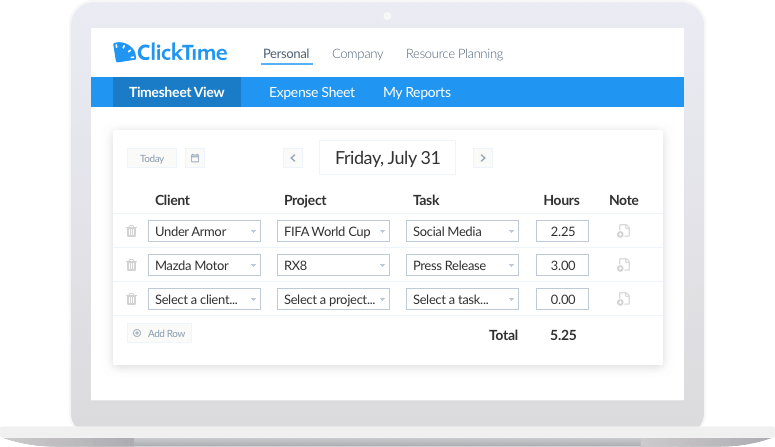
While ClickTime has expense and budget management features, it also offers an end-to-end integration for QuickBooks time tracking and import of activities, billing data, expenses, and time off. This simplifies payroll processing and client billing, reduces errors, and prevents duplicate time entry.
4. MinuteDock
Key features:
- Time tracking
- Integrations with accounting apps
- Streamlined invoicing and payroll
MinuteDock is another QuickBooks time tracking system that enables timesheet export into accounting systems.
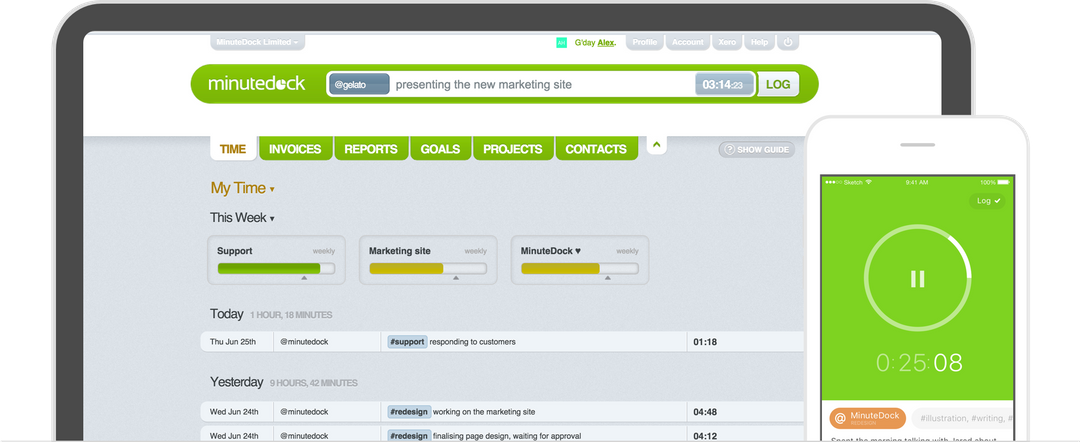
MinuteDock provides integrations with several accounting software tools, including QuickBooks. The app allows you to generate new invoices directly into the accounting system, sync employees’ work and leave time data, and use existing invoice templates from the accounting tool.
This integration and seamless data sync allows to avoid double work and prevent errors. It reduces time and effort spent on invoicing and payroll processing, and helps get more value of the collected time tracking data.
5. eBillity
Key features:
- Billable time tracking
- Seamless data synchronization
eBillity is QuickBooks time tracking software for businesses.
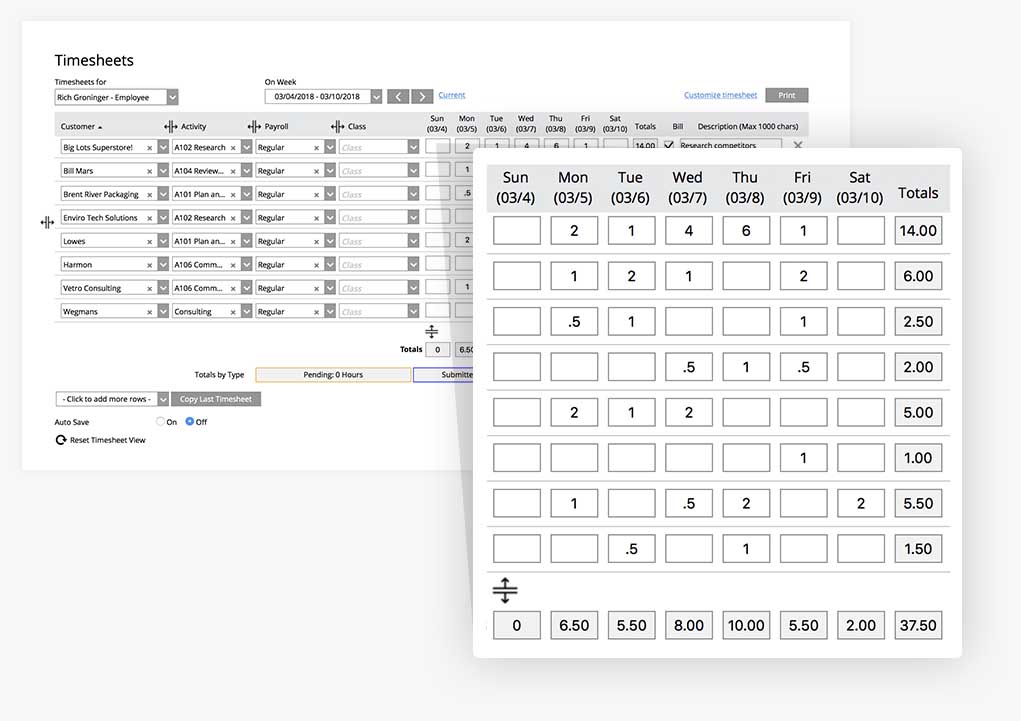
eBillity, while being a time tracker focused on calculating and processing billable time, offers integration with QuickBooks for using collected time tracking and billing data in this accounting tool. It seamlessly syncs with your company’s desktop or online installation of QuickBooks and allows to transfer all collected time and billing data into the system.
6. BigTime IQ
Key features:
- Time and cost tracking
- Project management
- Invoicing
BigTime IQ is QuickBooks online timesheet software for tracking time and business expenses.
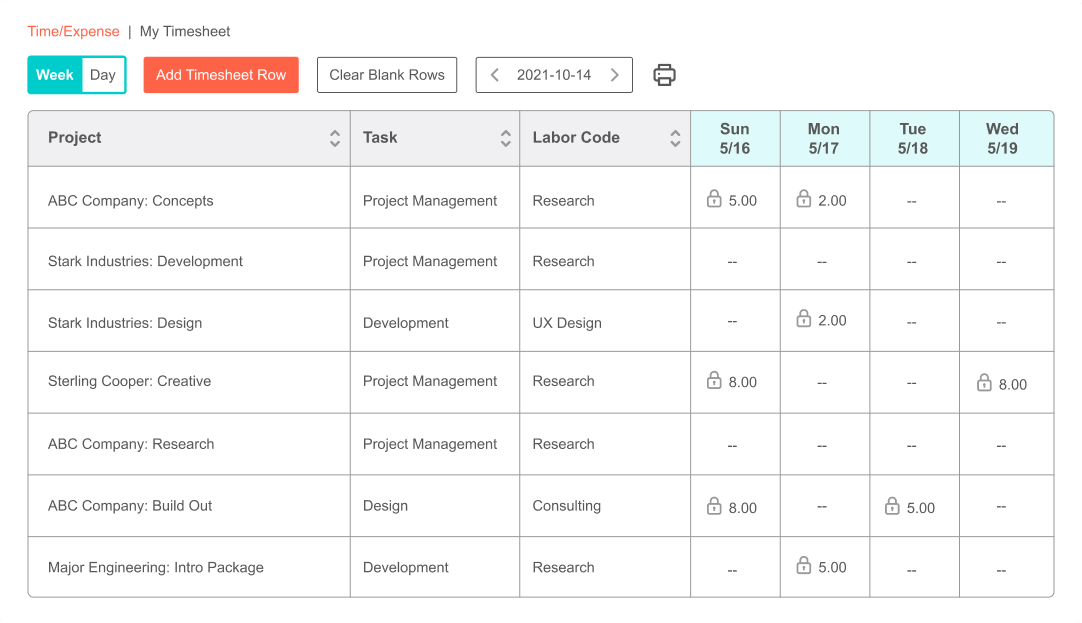
BigTime IQ offers QuickBooks integration using Intuit’s own products for data transfer. This integration enables automated sync of timekeeping, expense, client and project data with the accounting system.This process is easy and safe: BigTime IQ doesn’t alter any of the existing data or settings that are already configured in QuickBooks. Integration features also include import of timesheet and invoice history from QuickBooks to BigTIme IQ so that you can review and use it in both tools.
7. Avaza
Key features:
- Time tracking
- Project management
- Scheduling
Avaza is time tracking software with a QuickBooks integration.
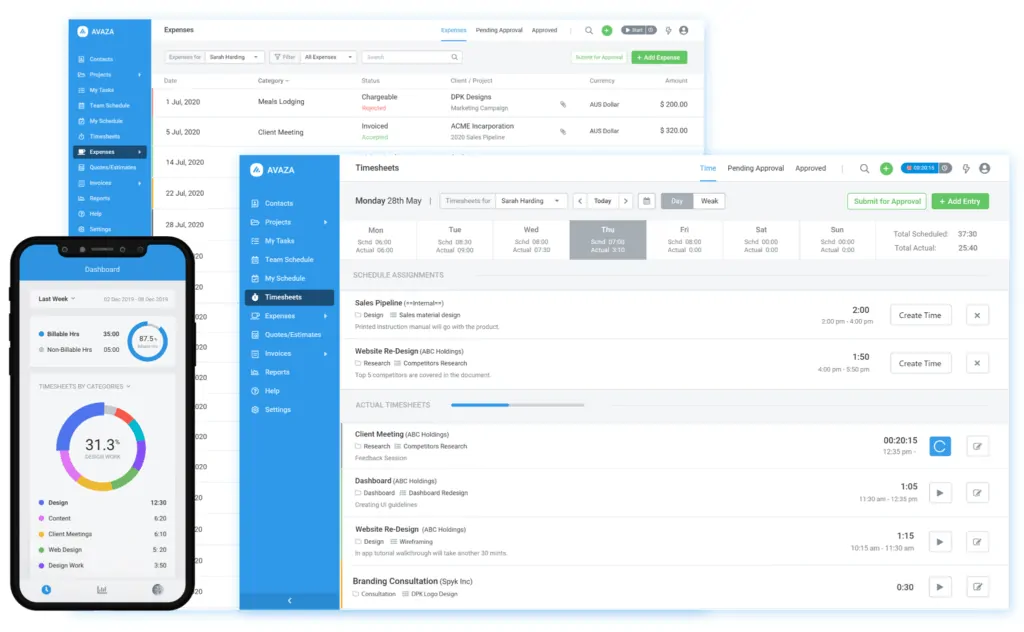
Like many other time tracking software solutions in this list, Avaza supports QuickBooks integration with an in-app add-on or via Zapier. When integrating the two tools, you can configure integration settings, i.e. set up how items will be mapped in both apps, how invoices will be processed, and how payments will be synced. After that, you can use the data logged in Avaza for billing and payroll processing in QuickBooks.
8. ProWorkflow
Key features:
- Time tracking
- Task management
- Invoicing
ProWorkflow is time tracking software with a QuickBooks integration for client billing.
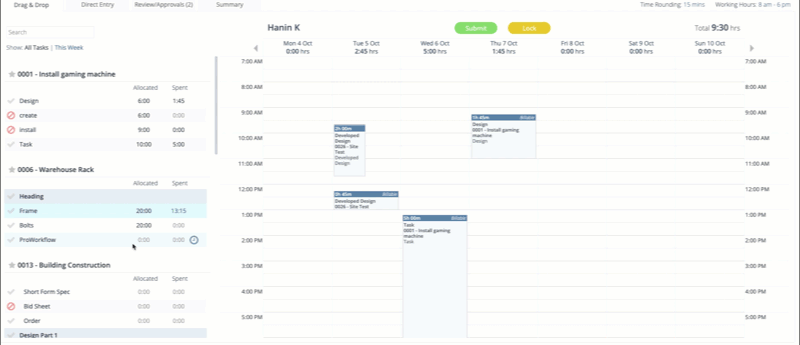
ProWorkflow, the project and workflow management tool with timekeeping feature, has a variety of integrations with accounting software – including QuickBooks. The connection of ProWorkflow to QuickBooks allows accountants and managers to send invoices from ProWorkflow to QuickBooks, and to sync the contacts between the two tools.
9. Homebase
Key features:
- Time tracking
- Shift management
- Payroll calculation
Homebase is online timesheet software with a QuickBooks integration for payrolls.
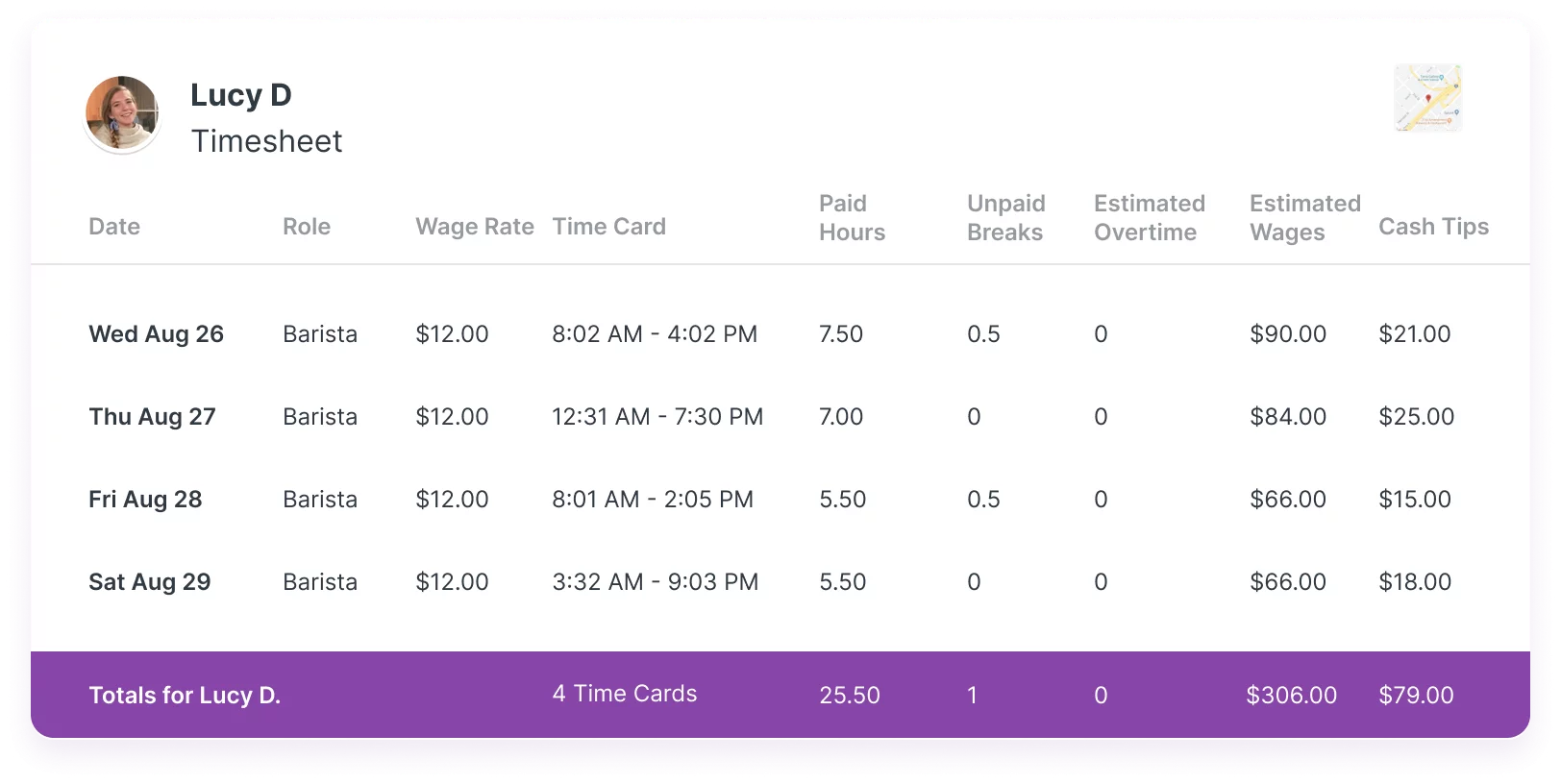
Homebase offers timesheets that you can submit for payroll. Above that, the software supports employee scheduling, which allows you to manage shift workers, their time and compensations. QuickBooks integration will allow you to sync the data for payroll and save time on manual data import and export. But please note that QuickBooks Online doesn’t sync overtime – many Homebase users got disappointed with that.
10. HoursLogger
Key features:
- Time tracking
- Break tracking
- Invoicing
HoursLogger is time tracking software with a QuickBooks integration for consultants.
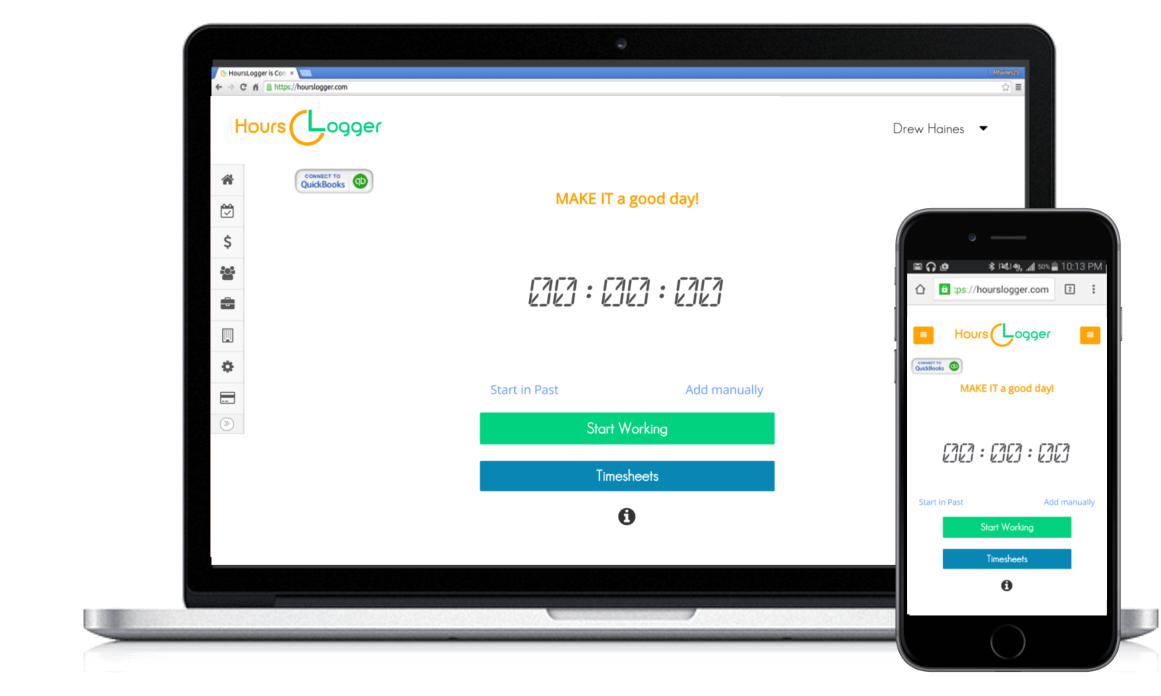
HoursLogger is designed around time tracking and client invoicing. Use timers or timesheets to capture billable hours, get email notifications if you forgot to stop your timer or use the “Start in the Past” feature if you forgot to start a timer. Manage a team, approve or unapprove their time data, round times to the nearest 5, 10, 15 or 30 minutes and build invoices in a click with QuickBooks Online.
Ready to Streamline Your QuickBooks Time Tracking?
Looking for the right time tracking software is not easy and time consuming. Searching for a QuickBooks time tracking option is an even harder task. To save your time, we advise you to try actiTIME – it’s completely free to start with.
actiTIME is time tracking software that provides multiple hour tracking options, calculates costs and profits and integrates with QuickBooks.
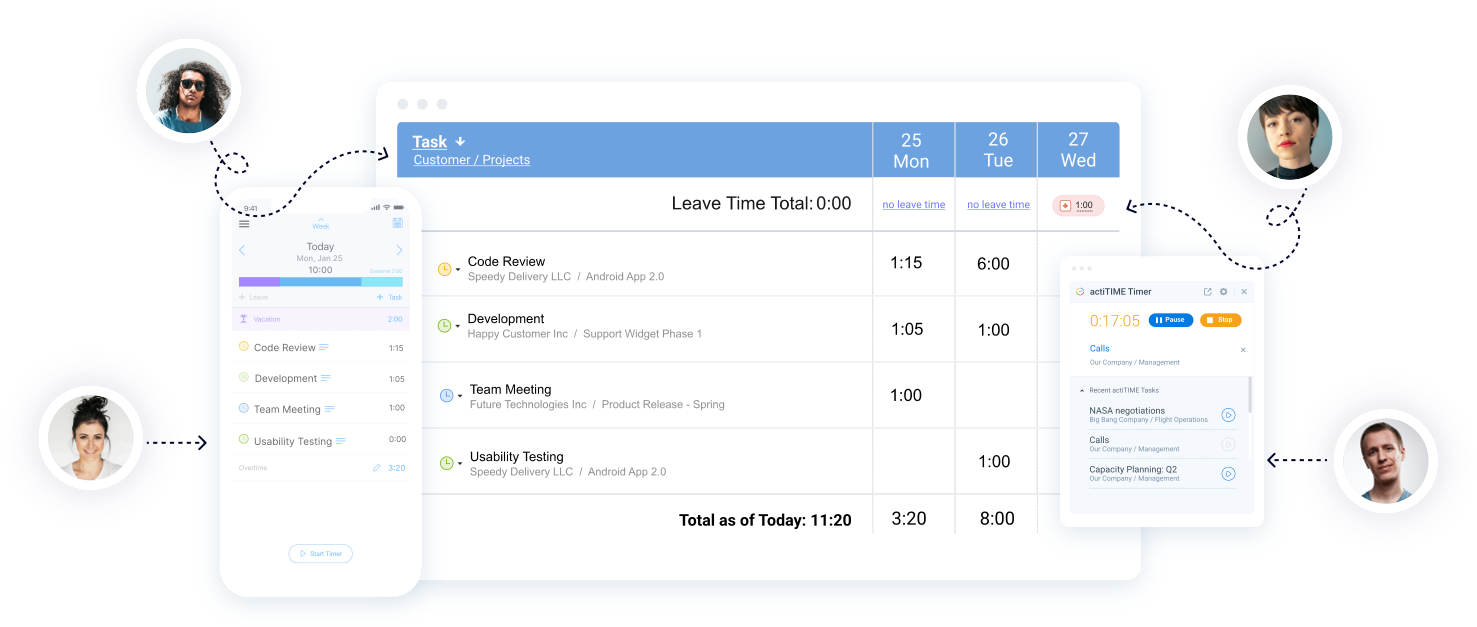
actiTIME combines flexibility and simplicity – a rare but convenient mix of benefits for businesses. The software requires no training and offers huge customization opportunities to meet the needs of your business. Give it a try – start a free 30-day trial (no credit card required) and continue with a free plan anytime.












































