Scheduling tools are essential for any business. They help to organize workloads and never forget a thing. Hour tracking apps are important too. They foster effective performance monitoring and assist in productivity analysis. For this reason, managers and employees like to use Google Calendar time tracking integrations.
In combination with a nice time tracker, Google Calendar allows users to plan work, see how much time they spend on different activities and oversee daily progress with ease. Thanks to time tracking for Google Calendar, you can become more efficient and get a ton of valuable data. So, below you will find our list of the top 12 Google Calendar time tracking integrations.
12 Google Calendar Time Tracking Integrations to Try
1. actiTIME
Key features:
- Automatic timer
- Weekly timesheets
- Productivity data
- Client billing
As an intelligent and simple-to-use time tracker, actiTIME supports integration with hundreds of versatile software tools, including any Google app of choice. And the easiest way to sync it with Google Calendar is through Zapier – a workflow automation platform that allows for integrating different software products without any knowledge of coding.
Zapier-enabled integration allows you to do many useful things. You can:
- Synchronize the creation of actiTIME tasks and projects with Google Calendar events;
- Track hours spent on these events automatically, logging them in actiTIME either as working time or leave time;
- Display your time off requests from actiTIME in Google Calendar.
All in all, this Zapier integration lets you increase workflow efficiency by avoiding duplicate work. Not to mention that thanks to many other valuable actiTIME features, such as comprehensive reports, estimate tracking, and work scope management, you can improve productivity and infallibly achieve your performance goals.
Read this post to learn how to connect actiTIME to Google Calendar in greater detail, and don’t hesitate to subscribe for a free online trial to check this smart time tracker in action.
2. TMetric
Key features:
- Invoicing
- Project management
- Time off tracking
- Reports
With a web, desktop, and mobile app, TMetric is an affordable option that lets you track working time on any device. It is best for entrepreneurs with minimal invoicing needs. However, it provides a Google Calendar time tracking integration, which can satisfy a large number of various user interests.
Just download the extension and make sure you signed in to your Google account. After that, you’ll be able to track hours automatically from any event or task in Google Calendar.
The integration is designed to work with both personal and work calendars. So, no matter why you use Google Calendar, you will easily keep track of time spent on tasks and events without any hassle.
3. DueFocus
Key features:
- Automatic timer
- Screenshots
- Task tracking
- Reports
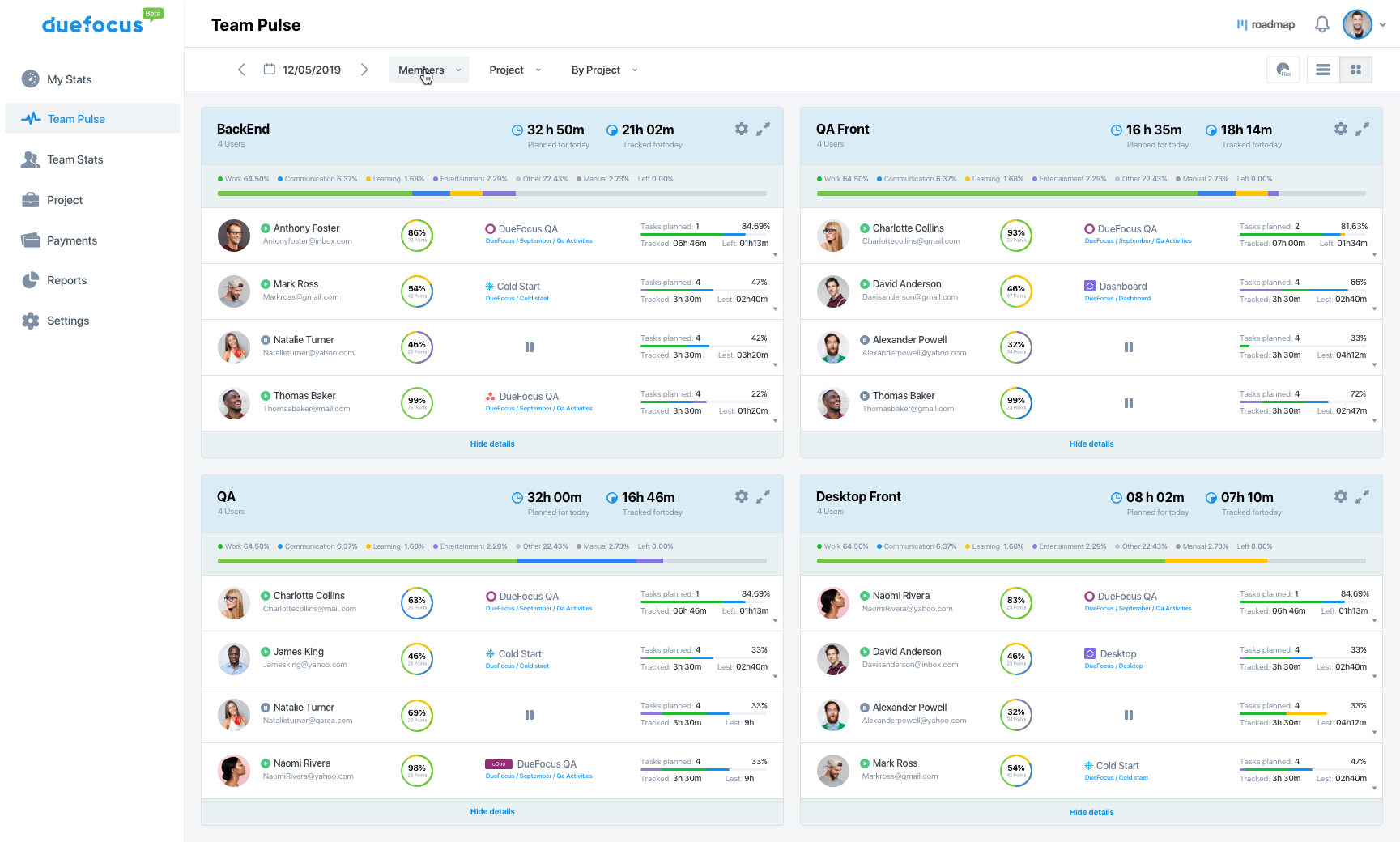
If you’re looking for a solution that minimizes distractions while providing detailed information about productivity, try DueFocus. It uses machine learning to explore your KPIs and priorities and helps you get more out of your workday. Besides, it provides managers with a variety of tools for promoting employee accountability, including deadline setting, automatic reminders, real-time activity monitoring, and screenshots of employees’ workstations.
The software is suitable for Mac, Windows, and Linux. It also integrates with many tools for project management, whereas DueFocus’s handy Google Calendar time tracking extension will allow you to track time from a wide range of various apps, including Google Calendar.
4. Everhour
Key features:
- Automatic timer
- Weekly timesheets
- Reports
- Kanban board
Everhour is a lightweight online-only time tracker that helps you understand how employees are managing time. It assists in tracking staff availability as well as schedule planning. Plus, it provides some great features for project and business management, such as custom reports, automatic invoicing, and more.
Moreover, Everhour effortlessly synchronizes with many other apps for time and productivity management. For example, it connects to Google Calendar by using Zapier – any meeting created in Google Calendar will be automatically transferred to your Everhour account. An unbeatable convenience.
5. RescueTime
Key features:
- Website blocking
- Goal tracking
- Productivity reports
- Notifications
If you feel like you’re wasting too much time browsing the web, checking email, or playing online games, RescueTime is a tool for you to explore. The program runs in the background on your computer and tracks how you spend your time. It then produces reports showing you where your time goes and whether you use it productively.
You can integrate RescueTime with Google Calendar, as well as a variety of other tools you may like, through a native integrator. RescueTime will not only detect how long you’re using this app but also enable you to review short summaries of daily time tracking data right in the calendar.
6. FreshBooks
Key features:
- Estimation
- Invoicing
- Payroll
- Payment management
If you’ve ever tried to do your own taxes, you know how complicated and confusing they can be. FreshBooks is here to make your life a little easier. It’s online accounting software that helps small businesses and freelancers track their income and expenses. With FreshBooks, you can create invoices, track payments, and see how much money you’re making (or losing) each month.
While FreshBooks is primarily an accounting software tool, it has some handy time tracking functionality and supports Google Calendar time tracking integration. You can even get a Chrome plugin that extends your web browser’s functionality to include time tracking and then keep a record of hours from anywhere on the web.
There are more ways to track and save time than you think. Pass our quiz to learn more.
7. Timeneye
Key features:
- Billable time tracking
- Visual charts
- Budget tracking
- Mobile app
Time is money, as the saying goes, and nowhere is that more true than in the business world. Whether you’re billing by the hour or trying to hit project deadlines, managing your time efficiently is essential to success. That’s where Timeneye comes in.
Timeneye is a simple but powerful time tracking tool that can help you stay on top of your schedule. With Timeneye, you can log how much time you spend on each task, set task estimates to keep track of progress, and generate reports to see where your time is going.
Moreover, Timeneye has a native integrator for some of the most popular apps out there – after synchronizing your Timeneye account with Google Calendar, you won’t ever need to re-enter task info in both apps separately again.
8. HourStack
Key features:
- Scheduling
- Reports
- Workspace management
- Integrations
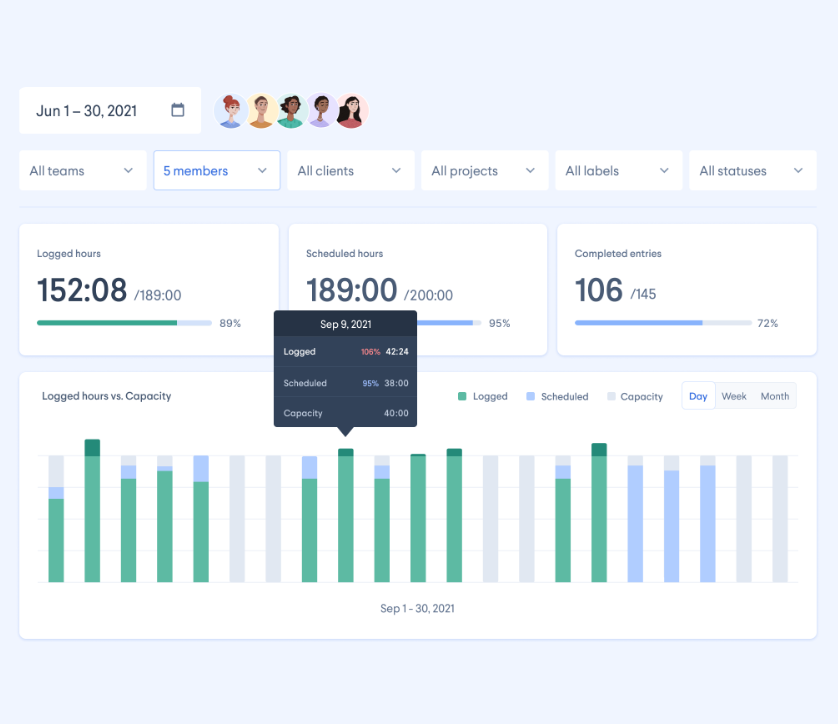
By tracking how you spend your time and helping you to optimize your schedule, HourStack can help you to get more done in less time. Its best feature is a drag-and-drop platform. Plus, thanks to this platform, you will enjoy an effortless transfer of any calendar event to your HourStack account during the Google Calendar time tracking integration.
This integration allows you to avoid duplicate entries and save much time. In addition, you’ll be able to keep a detailed record of working hours spent on Google Calendar events and then compare the actual numbers to estimates.
9. Timing
Key features:
- Timelines
- Visual charts
- Mobile app
- Activity tracking
As a time tracker for Mac users, Timing has a native integrator for Apple’s Calendar. Besides, it can be synced with G Suit apps, as well as many other interesting tools, through Zapier.
When applying this Google Calendar time tracking integration mode, you can import and export data from one app to another automatically and, thus, achieve perfect task data synchronization. Add functionality for automatic time tracking, and you’ll get a highly efficient and distraction-free workflow. All thanks to Timing.
10. Timely
Key features:
- Automatic time tracking
- Reports
- Work planning
- Integrations
Time blocking is one of the most popular time management techniques, with a huge base of loyal fans. If you’re one of them, Timely is a great option for you.
The software combines work scheduling with time tracking and offers a one-way synchronization with Google Calendar. When the two apps are integrated, you can see all your Google Calendar events in the Timely interface and track time spent on them directly from there. As a result, you won’t miss a single minute of billable time.
11. TimeNavi
Key features:
- Activity management
- Dashboards
- Time analytics
- Data export
TimeNavi is a time management app with a simple premise: it allows you to navigate through time. The app is specifically designed to help you track your time in Google Calendar. It lets you set up events and then record how long it takes to complete them. This information is then used to generate a report that can be used to improve productivity and resource management.
TimeNavi is available for free but also offers two advanced paid plans. It can be applied on both Android and iOS devices by teams and solo users alike.
11. TimeTackle
Key features:
- Calendar analytics
- KPIs
- Billable time tracking
- Attendance management
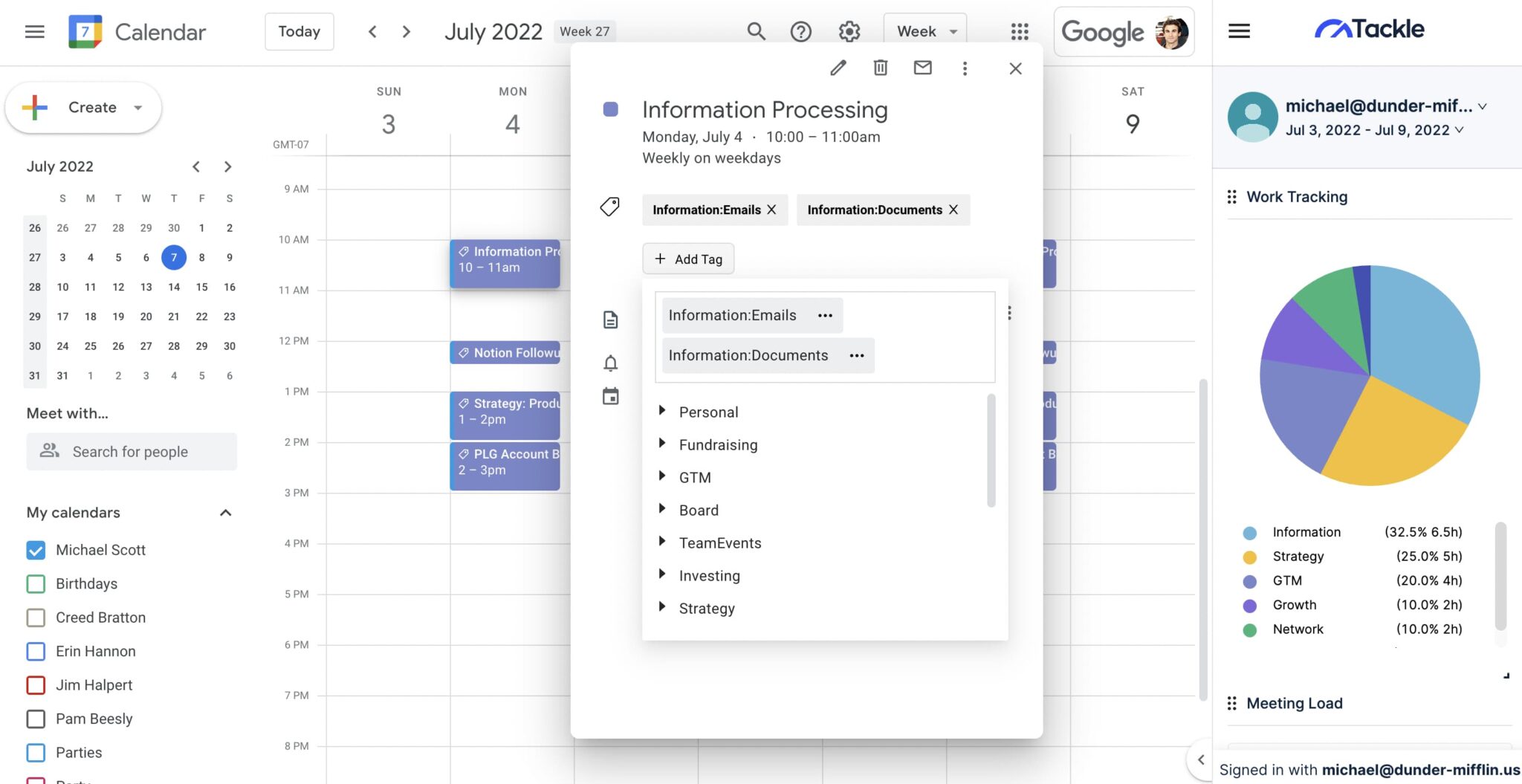
TimeTackle is like a personal assistant for better time and work management. It helps to keep track of employee attendance and work hours right in Google Calendar and manage team schedules with greater ease.
The software is suitable for managing both shared team activities and personal projects. It allows you to set up automatic reminders, schedule work considering priorities, analyze the use of time on beautiful visual charts, and do so much more. Overall, TimeTackle is essential for anyone who uses Google Calendar on a regular basis and wants to be more productive and get more out of their day.
Conclusion
If you are looking for a way to better manage your time, consider using Google Calendar in conjunction with one of these 12 Google Calendar time tracking integrations. With so many options available, there is sure to be an integration that fits your needs!
Still not sure where to start? Why not try actiTIME for yourself with a free trial? There’s no harm in giving it a shot. So, sign up today!











































