Hey Linux users!
Ready to take back control of your time and make real strides in your work or personal projects?
Let’s dive into the world of time tracking Linux solutions and see which of these 10 tools can help you skyrocket efficiency and bring some order into the chaos of your digital workspaces.
1. actiTIME
Key features:
- Automatic time tracking
- Weekly timesheets
- Task estimates
- Kanban board
- Visual charts
- Performance reports
- Cost monitoring
- Invoicing
- Online integrations
actiTIME simplifies time and project management for businesses and individual users alike. It helps to track work hours via a variety of methods and offers deep insights into ongoing performance progress and long-term productivity.
Here’s how actiTIME can be helpful for you:
- Convenient time tracking – Manual-entry timesheets, coupled with an intuitive calendar view, offer a straightforward way to log your work hours. And for those who prefer hands-off tracking, actiTIME’s fully automated browser extension seamlessly records online activities and ensures that every minute spent on work is accurately captured without interrupting your workflow.
- Easy work scope planning – actiTIME lets you organize projects with task deadlines, estimates, priorities, and custom fields so your entire team can stay on track once the actual work begins.
- Kanban board – This visual workflow management tool enhances team agility and creates a collaborative environment for progress monitoring.
- Accurate cost tracking – actiTIME calculates staff-related expenses based on employee pay rates and allows for effortless budget control.
- Automated invoicing – The software uses your billing rates for tasks and the tracked time to sum up billable amounts and streamline the billing process. It helps you create error-free and professional invoices with minimal effort.
- Visual reports and charts – actiTIME transforms raw data into actionable insights, enabling you to make informed decisions, identify productivity trends, address inefficiencies, and drive improvement.
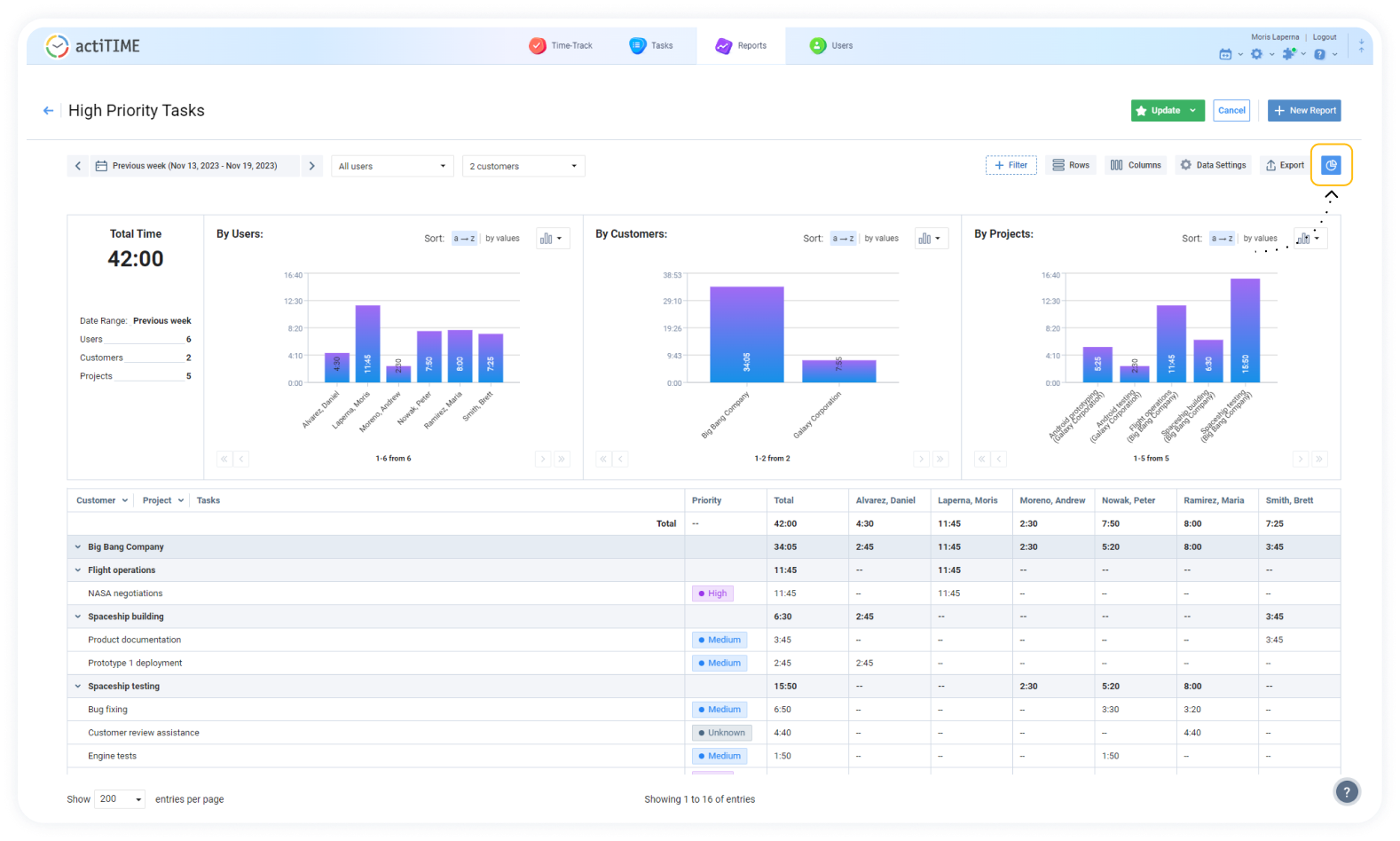
actiTIME operates smoothly either on the cloud or directly from your own server. You can easily hop onto actiTIME Online from any internet-connected gadget. As for its self-hosted variant, it plays nicely with both Windows and Linux.
Capterra rating: 4.6 (91 reviews)
Best for:
actiTIME Self-Hosted is an excellent option for any type of business that prefers to set up a time tracking Linux solution on its own servers.
actiTIME Online is suitable for businesses, entrepreneurs, freelancers, consultants, and personal use alike.
Pricing:
- Free 30-day trial.
- Free online version for 1-3 users.
- Paid plans for actiTIME Online start at $5 per user/month.
- actiTIME Self-Hosted comes at a custom price (one-time purchase).
2. Memtime
Key features:
- Project data import
- Automated time tracking
- Handy integrations
- Visual breakdown of daily activities
Memtime automatically captures how you spend your time on the computer. With its help, you don’t have to manually log hours or guess where your day went. Memtime runs quietly in the background, tracking activities on different applications you use and the websites you visit.
Here’s how to make the most out of your Memtime experience:
- Kickstart new projects from scratch within Memtime or import existing ones from other tools.
- Once your projects are set up, simply start working on your tasks, and Memtime will automatically track the time you spend on each project. There’s no need for manual timers or constantly checking the clock – Memtime has got you covered while you can focus wholly on the task at hand.
- At the end of the day, take a moment to glance over the daily activity reports – Memtime provides a clear, concise breakdown of where your time went, minute by minute.
- When you’re ready, transform those automatically captured time records into structured project time entries. This step is your gateway to better understanding your project timelines and optimizing workflows for increased productivity.
On top of that, Memtime seamlessly integrates with third-party tools and platforms you may already use, like Azure DevOps, Zoho Projects, and Google Calendar. This means you can export your time entries to these platforms without a hitch and maintain consistency across all your software tools.
Capterra rating: 4.7 (116 reviews)
Best for:
Software developers and IT teams.
Pricing:
- Free 14-day trial.
- Paid plans start at $14 per user/month.
3. WebWork
Key features:
- Automated time tracking
- Leave management
- Team chat
- Employee monitoring
- Reports
WebWork enables you to track work hours, optimize team productivity, and manage project tasks with remarkable ease and efficiency. It offers a desktop time tracker Linux app with screenshot capturing functionality.
WebWork is primarily an employee monitoring solution with the following features:
- Activity level monitoring – It records mouse clicks and keystrokes, offering a straightforward measure of employees’ active work periods. It helps you understand work patterns and productivity levels in your team, prompting a way to optimize its performance.
- Screenshots – This feature has flexible settings. You can customize the frequency of screenshot capturing or switch off the function entirely in case you don’t want to earn work transparency at the cost of employees’ personal space.
- App and web monitoring – This feature delivers insights into how your team members spend working time and highlights productivity apps versus potential distractions. Its main purpose is to increase visibility into employees’ work habits yet micromanagement is always a risk here.
Capterra rating: 4.3 (149 reviews)
Best for:
Remote and distributed teams.
Pricing:
- Free 14-day trial.
- Plans start at $3.99 per user/month.
4. Flowace
Key features:
- Automated activity tracking
- Productivity reports
- Integrations
- Work and privacy modes
As a sleek and user-friendly performance monitoring solution, Flowace provides real-time data to help you optimize your team’s workflows and project outcomes. For Linux aficionados seeking to boost productivity without compromising their platform’s integrity, Flowace might be a top contender.
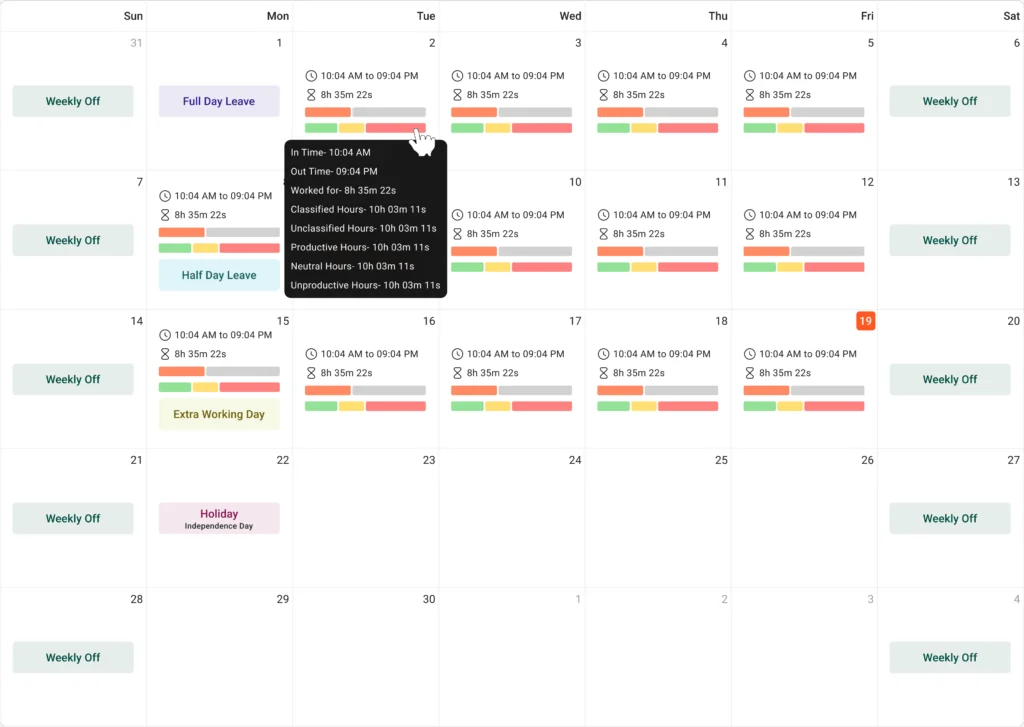
Here’s why Flowace stands out:
- Activity-based time tracking – It provides an accurate picture of how time is spent across different tasks and projects, which is crucial if you want to enhance resource utilization.
- Detailed productivity reports – They highlight areas of high efficiency and pinpoint where improvements are needed, which helps to make data-driven decisions and boost productivity.
- Work/privacy mode – This feature respects the balance between employees’ professional and personal lives, making them feel that their privacy is valued. It allows your team members to switch off activity tracking when they’re not working and, thus, promotes a culture of trust (a must-have at workplaces with regular employee monitoring).
Capterra rating: 5 (4 reviews)
Best for:
Remote, hybrid, and distributed teams.
Pricing:
- Free trial.
- Plans start at $1.99 per user/month.
5. timeBuzzer
Key features:
- One-click timers
- Reports
- Notifications
- Integrations
For Linux users who need a straightforward yet effective time tracker, timeBuzzer packs a punch. With one-click timers, it seamlessly integrates into your workflows and lets you avoid the complexity that often comes with modern time management software.
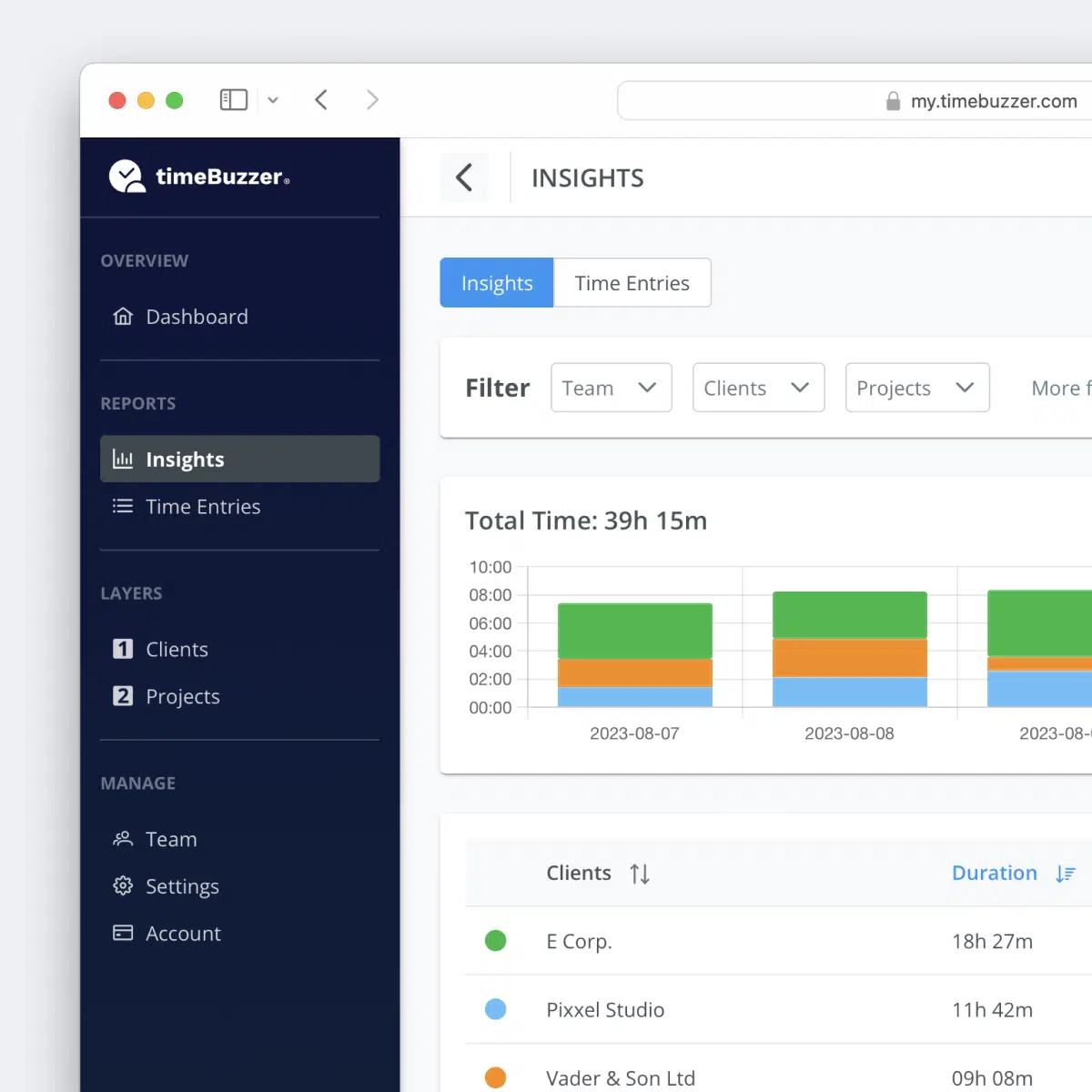
Here are some of the features offered by this time tracking Linux app:
- With manual entry time tracking, you can easily log hours at your convenience and rest assured every minute of work is accounted for, even after the fact.
- One-click timers are a real boon for those who switch tasks frequently. A single click starts or stops tracking so you can easily manage multiple projects without losing focus.
- Offline time tracking ensures that not a single billable minute is lost because of a poor internet connection – timeBuzzer syncs your desktop time entries with the web console once you’re back online.
- You can also set reminders to track time to help yourself or your employees stay on top of time management without the constant nagging or oversight.
timBuzzer offers an innovative hardware device, which looks like an actual button you can activate with a gentle push. You can keep it at your desk and use it instead of a digital timer to prevent retrospective hour tracking.
Capterra rating: 4.7 (24 reviews)
Best for:
Freelancers and small teams.
Pricing:
- Free 30-day trial.
- timeBuzzer Pro costs €8 per user/month.
- Hardware Buzzer add-on costs €59 per device.
6. Trackabi
Key features:
- Automated time tracking
- User monitoring
- Daily productivity reports
- Time off calendar
Trackabi is a multifunctional time tracking solution with built-in leave management functionality and a clever use of gamification principles to turn time tracking from just a necessity into a fun part of employees’ day.
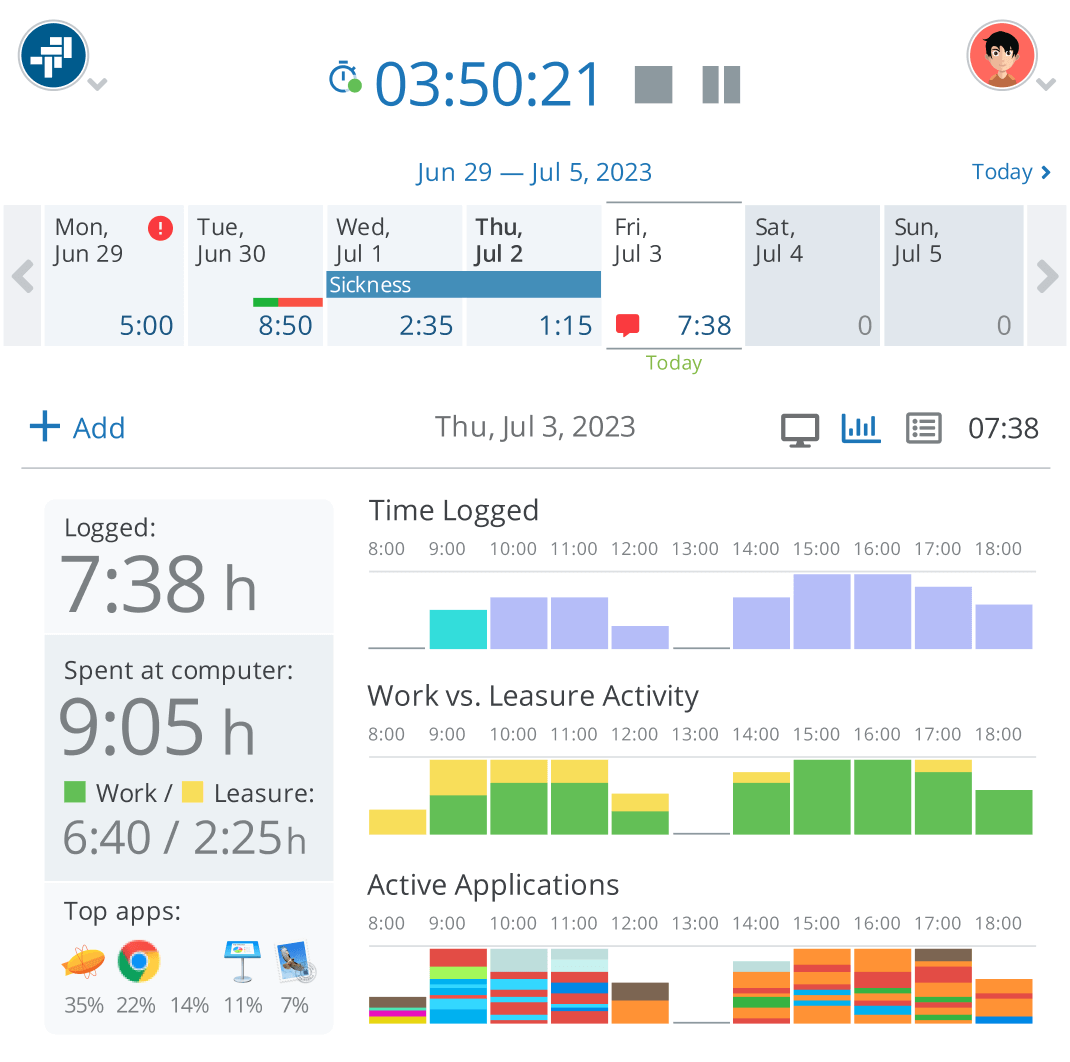
Trackabi’s desktop time tracking Linux app contains the following features:
- The employee monitoring functionality encompasses a user activity timeline, periodic screenshots, app and URL tracking. It shows how each team member allocates their work time throughout the day.
- Daily reports let you distinguish between users’ productive and unproductive time and provide invaluable insight for tailoring staff training and implementing strategic changes to boost overall team performance.
- Built-in time off calendars allow you to plan and track employee absences, coordinate everyone on your team, and prevent any disruption in workflows due to unexpected days off.
Capterra rating: 4.8 (80 reviews)
Best for:
Remote teams with employee performance issues (that can be solved with activity monitoring).
Pricing:
- Free 30-day trial.
- Free plan for up to 5 users.
- Paid plans start at $3.2 per user/month.
7. TeamLogger
Key features:
- Activity tracking
- Punctuality tracking
- Idle time detection
- Automated email reports
TeamLogger empowers you to keep tabs on project progress and team performance in real time. It serves as a virtual supervisor encouraging your team members to stay diligent and accountable.
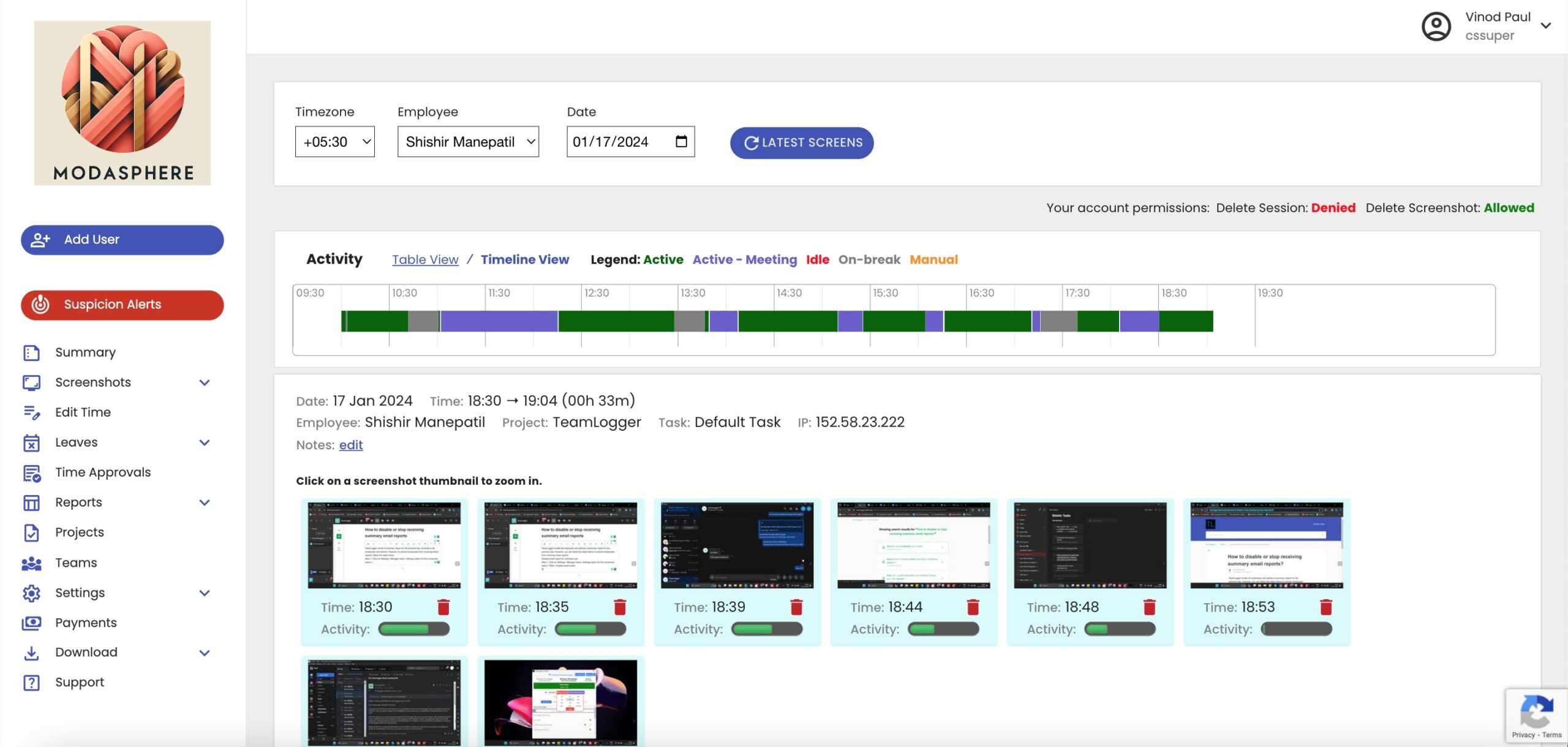
TeamLogger is an employee monitoring solution, so using it can actually make your employees more stressed than productive. However, it has flexible settings and a bunch of features that still make it an excellent time tracker Linux app:
- You can switch between one-click timers and fully automatic time tracking. The former is perfect for those who prefer manual control, while the latter can benefit those who prefer to track work hours without any manual input.
- Project-based time tracking shows which work consumes the most of your resources and helps to understand how efficient you are. It’s particularly useful for client billing, budgeting, and project performance analysis.
- TeamLogger sends concise, accurate reports directly to your inbox, providing a snapshot of your team’s work hours, project progress, and task completion.
As for such features as silent employee monitoring, screenshot capture, and webcam photo verification, make sure to handle them with extra care and use them only in case of a definite necessity.
G2 rating: 4.3 (2 reviews)
Best for:
Remote teams with small budgets.
Pricing:
- Free trial.
- All-inclusive plan costs $1 per user/month.
8. Hubstaff
Key features:
- Activity level tracking
- Desktop timers
- Timesheet management
- Screenshots
Hubstaff integrates task management, GPS tracking, and detailed reporting into a single platform. It helps you monitor when and how your team works and gain insights on where improvements can be made.
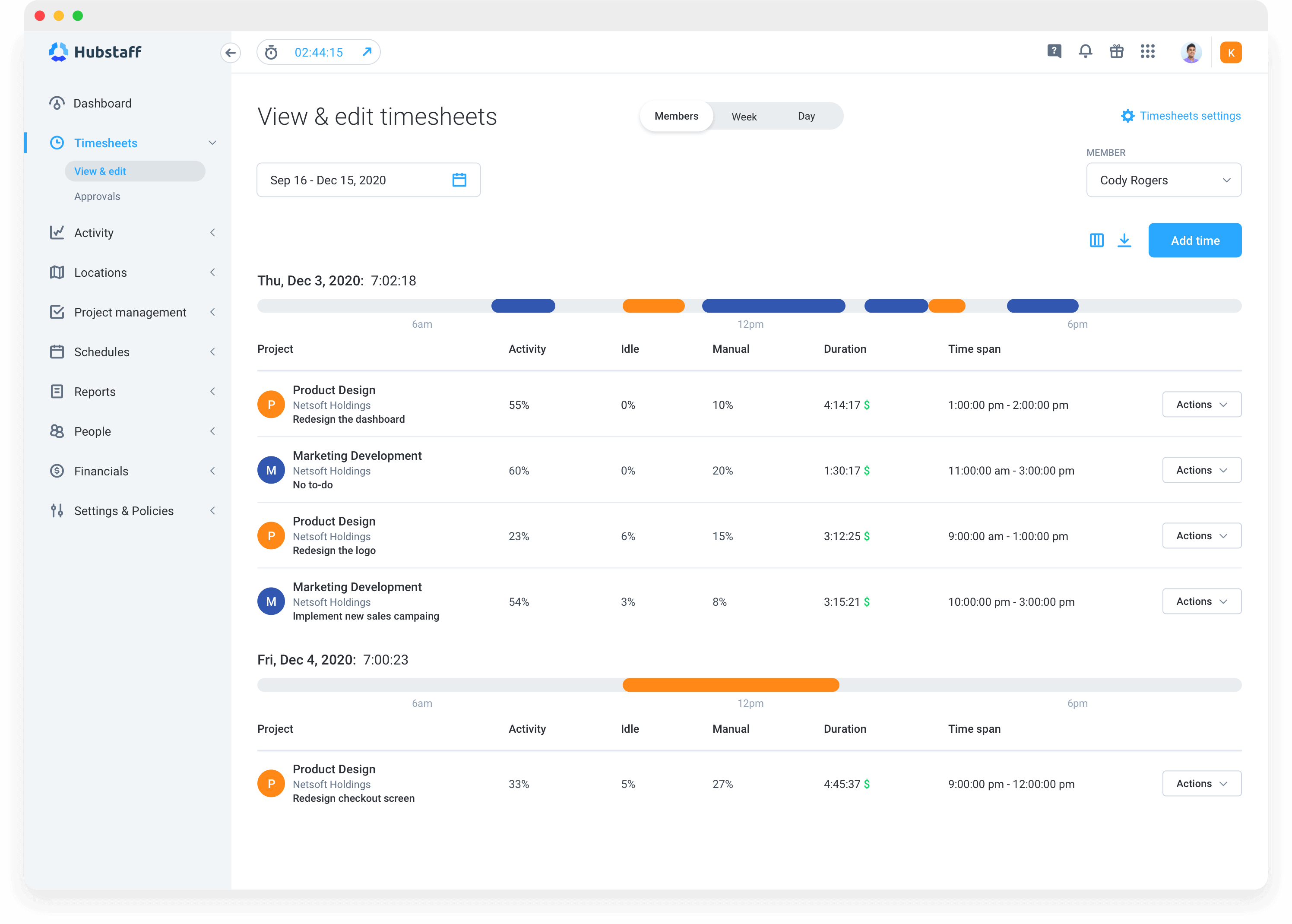
Hubstaff’s desktop time tracking Linux app offers the following features and benefits:
- Timesheet management – You can manually track hours, edit time entries, and approve the filled timesheets to ensure more accurate payroll.
- App, URL, and location tracking – Hubstaff captures the apps and websites your team is using during work hours, so you can see if your business resources are spent wisely. Plus, the location tracking feature keeps everyone connected no matter where work takes your employees.
- Screenshots – As such, this feature isn’t about micromanaging but about maintaining team productivity at an optimal level. However, it can put a lot of pressure on your employees and lead to counterproductive results. So, weigh all the pros and cons before deciding to apply it.
Capterra rating: 4.6 (1462 reviews)
Best for:
Medium-sized or large remote teams.
Pricing:
- Free 14-day trial.
- Paid plans start at $4.99 per user/month.
9. Monitask
Key features:
- Employee scheduling
- Screen monitoring
- Project time tracking
- Attendance tracking
Monitask is yet another employee monitoring solution on our list. With features like project tracking, screenshots, and employee scheduling, it helps to keep everyone on track and focused on the work that matters most.
Now, let’s see how Monitask differs from its competitors:
- Employee status board provides a snapshot of the times your employees begin and finish working, as well as their productivity levels and periods throughout the day. It lets you track employee attendance and understand whether they adhere to the established work schedules.
- Using employee scheduling functionality, you can allocate work based on team members’ availability and make sure that projects are completed on time.
- Automated absence tracking allows for requesting and approving time off without much effort. For managers, such automation means less time spent juggling spreadsheets and more time focusing on strategic decisions. Team members, on the other hand, benefit from avoiding back-and-forth communication and can enjoy a more collaborative and efficient workplace since they know exactly who is available and when.
Capterra rating: 4.9 (122 reviews)
Best for:
Medium-sized or large distributed teams.
Pricing:
- Free 10-day trial
- Plans start at $5.99 per user/month.
10. Baralga
Key features:
- Stopwatch
- Manual activity tracking
- Data export
- Login via GitHub
Baralga offers a truly straightforward way to track your time, without all the fuss of complex features you’ll never use.
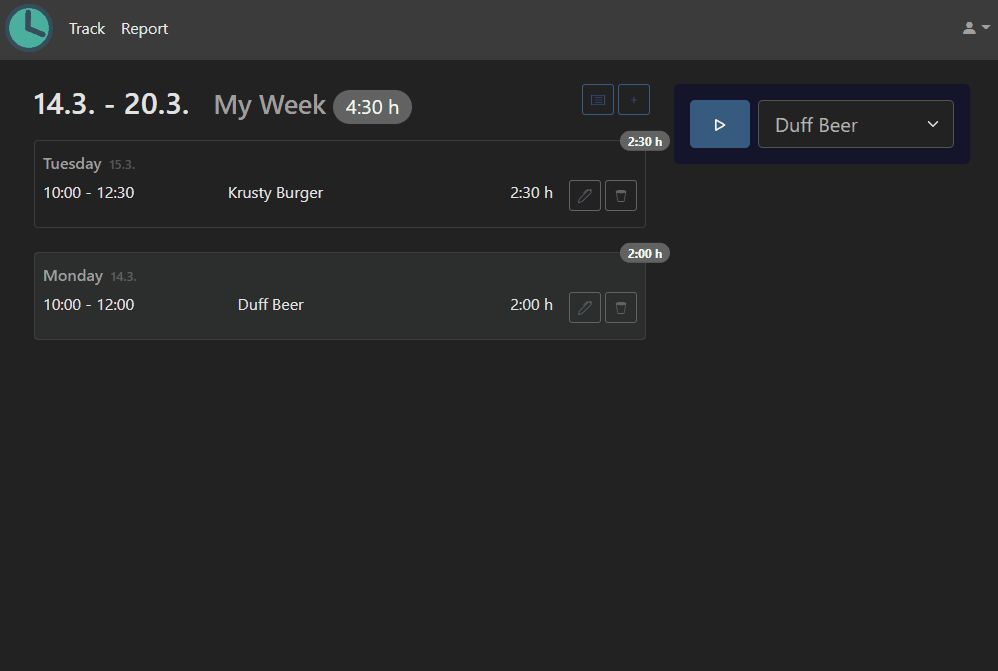
What makes Baralga stand out?
- Stopwatch – With a simple start/stop mechanism, you can accurately track time spent on different projects without any hassle. No more guesstimates about where your hours are going!
- Manual activity tracking – This feature is ideal for those moments when you forget to hit the start button or are working away from your device. You can easily add activities after the fact and rest assured that every minute of your hard work is accounted for.
- Data sharing – You can export your time tracking data to CSV or Excel and then turn it into actionable insights using third-party tools. This feature is a goldmine for freelancers who need to invoice clients or teams that want to analyze project timelines and efficiency.
Capterra rating: 0 (no reviews)
Best for:
Freelancers, developers, personal use.
Pricing:
Free, open-source time tracker for Linux.
Conclusion
Exploring the world of Linux time trackers reveals a rich tapestry of tools tailored to refine efficiency, enhance productivity, and create a structure within the seemingly unstructured digital workspace.
While each tool offers its unique spin on time management, incorporating a multifunctional time tracker like actiTIME into your toolkit could be the game-changer you’re looking for.
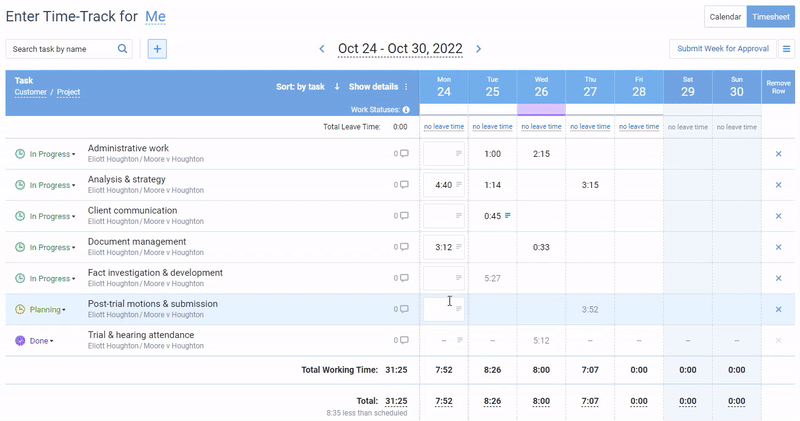
actiTIME lets you track time with precision and provides insightful analytics to optimize your workday.
If you’re ready to boost efficiency and see tangible improvements in your projects, give actiTIME a shot – you’ve got nothing to lose and countless productive hours to gain!












































