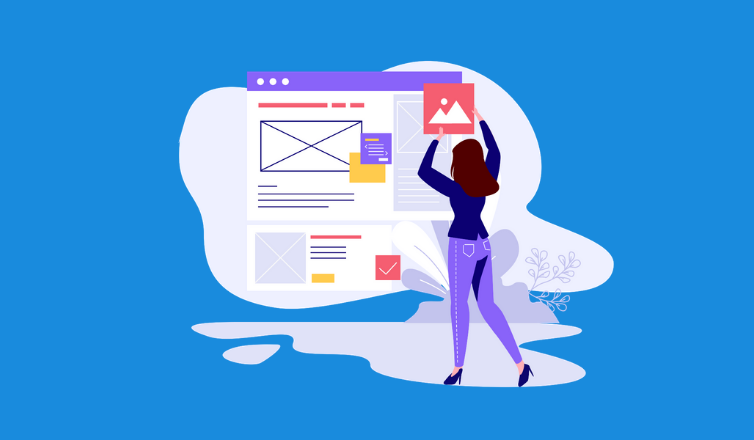
Creative project management is a lot like a hike, and as a creative project manager, you play the role of trail guide and ranger, guiding your teams toward the end goal. But it’s important to remember that even the best trail guides and rangers need a backpack full of tools and resources to help them get to the summit.
To support your journey, we’ve compiled a proven list of creative project management software to help improve your workflow. Keep reading, to learn more, and be sure your “trail pack” has all the tools necessary for success.
10 Best Software Picks for Creative Project Managers
1. actiTIME for easy project management
Key features:
- Intuitive interface
- Flexible setup
- Powerful reporting
- Kanban board
Effective time management and strong organizational skills are paramount to the success of creative work. actiTIME guarantees you have both. It’s an all-in-one time tracking and scope management software that helps streamline your workflow no matter the size of your team or project.
actiTIME packs a punch with its impressive set of features that make creativity and productivity go hand in hand, effortlessly:
- First off, we have the work scope planning feature. It allows you to lay out your project from start to finish, setting clear objectives and milestones. It keeps everyone on track and assists in aligning your team’s efforts with the project’s goals.
- Then there’s the manual and automatic time tracking. Traditional weekly timesheets let you record work hours and leave time in just a few clicks, and the fully automated browser extension is perfect for those moments when you’re in the zone and don’t want to think about time tracking at all.
- Task estimates and deadlines help you maintain a steady pace of work and keep your project moving forward without any unrealistic pressure on your team.
- For situations when things don’t go as planned, automated notifications for budget and estimate overruns are a lifesaver, allowing you to adjust the course of action before things go out of hand.
- Visual charts and reports offer a high-level view of your project’s progress and provide actionable insights to make informed decisions quickly.
- Plus, for projects where billing by the hour is necessary, billable time tracking and invoicing features streamline the process and make it less of a headache to ensure your creative team gets paid for their brilliance.
Capterra rating: 4.6 (91 reviews)
Pros:
- Allows for accurate progress tracking.
- Highly flexible, diverse, and easy to use.
- Great value for the invested money.
Cons:
- Reports may feel a bit clunky compared to other software tools.
Pricing:
- Free 30-day trial.
- Free version for up to 3 users.
- Paid plans start at $5 per user/month.
We can generate any report we need
One of the greatest features actiTIME offers is customizable reporting. We can generate virtually any report we need, grouped in different ways and only for the people assigned to each project. And if the report is not there, well, it’s really easy to create a new one and save it for future use.
Go for actiTIME! It’s simple, but also very powerful! You won’t regret the decision. The software + support combination makes actiTIME the best tracking solution in the market.
2. Movavi for video editing
Key features:
- Video editing
- Photo editing
- Built-in automation
- Screen recording
Creative project managers need visual aids in their work, but they also need to create beautiful and impactful visuals for their campaigns. This is where Movavi comes in as a comprehensive tool your team can use to craft breathtaking videos, imagery, slideshows, complementary audio, and more.
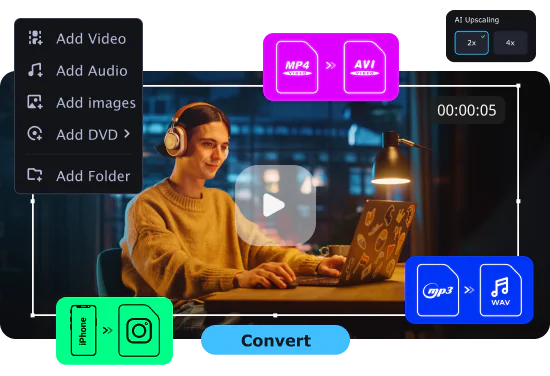
With Movavi, you can elevate the quality and impact of your projects by creating stunning video content:
- The video editor has an intuitive interface. You can cut and splice videos, add dazzling effects, or insert a professional-looking title in a matter of minutes. This efficiency means you can iterate on creative concepts faster and rest assured the final product meets your client’s expectations.
- The screen recording feature is a godsend for creating tutorials, presentations, or team briefings. With its help, you can capture every nuance of a software demo or a web meeting without fussing over technical hitches.
- The slideshow maker allows you to transform a collection of images into a compelling narrative. It’s perfect for project pitches, end-of-project reviews, or internal team updates as it lets you endow your message with an emotional undertone that words alone can’t achieve.
Movavi is not just a great tool for creative work, it also allows you to record your screen and create HD screencasts that will engage your audience. Whether you’re shooting a video message for your team or if you’re recording an explainer video for your clients, you can use this feature to add value to your work and every project.
Capterra rating: 4.8 (843 reviews)
Pros:
- Modern and user-friendly design.
- Has everything you need to create engaging video content.
Cons:
- Video rendering time may be slow.
Pricing:
- Prices start at $20 per year.
3. Content Snare for collaboration with clients
Key features:
- Kanban
- Request builder
- Zapier integrations
- Team collaboration
At its core, Content Snare is a file-sharing service. But what makes it different from the competition is its sleek design and robust client-facing organizational features.
Here’s how Content Snare can make your, your team’s, and your client’s lives easier:
- It establishes a simple content approval process, which allows you or your clients to quickly review submissions and decide if they meet the project’s requirements.
- Content Snare offers an integrated discussion platform where team members and clients can share feedback in one place. It eliminates the need for multiple collaboration channels, reduces the risk of miscommunication, and keeps everyone on the same page.
- Automated reminders relieve you of the responsibility to manually follow up on pending tasks. They prompt contributors to submit their work by the due date and help to keep your projects on track without any extra administrative burden.
Capterra rating: 4.9 (32 reviews)
Pros:
- Facilitates team collaboration.
- Helps to engage clients in work.
Cons:
- Limited integration options.
- Setting up some features takes time.
- No freemium version.
Pricing:
- Free trial.
- Plans start at $29 per month.
4. Calendly for event scheduling
Key features:
- Scheduling
- Automatic reminders
- Mobile app
- Calendar integration
Calendly is an automated scheduling software that’s built to evolve the classic and outdated meeting notice process. It can link with up to six of your calendars and auto-check meeting availability. Thus, it simplifies the scheduling experience for project managers, their teams, and clients alike.
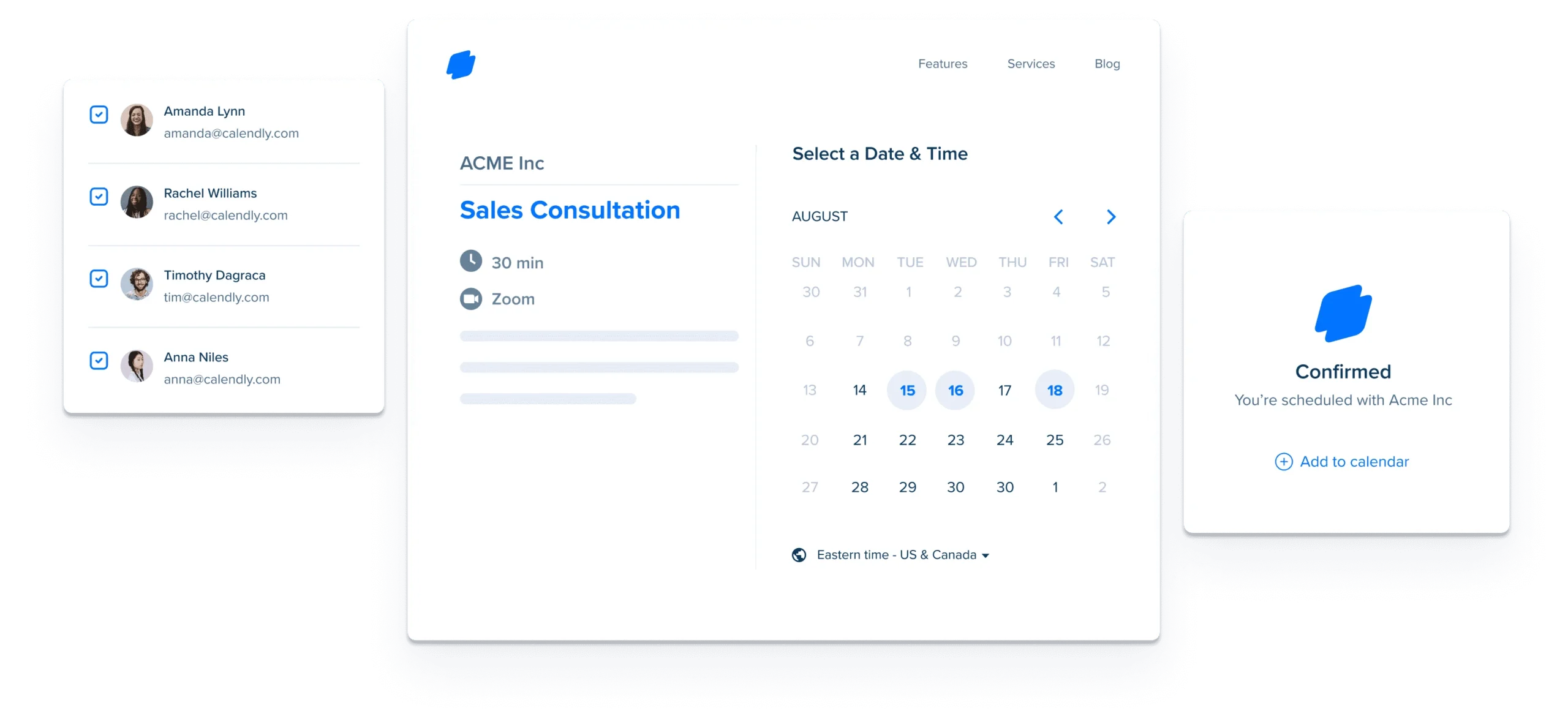
Calendly makes the orchestration of meetings feel like a breeze:
- At the heart of its appeal is the event and meeting scheduling feature, which allows you to set your availability preferences and then simply share a link with clients or team members. They can pick a time that works for them, without the back-and-forth emails that typically clog up your inbox. This means more time focused on creativity and less on admin.
- Besides, Calendly offers seamless integrations with CRM systems and online calendars. Whether you’re using Google Calendar, Outlook, or something else, Calendly syncs up, ensuring you’re never double-booking or missing a beat. And with CRM integration, you can automatically capture important details about your clients and projects, keeping everything organized and accessible.
Capterra rating: 4.7 (3441 reviews)
Pros:
- Simple to use.
- Lets clients schedule appointments themselves.
Cons:
- Doesn’t support integration with older versions of Outlook.
- Limited customization options.
- Basic interface.
Pricing:
- Free version with limited functionality.
- Paid plans start at $10 per seat/month.
5. Slack for real-time team communication
Key features:
- Instant messages
- Custom channels
- Video and audio calls
- Integrations
Slack is a popular communication and organizational tool. It serves upwards of 750,000 different companies globally! It offers a secure form of communication between employees and lets you build fun hashtag-centric channels to focus conversation streams.
Slack streamlines team communication and collaboration:
- Real-time messaging ensures that ideas and updates are exchanged instantaneously and empowers your creative team to move forward cohesively.
- Slack has a seemingly endless library of emojis, which might seem trivial at first glance but, in reality, it plays a critical role in conveying tone and emotion, making digital communication feel more human and less robotic.
- Voice and video calls allow for more personal, face-to-face interaction without the need for external apps. They bring that in-office vibe to distributed teams and foster stronger connections and clearer discussions, especially when hashing out complex, creative concepts.
- File-sharing functionality makes it incredibly easy to drag and drop files into the chat for quick feedback. It speeds up workflows, allowing you to share, review, and approve creative assets on the fly.
Capterra rating: 4.7 (23197 reviews)
Pros:
- Intuitive design.
- Simplifies team real-time collaboration.
- Perfect for distributed teams.
Cons:
- The search menu isn’t very intuitive.
- Text formatting options are limited.
Pricing:
- Free version with limited functionality.
- Paid plans start at $7.25 per user/month.
6. actiPLANS for resource scheduling
Key features:
- Automated absence management
- Time off reports
- Resource scheduling
- Mobile app
actiPLANS is a leave management and resource scheduling software that makes it super-easy to plan or approve employees’ time off, track locations, and schedule resources considering their availability.
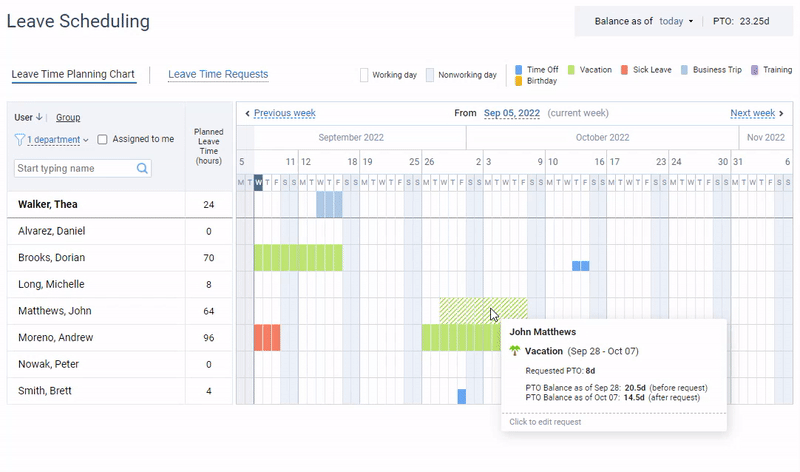
So, how can actiPLANS come in handy for creative project managers?
- Streamlined absence management. You can customize leave types to fit your unique needs, automate PTO accrual so everyone’s clear on what time off they’ve earned, and simplify the entire leave request and approval process. No more back-and-forth emails!
- Resource scheduling. actiPLANS lets you choose how to allocate your resources: by location, shift, project activity, etc. Using the visual timeline you can easily keep track of who’s doing what and when, and get a bird’s-eye view of your project’s moving parts.
- Automated email notifications. They ensure no one on your team misses out on crucial schedule updates and keep everyone in the loop regarding the statuses of their leave requests.
- Detailed reports. You can dive into data to analyze such metrics as absenteeism rates and workforce capacity and make informed decisions with just a glance.
- Mobile app. Whether you’re on a shoot or working remotely, you can request time off or check colleagues’ availability with just a few taps.
Capterra rating: 4.6 (11 reviews)
Pros:
- Highly flexible settings.
- Very simple to use.
- Boosts efficiency due to automation.
- Allows for a visual approach to resource scheduling.
Cons:
- Limited integration options.
- Mobile app includes just leave management functionality.
Pricing:
- Free 30-day trial.
- Free version for 1-3 users.
- Paid plans start at $1.2 per user/month.
7. Filestage for file proofing
Key features:
- File sharing
- Comments
- Progress tracking
- Work approval
As an all-in-one online proofing and feedback software, Filestage is an absolute must-have for creative project managers. With its help, you can upload files, add comments, organize a process for review, track feedback, and even timestamp approvals — taking the stress and mess out of the editorial process.
Here’s a rundown of its standout features and their benefits for creative project managers:
- Content discussions. Filestage centralizes communication regarding your files, allowing your team members to leave comments directly on the content itself. This feature makes it easier to see relevant feedback in context, speeds up revisions, and ensures nothing gets overlooked.
- Automated approval workflows. The days of chasing down approvals are over. Filestage automates the approval process, notifying stakeholders when it’s their turn to review and approve content. It significantly reduces the administrative burden on creative project managers and cuts down on project turnaround times.
- Insights. Filestage reports help to track the progress of your projects, identify bottlenecks, and understand how your team works best. These insights empower you to make informed decisions that improve both your workflows and project outcomes.
Capterra rating: 4.7 (101 reviews)
Pros:
- Only necessary features.
- Excellent customer support.
Cons:
- Expensive compared to other similar products.
- Sometimes navigation is a bit complicated.
Pricing:
- Free 7-day trial.
- Free version for freelancers and small teams.
- Paid plans start at €49 per month.
8. AgencyAnalytics for centralized data management
Key features:
- Automated reporting
- Software integrations
- SEO tools
- Data visualization
AgencyAnalytics is an all-in-one reporting platform with functionality for SEO, PPC, and social media management. It’s easy to use and lets you connect all your digital marketing channels in a single convenient location.
For creative project managers looking to streamline their data monitoring and reporting processes, AgencyAnalytics is a perfect solution:
- You can create custom analytics dashboards, which means that you can keep an eye on the specific metrics that matter most to your projects. This cuts through the noise, allowing you to focus on actionable insights without getting overwhelmed by irrelevant data.
- Data visualization features transform numbers into narratives. By presenting data in a visually engaging format, you can grasp complex information at a glance – not just you but also your clients and team members who might not be as data-savvy. This ease of understanding can significantly speed up your decision-making processes.
- The built-in SEO tools offer insights into keyword rankings, backlink analysis, and website audits, amongst other features. This arsenal of SEO tools allows you to fine-tune strategies and make sure your projects are not just seen but also make an impact where it counts – in search rankings and user engagement.
Capterra rating: 4.8 (113 reviews)
Pros:
- Intuitive design.
- Plenty of integrations.
Cons:
- Reports are not flexible enough.
Pricing:
- Free 14-day trial.
- Plans start at $12 per campaign/month.
9. Podio for workflow automation
Key features:
- Communication
- Task management
- Calendar
- Data visualization
Podio is a customizable work management solution that helps to get your teams working in sync. It offers a unique, customizable dashboard to streamline user navigation, equipped with everything you need for effective and creative collaboration: from meeting scheduling features, automated workflows, data visualization, task management to chat features and beyond!
Here are some of the Podio features that may help you excel in your creative projects:
- It simplifies the endless juggle between deadlines, teams, and timelines thanks to automated workflows. It streamlines repetitive tasks, saving you from the mundane so you can focus on the creative aspects of your projects.
- Its task management functionality lets you break down your projects into manageable chunks, assign work to your team members, set deadlines, and monitor progress in real time.
- For creative project managers dealing with clients, Podio’s CRM integration is a game changer. It allows you to keep all your client interactions and project data in a single place. So, no more switching between apps or losing track of client feedback.
Capterra rating: 4.3 (324 reviews)
Pros:
- Helps to boost efficiency.
- Intuitive interface.
Cons:
- Steep learning curve.
- Customer support isn’t the greatest.
Pricing:
- Free version for small teams.
- Paid plans start at $11.20 per month.
10. Productive for sales management
Key features:
- Resource planning
- Reports
- Sales visualization
- Billing
Productive is built to help you easily manage your sales pipeline to win more deals. With its help, you can customize your lead pipeline and set reminders to follow up with individual contacts. And you can convert your leads to projects to track costs – as well as monitor sales reporting to see what’s working best.
Here’s what Productive can do:
- Its sales funnel management feature allows you to strategize for a seamless transition from potential leads to confirmed clients and make sure no opportunity slips through the cracks.
- It offers intuitive tools that simplify financial planning. It lets you allocate budgets across projects and tasks, control costs, and improve profitability.
- The invoicing feature is a lifesaver for anyone who dreads the monthly billing cycle. With just a few clicks, you can customize, generate, and send out invoices, thus saving hours of manual work.
Capterra rating: 4.6 (84 reviews)
Pros:
- Responsive customer support.
- A comprehensive set of features.
- Sleek interface.
- Productive listens to users’ feedback.
Cons:
- CRM functionality is slightly basic.
- Navigation isn’t always easy.
- Limited task filtering options.
- More expensive compared to other similar products.
Pricing:
- Free 14-day trial.
- Paid plans start at $9 per month.
Ready to Try New Software for Creative Project Managers?
Managing a project effectively can be a daunting task (especially within creative fields). However, with the top 10 tools for creative project managers we’ve explored in this post, you’re well-equipped to tackle any challenge that comes your way in 2024.
Remember, every tool has its unique strengths, and finding the right combination for your specific needs is key to unlocking your team’s full potential.
If you’re looking to streamline your workflow and enhance your team’s efficiency for good, actiTIME is the way to go. As a multifunctional time and project tracking solution, it can become your trusty partner in work planning, monitoring, and analysis.
Include actiTIME in your toolkit and see the difference it makes. Try it out today and lead your creative projects to success with ease!












































