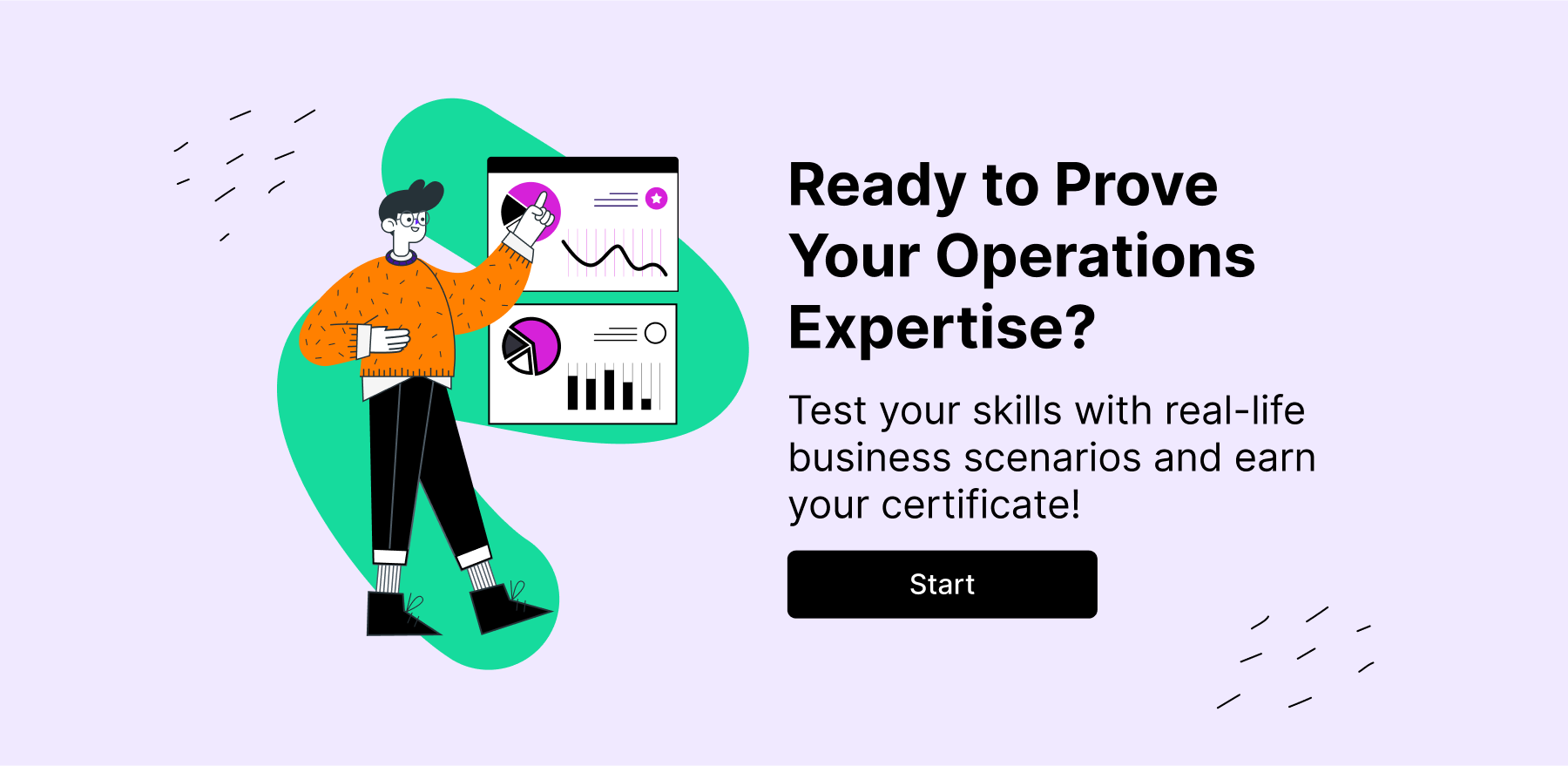Visual project management tools have a significant advantage over the standard non-visual ones. While data-infested tables and boring uniform charts can be overwhelming and hard to read, visual tools turn even the most complex information into eye candy.
Thus, if you want to simplify communication, reduce confusion, and increase productivity in your project team, visual project management is something you should definitely try. And you may start by getting to know the 12 excellent software solutions we reviewed in this post.
Kanban-Style Project Management Tools
1. actiTIME
Key features:
- Employee timesheets
- Real-time reporting widgets
- Deadline and estimate tracking
- Kanban board
- Visual charts
actiTIME is an intuitive time tracking solution with a bunch of useful features for project visualization.

With its help, you can:
- Track time against specific tasks and estimates on simple-to-use weekly timesheets (or automate time tracking with the help of the mobile app or Time Management Assistant).
- Track employee locations and days off.
- Keep tabs on performance progress using the Kanban board.
- Set priorities, deadlines, and billing rates for tasks.
- Monitor the use of resources in real time via reporting widgets.
- Build visual charts to analyze the data on team productivity, billable time, and costs of work.
- Integrate actiTIME with actiPLANS to elevate absence tracking, work scheduling, and resource management even more.
Capterra rating: 4.6 (91 reviews)
Best for:
Visual progress tracking and data analysis.
Pricing:
- Free 30-day trial
- Free version for 1-3 users
- Paid plans start at $5 per user/month.
2. Kanban Tool
Key features:
- Kanban boards
- Project analytics
- Mobile app
The Kanban board is the primary feature of the third project management software on our list. It features a simple board filled with columns – each representing a different stage of your project – where you can drag and drop tasks as they progress.
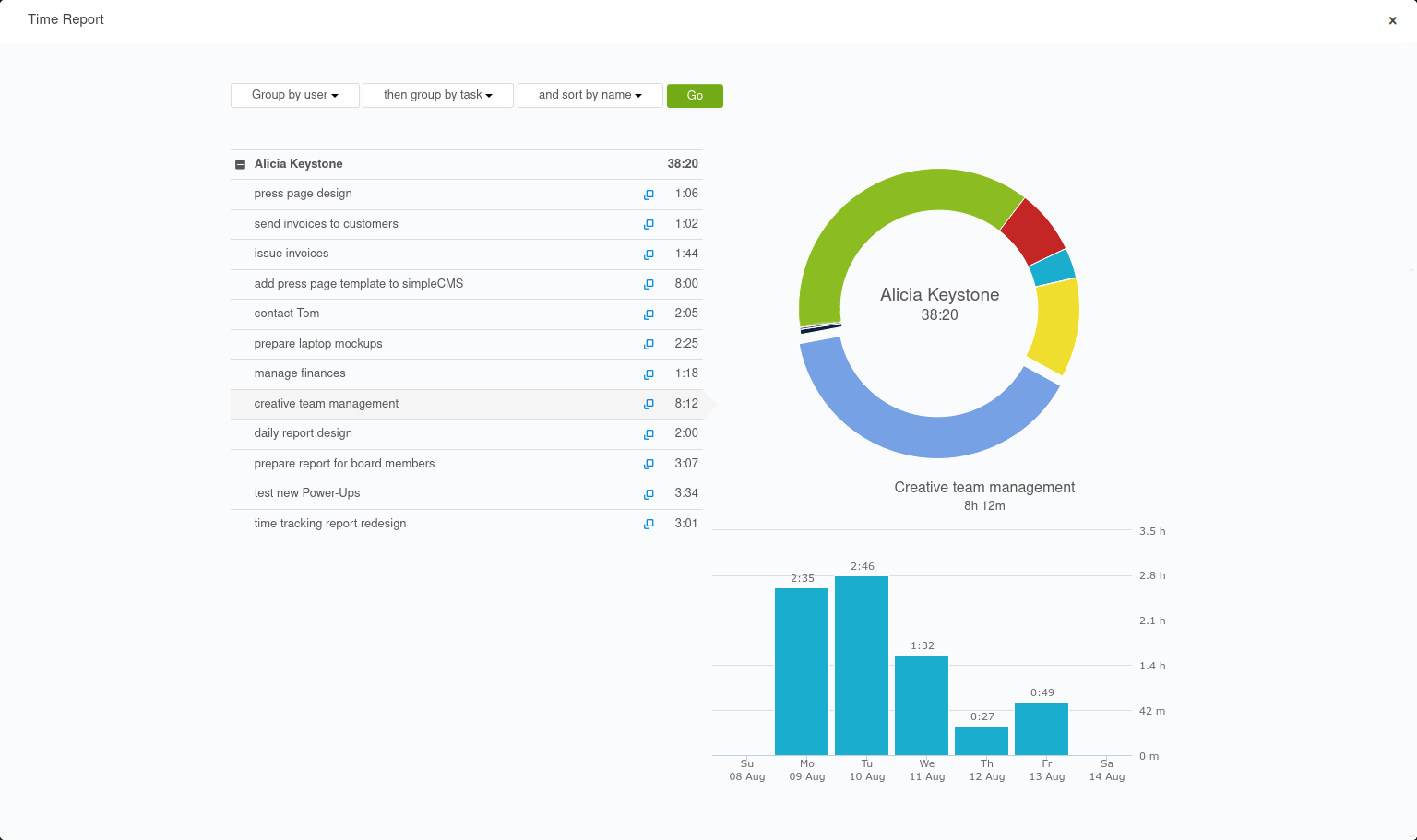
Kanban Tool allows you to:
- Create bespoke progress statuses (workflows) in your account and track team performance with their help.
- Establish work-in-progress limits for better workload management.
- Set deadlines and priority levels for tasks.
- Attach documents and comments to Kanban cards for easier information-sharing with colleagues.
Additionally, Kanban Tool includes informative reports for a thorough performance analysis + it can be integrated with many of your favorite online solutions via Zapier.
Capterra rating: 4.8 (160 reviews)
Best for:
Progress tracking in agile project teams.
Pricing:
- Free 14-day trial.
- Free version for 2 users.
- Paid plans start at €6 per user/month.
3. Pie
Key features:
- Pie charts for progress tracking
- Kanban boards
- Jira integration
- Sprints
Pie is visual project management software for agile teams. It lets you map out works in significant detail and then track how which portion of the plan is already completed using beautiful pie charts.
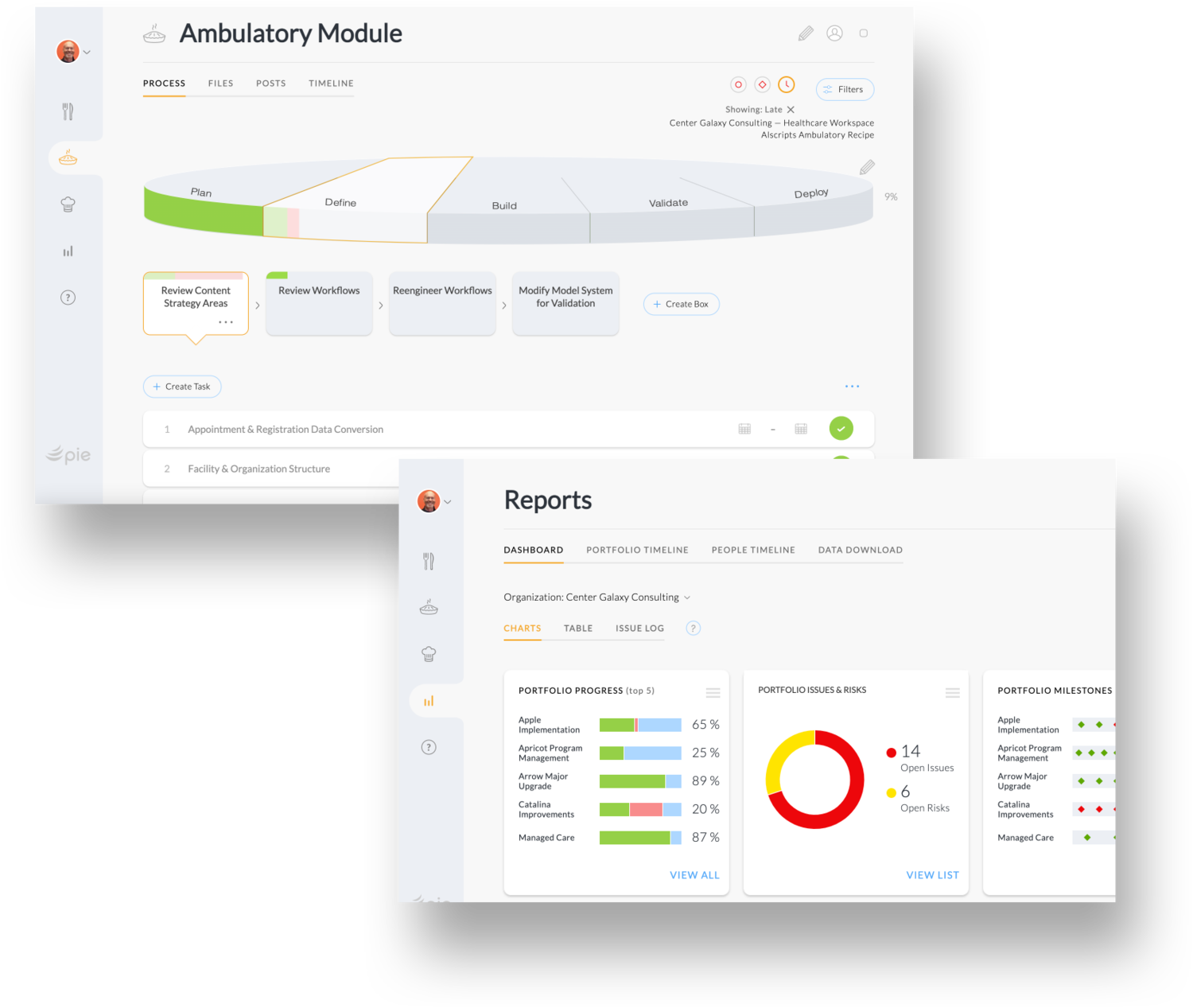
With Pie, you can:
- Sequence processes and tasks,
- Divide them into smaller elements,
- Write comments to share important information with colleagues,
- Define project milestones,
- Set deadlines,
- Create timelines and whatnot!
Thanks to this solution, your team will always know what it’s supposed to do and when, and you will get hold of a wealth of valuable project information to enhance decision-making.
Capterra rating: 4.7 (11 reviews)
Best for:
Visual progress tracking.
Pricing:
- Free for 20 users.
- Paid plans start at $5 per user/month.
4. Kissflow
Key features:
- Multiple view modes
- Informative reports
- Process management
- Dashboards
Kissflow is a low-code/no-code work management platform where you may build beautiful visual dashboards, charts, and workflow diagrams in a genuinely effortless way.
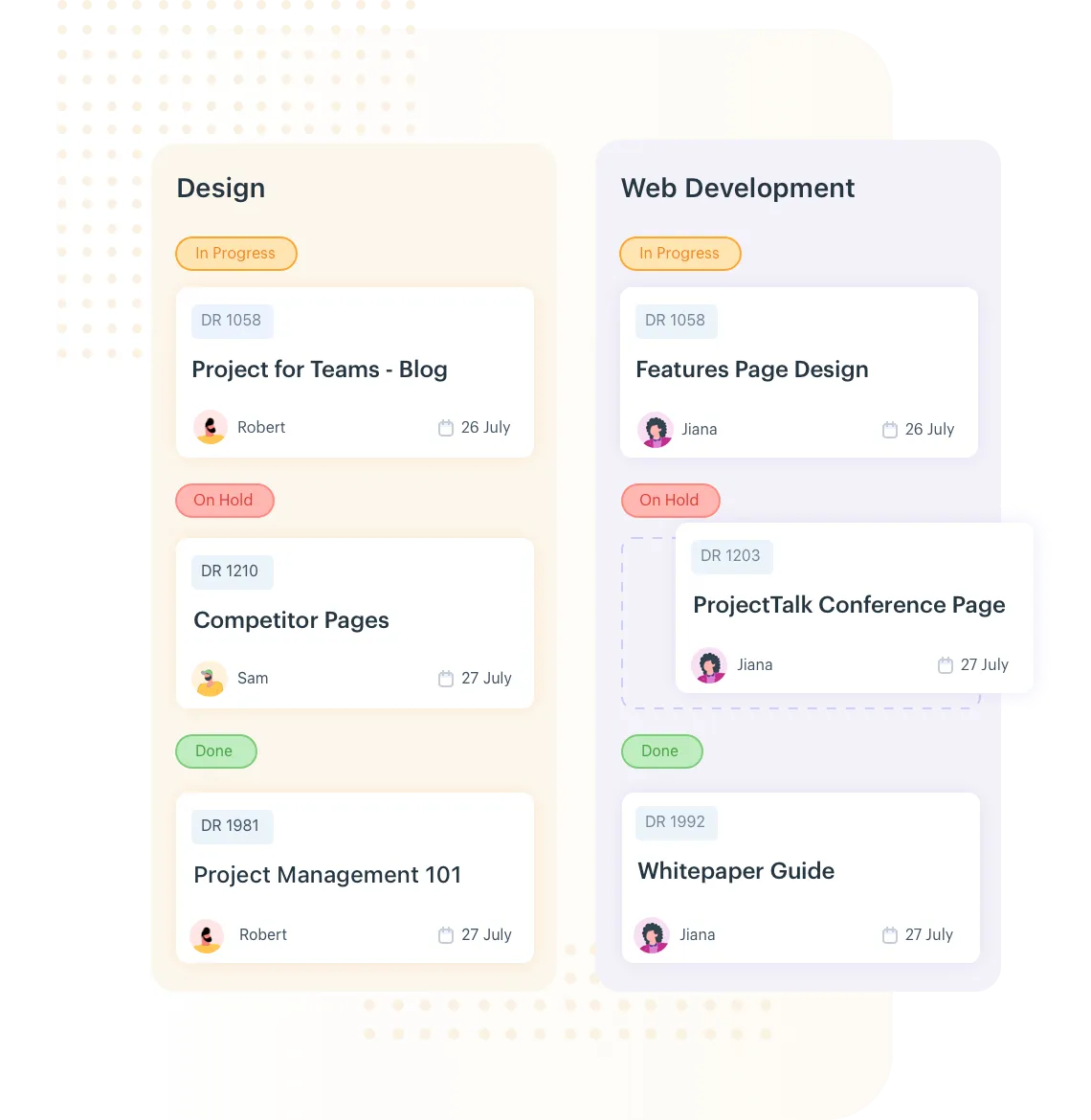
Kissflow’s project management module includes the Kanban board, task lists, and the matrix view mode – these features let you organize work and track progress in a convenient way.
Plus, Kissflow includes some robust reports that provide all the information you need to make effective, evidence-based decisions.
Capterra rating: 4.1 (56 reviews)
Best for:
Process automation in project teams.
Pricing:
Plans start at $1.500 per month.
Visual Project Management Tools for Mind Mapping
1. Casual
Key features:
- Project dashboards
- Workflow planning
- Document management
- Task lists
- Progress tracking
Casual allows you to create straightforward project workflow diagrams that can be used to allocate work to employees and monitor their performance progress.

Here’s how it works:
- Create project activities and tasks and establish dependencies between them using an intuitive diagram-building tool.
- Assign team members to different activities/tasks.
- Mark tasks as “done” once you finish working on them – a corresponding diagram element will change color indicating a change in the current progress status.
Simple!
Capterra rating: 4.8 (38 reviews)
Best for:
Visual task planning with dependencies and assignees.
Pricing:
- Free 14-day trial.
- Plans start at $10 per user/month.
2. Ayoa
Key features:
- Mind maps
- Gantt charts
- Whiteboards
- Pie charts
Ayoa offers a wide range of data visualization features for project planning, brainstorming, and collaboration.
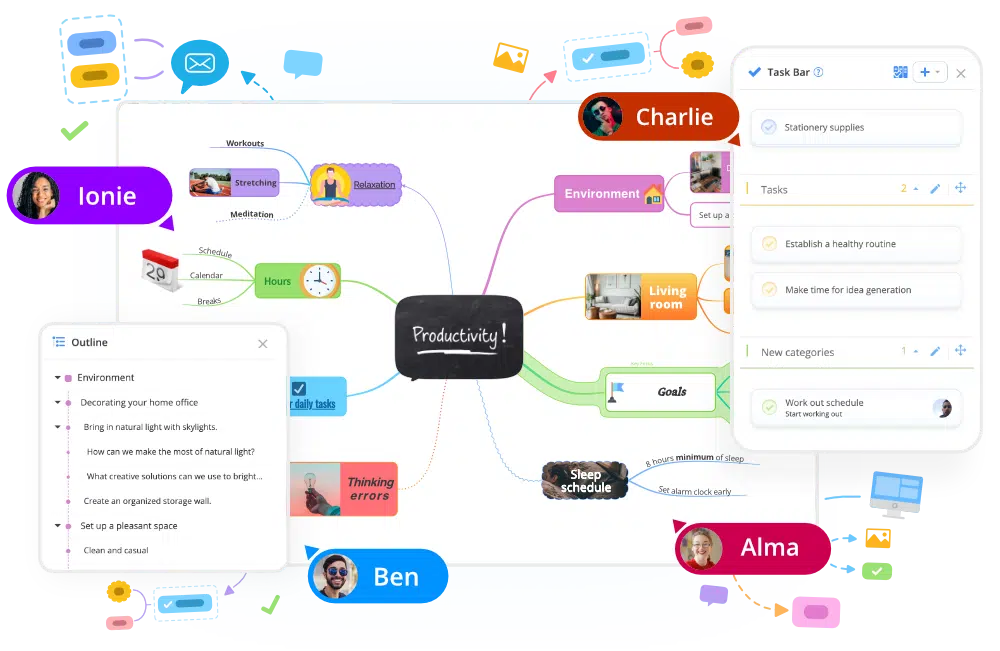
Here are Ayoa’s standout features:
- Mind maps. You can apply them to organize all of your project ideas, sequence versatile tasks and activities, categorize them into meaningful groups, etc.
- Gantt charts and a Kanban-style workflow management tool. They help to build visual work timelines, keep team workloads in check, and monitor ongoing performance progress from the start till the end of your project.
Capterra rating: 4.5 (210 reviews)
Best for:
Mind mapping.
Pricing:
- Free version for up to 10 mind maps.
- Paid plan starts at $13 per user/month.
3. Milanote
Key features:
- Mood boards
- Note-taking
- Mind mapping
- Whiteboarding
This visual project management tool feels like a breath of fresh air for creatives and project planners alike. It serves as a blank canvas where you can jot down your ideas and arrange them visually, mixing notes, images, links, and even videos in a way that makes sense to you.
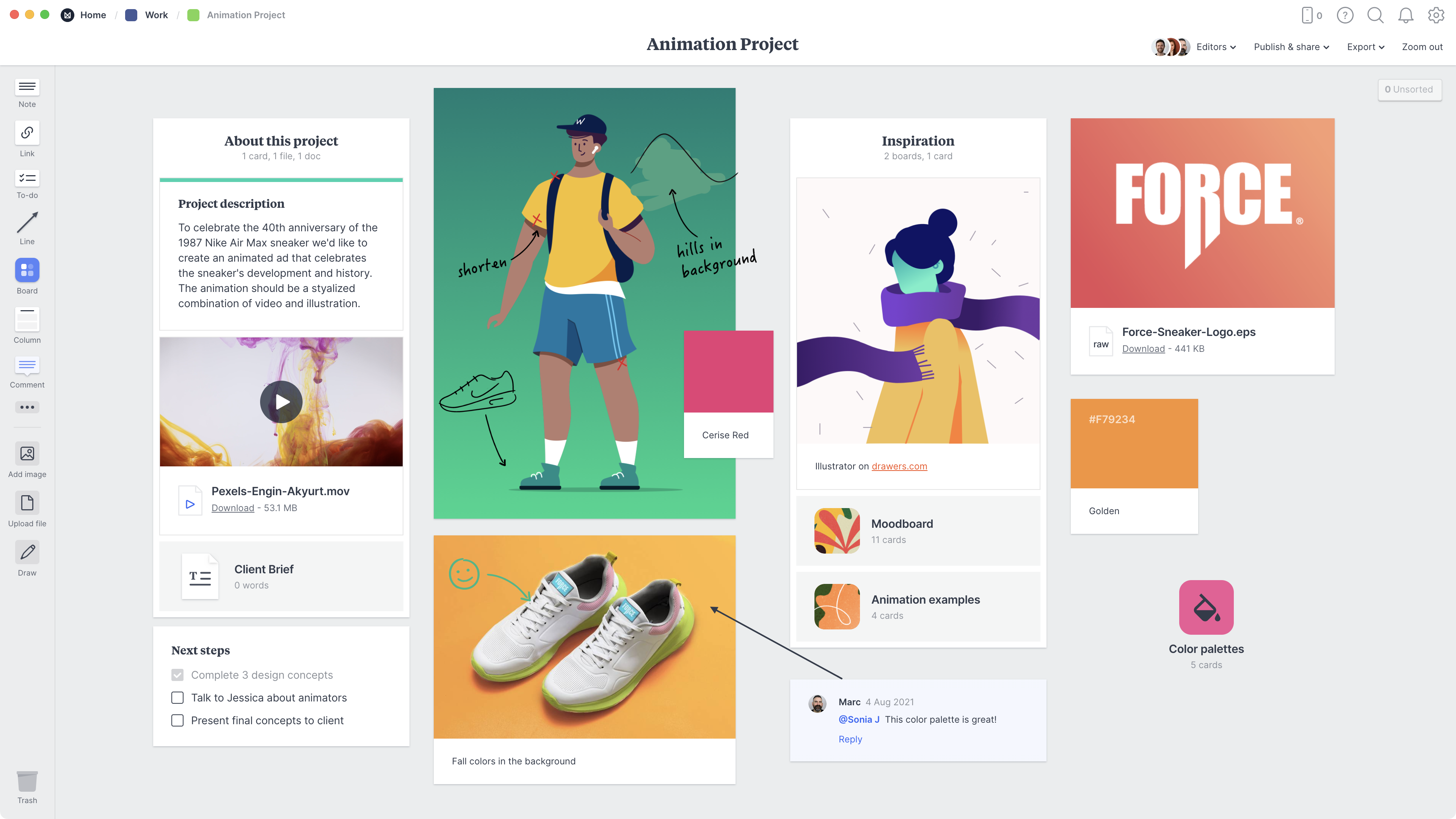
Here’s how you can use Milanote in project management:
- Whiteboarding. You can easily sketch ideas, collaborate with team members in real time, and visually map out projects. The drag-and-drop functionality makes it super easy to organize thoughts, add images, and create a flow that resonates with your creative process.
- Mind mapping. Create dynamic, interconnected diagrams, linking ideas and concepts in a way that’s easy to follow. Whether you’re brainstorming a new project or outlining a complex problem, the visual representation will help you clarify your thoughts and spot patterns.
- Note taking. You can create structured notes, integrate links to external sources, and even embed images. With Milanote, all your ideas are properly kept in one place, accessible, and easy to synthesize later.
Capterra rating: 4.7 (59 reviews)
Best for:
Creative project management.
Pricing:
- Free version with limited capacity.
- Paid plans start at $9.99 per user/month.
4. MindMeister
Key features:
- Custom layouts
- Embedded media
- Focus mode
- Comments
With MindMeister, you can effortlessly build mind maps that help clarify complex concepts, collaborate with team members in real time, and keep everything neatly structured.

Here’s what makes MindMeister a great visual project management tool:
- Custom layouts. Whether you’re a fan of classic radial maps, structured lists, or free-form designs, you can easily tweak your mind map to fit your needs.
- Comments and notifications. You can leave feedback directly on the mind map, tagging team members for real time discussions. Plus, with timely notifications, everyone’s kept in the loop on updates or changes.
- Focus mode. Sometimes, all you need is to eliminate distractions and dive deep into your ideas, and this feature does just that! By temporarily hiding all unrelated nodes, you can zero in on a specific part of your mind map. This way, MindMeister boosts your productivity and encourages deeper thinking, often leading to those “aha!” moments that propel your projects forward.
Capterra rating: 4.6 (297 reviews)
Best for:
Real-time project collaboration.
Pricing:
- Free version with 3 mind maps.
- Paid plans start at $6 per user/month.
Visual Project Management Tools with Gantt Charts
1. GanttPRO
Key features:
- Gantt charts
- Project boards
- Task lists
- Workload management
- Time logs
GanttPRO includes a plethora of features for the effective management of any project across its entire life cycle.
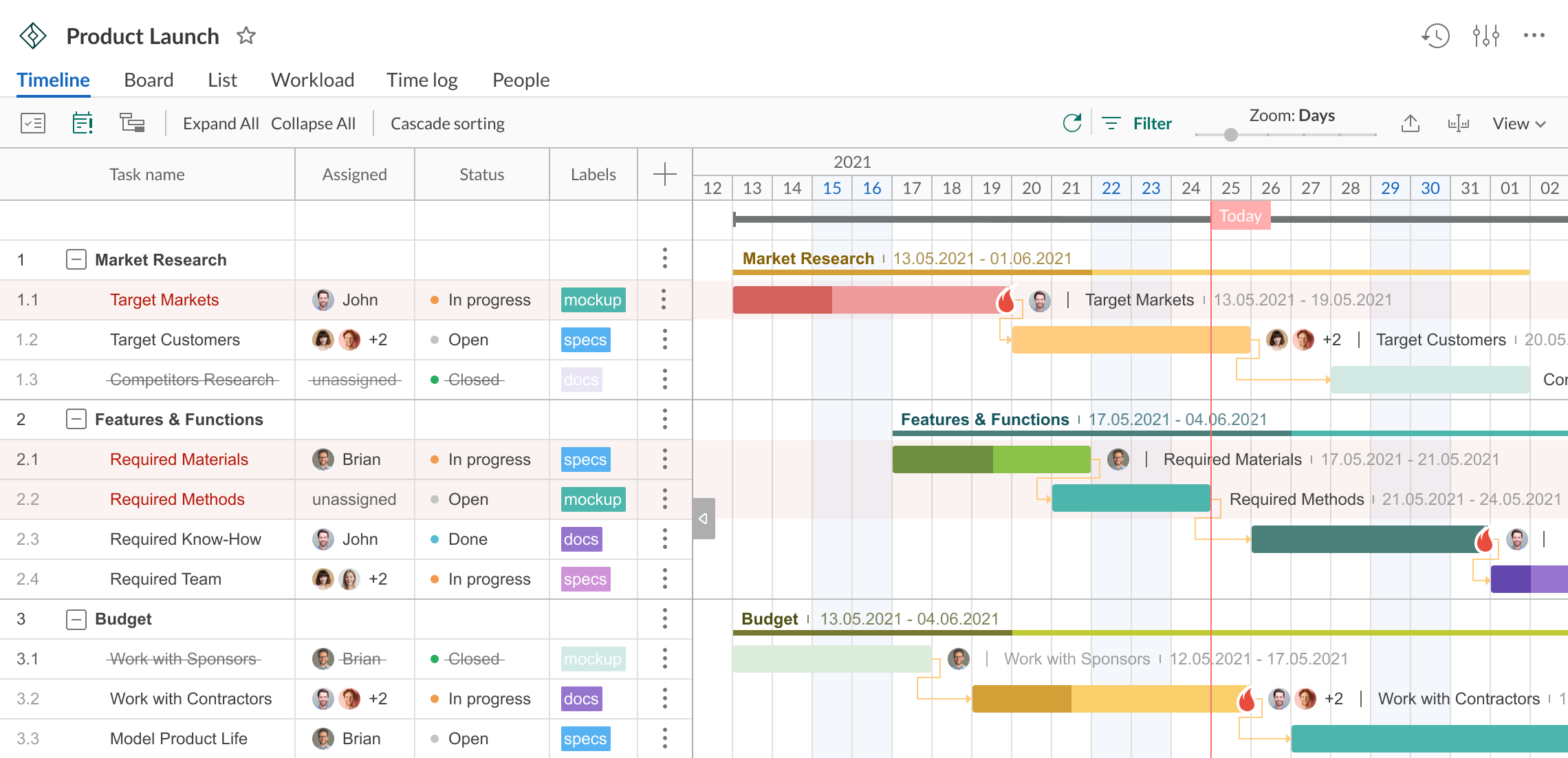
The main GanttPRO feature is, of course, the Gantt chart. It allows you to build visual project timelines with all the necessary data included: tasks, their deadlines, assignees, progress status, etc.
Along with that, the solution supports a great variety of other project view modes and work planning methodologies: calendars, boards, lists, logs, etc. – plenty of options to choose from.
Capterra rating: 4.8 (498 reviews)
Best for:
Project planning.
Pricing:
- Free 14-day trial.
- Plans start at $7.99 per user/month.
2. LiquidPlanner
Key features:
- Predictive work scheduling
- Reporting dashboard
- Resource management
- Task priorities
LiguidPlanner is a visual project management software that helps to build error-free work plans and track team performance in a convenient way.
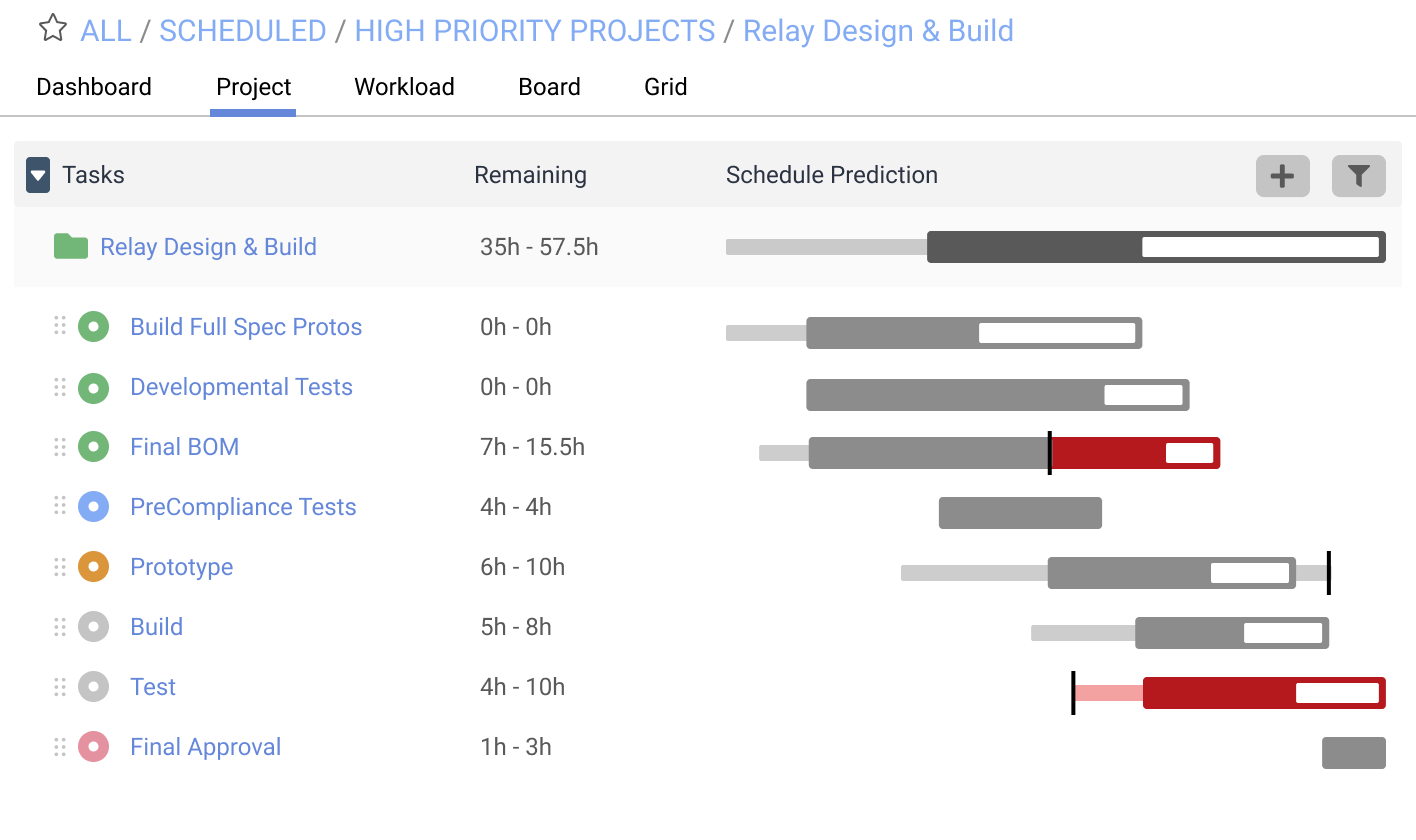
LiquidPlanner automates resource estimation and scheduling, which boosts process accuracy and efficiency a great deal. Besides, it contains a plethora of features for data visualization:
- Board and grid views. The board view provides a Kanban-style layout, perfect for teams that thrive on movement. It lets you drag and drop tasks between different stages and creates a clear picture of your project’s flow. On the other hand, the grid view is great for those who prefer a structured, data-driven approach – with deadlines and task assignments properly organized.
- Risk assessment. Assess risks at the task level in order to prioritize work based on urgency and potential impact. By flagging risks early, you can make informed decisions that mitigate issues before they escalate.
- Project priorities. Let your team know which tasks require immediate attention and which can be tackled later. This feature fosters better collaboration since everyone is aligned on what matters most.
Capterra rating: 4.3 (667 reviews)
Best for:
Resource planning in large projects.
Pricing:
- Free 14-day trial.
- Plans start at $15 per user/month.
3. Wrike
Key features:
- Drag-and-drop timelines
- Visual charts
- Automated workflows
- Project templates
As a high-quality project management solution, Wrike has it all to help you visualize your work plans and bring them to life with ease.
It works like this:
- Pick one of the pre-made industry-specific project templates to speed up the planning process.
- Build detailed Gantt diagrams to sequence activities, set deadlines, and allocate resources across projects.
- Control work in progress on a fully customizable Kanban board.
- Share the built work calendars with the team to keep everyone in the loop.
Capterra rating: 4.3 (2659 reviews)
Best for:
Comprehensive project management.
Pricing:
- Free trial.
- Free version for small teams.
- Paid plans start at $9.80 per user/month.
4. Agantty
Key features:
- Gantt charts
- To-do lists
- Task assignments
- Reminders
Agantty offers a digital workspace where tasks come alive, deadlines are right at your fingertips, and communication flows seamlessly. It allows you to create to-do lists, assign tasks to employees, and track progress in real time.
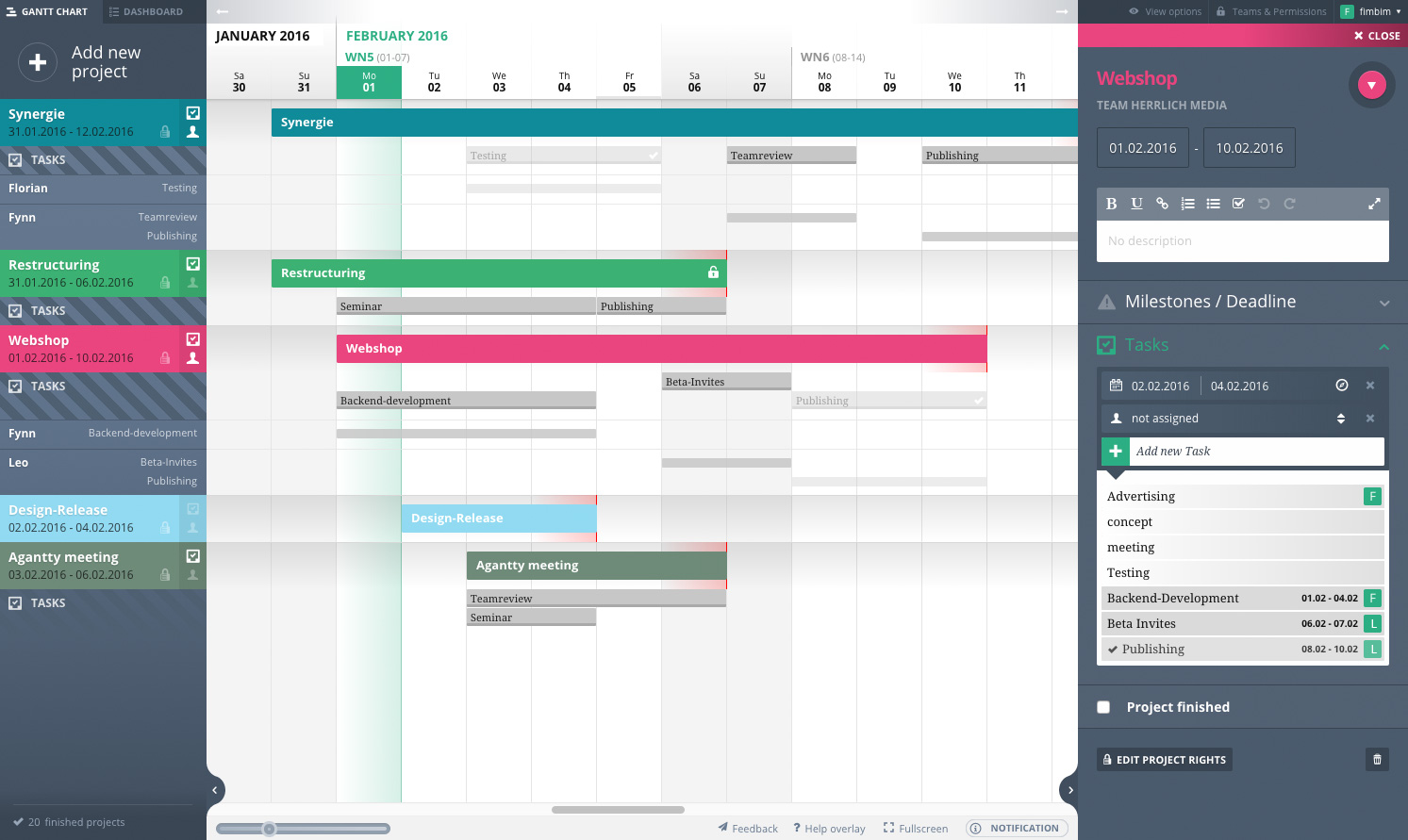
Here’s what’s included in Agantty:
- Drag-and-drop Gantt charts. Adjust timelines, shift priorities, and assign work to employees with just a click and a slide.
- To-do boards. Create, prioritize, and track your tasks at a glance to stay on top of your workload and keep your projects moving forward.
- Task export in PDF. Easily generate a PDF with your task details to share it with stakeholders or team members who prefer a polished document over digital tools.
Capterra rating: 4.6 (82 reviews)
Best for:
Simple projects in small, budget-constrained teams.
Pricing:
- Free 14-day trial.
- Free version with no support.
- Paid plan starts at €4.90 per user/month.
Conclusion
Visual project management tools turn complex data into easily digestible visuals, enabling you to plan everything out and take work progress under better control.
By incorporating one of the above tools into your workflow, you will not only enhance collaboration within your project team but also make informed decisions without a hitch.
Still not sure where to start? Why not give actiTIME a try?
Its powerful time tracking functionality + visual charts and progress management tools will enable you to transform those dry numbers into eye-catching insights. So, sign up for a free actiTIME trial to make project management a little less daunting and a lot more enjoyable!