
Some people might say that time is money. But for managers, time is everything. Time wasted means opportunities lost and deadlines missed. That’s why good employee timesheet management is essential for any business. ⏳
Luckily, there are a few tools and tricks you can use to make the process smoother and more efficient. Keep reading to learn more!
What Are Employee Timesheets? 🤔
Employee timesheets are those pesky forms that employees have to fill out and submit on a regular basis, typically at the end of each pay period. These forms track the number of hours worked (and sometimes include other information like project codes or expenses).
For many employers, a timesheet is an essential tool for managing payroll and ensuring that employees are being paid correctly. For employees, however, the timesheet can be a source of frustration, especially if they have to log their time in minute detail or if they’re worried about getting dinged for taking too many breaks. In any case, there’s no escaping the timesheet – it’s just a fact of life for anyone who gets a paycheck.
Types of Employee Timesheets
1. Pen and paper 📝
At this point, you may wonder how pen and paper could replace traditional timesheets. You might be surprised, but in some cases, pen and paper are the only possible time tracking solutions.
Imagine you work in a place with no internet access or any piece of tech. You’ve got a wristwatch or physical clock to keep track of time but no tools to record it other than pen and paper. You can write down the time you started and finished working per session and then calculate the number of hours worked in total.
This time tracking method is the most inconvenient and error-prone in our list. First of all, your employees can make inaccurate records due to misreading the clock, which leads to overpayments or underpayments. Second, there are huge time theft and productivity losses because your employees need to record their time manually and calculate working hours, and you as a manager have to chase down employees for their papers, interpret their notes and manually transfer this data to other paper timesheets, timebooks or a piece of software. Actually, there are lots of disadvantages to this timekeeping method, but sometimes it’s the only way to track time.
Pro tip: Even if employees have to record their time with pen and paper, consider downloading timesheet templates, printing them out, and distributing them across your team to streamline time reporting and bring more order into time tracking routines. Read on to learn more about paper timesheets.
2. Paper timesheets 📜
Paper (or traditional) timesheets are usually sheets of paper with predefined data where employees can track how much time they spent working on different tasks. They can usually either log the start and the end time of the tasks or record task duration. In the case of paper timesheets, employees usually have to hand them in on a daily, weekly, bi-weekly, or monthly basis.
What makes traditional timesheets a better alternative to the old-school pen-and-paper method is that they are more organized and customizable. With paper timesheets, you are free to build your own templates that suit your management needs. You can define if your employees should use them to clock in and out or ask them to record time against different tasks throughout the day. In some cases, these timesheets can contain fields for overtime hours and sick leave hours.
At the same time, as any manual timekeeping method, traditional timesheets are rather unreliable and have the same cons as does pen and paper method: time theft, productivity losses, loads of paperwork, human error, cumbersome and tedious approval process, you name it.
3. Excel and Google Sheets 📅
If your employees use personal computers at the workplace, spreadsheets will make a better choice for your team than old-school pen-and-paper approaches.
If your company has a strict privacy policy and you prefer to keep important information offline, you’ll enjoy using Excel spreadsheets for time tracking. The idea is the same as in the case of paper spreadsheets: you build a template that fits your management needs, distribute it across the team and gather the docs daily, weekly, bi-weekly, or on a monthly basis. The biggest advantage of spreadsheets is that you can automate all necessary calculations with formulas. It means that your employees need to log their hours daily and watch their totals calculated for them.
If your company policy allows for online documents and tools, consider Google Sheets – an online alternative to MS Excel that is available online and supports real-time collaboration. Ultimately, Google Sheets works the same as MS Excel, so you can copy and paste particular formulas or whole templates, and they will work all the same.
Pro tip: If you can’t decide between Google Sheets and MS Excel, pick Google Sheets. It offers cross-device accessibility and automatic saving. With it, you can be sure that your data will be safely stored even if you go offline. Moreover, you won’t need to collect docs as in the case of Excel – you can use different tabs inside a single doc or use different docs. And don’t forget to master and use formulas to automate calculations.
4. Cloud time tracking software ☁️
And finally, the most advanced option on the list. The market of time tracking software is full of solutions tailored for particular businesses and teams. What makes modern time tracking tools even more attractive is that most of them offer cross-platform access, so you can track time on the go with a mobile app wherever you are. These tools also not only offer time tracking with timesheets but also stopwatches that can capture time against particular tasks.
Another huge advantage over other options is that time tracking software offers much more than simple attendance tracking and timekeeping. The variety of features may differ, but usually, these tools capture work time and absences, record tasks and projects, offer productivity analytics, and more.

Online timesheet interface in actiTIME where every user can select task parameters
they want to see in their timesheets
Pro tip: Time tracking software is the only option in the list that most often offers paid subscription plans. And it shouldn’t scare you away because it usually costs a few dollars per user so that you could use the software, the mobile app, app integrations, technical support, and other benefits that all previous options don’t provide.
5 Easy Tricks for Better Timesheet Management ✨
As any manager knows, dealing with employee timesheets can be a time-consuming and frustrating task. However, there are a few simple tips that can help to make the process more efficient and less stressful:
- Be clear and concise in your instructions – Make sure that you explain the timesheet process clearly to your employees so that there is no confusion about what is required.
- Allow for flexibility – If possible, try to be flexible with deadlines and allow employees to submit their timesheets at a time that suits them best.
- Be organized – Keep on top of things by staying organized and having a system in place for dealing with timesheets.
- Delegate – If you have a lot of employees, consider delegating the task of collecting and checking timesheets to someone else, such as a member of your HR team.
- Use technology to your advantage – There are now a number of software programs available that can help to streamline the timesheet process, making it quicker and easier for both managers and employees. Keep reading this post to explore a few of the best examples of such programs.
Best Time Tracking Software to Choose from 🤩
1. actiTIME
Key features:
- Automatic timer
- Weekly timesheets
- Reports
- Kanban board
actiTIME offers a free 30-day trial that doesn’t require a credit card and provides a free plan for teams of up to three users. With its help, you can record time with browser software, a browser extension, or a mobile app using weekly timesheets or stopwatches.
Review employee productivity using data-based charts and reports, approve their timesheets, set up automatic reminders, calculate overtime, and more. Discover the full functionality of actiTIME, because it’s much more than a simple time tracker.

Time tracking became a breeze
With actiTIME’s mobile app, tracking time on the client’s side became a breeze. Now accountants simply switch on the timer on their phone as they start another task and get accurate time logs without taking notes.
2. Dovico
Key features:
- Timesheet management
- Cost tracking
- Billing
- Notifications
Dovico is a leading provider of cloud-based time tracking and project management software. The company’s products are used by businesses of all sizes, from small startups to Fortune 500 companies.
Dovico’s flagship product is its timekeeping application, which allows users to track time spent on activities, projects, and tasks. It includes a number of features designed to improve efficiency and accuracy, such as timesheet approval workflow, time-off tracking, and client billing.
In addition, Dovico offers a suite of other tools for project management, expense tracking, and a mobile app. These tools are designed to work together to provide businesses with a complete solution for managing their projects, employees, and finances.
3. Heeros
Key features:
- Work scheduling
- Team collaboration
- Inventory management
- CRM
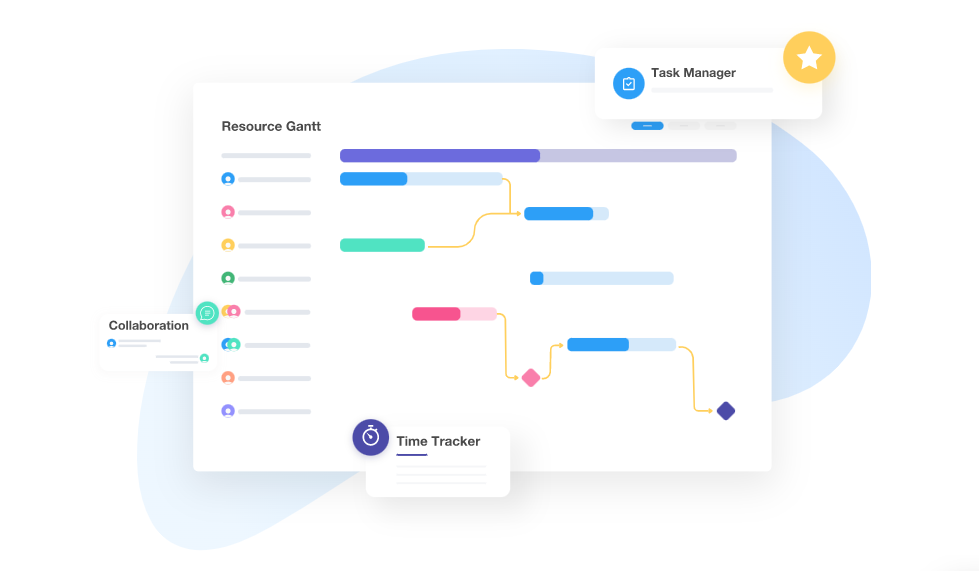
Heeros is a comprehensive resource management platform that helps you keep track of your team’s progress and utilization. It’s simple to use and effortless to get started with, but it also has some powerful features that can help you manage work more effectively.
Thanks to Heeros’ time tracking functionality, you can easily stay on top of your time management. Besides allowing you to track hours spent on tasks, projects, and goals, the software lets you schedule work and provides a variety of reports and tools to help you optimize time usage.
Heeros also integrates with a number of popular productivity apps, making it an ideal solution for those who want to improve their time management and streamline project management.
4. Toggl Track
Key features:
- Work scheduling
- Budgeting
- Billing
- Reports
Toggl Track is the world’s most intuitive time tracking tool. It’s simple, clear, and easy to use, making it the perfect tool for anyone who wants to improve their productivity.
Here’s how it works: you start the timer when you begin working on a task and then stop the timer when you’re done. That’s it! Toggl Track will automatically calculate how long you’ve been working on each task and give you a detailed report of your progress and billable time.
5. ClickTime
Key features:
- Email reminders
- Time off management
- Project management
- Reports
ClickTime helps users to stay on top of their projects, ensures billing accuracy, and even allows them to track employee vacation time. It’s a cloud-based application that can be accessed from any internet-connected device – you simply need to create an account and log in to start tracking time, expenses, and resources.
With ClickTime, you can create projects and tasks, assign team members, and set budgets. It also offers a variety of reports, so you can track progress and performance over time.
Have You Made Up Your Mind?
Some of our clients admitted that before they switched to time tracking software, most of them had to use Excel spreadsheets to monitor employee attendance and track time. With time trackers, they can now do more than that: track employee productivity, calculate costs and revenues based on time and individual hourly rates, manage absences and automate PTO calculations, and more with a single piece of software.
Try actiTIME’s 30-day free trial to see if it’s a good fit for your business.












































