
To make sure that you’re always getting paid for every hour of work and to attain maximum efficiency in both your day-to-day tasks and long-term business goals, effective tracking of your billable hours must become part of your professional routine.
In this blog post, we’ll dive into the basics of how to track your billable hours in an easy and enjoyable manner – from setting up effective procedures right at the start all away to creating detailed and error-free invoices for each client.
With these simple steps, managing those bills will never feel like a chore again!
Why Should You Start Tracking Billable Time Effectively?
- Accurate invoicing: Billable time tracking ensures that you can invoice clients with confidence, knowing that you have accurately captured all the time spent on their projects. This not only guarantees that you get paid for your hard work but also builds trust with your clients, which can lead to more referrals and collaboration with them in the future.
- Performance boost: By tracking billable hours, you can identify where your time goes and make adjustments to improve your performance and productivity. This allows you to be more efficient with your time and ultimately take on more work and increase your revenue.
- Better planning: Billable time tracking helps to better plan and manage your workload, making certain that you have enough time to complete all the projects on your plate. This helps you avoid over-committing to work, which can lead to missed deadlines and unhappy clients.
- Improved profitability: By regularly tracking billable hours, you can identify which projects are the most profitable and get insightful data to make smarter business decisions and improve your bottom line.
Billable Work vs. Non-Billable Work
Billable tasks are those activities that directly relate to a client’s project and will result in payment for the services provided. Non-billable tasks, on the other hand, are activities that do not directly generate revenue for your business.
For example, a lawyer’s billable tasks may include meeting with clients, preparing legal documents, and representing clients in court. Non-billable tasks may include administrative work such as answering emails, bookkeeping, or attending firm-wide meetings.
When tracking your time, it’s crucial to differentiate between billable and non-billable tasks to understand how effectively you are balancing these activities. Naturally, you want to ensure that you spend as much time as possible on billable tasks to maximize revenue, but you also need to complete non-billable activities because they are essential to the smooth running of your business and keeping your clients happy.
Note:
Failure to complete non-billable tasks effectively can lead to delays in projects and dissatisfied clients, which can have a negative impact on your business’s reputation and prevent you from maintaining a high level of service.
How to Track Your Billable Hours
1. Set billing rates
Setting correct billing rates is crucial for businesses and freelancers alike. It ensures that you are getting paid what you’re worth while also attracting clients who are willing to pay for quality work.
Incorrect billing rates can lead to financial issues and a loss of clients due to uncompetitive pricing. Thus, you want to ensure that your rates reflect the value you bring to the table while remaining competitive in your industry.
Here are some tips on how to do that:
- Do extensive market research: This will let you understand the rates charged by your competitors, give you a clear idea of the industry standards, and help to position yourself in the market. You can also check online platforms like LinkedIn or Glassdoor to find out how much other professionals charge for similar services.
- Reflect on your qualifications and experience: If you have a high-level skill set, you can charge a premium rate. However, if you are relatively new to the industry, it may be reasonable to charge lower prices initially to build your client base.
- Consider your expenses: This includes the cost of supplies, equipment, rent, and other business-related expenses. Your billable rate should be sufficiently high to cover these expenses while still making a profit.
2. Decide on invoicing frequency
Regular invoicing is an essential part of maintaining a healthy cash flow. Not only does it ensure that you’re getting paid on time but also highlights any potential issues with payment and gives you a chance to address them before they escalate.
However, too frequent invoicing can potentially harm your client relationships by becoming overwhelming and burdensome. It’s important to find a balance between invoicing often enough to maintain cash flow and not so often that you risk overwhelming or irritating your clients.
Here are a few tips on how to do that:
- Align invoicing with your cash flow needs: If you have ongoing expenses that need to be covered, you may want to invoice more frequently – perhaps weekly or bi-weekly – to ensure that you have the funds available to keep your business or freelance operation running smoothly.
- Be transparent about your billing process from the very start: By discussing your billing rates and invoicing frequency with clients openly, you will not only build greater trust but also avoid conflicts and make sure you receive payments in a timely manner later on.
- Keep your clients’ preferences and cash flow in mind: If your clients are used to paying on a monthly basis, it may make sense to invoice them monthly as well. However, if you find that your clients are consistently late in paying, you may want to consider invoicing them more frequently as a way to encourage timely payments.
3. Plan out project tasks
By taking an hour or two to determine the various steps that must be completed to achieve your project’s end goal, you’ll have a much clearer idea of the resources you need, the amount of time it will take, and the actual value of the project. Knowing this information in advance can help to not get caught off guard by unexpected obstacles and ensure that you’re tracking billable hours and progress without mistakes.
A thoughtfully planned project also provides a solid foundation for communication with clients and stakeholders and allows you to establish a firm timeline. Ultimately, by thoroughly planning tasks prior to tracking your billable hours, you’re setting yourself up for success and avoiding unnecessary stress or confusion down the road.
Here’s how to make a proper project plan:
- Define the scope of the project: Start by understanding the overall objective of the project, and the specific goals you need to achieve. This will give you a clear idea of the tasks you need to complete and the resources required.
- Break down the project into smaller tasks: Once you have a clear understanding of the project scope, break it down into smaller, more manageable tasks. For each task, define clear deliverables and estimates – you will be able to measure your progress and success against them later on.
- Assign tasks to specific team members: Assign tasks to team members with the necessary skills and expertise required to complete them effectively. Be sure to communicate clearly with your team about each task’s expectations and deadlines.
- Develop a timeline: Using the smaller tasks and time estimates you’ve identified, develop a timeline that outlines the project’s critical milestones and deadlines. This timeline will help you keep your team on track and ensure that the project stays on schedule.
4. Make a time log
A time log is a recording system that lets you keep track of your billable hours against specific tasks and ultimately invoice clients with ease and accuracy.
Such a system may come in a variety of shapes and forms: from a simple piece of paper or a page in your notebook to Excel spreadsheets and more advanced online timesheets. However, tracking billable time using high-quality software has big advantages over other time log media no matter if you work alone or as part of a large team.
For example, while tracking billable hours with actiTIME, you can gain the following benefits:
- Set billing rates for different types of work: Flexible settings and built-in automation rid you of the need to manually calculate billable amounts yourself, help to eliminate the risk of errors, and save you a great deal of time in the process.
- Track time against specific projects and tasks: actiTIME provides you with highly detailed performance data for greater transparency with clients. With this information at your fingertips, you can identify areas for improvement and make more informed decisions about your business processes.
- Track project estimates, deadlines, and budgets: A visual estimate tracker and automatic notifications help to keep a close eye on your project progress and ensure that you’re always on track to meet your goals. By avoiding project overruns and staying within your budget, you can increase business profitability and build a stronger reputation.
- Automate the time tracking and invoicing processes – By reducing the amount of manual work involved in these tasks, you can devote more time and energy to other aspects of your business. And by collecting highly accurate data thanks to automation, you can be confident that you’re billing your clients correctly and efficiently.

Integrate actiTIME with Time Management Assistant and track billable time automatically
5. Analyze your time logs
Analyzing billable hours may sound like an unexciting task, but it’s essential for the longevity and success of any business or freelancer. Those hours signify money earned, and without careful analysis, it can be challenging to determine if you’re utilizing your time effectively.
Analyzing billable hours also helps you identify areas where you can increase efficiency and profitability. Plus, understanding how much time you spend per task can ensure you’re setting fair and accurate pricing for your clients.
Thus, while reviewing time logs may not sound thrilling, it’s a necessary step in achieving long-term growth and financial stability for any business or solo entrepreneur.
And here’s how to go about this task:
- Organize time entries: It’s vital to keep your time entries organized by client, date, matter, and activity. This will help you identify how much time you are spending on each client, task, and type of work.
- Calculate billable totals and check data accuracy: If you track billable time manually, you should multiply the time spent on each task by the hourly rate for that task. This will give you the billable amount for your time, which you then need to review in order to confirm they’re accurate.
- Review non-billable hours: These are the hours spent on tasks that cannot be charged to clients, such as internal meetings or administrative tasks. By analyzing these non-billable hours, you can identify any inefficiencies in your business process that are eating up valuable time and productivity and take steps to eliminate inefficiencies.
- Examine project profitability: This activity involves comparing the number of billable hours with project revenues to determine the profit margin. You can then use this information to identify any unprofitable projects and make necessary changes to prevent future losses.
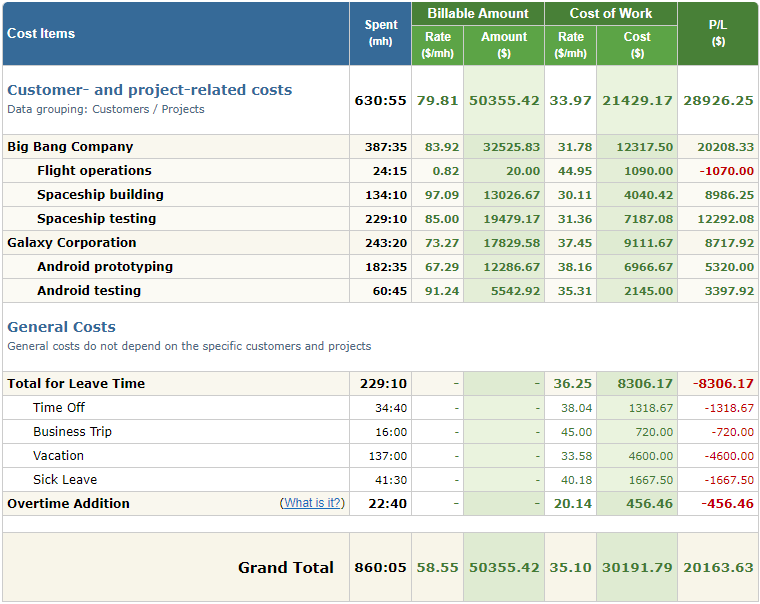
Use actiTIME to analyze performance costs in comparison to your revenues and see how profitable your projects are
6. Create and send out invoices
Accurate invoicing not only allows you to avoid potentially awkward or contentious situations but also helps with everything from budgeting and forecasting to tax filing.
A well-crafted and easy-to-understand invoice can also have a positive impact on your business relationships, demonstrating both professionalism and attention to detail. Thus, taking the extra time to ensure your invoices are accurate can be an investment in the long-term success of your business or freelance career.
Follow these steps to make sure your invoices are error-free:
- Gather the necessary information: Before you start creating an invoice, you need to gather all the necessary information. This includes your legal business name and contact information, the legal name and contact information of the person or company you are invoicing, a unique invoice number, the date of the invoice, a description of the products or services provided, the quantity of the products or services provided, the price of the products or services provided, the total amount owed, any applicable taxes.
- Choose a professional template: There are many online templates available for free. Choose one that is professional and easy to read. Make sure it includes all the necessary information listed above.
- Fill in the invoice details: Using the information you gathered in Step 1, fill in the necessary details on the invoice template. Double-check all the information to make sure it is accurate.
- State payment terms: This includes the due date for payment and any late payment fees.
- Review and send: Before sending the invoice, review it one more time to make sure all the information is accurate. Then, send it to the customer promptly.
Pro tip:
Say goodbye to tedious, manual invoicing! With actiTIME, you can streamline this process and save time to focus on growing your business.
The best part?
You can customize your invoices with your brand logo and save templates for future use, making invoicing a breeze in the future.
With actiTIME, you can count on a professional, reliable, and hassle-free invoicing process. For more information on how it works, feel free to check out this post.
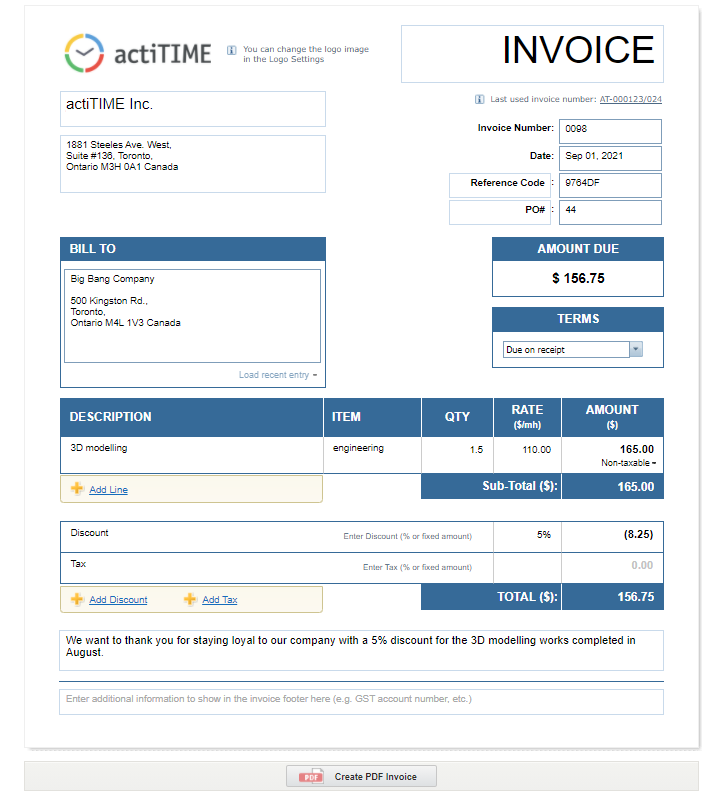
Streamline invoicing and make it highly accurate with actiTIME
The One Solution to Track Both Billable and Non-Billable Hours
Billable time tracking doesn’t have to be a tedious task. With the help of modern software like actiTIME, it can easily become an automated process that is more efficient and accurate than manual tracking can ever become.
With actiTIME, you can quickly and accurately get an overview of exactly how many hours are invested in all project tasks or clients, without any ambiguity. All you need to do is set up the required types of work or custom field categories – which make it possible to quickly designate time spent on various activities – so that you can bill clients only for the actual working time.
Don’t forget about non-billable hours too! actiTIME provides such features as the Staff Performance Report and the charts on total hours worked that can help you optimize non-billable hours and manage work more effectively.
Ready to start tracking your billable and non-billable hours? Sign up for a free actiTIME trial today!












































