Timesheets. They’re the bane of every employee’s existence. But they don’t have to be!
Choosing the best online timesheet app for your team can make recording work hours and tracking time off a breeze. And not only will your team appreciate it, but you’ll appreciate the insights that good timesheet data can give you into your business. 📊
So what are you waiting for? Time to find the perfect online timesheet app for your team! And our post is going to help you with that.
What Is Online Timesheet Software?
Online timesheet software is a system that allows users to record time spent on work either manually or automatically. It is widely applied across industries and helps diverse groups of professionals during payroll, invoicing, progress monitoring, cost analysis, etc.
Online timesheet tools existing today vary in their complexity. They may include nothing except the time tracking functionality or offer dozens of various features. A timesheet app can also be a standalone piece or a part of a more advanced piece of software for project, team, and business management.
In other words, the options are many, and to help our readers choose the best online timesheet product for themselves, we prepared a list of questions one needs to ask themselves before starting the search process – have a look below! 👇
Choose the Best Online Timesheet App with Ease
💚 What Are Your Primary Needs?
There are plenty of tasks and goals a timesheet app can aid you with. Here are some of the most common ones:
- Productivity improvement – If you find it hard to work efficiently and it bothers you, the first thing you have to do is track how much time you spend on different activities during the day. Upon analyzing the collected data, you’ll be able to identify the major time wasters and bottlenecks that hinder your progress and design productivity-boosting strategies accordingly. Note that if the strive for higher productivity is your main objective, you need to focus on obtaining as-precise-as-possible time tracking data and reduce the amount of manual work. Hence, automatic hour trackers and browser extensions like actiTIME Timer will be your best pick in this case.
- More accurate billing and invoicing – Even the simplest accounting tasks may take up a lot of time when performed manually (and when you’re not so experienced in fulfilling them). Software with features for billable time tracking, reporting, and automatic invoicing will help you spend much fewer hours on billing and ensure your invoices are error-free.
- Payroll and compliance with overtime regulations – Timesheets are essential when working with hourly employees. If wage and overtime calculation is your primary need, a simple tool for manual time tracking is enough. A perfect example of such a tool is actiTIME. It has a straightforward weekly timesheet interface where one can record hours against tasks and see how much overtime they worked daily. Additionally, actiTIME has a robust reporting functionality that lets team managers review comprehensive data on labor costs and overtime in a very convenient format.
- Close employee monitoring – Time tracking keeps employees accountable for their performance, and even a quick overview of your team members’ online timesheets allows staying in the know of their current progress. Yet if you’re interested in much closer employee monitoring, the features that may be worthwhile to have are clock-in and -out, GPS tracking, geofencing, and automatic screenshots. When using them, you’ll always be aware of when an employee starts and ends their workday and what they do in between. But be mindful – though functionality for employee monitoring helps impose greater control, it may lead to high team dissatisfaction when abused.
- Better project and task management – Time tracking assists in progress monitoring a great deal. But for those who want to enhance their management experience and attain superior performance results, some online timesheet products offer advanced functionality for project planning and task tracking. The features to look for in this case are workflow management, task allocation, Scrum and Kanban boards, data visualization charts, task estimation, and progress notifications, to name a few.
⚙️ How Do You Work?
Now that you’ve identified why you need an online timesheet app, you need to think about how to integrate it into your workflows. Overall, a piece of software must be compatible with multiple devices you use. It should also support smooth information exchange among your team members and other tools of choice.
- How often do you work away from your desktop? – If you frequently go on business trips and work in the field, on construction sites, or on the go, having a mobile app is a must. Make sure the online timesheet product you want to purchase has a mobile version and is suitable for your device’s operating system.
- Do you already use some other apps for accounting or project management? – Thanks to Zapier and similar platforms, plenty of web applications can now be easily integrated with just in a few clicks. However, the extent and depth of such integrations vary greatly. So, it’s better to research available options for app synchronization before making the final purchase. Another thing to take into account here is whether the app you want to buy supports data export in multiple formats. actiTIME, for instance, lets users extract data to PDF, HTML, and SVG, which significantly facilitates data exchange and processing.
- Do you collaborate with other people? – Additional communication features can be of tremendous value for teams, and, in online timesheet tools, commenting is the most common of them. Let’s assume actiTIME again: the app allows users to attach messages to each time entry. In this way, you can provide additional information about your progress to colleagues and supervisors or simply make notes for yourself to not forget anything important.
👩💻 What Are Your Team Characteristics?
Whether you work alone or in a large team, simple-to-use apps with fewer features are always a better choice. They are easy to integrate into the established workflows and don’t require spending extra time on operating them or learning how they work. This is particularly important if you or your colleagues are not that very tech-savvy – in case a tool is hard to manage, you are likely to stop using it shortly.
If your team is comfortable with technology, feel free to adopt a more complicated app. But pay attention to configuration flexibility and opportunities for customization. It’s always good to have a chance to switch off some features you don’t plan to apply and create a distraction-free interface than to constantly stumble upon unnecessary widgets and buttons that don’t serve you any purpose.
💰 What’s Your Budget?
Last but not least is the price of online timesheet software.
Most brands charge customers per user. It means the more staff members you have, the pricier the app will be. Very large teams, however, can count on a fixed price, which normally turns out to be very cost-efficient. But if you need an app for a smaller business with somewhat constrained resources, consider buying a simpler product – the more straightforward a tool is and the fewer features it contains, the cheaper it tends to get.
Finally, tiny teams and individual users are the luckiest ones in terms of software affordability. FREE product versions for this group of consumers are rife, and actiTIME offers one too! If you’re a single user or work in a pair or trio, you may utilize our app’s essential features forever at no cost. In the meantime, a free 30-day trial is available for everyone – be sure to sign up and check whether actiTIME is a perfect online timesheet for you.
Best Online Timesheet Software to Explore
1. actiTIME
Key features:
- Weekly timesheets
- One-click timer
- Leave management
- Detailed reports
actiTIME is an intuitive online timesheet solution with plenty of features for project and team management. It allows users to track time both manually and automatically (via an easy-to-use timesheet interface or the Chrome extension). Besides, it includes basic leave management functionality that can be advanced through seamless integration with a straightforward resource scheduling solution, actiPLANS.
In addition to that, actiTIME lets you keep an accurate record of employees’ overtime, costs of work, and billable time. You can review this essential information in detailed performance reports and charts that are possible to create in merely a few clicks and export to third-party solutions for further analysis and processing.
2. WeWorked
Key features:
- Time clock
- Reports
- Leave management
- Invoicing
This online timesheet software improves team and business management by providing an easy way to track both billable and non-billable time. The software is easy to use and has a variety of features that make it an essential tool for any team.
For example, WeWorked allows employees to add comments and notes to their timesheets, which helps to keep everyone on the same page and makes it easier for managers to see what’s really going on. In addition, the software offers a variety of time reports that can be used to track individual and team performance, financial results, employee absences, etc. In other words, WeWorked is an essential tool for any manager who wants to keep everything in check and collect insightful data for work improvement. 📈
3. Quidlo Timesheets
Key features:
- Cost tracking
- Project reports
- Mobile app
- Integrations
If you’ve ever worked in an office, chances are you’ve filled out a timesheet at some point. And if you’ve ever filled out a timesheet, chances are you’ve wished there was an easier way to do it. Well, wish no more! Quidlo Timesheets is the online timesheet software that makes tracking your time a breeze. 🍃
Here’s how it works: first, you create an account and add your team members. Then, you set up your project and start tracking time. That’s it!
You can see who’s working on what and how much time they’re spending on each task. Plus, you can generate detailed project reports with just one click of a button and easily make sure that everything goes as planned.
4. Agendrix
Key features:
- Time clock
- Scheduling
- Team communication
- Time off management
Agendrix is an online timesheet tool for effortless HR management. With its help, managers can communicate with their team members, track time worked, and generate reports on employee productivity. In addition, Agendrix offers a number of features designed to automate the employee scheduling process. 📅
For example, businesses can set up rules that allow for generating employee schedules based on their available hours, preferences, and skills. This can help to minimize the need for manual scheduling, saving businesses time and money.
5. LogMyHours
Key features:
- Invoicing
- Reports
- Cost tracking
- Mobile app
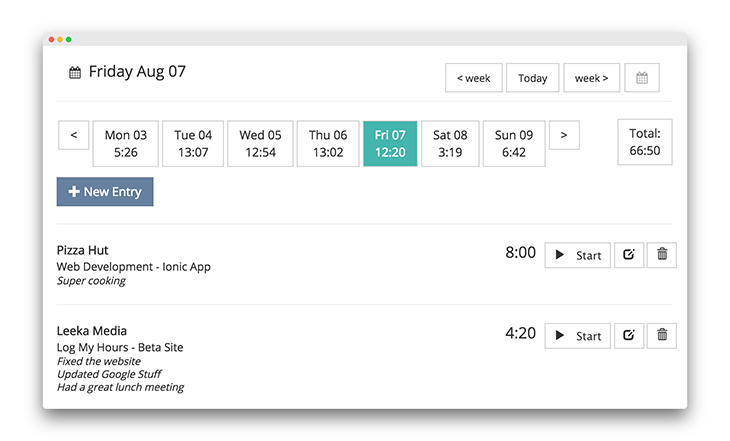
There’s no beating around the bush with LogMyHours – it’s an online timesheet tool designed to make life easier for businesses. No fancy bells or whistles, just a straightforward, user-friendly solution that streamlines the process of tracking employee hours. And while it may not be the most exciting tool out there, its simplicity is precisely what makes it so valuable. 💎
With just a few clicks, you can generate accurate reports on employee productivity, see if some work processes require improvement, and make data-driven decisions to boost efficiency. In other words, LogMyHours is the kind of boring but essential tool that simply makes business run smoother. And really, what could be more valuable than that?
Conclusion
By now, you should have a much better understanding of what to look for in online timesheet software and how it can benefit your business. If you’re still on the fence, we suggest taking a free trial of actiTIME. It has helped thousands of teams to be more productive (and happy!) at work – and that’s something every business can benefit from. ✨












































