Why track employee hours, you ask?
In an age where time is as precious as gold, managing it effectively in the workplace is not just smart – it’s vital.
Getting a grip on how time is spent can make all the difference between thriving in the fast-paced business world or watching opportunities pass by like tumbleweeds in the desert.
So, join us as we explore the why and how of tracking those precious employee hours and making sure your team’s time is used as wisely and efficiently as possible.
Importance of Employee Hour Tracking (as Revealed by Data)
Poor hour tracking and time management may cost your business a penny.
- A 2018 survey conducted by Udemy revealed that five in ten people struggle with distractions and notice a decline in their ability to stay focused.
- Another study showed that employees compensate for interruptions and unproductive time by working faster, which can lead to a high level of pressure and stress in employees, reducing their performance and job satisfaction.
- On average, a single company loses about $700 per employee every year due to employee absenteeism and non-work-related activities.
What does it mean?
Companies that track employee hours get a better chance to identify time wasters, prevent money leaks, enhance resource utilization, and promote better team performance.
However, the benefits of employee hour tracking go beyond just that. Let’s explore some other ways in which it can help:
What Challenges Can You Solve by Tracking Employee Hours?
1. Payroll errors
Employee hour tracking helps to refine the payroll process by ensuring accuracy and transparency in the calculation of wages.
Modern software automates the recording of hours worked, eliminating discrepancies and human errors that can occur with manual data entry. Such precision is crucial for better compliance with labor laws and maintaining employee trust. Furthermore, most hour tracking systems can seamlessly integrate with payroll software, streamlining the entire compensation process and saving you lots of time.
2. Legal risks
Speaking of compliance.
By accurately recording the time spent on tasks throughout the day, you can identify when employees are nearing the set legal overtime thresholds and adjust their schedules or compensation accordingly. This ensures fair compensation for employees while protecting your business from potential legal penalties associated with non-compliance.
Some hour tracking systems also let you capture the exact time employees start and finish working on tasks and see when they go and return from breaks. This way, you can also get a better understanding of their daily routines and identify problems with work-life balance.
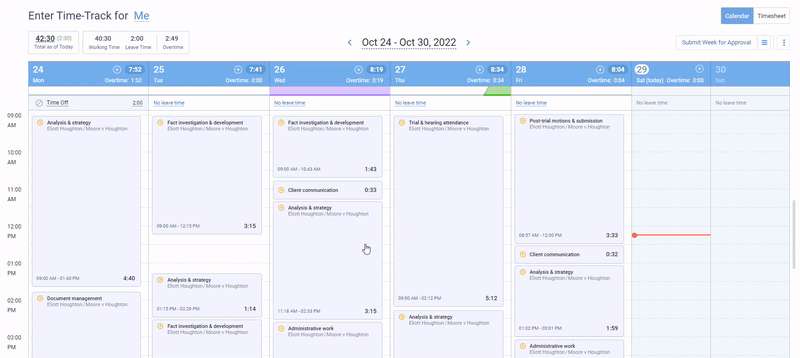
Use actiTIME’s Calendar View to track the precise time employees start and stop working on each task throughout the week to better control overtime hours and promote compliance with labor laws.
3. Ineffective project management
Employee hour tracking is a crucial component of effective project management.
- It provides historical performance data that you can use to plan out work, allocate resources more effectively, and set realistic deadlines for future projects.
- It supplies invaluable insights into ongoing team productivity patterns, which lets you optimize task distribution and keep work progress in change.
As such, hour tracking not only aids in setting realistic expectations but also fosters a sense of accountability among team members. By understanding how time is utilized, you can better forecast project timelines and ensure a more efficient and productive project life cycle overall.
4. Underperforming remote employees
When it’s impossible to be physically present with your team and interact with employees face to face, hour tracking becomes a lifesaver:
- It enables you to understand how remote employees spend their working time and pinpoints areas of inefficiency.
- It fosters a culture of accountability and transparency by encouraging remote team members to stay focused on the assigned tasks and stick to the set deadlines.
All in all, hour tracking opens the door for a constructive dialogue between remote teams and their managers. It gives concrete data that helps to back up the conversation and drive performance improvement.
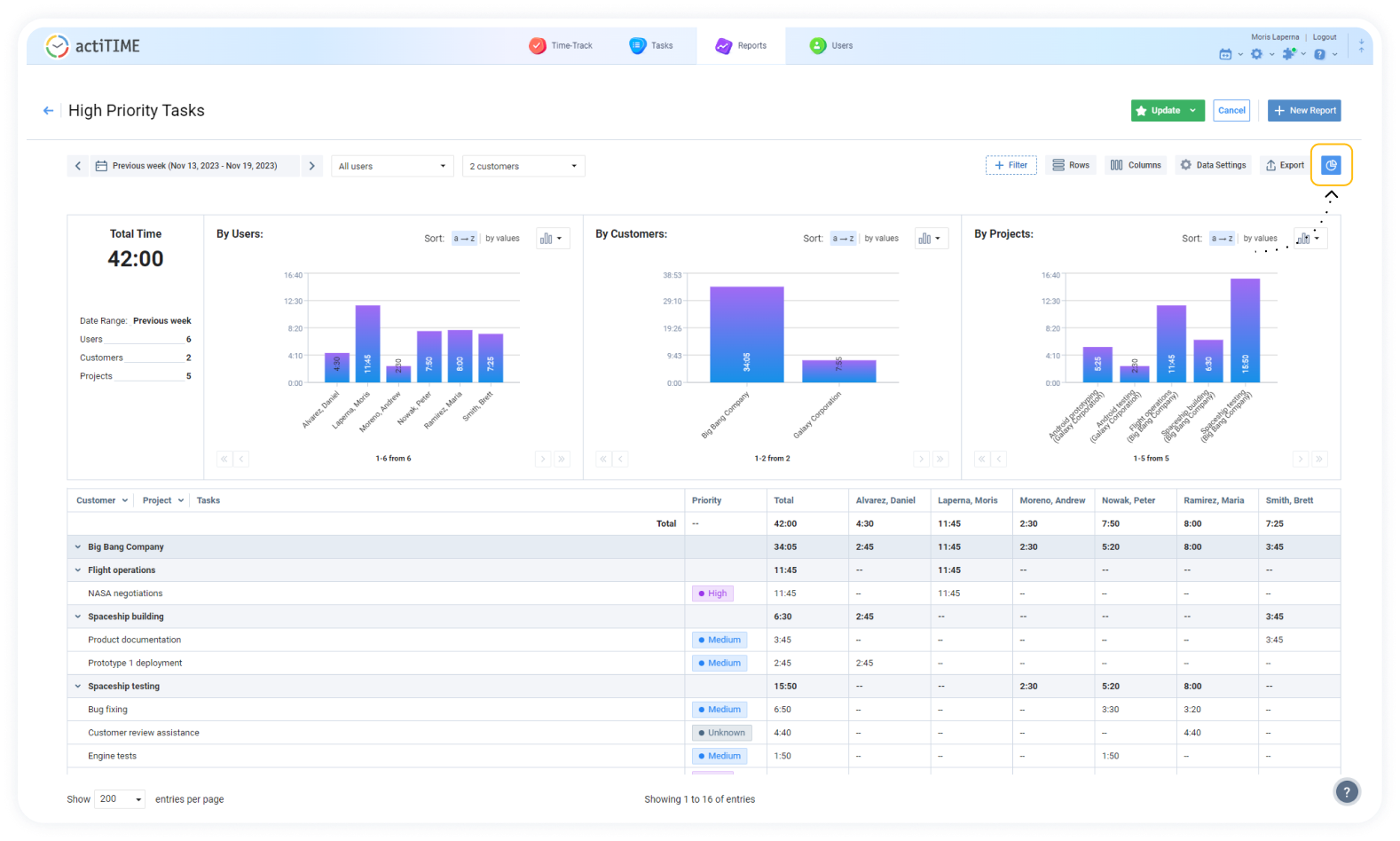
Run actiTIME reports to analyze time utilization across projects, tasks, and individual employees.
Summary
By unveiling hidden inefficiencies within work processes, time tracking serves as both a diagnostic instrument and a roadmap for enhancement. It forms a clear picture of time utilization and lets you identify costly bottlenecks, repetitive tasks that offer little value, and misallocations of resources.
This granular insight empowers you to redesign workflows, prioritize tasks more effectively, and allocate resources where they are most needed. Furthermore, hour tracking fosters a culture of accountability and self-improvement among employees, encouraging them to reflect on their work habits and optimize their performance.
Through this lens, employee hour tracking is not just a mechanism of measurement but a catalyst for continuous process improvement and organizational growth.
Now, let’s see how to introduce it to your team and into your existing workflows.
7 Easy Steps to Effective Employee Hour Tracking
Step 1: Choose the right kind of tool
Nowadays, the software market offers several different kinds of tools for tracking employee hours. Selecting the one that suits your team’s work style and business needs perfectly is key to maximizing the benefits of hour tracking:
1. Online timesheets
Online manual-entry timesheets are a digital evolution of the traditional work tracking methods, offering a blend of convenience and efficiency that paper timesheets simply can’t match.
Unlike automated hour tracking systems, manual-entry timesheets require users to input their work hours directly into an online platform. This method provides flexibility and gives space for employees to add detailed descriptions to their time entries, which fosters a more transparent and accountable work environment.
Best for:
Traditional online timesheets are best suited for teams and projects with highly variable tasks that cannot easily be categorized by automated systems. They allow for detailed, personalized time entries, accommodating the unique aspects of each job undertaken.
Example:
Designed with user-friendliness at its core, actiTIME Online makes it exceptionally easy for teams of all sizes to log hours, manage projects, and analyze productivity in real time.

Besides traditional weekly timesheets for tracking employee hours against specific tasks, it features versatile progress tracking tools, time entry comments, visual charts, and in-depth reports. Moreover, it leverages the power of automation to streamline a multitude of administrative tasks, from client billing to time off accrual. Thus, it boosts process efficiency and helps to save your money and time.
Explore how actiTIME can improve team and business management here 👈
2. One-click timers
Much more than just a stopwatch, a one-click timer is designed to seamlessly integrate into your workflow, minimize distractions, and maximize productivity. With just one click on the start button, you can record the exact time spent on a particular task or project.
This isn’t just about counting seconds – it’s about getting accurate data that will promote impactful changes in how you work.
Best for:
One-click timers are ideal for freelancers or employees who manage multiple clients or projects simultaneously. The timer simplifies time tracking, boosts data accuracy, and rids you of the need to memorize when you start to work.
Example:
actiTIME Mobile combines accessibility with intuitive one-click timers. It lets users start, pause, or stop time tracking with just a single tap on their devices’ screens, no matter where they are.
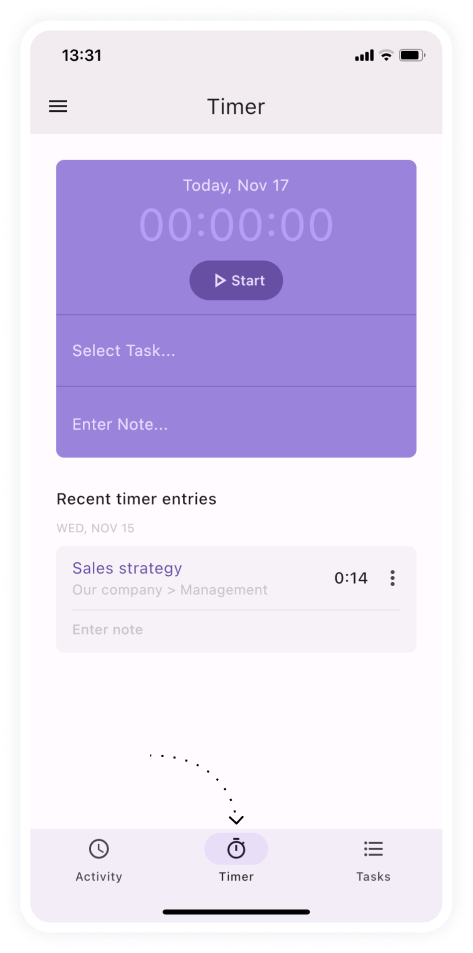
However, actiTIME Mobile doesn’t stop there – this all-in-one productivity powerhouse offers comprehensive productivity reports and makes it effortless to record time off and track employee locations. This way, the app melds convenience with functionality and turns time management into a truly effective and enjoyable activity.
Find out more about actiTIME Mobile and its handy features here 👈
3. Fully automated hour trackers
Picture a system that starts and stops tracking based on your activity, discerning between work tasks, meetings, and breaks – doing all that silently in the background while you’re minding your business. This way, fully automated hour trackers turn the mundane chore of time logging into a virtually invisible process, ensure unbeatable data accuracy, and provide highly detailed data on how time is spent.
Best for:
Complete automation is most beneficial for tech-centric or remote teams that work predominantly on digital platforms. It eliminates distractions and work interruptions, offering a hands-off approach to time management.
Example:
Designed for those who yearn to master their productivity without the hassle of manual inputs, Time Management Assistant serves as both a powerful stand-alone performance enhancer and a seamless companion to actiTIME Online.

The browser extension lets you decide which websites and apps you want it to track. It also offers one-click timers and personal productivity reports that help to transform raw data into actionable insights.
On top of that, Time Management Assistant is committed to upholding the highest standards of data privacy. It empowers users with complete control over personal activity logs, allowing them to choose what remains private and what’s shared with managers or other team members.
Learn more about automated hour tracking with Time Management Assistant here 👈
4. Time clock apps
Time clock apps offer a seamless and efficient way to record the exact time your employees start and end their workdays. They turn any smartphone, tablet, or computer into a sophisticated time tracking device.
With features like GPS tracking, biometric verification, and real-time data synchronization, they help to control employee attendance, eliminate buddy punching, and significantly reduce time theft.
Best for:
These apps streamline attendance tracking, help to manage breaks and ensure better compliance with labor laws. They are best suited for teams with a physical presence, shift-based workplaces, and field employees.
Example:
Check out the list of 15 free time clock apps here 👈
Step 2: Address employees’ privacy concerns
Many employees feel uneasy about time tracking, thinking that their project managers or employers want to micromanage and spy on them and not without reason.
Among modern hour tracking software, you can find privacy-invasive solutions that can access device data, monitor application activity, record keyboard input and mouse clicks, take screenshots, and capture video of their screens.
In 2018 social media had been buzzing about privacy violations by Upwork – a digital freelance platform for freelancers that tracked their freelancers using screenshots, measuring the frequency of their clicks and keystrokes, and even sometimes taking webcam photos of the workers. So, you can imagine how stressed your employees might feel about any kind of “tracking” at work.
We highly recommend that you avoid this kind of employee monitoring at the workplace. Instead, use a non-invasive hour tracking software like actiTIME that implies trust between employees and managers in terms of time tracking or Time Management Assistant that gives users the freedom to choose which personal productivity data to export or not.
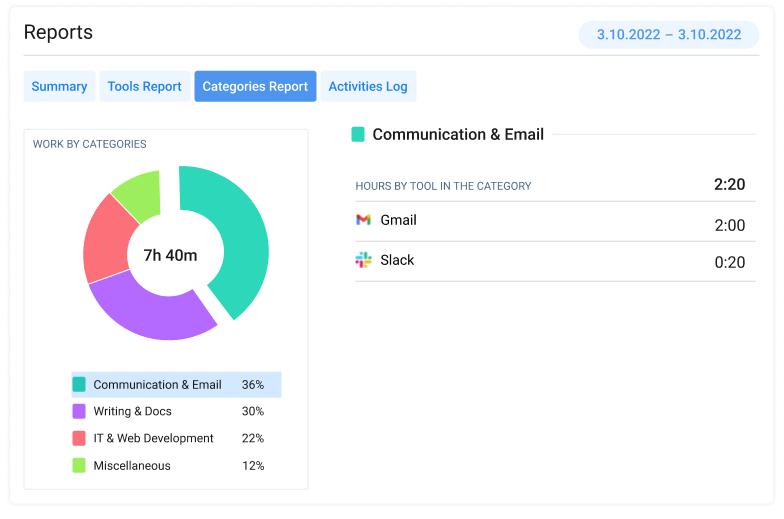
Time Management Assistant features personal productivity reports and lets employees decide which data to share with their managers.
Step 3: Educate employees on the importance of hour tracking
First of all, identify and communicate the purpose of introducing hour tracking software, e.g., monitor project progress, collect performance data for better estimation and goal-setting, accurate client billing, etc. Then, hold a meeting with your project managers to discuss how they can help teams implement new software into their workflow and how managers can use their time logs for better resource and team management.
If your teams work on several projects or provide services, develop a plan of how managers could calculate project ROI, manage billable and non-billable data, and use this data to build bills and invoices. If your hour tracker includes absence management features, discuss how project managers could manage sick leaves, vacations, and other types of absences for better workload management
The next step is to educate your HR managers and accountants on the upcoming changes in their workflows. Think of how human resource teams can use attendance data, manage paid time off balances, and calculate data-based payrolls. Develop regulations that will define the corresponding rules, procedures, and violations. Discuss how accounting teams can use time logs for more accurate payrolls, and develop an overtime policy if necessary.
Finally, gather your teams and discuss how individual employees can benefit from the new hour tracking tool. Turn its business and project management benefits into employee benefits that may include:
- Fair workload based on their previous performance
- Getting paid for every overtime minute
- More flexibility in employee schedules
- Streamlined absence and attendance tracking
- Time tracking on the go for field workers
Step 4: Encourage employees to track hours right away (not wait for Friday!)
Employees who are not used to regular hour tracking tend to fill in their timesheets at the end of the day, or even worse – at the end of the week. This practice often leads to inaccurate time entries, as employees may forget the specific tasks they worked on and the exact amount of time each task took. Such inaccurate data can later result in over- or underestimation of tasks, and skewed project timelines or budgets, impacting both your work outcomes and client satisfaction.
Here’s what you can do to avoid these pitfalls:
- Transform hour tracking from a routine task into an engaging challenge. Introduce a gamified system where timely hour tracking earns points, rewards, or recognition.
- Share success stories or testimonials from team members who’ve seen personal productivity gains through immediate time tracking. This not only motivates others but also showcases the tangible benefits beyond just legal compliance.
- Give preference to fully automated hour trackers or easy-to-use apps that reduce the entire process to a mere tap on their smartphones. The simpler, the better!
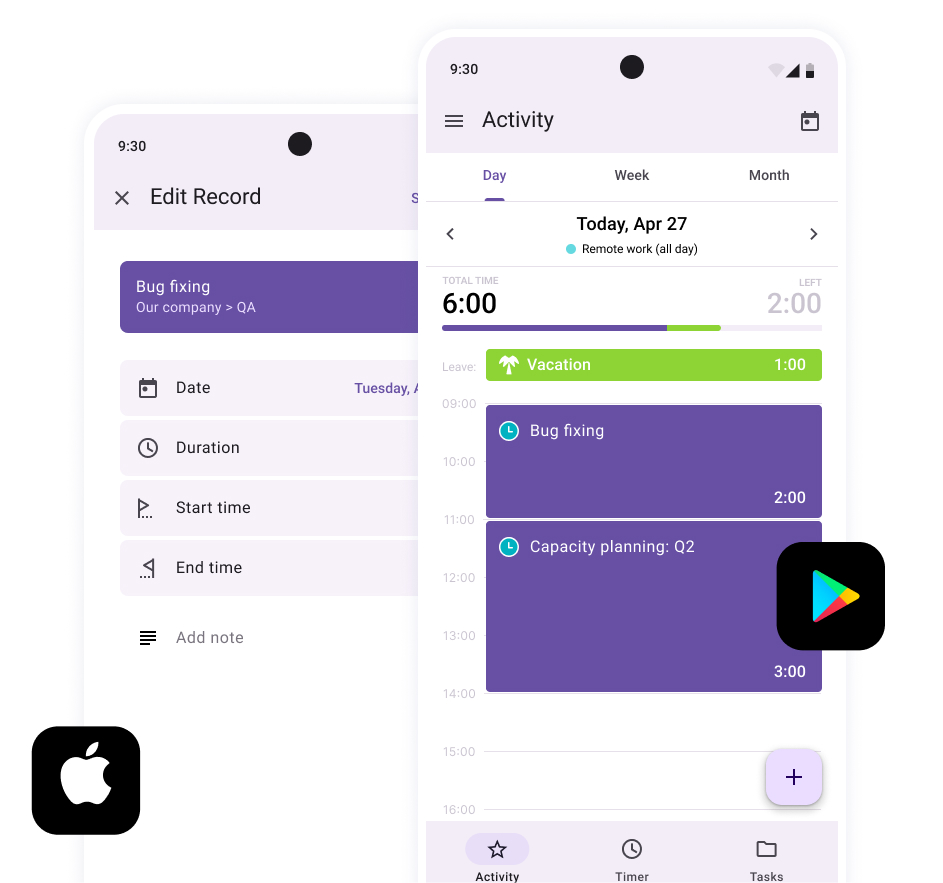
Turn employee hour tracking into a child’s play with actiTIME Mobile and rest assured your team will always fill out timesheets without delays.
Step 5: Track both billable and non-billable tasks
By monitoring billable tasks, businesses can accurately invoice clients, ensuring that every hour of effort contributes directly to revenue. This aspect is straightforward and well-understood. However, the intrigue lies in the precise recording of non-billable activities, which, at first glance, may seem unnecessary.
These tasks, including administrative duties, employee training, or internal meetings, are the submerged portion of the iceberg. They might not directly generate revenue but play a crucial role in the sustainability and growth of your company.
Understanding the time spent on these tasks offers a comprehensive view of operations, indicating areas where efficiency might be lacking, and prompting strategic adjustments. It allows for a more nuanced approach to project and resource management, helping you see where to optimize or invest and make informed decisions that propel you toward success.
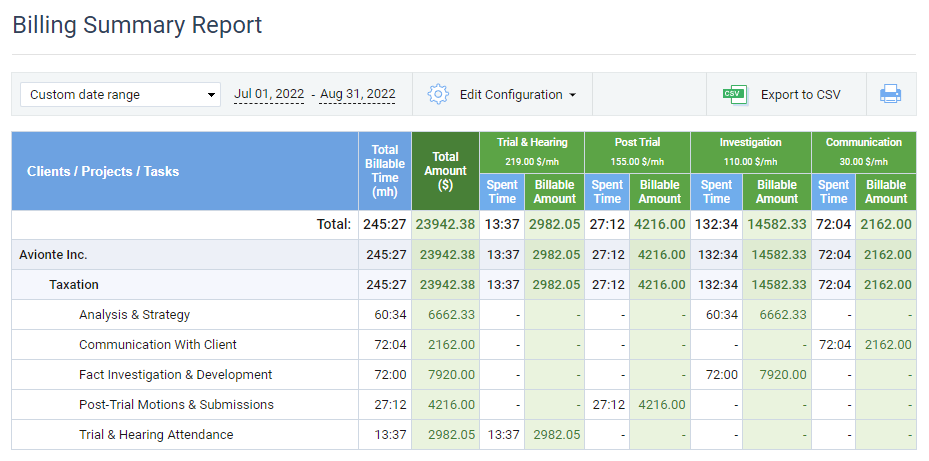
actiTIME allows you to set up billing rates for tasks and automatically calculates your revenues based on the hours tracked.
Step 6: Review and approve employee timesheets
Effective timesheet management underpins the financial integrity and operational efficiency of a business. And that’s not an overstatement.
By timely reviewing and approving timesheets, you maintain accuracy and integrity when billing clients and paying employees. Thus, you lay a foundation for transparent and trust-filled professional relationships.
More so, regular timesheet review enables you to spot trends in employee hour tracking data and detect any instances of overwork and process inefficiencies that, if left unchecked, could lead to burnout or budget overruns.
Step 7: Use the collected data to measure performance
To transform raw data into actionable insights, begin by identifying patterns and trends.
For instance, do certain tasks consistently take longer than anticipated? Such discrepancies can spotlight areas where skills may need to be honed or processes streamlined. Conversely, tasks completed more swiftly than expected might reveal hidden efficiencies or potential for reallocating resources to more challenging areas.
The next step is to align this data with predetermined KPIs, which provide a clear, quantifiable measure of performance, enabling you to measure actual achievements against the set goals.
When analyzing hour tracking data, make sure to consider the context within which the work occurs. For example, creative tasks may require more flexible timelines to flourish, whereas procedural tasks might benefit from tighter constraints. Thus, analysis of your hour tracking data isn’t just a quantifying effort but also requires you to appreciate the qualitative aspects of how your team performs.
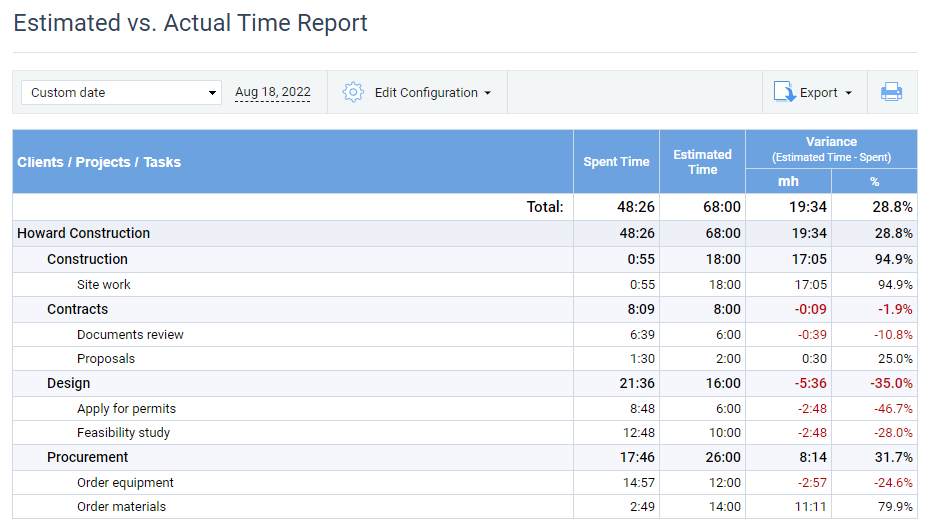
Compare your actual performance results to initial project estimates with actiTIME’s built-in reports.
Ready to Track Employee Hours the Easy Way?
Tracking employee hours is not just about ensuring compliance and accurate payroll – it’s about gaining insights into your operations and making data-driven decisions to enhance productivity.
With actiTIME, you have a user-friendly, powerful tool at your disposal to simplify employee hour tracking, analyze team performance, and streamline project management.
Don’t miss the opportunity to improve your workflow and empower your team for success. Sign up for a free actiTIME trial today, and start collecting accurate productivity data to elevate your business operations.












































