Over a third of workers believe they waste 1-2 hours a day at their workplace, as shown in a Gallup poll taken in 2007. That adds up to 10 hours per week on average. This figure alone is enough to make any entrepreneur rethink their approach to doing business.
Fortunately, there is a relatively easy way to make sure that it doesn’t happen to you – time tracking. What time tracking is, and what benefits it provides – learn from this article.
- What Is Time Tracking?
- What Is Time Tracking Software?
- Key Purposes of Time Tracking Software
- Types of Time Tracking Software
- Time Tracking Process Explained
- Benefits of Time Tracking
- How to Improve Business Performance with Time Tracking Software
- How to Choose Time Tracking Software
- Try Before You Buy
What Is Time Tracking?
Time tracking is the process of recording time against assigned tasks and planned activities. It serves as an additional source of information during productivity measurement and helps businesses compensate employees for work fairly and accurately.
Time tracking is usually performed using specialized software that provides not only handy tools for capturing time but also analytics and reports that give insight into personal and team productivity, costs and profits, time distribution across tasks and projects, and more.
What Is Time Tracking Software?
Time tracking software is a digital tool designed to record the amount of time individuals or teams spend on tasks and projects. It transforms logged hours into productivity data and offers critical insights into how your time is spent.
Depending on the complexity and the number of features included, time tracking software can empower users to streamline workflows, identify areas where efficiency can be optimized, run projects more effectively, and ensure that every billable minute is captured accurately. In fact, time trackers don’t just help you count seconds but make every second count.
Key Purposes of Time Tracking Software
1. Client billing
Client billing is a critical and strategic process that involves charging clients for services provided or goods delivered. It involves preparing and sending invoices to clients, detailing the amount they owe, and facilitating the act of payment itself.
In order to serve businesses well and make sure every bit of work is paid for, client billing requires an accurate record of billable hours and meticulous attention to the billing rates applied. Time tracking software makes it all a tad bit easier by letting you set billing rates for different types of work, providing you with tools to track working hours with up-to-minute precision, and letting you generate error-free invoices in just a few clicks.
Explore how to simplify client billing with a time tracker here 👈
2. Payroll compliance
Payroll is the process of calculating and distributing wages to employees. It involves such steps as determining the hours worked, computing earnings, withholding taxes and deductions, and finally issuing payments. The goal of payroll isn’t just to remunerate your team for the work done but also to ensure compliance with tax laws and employment regulations.
Incorporating time tracking into payroll processing can drastically simplify this intricate procedure. A time tracker like actiTIME, for example, allows you to set pay rates for each employee and then automatically record the exact hours they work. This way, it eliminates the guesswork and errors associated with manual data entry and ensures impeccable accuracy in payroll calculations, saving you lots of time and upholding an atmosphere of transparency and trust within the workplace.
Explore how to calculate payroll hours here 👈
2. Budgeting and estimation
Budgeting and estimation are like compasses that guide you through the future’s uncharted territories.
A well-developed budget helps to forecast your potential income and expenditures and strategize on how to allocate resources more effectively. Estimation goes hand-in-hand with budgeting as it aims to predict the time and costs associated with projects before embarking on them, thus avoiding the perils of cost overruns and missed deadlines.
Time tracking software simplifies these two processes by supplying you with precise data on where each tick of the clock goes. It keeps a record of your previous project performance and shows how much money and time it took you to complete different tasks. This helps to base your assumptions on actual evidence and arrive at much more accurate estimates and budgeting projections.
Explore how to estimate projects with a time tracker here 👈
4. Project management
Project management is the process of planning, executing, and overseeing tasks to achieve the set performance goals within a predefined timeframe. It requires your deft coordination of human resources, time, and budget to usher a project from its conception to completion.
Time tracking software like actiTIME helps to organize project tasks, share critical project information with your team, set deadlines, priorities, etc. It streamlines resource allocation and then provides real-time insights into each team member’s ongoing performance – it’s like a conductor with a high-tech baton, ensuring every section of the orchestra performs in harmony and on time, making the symphony of the project come alive without a hitch.
Explore how to improve project management with a time tracker here 👈
5. Productivity analysis
Productivity analysis is the process of performance evaluation aimed at discovering how effectively your various resources are utilized. By meticulously measuring inputs versus outputs, you can identify areas of strength, pinpoint inefficiencies, and forge a pathway to optimize operations and enhance overall work results.
By automating the data collection phase and offering granular insight into your day-to-day operations, time tracking software remarkably simplifies productivity analysis. Thanks to built-in reporting features, time trackers illuminate patterns and trends that may not be evident otherwise, making it easier for you to make informed decisions driven by concrete, actionable data.
Explore how to analyze team productivity using time reports here 👈
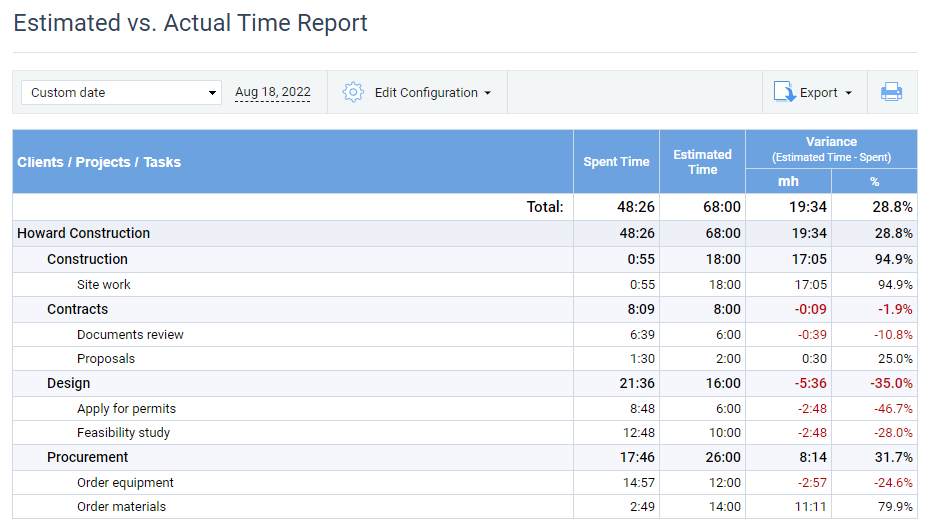
Analyze the use of time on different tasks and compare your actual performance to initial estimates using actiTIME reports.
Types of Time Tracking Software
Don’t expect to see Excel on our list here. As much as we love it, Microsoft’s legendary spreadsheet tool has way too many downsides when put next to specialized time tracking applications.
And there are a lot of applications to choose from. Thankfully, most of them are pretty similar for the most part, with the key difference being the way that they capture your time.
-
Systems with swipe cards.
At the beginning of each working day, employees record their arrival by swiping their badge card against the reader. The same is done when they leave the office. Such systems are perfect for registering absence or late attendance but don’t cover the needs of remote workers. On top of that, they don’t allow you to record time spent on specific tasks. A good example of such a system is EasyTime.
-
Clock in/clock out systems.
These solutions can be rather sophisticated, offering different possibilities of clocking in: on the production site, at the office, by dialing a toll-free phone number, via PC or mobile apps. TimePilot, for example, even offers special timeclock devices for extreme outdoor conditions.
-
Timer systems.
The simplest timesheets with timers allow users to record the total number of hours worked – all you need to do to start tracking time is just press a button. More complex tools such as uAttend let you allocate time to different activities. The problem with this type of timesheet is that users often forget to stop the timer when they switch between tasks, so time is often recorded incorrectly.
-
Geolocation/geofencing systems.
Such solutions as myGeoTracking are installed on the employee’s mobile device. They make use of GPS monitoring to pinpoint the employee’s location, so when a worker arrives at a job site, the system performs a punch-in and records their mileage. This type of time-tracker may be a bit of an overkill in a typical office environment but is perfect for companies with workers out in the field.
-
Background tracking systems.
These are based on desktop monitoring which limits the scope almost entirely to office workers. Running in the background, they automatically capture the time users spend working with specific applications or web browser tabs. Tools like Screenshot Monitor can even take screenshots and track keyboard activity at regular intervals. Most people will probably find this type of tracking uncomfortable if not intrusive, so it’s usually best to err on the side of caution and avoid it if possible.
-
Systems with manual recording.
This is the most transparent type of time tracking software, where a user logs their hours against a task or a project manually. Notifications and alerts remind employees when it’s time to fill in the timesheet and let them know if they forget to do so. Tools like actiTIME take things a step further with more advanced options — such as leave time tracking, overtime, and PTO calculation.

Enjoy the benefits of fully automated time tracking without intruding on employees’ privacy – use Time Management Assistant either as a stand-alone productivity tool or integrate it seamlessly with your actiTIME account.
Time Tracking Process Explained
The time tracking process includes merely three basic steps:
- Time entry – The process of recording the amount of time you spend on daily tasks.
- Timesheet approval – A systematic review of timesheets submitted by employees, which aims to evaluate and verify their accuracy.
- Reporting and analysis – The process of examining the collected time tracking data to get insights into your productivity levels, resource allocation, and project performance.
Traditionally, all three of them were performed on paper, but modern software programs simplify the process a great deal.
Using actiTIME, for example, users can submit time entries either manually or automatically and review them in the convenient weekly timesheet or calendar format. actiTIME also lets managers approve employees’ filled-out timesheets in a matter of seconds, either one by one or in bulk. Lastly, the solution contains a bunch of handy time tracking reports that assist in progress tracking, performance analysis, and cost management.

For more information on how the time tracking process works, feel free to check out this post. 👈
Main Benefits of Time Tracking
Who would benefit the most from tracking time? Here are just a few examples to give you an idea:
-
Companies with hourly and part-time workers.
When you pay your employees by the hour, their work time is especially valuable to you as an employer. Keeping track of their hours allows you to get direct insight into their time expenses and have more control over your project costs.
-
Companies that bill by the hour.
If you bill customers on an hourly basis, time tracking is all but essential to have. Instead of relying on inaccurate and often incomplete data from notes or, god forbid, your employees’ memory, you can have a detailed record of the exact amount of work they did on specific projects. This will not only ensure that no amount of work goes unbilled but also allow you to build a relationship with your customer that is more fair and transparent by letting them know exactly what they’re paying you for.
-
Non-profits and charities.
Since they operate almost entirely on donations, non-profits are under a lot of financial scrutiny from tax authorities as well as their donors. However, when you can simply produce a report detailing exactly where the funding went, accountability becomes much less of an issue.
-
Freelancers.
When you freelance or run a one-person business, the last thing you want to do is work for free. That’s where time tracking comes into play. With even the simplest timesheet app, you can keep track of your time and guarantee that every hour of work is accounted for and billed to your client.
-
Remote workers.
Keeping a timesheet as a remote employee is a great way to keep your manager and your team in the loop when it comes to your progress and contributions on a specific project. Should they ever suspect you of slacking off, you can always point them to your time records and show that you’re putting in as much work as the rest of the team.
-
Managers looking to improve performance.
They may look like just numbers to any regular employee, but timesheets are an invaluable source of information for managers and business owners. With enough data, they can help you easily identify your most profitable projects, discover any bottlenecks and see which tasks and activities eat up most of your employees’ time. With that information, you can make real, impactful changes to improve your team’s performance and transform your business.
Improving Business Performance with Time Tracking Software: Case Studies
Did you know that worked hours are listed among the 10 key business metrics? It may not look that important at first glance, but in the right hands, these numbers could serve as an invaluable source of information on your team’s productivity.
So, what does it mean?
Routinely collecting and analyzing employee timesheet data could help shed unexpected light on some deep-seated issues or uncover negative trends and obstacles in your workflow and ultimately show which areas of your business require improvement.
Let’s take a look at an actual story from our customer that illustrates just how much of an impact the decision to start tracking time can have:
Time tracking experience at DSS Consulting
Time tracking experience at InterTalk
A communications company from Canada, InterTalk, used to rely on a more traditional weekly timesheet system but ultimately found it to be very inaccurate, inconsistent, and slow. If they were to take advantage of the R&D tax incentive program, they had to adopt a more reliable and convenient one.
Fast forward a few years and time tracking has gone from being a support tool used to collect detailed information on how much time is being spent on R&D activities to becoming an essential element of their work planning and project staffing procedures.
Time tracking experience at actiTIME
Of course, we’re no strangers to time tracking ourselves here at actiTIME. At this stage, it’s an integral part of our project management process and our entire business approach in general. Thanks to time tracking, our team leads are able to predict and estimate project costs and deadlines a lot more accurately and, as a result, can plan and distribute workloads in a more balanced and realistic way.
It’s also a huge asset to our accounting and HR people, especially considering our flexible hours policy – it doesn’t matter when employees work or where they work from, as long as their timesheet hours add up at the end of the month.
Things to Consider When Choosing Time Tracking Software
When it comes to choosing the right time tracking tool for your business, there really is no ‘one-size-fits-all’ approach. It all depends on your specific requirements, so defining those is a good place to start to help you narrow down the available options. The main things you should consider include:
-
Flexibility.
See if it’s possible to configure the tool to fit your requirements. You might need to have the option to disable some extra features to make it easier for your regular users to navigate the tool, or allow your management staff to access more advanced functionality.
-
Tracking options.
Other than time, some solutions allow you to track employee location, mileage, expenses, and billable amounts.
-
Integration possibilities.
Whether you are looking for integration with an accounting, project management, or ERP system, keep in mind that most time tracking tools offer integration options with only the biggest and most popular software products. You may also want to check if it’s compatible with other devices – like phones, tablets, or terminals.
-
Cloud vs. on-premise.
When choosing which deployment model to go with, it is essential to consider such factors as company structure (local or distributed), available budget, and the possibility of internal IT support. Cloud service works best if you value convenience above everything else. Most products offer maintenance and support as part of their licensing fee, so you don’t need to worry about not having a dedicated IT team.
-
Pricing.
Price plans can vary depending on functionality, the number of users or projects. Cloud-based solutions usually imply an ongoing subscription fee, while on-premise software is offered on a one-time payment basis. Some products charge extra for training or assistance with the initial setup. Keep in mind that many solutions offer free plans for small teams or non-profits.
Selecting the right tool for your company is important, but combing through dozens and dozens of apps, reading reviews, and comparing features could be an incredibly daunting task. To make the process a little bit easier and save you some time, we made a comprehensive list of the most popular time tracking tools where you can pick specific features you’re looking for and see their pricing per user on a single page.
Try Before You Buy
Sometimes what looks like the perfect solution on paper turns out to be anything but in practice. Maybe it’s a bit too slow, the UI is too clunky or it just doesn’t feel right. Most products, including actiTIME, have free trial offers. So, don’t hesitate to take any time tracker for a spin and see how it works first-hand before you make a final decision.












































