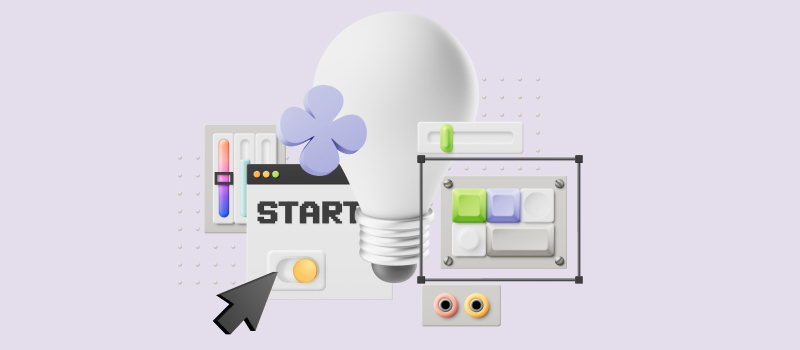Running a successful eCommerce business isn’t all fun and games – there’s a lot of organization, planning, and decision-making that needs to be done in order to make sure everything runs smoothly. That’s why having an effective project management strategy is essential if you want your online business to thrive.
In this guide, we’ll take a look at the basics of eCommerce project management – from best practices for organizing tasks to techniques for staying on top of deadlines – so you can achieve the success you deserve! 🥳
What Is eCommerce Project Management?
eCommerce project management is a strategic approach to running an online store. It involves planning out everything from the initial setup of the store to how you intend to grow your business. It requires an understanding of something for everyone: marketers need to think about how to optimize campaigns for success, developers need to ensure the website’s back end is functioning at its best, and store managers have to oversee operations.
Ultimately, eCommerce project management is all about staying organized while having a long-term vision. After all, most things worth doing never come quickly or easily!
How to Manage Your eCommerce Projects
📝 Create a plan
If you’re managing an eCommerce project, the first step is planning. This means understanding what needs to be completed and creating a clear budget and a timeline for each activity and task.
As such, project planning includes the following basic steps:
- Set clear goals – Before jumping into any project, make sure that you and your team have concrete performance targets in mind. Determine what success looks like and set measurable objectives that you can track over time.
- Research and analyze – Once you have your goals in place, it’s time to do some research. Gather data on the industry, target customers, and competitors so that you can make informed decisions.
- Create a budget – Developing an eCommerce project can be expensive, so it’s important to develop a budget and stick to it. Think about all the potential costs associated with your project and allocate money accordingly.
- Make a timeline – With goals and budgets in place, you should now develop a timeline. You’ll need to estimate tasks and schedule them out, assigning realistic deadlines for each.
🙌 Make it work
When the plan is made, it’s time to execute your project. And in case your project is all about launching an online store, you need to accomplish some of the following things:
- Develop a website – This can be done with the help of an eCommerce hosting platform or by building your own website from scratch. Once done, you’ll need to customize the website using preferable payment integrations, unique content, and product catalogs. It’s also vital to ensure that your website is secure and optimized for maximum performance on different devices.
- Maintain your website – Do your best to ensure that the website is running smoothly and that any bugs or errors are fixed quickly.
- Manage customer databases – This involves collecting customer information (e.g., names, contacts, billing and shipping addresses, etc.) and storing it in a secure database.
- Do your marketing – Create campaigns for email, social media, search engine advertising, and other channels to increase traffic and generate leads. Track customers’ behavior to better understand how they interact with your store and improve it accordingly.
🔎 Track progress
Progress tracking is key to ensuring that everything stays on the right track and that you utilize your resources effectively and attain the set goals.
Key performance metrics (KPIs) are one of the best ways to measure your project’s success. They help to track progress towards your goals, provide a snapshot of your work performance, and help to identify areas that need improvement or areas where progress is exceeding expectations.
Here are a few examples of KPIs that apply to most eCommerce projects:
- Conversion rate – The percentage of visitors who actually make a purchase on your website. It’s important to track this number as it indicates how effective your marketing efforts are.
- Site traffic – The total number of visitors who come to your website on a daily, weekly, or monthly basis. It shows the overall popularity of your site.
- Customer retention rate – The percentage of customers who return to make additional purchases over time. This number implies how successful your customer service is and whether or not your products meet customers’ needs.
In addition to that, it’s vital to monitor and control your team performance, which can be done via a variety of methods:
- Periodically review the progress of each team member’s work – This will give you an idea of how each individual is performing on the project. If any team member is falling short of expectations, provide feedback and offer guidance on how to improve their work outcomes.
- Hold regular meetings with the team – The purpose of these meetings is to discuss progress and address any issues that may have arisen. This will help to keep everyone up-to-date on the project and promote more successful collaboration.
Tracking team performance in an eCommerce project can be a complex and time-consuming endeavor. Fortunately, there are tools available to help with this task.
For instance, a time tracker like actiTIME offers a way to measure team performance in an accurate and efficient way. It allows you to track how long tasks take, who is responsible for them, and when they are completed.
actiTIME also provides detailed reports that reveal where time is being spent and what progress has been made on the project. You can use this data to make informed decisions about how best to improve team performance in the future.
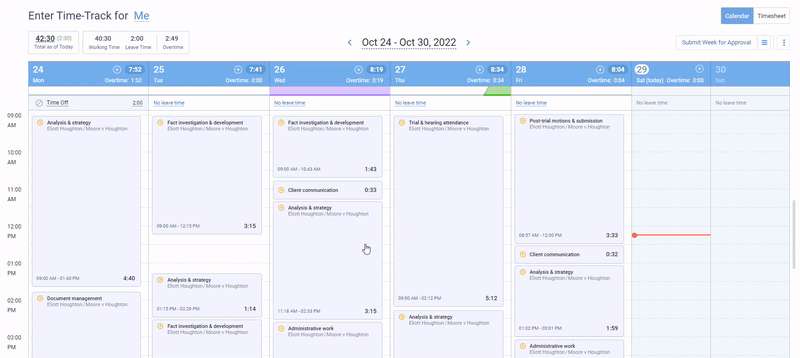
📊 Analyze the results
By the end of a project or some of its significant parts, you should gather enough data on your work results, and it is important to analyze this data and draw meaningful conclusions from your findings:
- Identify any trends or patterns in the data,
- Determine what worked and what didn’t work,
- Think of recommendations for improvement based on your successes and mistakes.
With a well-defined analysis of the results of your project, you can make informed decisions about how to move forward and ensure better project outcomes in the future.
eCommerce Project Management Methodologies
🟡 Scrum
Scrum is an iterative and incremental project management framework that was first applied to software development projects. However, this methodology is well-suited for eCommerce projects too, as it provides the flexibility and structure needed to manage complex tasks.
The Scrum process consists of four stages:
- Sprint Planning – During this stage, the manager reviews the product backlog with the team and prioritizes which stories should be completed for the upcoming Sprint.
- Daily Scrums – These are brief meetings held each day to check progress and ensure any problems or impediments are addressed.
- Sprint Reviews – These meetings are held at the end of each Sprint, and they allow stakeholders can give feedback on the project’s progress.
- Retrospectives – During this stage, key learnings from the Sprint are discussed and documented.
Here are some more details on how it all works:
Step 1:
The Scrum process begins with the creation of a product backlog (a list of all the tasks that need to be completed for the project, along with their estimated time and complexity). After that, a Sprint planning meeting is held, in which each task is assigned to a team member.
Step 2:
Once the tasks have been broken down, the team can start working on them. Each team member should have a clear understanding of their responsibilities, as well as how their individual tasks fit into the overall project plan.
Step 3:
Regular team meetings should be held throughout each Sprint to review progress and identify any potential risks or issues that need to be addressed. This guarantees that the team is on track and that any problems are addressed before they become too large to handle.
Step 4:
At the end of each Sprint, a review meeting is held where the team members share what they have accomplished and discuss any changes or improvements that need to be made in order to complete the project. Once all tasks have been completed and approved, the project is ready to launch and go live.
In sum:
The Scrum methodology allows for a flexible, iterative approach that ensures that all tasks are completed in a timely manner and with excellent quality. It also helps teams stay focused on their goals and identify any risks or issues that need to be addressed before they become too large to handle.
🟣 Kanban
Kanban is a project management methodology designed to help teams visualize their workflow and maximize efficiency. It emphasizes incremental delivery and continuous improvement of processes.
Kanban utilizes “cards” to represent each task in the workflow and uses visual cues to designate priority and process states such as “in progress” or “completed.” By implementing a Kanban board with “swim lanes” (grouped tasks by stage), teams can quickly see the status of each project and prioritize tasks accordingly.
In the eCommerce space, Kanban can be applied to streamline customer service processes such as order fulfillment and product returns. It can also help teams track progress on website development projects or plan for marketing campaigns.
Kanban can also be used to break down larger initiatives into smaller, manageable pieces that can be completed in an iterative fashion. This helps teams stay focused on their goals while allowing room for flexibility during the course of a project.
Finally, Kanban encourages collaboration and communication between team members. By providing a transparent view of each task’s status and progress, collaboration within teams can be improved. Thus, just like Scrum, Kanban assists in delivering projects on time and with the highest quality possible.
🟢 Lean
Lean project management is a methodology focused on reducing waste, optimizing resources, and delivering value to customers. It emphasizes the importance of prioritizing customer requirements and eliminating activities that do not add value to the overall project.
When applying Lean principles to an eCommerce project, it’s important to focus on customer needs and satisfaction as the driving force behind development. This means teams must have a clear understanding of what their customers expect from the product or service they are developing. The team should then prioritize activities that will add value to the final product and eliminate activities that do not.
To ensure the team is focused on delivering value to the customer, it’s important to identify KPIs that measure success. This could include things like time-to-market, conversion rate, customer satisfaction, or any other metric that measures progress toward achieving the project’s goals.
Finally, teams should use agile and iterative methods to quickly identify and address any issues that arise during the project. Thanks to them, it’s possible to make quick changes or adjustments as needed in order to meet customer needs while also ensuring your resources are used efficiently.
5 Best eCommerce Project Management Tools
1. actiTIME
- Time tracking
- Work scheduling
- Multiple software integrations
- Productivity reports
actiTIME is the perfect project management solution for anyone looking to level up their efficiency. This comprehensive, cloud-based software helps businesses of all sizes to manage eCommerce projects quickly and easily, saving time and money while improving productivity.
With features like work allocation, weekly calendar view, cost management, and estimate tracking, getting overlooked tasks on track and keeping them there has never been easier. Besides, actiTIME features the Kanban board, where tasks are organized into different columns, allowing users to easily spot any bottlenecks or issues within their projects. It also includes powerful analytics tools that allow for measuring team performance and making sure the set deadlines are met without any hiccups.
All in all, actiTIME provides everything you need to establish a smooth workflow and manage eCommerce projects at an optimal level of efficiency. So, give it a try! Sign up for a free online trial here. 👈
2. TeamGantt
- Project planning
- Gantt charts
- Kanban
- Collaboration
TeamGantt is the perfect companion for any eCommerce project. It helps to visualize your team’s workload, prioritize tasks, and manage deadlines with incredible ease. It also allows you to create timelines from project start to finish, easily edit them as you go, and add subtasks as small-scale milestones along the way. 📍
With TeamGantt, you’ll never be out of the loop when it comes to even the most complex eCommerce projects. No more navigating a flurry of spreadsheets or wasting time trying to link up disparate task management tools – TeamGantt will help you stay ahead of the game with its easy-to-use interface and real-time insights into project progress. Put simply, this is one tool you won’t want to miss when planning your next big eCommerce project.
3. Teamwork
- Project tracking
- Collaboration
- Analytics
- Resource scheduling
Teamwork is a great tool for managing eCommerce projects. It lets you coordinate multiple tasks and collaborate with your team, keeping everyone on the same page and moving forward toward a common goal. Not only that, but with features like timeline tracking, task management, Gantt charts, and real-time notifications, you can stay on top of the game, avoiding any pitfalls that might slow down progress. 📈
Overall, it’s all about being better organized, improving efficiency, and setting yourself up for success – so why not give it a try?
4. ProofHub
- Project planning
- Collaboration
- Document management
- Notifications
ProofHub is the perfect sidekick for those in the eCommerce world – it’s like having a tireless assistant that’s always planning, organizing, and reminding you to do what needs to be done. 🔔
This project management software helps you dedicate time effectively and efficiently by giving you access to Gantt charts, Kanban boards, milestone tracking, and to-dos – all of which help to ensure your deadlines are met, tasks are under control, and completion rates are maximized.
Ultimately, with ProofHub in your toolkit, no issue will remain overlooked, so you can focus on what really matters – making your store a smashing success.
5. Trello
- Project visualization
- Scheduling
- Collaboration
- Deadline tracking
Trello is a project management platform that gives you the power to organize work quickly and easily. With its intuitive lists, cards, and drag-and-drop boards, Trello makes it simple and straightforward to manage eCommerce projects.
It offers flexible tracking capabilities, so you can stay updated on how your work is progressing, as well as access to helpful tools and integrations that streamline team collaboration. And best of all, everything can be used on the go via any browser or mobile device. 📱
In sum, if you’re struggling to keep track of your ever-expanding eCommerce agendas – Trello is the app for you.
Conclusion
Between managing client expectations, team productivity, and your never-ending to-do list, it’s easy to feel like you’re running a marathon (or three).
eCommerce project management can be tough, but it doesn’t have to be. The practices and tools described in the post will help you get organized, stay on track, and make more money. So next time you’re feeling overwhelmed, just take a deep breath and think about which of them you can implement to make your job a little easier.
You got this! 💪