Time is the most valuable asset of yours and your business. You can have the right people in your team but, without proper time management, you won’t be able to recognize your best and worst employees, use their potential to the fullest and convert it to project success, customer satisfaction and business revenue. So, when it comes to managing teams and business operations, the importance of time management can’t be overlooked.
First step towards effective time management is time tracking that is accurate and effortless. Luckily, there are hundreds of time trackers on the market. But the bad news is that all these solutions offer different feature sets, which will take you a lifetime to try and compare.
For this reason, we’ve built the following list of the best employee time tracking software sorted according to the extra features, including task and project management, employee monitoring, employee scheduling and location tracking.
Editor’s Picks of Employee Time Tracking Software
1. actiTIME
- Overtime tracking
- Expense tracking
- Performance reports
- Payroll
- Leave tracking
- Billing & invoicing
- Mobile apps
Pricing: free (try free 30-day trial), paid plans start at $5 user/month
actiTIME is employee time tracking software for businesses with 15+ years of expertise on the market. It allows tracking time using an online timesheet, a browser extension and mobile apps.

Online timesheet interface in actiTIME where every user can select task parameters
they want to see in their timesheets
Unlike most other time trackers, actiTIME is designed to be flexible and customizable to meet most business and industry needs. You can set up custom workflows and work structures, create task statuses of your liking, set up the tiniest settings or turn off unnecessary features.
actiTIME provides managers with employee, team and project performance insights as well as individual, team and project expenses. After you set up hourly pay rates, actiTIME will calculate payroll amounts. If you specify work rates, it will display project costs across tasks, clients and projects. If you create and set up time off types, they will become available for your team to use, while you will be able to see leave time and costs across users and more.
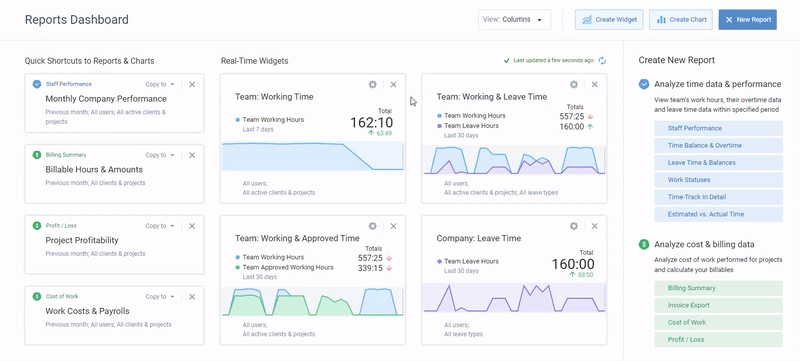
Reports dashboard in actiTIME – set up real-time data widgets
and add report shortcuts for quick access
Task and project management in actiTIME are powerful and insightful, yet simple and don’t require special knowledge or much time to set up. Create your work structure and workflow, create or upload tasks, specify deadlines, estimates, statuses and custom field values, specify time, work- and user-based rates and assign tasks across your team. Use real-time widgets, charts and reports to see profitable projects, the cost of work, employees with outstanding performance, activity cost, performance against estimated time and more.
If you enjoy the software but you’d like it to offer custom tools and controls, you can request actiTIME customization and we’ll build one for you. Try actiTIME with a free 30-day trial (no credit card required).
Integrations: actiPLANS, QuickBooks, Google Calendar, Salesforce, GitLab, GitHub, Jira, Trello, Evernote, and 4,000+ other apps and tools.
2. Toggl Track
- Time tracking
- Recurring projects
- Cost management
- Reports
- Mobile app
Price: free, paid plans start at $9 per user per month
Toggl Track is a time and task management software for small teams looking to track their time and work.
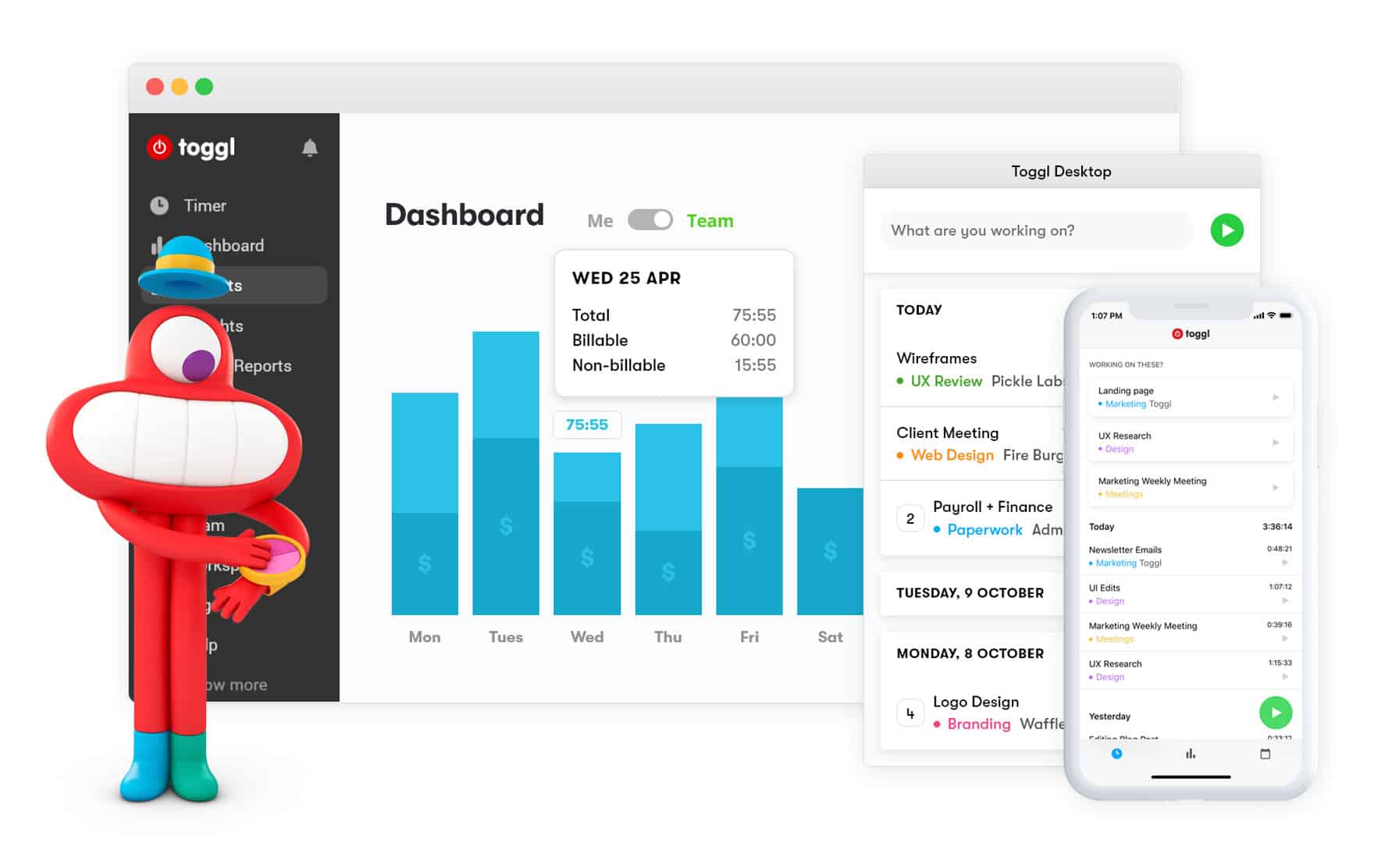
With Toggl Track, users can track time from the web app, desktop and mobile apps. After you have tracked some time for tasks, you can review time and cost analytics in summary, detailed and weekly reports. For revenue tracking, you need to assign billable rates across workspaces, team members, projects and users and see how they turn into money when combined with time tracking data.
Disadvantages (according to user reviews):
- No time entry notes
- Basic project management features
- Few reports
- Few integrations
Employee Time Tracking Software By Features
Time Tracking Software For Task Management
3. MeisterTask
- Task management
- Project timeline
- Recurring tasks
- User roles & permissions
- Mobile apps
Pricing: free, paid plans start at $10 per user/month
MeisterTask is employee time tracking software capturing working time with a built-in timer. More than that, it comes with task and project management features, including a Kanban board, a timeline view, to-do lists, task parameters, dashboards and personal agenda boards where you can organize your tasks and projects to your liking.

MeisterTask is a simple tool that will serve you best if its feature set is exactly what you’ve been looking for. Other time and project management software tools can boast more advanced tools, more flexibility but a steeper learning curve. But unlike them, MeisterTask provides a free software plan that small teams and startups can benefit from.
Disadvantages (according to user reviews):
- Users can see each other’s time tracking records
- Time tracking glitches
- Task management and data synchronization bugs
- Limited integration capabilities as compared to other solutions on the market
- Unstable mobile apps
4. BeeBole
- Timer
- Manual time tracking
- Time entry notes
- Task management
- Offline mode
Pricing: no free plan, paid plans start at $6.99 per user/month
Beebole is business time tracking software that tracks billable and non-billable hours across the devices and provides productivity and cost analytics.

BeeBole streamlines business time tracking with desktop and mobile timers, manual entries and click in and out features. Managers have full control over data access, team structure, and approval workflows. They assign approval managers, manage user roles and permissions, lock and unlock hours. Projects reveal team’s time, costs, and billable hours.
Disadvantages (according to user reviews):
- Steep learning curve
- You can’t create invoices and pay-slips directly in the software
- No iOS mobile app
☝ Jump back to the editor’s picks
Time Tracking Software For Employee Monitoring
5. TimeDoctor
- Computer activity tracking
- Payroll calculation
- Client portal
- Productivity reports
Pricing: no free plan, paid plans start at $7 user/month
TimeDoctor is employee time tracking software with a focus on activity tracking. TimeDoctor records employee computer activity, including their keyboard and mouse activity, time spent on websites, applications and away from the computer.
TimeDoctor boasts automatic time tracking, meaning your employees won’t forget to start a timer and won’t resort to time theft tactics. Considering how much data the software records, even the most sceptical and demanding bosses will allow their employees to work from their home office with this software installed. But be careful not to misuse it and violate employee privacy.
Disadvantages (according to user reviews):
- No time budgeting support for tasks
- Sometimes it would show no activity at all even when there is
- It offers employee spying through webcams which is clearly a privacy-invading practice
- Dated design and user interface
6. DeskTime
- Automatic time tracking
- App & URL tracking
- Cost tracking
- Productivity reports
Pricing: no free plan, paid plans start at $7 user/month
DeskTime is an automated time tracking app designed for small teams. DeskTime helps managers and employees gain insight into how they spend their working time and deal with distractions.

DeskTime is designed for employee monitoring through activity, URL and application tracking, taking occasional screenshots and performing automatic time tracking. The software displays charts mapping productive, unproductive and neutral activities throughout the workday. Its task management, project management and accounting capabilities are rather limited, so DeskTime makes a good fit for companies that want to prevent and manage threats like time theft, security violations and other employee misconduct.
Disadvantages (according to user reviews):
- No task tracking feature
- Promotes micromanaging behavior that damages employee morale
- Inability for a user to turn off the software
- Needlessly detailed tracking of internet based activities
7. ActivTrak
- Employee activity tracking
- Workload management
- Productivity reports
- Productivity coaching
Pricing: free, paid plans start at $9 user/month
ActivTrak is time and activity tracking software for employees, i.e. employee monitoring software that lets you know what applications your employees use and what websites they visit.
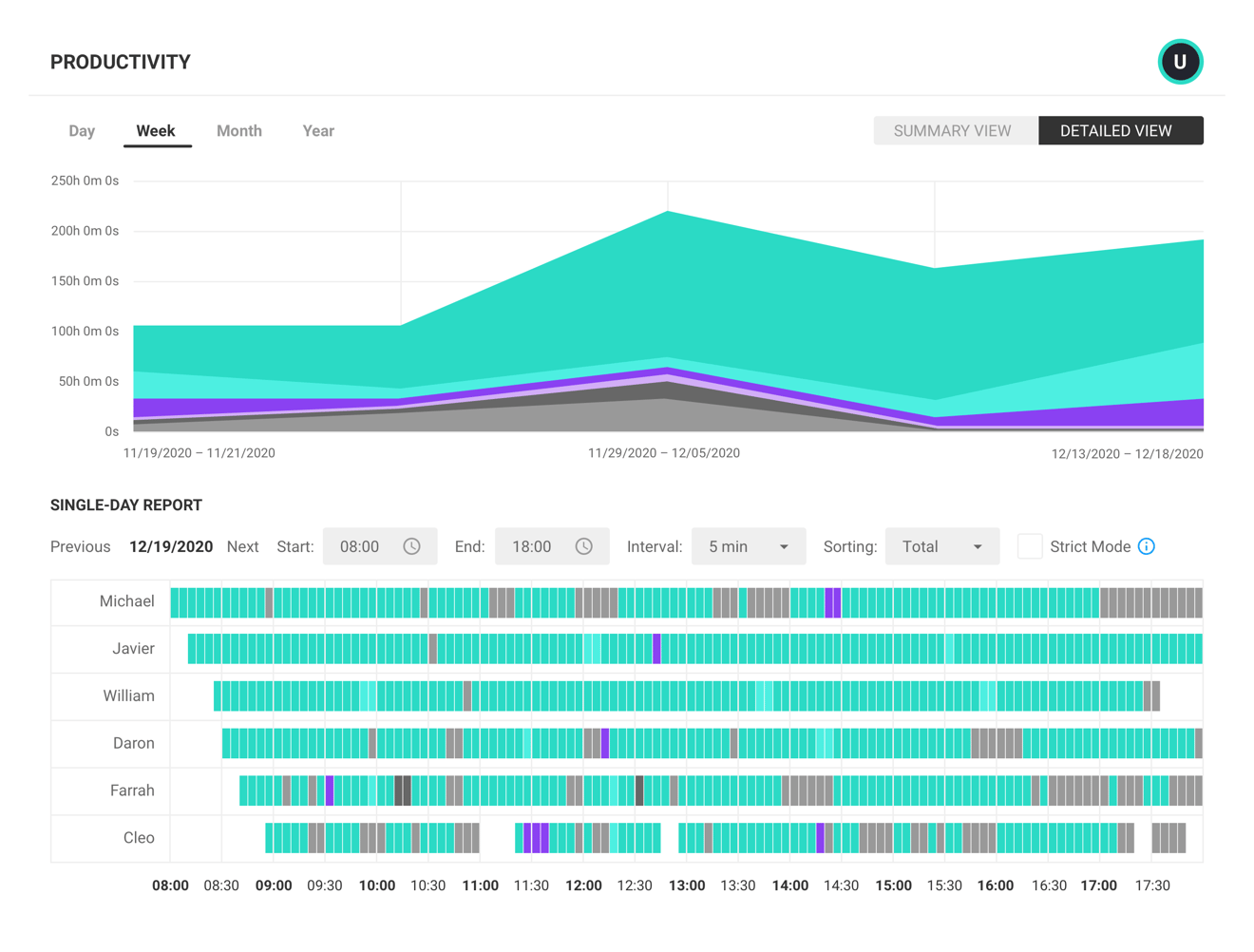
Unlike other employee monitoring software, ActivTrak can be completely invisible to your employees, so they are unaware that such software is installed on their computer. While you may feel tempted to take advantage of this feature, be aware that it may violate employee rights and, if they find out, repercussions and destroyed employee morale might follow.
In ActivTrak, all employee activities are recorded with time stamps. Add websites and app names to that and you’ll get a detailed breakdown of what everyone is working on in your team.
Disadvantages (according to user reviews):
- Frequent app lags and crashes
- Privacy-intrusive features: keystrokes recording, live screen tracking, audio and video recording
- Not flexible or customizable
- Limited reporting
- Reading is displayed as unproductive time
☝ Jump back to the editor’s picks
Time Tracking Software For Project Management
8. Teamwork
- Gantt charts
- Project timeline
- Task dependencies
- Workload management
Pricing: free, paid plans start at $10 user/month
Teamwork is employee time and project management software with an emphasis on team collaboration. Its core features promote work visibility by allowing users to see what everyone is working on at a time.
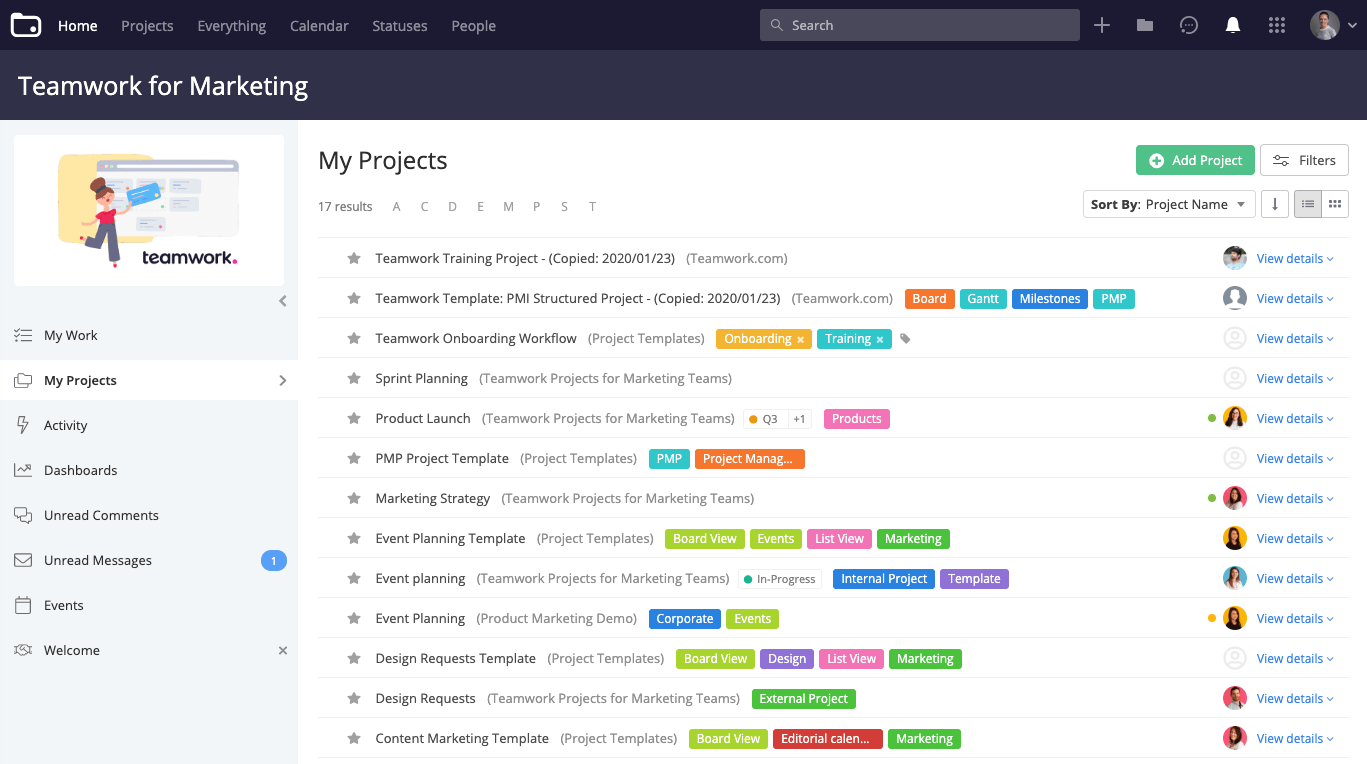
Teamwork offers basic time tracking capabilities which include a downloadable timer that you can install on your Mac or Windows device. The timer also tracks your computer activity and stops whenever you are inactive.
Its project management feature set is a tad more impressive. You can review your project using Kanban board, task list view and Gantt chart. More than that, Teamwork is one of the few time management software tools that allows for assigning tasks to more than one employee.
Disadvantages (according to user reviews):
- Poor reporting and historical data evaluation
- Requires IT staff to configure the software
- May occasionally be buggy or malfunction
- The mobile app is missing essential software features. For example, you can create a project, but not edit it.
9. Avaza
- Task management
- Resource scheduling
- Expense tracking
- Team chat
- Activity feeds
Pricing: free, paid plans start at $12 per 2 users/month + $7 user/month for every other user
Avaza is employee time and project management software with a rather extensive set of tools and settings.

Avaza provides billable and non-billable time tracking through timers and manual time entries. The software uses time tracking data with billing and cost rates to calculate project costs and profitability. To manage projects successfully, Avaza allows managers to specify task parameters and group the project data in multiple ways using charts, reports and boards. Avaza is a good fit even for middle-size teams because it offers granular user roles and permissions settings.
Disadvantages (according to user reviews):
- Challenging to set up initially
- Doesn’t work in offline mode
- The system lacks adequate dashboards, widgets and custom options
- The software lacks colors and branding options for personalization
- Not as well-designed and intuitive as some of its competitors
☝ Jump back to the editor’s picks
Time Tracking Software For Employee Scheduling
10. When I Work
- Timesheet
- Shift planning
- Leave management
- Mobile apps
Pricing: free, paid plans start at $4 user/month
When I Work is employee scheduling and time tracking software for businesses. Manage schedules and track time on mobile devices using native and browser-based apps. Get notified about schedule changes and request shift trades or time off on the go in the mobile app.
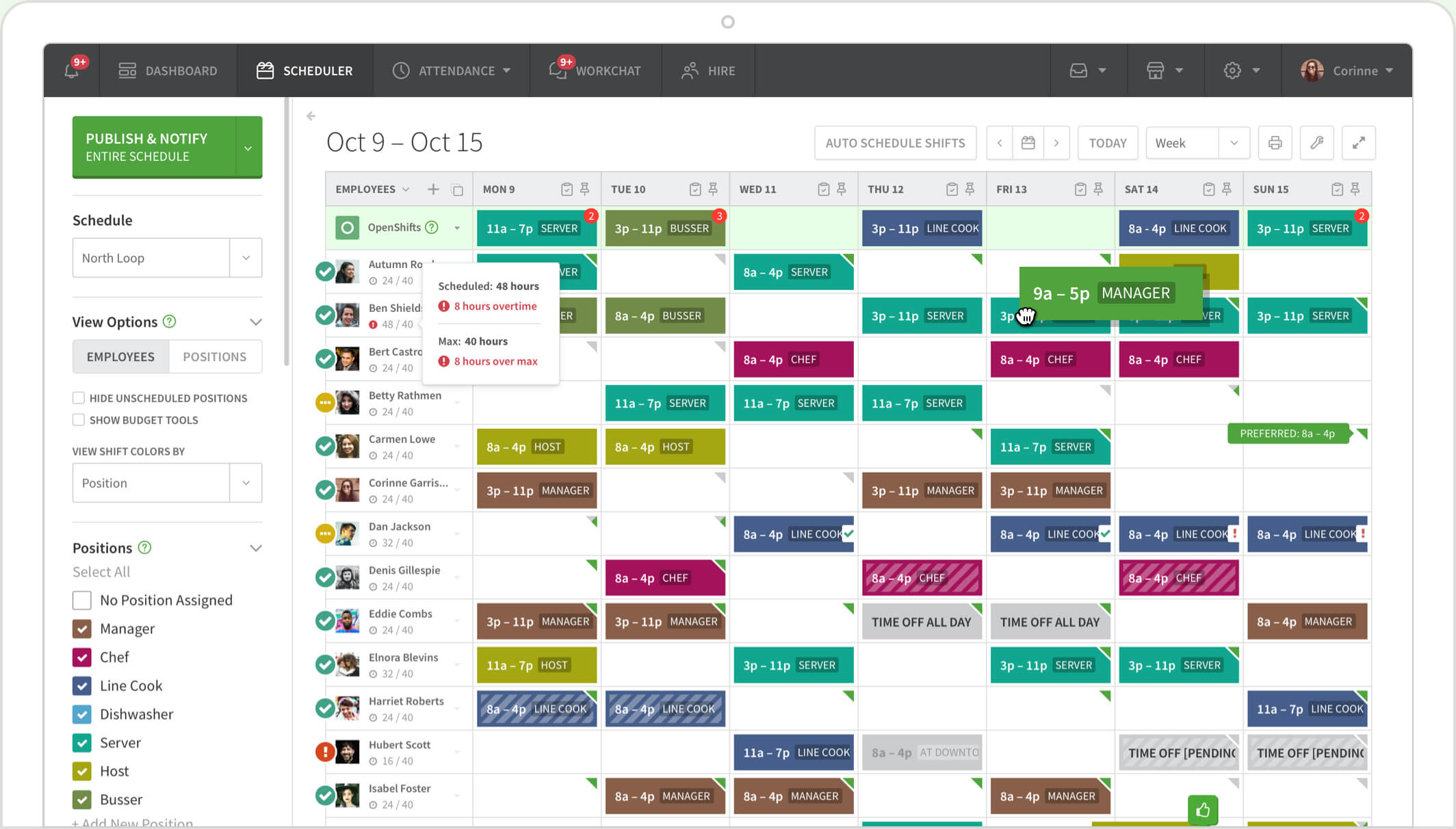
When I Work allows employees to clock in and out, request time off, set preferred schedules, and even trade shifts that are up for grabs. The software also helps managers avoid additional schedule changes since it allows employees to set their availability and time off all in the same app. Whenever a time-off request has been made, managers get notified and can manage it online.
Regular users can access other software benefits. Each time they clock out the software reminds them of their next scheduled shift, lets them know how many hours they had that day, lets them take lunch break right from the home screen and reminds them about being late and having an upcoming shift.
Disadvantages (according to user reviews):
- The software isn’t well suited for time-off tracking for full-time and salaried employees
- Occasional glitches with schedules showing differently for each user
- Limited reporting unless you pay for it
- Few integrations with payroll and point-of-sale (POS) vendors
- Few personalization and branding opportunities
11. TrackTime24
- Overtime tracking
- GPS tracking
- Leave management
- Mobile apps
Pricing: free, paid plans start at $2 user/month/module
TrackTime24 is employee time tracking software with work schedule capabilities and GPS tracking, which make it a good fit for field service businesses. Monitor overtime, break times and working day length, identify chronic latecomers and early work leavers.
TrackTime24 records employee clock-ins and clock-outs, compares them with their schedules and displays overtime, lateness, early clock-outs, absences and other statuses in a single attendance sheet. The software helps managers review employee working hours, paid and unpaid breaks at a glance in a special interface.
Disadvantages (according to user reviews):
- Working hours can get a bit messy with flexible working hours and breaks, especially after booking a half day time off
- Minor bugs
☝ Jump back to the editor’s picks
Time Tracking Software For GPS Tracking
12. Jibble
- Attendance tracking
- Facial recognition
- Work schedules
- Mobile apps
Pricing: free, paid plans start at $2 user/month
Jibble is employee time tracking software equipped with GPS and geofence tracking designed specifically for managing field staff.
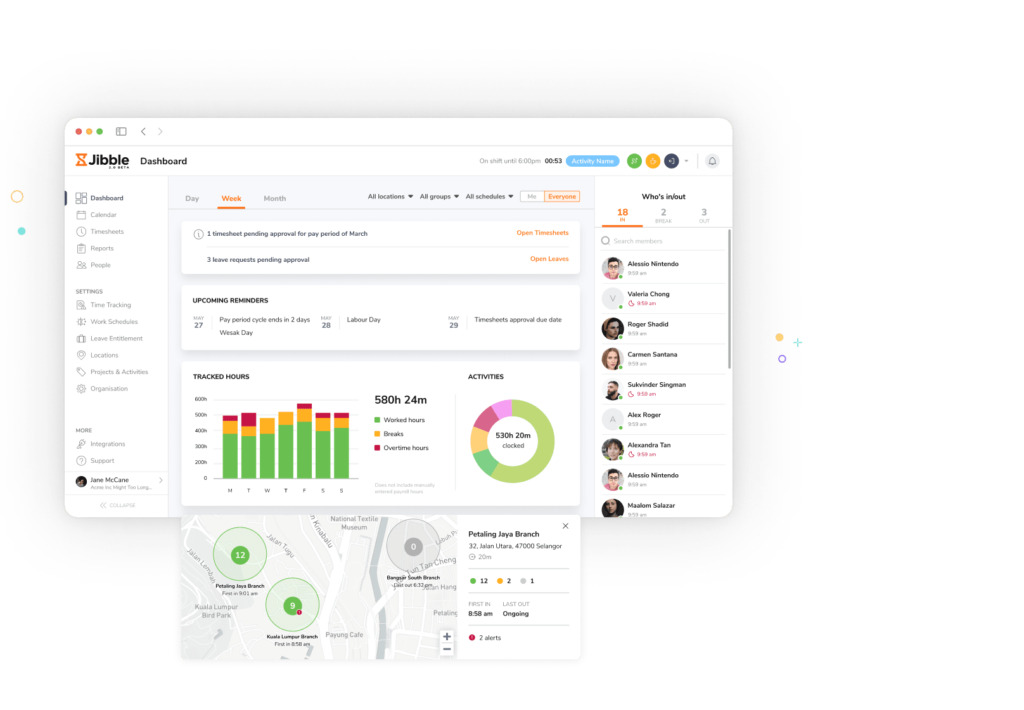
Jibble is a contemporary alternative to punch clocks. Turn any smartphone or a shared tablet into a GPS time tracker or set up a geofence for location-based attendance. Jibble captures work hours with activities, notes, photos (for Facial Recognition) and the GPS location (if enabled), which makes it a good choice for industries such as construction, F&B, retail, field services, manufacturing, healthcare and more.
Disadvantages (according to user reviews):
- No time theft control: users complain about their employees entering their working hours at the end of the week
- You can restrict employees from accessing other’s timesheets but can’t hide the time log
- Not very user-friendly (unless you have a tech background)
- No leave time notes
13. QuickBooks Time
- Time tracking
- Expense tracking
- Payroll management
- PTO tracking
- GPS tracking
- Mobile apps
Pricing: free, paid plans start at $10 user/month (+$40 monthly base fee)
QuickBooks Time is employee time tracking software with GPS, geofencing and time kiosk support.
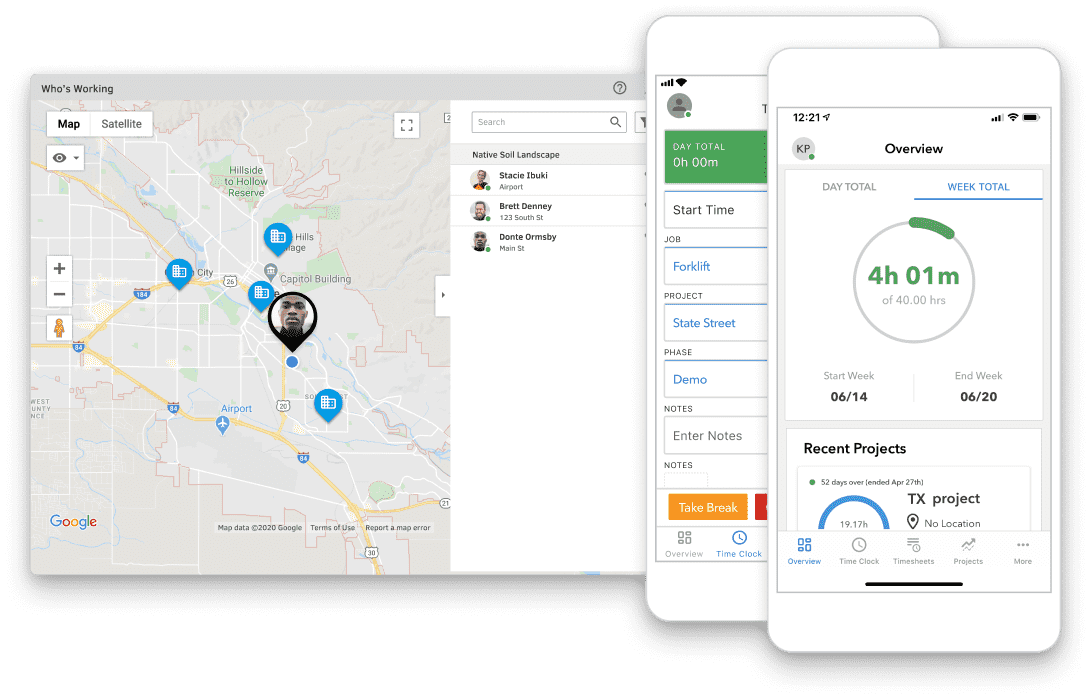
QuickBooks Time offers online timesheets and mobile time tracking for businesses. Employees can clock in or out, record their breaks, change job codes, or add timesheet details. The software also supports employee scheduling, GPS tracking and geofencing, which makes QuickBooks Time a good choice for field service businesses. Imagine if you could open a map and see who is working and where – this is exactly what this software can do.
Disadvantages (according to user reviews):
- Reports can’t be customized without the aid of a developer
- User permission sometimes don’t work correctly
- QuickBooks Time used to be TSheets. So when issues arise, QuickBooks Time support says they can’t do anything about TSheets’ issues
- Unauthorised employee clock-outs and deleted time logs
☝ Jump back to the editor’s picks
Employee Time Tracking Software By Platform
Time Tracking Software for Linux
14. Kimai
- Time tracking
- Expense tracking
- Invoices
- Charts & reports
- Mobile version
Pricing: free, paid plans start at €1.99 user/month
Kimai is time tracking software for Linux with timesheets, role-based permissions and expense tracking that will serve best for freelancers.
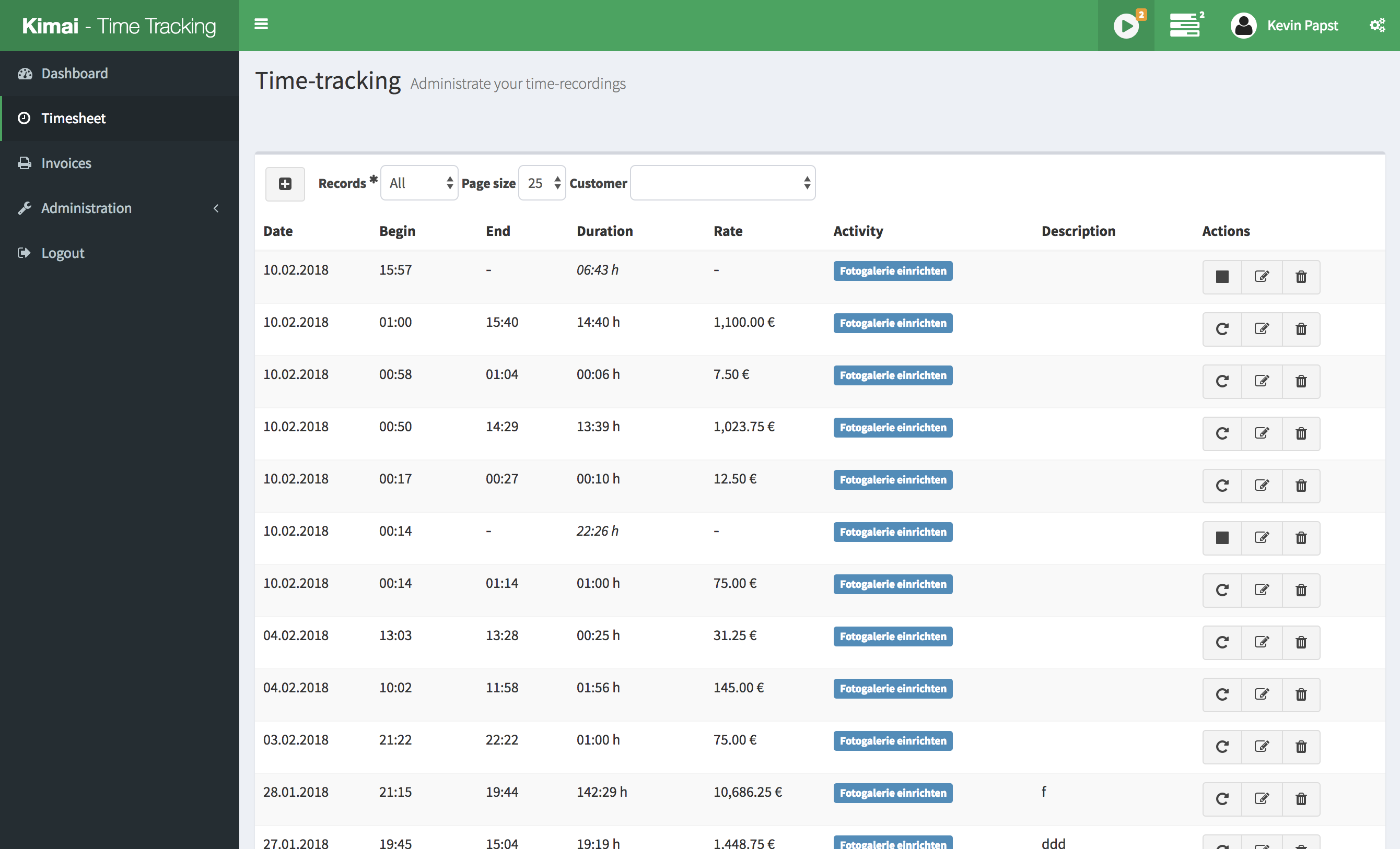
Kimai offers timesheet time tracking and expense tracking based on hourly rates. All the time and cost statistics are displayed on your personal dashboard. While you can add other users, assign them to your tasks and projects, you should consider other time and project management software for this purpose.Also keep in mind that Kimai offers only the Client / Project / Task work structure that you can’t customize.
Disadvantages (according to user reviews):
- The structure of customer, project, activity is hard wired
- User interface is a little clunky and hard to use
- No visual reports, it is better to export to excel file and then analyse the data there
15. KTimeTracker
- Time tracking
- Idle time tracking
- Task management
- Data export
Pricing: free
KTimeTracker is time tracking software for Linux that calculates time and associated costs across tasks and projects.
KTimeTracker records time across tasks and projects and uses billable rates for calculating billable amounts. Use unlimited task nesting for creating as many task levels as you need to. Use keyboard shortcuts to streamline time tracking routines. Your time tracking records can also be exported to a comma-delimited text file into other accounting systems for billing and invoicing.
☝ Jump back to the editor’s picks
Time Tracking Software for Mac
16. Timing
- Automatic time tracking
- Manual time tracking
- Daily timeline
- Reports
Pricing: free, paid plans start at €7 per month
Timing is time tracking software for Mac that records your time automatically and allows you to see where your time goes.
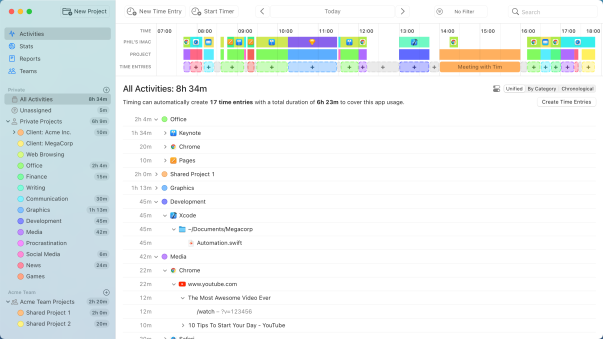
Timing takes Mac time tracking to a new level: you have an app running in the background, recording time spent on different websites and apps. The app turns your time records into task time records so that you can review time spent on different assignments. Timing allows you to create automation rules that minimize time tracking routines and make your experience pleasant.
Disadvantages (according to user reviews):
- Automation rules settings are tricky
- Task organization takes time
17. Tyme
- Time tracking
- Task management
- Expense tracking
- Reminders
- Reports
Pricing: no free plan, paid plans start at $2.99 user/month
Tyme is a time tracking app for Mac, iPad, iPhone and Apple Watch that syncronizes data across your devices.
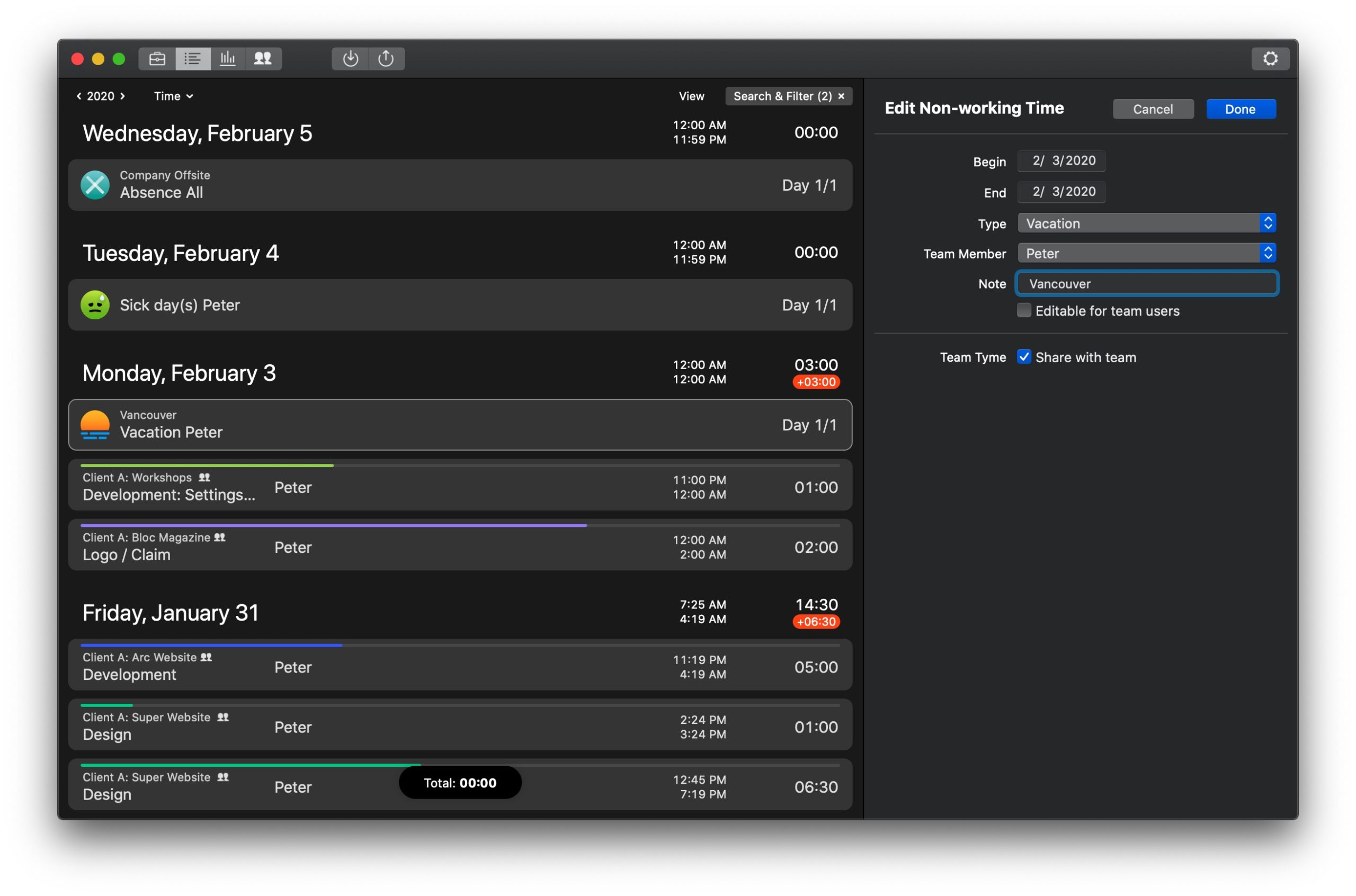
Tyme allows you to use timers, tracking time in slots and use automatic time tracking on your Apple devices. You also get powerful task management functionality with due dates, color tags, time and cost estimates, billable and non-billable tasks, sub-tasks and more. The whole app is beautifully designed, so be careful not to fall in love with it.
Disadvantages (according to user reviews):
- There’s no free plan, so you may want to explore free cloud time tracking software
☝ Jump back to the editor’s picks
Time Tracking Software for Windows
18. Virtual TimeClock
- Billable time tracking
- Offline mode
- Payroll calculation
- Reports
Pricing: no free plan, paid plans start at $195 as a one-time payment
Virtual TimeClock is desktop time tracking software for Windows and Mac that will meet the needs of individual users and teams that got tired of subscription-based solutions.
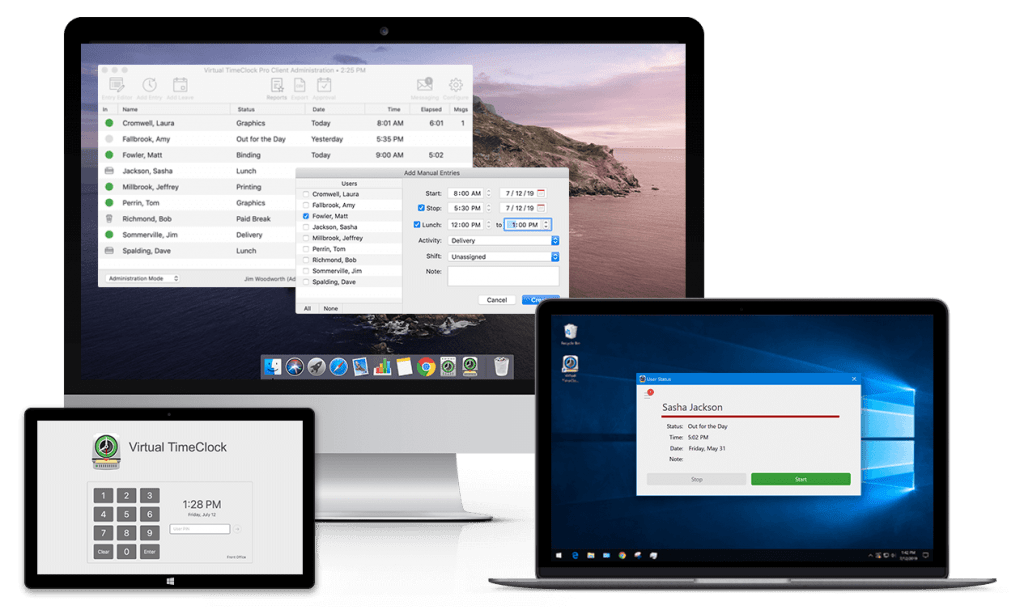
Virtual TimeClock is a profitable solution for business needs as it allows users to clock in and out, totals employee timecard hours and prepares the data for payroll. Employees no longer need to record arrival and departure times, calculate working hours and overtime. The software is not a cloud-based one meaning all the data is stored on your computer and you can be 100% sure of their security.
Disadvantages (according to user reviews):
- No idle time tracking
- Not cloud based
- Few software integrations
- No mobile apps
19. ManicTime
- Automatic time tracking
- Timer
- Offline mode
- Integrations
- Reports
- Android app
Pricing: free, paid plans start at $20 user/month
ManicTime is desktop time tracking software for Windows and Linux that records computer activity.
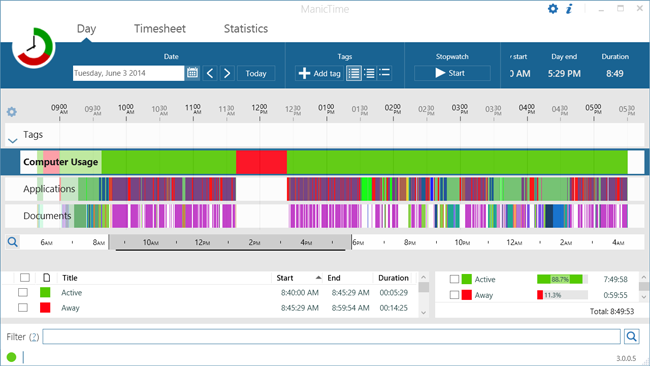
ManicTime is perfect for personal and freelance time tracking as it records your computer usage, time away from computer, time spent in applications, documents and websites. It is a secure solution that stores your data on your machine, doesn’t send anything to the developers or the third parties and works in offline mode. You can also use the time management app for Android to record time using a timer or manual entries.
Disadvantages (according to user reviews):
- The search features doesn’t work over multiple days
- Corporate users complain about micromanagement
- No iOS app
☝ Jump back to the editor’s picks
Employee Time Tracking Software By Industry
Time Tracking Software for Lawyers
20. PracticePanther
- Manual time tracking
- Case management
- Document management
- Billing & invoicing
- Integrations
- Mobile apps
Price: no free plan, paid plans start at $39 per user/month
PracticePanther is legal case management software with time tracking functionality for lawyers.
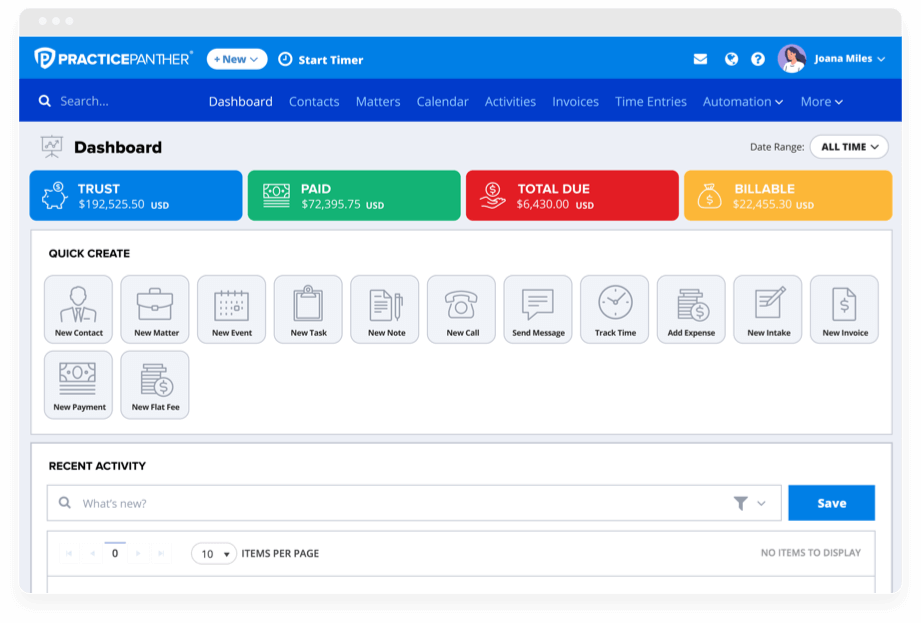
PracticePanther provides time tracking for lawyers where users choose a task and enter the number of hours manually in a decimal format. Set up hourly rates across team members and matters to automate billing, payroll and invoice calculations. As for case management functionality, you get to organize contacts and matters, specify to-dos and access the data on the go from your smartphone. Choose from ready-to-go templates to automate client onboarding, payment processing and other processes.
Disadvantages (according to user reviews):
- The workflow automation has a bit of a learning curve
- Credit card fees
- Customer support doesn’t respond
21. Bill4time
- Timers
- Expense tracking
- Document management
- Billing & invoicing
- Reporting
- Mobile apps
Price: no free plan, paid plans start at $27 user/month
Bill4time is legal practice management software also providing time tracking and billing for lawyers.
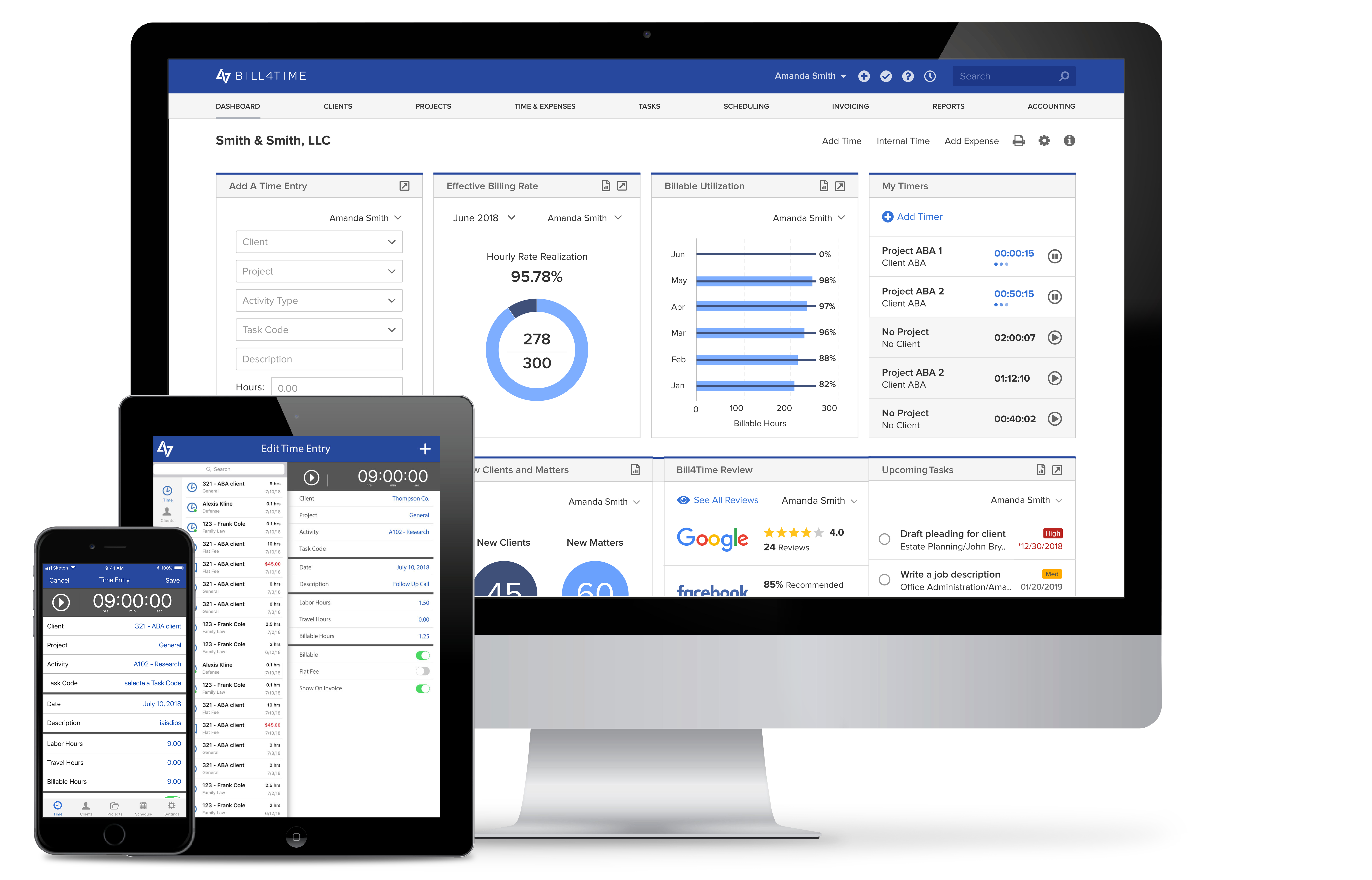
Bill4time is flexible in terms of employee time tracking: you get timers and manual time tracking, you can track billable and non-billable time, start a timer on one device and continue with the second. Personal dashboards display daily, weekly or monthly progress, billable hours and amounts. As for expense management, you can add descriptions and customize expense types.
Disadvantages (according to user reviews):
- There is a steep learning curve
- Task management is not integrated with Office 365
- Reports can be challenging to set up
☝ Jump back to the editor’s picks
Time Tracking Software for Developers
22. WakaTime
- Time tracking
- Coding statistics
- Coding goals
- Leaderboards
- Integrations
Price: free, paid plans start at $9 per month
WakaTime is time tracking software for developers that provides coding statistics based on the developer activity.
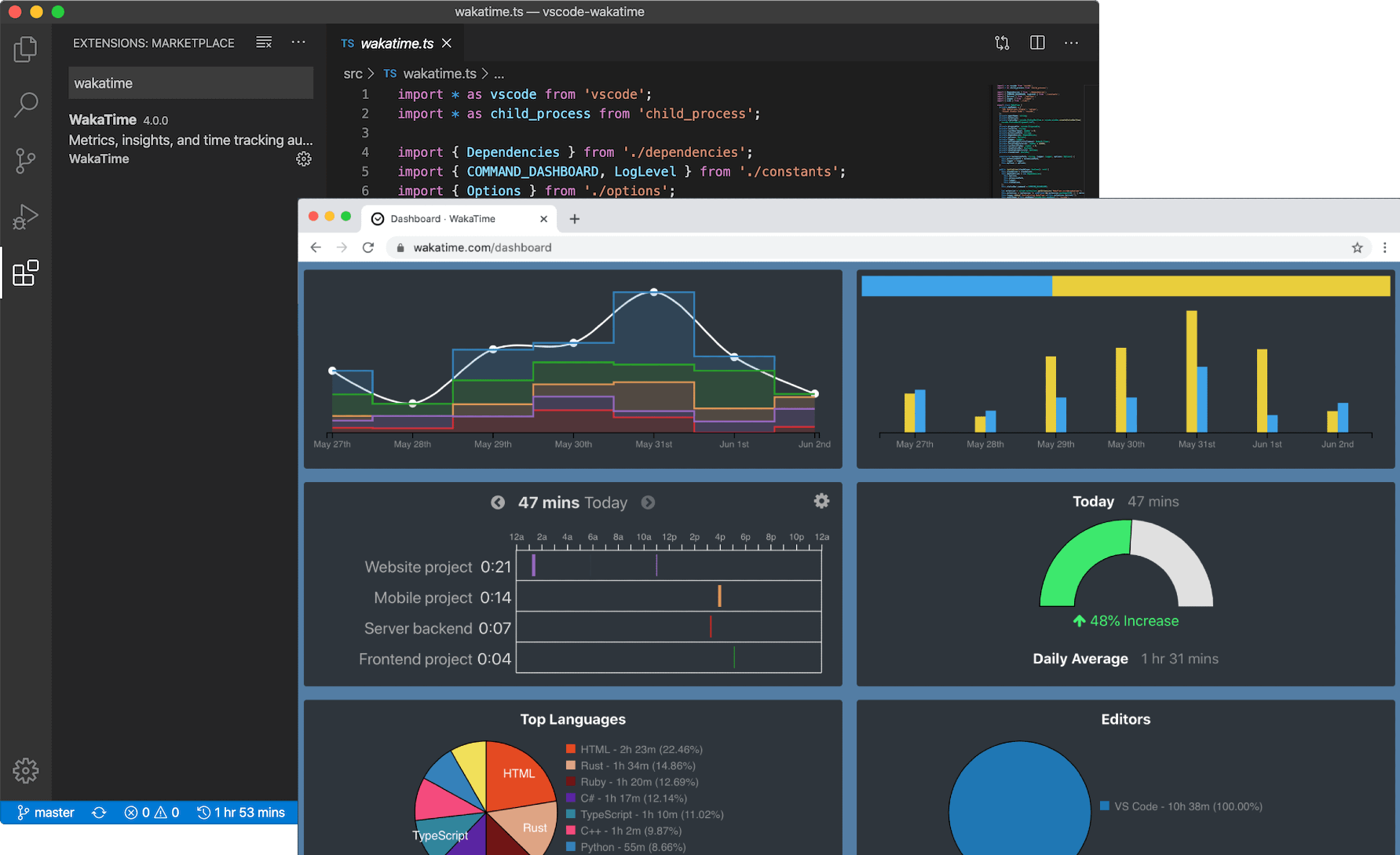
WakaTime is a set of open source plugins for IDEs and text editors that track coding activity and put it into charts. When you stop typing, the plugin stops tracking your stats. WakaTime detects and creates projects automatically and tracks your data into it. The entertaining thing about the software is that it has an online leaderboard of top programmers by total coding hours.
Disadvantages (according to user reviews):
- Dashboard’s interface is not visually appealing
- No export to a CSV file
- Few integrations
23. Workstatus
- Manual time tracking
- App tracking
- URL tracking
- APIs
- Reports
- Mobile apps
Price: free, paid plans start at $4.99 user/month
Workstatus is time tracking software for developers that tracks time and costs across the projects.
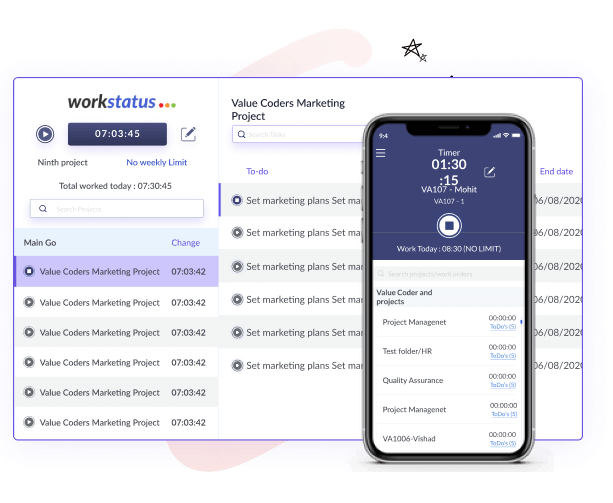
Workstatus tracks employee time automatically along with website and app usage but also supports manual time entries. Its productivity reports reveal time spent on projects, user activity percentage, idle time percentage and more. The software also takes screenshots on random time intervals.
Disadvantages (according to user reviews):
- Free trial lasts only 14 days
- Minor bugs and performance issues
☝ Jump back to the editor’s picks
Time Tracking Software for Construction
🎁 Get our free construction timesheet template
24. ExakTime
- Clock in & out
- GPS geofence timestamps
- Cost code tracking
- Wage tracking
- Reports
- Mobile apps
Price: free, paid plans start at $58
ExakTime is time tracking software for construction designed to track field workers and contractors.
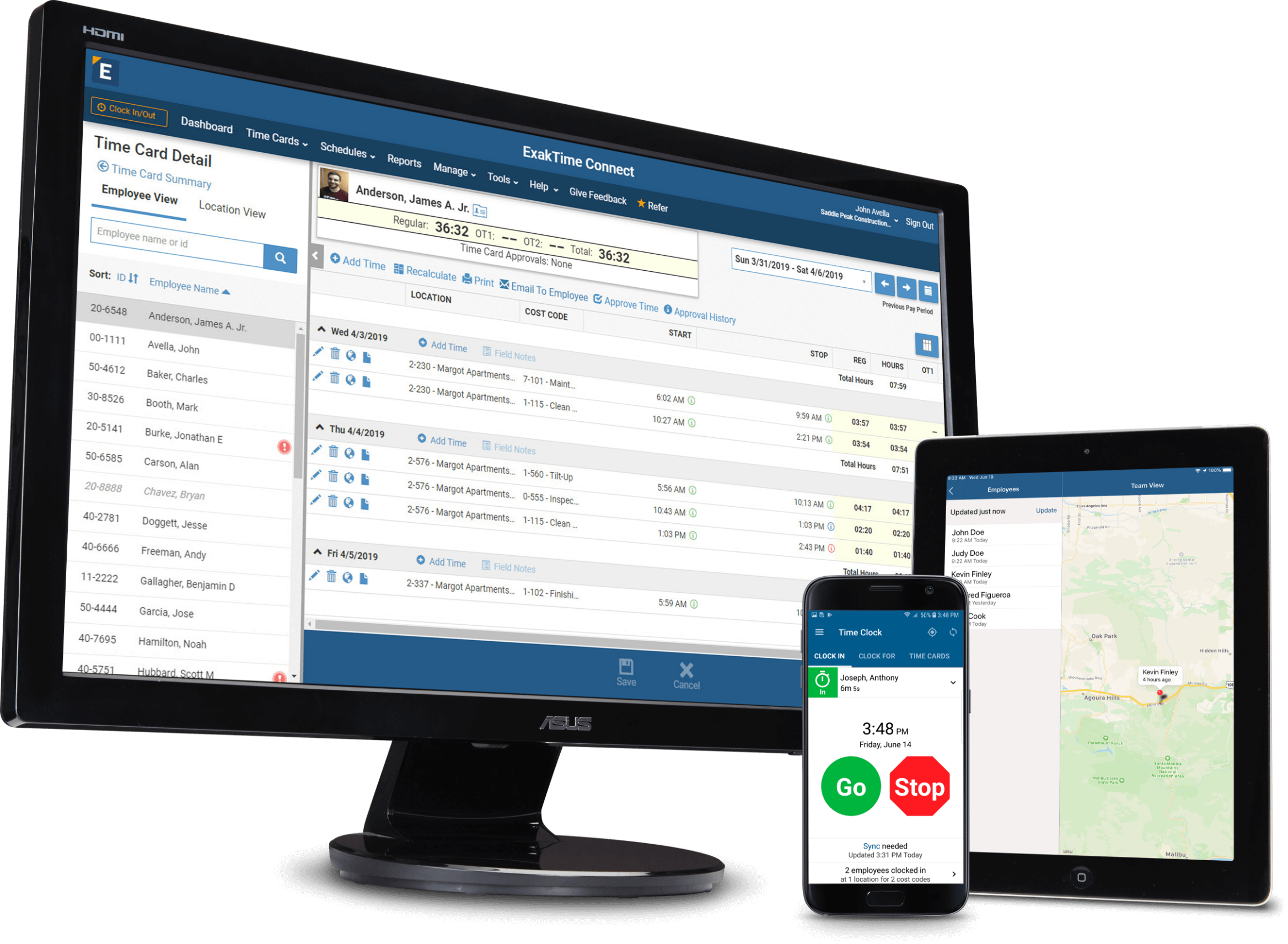
ExakTime provides mobile apps for tracking time, clocking in and out, GPS tracking and more. All employee data is stored in the cloud and is also accessible for desktop users such as managers and supervisors. From there, you can view GPS time punches on a map, edit time records, set up policies and shifts.
Disadvantages (according to user reviews):
- Inaccurate time tracking data
- According to the most recent reviews, Exaktime stopped supporting one of its features and refused to make refund to their clients who’d paid for the functionality, which made many clients furious
- Poor customer service
25. Connecteam
- Time kiosk
- Clock in and out
- Task management
- Location tracking
- Payroll integrations
- Mobile apps
Price: free, paid plans start at $29 user/month
Connecteam is time tracking software for construction businesses.
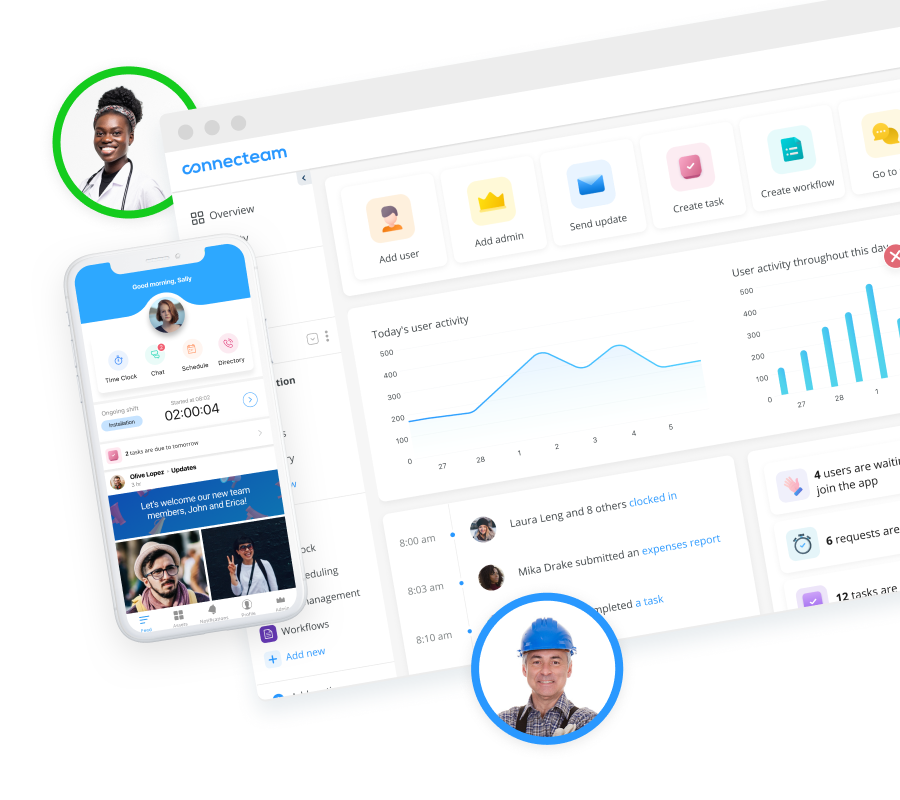
Connecteam makes construction time tracking a breeze with mobile apps and GPS geofencing. As a manager, you‘ll be notified when workers clock in inside the pre-designated site, you can manage jobs, locations and schedule shifts in a few clicks. Keep construction workers safe with construction safety checklists and upload compliance documents for easy online access.
Disadvantages (according to user reviews):
- Slow servers and day to day issues
- Reports could be more customizable
- Pricy for small teams
☝ Jump back to the editor’s picks
Ready to Introduce Employee Time Tracking Software?
So, what makes a good employee time tracker? Taking into account the user complaints of the software listed above, good employee time tracking software should be intuitive, reliable, secure, insightful and customizable to meet most business and industry standards. Our list proves that even some of the best solutions fail to cover these basic expectations.
If you are looking for a robust solution with an established presence on the software market, consider actiTIME.
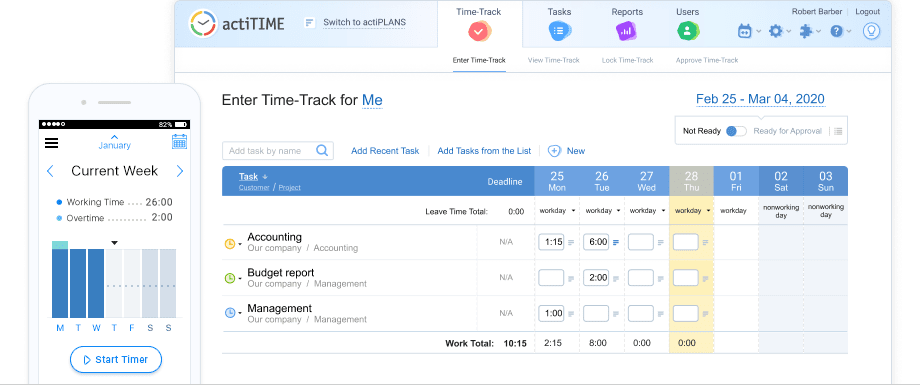
For its 15+ years of service, it has become one of the most flexible and secure solutions on the market. It’s easy to track time in three different ways, each taking you a few seconds, it’s flexible to adjust to your business and workflow requirements, it’s reliable and secure as none ever reported otherwise. Give it a try and see for yourself – get your free 30-day actiTIME trial (no credit card required).













































