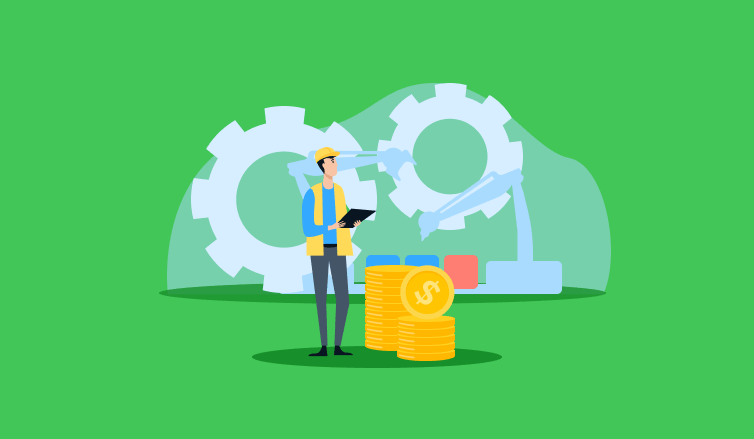At actiTIME, we had a dream to create a piece of software that could cover essential business needs and scale according to the size of the business – from freelancers to enterprises. These needs usually include time tracking, project management, accounting, leave management, and more.
Today, actiTIME is more than just a time tracker – it’s a handy project management tool with leave management, paid time off and salary calculations, dozens of reports, billing, accounting, and more.
Employee overtime tracking is one of the key features that most of our corporate clients rely on. And in this article, we’ll give you a sneak peek at how you can manage overtime hours and streamline overtime pay calculations using actiTIME. Yet first, let’s see what overtime tracking is and why it’s so crucial for every business.
What Is Overtime Tracking?
Overtime is the time that an employee uses on their job beyond the standard working hours. For example, if the law requires your team members to work for merely 8 hours a day and 40 hours a week, even 5 extra minutes spent on the assigned tasks in addition to these mandatory hours will be considered overtime.
So, what is overtime tracking meant for?
It helps to detect and control every minute of overtime work that your employees may engage in. This practice usually comes as part of organizational time management systems and makes it easier to handle your business and project resources in a much more rational and efficient way.
Interesting Overtime Statistics You Need to Know About
- As per 2024 data, the mining and logging industry is the most overtime-prone in the United States – its employees work 44.8 hours per week on average (US Bureau of Labor Statistics).
- In the meantime, the US leisure and hospitality employees work about 25.4 hours per week on average, which makes them exposed to overtime work the least (US Bureau of Labor Statistics).
- In 2020, male employees under 21 years old and over 50 years old had 4 overtime hours per week on average, which is more than for employees from other age and gender groups (Source).
- It’s suggested that about 49% of UK employees are not paid for their weekly overtime work (Ciphr).
- The amount of unpaid overtime is particularly high among remote workers – on average, they work around 3.5 overtime hours per week (Ciphr).
- During the first year of the pandemic, the US hospitals saw a 52% increase in overtime work. As a result of this (as well as the full-time usage of temporary employees), they lost an estimated $54 billion in net income in 2021 alone (Source).
Why Is Overtime Tracking Important?
1. Ensure legal compliance
Overtime tracking is essential for complying with fair labor laws, both on the federal and state level. As an employer, you are legally obliged to provide non-exempt employees with overtime pay and you must calculate it based on the number of extra hours worked and the official overtime rate accepted in your region. The failure to do so accurately entails significant legal risks for your business and can result in some big penalties to tackle.
Pro tip:
The overtime pay calculator by actiTIME helps you calculate employee wages automatically, taking the headache out of the process, and saving you much time and stress. It ensures that your team is paid precisely what they earn, which helps to foster trust and boost employee satisfaction.
Moreover, our calculator is super easy to use! You don’t need to be a tech guru to make it work – just input the data, and enjoy the results.
Click this link to try it out and enhance your payroll process today.
2. Prevent employee burnout
Plus, too much overtime work easily exhausts employees. And once a worker approaches the verge of burnout, their productivity and motivation drop, which leads to sloppy performance, poor-quality outputs, and not-so-efficient work processes for the entire team.
This decline in work quality not only affects individual employees but also reverberates throughout the organization, potentially causing delays, more human errors, and poorer team morale.
As an employer, you need to recognize the signs of burnout early on and implement strategies to mitigate it, such as promoting a healthy work-life balance, offering support resources, and ensuring manageable workloads. By supplying accurate data on employees’ investment in work, overtime tracking will help you reduce the risk of burnout multifold.
3. Reduce unexpected costs and boost efficiency
Picture this: you’ve got a team that’s working hard, putting in extra hours to meet deadlines. Without proper tracking, those extra hours can quickly add up, and before you know it, you’re hit with a massive bill. Overtime tracking acts like a sentinel, helping you keep an eye on those additional hours.
By monitoring overtime, you’re not just staying on top of the hours worked, you’re also gaining valuable insights into workload distribution and team efficiency. You can spot patterns – maybe Jenna always has to stay late on Tuesdays, or perhaps the whole team is burning the midnight oil before big projects.
With these insights, you can make smarter scheduling decisions, redistribute tasks, and bring in extra help when needed, all of which can help keep those costs in check. Plus, your team will appreciate the balanced workload, which is bound to boost team morale and productivity.
In sum
Overtime tracking allows you to do the following things:
- Make payroll more accurate
- Reduce legal risks for your business
- Maintain a better work-life balance among staff members
- Prevent employee burnout and enhance team productivity
Now, let’s see what you can do to track overtime hours in the best way possible.
How to Manage Overtime with actiTIME
1. Overtime calculations
actiTIME helps you record every minute of your workday in an intuitive way: just input your tasks and make a manual time entry or use a fully automated browser extension and start the timer in the mobile app.
In actiTIME, employee overtime is time reported in excess of a standard workday, on public holidays, or on weekends. In other words, if you define the length of the standard workweek according to the country’s laws or company regulations, the exceeding time is considered overtime.
Once the time is tracked, actiTIME will calculate overtime automatically and summarize it at the bottom of your timesheet:
Online timesheet interface in actiTIME where every user can select task parameters
they want to see in their timesheets
actiTIME offers corporate and individual overtime settings. There, you choose if you want to calculate overtime hours automatically, display it to users in their timesheets, allow them to enter overtime manually, or disable the feature entirely.
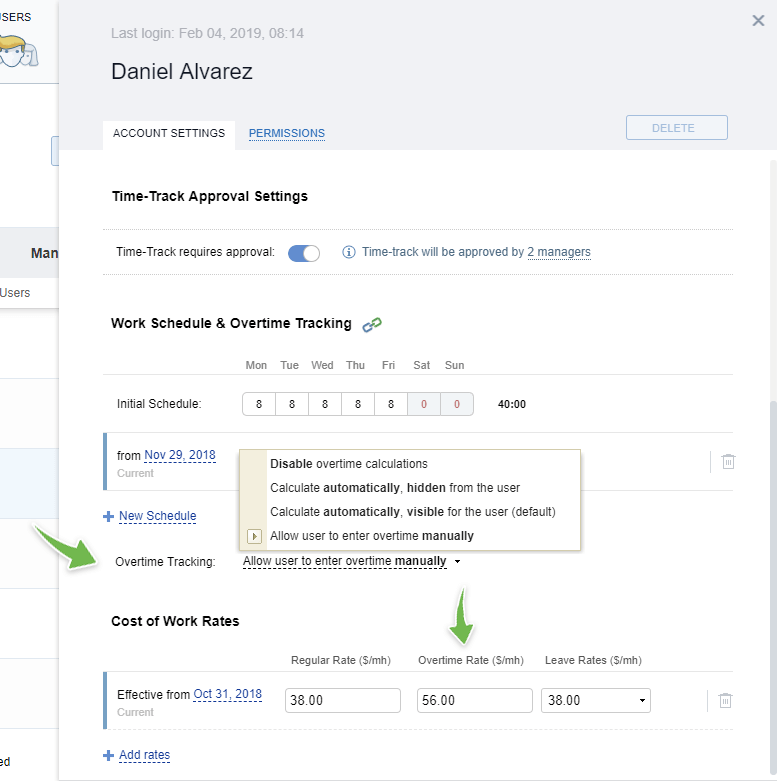
In case your company policy allows for banked hours, you can turn overtime hours into paid time off hours. To do that, you can run a monthly overtime user report and manually add these amounts to the current PTO balance.
To automate salaries and cost of work calculations, you can define the overtime pay rate as a regular user rate coefficient. Once you set up the regular rate and the overtime rate, you can run reports and review not only overtime amounts but also the corresponding payrolls.
2. Overtime reports
In actiTIME, regular users can use the View My Time-Track interface to review scheduled time according to the number of working hours for this month and compare it against the actually logged time. Overtime is displayed in the number of hours and as a chart with daily breakdowns. This data is available for download as a PDF file.
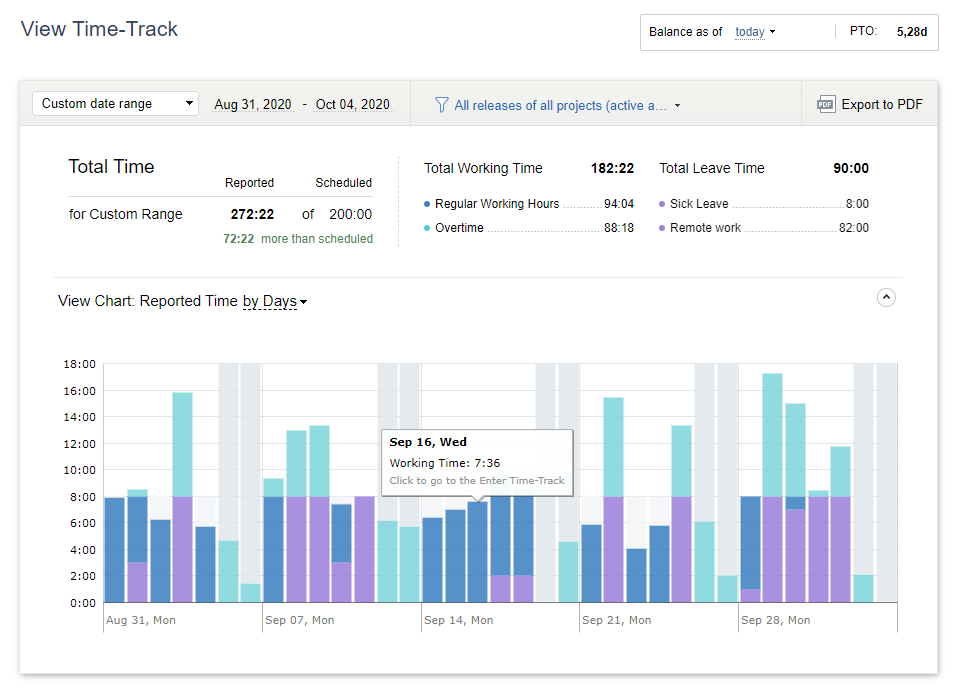
In actiTIME, you can also review time balances and overtime values for the selected date range with the Time Balance & Overtime Report. Managers can see information about their team members, while regular users see their personal data only. You can create this report in HTML, and export it into a CSV or PDF document.
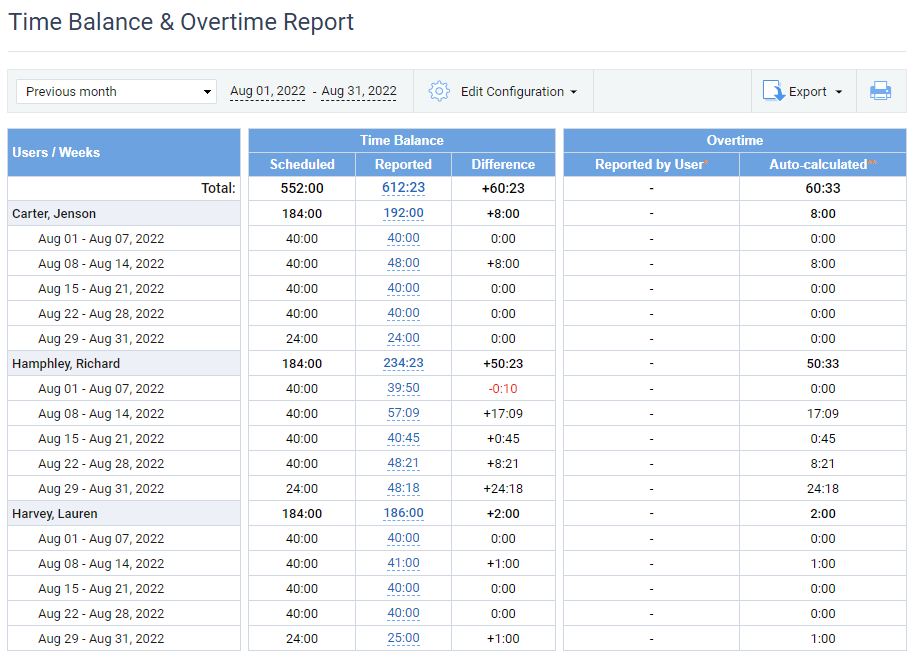
Time Balance & Overtime report in actiTIME
revealing employees working overtime and their overtime hours
You can also use overtime calculations when building the Cost of Work reports. If you include overtime hours and costs, they will affect the total amount of hours and costs for the selected customers or projects.
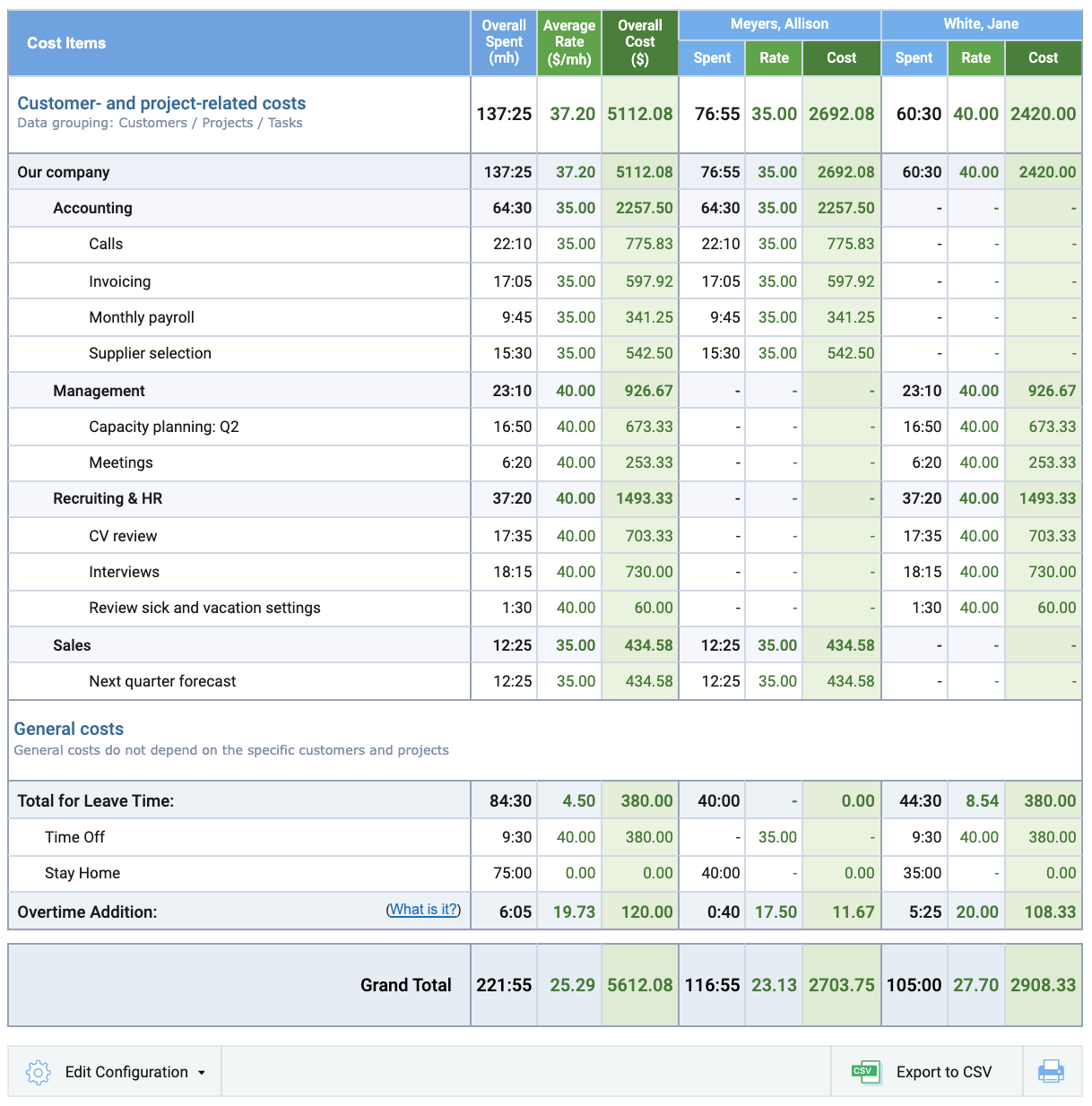
Cost of Work report in actiTIME calculating cost of work of individual users
based on their hourly rates
For more information on how to manage overtime hours with actiTIME, we recommend you watch our brief how-to videos. They provide step-by-step guidance on setting up overtime parameters, tracking extra hours, and generating detailed reports. These videos are designed to help you streamline your workflow and ensure accurate timekeeping for all your projects.
Check them out on our YouTube channel here.
A Few More Practical on How to Manage Overtime a Better Way
Managing employees’ overtime is tricky, to say the least, but with the right approach, it can be smooth sailing.
Here are some handy tips to help you get it right:
- Set clear expectations: Communicate the expectations around overtime clearly from the get-go. Employees should know when and why overtime might be needed, and what the limits are.
- Monitor workloads: Keep an eye on your team’s workloads. If someone is consistently working late, it might be time to reassess how tasks are being distributed and if additional resources are needed.
- Encourage time management: Help your team with time management strategies. Encourage them to prioritize tasks, set deadlines, and avoid procrastination. This can reduce the need for overtime in the first place.
- Check in regularly: Conduct regular check-ins with your team to gauge their workload and stress levels. These check-ins can help to catch problems early and provide support where it’s needed.
- Plan for busy periods: Anticipate busy periods and plan accordingly. If you know a particular time of year is always hectic, prepare in advance by setting realistic deadlines and potentially hiring temporary staff.
Pro tip:
Besides overtime tracking, actiTIME has a bunch of handy features that help to control team workloads and plan them in advance:
- Advanced reporting and analytics: actiTIME’s advanced reports give you detailed insights into your team’s work patterns. They let you see how time is being spent on different projects and identify any trends. When you know you’re headed into a busy period, having historical data at your fingertips helps you make informed decisions about where to allocate your resources.
- Flexible task management: You can create multiple tasks, assign them to employees, set deadlines, and prioritize activities. This means you can break down large projects into manageable chunks and ensure that everyone knows exactly what they need to do and by when. When work ramps up, having clear and organized tasks makes everything less chaotic.
- Integrations with actiPLANS: With actiTIME handling your time tracking and project management, and actiPLANS taking care of leave scheduling, you’re setting yourself up for a streamlined resource management workflow. This integration allows you to move from tracking project hours to managing employee availability without any hassle and achieve superior resource planning results.
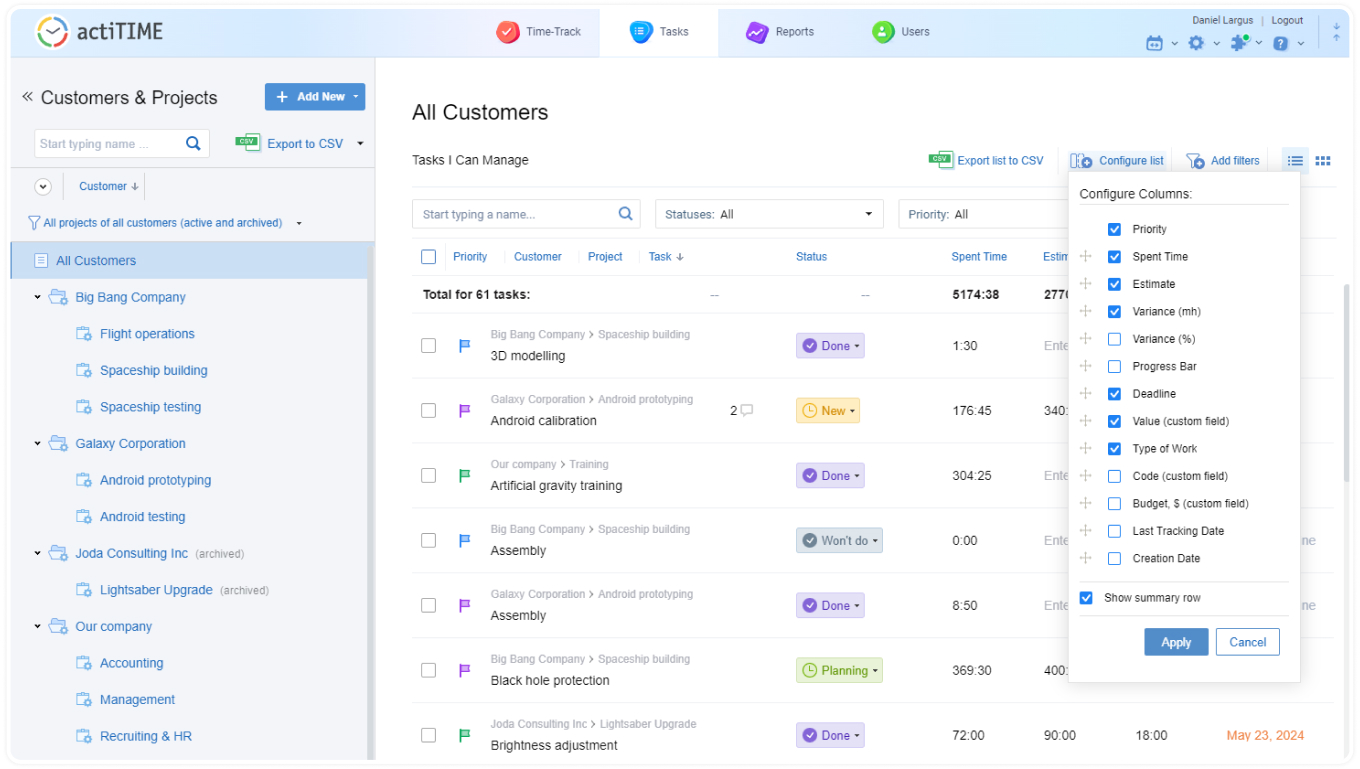
Explore the full list of actiTIME features to understand if it’s a good fit for your team!
Automate Overtime Calculations with actiTIME
actiTIME is more than just a time tracker. Among many other features, it allows you to define overtime rates and automate your overtime calculations. Use employees’ time entries, overtime, and leave time data to review workloads, build Cost of Work Reports, and manage PTO balances to compensate your team members for overtime hours as accurately as possible.
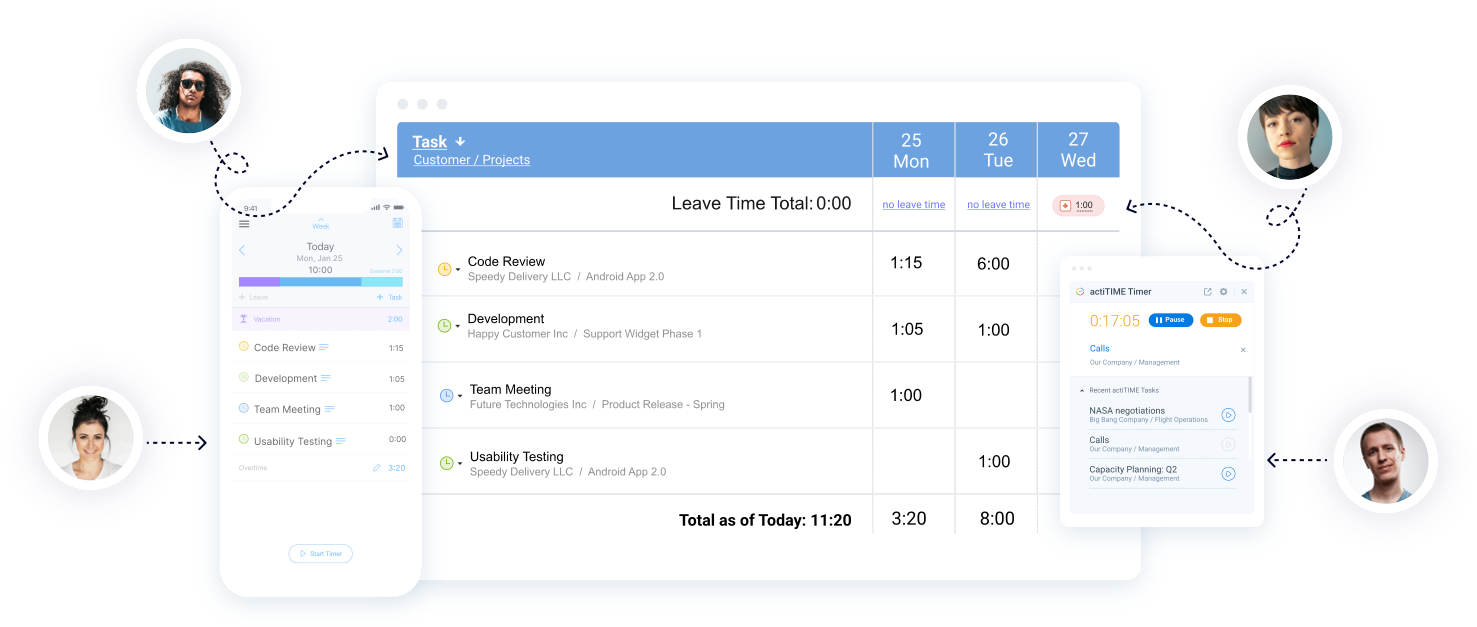
For smart PTO and leave management, consider actiPLANS integration. And in case you are not sure if actiTIME is a good fit for your business, try a free 30-day trial (no credit card required).