
Mobile devices are regularly utilized to handle both personal and work-related tasks, and their use is particularly frequent among remote employees. Therefore, modern teams need to have access to high-quality mobile apps, including clock-in tools.
Such apps should preferably be simple to use, allow for automatic data synchronization, and optionally have an offline mode since some locations may have a lousy Internet connection. So, here is the list of the best mobile time clock apps for Android.
Best Mobile Time Clock Apps for Android
1. actiTIME
Key features:
- Time tracking
- Informative charts
- Leave time management
- Task management
actiTIME Mobile is your go-to app for effortless time tracking on the move! Designed with the busy professional in mind, this intuitive app lets you log hours, manage tasks, and keep tabs on your projects from anywhere.
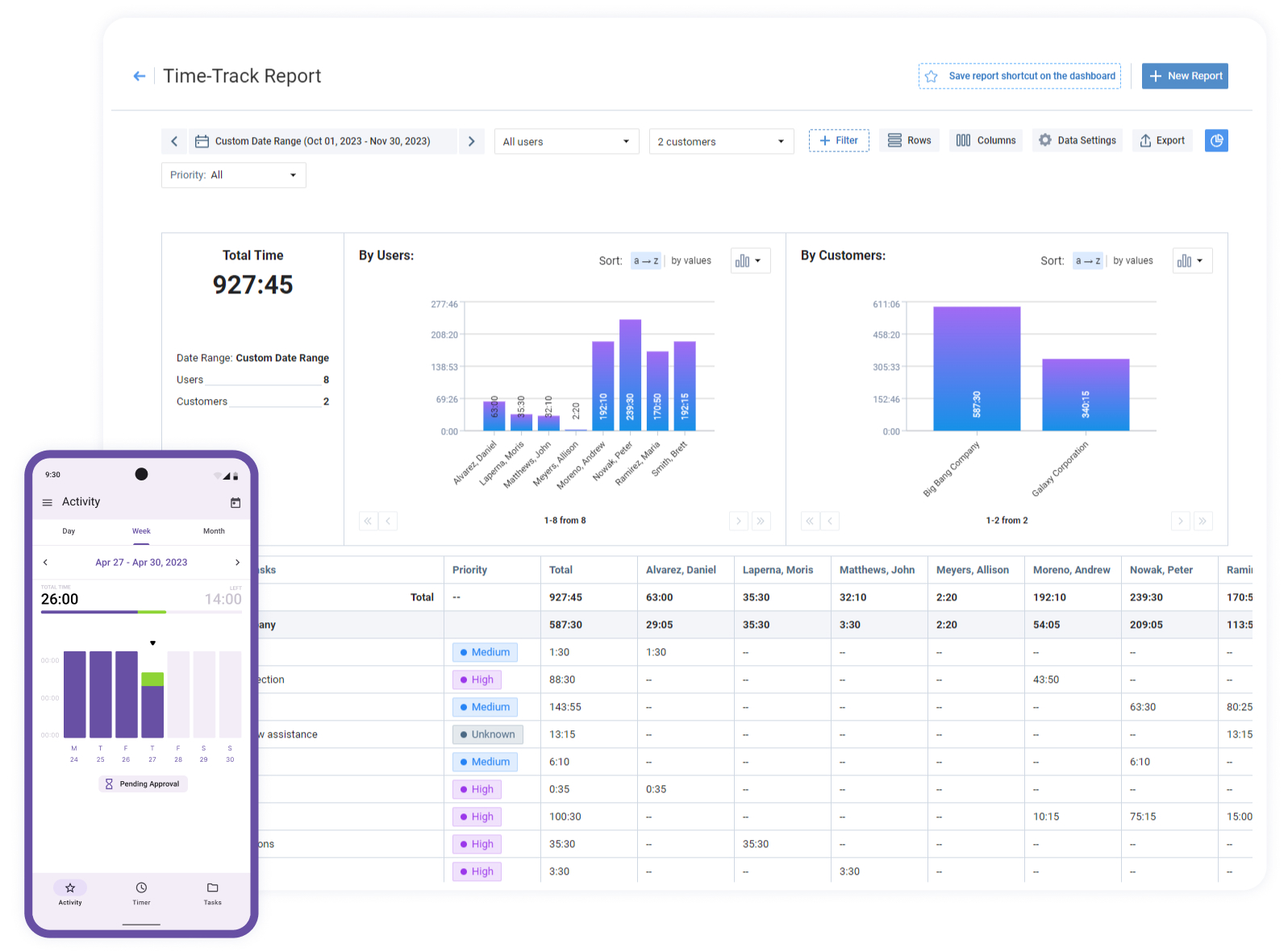
The app offers the following features:
- Accurate time tracking online and offline
- Intuitive calendar view to let you effortlessly select start and end times for each task
- Submitting timesheets directly from the app and monitoring their approval status
- The built-in stopwatch maintains precise records of task durations
- Setting your availability and submitting leave time
- Effortless syncing of your data with the web account
- A comprehensive overview of your daily, weekly, and monthly activities
- Creation, editing, and organizing tasks by projects and clients
More robust management and reporting features are available in the desktop version of actiTIME, where you can run various reports, manage users’ access to the system data, export the data to CSV or PDF formats, and review the team’s results.

Time tracking became a breeze
With actiTIME’s mobile app, tracking time on the client’s side became a breeze. Now accountants simply switch on the timer on their phone as they start another task and get accurate time logs without taking notes.
2. Work Log
Key features:
- NFC for clock-in
- Clock-in reminders
- Time tracking
Work Log is a simple mobile time clock app featuring smart location alerts, handy automation, and visual charts.

Two different clock-in options are available: by typing or with a fingerprint. The app also offers shift management functionality, such as creating various shift types and color-coding by shifts.
In the Work Log app, you can set up hourly rates for your employees depending on location or job site, calculate salaries for specific time periods, and change salary data retroactively. The app also supports vacation and sick day pay, tax deductions, and expense calculations.
3. Jiffy
Key features:
- Time tracking
- Reports
- Notifications
Jiffy is a free time log app that allows you to record your work time and review summary reports. You can switch between tasks, use a timer to calculate work time, and view your time tracking results grouped by customers and projects for any specific time period.
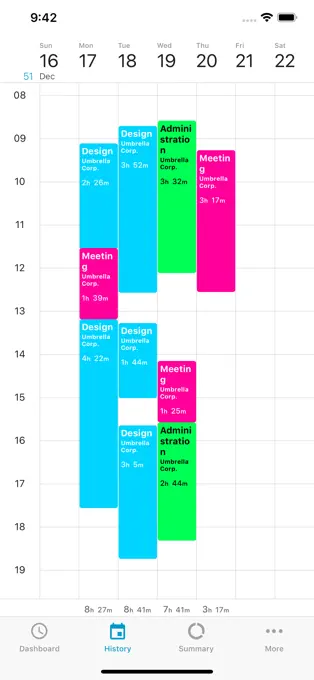
The app offers a widget for accessing your projects from the lock or home screen of your device. Interactive notifications and smart suggestions remind you of time tracking, help you increase the accuracy of your time records, and save time you spend on timekeeping.
4. OnTheClock
Key features:
- Clock in
- GPS and geofencing-based punch-in
- Work time and PTO tracking
This one is a time clock app with GPS tracking functionality. It helps small businesses and startups organize timekeeping.
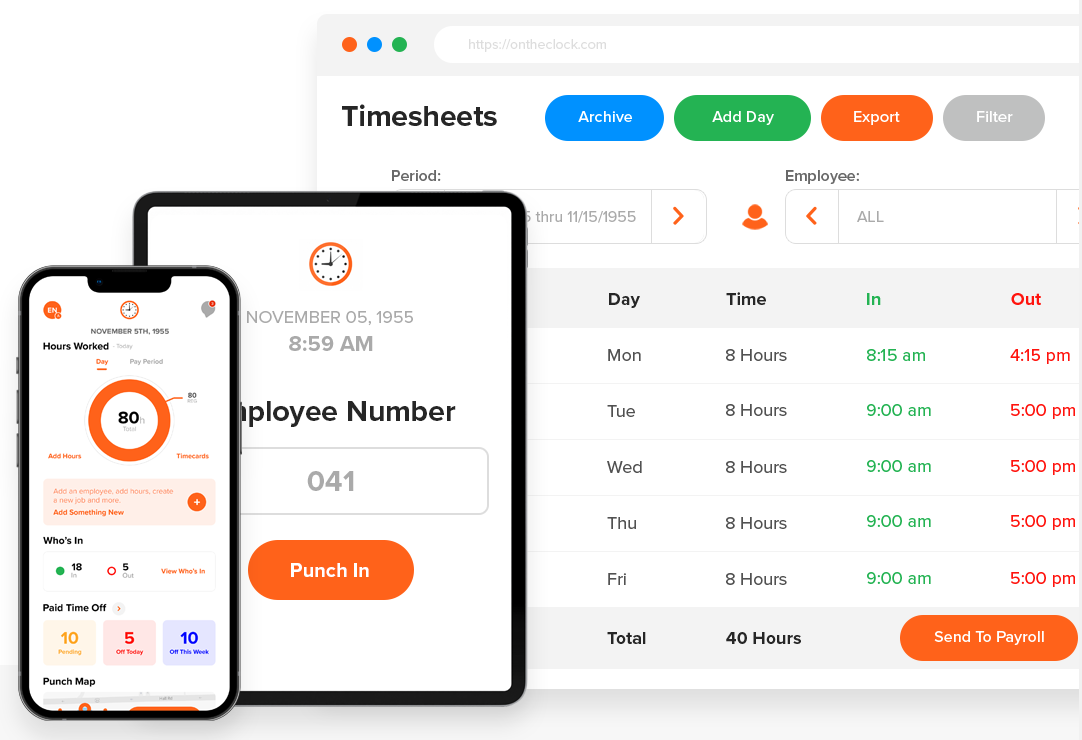
OnTheClock allows users to record work time and paid time off, and calculates overtime. It has a biometric time clock feature that helps prevent “buddy clock-in,” as well as GPS and IP address restrictions.
OnTheClock also provides automatic timekeeping features, such as automatic break deduction, cost calculation, and group punch-in for quick punching of several employees from a single device. The collected time data can be exported into Excel or PDF for further review and processing.
5. ExakTime Mobile
Key features:
- Employee monitoring
- GPS punch-in
- App integrations
ExakTime is a time clock app with GPS for remote and field workers. It lets you manage the workforce from mobile devices, clock in and out from remote locations, and keep track of work activities.
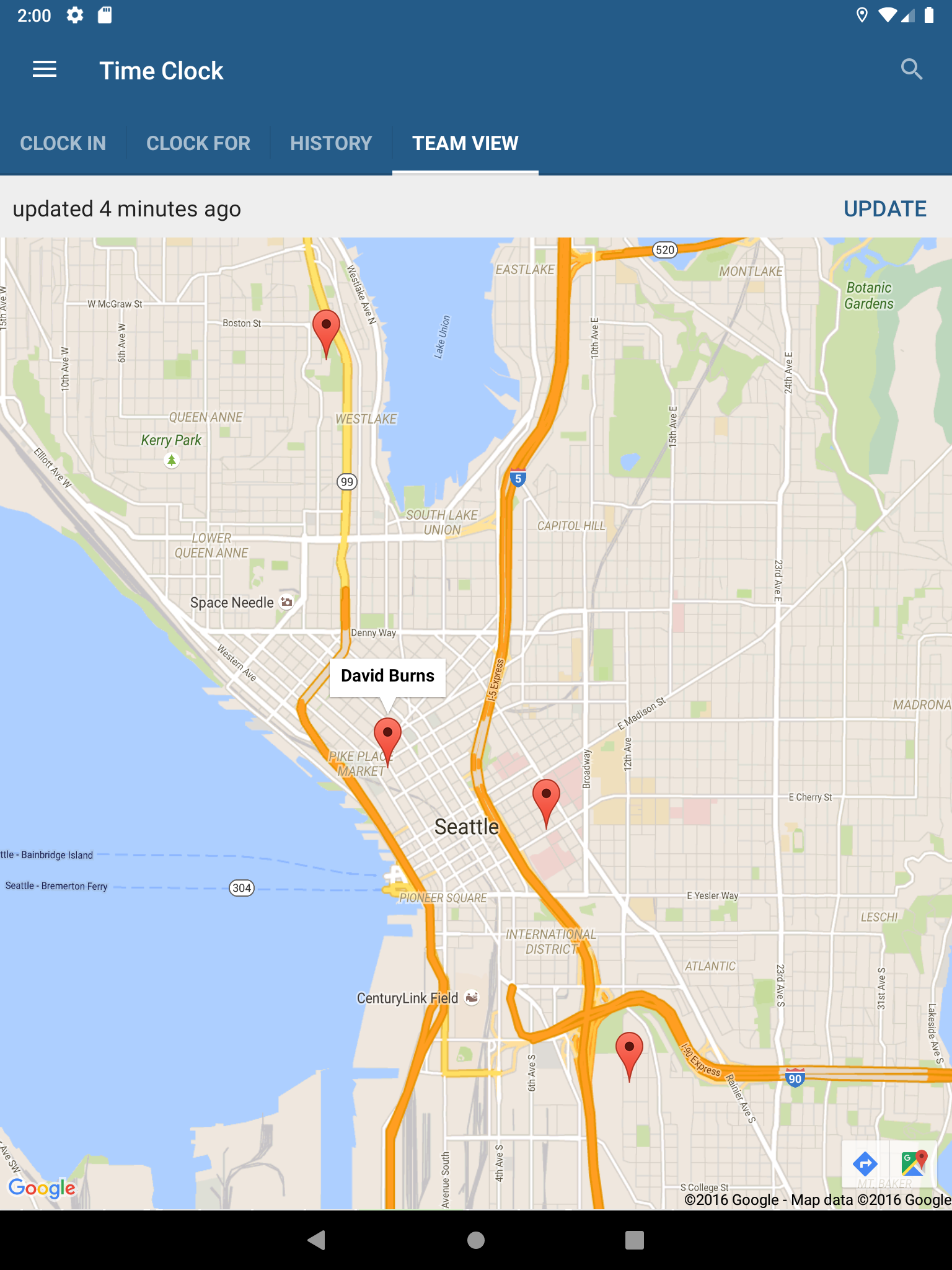
Clock-in is possible with an individual PIN code or FaceFront Biometrics, which prevents possible fraud. A GPS location stamp is provided for every punch-in so that managers know where their employees are located.
ExakTime works without cell service and helps keep track of hundreds of work activities. It integrates with accounting systems to streamline payroll and billing. For more details on the performed work, the app also allows you to add text, photo, or audio notes to time records.
6. Timesheet
Key features:
- Simple time tracking
- Commenting
- Data reports and charts
This one is a mobile time clock app with a straightforward name and a simple timekeeping method: it allows you to track your tasks with a simple push of a button, add breaks, and leave notes to your time log.
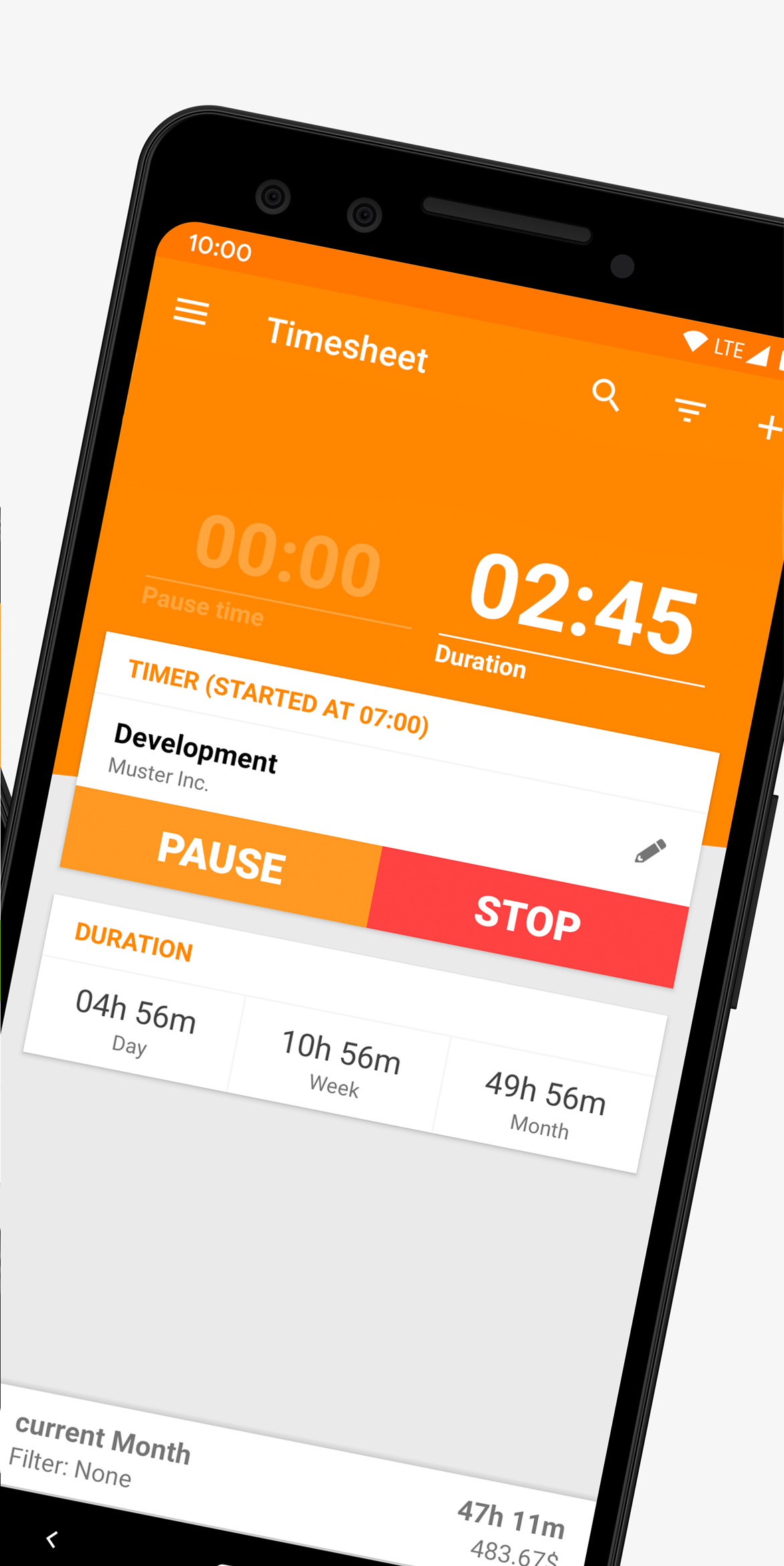
The app offers export of the collected time data to Microsoft Excel for further processing and backup to SD card or Dropbox for data integrity. The Timesheet app also provides overviews and statistics on the basis of recorded data for visual analysis of your work results. Cloud data sync allows you to use the app on multiple devices.
7. aTimeLogger
Key features:
- Time and progress tracking
- Visual charts
This mobile time clock app can be useful for individuals, startups, or small businesses. It allows you to add information on your daily activities and keep record of how much time you spend on them.
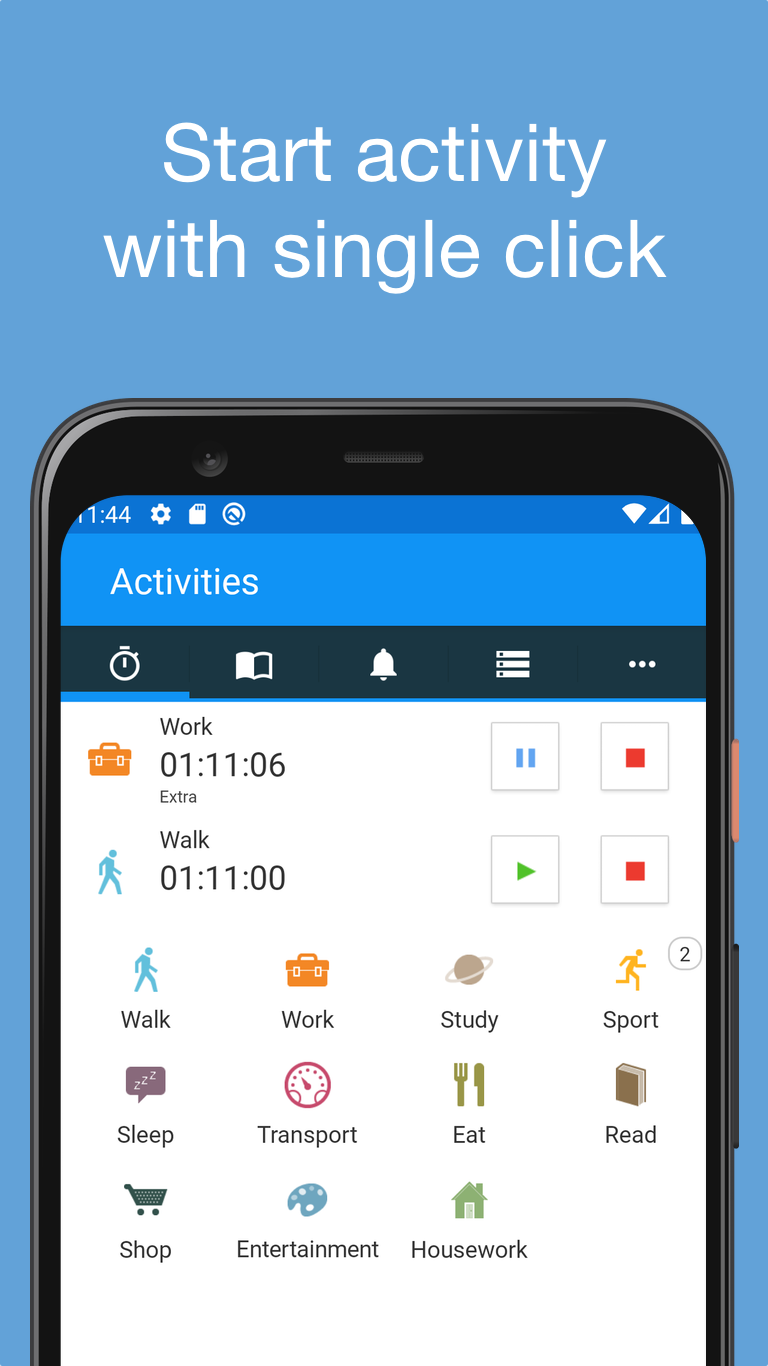
aTimeLogger can record several activities simultaneously, allows automatic time tracking with Tasker or Locale, and supports Android Wear.
aTimeLogger collects the data and provides you with daily, weekly, or monthly statistics on how you’ve been spending your time. Graphs and pie charts ensure a quick visual overview of your results. Summary reports can be exported from the app in CSV or HTML format.
8. My Work Clock
Key features:
- Time tracking
- Clock in
- Task management
- Reports
My Work Clock is a simple and free timeclock app designed to record work time on the go.
The app supports overtime tracking and lets you manage multiple tasks at once. It allows employees to punch in and out directly from the widget on the home screen and summarizes the data in simple reports to provide you with an overview of your daily, weekly, or monthly time logs.
The app can add records to a calendar as events (though as one-way sync only), provide you with quick information on work results, and send reports on your collected time data to email. My Work Clock is a simple and convenient option to track time on the go and from remote locations.
9. Jibble
Key features:
- Offline time tracking
- GPS tracking
- Facial recognition
Jibble is designed for managers who want to simplify the payroll process and handle staff attendance issues with ease. This app includes such valuable features as GPS tracking and facial recognition that allow you to prevent buddy punching and better supervise your field workers’ whereabouts.
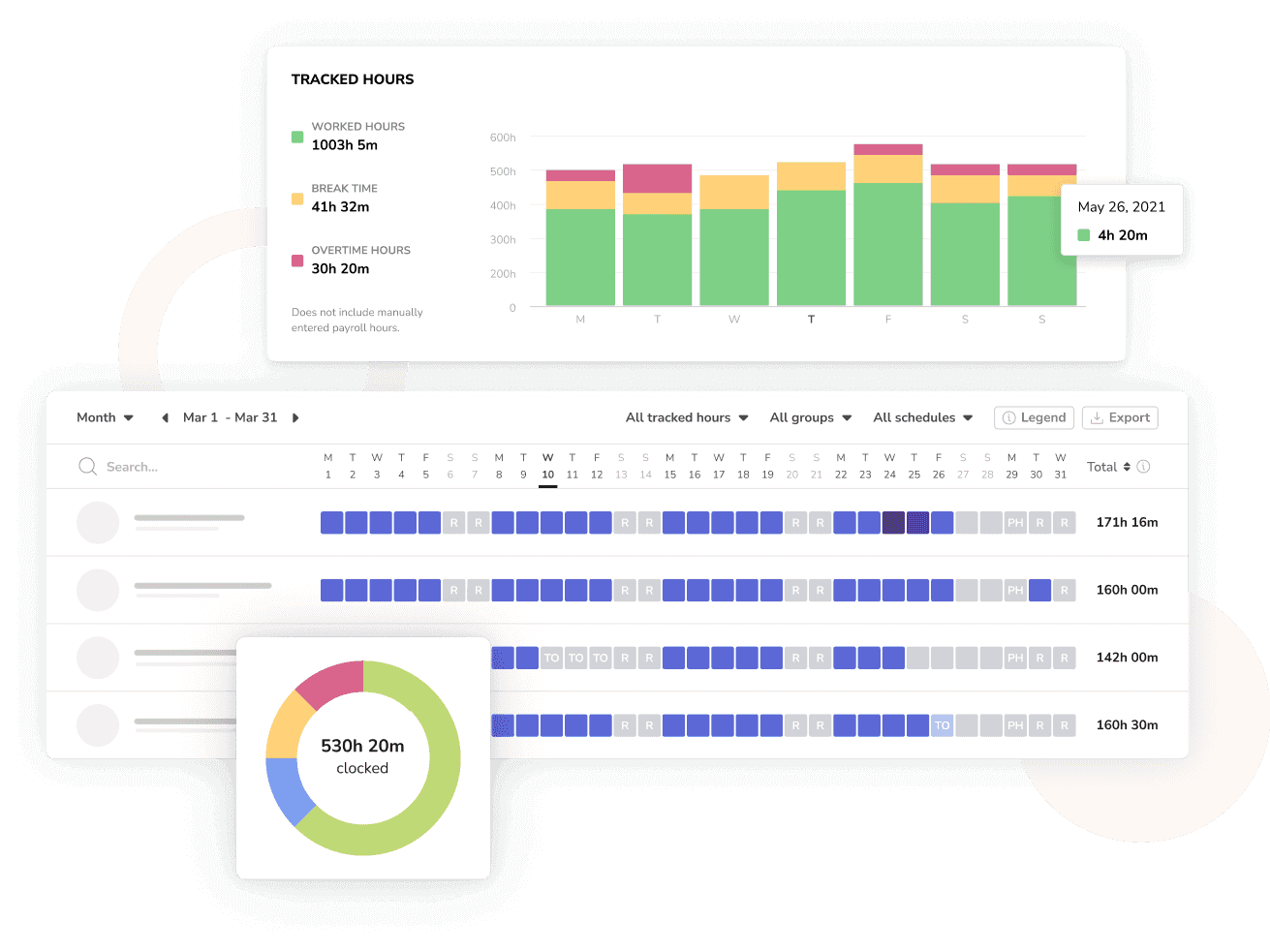
Thanks to automation, Jibble lets you collect highly accurate attendance data, which you can access via informative charts and reports. And the best part, the mobile app works in offline mode. So, your employees can log their activities even if there’s no Internet connection – all the records are saved and synced with the cloud whenever they’re back online.
10. ClockShark
Key features:
- Automatic time tracking
- Job costing
- GPS tracking
- Team communication
ClockShark is one of the best solutions for attendance management in the field workforce. It lets users track their tasks and locations automatically, which ensures error-free payroll management and exceptional transparency.
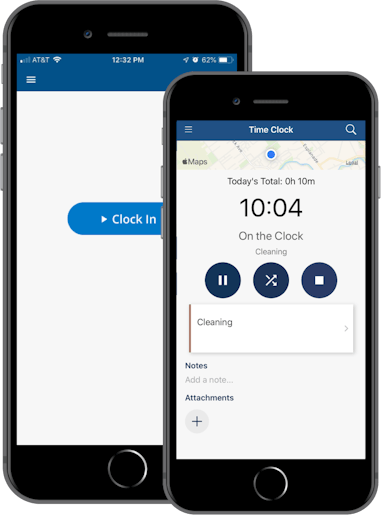
For even better results, managers can set up automatic reminders and push notifications for employees in case they frequently forget to clock in or out on time or go on a break. In addition to that, ClockShark includes many handy features for team scheduling, job costing, client billing, and more. So, be sure to check this app out if you want to know where your business’s time and money go.
11. Homebase
Key features:
- Clock in and out
- Job costing
- GPS tracking
- Team communication
Homebase is time tracking software with a mobile time clock app for Android. The app allows you to clock in and out, manage your work schedule, message your team, and review labor costs.
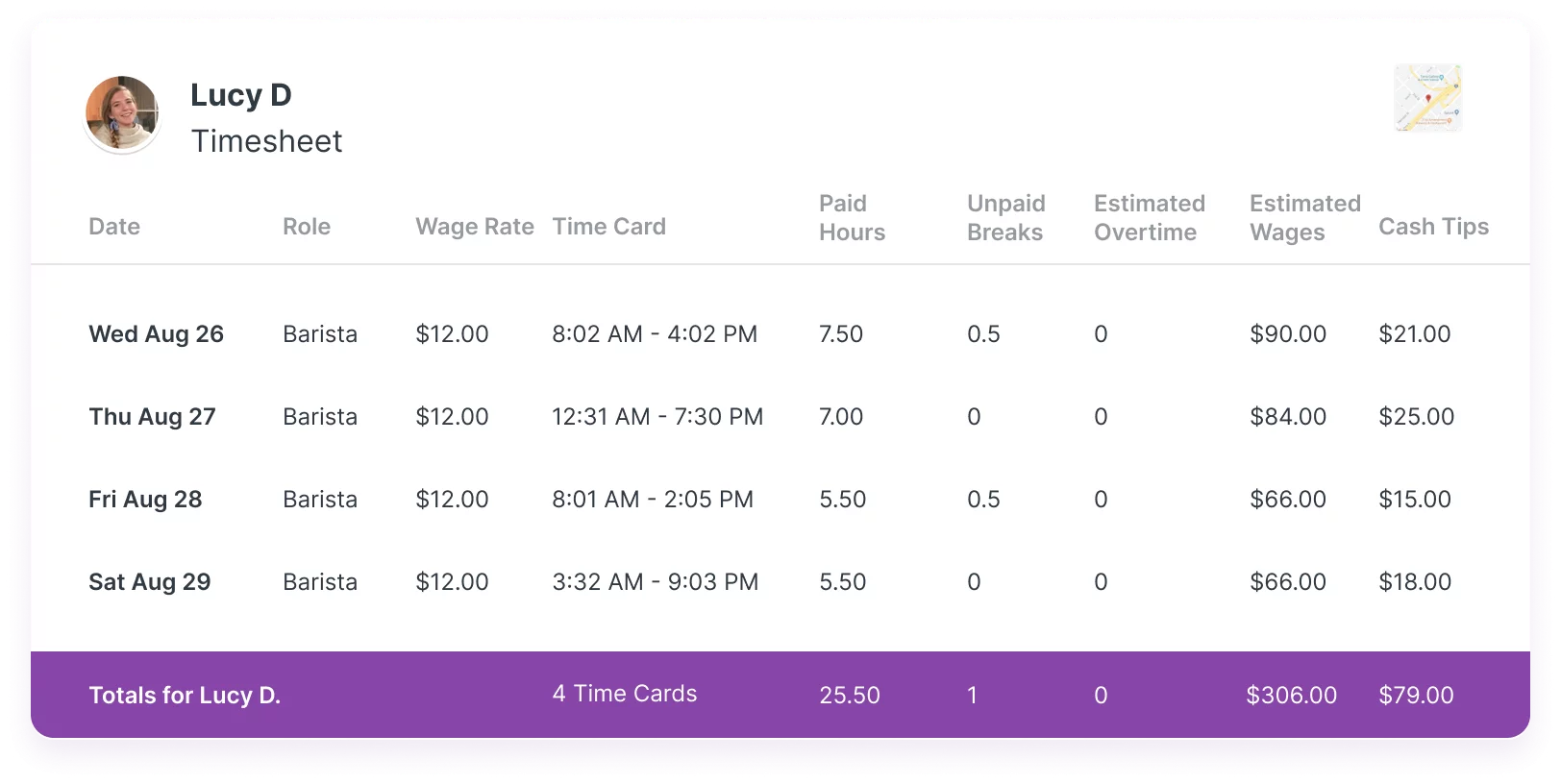
Employees can review their work schedules and submit their availability, see who can cover shifts, and request shift trading. Above that, employees get notifications about upcoming shifts, and managers are notified about late employees, missed clock-outs, and overtime.
12. TimeTrack
Key features:
- Mobile time clock app
- Time off tracking
- Project reports
- Invoicing
TimeTrack is a reliable software companion that not only tracks your tasks but also provides insightful reports to help you identify where your time goes.
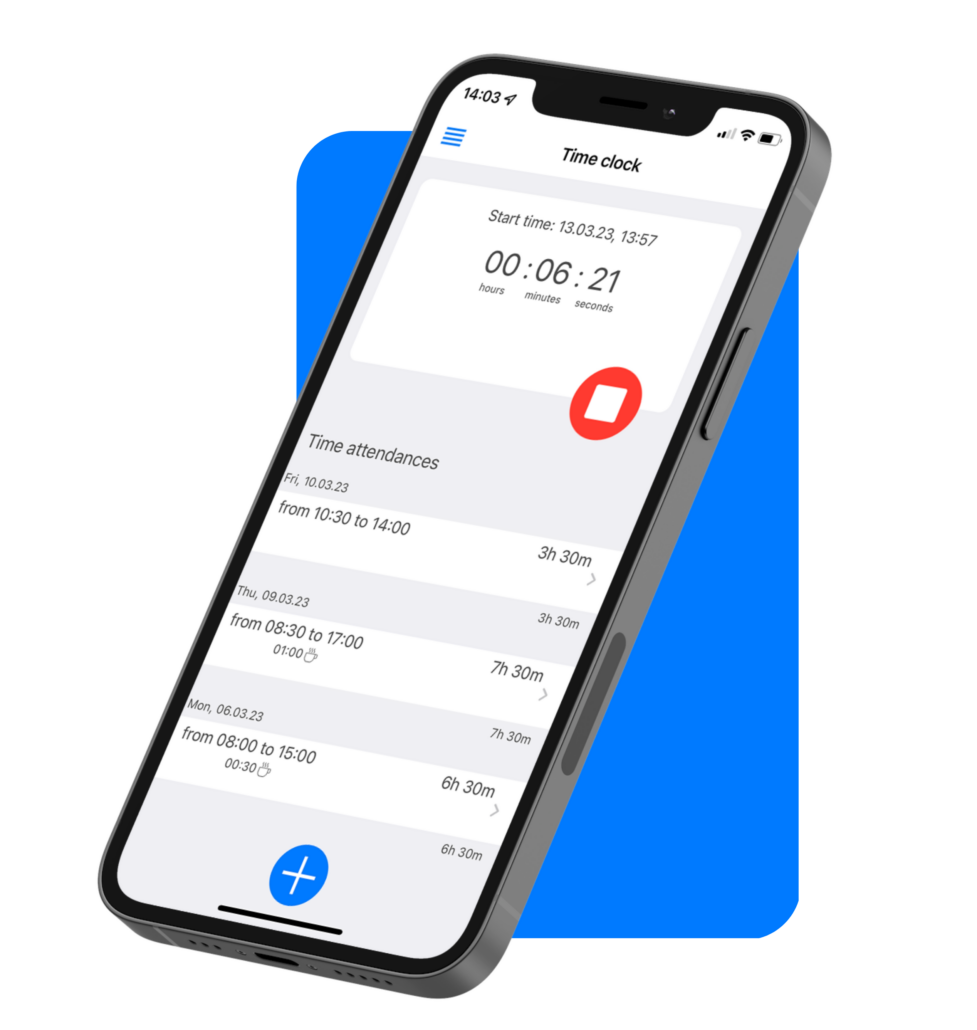
When it comes to TimeTrack’s mobile time clock app, one of its standout features is the built-in stopwatch – perfect for those moments when you need to track the duration of specific tasks or breaks. With just a tap, you can monitor how long you’ve invested in a project, allowing you to reflect on your productivity and make better time management decisions.
The leave request feature makes scheduling days off a breeze. You can submit your leave requests directly through the app. This streamlines the process, making it easier for employees and managers to keep track of time off.
13. Justworks
Key features:
- Clock in and out
- GPS tracking
- Alerts and reminders
- Time off tracking
Justworks is time tracking software for managing field workers with a mobile time clock app for Android.
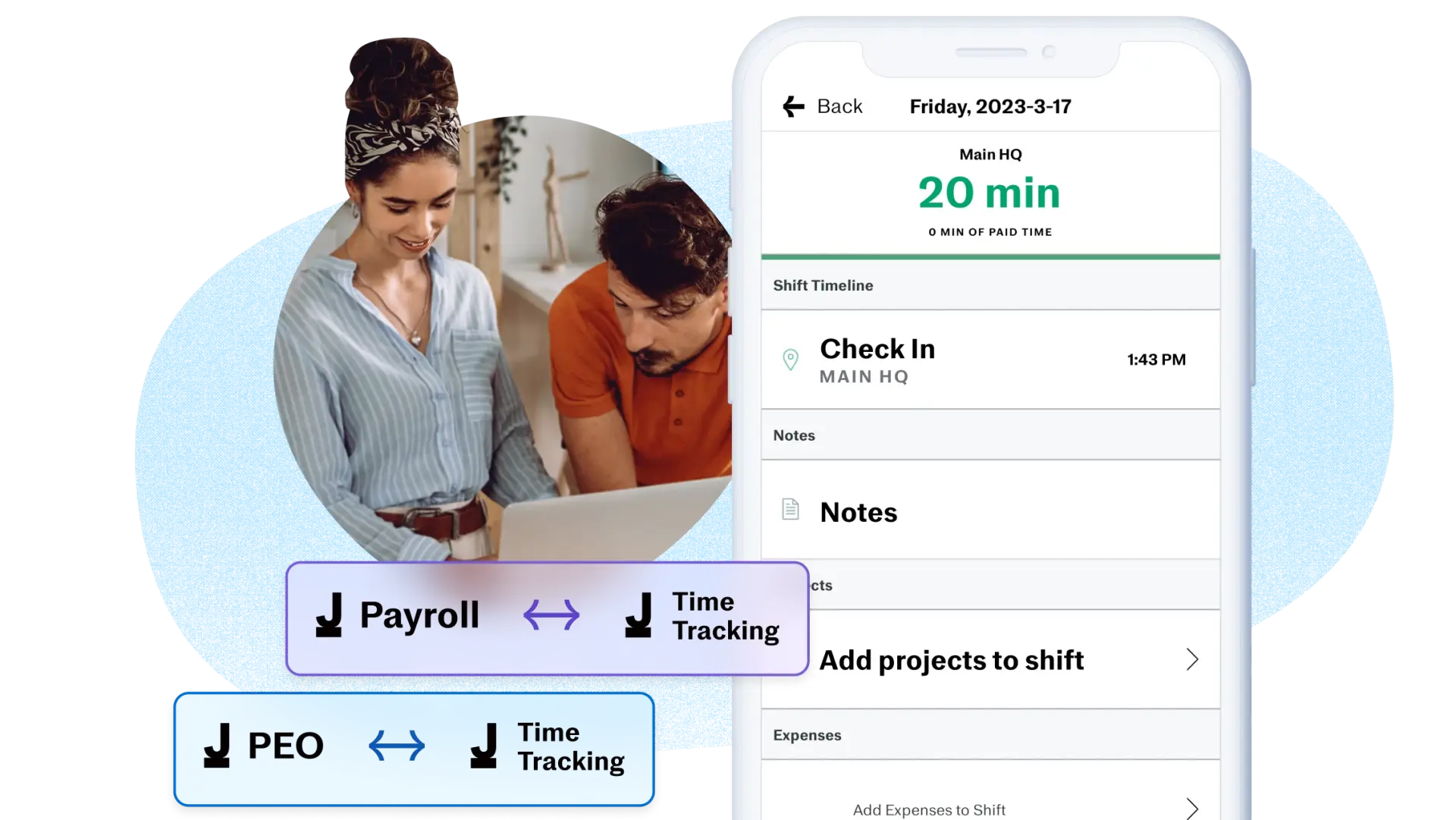
The app allows workers to clock in and out, get verified via GPS tracking, and get alerts and reminders so that no time is left untracked. More than that, they can get reminders about taking meals and breaks. Geofencing ensures that all entered data is correct, minimizing time fraud.
14. Trackabi
Key features:
- GPS tracking
- Activity reports
- Leave time management
- Task management
Trackabi is a great solution for seamless time tracking and project management. It’s meant to simplify your workflow while keeping your entire team on the same page.
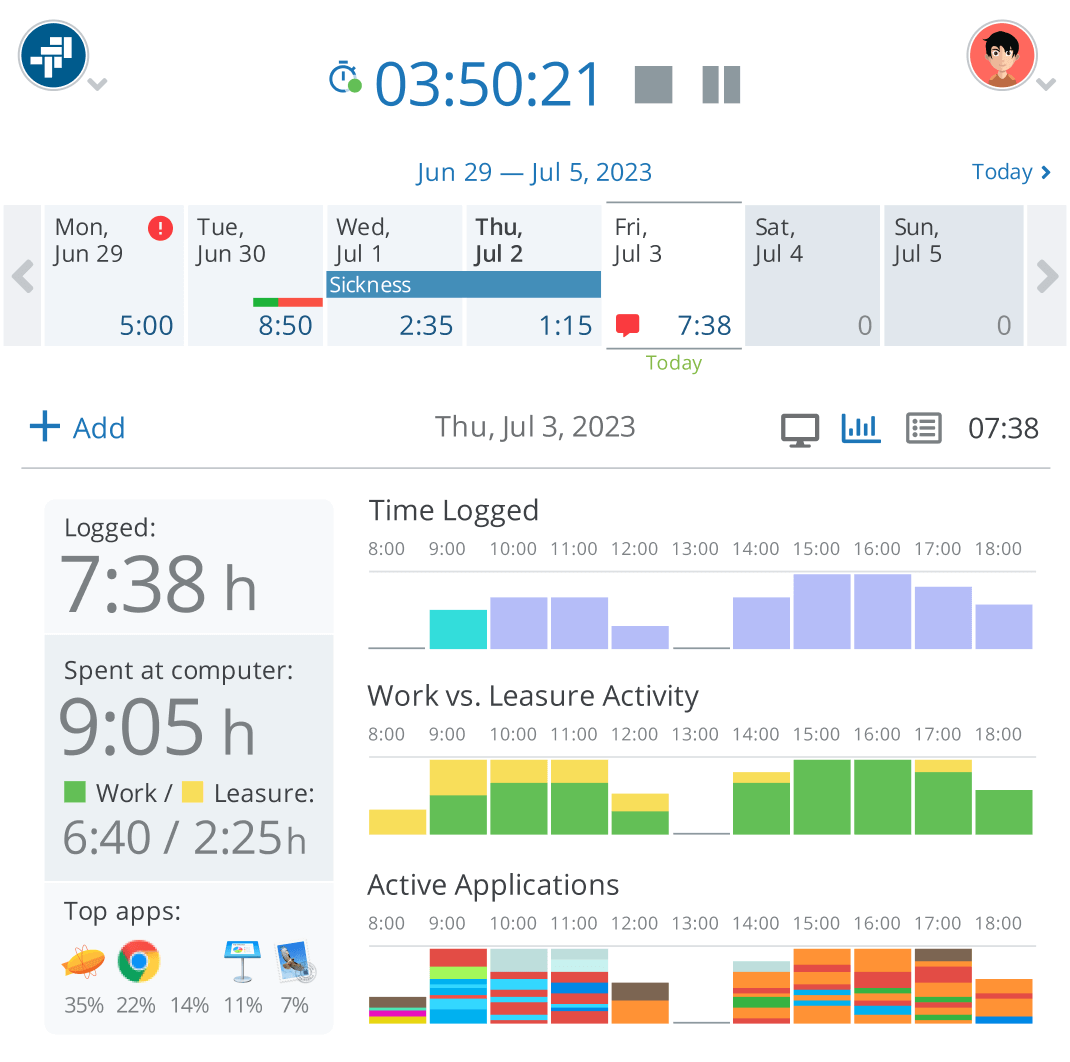
Trackabi offers a mobile time clock app with GPS tracking functionality, which ensures that clock-ins and clock-outs are not just precise but also location-specific. This means that team members no longer have to worry about manual entries while you minimize the risk of buddy punching.
Leave requests are another handy feature, streamlining the process for employees to submit time off seamlessly from their smartphones. The app provides a comprehensive view of who is available and when, making work scheduling much easier.
Additionally, the app provides team activity reports that showcase URLs visited, screenshots, and other vital performance details. This feature really enhances oversight – you can quickly assess everyone’s productivity levels and get insight into daily progress, ensuring everyone is on track.
15. Papershift
Key features:
- Time tracking
- Performance reports
- Shift scheduling
- Time off management
Papershift streamlines your team’s scheduling and time management processes, making the chaos of rota planning a thing of the past.
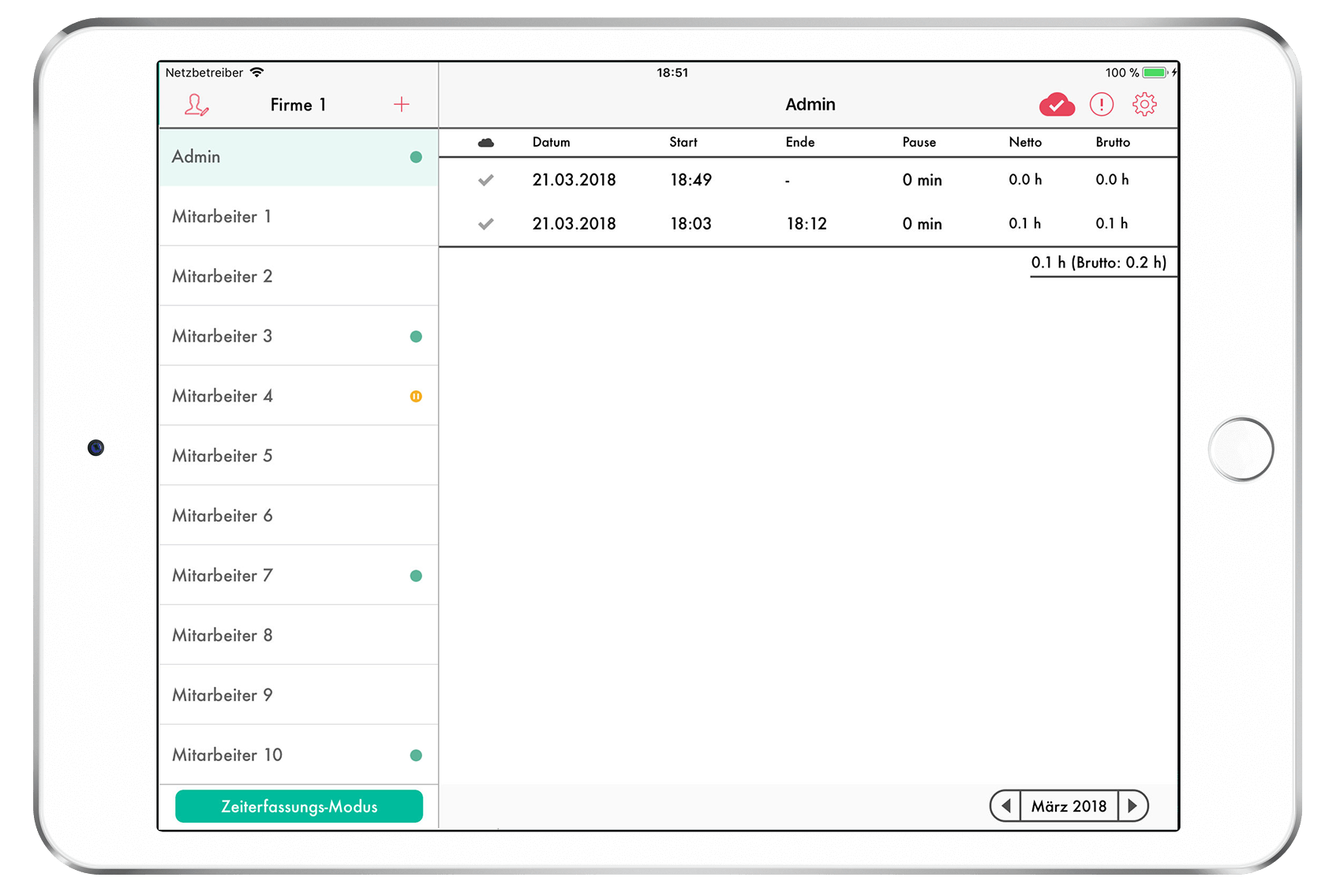
Papershift offers a mobile time tracking feature, allowing users to clock in and out effortlessly, no matter where they are. It’s not just about keeping track of hours, though – this functionality gives you real-time insights into how time is spent, which can lead to smarter scheduling and more effective use of resources.
Papershift’s mobile time clock app also boasts powerful productivity reports. They turn complex data into easy-to-understand visuals, showcasing patterns and performance trends. With their help, it’s easy to identify peak productivity periods and learn to allocate resources more efficiently.
Conclusion
In the end, the right mobile time clock app can significantly streamline your time management and ensure your employees are never late again. With so many options available for Android users, it’s all about choosing the one that fits your unique style and needs.
So why not give actiTIME a try?
With its easy approach to time tracking, handy automation, visual charts and reports, you’ll wonder how you ever managed without it!
Sign up for a free trial today to reclaim your time and boost productivity.
Happy clocking in!












































