
actiTIME keeps getting better, and 2024 was surely rich in terms of functionality improvement.
Here we present a brief recap of the major features we designed and released the previous year to remind you how they can enhance your workflows and project outcomes.
Let’s get right to it!
Effortless Approach to Budget Management
Our latest product update of 2024, the visual budget tracking functionality is meant to help you take project resources at even better control than before.
The greatest thing about this feature is that it allows you to create three different types of budgets using staff-related costs, billing amounts, or working time. Moreover, it lets you allocate those budgets at three different levels, including clients, projects, or individual tasks. And then, you can track the use of resources in real time via handy visual progress bars associated with every single budget you’ve made.
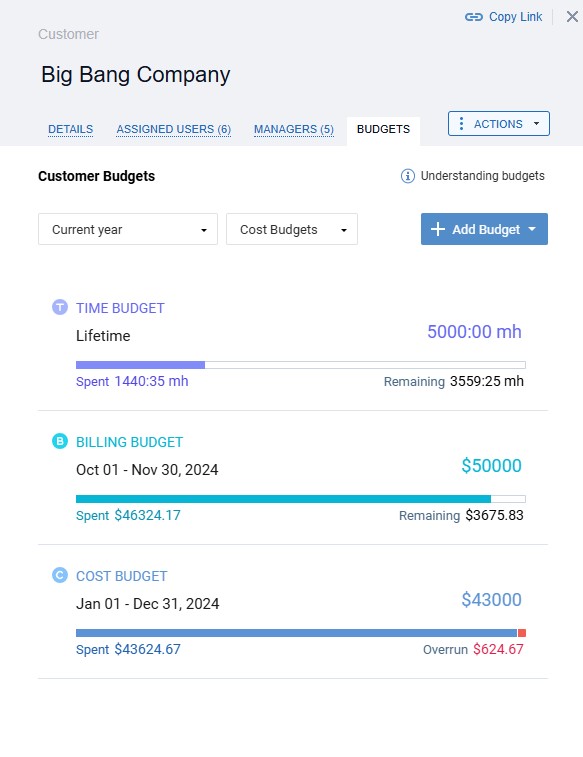
Use Case
Company overview
SmartSolutions is a small software development company focused on custom automation-powered products as their main area of expertise. Over the years, the company has earned a solid reputation for delivering high-quality projects, but recently, it faced a significant challenge that strained client relationships.
Problem
Working on a previous project for a long-time client, SmartSolutions underestimated the required development time. As a result, the project exceeded the original budget by 40% + massive schedule delays led to client dissatisfaction. In the end, the relationship with the client was harmed, putting the company’s reputation under a major risk.
Thus, SmartSolutions decided to implement a reliable time and budget tracking tool to avoid similar mistakes in their upcoming chatbot project for a new client.
Steps taken with actiTIME
Step 1: The company agreed on the final price of the project with the client. The management had estimated expected project costs with care and didn’t want to either deceive their client’s trust or fall short of their own profit expectations by exceeding the set estimates even by bit.
Step 2: Before starting to work on the chatbot, they allocated cost budgets to every single task within the created actiTIME project + set the overall billing budget for the customer.
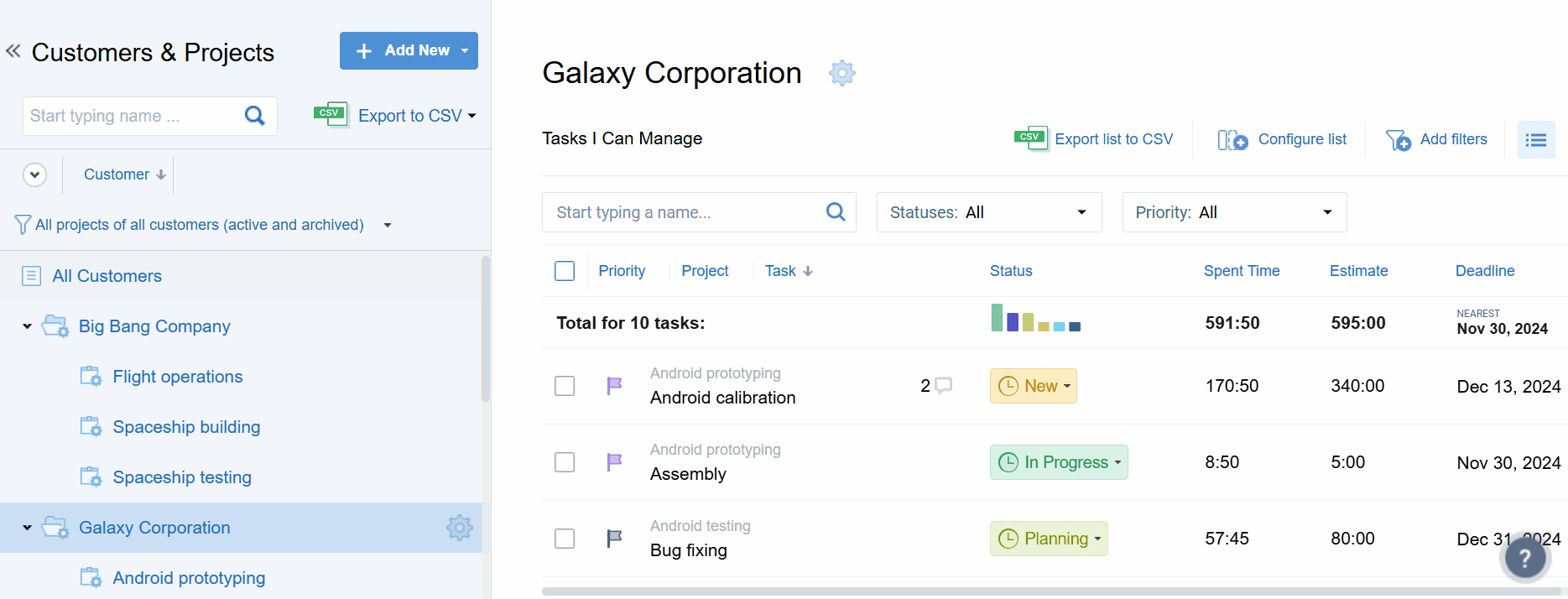
Step 3: To enable actiTIME to calculate the use of resources automatically, they also added billing rates to every planned project task + set hourly cost of work rates for every involved team member. This enabled actiTIME to multiply the associated rates by the overall time invested in work and come up with accurate cost and billing summaries the management then started to monitor once the work on the project began and employees proceeded to fill out their weekly timesheets.
Step 4: SmartSolutions managers checked on the visual progress bars every day to make sure the risk of budget overrun didn’t appear out of the blue. Whenever a cost budget was exceeded in a task, they opened a detailed Cost of Work Report to understand why the overrun took place (e.g., an employee worked on unexpected bug fixes during their overtime hours). Then, they undertook targeted measures to prevent such incidents from happening again.
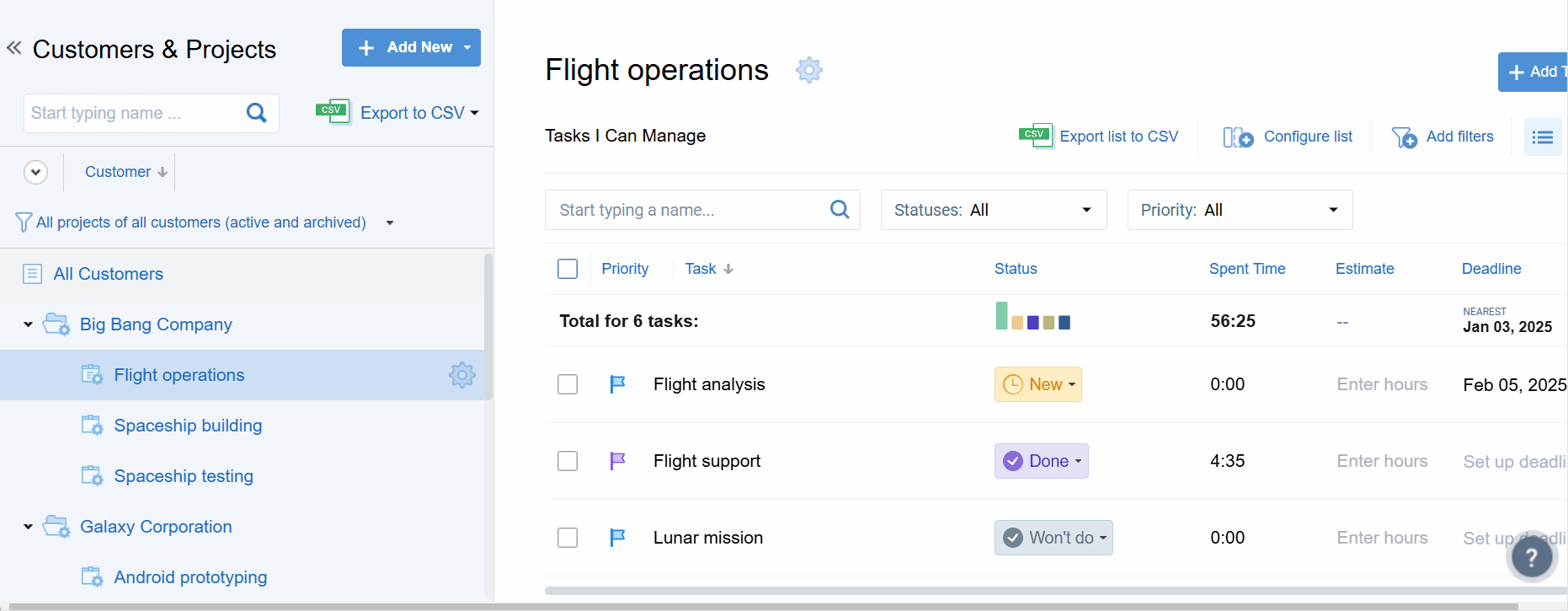
Outcomes
This way, bit by bit, the project came to an end without any critical overspending. SmartSolutions delivered the chatbot to the happy client and managed to keep this endeavor as profitable as they wanted it to be in the first place.
The team appreciated the clarity and efficiency that actiTIME’s visual budget tracking functionality gave them throughout the course of the project. They also decided to use the Cost of Work Report and the Billing Summary from the completed project to estimate future work for the same client and set new, even more accurate budgets for tasks in the future.
Focusing on All Things Important
Task prioritization helps to enhance time management, stay on top of deadlines, keep yourself organized, and boost productivity. To help you gain these benefits, actiTIME provides a visually appealing way to prioritize work in line with your preferences and needs.
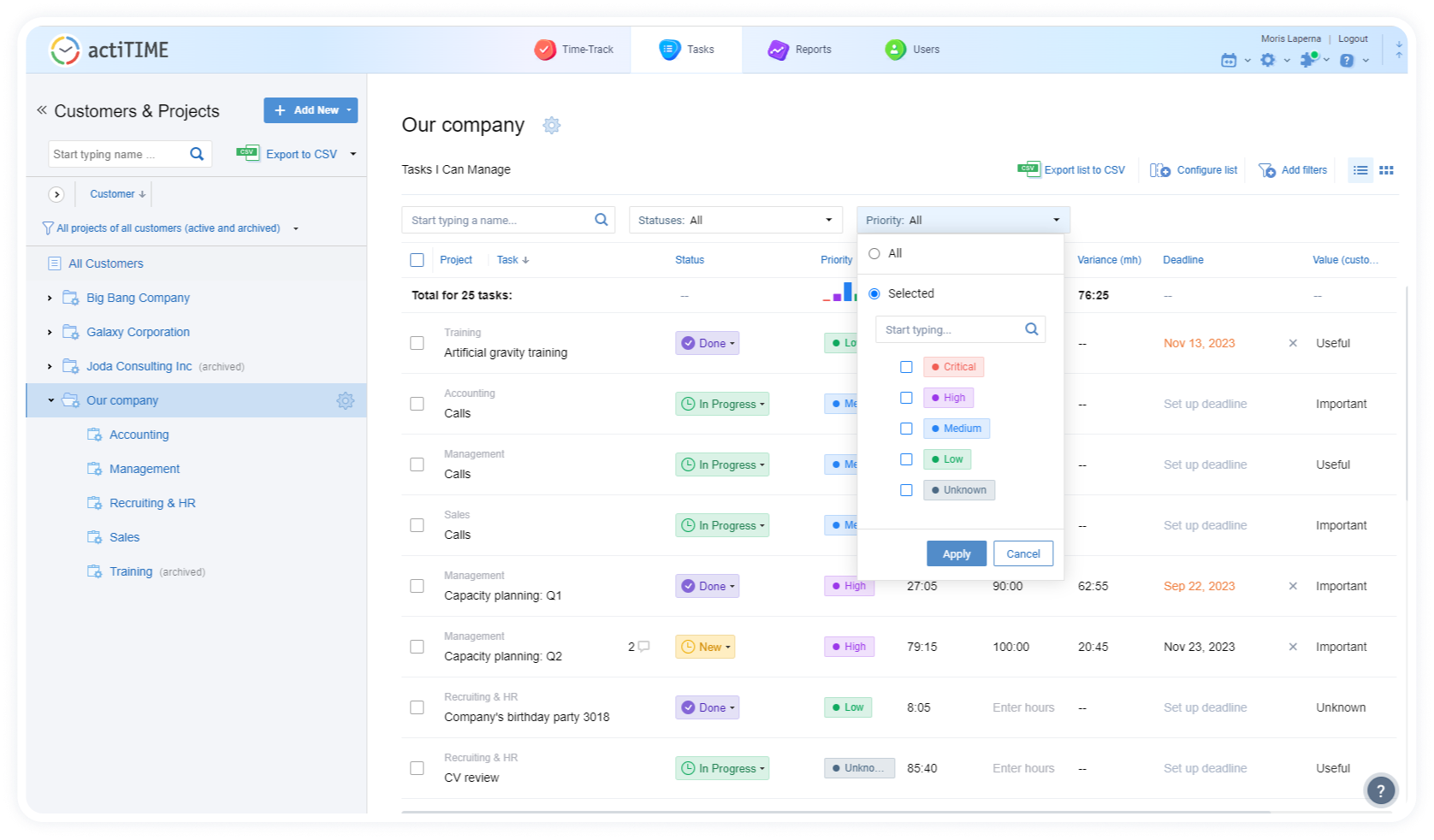
Use Case
Company overview
Apex Development is a small but fast-growing software development firm specializing in web and mobile applications for startups. It operates in a fast-paced environment where deadlines and client satisfaction are paramount.
Problem
As the company expanded, it began to find it hard to set the right priorities across its multiple projects. As a consequence, the team spent time on tasks that had minimal impact on project success. On top of that, developers started to feel overwhelmed by the ever-expanding workloads. They began to miss deadlines more frequently, which put the company’s relationships with clients under risk.
So, Apex decided to implement Pareto Analysis as their task prioritization methodology since it fits well with the agile project management framework.
Steps taken with actiTIME
Step 1: Using historical project data from actiTIME reports and client feedback, Apex Development identified the 20% of tasks that contributed to 80% of the project’s value.
For instance, having a sprint backlog of 60 tasks in the new eCommerce app project, such features as payment gateway integration, shopping cart functionality, and server optimization were identified as high-impact tasks (20%), while UI color tweaks and minor text edits (80%) were deprioritized for later iterations.
Step 2: Managers used actiTIME’s task priority feature to label high-impact tasks as “Critical” and assign them to early sprint stages. Low-priority tasks were marked accordingly and scheduled for later sprints or placed in the product backlog for review.
Step 3: The team used actiTIME’s multiple progress tracking features to monitor ongoing work results and keep workloads under control. The Time-Track Report allowed managers to analyze tasks and time invested in work by priority. Then, they applied this information to enhance their estimation and workload management decisions.
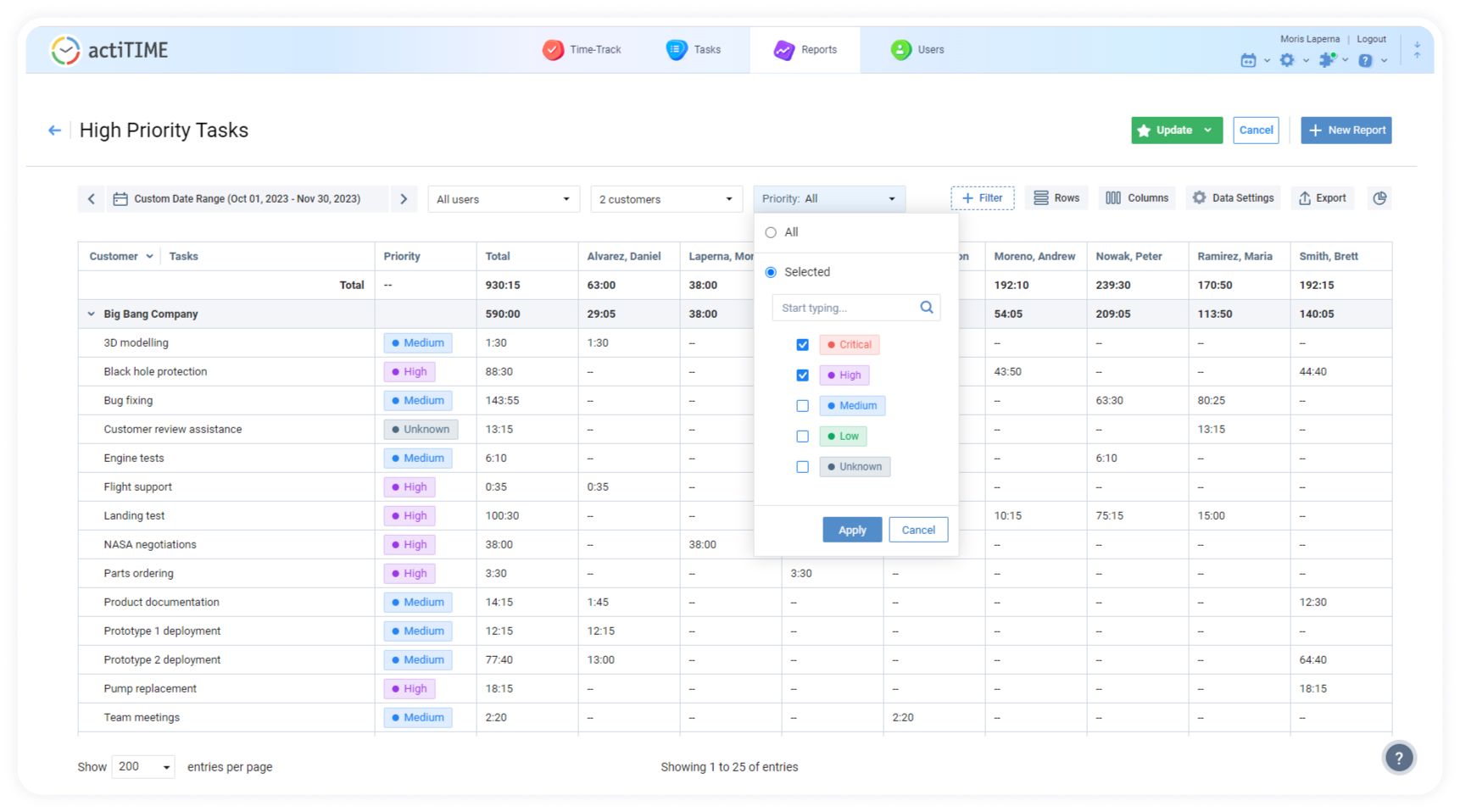
Outcomes
actiTIME’s flexible task priority feature fit naturally into the company’s agile framework and helped it plan sprints and execute them effectively.
Developers managed to focus their efforts on tasks that directly impacted project success and, hence, delivered the MVP faster. Plus, since they began to work on fewer but more important tasks per sprint, they didn’t feel that much stressed as before.
Clients also became happier since their needs and preferences were better understood.
Stop Button for Time Off During the Busiest Days
PTO blackout settings was a significant addition to the existing actiTIME functionality in 2024. It allows you to restrict time off requests during those times when you need your staff members to be fully immersed in work (when the deadlines are tight, and there’s no room even for a little break).
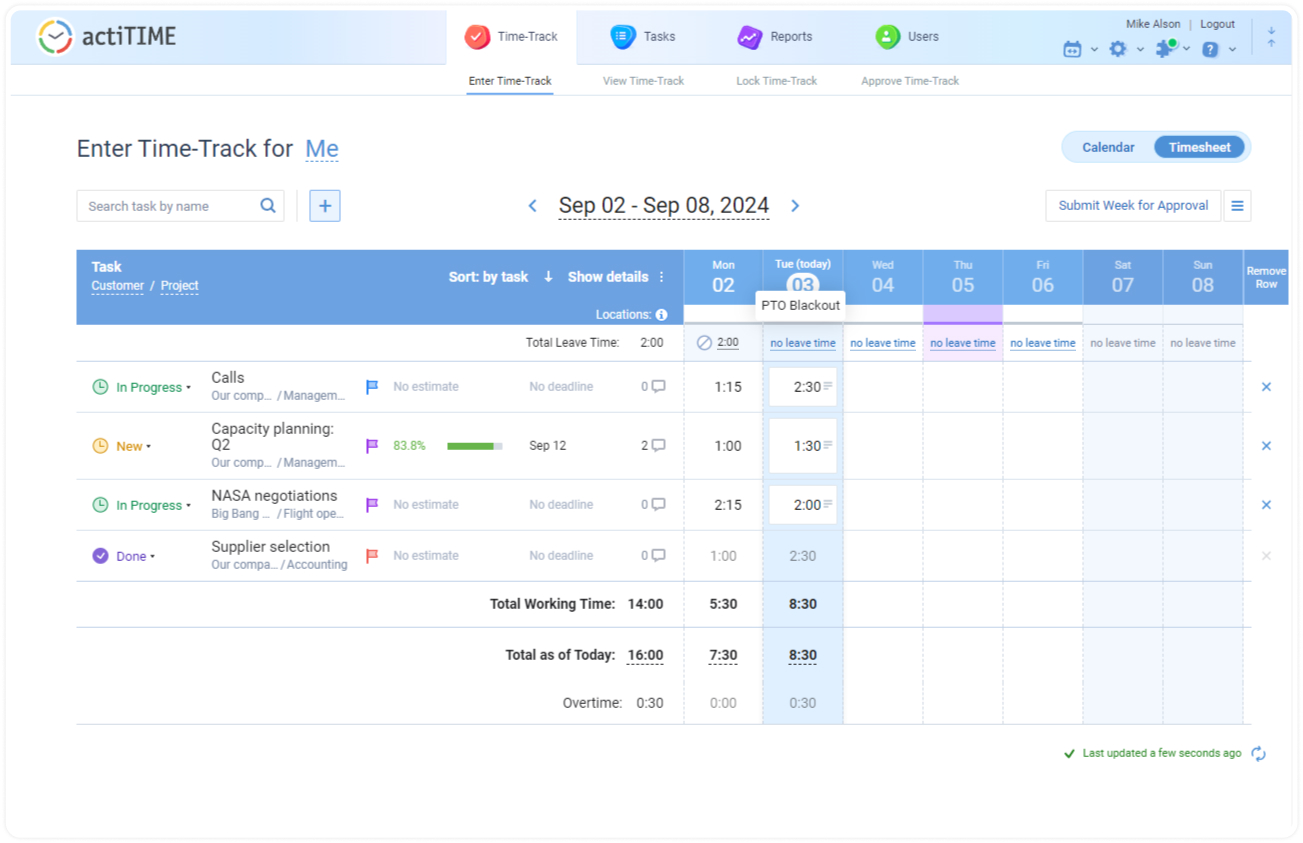
Use Case
Company overview
Vertex is a small digital marketing agency that has recently secured a high-stakes contract with a global e-commerce company – it’s supposed to produce a large-scale advertising campaign for multiple media.
Problem
When taking on this project, Vertex couldn’t hire additional talents. However, the deadlines were tight and the client couldn’t afford to postpone it. So, managers realized that in order to complete the planned work on schedule, they needed all their team members to be fully present at work for a month – no exceptions.
Steps taken with actiTIME
Vertex decided to implement PTO blackout days for the most critical month of the project as a means to ensure full team availability. To organize it all well, they used actiTIME:
Step 1: Managers marked PTO blackout days on the shared Corporate Calendar, visible to all employees. They also specified what leave types were to be blocked during the PTO blackout period (they allowed employees to take sick days because the law requires them to do so). After that, employees had no possibility to log days off in their timesheets during the entire PTO blackout period because the system automatically blocked them.
Step 2: The HR department issued a clear and empathetic memo to employees, emphasizing the importance of the project to the company’s reputation and growth. They clearly explained the necessity of the PTO blackout for one full month. Additionally, they encouraged employees to plan time off outside the blackout period + assured them that PTO approvals would be prioritized before and after the blackout.
Step 3: Managers monitored compliance with the newly introduced PTO blackout policy by checking employees’ timesheets and performance reports in actiTIME.
Outcomes
With all team members available, Vertex managed to deliver this important project successfully and gained a huge client into its portfolio.
Thanks to actiTIME, the PTO blackout policy was easy to implement since the blocked days were clearly visible on the calendar for all employees. Plus, after a quick initial configuration, the system enforced PTO blackout days automatically, which eliminated the need for manual labor and simplified the monitoring process.
Conclusion
This brief review only touches on the biggest releases of 2024 without covering all the smaller improvements that took place throughout the year.
You can always keep up with everything that happens with the product on this page. In the meantime, we promise you to come up with even greater stuff in 2025 – stay tuned and manage your projects with ease and efficiency using actiTIME.













































