No business that aims to be successful can stay away from accounting – when performed right, it ensures legal compliance, improves budgeting and helps to keep employees satisfied thanks to accurate payroll.
A high-quality piece of software can help you handle accounting tasks as efficiently and effectively as possible. And many businesses around the world rely on QuickBooks to do just that.
There’s a reason QuickBooks is one of the most popular accounting software programs out there. It’s user-friendly, efficient and can help you keep a record of your business’ finances with ease. But even the best software has its limitations, and for QuickBooks, one of those is the lack of robust time tracking functionality.
Luckily, there are a few workarounds around this shortfall. In this blog post, we’ll walk you through three different methods for QuickBooks Online time tracking. So read on and find out which method will work best for your business!
What Is QuickBooks Online?
QuickBooks Online is popular accounting software for emerging and mid-market companies. It has a massive global customer base and three disparate pricing plans to cater to the needs of highly versatile businesses and teams.
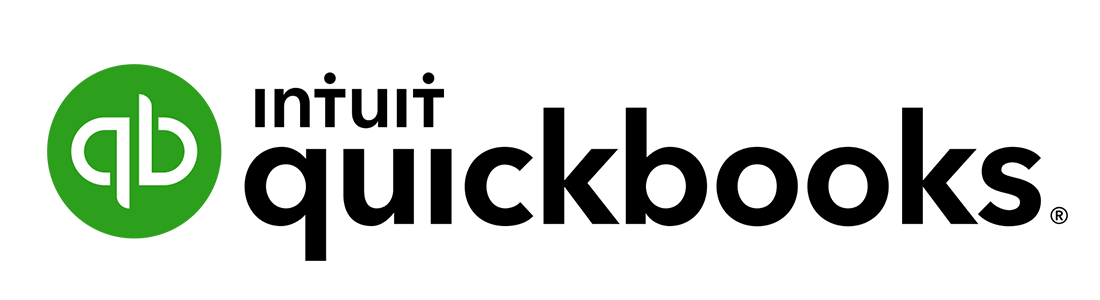
Here are the main things you can do with the help of QuickBooks:
- Expense and income tracking – You may connect your QuickBooks to different third-party platforms, bank accounts and credit cards to import the data on your expenses and earnings from them without a hitch. QuickBooks categorizes this data automatically and allows you to monitor your financial results in real time on an informative dashboard.
- Invoicing – QuickBooks streamlines the invoicing process and makes it easier for businesses to get paid on time. It lets you customize invoices in line with your brand, set up recurring invoices and automatically remind your clients to settle their bills by the due date.
- Financial performance analysis – QuickBooks offers several valuable reports that you can use to compare your profit and loss over any period of time, identify performance trends and evaluate the financial health of your business. They inform decision-making and help to improve your money situation for the better.
Time Tracking Methods for QuickBooks Online
QuickBooks Online offers three different time tracking methods:
- Built-in features for manual time tracking,
- Seamless integration with QuickBooks Time,
- Integration with third-party tools.
The built-in time tracking module in QuickBooks Online is pretty straightforward and makes a great choice for those who want to track working hours without having to use a separate tool. With its help, managers track time both for themselves and their employees by manually logging the overall number of hours worked a day or specifying the exact time an employee started and stopped working.
Another Intuit product, QuickBooks Time, offers seamless integration with QuickBooks Online, making it easy to track time, invoices and payments all in one place. This solution embraces a wider variety of time tracking methods, including mobile clock-in, GPS tracking, geofencing and simple timesheets. Plus, it contains some other handy features that can improve your HR experience a great deal: time off management, reports, employee scheduling, etc.
Lastly, there are many third-party tools that QuickBooks Online can integrate with to make time tracking even more flexible, efficient and easy. actiTIME is one of the examples of such a tool.
Just like QuickBooks Time it offers a great diversity of features for streamlined time tracking and work management (read more about them below). However, compared to its famous counterpart, actiTIME comes at a much lower price, which makes it suitable for all sorts of businesses and teams, as well as stingy solo users.
What Is actiTIME?
actiTIME is a user-friendly time tracking solution with some handy functionality for project management, cost tracking and leave management. It helps to organize tasks in a convenient way, monitor performance progress in real time and clearly see how your team members use their working hours.

Here are some of the prominent features that actiTIME has to offer:
- Easy-to-use online timesheets – actiTIME timesheets are intuitive, flexible, simple to navigate and work with. Each user can configure them in line with their preferences and choose which elements to include or exclude from the view.
- Cost and billable time tracking – You can set up cost of work and billing rates in your account, and actiTIME will automatically calculate your staff-related expenses and billable amounts based on the number of hours tracked. Then, you may review your results using one of several money reports or export this data to QuickBooks for further processing.
- Time off management – In actiTIME, employees can submit leave requests in several clicks and managers can track and analyze their teams’ absences via the Leave Time & Balances Report. Besides, actiTIME automates PTO accrual, which minimizes the risk of errors during payroll calculations and takes the sweat out of time off management.
How to Set Up QuickBooks Online Time Tracking with actiTIME?
As you can see, actiTIME helps to collect such vital pre-accounting data as staff-related costs, employee leave, billable and non-billable time that are indispensable for accurate invoicing and payroll. And if you apply QuickBooks to do accounting, you can seamlessly export these important actiTIME data to it using our QuickBooks Integrator.
The integration process itself is super easy and includes merely four steps:
- Connect accounts – Access the QuickBooks Integrator via actiTIME settings. Once you click the integration button, you will be asked to sign in to your QuickBooks account and sync it with actiTIME. You can actually synchronize actiTIME with multiple QuickBooks environments via the Integrator and import your time tracking data to all of them.
- Create import – Hit the + New Import button in the Integrator to choose which data to import from actiTIME to QuickBooks. You can select the users whose data you want to import and the period during which the data was collected.
- Configure import rules – This step requires you to correspond your actiTIME users, customers, types of work and leave types with users, customers and services in QuickBooks. If at this point you don’t have the right QuickBooks entities to match the ones you’re working with in actiTIME, they will be created automatically on the spot.
- Preview and start – Once the configuration is complete, the Integrator lets you double-check the set import rules and edit them if necessary. Whenever you’re sure everything is correct, just press the Start button to begin the import process.
The import itself takes merely a couple of seconds from the start to the end. After that, your actiTIME data will be available for review in QuickBooks – use it to create professional invoices and manage payroll quickly and effortlessly.
For more details on how to apply the QuickBooks Integrator, watch this video:
Boost Accounting Efficiency with QuickBooks Online Time Tracking
actiTIME-QuickBooks integration offers an easy way to avoid repetitive data entry and reduce manual work. It streamlines the data import process and saves you a handful of time, which you may use on more significant tasks.
Such automation is key to more efficient invoicing and accurate payroll. Besides, actiTIME provides you with many other valuable tools that help to enhance performance and improve time management.
If you strive to minimize errors and be productive when doing accounting, actiTIME and QuickBooks Integrator are exactly what you need. Sign up for a free actiTIME trial today and get ready to see the desired improvements soon.












































