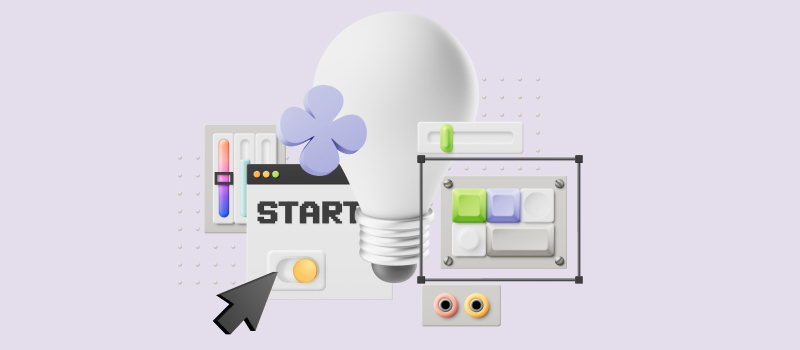“Are you kidding us? This simply can’t cost that much!”
“These calculations are confusing. Just tell us the overall figure!”
“Do you really need 800+ hours for that tiny project?”
Managers and business owners who negotiate the billing procedure with customers have heard these or similar phrases more than often.
The question of a fair deal often arises when it comes to choosing the billing method in graphic design, software development, architecture, construction and many other business areas. Would it be better to bill by hour or set a flat rate for the entire project? The decision involves considering such aspects as trust, the necessary level of details, and possible time and cost increases.
Each of these methods has its pros and cons, and it’s not always easy to build up the correct approach. In this article, we’ll take a closer look at them and try to figure out how to find the option that would suit you best.
Client Billing Per Hour: Pros and Cons
Clarity is the main advantage of hourly billing rates. It is one of the best ways to ensure that your clients are not overcharged for works that actually cost less and not billed for your workers watching videos on YouTube. Every part of the work you’ve performed is traceable and clear, so if any questions arise, you can show in detail how your team spent that time.
Another aspect of clarity when you’re billing your customers by hour is the opportunity to regularly issue invoices for that exact part of work that the team has performed in the billable period.
For you as a manager and your team, hourly rates allow you to bill literally every minute your employees are spending on the project tasks. This prevents the problem when your team members spend hours on discussing details on the phone and this time ends up not appearing in the invoice.
One more good thing about hourly billing is safety in case if the project takes longer than you initially expected. However, you should take into account that your estimation skills matter here. Without an accurate estimate, you’re at risk of ending up with a dissatisfied client and reputation losses.
So, where are the drawbacks? Actually, there are some of them, and the first and most important is too many details. For many customers, it’s easier to know just the overall figure instead of delving into details so that they can get an idea of whether they can afford your services.
The second drawback is that your team gets “penalized” for their speed of work. If you have a more productive team than your competitors, you’ll eventually receive less income for producing the same value – just because it takes you less hours.
The related risk is the difficulty to justify your hourly rates if they are above the average. It’s usually hard to prove that you’ll be performing the work better or faster than your competitors, or find more efficient solutions. What helps here is your reputation – or another billing method.
Flat Rate Billing: Pros and Cons
A flat rate provides customers with an idea of the overall cost of work – and it’s the main advantage of this billing method. Not all customers need accurate data about what works have been performed and how long it has taken. Much more important is understanding the scale of costs: if you tell a customer you’ll complete a project for $3.000, and your competitor offers $30 per hour for the same amount of work, the customer won’t be sure which option is cheaper. However, your fixed fee will have the advantage of the perfectly understandable cost scale.
One more benefit is that your company is getting paid for the value it produces, not for the time the employees spend. So it’s an option that productive teams tend to use. You also can consider billing per project as a motivation to improve your team’s productivity.
As for drawbacks, first of them is the risk of spending more time than planned for the same amount of money. Even if you can include provisions on additional costs into the contract, it’s still likely that the time you spend on discussing the requirements, amending documentation etc. is eventually not billed – just because there’s no record of it.
Another risk is related to the lack of costs transparency. Some clients (mostly governmental agencies and other official bodies) prefer having a detailed record of what they’re paying for. For them, just an overall price with few details is not enough.
And there’s one more negative thing about fixed fees: unlike figures based on hourly rates, they tend to seem unaffordable and unreasonable, and it is not unlikely that clients put their decision to use your services on the back burner or prefer an offer with hourly rates. However, this depends on multiple factors.
Is Combination Possible?
The answer is yes. That’s what many companies prefer: combining fixed fee to provide clear expectations, and detailed reports of what exactly is being done for more transparency. While this would not work for custom solutions, it is a common practice for standard and recurring projects.
Another way to combine the two methods is providing the client with an accurate estimate of upcoming work, and calculating an approximate cost of the entire work scope. This method works for developing unique solutions and meeting custom requirements. What’s crucial here is the accuracy of your estimates: you don’t want delivery time and cost to increase due to your estimation errors.
Summary
Client billing method that is optimal for your company largely depends on the nature of your business, project specifics, and your team’s strong and weak points. Consider what will bring more value to your business and positively influence your relationships with your customers, and, if necessary, combine the two methods to find the perfect solution.
Whatever billing option you prefer, you may want to consider using actiTIME – time tracking software with project management features that allow you to bill your clients based on your time tracking data. Not sure if it’s a good fit for you? Start a free 30-day trial or request a product demo and we’ll show you around.