
During the last decade, more and more employers and job seekers commenced regarding flexible work arrangements as an advantage. For this reason, the remote work trend has been on the rise and undergone a remarkable 91% growth throughout this period.
However, the unfolding COVID-19 pandemic has marked a new chapter in the promotion of remote work heedless of its apparent benefits. International governments and health organizations are advocating for social distancing to combat the spread of the virus, and an increasing number of businesses are encouraging employees to perform professional duties from home. With all this, remote work can now be validly viewed as a public health need rather than a whim of a choosy minority.
But what to do if this turn in global events has taken you by surprise? What if you have never worked outside of the office before and feel completely unprepared for doing your job in the household environment? Don’t worry! This guide is meant to
- facilitate your shift to an unwonted mode of working
- make the transition as painless as possible
- and help you feel comfortable when conquering new professional heights from your temporary home-based workplace
Contents
The guide contains 3 major sections:
-
Workspace Arrangement
Explores the issues of organizing your workplace in a way that stimulates productivity and centers your attention on professional tasks.
-
Work Process Arrangement
Provides information on how to develop a systematic approach to remote work and separate personal time from business more efficiently.
-
Communication
Explains the nuances of remote team collaboration and gives tips on how to establish effective long-distance interaction and reporting routines.
So, let’s start with the bedrock of excellent employee performance – physical aspects of the workplace environment.
Workspace Arrangement
Home is a place where we seek to forget all the troubles of the outside world, have rest, spend time with ourselves and our close ones. Thus, it may be very challenging to make yourself actively work there.
By following the steps reviewed in this section of the guide, you’ll be able to create physical boundaries between your personal and professional space and design an environment conducive to productive work while at home.
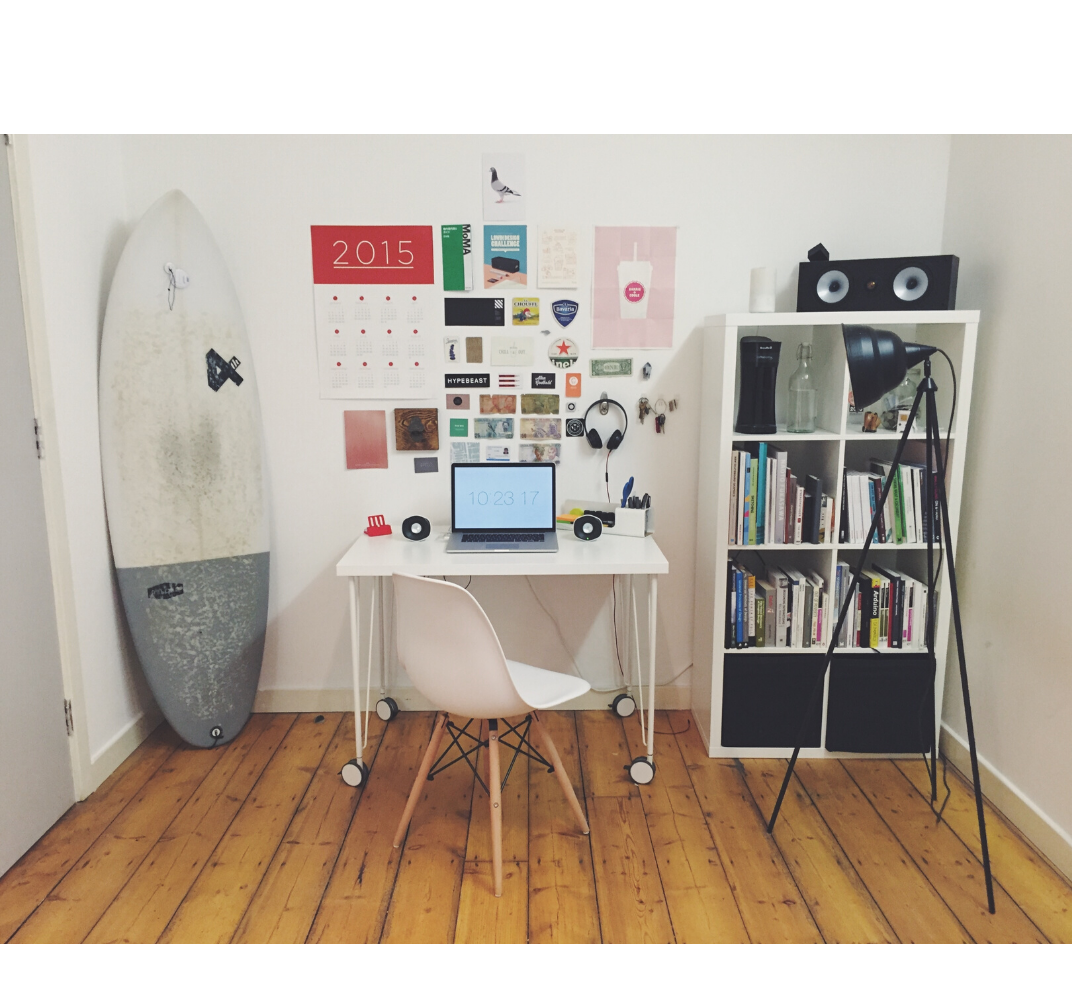
Dedicate One Place in Your Home to Work
To get immersed in the work process, allocate a separate area in your place of residence for doing business. If you don’t have an opportunity to use an entire room as an office, choose one of the quietest, visually neutral and well-lit corners of your apartment or a house for this purpose.
Remember that the surroundings of your home-based office shouldn’t tempt you to draw away from work. Thus, make sure no distractions of a physical and psychological character are lurking around the area you chose. If you succeed in this, the distance between your professional and personal space will become more defined, and it will help you stay focused during work hours.
Establish an Ergonomic Workplace
The second step is to set up a proper workplace. When doing so, recall how your regular workplace looks like and reflect on what you might need to maintain an uninterrupted and ergonomic workflow.
If your job involves sitting in front of a computer, consuming enormous amounts of information and typing messages, your new workplace should be made up of the following basic items:
-
Proper furniture
First of all, you need proper furniture, including a chair and a table allowing you to keep good posture, prevent slouching and increase comfort, which is essential for staying concentrated and postponing tiredness.
-
Lighting
Lighting affects mood and our ability to perform well. Thus, besides making sure that your workplace receives enough natural light during the day, equip it with an additional source of artificial light. Well-arranged lighting will stimulate you to stay alert while keeping your eyesight sound.
-
Technology
Technology, such as a desktop computer or a laptop, must be powerful enough to guarantee the tasks are performed at a normal pace, without delays due to technical problems. Moreover, you should protect your data properly, and VPN is your friend here. It encrypts your traffic and canceals your IP, thus nobody knows what you do.
-
Stationery Essentials
A scratchpad, sticking notes, pens and other stationery essentials should always be at hand if you don’t want to waste time and freak out over a fruitless search for a new pencil. Minimize stress – prepare all the necessary items in advance.
Reduce Background Noises
A benevolent acoustic environment helps us preserve hearing and keep the head clear. In contrast, regular exposure to background noise increases the risk of stress-related health conditions and adversely affects the brain in the areas responsible for information control and reasoning. Needless to say, loud sounds can also seriously mess up your concentration. Thus, in order to think with clarity, stay focused on the job throughout the day and memorize important things well, set up your office in a QUIET PLACE.
Of course, with a large family or small children playing around the house and doing their own business during the quarantine period, quietness is only an infeasible dream. But even if it is impossible to fully isolate your home-based workspace from the area of your loud relatives’ current dwelling, there are still some ways to reduce your exposure to noise:
-
Ask your family and neighbors to keep quiet
First of all, talk to your family and neighbors, asking them to keep it quiet at certain hours of the day. It is unlikely that anybody would make noise and disturb you on purpose. Therefore, explain to those around why it is critical for you to avoid loud noises while working, yet don’t demand anything, stay polite and strive for a compromise. Otherwise, searching for a quiet time, you will find conflicts.
-
Try active noise cancellation
For this purpose, it is better to utilize some type of noise-canceling technology, such as headphones, specially designed to produce anti-noise waves.
-
Soundproof your home office
To bring down the level of outside noise pollution, assume soundproofing your apartment / room by softening the surfaces with carpets and furniture, using heavy curtains and sealing up the gaps around windows and doors.
-
Use white noise to mask unwanted sounds
If the above is not a viable option, consider masking unwanted sounds with white noise by using either a specialized sound conditioner or such everyday devices as a fan or an air purifier. Also, you may try to mask annoying noises with more pleasant sounds, including gentle and relaxing music without lyrics.
Note: Balance is key here. The masking sounds you use shouldn’t be loud and distracting since the primary intent behind introducing them in the first place is to improve your ability to concentrate on work.
Maintain Order (or Keep Your Clutter Organized)
A neat and distraction-free environment naturally supports concentration and productivity. Thereby, if you want to remain focused on tasks for a long time, strive to maintain order on your desk and in the space around it.
Nevertheless, if you want to boost creativity, a little bit of mess won’t hurt. While orderly environments may encourage us to play safe and follow the rules, clutter seems to help people be more inventive and make unconventional decisions.

Note: Even in case you prefer mess to order, it is essential not to overdo the chaos. Place more colors, objects and images around your workplace to stir up imagination but keep the mess organized. Otherwise, your quest for creativity may eventually result in a waste of time and productivity loss.
Summary
Centering your attention on professional matters when everything around invites you to relax and postpone work for later is a struggle. Workspace arrangement is meant to exempt you from this trouble. Select the right area for work, set up a proper workplace, make sure it’s quiet and orderly enough to help yourself perform better while in the remote work mode.
Remote Work Process Arrangement
When we commute from home to the office on regular workdays, it becomes relatively easy to enter a businesslike mental state. The way to the place of work itself prepares us for a productive day and sets the right mood. Therefore, if you started to work remotely not long ago, a failure to separate working hours from personal time is very probable. As a result, you can be less productive than back in the office or have lower-quality time off duty. However, the planning of the remote work process, as described in this section of the guide, will support you in resolving this problem.
Develop a Routine
One of the best ways to become settled for a workday is by performing routines. There is no universal recipe for the development of a perfect routine, and you will have to decide what constitutes yours yourself. It may be
- Drinking a cup of coffee while reviewing the new day’s objectives
- Sending out a couple of emails
- Reading an informative article about an issue you are currently working on
The number of options is almost limitless, but choose just those activities that have the potential to aid you in getting grounded at your home-based workplace for hours.
In addition, develop and perform another routine to mark the end of the workday. For this purpose, you can
- Review your current progress
- Clean up the workspace
- Identify things to be done the next day and create a short-term action plan
By performing these simple practices, you will summarize the results of your workday and, consequently, will develop a greater sense of self-efficacy. Moreover, the end-of-the-workday routine will help you stop thinking about professional responsibilities faster, increasing a chance for having a more relaxed time off.
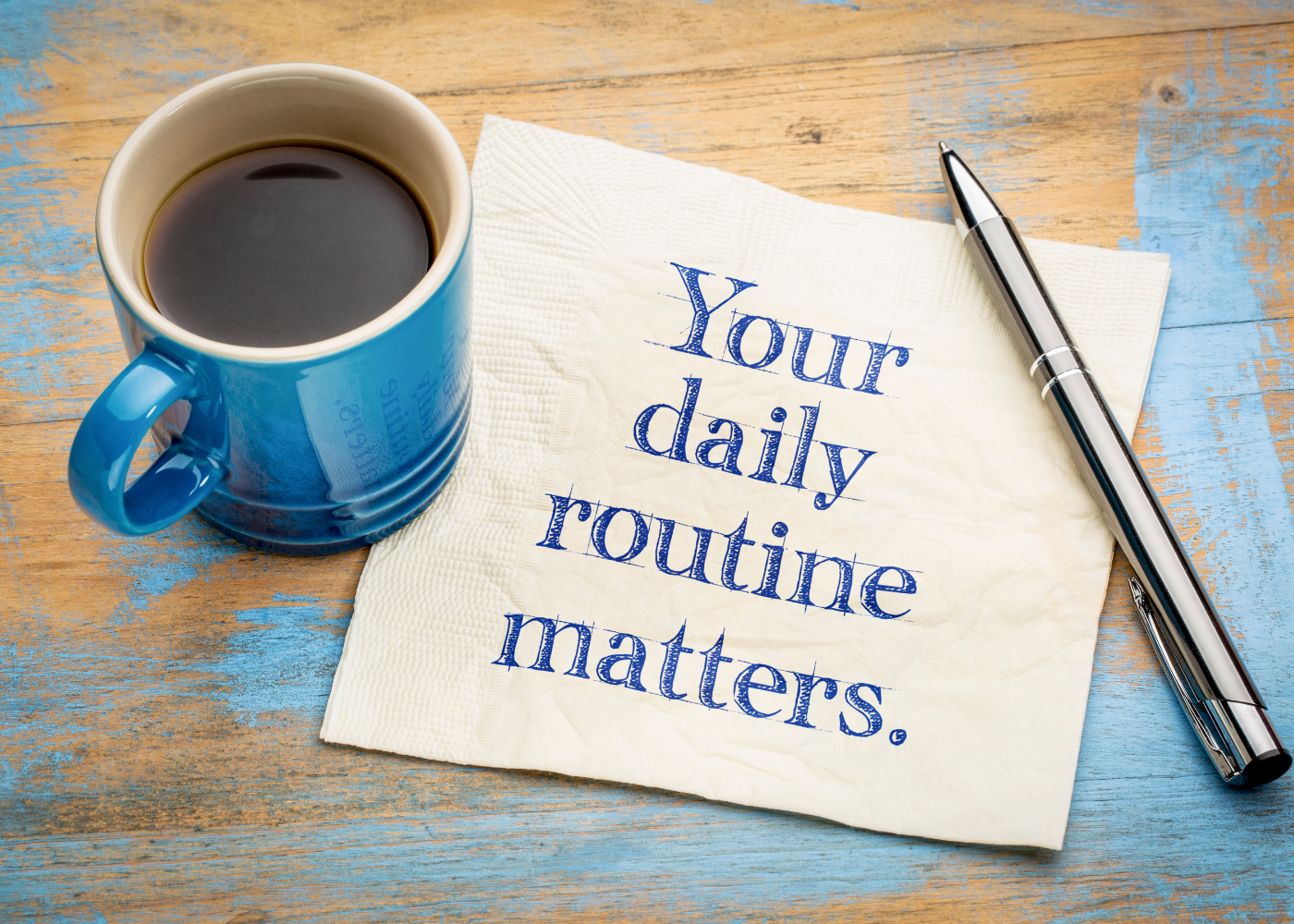
Prioritize Tasks
Instead of randomly choosing targets to work on and continuously switching between them throughout the day, single out a few priorities and commit to them. Task prioritization is a critical component of productive performance, and it is very simple to do:
- Review the list of all the to-do’s you currently have
- Then identify the most urgent and important tasks
By detecting one to three priorities for a day, you will be able to distribute time among your work-related activities more efficiently. As a result, you will never miss a deadline.
Remember that prioritizing implies devoting your best effort to a task. For this reason, it is recommended to start working on the most challenging problems early in the day because, during this period, we tend to have more energy and mental clarity. Still, if you are too frightened by a particularly large and complex task and can’t stop postponing it, consider applying a Pomodoro Technique. This method requires breaking down a big problem into a few small ones and dedicating a series of 25-minute intervals for their management. By approaching any major task in this way, you will progress in its completion much faster.
Organize Your Time
When working from home, create a personal schedule and observe it consistently, even if you are not required to be online during particular hours by your employer. Here is a brief list of things to reflect on when designing a remote work timetable and striving for an optimal work-life balance:
- Your most productive work hours (and your aspiration to dedicate them to work)
- Time you would like to allocate for breaks
- Your work routines and their regular duration
Moreover, if you live with other family members or roommates who happen to stay at home as well, it would be useful to
- Take into account what they do during the day and when they do it
- Agree on your work schedule with them
- Discuss the necessity to have quiet time during particular hours
By doing this, you’ll be able to minimize your exposure to distracting factors without harming your personal relationships.
Track Performance Progress
In the domestic environment, our tendency to procrastinate and give way to immediate pleasures grows substantially, and it may take some time to get used to working from home regardless of how well your workplace is organized. For this reason, the monitoring of performance progress is vital for those who merely begin to do their jobs remotely.
The easiest way to monitor task performance is by using time tracking software that allows recording hours spent on work either manually or automatically. Besides, many of the time tracking apps available in the market include functions that support work process management as well.
One of the greatest examples of such tools is actiTIME. The main feature of this software is work hour tracking, which can be automatic on a mobile device or with a Chrome extension. All the data submitted to timesheets in the app are available in numerous charts and reports so that you can overview your performance dynamics easily. Additionally, the product incorporates the Kanban board allowing users to excel in organizing their work activities and stay aware of what should be done.

We reduced payroll processing to 45 minutes per week
actiTIME is very robust, integrated well into your business process, and most important, helps you focus on your business instead of monkeying around with technology. actiTIME has reduced our payroll processing from 4-6 hours per week to 45 minutes per week.
Merely sitting in front of the computer does not count as work, and by making detailed records in a time tracking app of your choice, you will gain a deeper understanding of how productive you are. Moreover, you will be able to show your boss that you don’t simply waste time at home but work at a regular pace (or even better).
Summary
The main challenge for a novice remote worker is to separate personal time and work. Routines and work-related habits assist in the establishment of the necessary psychological boundaries between the two. Your primary target when arranging the work process outside of the office is to focus on performing those activities that are proven to boost productivity. Time and process planning, task prioritizing and performance monitoring are the main of them.
Communication
Team communication may become one of the main challenges during the shift towards remote work in case you are used to interacting with your colleagues in the office on a regular basis. Frequent phone calls won’t solve the problem but will distract you and your co-workers more. Therefore, professional communication outside of the office requires some rearrangement too, and we will explore how to make it right in this section of the guide.
Text Messages are Better Than Calls
Any form of textual communication is better for remote workers than video or audio calls unless you need to carry out a conference or a brainstorming session. Here are the main benefits of chats and messengers:
- Text messages are normally not followed by continual alarming sounds and do not require an immediate response. Thus, they allow concentrating on essential tasks better than phone calls.
- Many messenger tools let users show others if they are available or busy with the help of emoticons and other signals. Just indicate your current status on the main page of your app account and go headlong into the work process – your colleagues will know when to expect a response from you.
- Messages are the records of all the critical information. When conversing in a text chat, you likely won’t need to jot down anything extra elsewhere.
Note: It is possible to capture the above advantages merely if all the team members utilize the same communication instruments. Therefore, to ensure effective information sharing and avoid delays, it makes perfect sense to involve your colleagues in the app selection and agree on tools with them before starting to work remotely.
Create a Reporting Routine
Staying informed of your teammates’ progress is crucial when your work on projects collaboratively. If you already have a reporting tradition at your workplace, the main aim for you will be to transfer it into the digital space. Otherwise, consider creating such a tradition. You may
- Carry out regular audio / video stand-up meetings to discuss daily performance progress and accomplishments. Skype or any other similar tool that includes a multi-user call service would be a perfect solution for this.
- Organize a group chat in any messenger (GroupMe, WhatsApp, etc.) and share the same information there in a textual format.
- Create a shared document on a cloud or any Web-based platform for file sharing, such as Google Docs, where every team member could log their own activities and overview what others do as well.
Summary
When starting to work remotely, events can unfold following two possible scenarios:
- either you may feel less supported than before
- or others may commence interfering with your work and micromanaging it more often
To prevent this from happening, invite your colleagues to establish a productive collaboration environment in the digital space and develop a communication routine that would suit everybody’s interests equally.
Conclusion
Getting accustomed to remote working takes some time. So, don’t beat yourself up if something goes wrong in the beginning, and if you’ll feel less efficient than usually at first. Pay attention to the 3 main aspects of successful remote work covered in this guide – space, process and communication – and believe us, your experience will improve tremendously.
















































