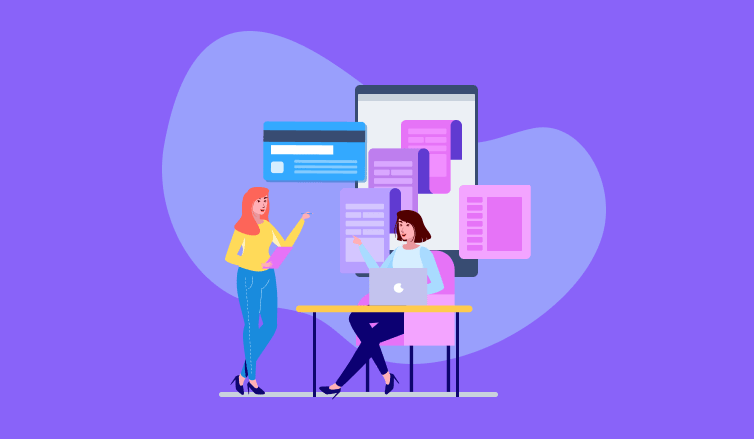
The relationship between project costs and profit is pretty straightforward: to understand how much money you earned over a period of time, you need to subtract the expenses incurred from the overall revenue gained. If the amount of expenses is higher than the volume of revenues, you are in trouble. But the lower are the costs compared to the revenues, the better it is for your business’s financial health.
Constantly analyzing your profit against costs is a sure way to maximize earnings and promote the optimal use of resources. And time tracking software is one of the best tools to help you perform that analysis.
As a multifunctional time tracker, actiTIME allows users to set up billable rates and cost of work rates in their accounts and then keep an accurate record of billable hours and workforce expenses. In this article, we will discuss how to configure these features in line with your workflow and make use of them to your greatest advantage.
But first, let’s get clear with the terms.
Billable Rates and Cost of Work Rates Explained
A billable rate is the amount of money a company charges its clients per hour of work (pre-taxes or any discounts). It is normally set considering staff salaries, such overhead expenses as rent and utilities, non-billable working time and operational costs. Other factors worth considering too are competitors’ prices for similar services, task complexity and the level of expertise required to perform a job.
A cost of work rate (or pay rate) is the amount of money an employee receives per hour of labor. It’s calculated based on current market standards, as well as employee competencies, experiences and specialty.
3 Valid Reasons to Track Billable Time and Team-Related Costs
Besides providing you with the information on how much money you earn and spend on different tasks – which helps to see if your pricing and spending require revision – the tracking of billable hours and staff-related expenses is vital for three key reasons:
- Easy invoicing | Precise and regular billable time tracking is essential if you want to charge your clients correctly for everything you do for them. Using time tracking software with functionality for accounting is also helpful for automating the invoicing process, making it incredibly fast and error-free.
- Accurate budgeting | To develop a realistic project budget, one needs to have accurate cost estimates and, thanks to cost tracking, it’s easy to obtain them. Knowing how many expenses are associated with different tasks, you are bound to estimate your projects more effectively and minimize the risk of cost overruns.
- Impeccable compliance with labor laws | Depending on whether your employees are exempt or non-exempt from the Fair Labor Standards Act (FLSA) and equivalent state regulations, you need to compensate them for overtime work in a due manner. The failure to do so is going to result in legal penalties. That’s what makes the tracking of overtime-related employee costs so pivotal.
Setting Up Billable Rates in actiTIME
To enjoy effortless billable time tracking and monitor project revenues in actiTIME, you need to configure your billable rates for different types of work first.
Follow these simple steps:
- Go to product settings and click on Types of Work.
- Hit the Create Type of Work button and fill in the required information in the opened form: name of a work type, its status (active or archived), category (billable or non-billable) and an associated billable rate ($ per person-hour). After saving the configuration for a type of work, you will be able to review, edit or delete it in the Types of Work interface:
- Next, open the Tasks tab, press on the + Add New button and select + New Tasks in the drop-down window. Type the names of new tasks and include the necessary details: time estimates, deadlines and types of work. Then, hit + Create Tasks to save the data.
- You may also link a billable rate to an already existing actiTIME task by clicking on its name in the list of tasks and locating the Type of Work menu in the opened window.
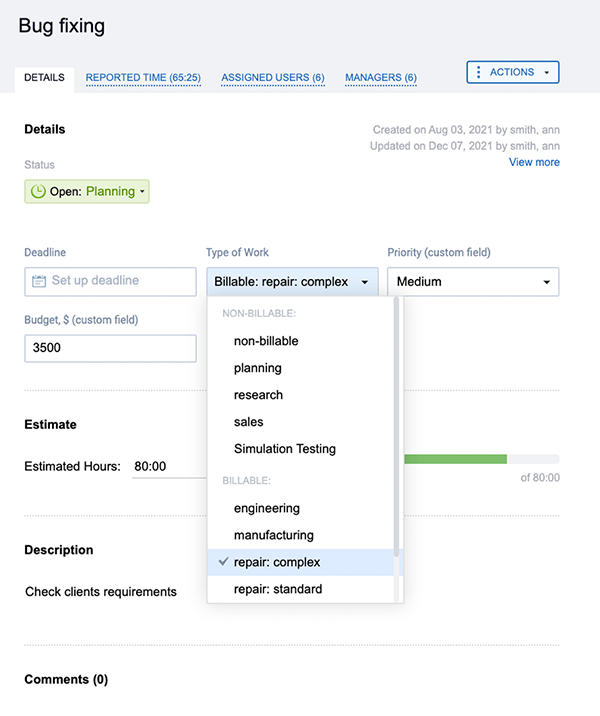
- Once your billable tasks are assigned to responsible employees (you can check who they are and add new assignees via Tasks 🡪 Task Name 🡪 Assigned Users), it’s time to start billable hour tracking.
- After enough time tracking data is submitted to actiTIME, managers may open the Reports Dashboard to generate professional-looking invoices in just several clicks or run comprehensive Billing Summary Reports to see how much money they earned working on different projects / for particular clients. Also, it’s possible to review all the info on billable amounts by creating a beautiful visual chart.
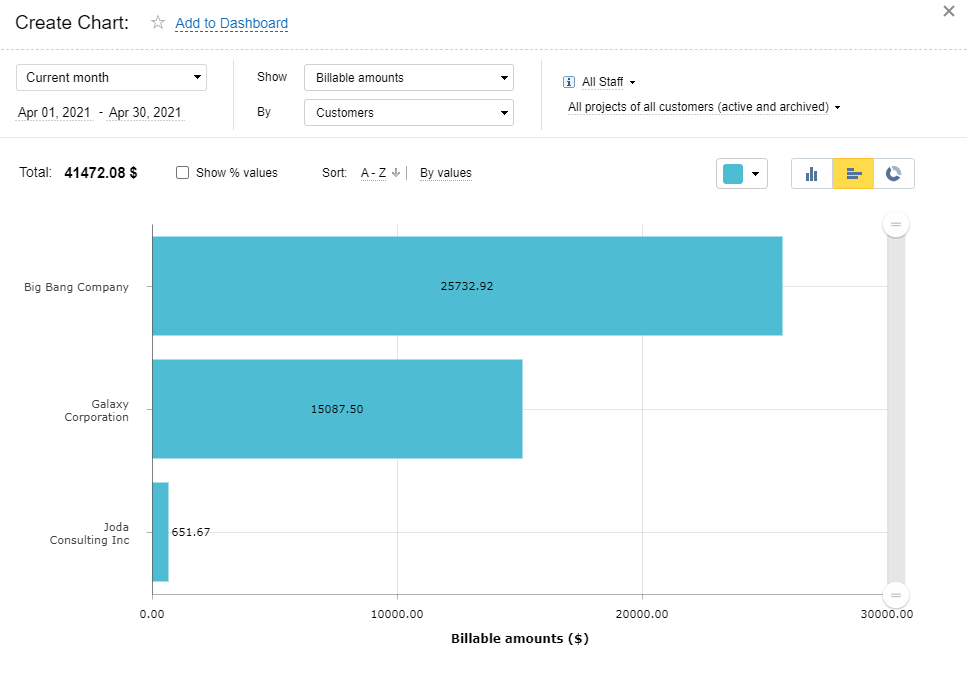
Setting Up Cost of Work Rates
To monitor staff-related project expenses in real time or analyze them historically, you need to do the following:
- Open the Users tab and click on the name of a user for whom you want to set or modify a pay rate.
- Locate the Cost of Work Rates section at the bottom of the opened window and indicate how much money a selected user will receive for regular work hours, overtime and various leave types.
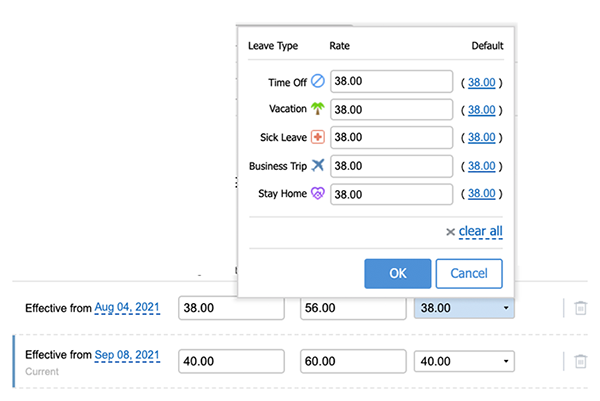
- Instruct your team members to fill in their actiTIME timesheets as accurately and frequently as possible. After a while, you will be able to review all the costs incurred in your projects by running the Cost of Work Report or analyze business profitability with the help of the Profit / Loss Report.
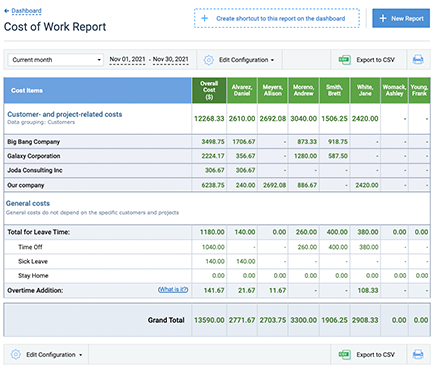
The Benefits of Cost and Billable Time Tracking with actiTIME
Using actiTIME to track billable amounts and staff-related costs, you will enhance your project-based accounting, increase task estimation accuracy and make certain you get paid correctly.
Thanks to actiTIME’s flexible configuration, you can link each individual task and employee to different billing and pay rates, which is helpful when all your project works and team members are associated with the varying amounts of costs and revenues. Besides, in-built process automation and robust reporting functionality ensure an easy and satisfying time tracking experience while providing you with the tools to maximize profit and promote cost-efficiency.
You have a chance to check out all these epic actiTIME features during a free online trial. Sign up today to give it a try!












































