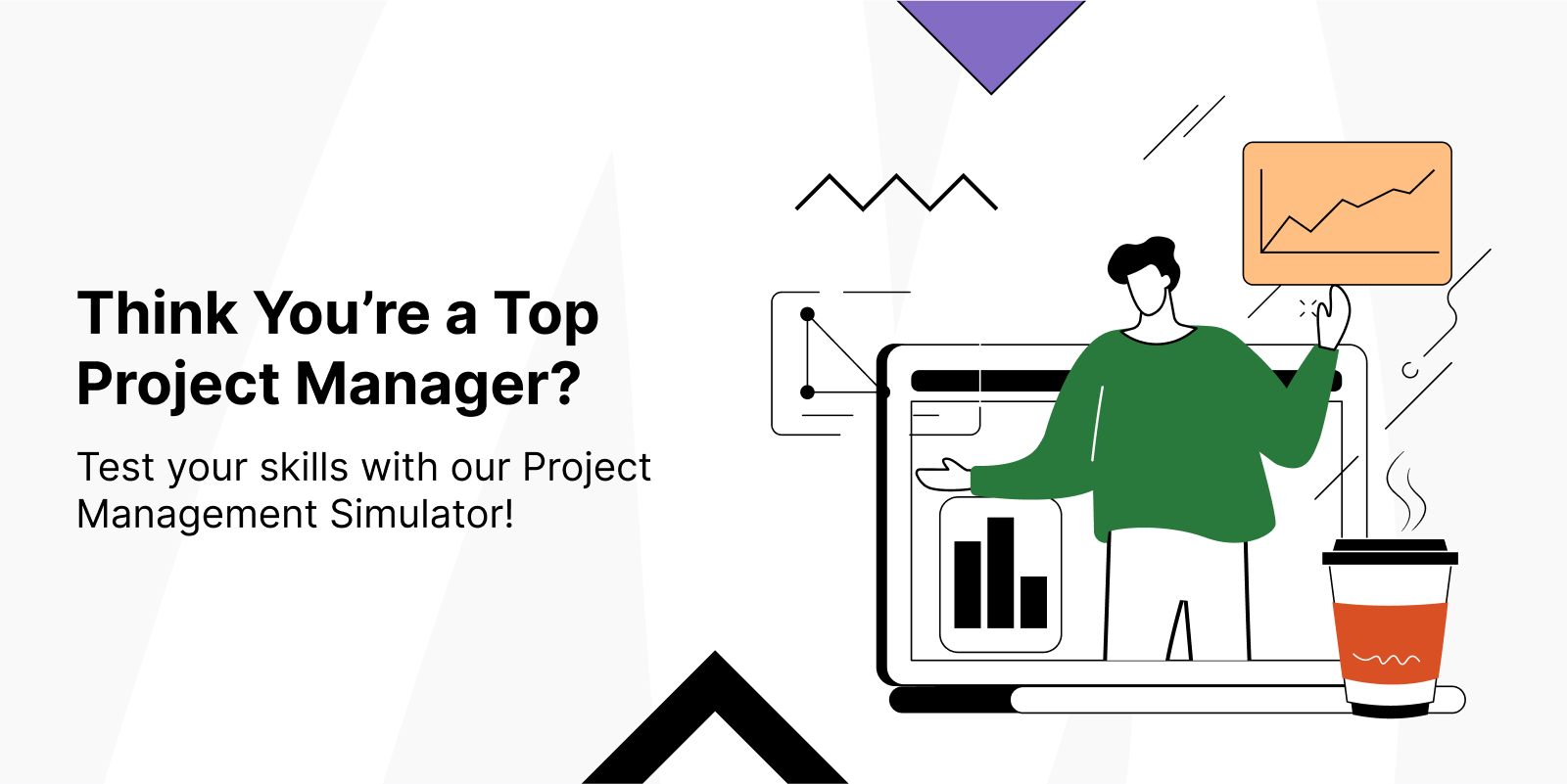To meet any project goal, you need sufficient financial resources. That’s why it’s vital to plan and control the use of the money during the course of work, and budget management plays a huge part in this process.
- Yet how do you manage a project budget well?
- Which steps should you undertake in order to make it accurate and truly useful?
- And what do you need to consider when developing a budget yourself?
This guide provides an in-depth answer to these questions and explains how actiTIME can support you on your budget management journey.
Manage Project Budget with actiTIME
1. Build a detailed work plan (and visualize it)
Before calculating a project budget, you need to create a thorough project plan. You have to:
- Identify all the objectives and goals that must be attained.
- Understand which activities will help you achieve them.
- Determine how many resources are required for effective project performance.
- Document your needs and create a list of the planned tasks.
In other words, you can’t proceed to craft a budget without defining the scope of work first, and actiTIME can help you fulfill this task with ease. Use it to visualize the work scope for any project and plan the workloads in a straightforward manner:
- Create customers, projects, and tasks in your actiTIME account.
- Add informative descriptions + set deadlines, priorities, and time estimates for tasks.
- Assign the created projects and tasks to relevant employees.
Result: a clear picture of all the activities and labor resources necessary for project realization – a solid foundation for further cost and time estimation.
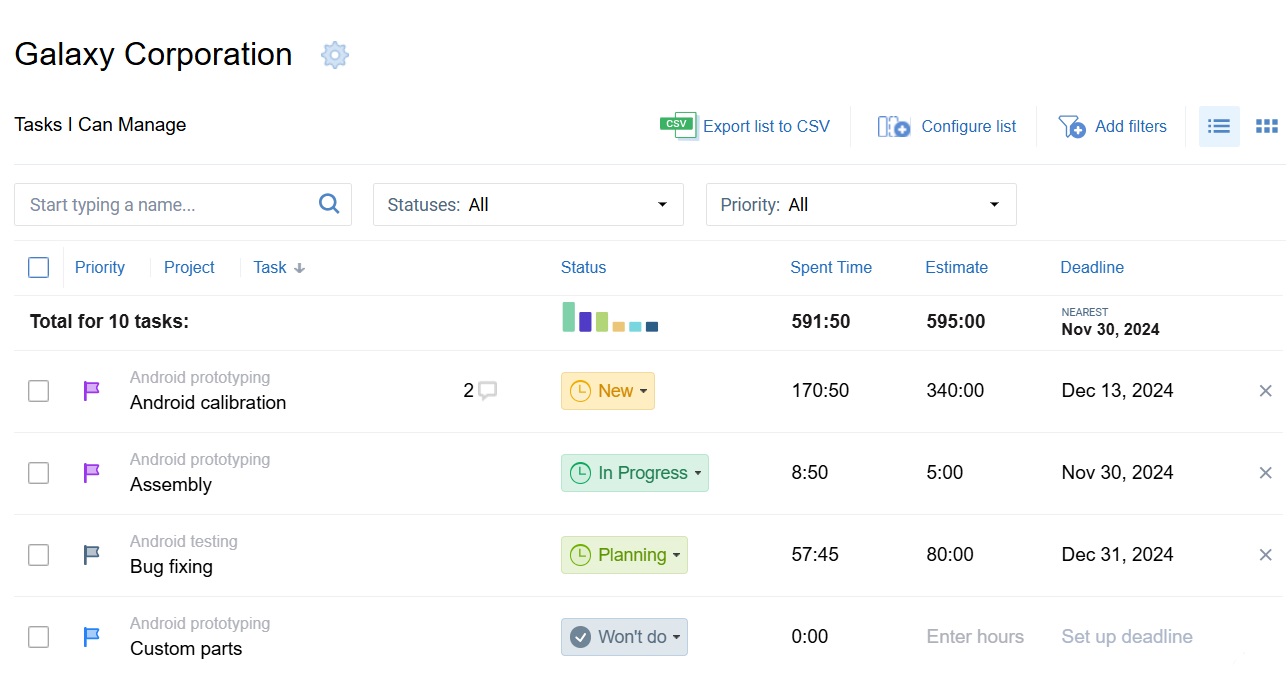
2. Estimate costs for different tasks and sum them up
The second step is to estimate all the costs that the planned project tasks are going to induce.
While there are many ways to approach this endeavor, actiTIME is ready to supply you with historical data to carry out estimation by analogy. In other words, you can review staff-related costs and other performance data from already completed projects to see how much money may be required to deliver a similar new one.
To retrieve it in your account at any point in time, you simply need to set the cost of work rates for all employees involved in a project, ask them to track working hours consistently and, when the project is completed, run the Cost of Work Report for a period of choice:
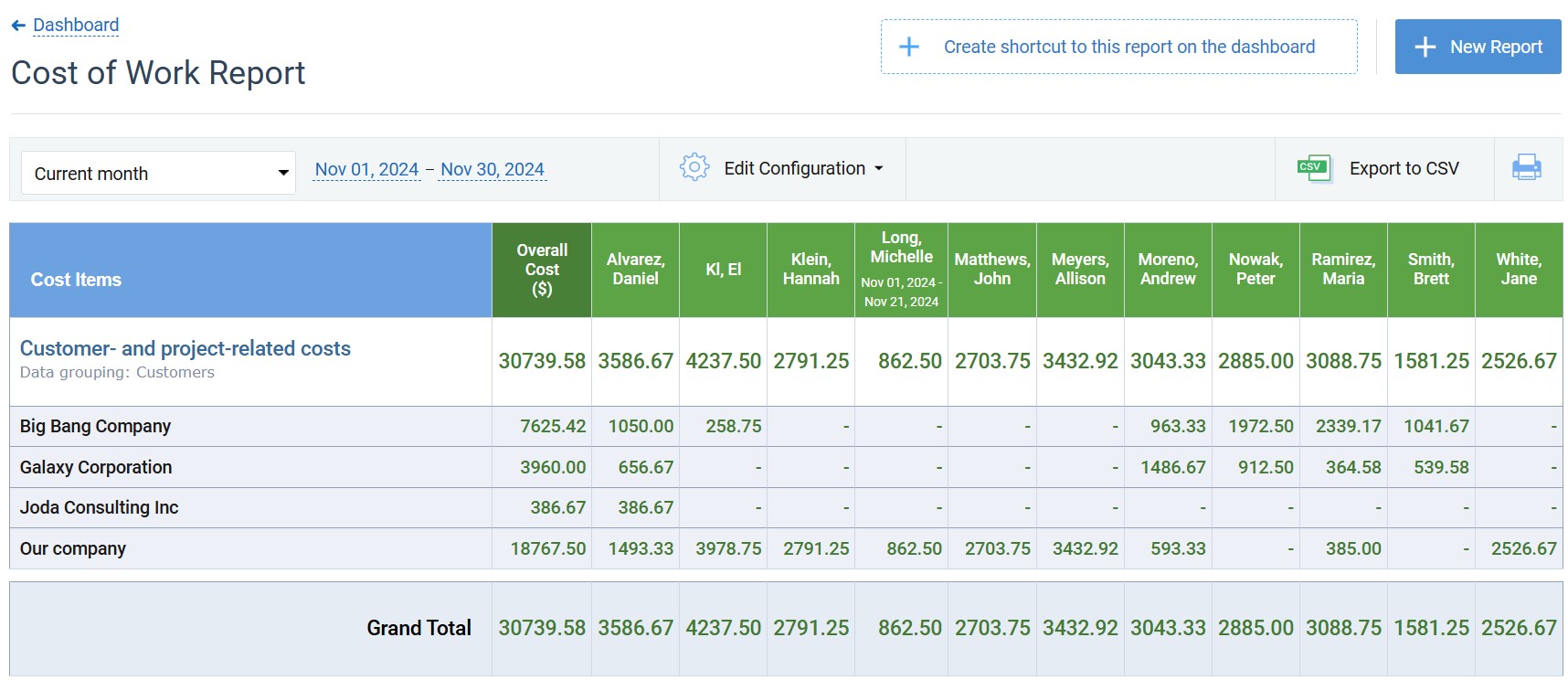
Overall, if you’ve tracked hours spent on any project in actiTIME from the very beginning to the end, you will have a comprehensive summary of all labor costs that the project incurred. And you can utilize this historical summary to calculate costs for a new project of yours.
On top of that, actiTIME offers a variety of time tracking reports and Billing Summary. Use them to broaden and deepen your insight into the use of resources and inform your budgeting decisions:
- How much time do your project tasks take?
- Do you always meet the set time estimates?
- What is the variance between the set estimates and actual results?
- How much do those delays cost your business?
With the help of this data, your task estimates are bound to become more precise.
In the end, just sum them up, and you will see how many expenses your project will incur overall.
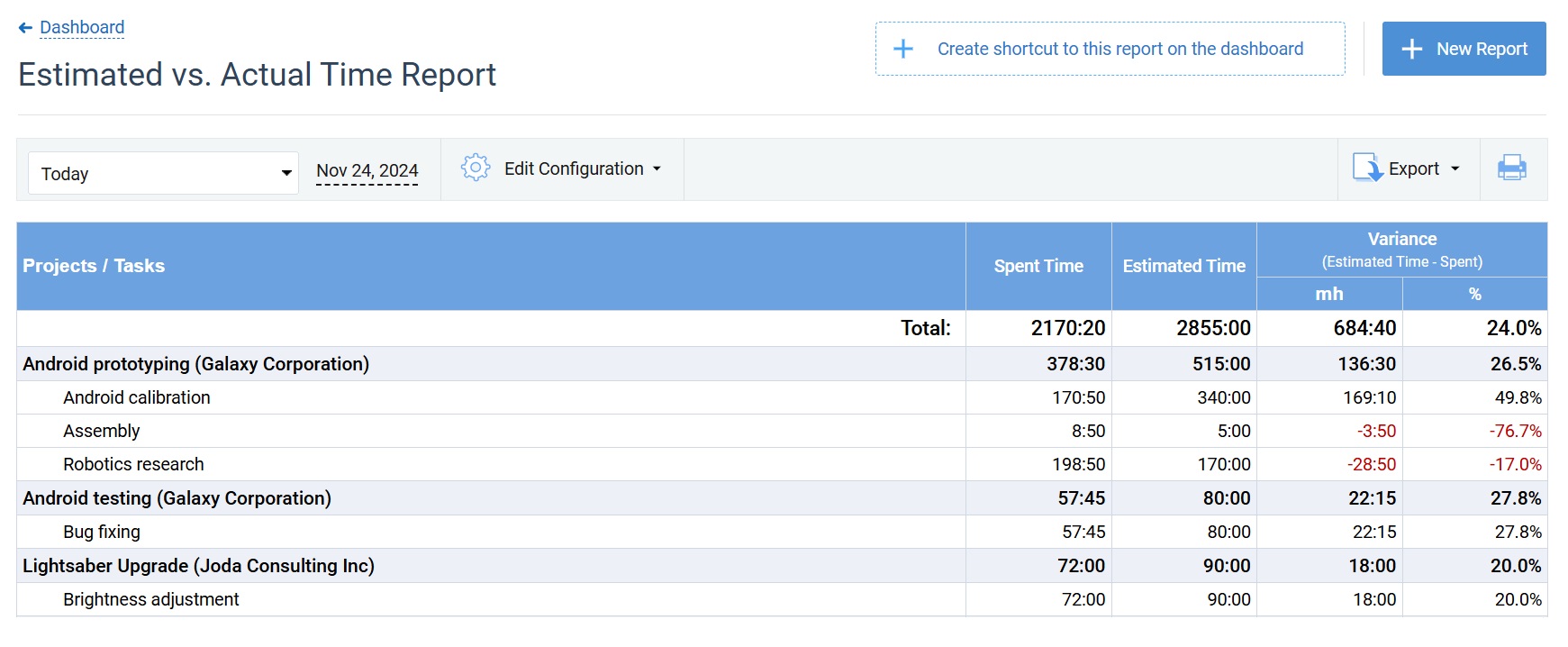
3. Set budgets for customers, projects, and tasks
Once you have your estimates, it’s time to allocate project budgets. actiTIME lets you do that at three different levels: projects, customers, or tasks.
- Using a top-down approach, start to allocate your entire budget to a customer or a project and then break it down task by task.
- If you prefer a bottom-up approach, begin by assigning a budget to each of the planned tasks and then sum it all up to see what your overall project budget is.
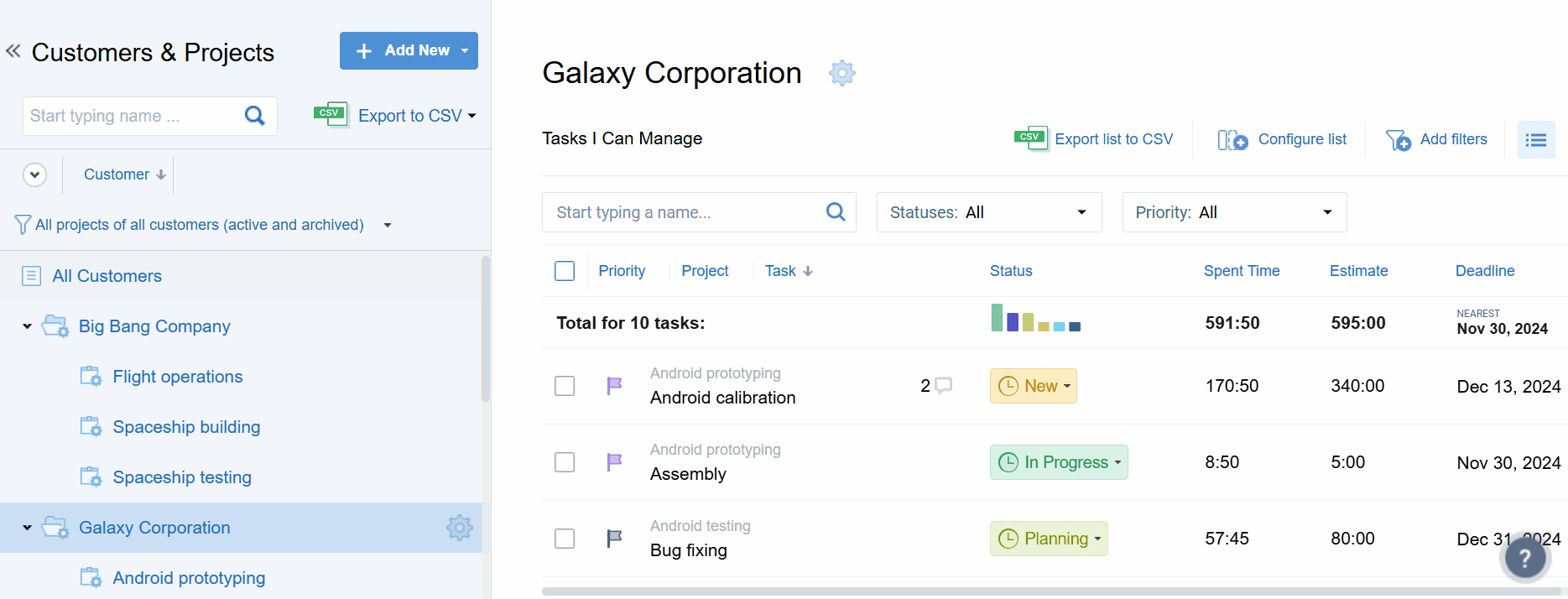
With actiTIME, you can add as many details to your budget as you deem it appropriate. Plus, you can create multiple budgets for different periods of time for the same projects. And besides cost budgets, you can create billing budgets and time budgets as well:
- Billing budgets allow you to track project revenues. However, their major purpose is to help you stick to the exact amount of money your customers agreed to pay for your work and not betray their trust by charging them more in the end.
- Time budgets help you stick to time estimates on the project or customer level and avoid costly schedule overruns.
By setting all three types of budgets at multiple project levels, you will get a much more rounded and precise picture of your project performance and better control over the use of resources, including both money and time.
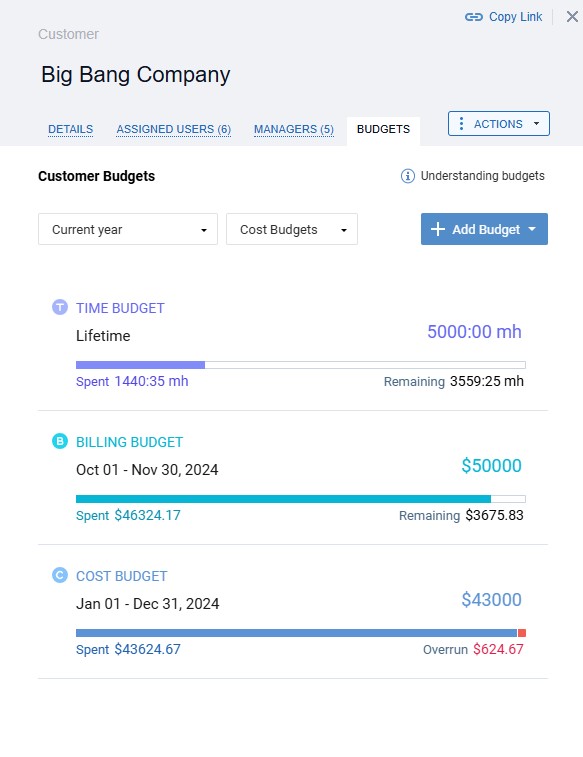
4. Stay on the right track (and update your budget as needed)
Changes are inevitable. Thus, be prepared to adjust and edit your budgets in line with the shifts in the external and internal environment.
To succeed with this task, keep tabs on your project progress and regularly analyze what’s going on to identify potential problems and address them early on.
actiTIME’s visual budget trackers come in handy in this case:
- Once you start to work on your project and track time put into tasks, it calculates your progress in terms of budget usage automatically, and you can see where you currently stand via a visual progress bar.
- Whenever a budget overrun occurs, actiTIME highlights it in red. However, just make sure to check on your budget progress regularly and take measures before that happens.
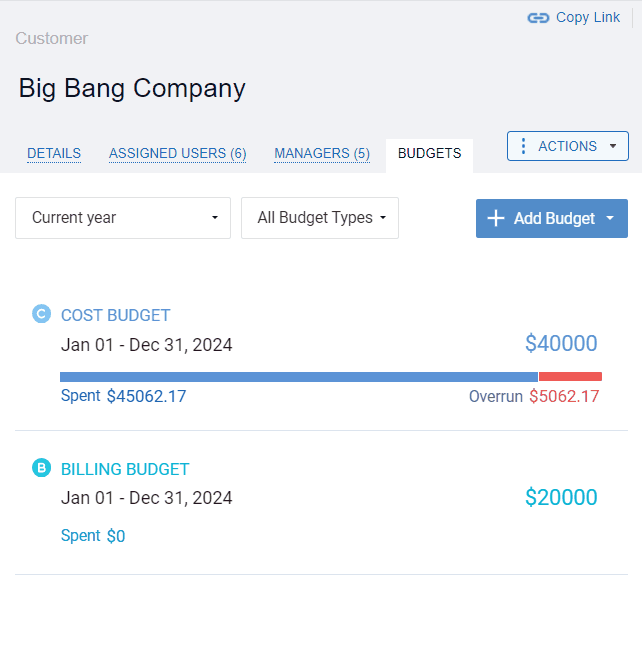
In addition to the above, actiTIME offers some other handy features to help you comply with your project budgets and estimates:
- The Cost of Work Report and the Profit / Loss Report show your projects’ labor costs and revenues both historically and in real time.
- Automatic email notifications alert users about the risks of budget and schedule overruns. They are particularly useful for busy managers who have no opportunity to monitor performance data daily on their own.
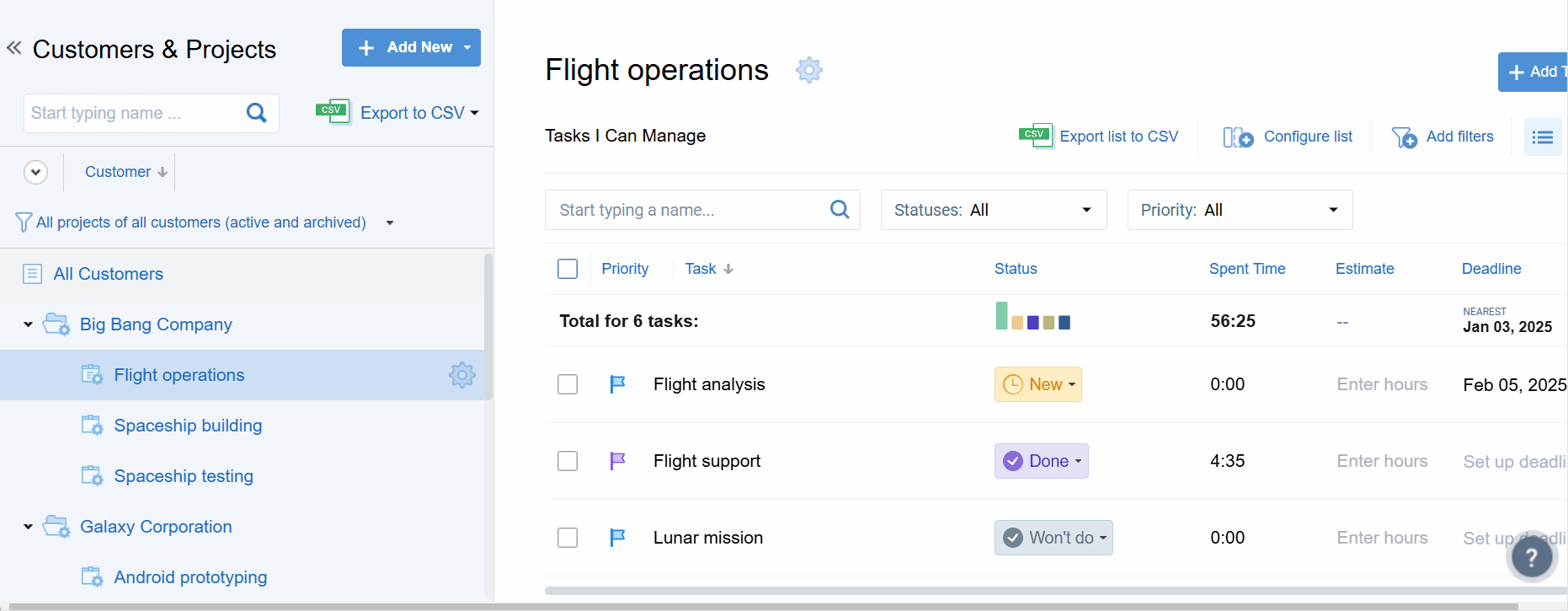
Use these invaluable project tracking features to maintain high-quality cost control, manage budgets the right way, and bring your projects to success regardless of how heavy your workload is.
5. Learn from previous mistakes
actiTIME makes it easy to collect accurate budget tracking data throughout the course of your project. So, once your work is over, try to make the best use of it by analyzing what went wrong or well and figuring out how you could improve your project estimation process and budgeting results.
Refer to historical data and look through various actiTIME reports for already completed projects:
- Identify whether your team ever failed to meet the set project estimates or if you had some massive cost overruns in the past.
- Take into account your previous performance failures and budgeting mistakes.
- Then, apply this information to adjust your new estimates in a way that leads to better budget management and superior project outcomes.
Project analysis is among the essential skills every project manager should possess. Do you think you have all that it takes to be a leader in your profession? Take our test to find out!
5 Benefits of Having an Accurate Project Budget
When managing your budgets the right way, you will:
- Verify that your project goals are attainable and performance needs are feasible.
- Prevent unexpected spending and reduce the risk of cost overruns.
- Obtain economic justification for your project and see if it’s going to be profitable or not.
- Learn how to prioritize project tasks and redefine your performance tactics to guarantee greater success.
- Get clear guidance during decision-making on project spending.
3 Tips on How to Manage Project Budget Well
-
Consider both short-term and long-term objectives.
You need to understand what your team must accomplish at different stages throughout the project’s life cycle. Hence, a detailed work breakdown structure is always good to have. It will help you to ensure an optimal allocation of financial resources across the project timeline.
-
Use evidence to calculate the budget.
Don’t rely on your intuition too much. Analyze data, seek expert assistance, and consider as many external and internal factors and risks as you can when estimating project costs.
-
Apply appropriate estimation techniques.
Remember that some simpler methods are good to implement at the initial stages of project planning. However, developing an elaborate and highly accurate budget calls for the use of more advanced instruments.
Conclusion
Effective budget management allows you to stay cost-efficient and profitable no matter how complicated your project is. Luckily, with actiTIME’s intuitive budget tracking features, staying on top of your work expenses is effortless.
Besides project costs, actiTIME helps to keep tabs on time and billing budgets, giving you an all-round picture of your resource usage. And with visual progress tracking features and in-depth reports, detecting the risk of project overruns and getting better at budget management becomes truly painless.
Are you ready for sounder project budgeting with actiTIME? Sign up for a free trial and give it a go!