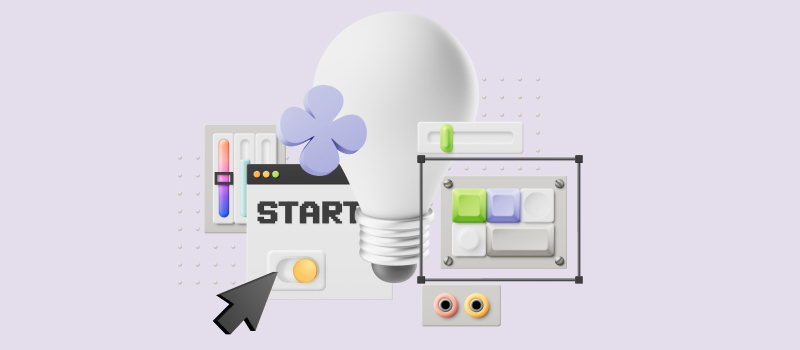“Budgeting has only one rule: Do not go over budget,” they say, and then 55% of project managers cite budget overruns as one of the main reasons for project failure.
Whether it’s overspending, unexpected costs, or just bad planning, budgeting issues are inevitable.
However, with the tools that allow for detailed breakdowns and historical data analysis, you can get a much clearer picture of what your project actually costs.
Many software solutions even let you create templates based on past projects, so you’re less likely to overlook something really important.
Today, we’re diving into the common budgeting blunders that exist in different industries and look at the tools that can help you dodge those pitfalls.
Top Project Budget Management Tools for Different Industries
No industry is similar, and neither are their budgeting needs. They have unique cost structures, compliance requirements, and project lifecycles.
In marketing, for instance, campaigns might have quick turnarounds, while in manufacturing, projects take months or even years, and so on.
Let’s have a look at what the top sectors of the US economy may need.
Now, to the details!
actiTIME – a Smart Choice for any Industry
Whether you’re in consulting, IT, or any other field, actiTIME has a lot to offer in terms of resource allocation, time, progress, and budget tracking.
It’s a project management tool with budget-tracking features. This platform simplifies monitoring expenses, managing resources, and forecasting future costs.
actiTIME allows you to manage cost, billing, and time budgets in one place.
You can set them on several levels: customers, projects, and tasks and then get a granular view of where every project dollar is going.
Besides that, each budget comes with a handy visual progress bar, making it super easy to see when you might be approaching an overrun.
Whether you belong to the consulting, construction, education, IT, or any other sector, actiTIME provides a leading edge: it considers more than one business resource in one go.
So, you can handle not just costs but billable amounts and employee time as well.
The price starts at $5 user/month. Learn more…
Harvest, the Budget Tracker for Consultants
Consultants often juggle multiple projects and clients simultaneously, which means effective time management is essential. Budgets in this industry are based on the expenses derived from the emplyees’ hourly rates.
That’s why consulting agencies often choose time-trackers packed with extra features that allow them to keep their finances in check while they focus on delivering value to the clients.
Harvest is a web-based time tracking and invoicing tool that allows consultants to efficiently manage their time, track billable hours, and keep an eye on project expenses.
Key features:
- Straightforward time tracking
- Expense tracking
- Integration with tools like Asana and Trello
Why it fits
You can easily log your time using a simple timer or by manually entering hours and recording expenses related to specific projects.
Once time and expenses are logged, Harvest automates the reporting and invoicing process. You can create and send professional invoices directly from the platform or generate reports to analyze project profitability.
Moreover, with Harvest, you can record expenses as they happen. Snap a photo of your receipt or enter the details manually, and it’ll be attached to the corresponding project.
💡 If your clients tend to forget to pay invoices, you can set up automated reminders to nudge them along.
Positive review:
Harvest has been a staple in my business since at least 2008 for time tracking and project management. My team uses the timer option to help them see quickly how long they’ve been working on something and it helps them to stay on track. For me, the reporting makes it so simple to see if things are staying within budget and when it’s time to invoice. This software has never been glitchy or problematic in any way which is very refreshing. It’s the only software I use that never gives me any grief.
Negative review:
It was a fairly fluid collaborative experience, but I think we needed more development on the part of the program, in fact we like that the program can do time tracking things and serve as a collaborative space so that we can have more development in the team.
We believe that it was necessary to obtain more than just time and tasks in the report but rather to obtain access indications of collaborators and in the parts when entering each collaborator who made it, perhaps we needed a little more from Harvest.
Procore, the Go-To Budgeting Tool for Construction Companies
In construction budgets are usually very detailed and include estimations for labor costs, materials, equipment, permits, and overhead.
They can also be split by project phases, such as design, foundation, and framing, to facilitate tracking more effectively.
Any changes in scope require formal change orders that adjust the budget accordingly.
That’s why most construction firms prefer specialized software able to handle job costs, track expenses per project, and manage multiple contractors or subcontractors.
Procore is a project management platform that allows you to create customized budgets that fit your specific project needs. It provides one spot for all project information, making it easier for all stakeholders to access budget details, contracts, and other financial documents.
Key features:
- Real-time budget tracking
- Change order management
- Mobile app for on-site access
Why it fits
Procore makes change order management pretty simple: all you need to do is document the changes, evaluate their cost impact, and update budgets to reflect these changes.
The platform’s forecasting tools help you predict future costs based on current spending trends.
Procore integrates seamlessly with various accounting software like QuickBooks and Sage, so you don’t have to worry about double entry or losing data in translation.
💡 Procore offers cost codes and categories. You can assign specific codes to different expenses, allowing for better tracking and reporting.
Positive review:
It works well to manage submittals, contract documents, specifications, and other forms pertinent to a specific job. It makes sharing these documents with members of different teams, subcontractors, and engineers easy. Since we have many projects going at once, it makes tracking things easier, and we can see who has viewed documents.
Negative review:
In general, compared to other construction management programs I have used, I find Procore slow, not very flexible. for sending out drawings to contractors and consultants it is slow and cumbersome.
Blackbaud Financial Edge, the Financial Management Solution for Educational Sector
Educational projects often rely on multiple funding sources (grants, tuition fees, government funding) which must be accounted for in the budget.
Thus educational institutions need solutions that deal with various finance streams and provide comprehensive reports for future audits.
Blackbaud Financial Edge NXT is a financial management system designed specifically for organizations that focus on mission-driven work. Unlike generic accounting software, it takes into account the unique requirements of educational institutions.
This cloud-based suite includes financial management tools for budgeting, reporting, and grant management.
Key features:
- Automated budget and report creation
- Grant, contract, and donor agreements tracking
- Audit trails
Why it fits
With Blackbaud Financial Edge NXT you can create detailed budgets for various departments, programs, and initiatives, set up multi-year budgets and adjust them as needed, ensuring that financial planning aligns with the institution’s strategic goals.
The platform also offers real-time reporting and analytics, enabling you to monitor your institution’s financial performance as it happens.
Administrators can track budget variances and evaluate spending in relation to budgeted amounts, helping them make informed decisions to maintain financial stability.
Additionally, Blackbaud Financial Edge integrates with various third-party systems, including student information systems and fundraising tools.
💡 For educational institutions dependent on grants and other forms of external funding, Blackbaud Financial Edge NXT provides grant management functionality that help you track grant funding, expenses, and related compliance requirements.
Positive review:
I have found that it is good for Non Profit Organizations who use both Raiser’s Edge and Financial Edge together to cut down on double data-entry and other things such as reducing reconciliation errors and check times. We have found that sometimes, some of the reports and numbers are different for seemingly no reason from one run of the report to the next. We have spent many hours on hold with BlackBaud trying to resolve some of these issues we have found.
Negative review:
Running reports or general ledger details by specific accounting classification segments is a challenge. In prior software that I have used, I was able to run reports by only a department, center, or a specific General Ledger account number. However, this is a challenge in Blackbaud Financial Edge NXT because the segments of the accounting classification are not held in the system as individual fields.
Primavera Care, Financial Planning and Management Tool for Medical Organizations
Healthcare budgeting is all about compliance and accuracy. Medical organizations usually have multiple revenue sources, including patient fees, insurance reimbursements (private and public), grants, donations, and government funding (e.g., Medicare, Medicaid).
Besides that, their budgets typically include both fixed costs (salaries, rent, utilities) and variable costs (supplies, medications, overtime).
That’s why healthcare organizations stick to the tools tailored specifically for the medical sector.
Primavera is a cloud-based financial management platform equipping medical organizations with the features designed to optimize their financial performance and improve decision-making processes.
Key features:
- Live data feeds
- Multiple payor sources
- Communication tools
Primavera helps you create detailed and accurate budgets based on historical data, forecasted expenses, and revenue and provides real-time financial insights, allowing administrators to monitor expenditures, revenues, and budget variances at any given moment.
It also includes features that allow you to ensure compliance with industry regulations and standards and align your financial practices with legal requirements.
Why it fits
Primavera encourages collaboration between finance teams and other departments within medical organizations in developing budgets, monitoring spending, and addressing various financial challenges.
Any authorised stakeholder can view up-to-date spending data, pull information from different payor sources, and visualize trends through charts and graphs to gain current and future cost insights with key metrics such as MLR, MRA, claims, capitation, etc.
at any moment.
The platform also integrates seamlessly with other systems used by healthcare facilities, such as EHR and practice management software.
💡You can track every patient and associated costs and services in real time.
Positive review:
Primavera made me less dependent on my IT team and finance team by allowing me to get to the information firsthand. I’m able to see and organize my doctor’s performance by region, center or even insurance contract! It was also great to be able to filter the information out and provide my MSO physicians access to their data without having to send anyone out there.
Negative review: N/A
Fishbowl Manufacturing, the Tool for Maintaining Profitability and Operational Efficiency
As well as construction budgets, manufacturing budgets must account for raw materials, labor, overhead, and equipment depreciation. Budgets are also often linked to production schedules to ensure alignment between capacity and demand.
Manufacturing companies look for budget management tools that help track all of the above and can generate variance reports that compare actual manufacturing costs with budgeted amounts to identify discrepancies.
Fishbowl is an inventory management and manufacturing software solution for managing operations, production processes, order fulfillment, and overall company finance.
It integrates with various accounting systems, offering features that help businesses not only track raw materials but streamline production processes, and manage budgets effectively.
Key features:
- Real-time inventory tracking
- Production planning
- Cost analysis
Why it fits
Fishbowl Manufacturing facilitates collaboration between the organization departments by allowing different teams to access and update budget-related information in real-time, enabling manufacturers to create detailed production schedules and budgets based on demand and supply forecasts.
💡 You can get up-to-the-minute information about how much inventory you have in stock, how much different lines are producing, and how well your sales perform.
Positive review:
Fishbowl has been an absolute lifesaver as our business has grown. Our processes before were incredibly manual and analog, and therefore susceptible to a lot more human error. The time we’re saving not having to manually comb through printed sales estimates to and then walk around the warehouse to see if we have the inventory on hand to fulfill them is absolutely immeasurable. So many processes are automated which has drastically improved our accuracy and efficiency, and therefore our bottom line. If we weren’t using Fishbowl, I’m certain our business would not have been able to grow at the rate it has, so I firmly believe the investment has more than paid for itself, and as far as I’m aware, we’re barely even scratching the surface with its capabilities.
Negative review:
Like many ERP systems, it has been overhyped and falls short of expectations. We initially implemented it alongside QuickBooks 2022. Interestingly, QuickBooks 2023 and subsequently QuickBooks 2024 have incorporated nearly all the features and functionalities that initially prompted us to integrate FishBowl. With the enhanced capabilities of QuickBooks 2024 and the shift towards cloud-based solutions, it’s doubtful that FishBowl will sustain its business for more than a few years.
Smartsheet, the Agile Budget Management Platform for IT
The IT industry is highly volatile, and apart from hardware, software licenses, personnel (developers, analysts), and training costs their projects often need resources for future upgrades or maintenance of existing systems.
Most IT teams use advanced project management tools that include budget tracking features and allow them to monitor expenses in real-time.
IT teams managers also look for features that support project management methodologies like Agile or Scrum and integration with other development tools like JIRA or Trello.
Smartsheet is a work management and automation platform that includes a variety of customizable templates along with project management features. This allows IT teams to keep track of tasks, manage resources, and visualize project timelines effectively.
Key features:
- Visual dashboards
- Scenario planning
- Notifications
Why it fits
One of the strengths of Smartsheet is its reporting and dashboard capabilities, which help users visualize budget data using charts and graphs. This makes it easier to analyze spending patterns, monitor budget performance against targets, and share financial updates with stakeholders.
The platform also supports scenario planning, enabling you to create different budget scenarios based on various predictions or changes in project scope.
💡 Smartsheet offers numerous budget templates specifically designed for IT projects, covering areas such as software licensing, hardware purchases, and personnel costs. If you don’t find a suitable template, there are guidelines available for creating your own.
Positive review:
I worked with a few other applications like Quip, Airtable, and excel, but Smarsheets has a comprehensive capability to address several use cases. I used to automate invoice approval, project intakes, and project management, and they have reduced resourcing and effort.
Negative review:
It does the basics, and my company was already using it. But I think there’s so much more development they could be doing and the views and things they’re investing in are not the most impactful. Overall, it’s fine, but I wouldn’t suggest anyone switch to this from a tool they like. It does the basics and that’s it.
The Final Note
In the end, effective project budget management is critical to the success of any project in any sector.
As we’ve seen, each of the tools above has special features that help address project budget management challenges of a specific industry.
And in case you are looking for something that is flexible and can efficiently fit different industries, definitely keep in mind actiTIME.
With actiTIME, you or your managers will easily plan, monitor, and adjust budgets to avoid overspending and get real-time information about project expenses and resources that were spent.
The price starts from $5 user/month free, so you can try it with no harm to your budget 😉