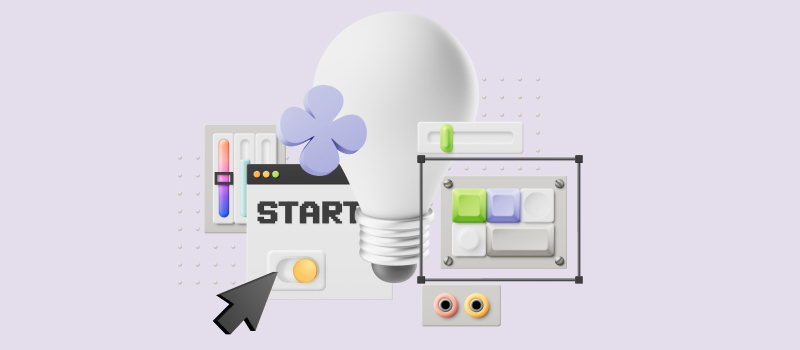Ever found yourself wondering how some project managers always seem to have everything under control, never breaking a sweat even when deadlines loom?
The secret sauce often lies in a nifty little concept called “slack time.” It’s one of those pro tricks that, once you master it, can make you look like a project management rock star.
So, what’s slack time in project management all about, and how can it change your approach to work scheduling and resource allocation?
Stick around, and let’s dive into the magic behind this excellent technique for boosting efficiency and keeping your projects on track.
Slack Time in Project Management Explained
Slack time is the amount of leeway you have for a task before it starts to impact the overall project timeline. It’s like a built-in cushion that allows for delays and adjustments, or a buffer for those unexpected roadblocks that seem to pop up out of nowhere.
Suppose you’re building a house, and the windows are scheduled to be installed on Tuesday. However, the crew shows up on Wednesday instead. If this delay doesn’t impact the installation of the doors scheduled for Friday, you’ve got some slack time.
So, in a nutshell, slack time keeps your projects on track even when life throws a curveball. Think of it as your project’s safety net.
Knowing how to manage slack time effectively means you can optimize resources and prevent significant project overruns.
Types of Slack Time in Project Management
The two main types of slack time in project management are distinguished by their overall impact: one of them affects the duration of the entire project while the other – just related project tasks:
- Total slack is the amount of time you can delay a task without messing up your project’s end date. Let’s say you have a software development project. If a coding phase scheduled to last two weeks can actually stretch to three weeks without pushing the final release date, that extra week is your total slack.
- Free slack is the extra time you have for a task without delaying any other tasks. For instance, if your marketing team can polish off their campaign materials by Monday, but they don’t need to be handed over to the sales team until Wednesday, those two days are your free slack.
Why Is Slack Time Important?
- Slack time provides breathing space. If something goes weirdly wrong (and let’s face it, it often does), slack time means you can handle the issue without panic.
- Better resource allocation. Knowing where your slack time is allows you to allocate resources more efficiently. You can move tasks around and keep everyone productive instead of just waiting for one task to finish to start another.
- Improved productivity. When your employees aren’t constantly operating under the pressure of tight deadlines, they are likely to be more productive and creative. Slack time helps in preventing burnout and keeps team morale high.
- Risk management. Slack time is essential for managing risks. It acts as a buffer against unforeseen circumstances, giving you the capacity to adapt and respond without derailing the entire project.
- Enhanced decision-making. Decisions made under time pressure can be flawed. By embracing slack time in project management, you allow more room for thoughtful consideration, resulting in better decisions.
Slack Time Formula
To calculate slack time in project management, use the following formula:
Or, if you’re looking at the finish times, apply this one:
Now, let’s break down those formula components:
- EST is the soonest you can start a task, assuming everything before it went perfectly well and there were no delays.
- LST is the latest you can start the task without throwing the whole project off schedule.
- EFT is the earliest you can wrap up the task if all goes according to plan.
- LFT is the latest you can finish the task without delaying the subsequent activities or the project’s completion date.
Use Cases + Calculation Examples
Example 1: Task Planning
Let’s suppose you have a task with the Earliest Start Time (EST) of Day 5, the Earliest Finish Time (EFT) of Day 10, the Latest Start Time (LST) of Day 7, and the Latest Finish Time (LFT) of Day 12. In that case, the calculations will be as follows:
So, you have a 2-day buffer for this task.
Example 2: Project Phases
You’re managing a software development project. The testing phase has an EST of Day 20 and EFT of Day 25. The LST is Day 22, and the LFT is Day 27:
Therefore, you get a 2-day margin to identify and fix bugs without affecting the overall project deadline.
Example 3: Coordinating Teams
You’re coordinating two teams in a construction project. Team A has to finish a task before passing it over to Team B.
The task’s EST is Day 3 and its EFT is Day 8. Its LST is Day 5, and LFT is Day 10:
Thus, your inter-team coordination has a 2-day flexibility window.
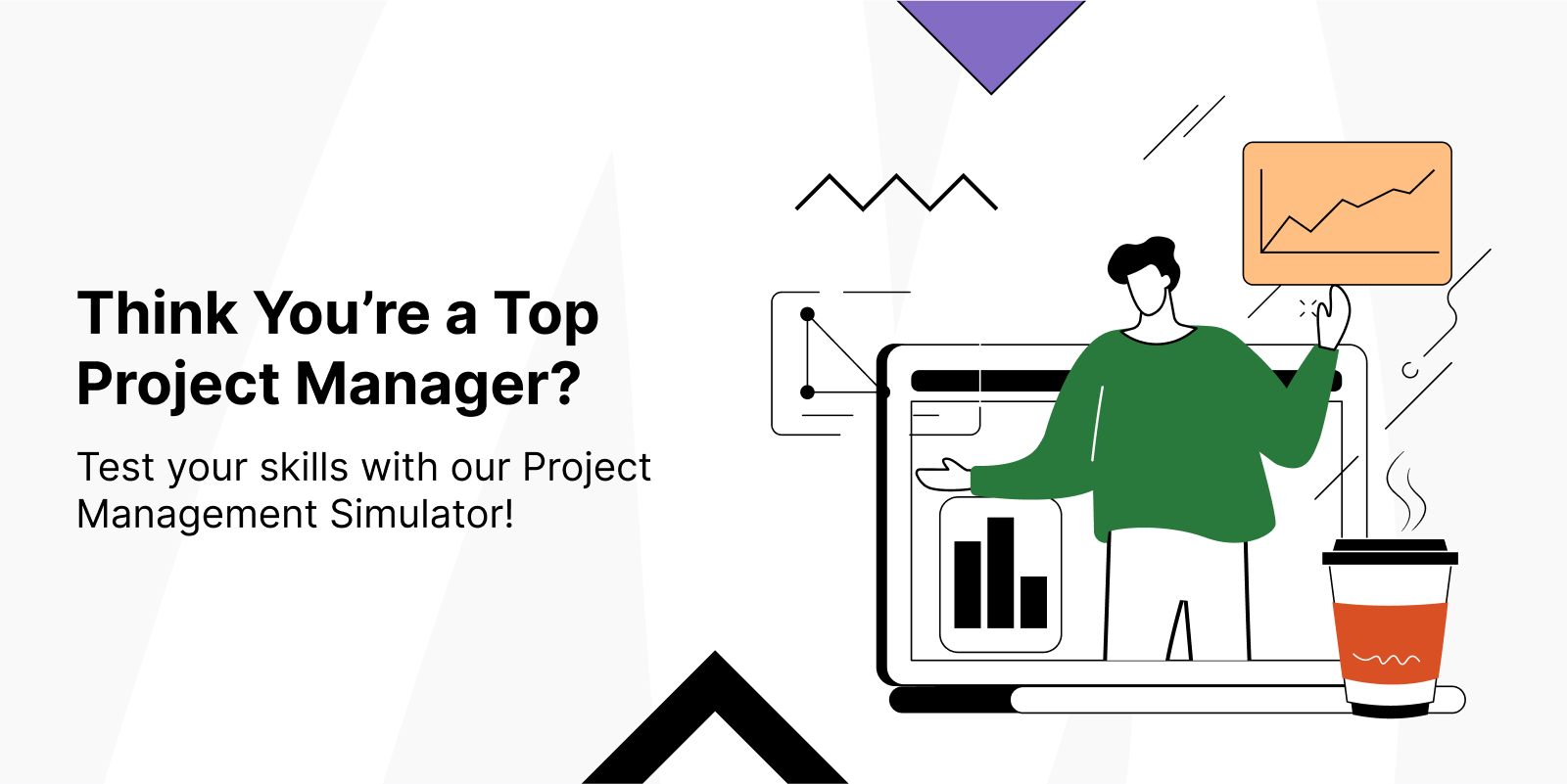
How to Define Your Project’s EFT and LFT
Defining your project’s Earliest Finish Time (EFT) and Latest Finish Time (LFT) may sound more complex than it actually is. To nail this, you’ll typically rely on a visual timeline (or any other kind of flowchart for tasks).
Plotting out your milestones and deadlines helps you keep them at a glance and proceed with slack time calculations without a hitch. To do so effectively, feel free to use our project timeline template (with a complete guide on how to build a perfect work timeline step by step).
As an alternative, you can also make use of work scope management features in actiTIME:
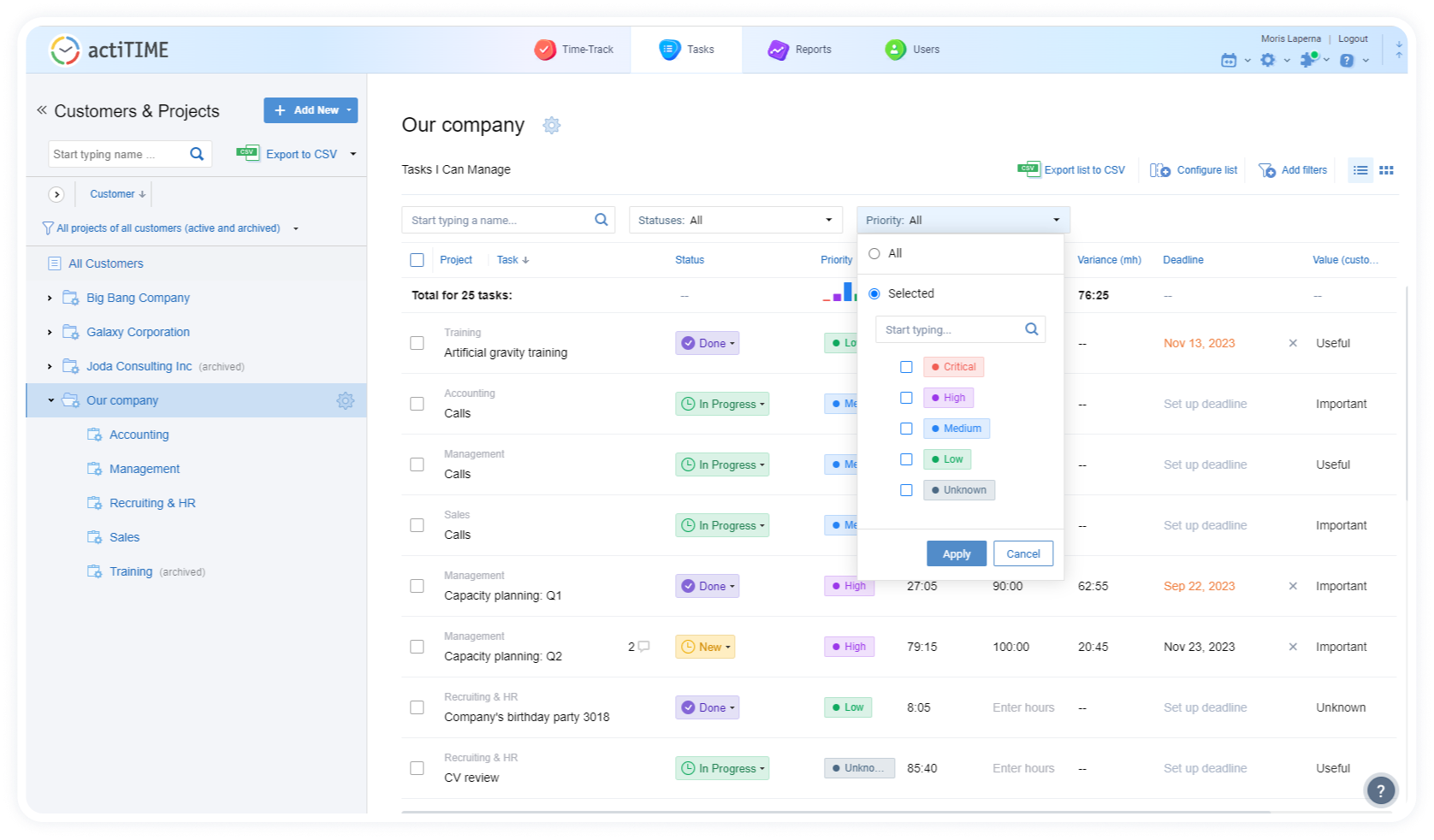
As a multifunctional project management solution, actiTIME lets you plan out your tasks, set deadlines for them, allocate work to employees, and track ongoing performance progress with ease.
Here’s how to identify your EST, LST, EFT, and LFT with its help:
- Create a customer, a project, and related tasks.
- Set deadlines for each piece of work. As an option, you can also set priorities and estimates, or create custom fields for tasks.
- Sort the created tasks by their deadlines using the list view – ideally, each of the set deadlines will match your tasks’ LFTs.
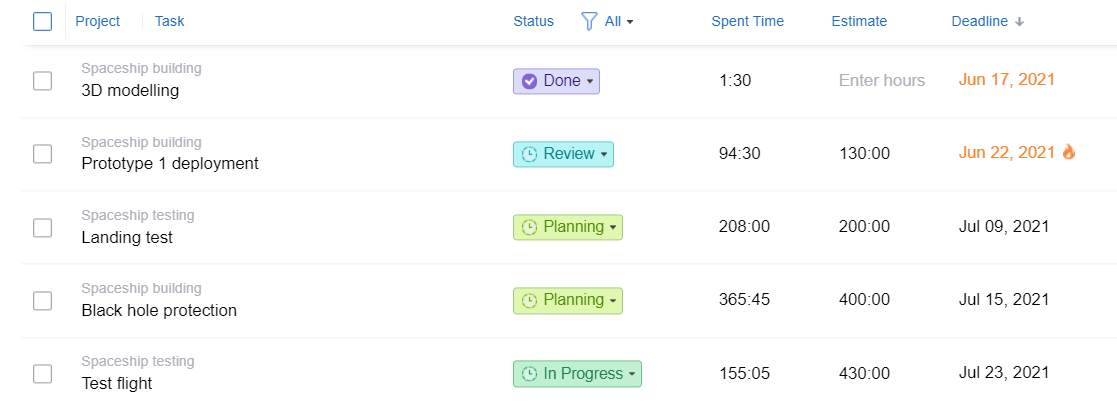
- Apply the set task estimates to calculate EFTs for tasks: Start Date + Task Estimate (8 hours = 1 working day).
- In a similar way, you can calculate ESTs for tasks: Task Deadline – Task Estimate (8 hours = 1 working day).
- To define the LSTs, subtract task estimates from the deadlines for consequent dependent tasks: Consequent Task Deadline – Preceding Task Estimate (8 hours = 1 working day).
As you can see, your ability to define EST, LST, etc. depends a lot on the accuracy of your project and task estimates. Luckily, actiTIME provides a wealth of data to help you out with that.
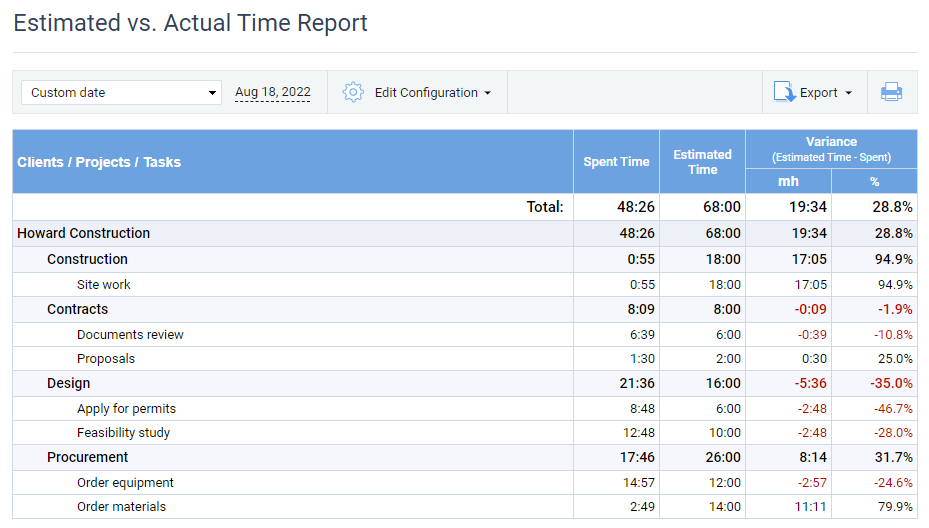
actiTIME lets you analyze the use of time via visual charts and reports and compare your initial task estimates with actual performance results – apply this data to inform your estimation of similar projects in the future.
For example, if you notice that your team has consistently failed to meet estimates for a particular kind of task, you might allocate more time for such tasks in the future and set more realistic deadlines for them. Ultimately, this will help you avoid serious work delays.
Pro tip:
Defining EST, LST, EFT, and LFT is less of a hassle with visual planning tools. So, along with actiTIME’s task lists, you can make use of a visual work scheduling timeline in actiPLANS:
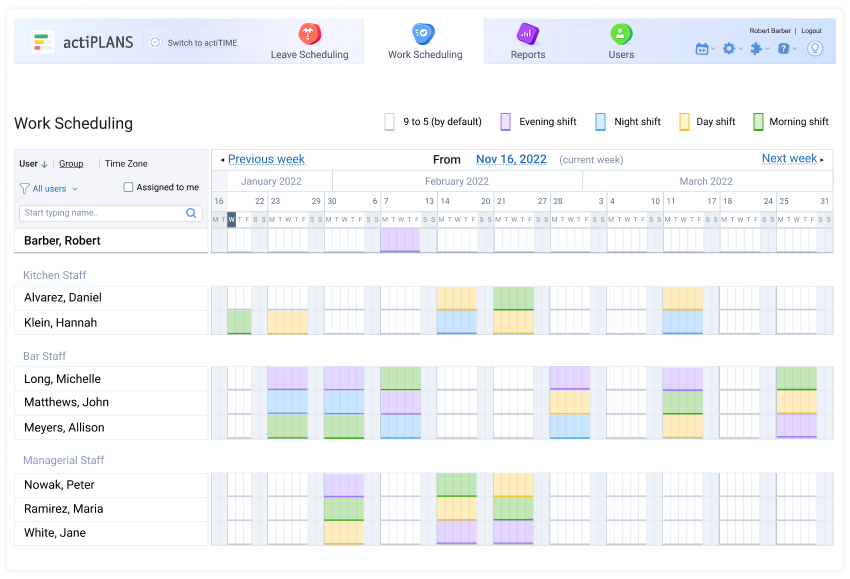
actiPLANS provides a bird’s-eye view of all your team members’ assignments:
- First, create your project activities.
- Next, set start and end dates for them using the intuitive visual timeline.
- On top of that, your employees can use actiPLANS to schedule time off in just a few clicks – this feature takes the guesswork out of work scheduling and helps to predict workforce capacity in the long run.
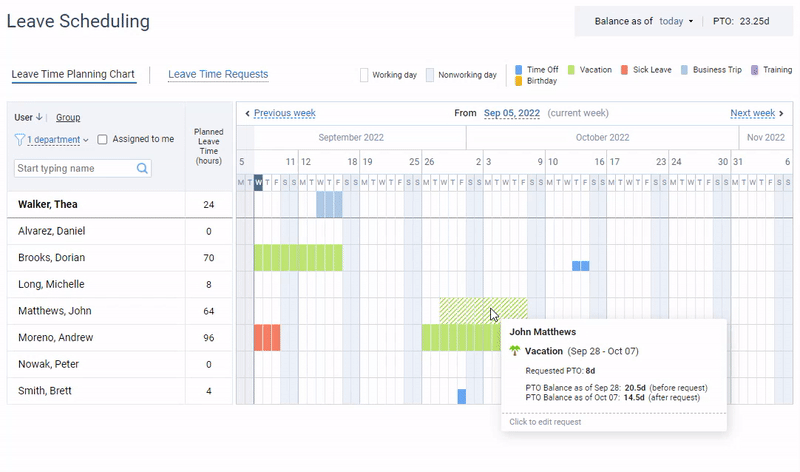
By mapping out each task’s duration visually, you can easily spot dependencies and gaps between tasks. These gaps represent slack time. Now, instead of getting caught off guard by schedule changes, you can proactively manage your time and resources.
Try actiPLANS for free and see it in action firsthand – sign up here.
Best Practices for Slack Time in Project Management
1. Use the Critical Path Method to identify slack time
While slack time gives you wiggle room, the time you can afford to let a task run over without jeopardizing the whole project, the Critical Path Method (CPM) is all about identifying those critical tasks that have zero slack – yep, if they fall behind, the whole project does too.
So, how do the two concepts connect? Simple:
CPM reveals the tasks that are part of your “critical path,” the sequence of stages determining the minimum project duration. Everything else? That’s where you find your slack time.
Here’s how to define your project’s critical path:
- Make a to-do list. Jot down every single task and activity required to complete your project. Don’t leave anything out, even the small tasks matter.
- Estimate duration. Predict how long it will take to complete each task if there are no delays.
- Identify dependencies. Figure out which tasks depend on the completion of others before they can begin. Set the order in which tasks need to be executed.
- Draw a network diagram. Also known as a project schedule network diagram, it lays out all the tasks and their dependencies and gives you a pictorial representation of your project’s workflow.
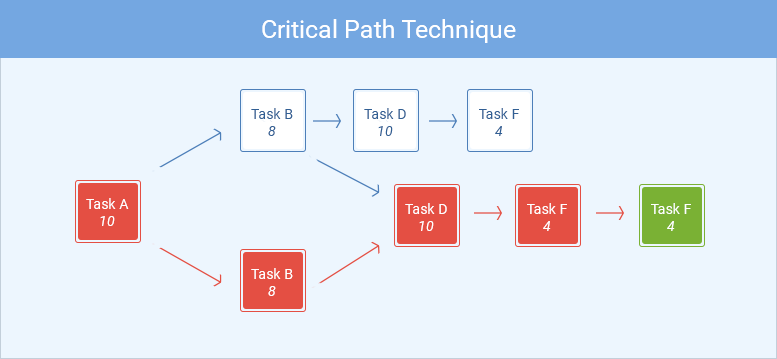
- Perform the forward pass: Start at the beginning of your project and calculate the earliest start and finish times for each activity.
- Perform the backward pass. Work backward from the project’s end date to determine the latest possible start and finish times for each activity.
- Identify the critical path. The critical path is the longest path through your network diagram. It shows the sequence of tasks that must be completed on time for the entire project to be finished on schedule. Any delay in these tasks will directly impact the project completion date.
- Update regularly. Projects are dynamic, and things change. Keep your critical path updated as your project progresses to adapt to any changes and stay on track.
2. Track time to optimize the use of resources
Accurate hour tracking provides a clear, real-time snapshot of where every minute goes. By keeping tabs on your time consistently, you can identify those pockets of slack time – those sneaky little gaps where resources aren’t fully utilized. Now, instead of letting this downtime slip through the cracks, you can strategically reallocate it:
- Need to brainstorm that new feature? Perfect.
- Got a team member twiddling their thumbs? Assign them a quick task to keep the momentum going.
Consistent time tracking isn’t just about clock-watching – it’s like having a treasure map that shows you hidden opportunities to boost productivity and keep your projects smoothly ticking along. And with a reliable software solution like actiTIME – time tracking is a breeze.
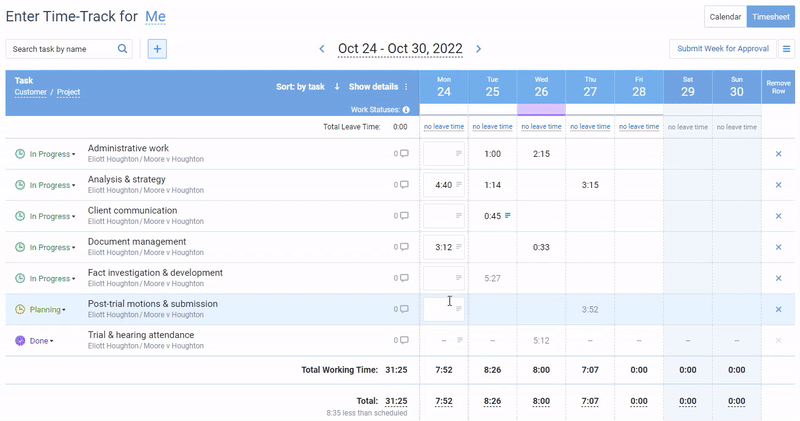
With actiTIME, you can keep track of the use of time in projects using manual-entry timesheets, one-click timers in the mobile app, or a fully automated browser extension for online activity tracking.
Use it to collect accurate productivity data, enhance project estimation, allocate resources more effectively, and achieve high-quality results.
Sign up for a free actiTIME trial here.
Conclusion
Mastering slack time in project management is like discovering a secret ingredient that takes your efficiency to the next level. It’s not just about keeping your schedule on track, but also leveraging those hidden moments to boost productivity and reduce stress.
In essence, slack time gives the breathing room that makes the entire project process smoother. So, make sure to embrace this little powerful trick, and watch how it turns your workflow into a well-oiled machine.