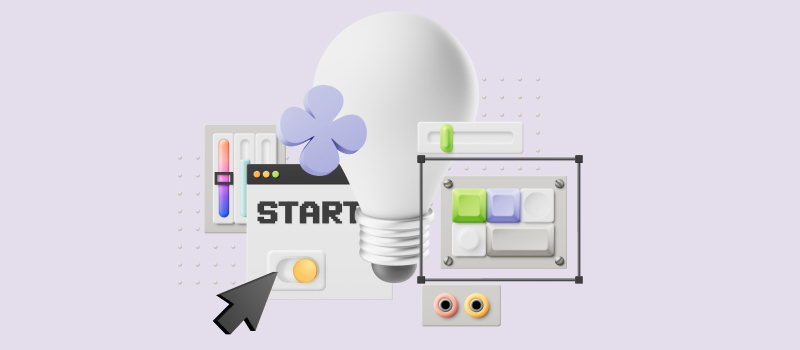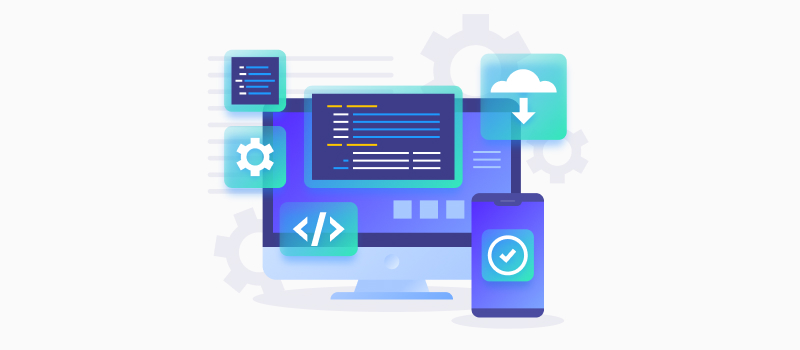
Employee monitoring is an important factor in today’s business landscape. Not only it helps to hold your staff members accountable for their work but also guarantees you’re using business resources as effectively as possible.
With the right employee monitoring software, you can gain plenty of benefits:
- Get in-depth insight into how your team performs,
- Boost performance efficiency,
- Obtain data for smarter project planning,
- Make informed decisions that drive improvement.
In this post, we’ll review 10 of the best employee monitoring software solutions on the market today: from intricate multifunctional spyware to simpler attendance and productivity trackers.
Which one will you choose?
Summary
- Time Management Assistant – Best for FREE, flexible, respectful, and fully automated online activity tracking
- Teramind – Best for combating insider threats in risk-intensive industries
- Controlio – Best for continual real-time employee monitoring
- InterGuard – Best for comprehensive employee tracking and attendance management
- ActivTrak – Best for promoting employee engagement and healthier work habits
- iMonitor EAM – Best for data-rich employee monitoring in large enterprises and public organizations
- VeriClock – Best for managing attendance in hourly and mobile workforce
- CleverControl – Best for instilling strong discipline via all-around employee monitoring
- Veriato – Best for productivity management in remote and hybrid teams
- SentryPC – Best for content filtering and website blocking
How to Choose the Best Employee Monitoring Software?
- Determine your employee monitoring needs: Some software offers all-inclusive monitoring capabilities, while others contain just a limited set of features. Hence, if you only want to monitor employee attendance and locations, a solution with a time clock and a geofencing functionality could be the best option for you. On the other hand, if you want to track the employees’ computer and internet usage, you might want to choose a platform with more advanced monitoring features.
- Check the software’s reporting capabilities: Your monitoring software should be able to generate reports that are easy to understand and analyze. These reports should contain activity logs, usage trends, and more. It’s also useful to check if the software offers customizable reports that you may adjust to your needs or if it presents data in a standardized format only.
- Evaluate the software’s ease of use: A good monitoring software is simple enough to use, both for administrators and employees. Preferably, it should also be effortless to install and deploy. However, if you have sufficient technical expertise, choosing a more complicated solution won’t be a problem for you.
- Avoid excessive and stealthy monitoring: Trust, autonomy, and employee privacy shouldn’t be compromised in the process of activity tracking. Thus, favor a solution that offers a customizable level of monitoring on an individual basis and lets users decide what data to keep to themselves and what to share with managers and other colleagues.
10 Best Employee Monitoring Software Tools
1. Time Management Assistant
Key features:
- Online activity tracking
- Fully automated process
- Customizable settings
- Productivity reports
- actiTIME integration
Pros:
- Absolutely free to use
- Allows for respectful and non-intrusive employee monitoring
- Excellent customer support
Cons:
- Limited monitoring functionality
- Just one integration option
Time Management Assistant is an intelligent browser extension for teams and individuals looking to improve their time management skills and overall productivity. It offers fully automated online activity tracking, which can be useful for both personal and professional use.

Thanks to robust automation, Time Management Assistant supplies you with highly accurate productivity data that you may use to enhance time management, boost efficiency, and estimate projects and tasks more precisely. Besides, it has customizable settings – you can choose to track either all the websites you visit or merely specific ones.
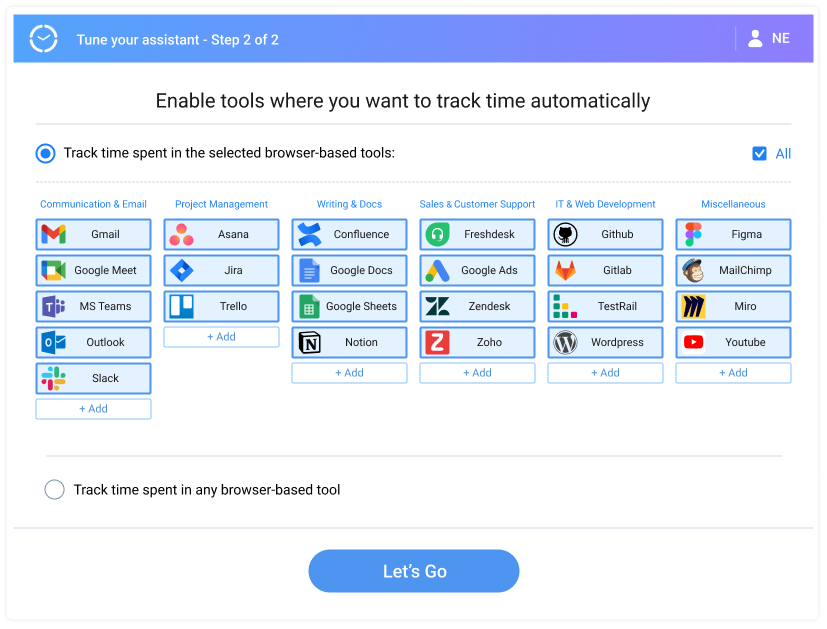
The extension features multiple productivity reports that make it easy to analyze how you spend time + see what websites you use and when, which helps to become more self-aware about your online habits, identify distractions, and enhance your performance.
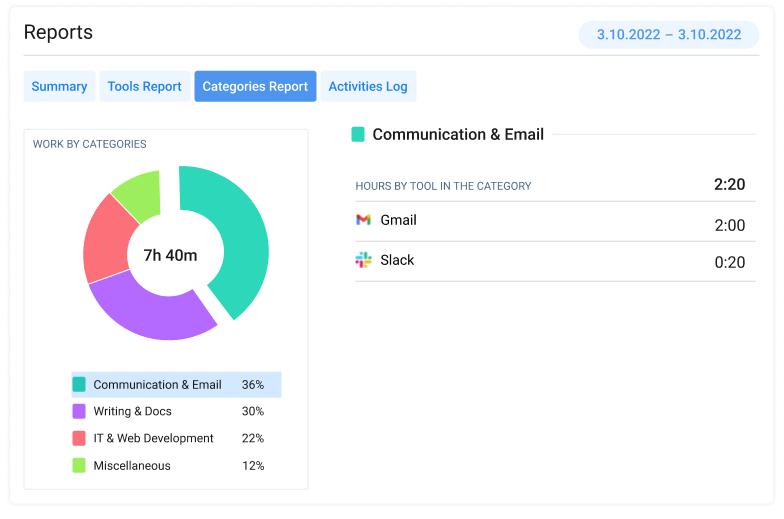
It’s possible to utilize the extension as a personal productivity management tool or in combo with actiTIME, a multifunctional time tracking system with advanced collaboration tools and additional project management features.
Even when integrated with actiTIME, Time Management Assistant ensures a highly secure and respectful activity tracking experience for employees – they can set their own data synchronization rules to control which activity logs to export to actiTIME and share with managers and which ones to keep private.
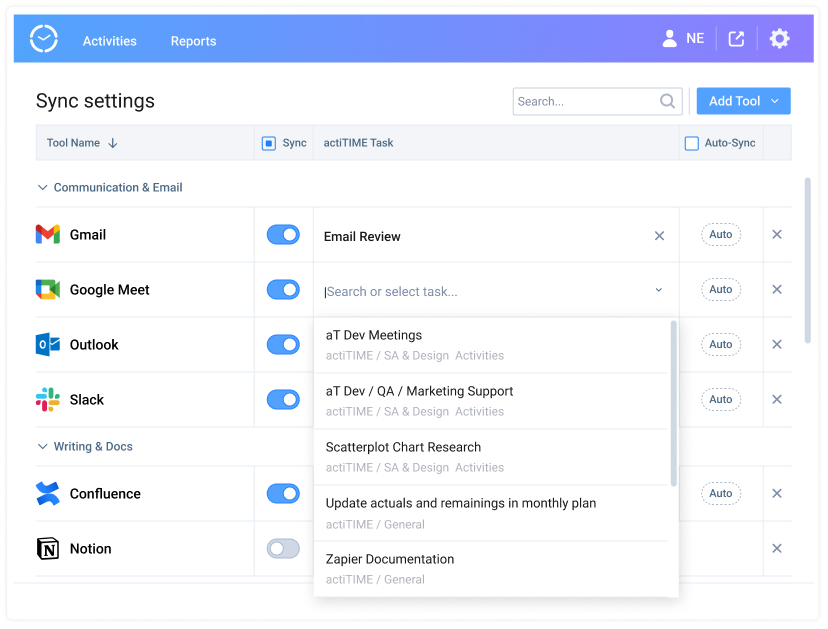
Last but not least, Time Management Assistant has a clean and intuitive interface that is effortless to navigate. So, if you’re looking for a simple yet efficient activity tracking solution that won’t harm your team morale while promoting productivity, give our browser extension a shot – it’s totally free to use!
Get your Time Management Assistant here.
2. Teramind
Key features:
- Flexible activity tracking rules
- Compliance monitoring
- Insider threat prevention
- Remote desktop control
- Email monitoring
- Keystroke logging
Pros:
- Comprehensive set of features
- Integration with project and security management systems
Cons:
- Requires time to get familiar with
- No free version
Teramind is a powerful employee monitoring solution designed to detect, prevent, and protect against insider threats and promote team productivity. With robust features and functionality, Teramind offers you peace of mind by ensuring data security and reinforcing compliance management.
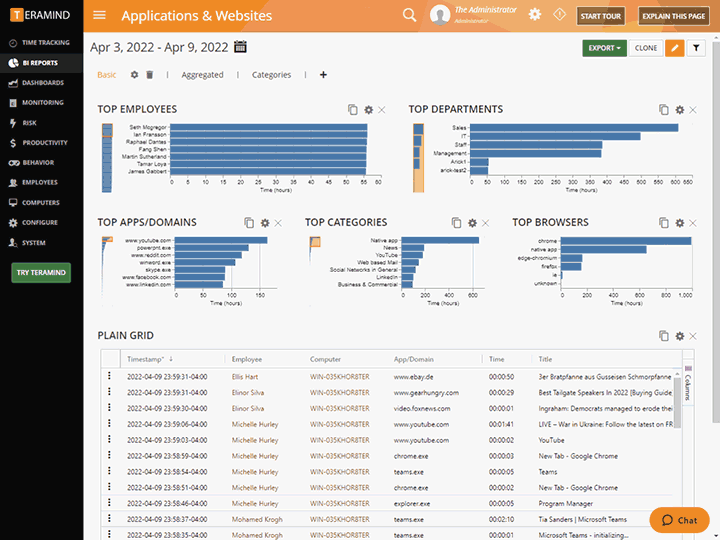
Teramind helps to identify user actions symptomatic of potential threats to your organization’s data. This way, it safeguards your company’s sensitive information while fostering a security-conscious culture within the workforce.
Teramind includes such features as email and keystroke tracking. However, it goes beyond simple employee monitoring by offering automated protection against malicious activities.
In addition to activity blocking and user lockouts, the software provides remote desktop control, ensuring that organizations maintain control over their digital assets at all times.
3. Controlio
Key features:
- Numerous reports
- Behavior alerts
- Keystroke tracking
- Snapshots
- Online activity tracking
Pros:
- Advanced set of features
Cons:
- No free version
- High risk of micromanagement due to real-time monitoring
Controlio is a powerful and effective employee monitoring system, with an extensive list of features that help businesses optimize their workflows and ensure a secure working environment.
The software’s dashboard provides real-time insights into employees’ activities and can be customized to display key performance indicators relevant to the business. The dashboard displays comprehensive data on employee productivity: active vs. idle time, most-used apps, websites visited, network activity, etc.
Additionally, Controlio comes with a range of alerts and notifications that inform managers of any unusual activity, such as visiting unauthorized websites or engaging in time-wasting activities during work hours. This ensures that managers can take immediate action to mitigate risks and maintain employee productivity.
4. InterGuard
Key features:
- File and activity monitoring
- Snapshots
- Behavior analytics
- Internet content filtering
- Insider threat management
- Alerts
Pros:
- Intuitive interface
- Web-filtering and blocking capabilities
Cons:
- No free version
- Silent monitoring mode may negatively affect employee attitudes
As a multifunctional employee monitoring system, InterGuard is meant to help your business keep accurate track of employee activities and manage team productivity in a safe and efficient manner. Its aim is to ensure data security, improve compliance, and enhance overall staff performance.
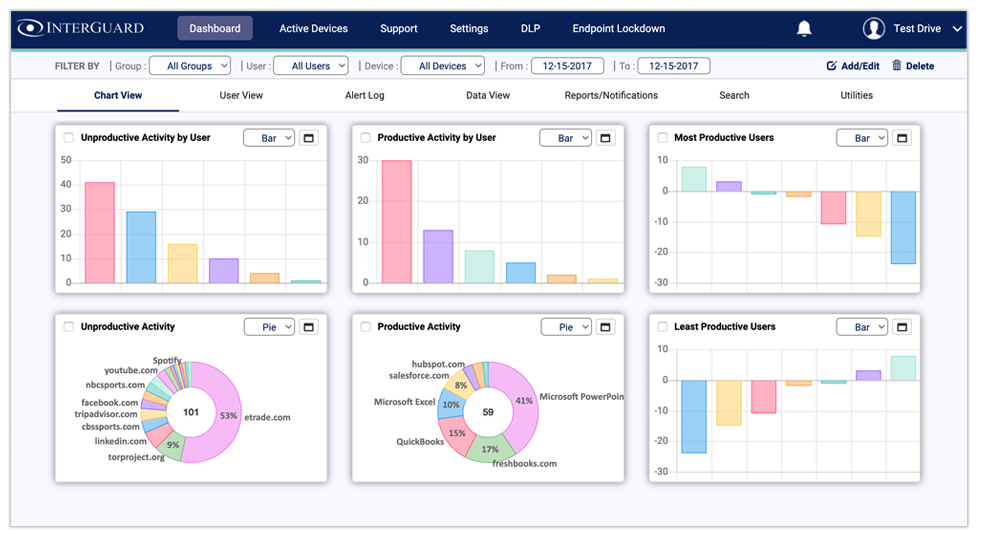
As such, InterGuard contains four core functionality modules. You can:
- Gain insight into employees’ work habits, identify potential issues, and assess overall productivity using employee monitoring features that collect data when employees are both on and off the network.
- Protect sensitive company information and ensure compliance with data protection regulations by controlling users’ access to confidential data and files.
- Secure the network and improve employee productivity by blocking access to inappropriate websites and apps, including gambling, social networks, and shopping sites.
- Interact with and take control of users’ devices in case of potential security breaches to remotely delete or retrieve files, geo-locate lost or stolen laptops, and lock down devices as needed.
These features make InterGuard a worthy investment for businesses aiming to safeguard their digital assets and optimize workforce efficiency.
5. ActivTrack
Key features:
- Time tracking
- Activity reports
- Location insights
- Risk and compliance management
- Personal productivity analysis
Pros:
- Powerful data analytics
- Free version for teams of up to 3 users
Cons:
- Not very user-friendly
- Limited customization options
ActivTrak is a handy software tool that enables businesses to monitor and analyze the digital activities of their employees. It helps to manage and optimize your workforce by providing actionable insights into the productivity and efficiency of your staff members.
ActivTrak is worth consideration for businesses seeking to improve their performance and productivity management. Here’s why:
- The software provides crucial data on employees’ working locations. By analyzing where employees work and identifying areas where they excel, you can optimize your workforce distribution and effectively delegate tasks based on individual preferences and performance.
- The software collects data on which applications and websites employees use during work hours, helping identify any gaps or risks associated with unapproved tools. You can use this information to understand which tools are actually needed, ensuring budgets are allocated effectively, and reducing potential security threats from unvetted software.
6. iMonitor EAM
Key features:
- Comprehensive computer activity tracking
- Real-time monitoring
- Real-time alerts
- Distraction blocking
Pros:
- Free 15-day trial
Cons:
- Steep learning curve
- No free version
- Reported security issues during installation
- Customer service could be better
iMonitor EAM is a centralized employee monitoring solution, designed primarily for large enterprises and public organizations. Its primary purpose is to help employers monitor, manage, and enhance their employees’ productivity, and ensure the security of company resources and information.
iMonitor EAM records a wide range of employee computer activities: from the overall computer running time to USD storage usage. This helps employers and administrators gain insights into employee productivity and efficiency while identifying any potential issues.
Besides that, iMonitor EAM allows managers to create filter rules for blocking target apps and websites during specific times to minimize distractions and productivity loss among employees. Plus, the software provides proactive security measures against insider threats – including real-time alerts – that empower organizations to keep their sensitive information secure.
7. VeriClock
Key features:
- Time clock
- Location tracking
- Job costing reports
- Mobile access
Pros:
- Feature-rich solution for productivity management
- Multiple integration options
- Free trial period
Cons:
- No free version
VeriClock is created to improve your team’s time management and job costing processes. It offers an easy clock-in process and real-time monitoring that help to keep employee attendance under control and provide data for informed decision-making.
VeriClock ensures that employees clock in at the correct time and location – it enriches time clock data with a time stamp and geotags, allowing managers to verify their employees’ attendance.
Managers also have the option to view their employees clocking in and out in real-time, whereas employees can clock in via VeriClock using a variety of methods: the mobile app, phone call, text message, or VeriClock website. The former functionality allows managers to effectively monitor attendance and prevent time theft in their teams, while the latter provides employees with enough flexibility and convenience to quickly clock in and out without using up extra minutes.
8. CleverControl
Key features:
- Screenshots
- Website tracking
- Keylogging
- Voice recording
- Hidden mode
Pros:
- Excellent data analytics
- Free trial
Cons:
- A bit pricey
- May be hard to navigate
CleverControl is a sophisticated and reliable software designed to provide comprehensive monitoring and analysis of employees’ computer activity in organizations. It offers an array of advanced features and functions that make it an ideal tool for promoting better team discipline and ensuring compliance with company policies.
CleverControl tracks your team members’ work habits, including the apps they use while at work, the messages they type, their locations, etc. Besides, it offers live screen and webcam broadcasting, allowing you to see what employees are doing in real-time.
Overall, with CleverControl, you will be able to review employee activity during any period and get a comprehensive picture of team performance and workplace engagement. This software helps to ensure that employees are working diligently, providing an added layer of accountability and focus during the workday.
9. Veriato
Key features:
- Online activity tracking
- Document tracking
- Screenshots
- Real-time alerts
- Insider threat prevention
Pros:
- Powered by AI
- Comprehensive set of features
Cons:
- No free version
- Pricey
Veriato provides top-notch solutions to enhance employee monitoring and data security in remote and hybrid teams. It is designed to help you manage and monitor your employees’ online activities, prevent data breaches, and mitigate risks associated with insider threats.
Variato includes a bunch of customizable features that help to collect a wealth of valuable information:
- Track how many minutes an employee’s computer was idle or active during the workday to get insight into an individual’s work habits and identify patterns and work styles that can inform management decisions.
- Choose between the three types of screenshots – continuous, keyword triggered, and activity triggered – and gain a comprehensive understanding of employee activity during work hours.
- Use a variety of built-in reports or create your own to analyze team productivity in depth.
10. SentryPC
Key features:
- Activity tracking
- Content filtering and blocking
- Geofencing
- Scheduled computer use
Pros:
- Easy to navigate and get familiar with
Cons
- No free version
- Expensive
- Inconsistent customer service
SentryPC is an employee tracking and content filtering software for employers and organizations who want to monitor and control their employee’s computer and phone activities.
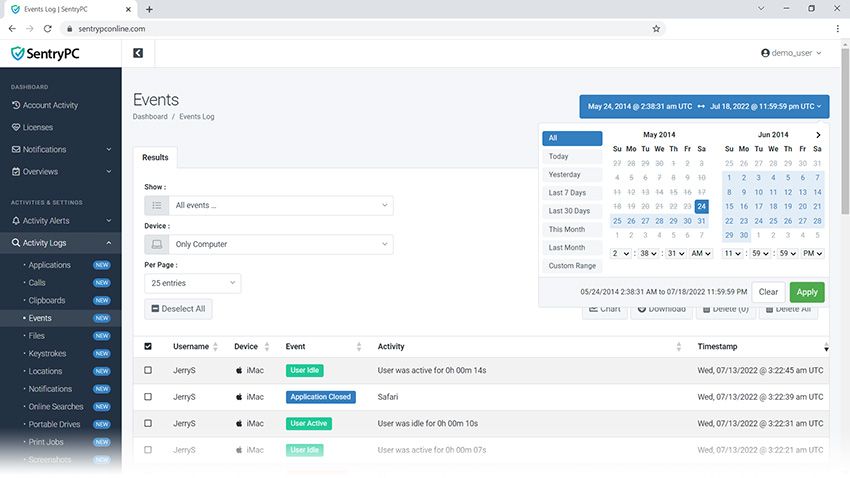
Its real-time employee monitoring functionality allows you to track all sorts of activities – from keystrokes and mouse clicks to print jobs and USB device usage. This way, you’ll know exactly what employees are doing and when they are doing it and maintain productivity and security at all times.
SentryPC also lets you block specific apps and websites, either entirely or during specified hours and days. This helps to prevent distractions and ensure that employees are focused on their tasks.
Additionally, with SentryPC, you can control when an employee may access and use their work computer by setting daily and weekly schedules, as well as a weekly maximum usage limit. This fosters a better balance between work and personal time, promoting a healthier work environment.
Conclusion
From basic spyware to advanced personal productivity trackers, each of these top 10 employee monitoring software has unique features that can help you drive the improvements you seek. Whether you are looking to increase security and privacy or promote greater efficiency among your staff, implementing one of these solutions is sure to help make a difference.
Don’t know where to start?
Try Time Management Assistant! It is a truly intuitive and flexible solution that allows for a respectful and secure activity tracking process by providing employees with enough autonomy while helping employers make the most of their team’s time.
Integrating Time Management Assistant with actiTIME to take your progress monitoring experience to a whole new level thanks to comprehensive performance reports, automated notifications, handy collaboration features, and more.
Sign up for a free actiTIME trial today and give it a go!