Keeping track of work time is vital for businesses of any size, as it provides companies with essential information on business processes, team performance, and productivity in general.
Hours trackers let managers, employees, and freelancers collect their working time records, run regular reports, analyze results, and make data-based decisions.
To help you choose the best hours tracker for your needs and save your time exploring hundreds of options on your own, we’ve built this list of top 10 hours tracker apps for desktop and mobile users – check it out!
Desktop & Mobile Hours Trackers
1. actiTIME
- Manual time tracking
- Automatic time tracking
- Time & cost budgets
- Workflow statuses
- Kanban view
- Custom fields
- Analytics & reports
- Mobile apps
Pricing: free (try free 30-day trial), paid plans start at $5 user/month
actiTIME is an hours tracker for personal and business use that offers extensive customization opportunities and a friendly interface.
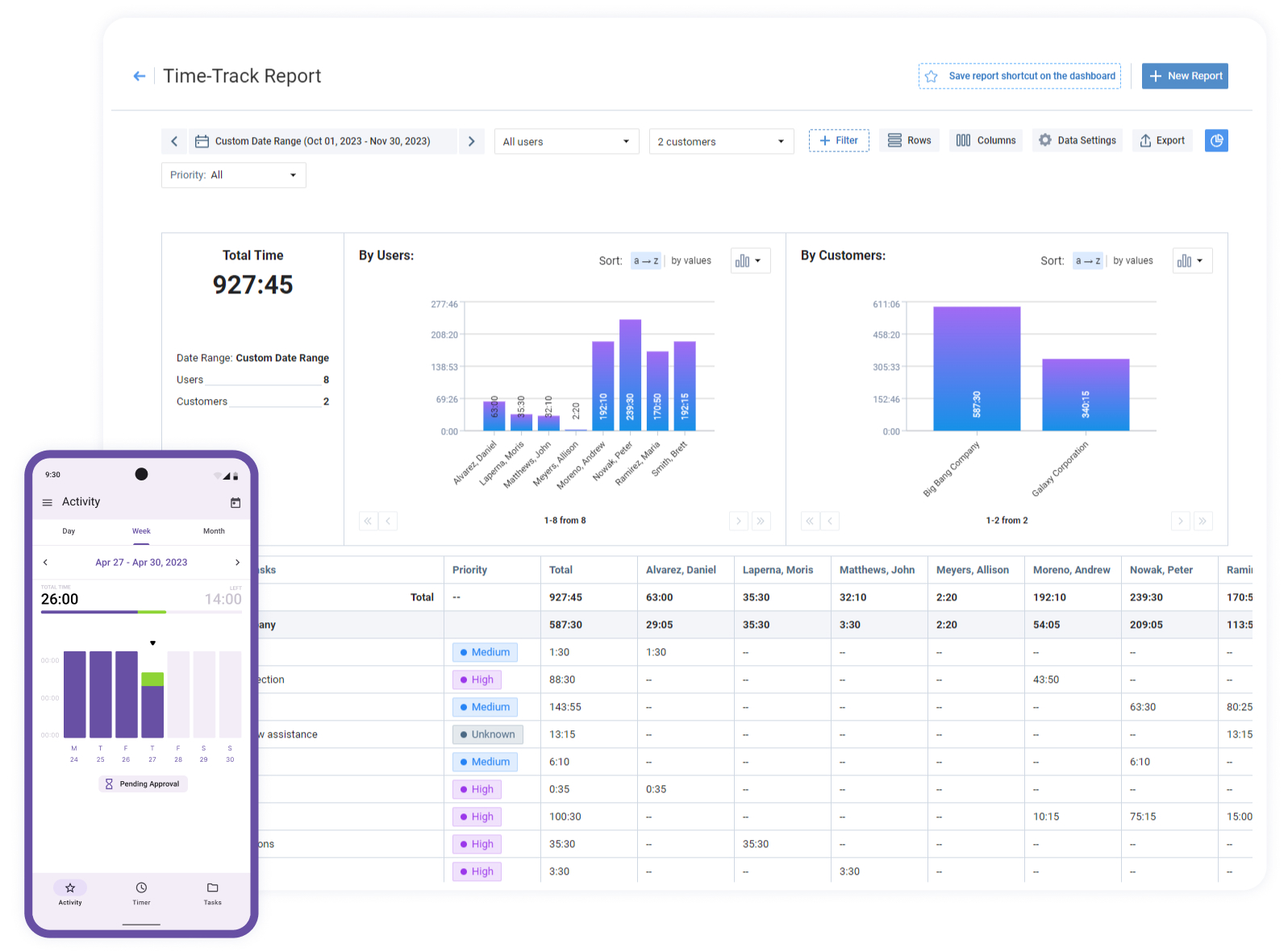
actiTIME allows users to manage their time and tasks from a single timesheet interface.
- Create or add the tasks to work on;
- Specify their due dates, time budgets, and other parameters, and adjust your timesheet view;
- Enter hours across tasks automatically or manually, and supply them with comments if necessary;
- View how much every task or project will cost based on your employees’ hourly rates and the time they used to do the work.
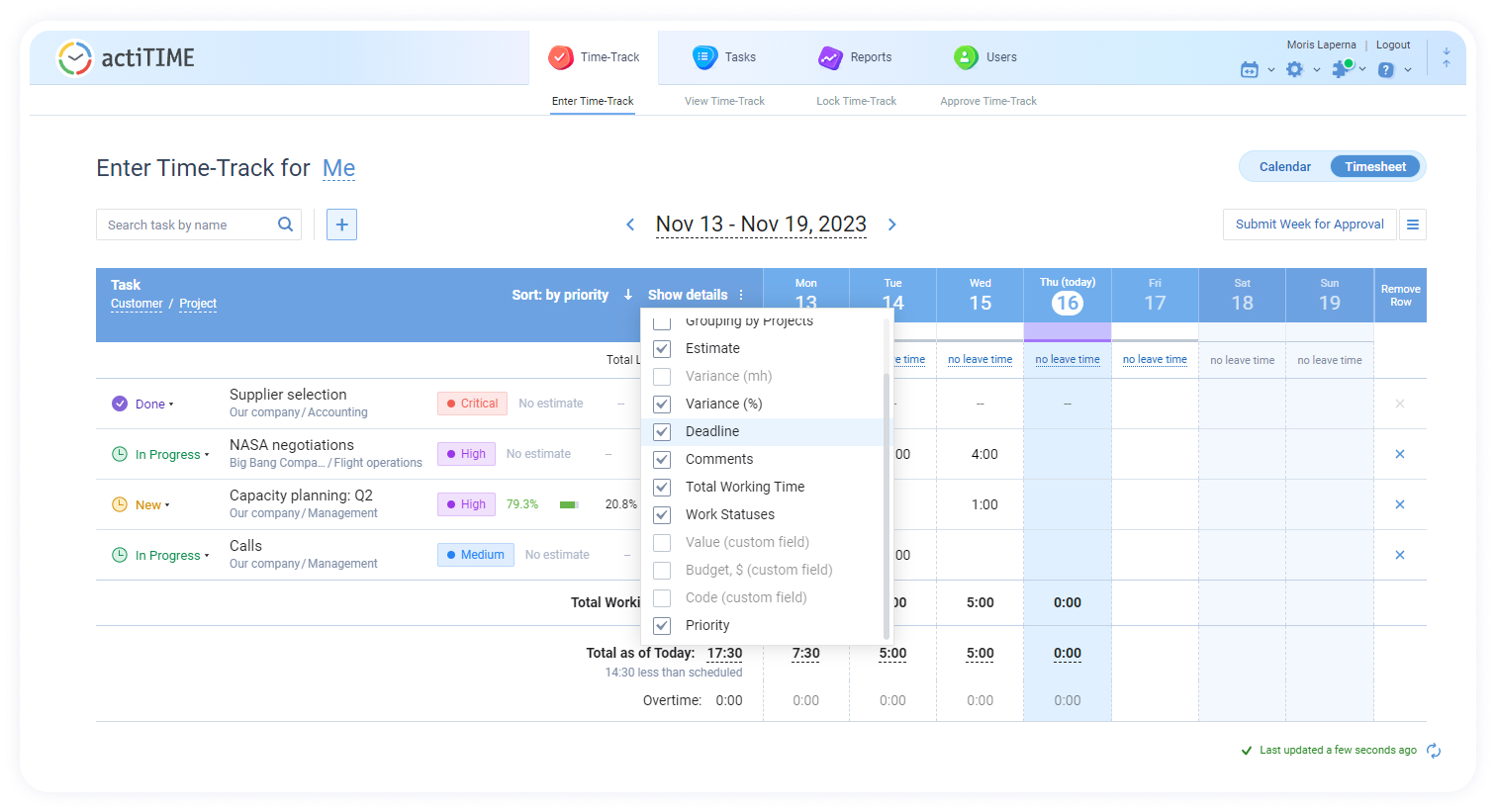
Aside from the online timesheet interface, you get a free actiTIME browser extension and a free mobile app.
Freelancers and managers will benefit from analytics and reporting features where they can review productivity trends, payable and billable amounts, overtime hours, absence time, and costs.
All the required hourly work, leave, and individual rates can be set up in the settings or turned off if you don’t need those and want to keep the software interface as minimalistic as possible.
actiTIME Mobile is a convenient solution for employees looking to collect and manage attendance and time-tracking data on the go. It lets them effortlessly log working hours and manage tasks:
- Seamless time-tracking. Accurately log work hours online or offline.
- Convenient calendar view. Select start and end times for each task in a user-friendly calendar interface, making it easy to track your progress.
- Timesheet submission and approval tracking. Submit timesheets directly from the app and monitor their approval status, keeping your workflow efficient.
- Stopwatch. Use the built-in stopwatch to maintain an accurate record of the time spent on tasks, eliminating guesswork.
- Work status and leave management. Set your work status and conveniently submit leave time, ensuring transparency and efficient scheduling.
- Easy sync. Seamlessly synchronize your data with the web account, ensuring all information is updated across all devices.
- Activity Review. Get an overview of your daily, weekly, or monthly activities and quickly analyze the time spent on each task.
- Task management. Create new tasks, edit existing ones, and organize them by projects and clients effortlessly.
Works with iOS and Android.
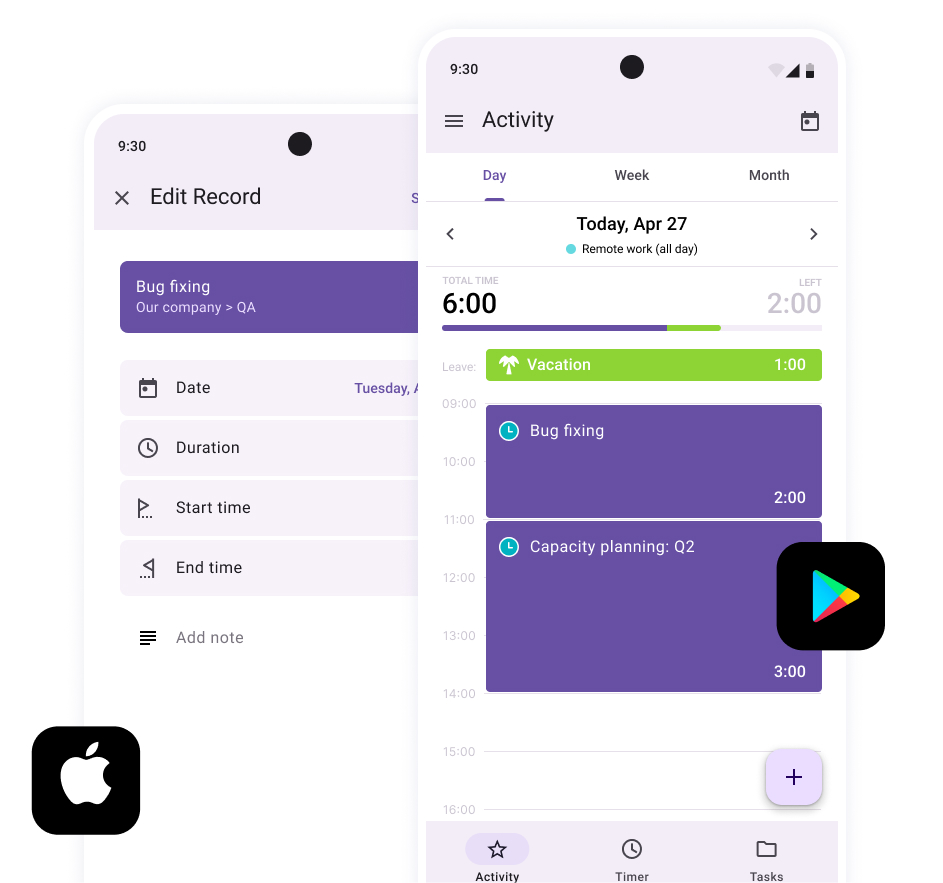
Explore all actiTIME benefits – start a free 30-day trial (no credit card required).
Integrations: actiPLANS, QuickBooks, Google Calendar, Salesforce, GitLab, GitHub, Jira, Trello, Evernote, and 4,000+ other apps and tools.
2. TimeLive
- Time tracking
- Expense tracking
- Billing
- Reports
- Mobile apps
Pricing: free, paid plans start at $3 user/month + cost of individual modules
TimeLive is a solution for hours time tracking designed for employee and contractor tracking.
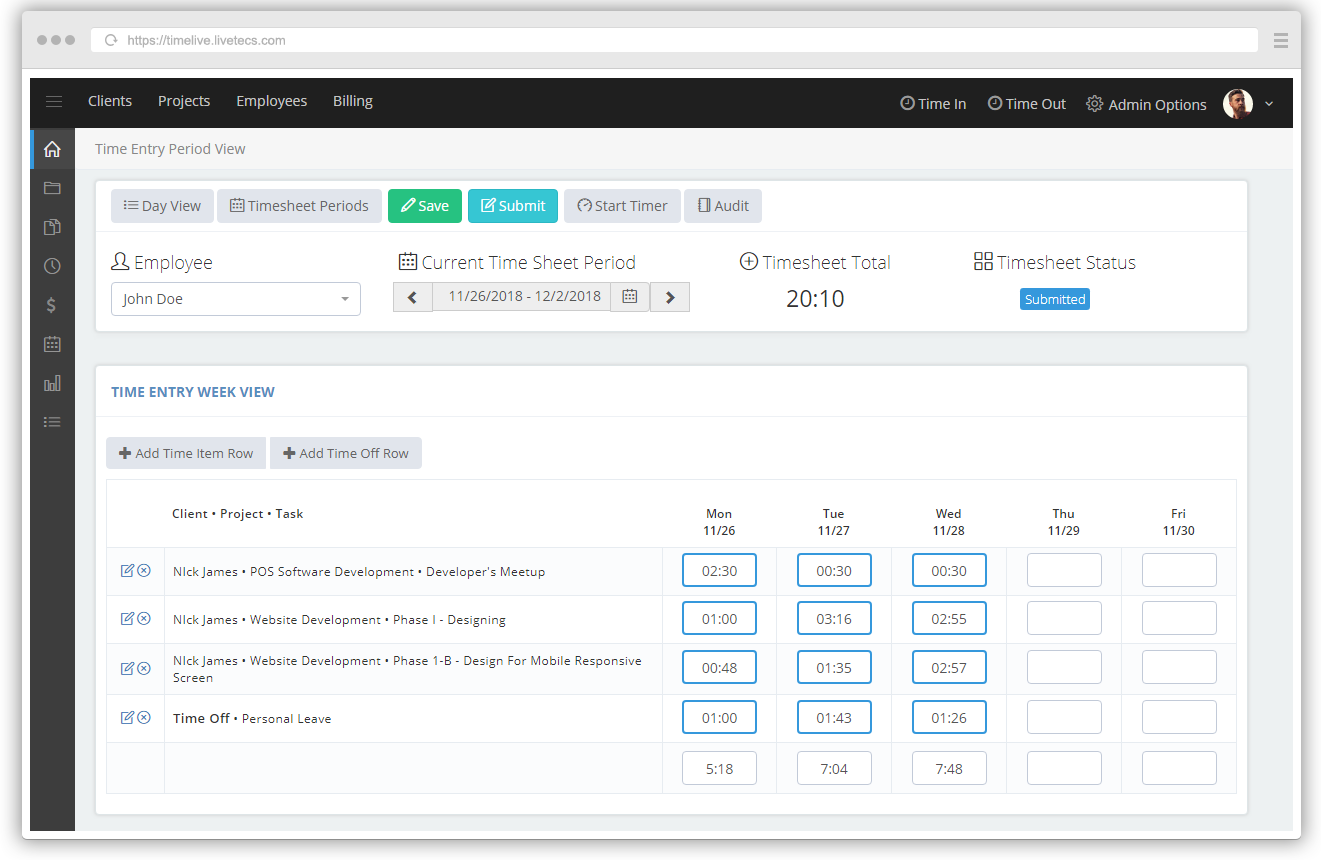
TimeLive is an integral solution for time and cost management for teams. It allows you to keep time records, calculate expenses on the basis of collected time data, calculate project costs, and manage both work time and time off. This tool is a great help for team and project managers that deal with large amounts of time and expense data.
TimeLive allows managers to automate main procedures of their workflows. It automates such processes as approving timesheets, monitoring project costs, staying informed on employees’ current progress, etc. The solution also offers reporting functionality for reviewing and managing team’s work results.
TimeLive for iOS
TimeLive for Android
3. Tick
- Time tracking
- Timer
- Billable time tracking
- Overtime tracking
- Mobile apps
Pricing: free, paid plans start at $19 per month
Tick is an hours tracker for desktop and mobile time tracking that serves best for small teams and field worker teams.
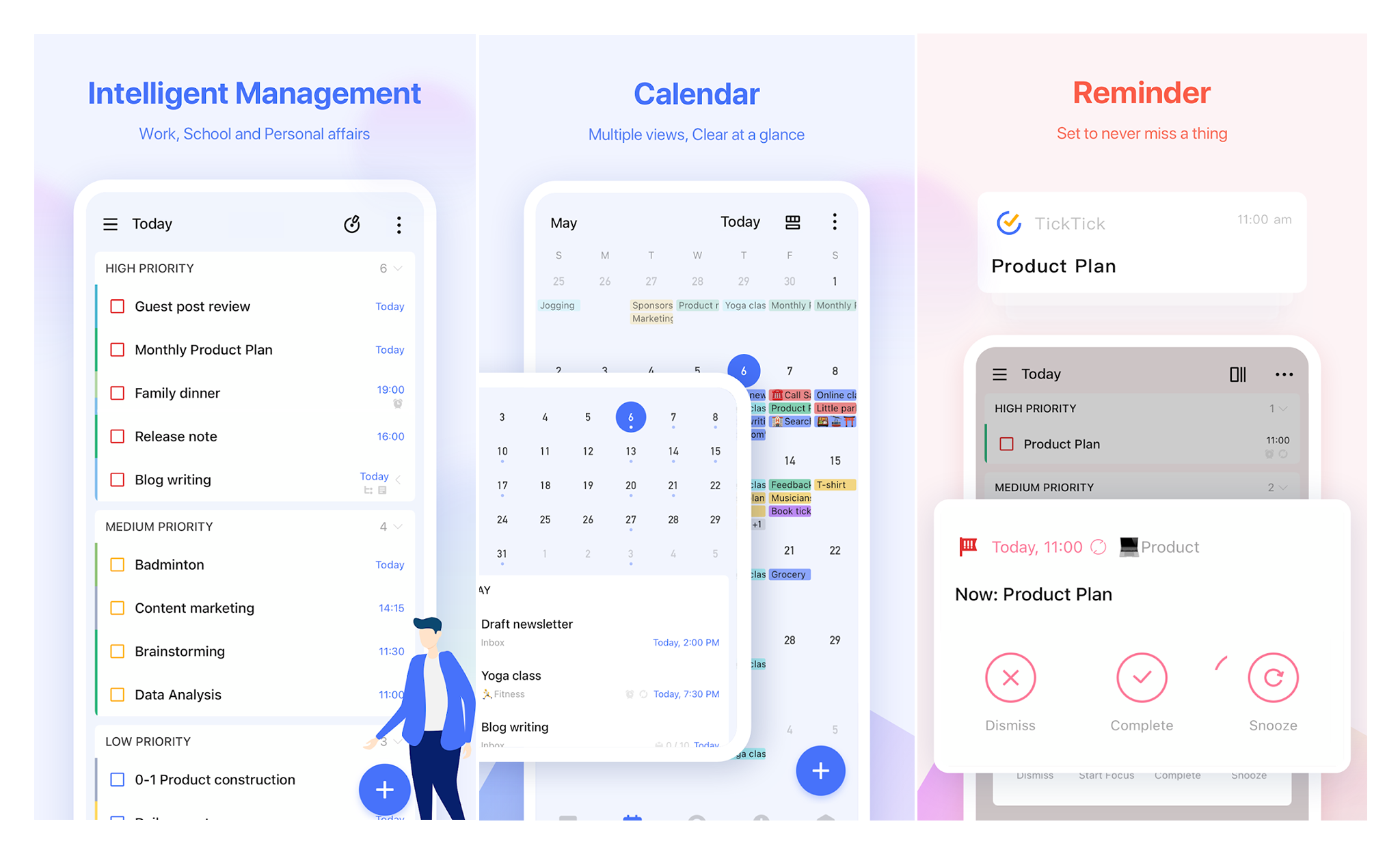
Tick is available for desktop and smartphones and provides a convenient way to track time both manually and automatically. It shows how well you meet the set task and project estimates and lets you leave notes for timesheet entries. Overall, this app is super easy to use, and it comes as a perfect addition to Tick’s desktop version. Plus, if you want to track time right from your Apple Watch, Tick has one more automatic timer app for you to download.
4. DeskTime
- Automatic time tracking
- App & URL tracking
- Cost tracking
- Productivity reports
- Mobile apps
Pricing: no free plan, paid plans start at $7 user/month
DeskTime is an automated hours tracker app for desktop and smartphones that captures your activities and time spent on them in the background.
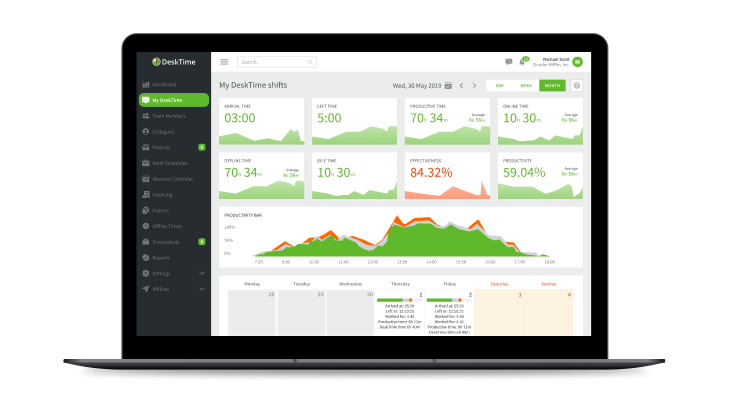
DeskTime is best used for personal hour tracking as it records your activity, websites and applications used and track time spent using them. The tool turns your data into charts and reports where you can review how much time you spent on productive activities. If you want to record time away from the computer, you can log hours manually into your mobile app and review your statistics there or get all the charts and reports in the desktop version.
DeskTime for iOS
DeskTime for Android
5. QuickBooks Time
- Expense tracking
- Payroll management
- PTO tracking
- GPS tracking
- Mobile apps
Pricing: free, paid plans start at $10 user/month (+$40 monthly base fee)
QuickBooks Time is employee hours tracking software with GPS, geofencing and time kiosk support.
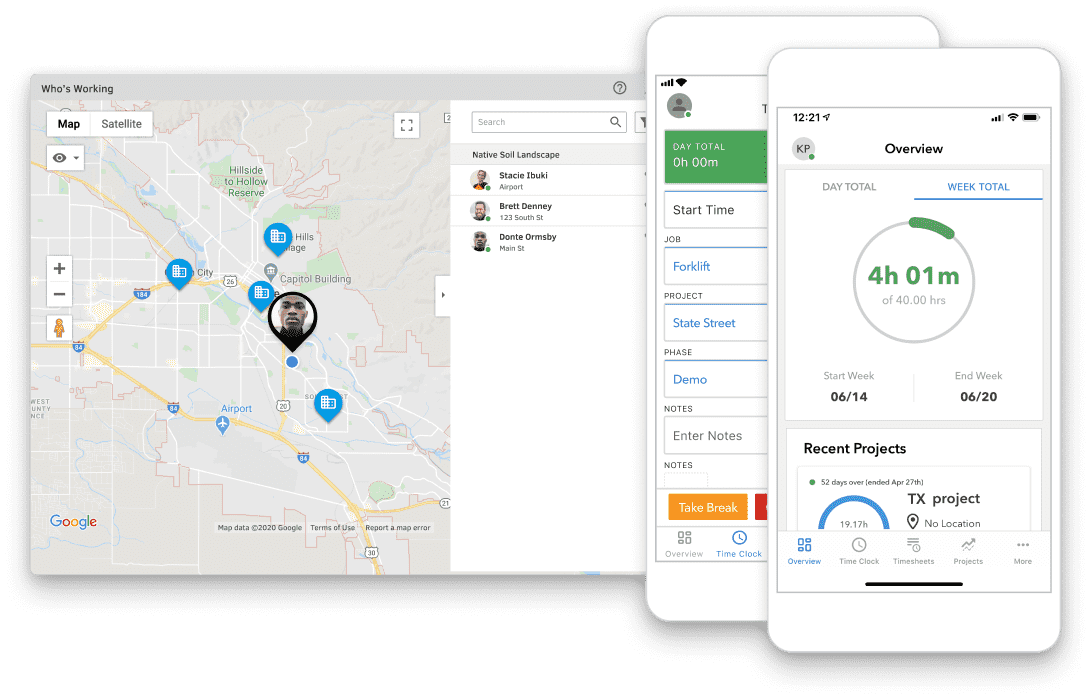
QuickBooks Time is desktop and mobile time tracking for businesses. It allows users to clock in and out, track break hours and add time entry notes. Field service businesses will benefit from GPS tracking and geofencing, teams working in shifts – from shift management. Freelancers and businesses also get reports exporting and QuickBooks integration for easy billing and invoicing.
QuickBooks Time for iOS
QuickBooks Time for Android
Mobile Only Hours Tracker Apps
6. atWork
- Timers
- Task management
- Earnings tracking
- Location tracking
- Reports
- Mobile app
Pricing: free, paid features start at $1
atWork is an hours tracking app for iOS that meets the basic needs for contractor time tracking, freelance time and task tracking and personal productivity management.

This iOS app works great for those who want to manage their time more efficiently and bring their productivity to a new level. It allows you to log time with an automatic timer and edit the entries manually if necessary, assigning time entries to specific clients or tasks, and using a timesheet calculator to count your earnings.
The app also supports geolocation that helps automate timekeeping further: time tracking starts when you arrive at a specific location and stops when you leave it. As it’s hardly possible to properly process the obtained data on a mobile device, atWork features data export to CSV and PDF.
7. Hours Keeper
- Time tracking
- Billing and invoicing
- Payment tracking
- Reports
Pricing: free, paid plans start at $2 per month
Hours Keeper is an hours tracking app for iOS and Android for freelance and employee time tracking where they can track their work time and earnings.
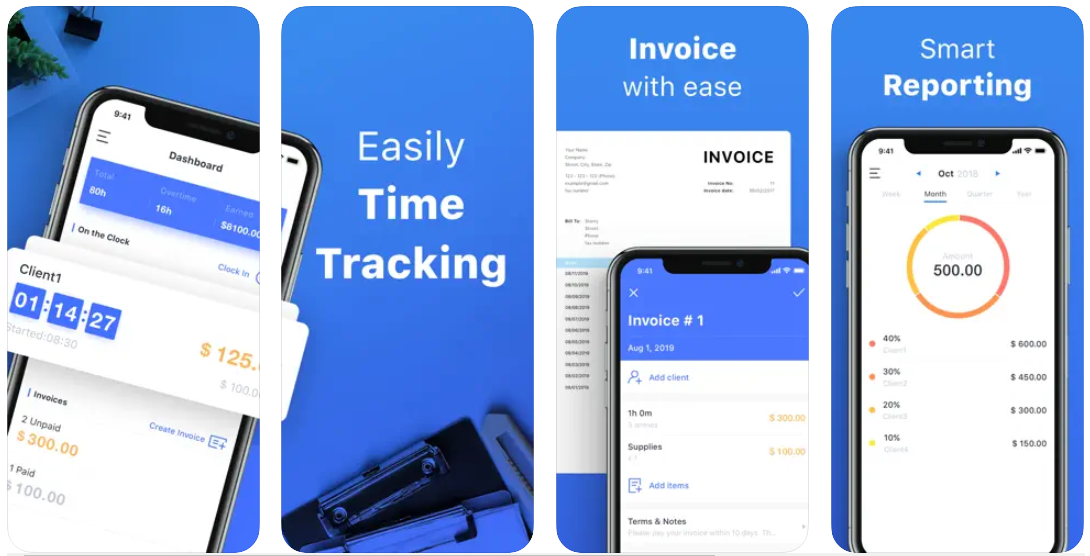
Hours Keeper is a solution for freelancers and self-employed individuals that helps keep record of time spent on work tasks and resulting earnings. It allows us to keep track of daily working hours, taking into account overtime and breaks. After time records are logged, it’s possible to calculate earned amounts and issue PDF invoices for customers.
The app allows users to review results over specific periods of time (e.g. daily or monthly) and run reports on earnings. In it, you can also track billing and customers’ payments to avoid omitting unpaid amounts. Its calendar view helps map time and billing data to specific months.
Hours Keeper for iOS
Hours Keeper for Android
8. ATracker
- Time tracking
- Scheduling
- Productivity reports
Pricing: free, paid plans start at $3 per month
ATracker is an hours tracking app for iOS and Android devices that helps people striving to be more productive in their daily lives recognize where their time goes.
ATracker is a time management app that helps organize your day and keep track of your results. With this app, you can schedule various activities for specific times of the day, log time actually spent on it, and review your productivity progress in the course of time. For reviewing past activities, task history with search is available.
This tool is a multipurpose solution that suits for anything from organizing work life to running hobby projects. It offers convenient features for saving time necessary for organizing your work and life. Friendly visual data representation in various charts helps understand your productivity level and see where’s room for improvement.
ATracker for iOS
ATracker for Android
9. Qlaqs
- Time tracking
- Clock-in functionality
- Task management
- Budget management
Pricing: free, paid plans start at $3 per month
Qlaqs is an hours tracker app for iOS and Android for freelancers, employees, teams and employers.
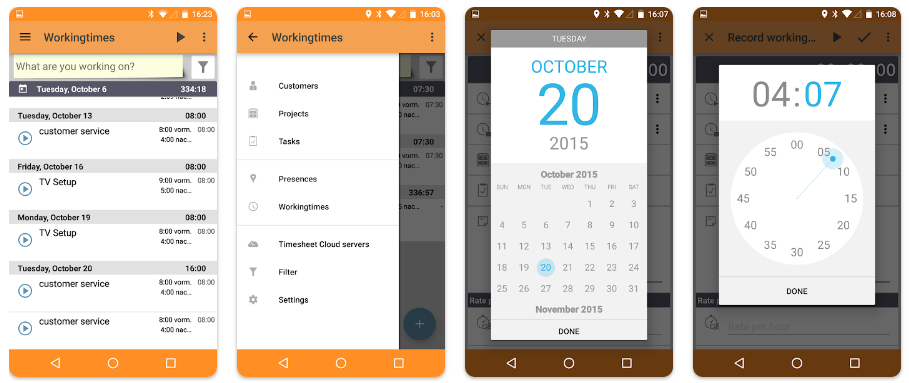
Qlaqs makes use of teamwork and collaboration functionality. This is a clock-in and –out solution that also works for keeping time records with details on activities. With it, you can turn a tablet into a clock-in terminal to make employees’ time recording easier, use mobile apps to track time from anywhere, and use a web center to manage the entire system.
This solution suits those companies that handle sensitive data and have strict data security requirements. Qlaqs works across many devices, provides secure access to time data from each of them, and synchronizes the data via cloud account in real time.
Qlaqs for iOS
Qlaqs for Android
10. BeeBole
- Timer
- Manual time tracking
- Task management
- Offline mode
Pricing: no free plan, paid plans start at $6.99 per user/month
BeeBole is an employee hours tracker app for Android that streamlines payroll and helps managers take control over the work of their teams.
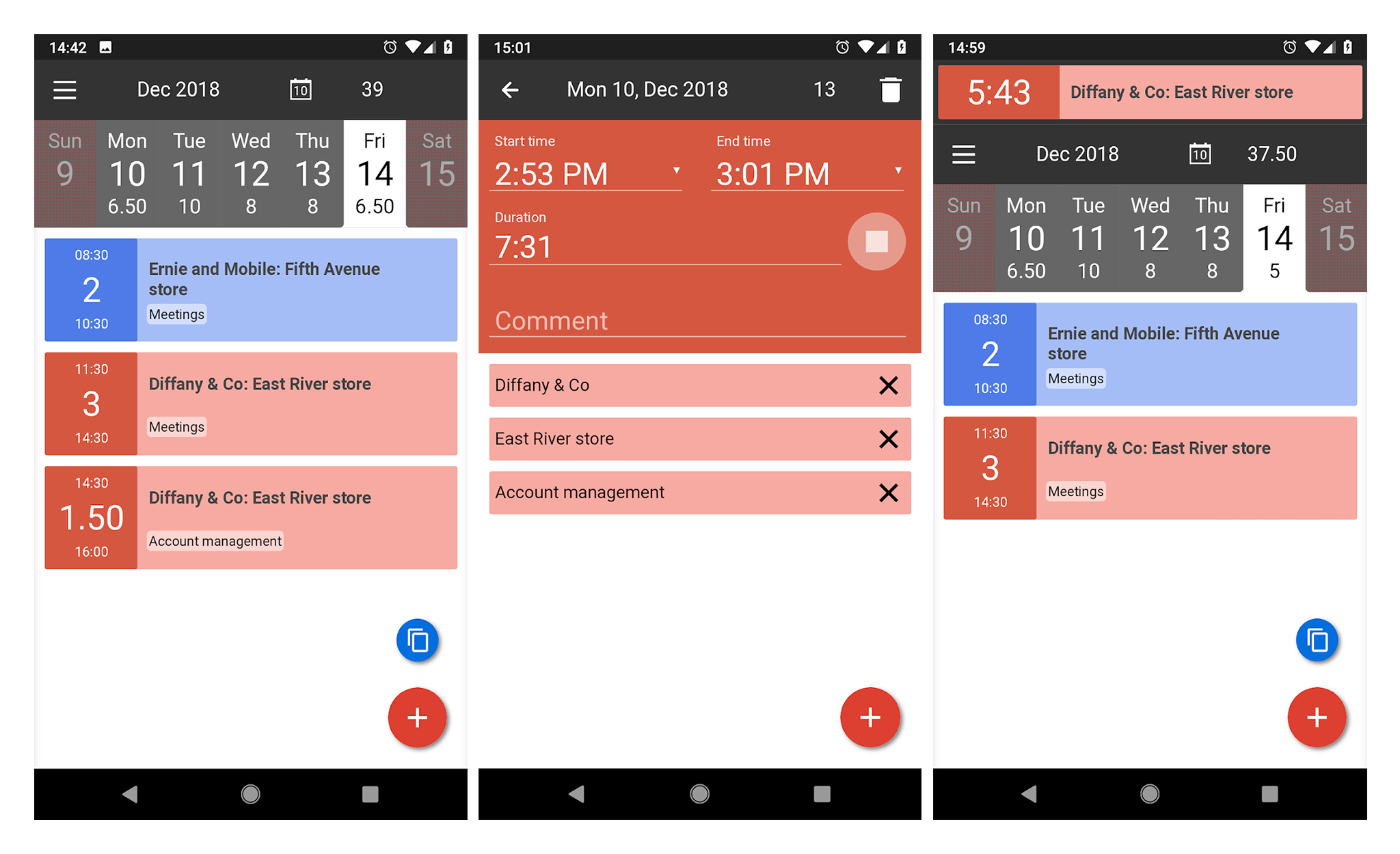
With BeeBole mobile app, users get timers and manual time tracking for recording hours across tasks, time entries notes for commenting on work progress and minimizing micromanagement and offline mode for capturing time from anywhere even when you have no Internet access. iOS users can enjoy BeeBole only using a web app in their mobile browsers.
Ready to Try an Hours Tracker?
Choosing an hours tracker can be tiresome – you need to explore dozens of solutions to see if any of them fits your needs. If you are not sure where to start, we recommend taking a closer look at actiTIME.
actiTIME is a desktop and mobile hours tracker that is one of the most flexible and simple-to-use solutions. It allows you to create an unlimited number of tasks, track time against them in multiple ways and review time and cost analytics using real-time widgets and reports.
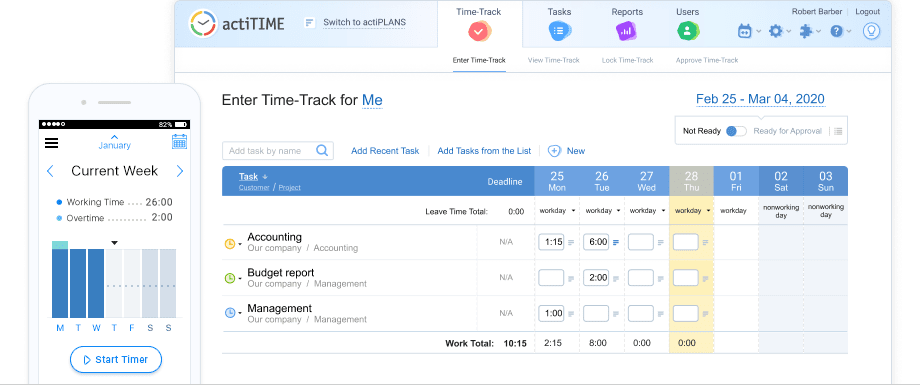
actiTIME is easy to set up and use:
- Create or import your projects and tasks
- Send out invitations to your team members
- Assign tasks across your team and get your team to track their working hours manually, using browser extension or a mobile app
- Review task and project progress using Kanban board, charts and reports
- Review team, time and money analytics
actiTIME requires no training. You can start using it right now – get your free 30-day trial (no credit card required).











































