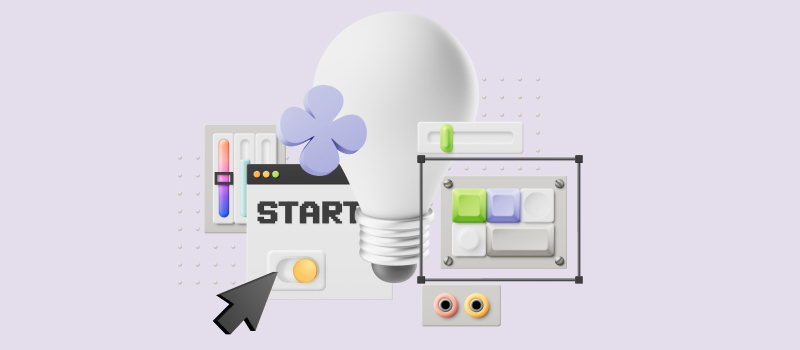You know how chaotic things can get if you’re juggling multiple projects, deadlines, and team members. That’s where automation comes in to save the day! It can really help at every step of the project process.
Let’s dive into some of the best software options that will help you kick your project management game up a notch.
-
- Project Planning Tools
- Project Scheduling Tools
- Communication & Collaboration Tools
- Risk Management Tools
- Issue Tracking Tools
- Financial Management Tools
- Reporting & Analytics Tools
- Resource Management Tools
- Time Tracking Tools
- Task Management Tools
- Visualization Tools
- Agile Project Management Tools
- Workflow Management Tools
- Idea Management Tools
- Remote Work Management Tools
- Client Onboarding Tools
- Prioritization Tools
- Expense Management Tools
90+ Hand-Picked Project Management Tools for You and Your Team
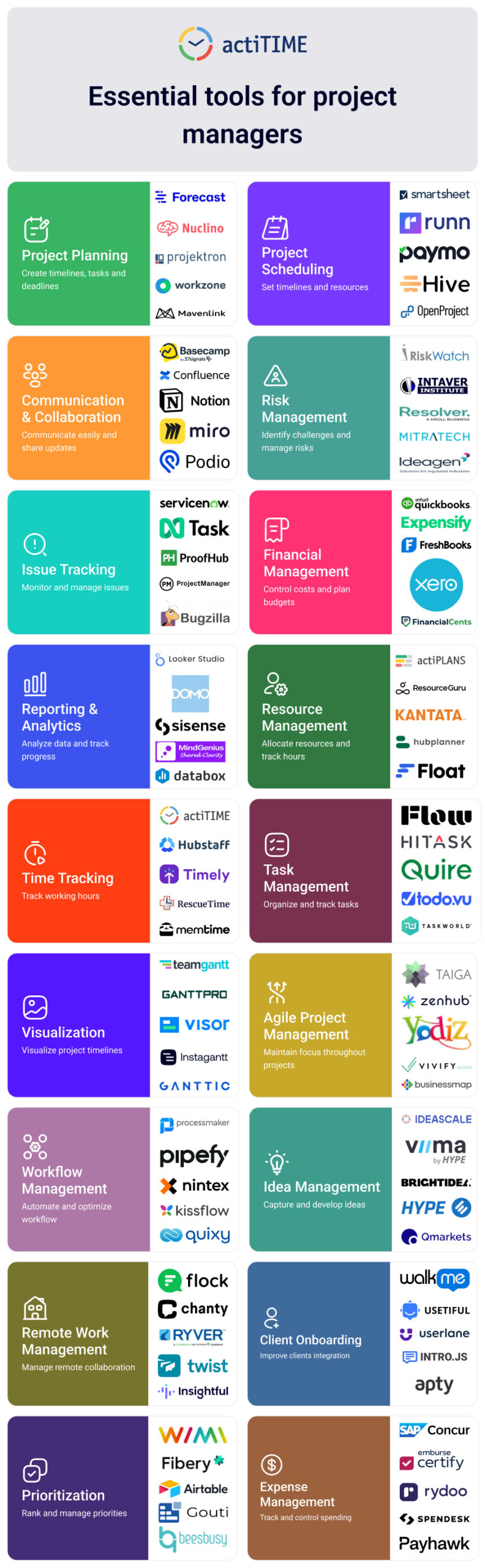
Project Planning Tools
The initiation phase is all about laying the groundwork. Imagine: you’ve got a brilliant idea for a project. Maybe it’s launching a new product, organizing an event, or revamping your marketing strategy. Before you dive headfirst into the details, you need to kick things off with the project initiation stage.
What Happens at This Stage?
- Defining goals
- Identifying stakeholders
- Creating a project charter
- Getting approval from stakeholders
Automating these parts of the project initiation stage will surely give you more time to focus on the creative side of things.
Smartsheet
Smartsheet combines the familiarity of spreadsheets with project management functionalities. It lets you easily create project charters, define goals, and track stakeholders all in one place, and its collaboration features let your team jump in and edit everything together in real time. You can also set up templates to kickstart upcoming projects quickly!
Runn
Runn is a go-to tool for tracking who’s doing what and when. During the initiation stage, it helps you assess and allocate resources and workloads right off the bat. You can visualize your team availability and future project timelines, making it easier to identify potential bottlenecks before they become issues.
Paymo
Paymo is a tool that shines when it comes to time tracking and invoicing. In the initiation phase, it will help you set budgets, estimate costs, and allocate time for different works before the project even starts.
This way, you’re not just dreaming big but also keeping an eye on the financial side of things. It’s great for teams that need to manage their finances closely from day one.
Hive
Hive is more about flexibility and collaboration. It combines task management with communication tools such as built-in chat making it great solution for clarifying initiatives within departments.
With Hive, you can also set up project phases, invite teammates, and assign tasks using the visual project timelines to map out the plan clearly. So you will get everyone on board during in a quick and easy way.
OpenProject
OpenProject is an open-source project management tool that’s robust and feature-rich.
It fits for teams that need detailed planning and tracking from the get-go. OpenProject lets you create comprehensive project plans, manage risks, and collaborate with stakeholders seamlessly. Its focus on transparency makes it ideal for getting approvals and keeping everyone informed right from the start.
Project Scheduling Tools
Now that you have a plan, it’s time to put it on a calendar. In this stage, we take all those brilliant ideas and turn them into a timeline that makes sense.
So, how do we go about this? Here are some key steps to get you started:
- List your tasks
- Estimate time
- Prioritize
- Set deadlines
There are tons of great tools out there that can help you build your project schedule in a few clicks. Find one that fits your style and start plotting out your timeline!
Forecast
The Forecast app is a powerful yet easy-to-use tool for visualizing time series data. It provides a variety of features for creating interactive charts and dashboards, making it a great choice for data exploration and analysis.
It’s AI-driven features help you predict resource allocation based on historical data, which is quite handy when you’re trying to nail down a schedule.
Nuclino
Nuclino is designed for gathering input when scheduling projects. Its wiki-like structure allows team members to contribute ideas and timelines in real time.
You can create interconnected documents that outline tasks, deadlines, and responsibilities, which helps everyone stay aligned. The visual organization means you can quickly see how tasks relate to each other, making it easier to create a cohesive schedule.
Projektron BCS
Imagine a world where managing projects is as easy as playing a game. That’s the vision behind Projectron BCS. It’s a cloud-based project management platform that offers extensive features for resource management and budgeting, which are crucial when you’re setting up a schedule.
You can break down projects into tasks, set dependencies, and easily allocate resources using the straightforward drag-and-drop functionality.
Workzone
Workzone is another cloud-based project management tool that helps teams plan, execute, and track projects effectively. It strikes a great balance between user-friendliness and powerful scheduling features.
The dashboard gives you a clear overview of all projects and their statuses, which helps in making informed scheduling decisions and the ability to attach documents directly to tasks means everything you need is in one place.
Mavenlink
Mavenlink is ideal for professional services teams that need to juggle projects and resources efficiently. Its integrated approach combines project management with financial tracking, which is super helpful when scheduling because you can see how time affects your budget in real time.
The Gantt chart feature allows for clear visualization of timelines, making it easier to plan out tasks and deadlines.
Communication & Collaboration Tools
Here’s where everyone gets on the same page. Clear communication ensures everyone understands their roles and what’s expected, which lets team members work together and bring different perspectives and skills to the table.
So whether you’re kicking off a new project or trying to get through a tough phase, remember to keep the lines of communication open and collaborate like rock stars!
Basecamp
Basecamp is a project management and team collaboration tool that helps teams stay organized and on the same page. Think of it as a digital hub where you can manage tasks, share files, and collaborate with your colleagues.
Basecamp features plenty of communication options, including message boards, private messaging, and the ‘Campfires’ section, making it easy for team members to share quick updates or brainstorm ideas.
Confluence
Confluence is a powerful digital library for your team’s knowledge. It allows you to create, share, and collaborate on documents in real time.
You can link pages, comment directly on content, and even embed media. This makes it easy to keep discussions flowing and ensure everyone can access the latest information.
It’s especially handy for documentation, so team members can always find what they need without digging through emails or chats.
Notion
Notion is a great choice for those looking for versatility! It combines notes, databases, and project management into one sleek platform. You can create shared docs, task lists, and even wikis that everyone can contribute to.
The collaborative features—like comments and mentions—make communication seamless. Plus, its customizable nature means you can set it up exactly how your team likes to work, enhancing collaboration and ensuring everyone stays engaged.
Miro
Miro is a visual collaboration tool that feels like a giant online whiteboard. It’s perfect for brainstorming sessions, mind mapping, or running workshops.
Team members can add sticky notes, draw diagrams, and comment in real-time. This visual approach helps everyone contribute ideas more freely and see the bigger picture, which boosts creativity and collaboration across the board.
Podio
Podio is a tool to help you build a workspace tailored to your team’s unique needs—whether it’s project tracking, CRM, or event planning.
The app allows for real-time updates and discussions within each project space, keeping communication centralized.
With its flexibility, teams can tailor workflows and processes to enhance collaboration, ensuring that everyone knows what’s happening and can contribute effectively.
Risk Management Tools
Managing risks is another crucial part of keeping your projects on track. There are too many factors that could potentially derail your project—think budget overruns, scope creep, or even team burnout.
And the key to successful project management is not just identifying these risks but also having a solid plan to tackle them!
RiskWatch
RiskWatch is a cool tool designed to make risk management simpler and more effective. Think of it as a way to keep an eye on potential problems before they turn into real issues.
The platform allows you to identify, analyze, and prioritize risks across various areas, whether it’s cybersecurity, compliance, or operational procedures.
You can create risk assessments, track vulnerabilities, and even generate reports to keep stakeholders in the loop. And the automated reporting features let you generate reports for stakeholders when needed.
Risky Project by Intaver
Risky Project is your project’s safety net, helping you spot trouble before it strikes and keeping your project on track.
The platform lets you create a list of risks (like budget overruns or schedule delays) and assess how likely they are to happen and what impact they could have.
You can play around with different scenarios to see how various risks might affect your timeline or costs, which is super helpful for planning.
One of the best parts is its visualization functionalities, allowing you to see all your risks laid out in graphs and charts, making it easier to understand what’s at stake.
Resolver
Resolver is a software platform designed to help organizations manage incidents, so if something does go wrong, you can document it, analyze what happened, and figure out how to prevent it in the future. Plus, it streamlines compliance processes, making it easier to stay on top of regulations and standards.
Resolver is user-friendly, with dashboards and reports that make data visualization a breeze. The automation features allow you to set up alerts for when risks arise, making it easier to address issues before they escalate.
Mitratech
Milratech is a company that focuses on providing technology solutions for the insurance and risk management industries. They specialize in creating software that helps organizations manage their insurance policies, claims, and risk assessments more efficiently.
Milratech tools perfectly fit for governance, risk, and compliance (GRC). With features like automated workflows and dashboards, you can keep an eye on risk factors without getting overwhelmed and manage risks across various projects and departments seamlessly.
ProcessMap by Ideagen
In a nutshell, Ideagen is all about making sure companies can navigate the tricky waters of regulations and risks without losing their sanity. It offers a suite of risk management solutions that are designed to streamline processes like auditing, compliance tracking, and risk management.
Ideagen’s tools are especially popular in industries like healthcare, finance, and manufacturing, where compliance is super important.
Issue Tracking Tools
When it comes to managing issues, all you need is identify, document, and address problems that pop up during a project. But here’s the kicker: tracking them manually is not as easy as it seems. And of course we’ve got tools for that.
ServiceNow
ServiceNow is like the Swiss Army knife of IT service management.
At its core, ServiceNow started as an IT service management (ITSM) tool, helping IT teams handle things like incident management, problem resolution, and change requests. But over the years, it has expanded into a full-fledged platform that covers everything from HR and customer service to security and operations.
What makes ServiceNow stand out is its ability to create workflows that connect different departments and functions. So, if you have a request for IT support, it can automatically route to the right team, track progress, and keep everyone in the loop.
nTask
nTask is a versatile project management tool that includes robust issue tracking features, making it suitable for teams looking to manage tasks and resolve issues efficiently.
Users can easily create issues with detailed descriptions, attachments, and priority levels. Issues can be categorized and tagged, allowing teams to organize them based on type, severity, or project, and so on.
ProofHub
ProofHub is like a virtual meeting room where all your project discussions happen! It combines project management and collaboration tools in one neat package.
You can track issues, share files, and communicate with your team without jumping between platforms.
ProjectManager
ProjectManager offers robust issue tracking features: you can easily log problems, assign them to team members, and monitor their resolution status.
The Gantt charts and dashboards give you a clear view of the resolution progress, making it simple to adjust timelines as needed.
ProjectManager also plays nice with other tools you might already be using, like Slack, Google Drive, or time-tracking apps.
Popular examples include Trello, Asana, and Microsoft Project for more complex needs.
Bugzilla
Bugzilla is a popular, open-source bug tracking system that helps teams manage software bugs and issues. Think of it as a digital notepad where developers can jot down all the bugs they find in their software.
Teams can tailor the workflow to fit their needs. Whether you want to track bugs by priority or status, Bugzilla lets you set it up your way. Moreover, the tool’s been around for a while, so it has a solid reputation in the software development community.
Financial Management Tools
You may have the best team and the most innovative ideas, but if your budget is a mess, you’re in trouble! Proper financial management helps you:
- Keep track of expenses.
- Forecast future costs.
- Improve profitability.
So it’s time to say goodbye to manually updating spreadsheets! The tools below can pull data from various sources, giving you real-time insights into how much you’ve spent versus what’s left.
QuickBooks
QuickBooks is the grandaddy of all accounting software! It’s designed to help small to medium-sized businesses manage their finances without needing a degree in accounting.
You can track income and expenses, create invoices, and even run financial reports to see how your projects are doing. Besides that, QuickBooks can handle payroll for you and connect with bank accounts, so transactions sync automatically.
With QuickBooks Online, you can access your finances from anywhere with an internet connection—great for those who are always on the go!
Expensify
Expensify is the expense-tracking ninja! It makes submitting and approving expenses as easy as snapping a photo of your receipt. You can categorize expenses, set up approval workflows, and even integrate it with accounting software like QuickBooks. This is especially handy for projects where tracking every penny matters.
FreshBooks
FreshBooks is about making invoicing and expense tracking simple and straightforward. It’s designed for small businesses and freelancers, so you can easily track billable hours, create professional invoices, and manage expenses in one place.
You can whip up professional invoices, analyze expenses, and maintain payroll and client payment history, send reminders, and even set up recurring invoices for regular clients all in one place.
Xero
Xero offers basic accounting features with a focus on collaboration, so you can invite your team or accountant to view financial data.
Want to see how your business is doing? Xero offers a range of reports that give you insights into your cash flow, profit margins, and more—all in real-time.
Deal with international clients? Xero has you covered with multi-currency invoicing and conversion, making it easier to manage global transactions.
You can also track project costs, send invoices, and even reconcile bank transactions effortlessly.
Financial Cents
Financial Cents is tailored for project-based businesses, making it an awesome tool for managing project finances. It helps you track budgets, expenses, and profitability all in one place. You can set financial goals for each project and monitor progress in real-time.
Reporting features give you insights into how your projects are performing financially, helping you make informed decisions. If project finance management is your jam, Financial Cents has got your back!
Reporting & Analytics Tools
Project reporting sometimes feels like a never-ending chore: you’ve got deadlines looming, team meetings to prep for, and a mountain of data to sift through.
Now, imagine this: instead of spending hours gathering data and creating reports, you have a system that does it all for you. Sounds like a dream, right? Let’s see, what we can do!
Looker
Looker is a cool kid in the data visualization playground. It lets you explore your data in an extremely interactive way: you can create custom dashboards and reports that are easy to share with your team.
What else is great about Looker is its ability to connect directly to your database, meaning you get real-time insights without the hassle of manual data wrangling. If you want your project reporting to be both visually appealing and data-driven, Looker’s your go-to!
Domo
Domo is like a command center for your projects where you can see everything at a glance! It connects to a ton of different data sources—think spreadsheets, databases, social media, and more—so you can see everything in one spot.
It also updates your data in real-time, so you’re always looking at the latest numbers. This means you can make quick decisions based on what’s actually happening right now.
Sisense
Sisense is a powerful analytics tool for handling big data. It allows you to create complex reports and build interactive dashboards that drill down into your project metrics, making it easy to spot trends and insights.
Sisense’s ability to embed analytics into other applications means you can keep your project reporting seamless even if you’re dealing with large datasets.
MindGenius
MindGenius takes a different approach to analytics by focusing on mind mapping for project management. It helps you visualize your project goals, tasks, and timelines in a way that’s easy to understand.
While it’s not a traditional reporting tool, its unique visual layout helps teams brainstorm and organize their thoughts effectively. Great for planning phases of projects where clarity is key!
Databox
Databox is able to pull in data from sources like Google Analytics, HubSpot, etc. It lets you create beautiful dashboards that update in real-time.
You can set up alerts for key metrics, so you never miss an important update on your project’s performance. It’s perfect for teams that want quick insights without diving deep into complex data analysis.
Resource Management Tools
Keeping track of who’s available and who’s overloaded can be daunting. But somehow, we need to make sure we have the right people, tools, and materials at the right time to get your project done efficiently.
With the right tools, you can set up a system that automatically allocates resources based on availability and skill sets. No more guesswork—just smart, efficient planning!
actiPLANS
actiPLANS is one of the most straightforward and accessible tool for managing project resources. It helps teams plan their work in a straightforward way.
- Build visual schedules of various project activities
- See how different tasks and processes are distributed between employees
- Integrate with actiTIME to see how many hours each project activity takes
- Analyze your schedules, project planning decisions, and outcomes
Resource Guru
Resource Guru is a simple tool that helps you keep track of who’s working on what and when.
Whether you’re juggling team members, freelancers, or even office space, Resource Guru helps you keep track of everything in one place: you get a colorful calendar view that makes it easy to spot availability and conflicts at a glance. There you can also log hours worked and see how much time is spent on different projects.
Want to know how your resources are being used? Resource Guru gives you a bunch of reports that help you analyze productivity and make smarter decisions.
Kantata
Kantata is a platform designed for managing projects, resources, and finances, especially tailored for professional services organizations. It combines project management with resource planning, so you can see how your resources are being utilized across different projects.
Staff availability, time and expenses tracking, team communication – these are just a few features Kantata offers to help you reduce the chaos of juggling multiple tools and helps teams work more efficiently.
Hub Planner
Hub Planner offers a comprehensive view of your team’s availability and skills, making it easy to allocate the right people to the right tasks. With its customizable dashboards, you can tailor the experience to fit your team’s unique workflow.
The time tracking feature is also handy for keeping tabs on project hours.
Float
Float is one more super handy resource management and scheduling tool designed for teams to keep track of who’s working on what.
Float makes it a breeze to assign tasks and schedule resources. You can drag and drop tasks onto your team’s calendar, which is super intuitive! As things change (and they always do), Float updates in real-time, so everyone knows who’s available and what’s on their plate without any confusion. Thus you get a clear overview of who’s working on what, helping you spot potential bottlenecks or overbooked team members at a glance.
Float also integrates well with other project management tools, so you can keep everything connected without hassle.
Time Tracking Tools
We’ve all been there trying to remember how many hours we spent on that one task last week while juggling a million other things. Not only is it tedious, but it can also lead to inaccurate billing, missed deadlines, and a whole lot of frustration.
Yes, time tracking can feel like a chore, but it’s super important if you want to keep your projects on track (and your sanity intact). So, let’s chat about the tools that can swoop in and save the day!
actiTIME
When it comes to tracking how much time your team spends on different projects, actiTIME is your best friend. It’s super straightforward: you can quickly log hours on desktop and mobile without feeling overwhelmed.
- Start and stop timers or log hours manually
- Gain insights into time usage, project performance, and team productivity
- Identify bottlenecks and optimize workflows
- Generate invoices based on tracked time and expenses
- Integrate with dozens popular tools like project management software, calendars, and accounting systems
But there’s much more to it! actiTIME encompasses the capabilities of the fully-fledged project management solution allowing you to bring all your planning, scheduling, tracking, reporting, and billing activities together.
Hubstaff
Hubstaff helps businesses keep tabs on how their employees are spending their time, whether they’re in the office or working from home. It includes geofencing, keyboard and mouse activity tracking, and screen capture capabilities, which can be handy for keeping an eye on productivity.
People love Hubstaff because it brings transparency to remote work. It helps managers understand how their team is performing without being overbearing.
Timely
Timely takes a unique approach by automatically tracking time for you. It uses AI to log what you’re working on without you having to lift a finger.
Timely automatically tracks the time you spend on different apps and websites. You don’t have to remember to start and stop timers—just let it do its thing!
Next you get a visual timeline of your day, showing exactly what you worked on and for how long.
Timely also generates reports that give you insights into your productivity, so you can see what’s working and what needs a little tweaking.
RescueTime
RescueTime is like your behind-the-scenes buddy that helps you understand how you spend your time on your computer or mobile device. It runs in the background and tracks your activities, giving you insights into productivity patterns.
At the end of the day or week, you get reports that break down where your time went. You can see which apps or sites are eating up your hours, which is pretty eye-opening.
And that’s not all! If you need to buckle down, set goals for yourself, like wanting to spend less time on social media or more time on productive tasks and use the FocusTime feature to block distracting sites for a set period or send yourself an alert if you’re spending too much time on certain activities,
Memtime
Memtime claim they are not an employee monitoring tool and work offline prioritizing data privacy. Their goal is to record your time in all programs and display your working day – to help you remember every minute. Then you are free to sync your logs with your project software or simply export them in the desired format.
Task Management Tools
Picture this: You’ve got deadlines looming, team members asking for updates, and your to-do list is longer than a CVS receipt. It’s enough to make anyone frustrated! Keeping track of tasks, assigning them to team members, and ensuring everything gets done on time can be a real headache.
But wait! Before you reach for that stress ball, let’s talk about how automation can swoop in and save you from the chaos.
Flow
Flow is a sleek and intuitive task management app designed to help you stay organized and productive. It’s all about keeping your tasks in check while maintaining a smooth workflow.
You can create different lists for various projects or areas of your life, visualize them as lists or boards, share them with your teammates, set reminders, and use visual indicators to see how much you’ve accomplished.
Hitask
HiTask is a versatile task management tool designed for both individuals and teams, making it a great option whether you’re juggling personal tasks or collaborating with others. Users appreciate Hitask for its balance of simplicity and functionality. It’s not overloaded with features, which keeps it user-friendly.
Create tasks, set priorities, and track progress in the calendar view to see all deadlines at a glance, set deadlines and get reminded about them to stay on top of the game.
Quire
Quire offers an intuitive interface where you can break down tasks into subtasks and organize them in a way that makes sense for your project.
The Kanban board feature comes in handy for visualizing workflows, and the ability to comment directly on tasks keeps communication clear. The tool is perfect for teams that thrive on collaboration and need a tool that adapts to their workflow.
Todo.vu
Todo.vu combines task management with time tracking and invoicing, making it ideal for freelancers and small teams. You can manage assignments, track time spent on each one, and even bill clients directly from the platform.
You can also switch between different views like lists, boards, or calendars, depending on what works best for you.
Taskworld
You can think of Taskworld like a digital to-do list but way more advanced. It offers task management, project tracking, and even performance analytics to help you understand how your team is doing.
The visual dashboards are fantastic for keeping everyone on the same page, and the built-in chat feature means you can discuss tasks without switching apps. It’s perfect for teams that want to dig deeper into their performance while keeping everything organized.
Visualization Tools
When you visualize your projects, you’re essentially creating a roadmap. Instead of staring at endless lists of tasks that make your head spin, you get to see everything laid out in a way that’s easy to digest. Whether it’s through colorful charts, boards, or timelines, visualizing your projects helps you:
- Understand progress and see what’s been completed, what’s in progress, and what still needs attention
- Highlight potential and ongoing issues and redistribute tasks accordingly
- Boost team collaboration and foster better communication
TeamGantt
TeamGantt is an extremely friendly project planner. With its drag-and-drop Gantt charts, you can easily visualize task dependencies, timelines, and overall progress in a way that’s easy to understand.
TeamGantt allows for collaboration, so team members can comment and update tasks in real-time. This makes it super easy to keep everyone in the loop and adjust plans as needed without messing things up.
GanttPRO
GanttPRO features a clean interface where you can create detailed Gantt charts that show your project timeline, tasks, and dependencies in a visually appealing way
Break down projects into tasks, assign them to team members, set deadlines, track progress, and more…
And if you’re working on similar projects frequently, GanttPRO offers templates that you can customize.
Visor
Visor is a modern solution with a different approach, as it focuses on resource management alongside project visualization. It uses visual boards (think Kanban-style) to help you see your tasks and projects at a glance. You can easily drag and drop tasks around, which makes it super intuitive.
The visual aspect helps teams quickly grasp what needs to be done, and the customization options mean it can adapt to various project styles.
Instagantt
InstaGantt is simple tool that integrates seamlessly with Asana. If you love Asana but looking a more visual way to manage your projects, InstaGantt is your go-to. It lets you create Gantt charts directly linked to your Asana tasks, giving you that visual clarity on timelines while keeping everything organized in one place. It’s great for planning sprints an project milestones.
Ganttic
Ganttic shines when it comes to visual resource planning . It allows you to create detailed Gantt charts while also allocating resources. You can visualize not just timelines but also who’s working on what within them. It’s perfect for teams that juggle multiple projects and need a clear view of their capacity.
Agile Project Management Tools
Agile is the buzzword that’s been making waves, and for good reason! It is an approach ensuring flexibility, collaboration, and delivering value to customers quickly.
Instead of planning everything out to the last detail (which, let’s be honest, can feel like trying to predict the weather in Texas), Agile encourages teams to work in short sprints. This means you can adapt and pivot as needed, keeping your project fresh and relevant.
But what if I told you that adding a sprinkle of automation could take your Agile game to a whole new level? Let’s dive in!
Taiga
Taiga is a cozy digital workspace for agile teams, supporting Scrum and Kanban methodologies. You can create user stories, manage backlogs, and track sprints all in one place.
The visual boards help you see progress at a glance, and the customizable features mean you can tailor it to fit your team’s workflow perfectly. It’s great for keeping everyone aligned and focused on delivering value.
ZenHub
If you’re using GitHub, ZenHub will become your best buddy. It integrates directly into GitHub’s interface, allowing you to manage projects without leaving the platform.
You can create epics, track issues, and visualize your workflow with Kanban boards right alongside your code. This makes it very easy to keep developers and project managers on the same page, streamlining communication and ensuring that everyone knows what’s next on the list.
Yodiz
Yodiz is designed to keep tasks and work processes organized and transparent. It offers Scrum and Kanban boards, backlog management, and sprint planning features.
With its straightforward interface, you can quickly set up tasks and strat tracking progress right away. The built-in reporting tools give you insights into team performance, helping you identify bottlenecks and improve processes over time. Yodiz is a solid choice for teams that want to stay agile while keeping an eye on productivity.
VivifyScrum
VivifyScrum brings a fresh vibe to agile project management with its colorful boards and intuitive design. You can manage your projects using Scrum or Kanban, set up sprints, and even track time spent on tasks.
The collaborative features make it easy for teams to communicate and stay updated on project status. Plus, the visual layout helps everyone see what’s happening within the team, making it easier to adapt to changes quickly.
Kanbanize (Businessmap)
Kanbanize is perfect for teams that love the lean Kanban approach. It features powerful visual boards where you can manage tasks, set WIP (work-in-progress) limits, and track workflow metrics.
The tool is designed to help you optimize processes and improve efficiency by visualizing bottlenecks and cycle times. With automation features and integrations, it helps streamline workflows and keeps everyone focused on delivering value without getting bogged down in details.
Workflow Management Tools
Sometimes a manager has a million tasks on their plate, trying to keep everything on track while ensuring your team doesn’t drown in a sea of emails and spreadsheets.
However, a well-managed workflow helps you keep track of who’s doing what, when things are due, and how everything fits together. It saves you time, reduces stress, and ultimately leads to better results. Who doesn’t want that?
ProcessMaker
ProcessMaker is a business process management (BPM) and your digital assistant for creating visual workflows. It allows you to design, automate, and optimize your workflows.
With the tool’s user-friendly drag-and-drop interface you can map out your workflows visually, making it super easy to see how everything fits together.
ProcessMaker also allows you to automate repetitive tasks and processes. For example, you can create custom forms to collect data from users. Whether it’s for approvals, feedback, or anything else, you can design forms that suit your needs.
Pipefy
Imagine a Kanban board on steroids – it’s Pipefy!
Pipefy uses a drag-and-drop interface, making it easy to create and customize workflows. You can visualize every step of a process, and then set up automation rules to handle repetitive tasks. For instance, you can automatically move cards to different stages or send notifications when something’s due. This saves time and reduces the chance of errors.
Besides that, Pipefy comes with a bunch of pre-made templates for different processes—like onboarding new employees or managing customer support. You can tweak these templates to fit your needs, so you don’t have to start from scratch.
Nintex
Nintex is great for automating workflows, especially when it comes to complex processes. It’s drag-and-drop interface allows to design flows without needing a tech background.
You can automate repetitive tasks, integrate with other tools, and even analyze your workflow performance. This means less time spent on manual tasks and more time for what really matters—getting projects across the finish line!
Kissflow
Kissflow is a simplistic user-friendly platform for managing workflows, projects, and tasks. It allows you create custom workflows tailored to your team’s needs without any coding and deliver them to your team in real time.
Kissflow includes plenty of pre-built templates for common processes like expense approvals, onboarding, and project management.
Users value Kissflow for its intuitive design and flexibility. It’s great for teams of all sizes, whether you’re a small startup or part of a larger organization.
Quixy
Quixy is designed for teams that want to build their own workflows without getting bogged down in complexity. With its no-code platform, you can create custom applications and automate processes that fit your specific needs.
The visual builder makes it easy to set things up, and the reporting features help you keep track of progress and performance. This flexibility allows teams to adapt quickly to changes and streamline their project management efforts.
Idea Management Tools
Our brain is a swirling vortex of project ideas, half-formed concepts, and those “brilliant” thoughts that pop up at 3 AM. So, you can guess how many great ideas have you had that just… slipped away. Without a proper system, those gems can get lost in the chaos of everyday life.
IdeaScale
IdeaScale is a digital suggestion box but way cooler. It lets teams gather, share, and vote on ideas all in one place. You can create campaigns around specific topics, making it super easy to focus on what matters.
The feedback loop helps refine ideas, so you’re not just collecting suggestions; you’re actively improving them. This keeps everyone engaged and ensures the best ideas get the spotlight.
Viima
Viima is designed to help teams brainstorm and manage ideas effortlessly. You can create boards for different projects, where everyone can drop their thoughts and feedback.
The visual interface makes it easy to see what’s being discussed at the moment, and the voting feature helps prioritize ideas. This way, you can quickly identify the gems that are worth pursuing without getting lost in a sea of suggestions.
Brightidea
Brightidea is your company’s innovation engine. It is comprehensive platform where teams can submit, track, and develop ideas from start to finish.
Employees can easily submit their ideas through a user-friendly interface and let their peers comment, vote, and collaborate on these.
The platform has built-in tools for evaluating and prioritizing ideas, making it easier to refine concepts and drive them forward.
Hype Innovation
HYPE Innovation focuses on turning great ideas into real innovations. It encourages input from all levels of the organization (and sometimes even customers) and provides a structured approach to idea management, allowing teams to capture, evaluate, and develop ideas efficiently.
You are free to define how ideas move from concept to execution in a way that makes sense for your team.
The platform includes features for collaboration, assessment, and even prototyping. This means you can take an idea from a spark of inspiration to a fully fleshed-out project without losing momentum along the way.
Qmarkets
Qmarkets is perfect for crowd-sourcing ideas from within your organization or even from external sources. It helps you gather insights from diverse perspectives, which can lead to innovative solutions you might not have considered otherwise. And its robust evaluation and analytics tools, let you easily sift through submissions to find the most promising ones.
Remote Work Management Tools
Remote work is fantastic—no commute, flexible hours, and the ability to work in your PJs if you want (we’ve all been there!). But it also comes with its own set of challenges, such as communication breakdowns, task overload, and falling motivation.
Let’s dive into the tools that can make remote work management a breeze.
Flock
Flock is your virtual office hangout. It combines messaging, video calls, and file sharing, making it easy to stay connected with your team. You can create channels for different projects or topics, so conversations don’t get lost in the shuffle. Plus, with integrations for other tools, you can keep everything organized without hopping between apps.
Chanty
Chanty is a light team chat app that makes communication a breeze. Its lean interface is perfect for quick messages, and you can easily share files and collaborate on tasks. One cool feature is the built-in task manager, which helps you keep track of what needs to be done without getting overwhelmed. With Chanty, you can keep your team aligned and focused while having fun chatting!
Ryver
Ryver combines team messaging with task management, making it a great choice for remote teams. You can create channels for discussions and manage tasks right within the app. This means you don’t have to switch between tools to communicate and track progress.
Twist
Twist fits best for thoughtful communication, which is great for remote teams that want to avoid the chaos of constant notifications.
Twist encourages deeper discussions and keeps everything organized by threads, making it easy to revisit important topics later. It allows for asynchronous conversations, meaning you can respond when it’s convenient for you. This helps reduce distractions and lets team members focus on their work without feeling pressured to reply immediately.
Insightful
Insightful focuses on productivity tracking and team engagement. It provides insights into how your team spends their time, helping you identify areas for improvement. With features like time tracking and productivity reports, you can see what’s working and what’s not. This data-driven approach helps teams stay accountable and ensures everyone is aware of their ups and downs. It’s a great way to boost efficiency while keeping morale high.
Client Onboarding Tools
We all know, what onboarding a new client, you know it can feel like. The excitement of bringing in new business is often overshadowed by the chaos of paperwork, meetings, and the inevitable back-and-forth emails. But fear not! We know, how to make your client onboarding process as smooth as butter.
WalkMe
Using WalkMe is like having a friendly guide right in your software. It creates interactive walkthroughs that help new clients navigate your platform step-by-step eliminating confusion and reducing the number of support tickets. With WalkMe, you can build your customer journey by highlighting product’s key features, providing useful tips, etc.
Usetiful
Usetiful is here to make onboarding a breeze with its user-friendly guides and tooltips. It allows you to craft personalized onboarding experiences for your clients, showing them exactly what they need to know without overwhelming them with too many features. Plus, it offers feedback tools, so you can see how clients are interacting and adjust the onboarding process based on their needs.
Userlane
Userlane takes the guesswork out of using your software. It provides interactive tutorials that guide users through tasks in real time. This means clients can learn by doing, which is both pleasant and effective.
By using Userlane, you can reduce the learning curve and make sure clients feel confident using your product from day one.
Intro.js
Intro.js is an easy-to-use library that helps you create interactive tutorials and guided tours for your web applications. Getting started with Intro.js is super simple. Just include the library in your project, and you’re ready to roll.
Now, you can create a series of steps that guide users through your app. Each step can point to specific elements on the page, making it clear what users should focus on.
You can also tweak the appearance and behavior of the tooltips to match your brand’s style. Change colors, fonts, and positions to make it feel right at home in your app.
Whether you want a quick overview or a detailed walkthrough, Intro.js lets you set up different types of tours based on what you need to your clients stick around.
Apty
Apty focuses on user adoption and performance by providing insights into how clients use your software. It offers in-app guidance and analytics, so you can see where clients might be struggling during onboarding.
By identifying these pain points, you can adjust your onboarding process to ensure a smoother experience and help clients get the most out of your product.
Prioritization Tools
Prioritization is all about making sure you’re focusing your energy on what truly matters. Between deadlines, client demands, and the occasional fire drill (hello, last-minute requests!), prioritizing projects can feel like trying to solve a Rubik’s Cube blindfolded.
Luckily, there are tools that can be your trusty sidekick in this chaotic journey.
Wimi
Wimi is actually an all-in-one project hub. It allows you to prioritize tasks with simple drag-and-drop functionality. And with Wimi’s visual timelines and Kanban boards, you will easily see what’s urgent and what can wait. Just move tasks around based on urgency or importance, so the team knows what to focus on first.
Fibery
Fibery is a flexible tool that lets you craft your own workflows and databases. One of the biggest perks of Fibery is how customizable it is. Whether you’re managing projects, tracking bugs, or planning content, you can create the structures you need without feeling boxed in.
Fibery also lets you prioritize tasks in a way that makes sense for your team. You can set up different views—like Kanban boards or lists—so you can see what’s urgent and what can wait. Plus, you can easily drag and drop tasks to adjust priorities on the fly.
Airtable
Airtable is like an all-mighty spreadsheet! It allows you to organize tasks in a grid format but with way more flair. You can use different views (like Kanban or calendar) to prioritize tasks visually, add tags, due dates, and even automations, meaning you can quickly sort and filter tasks by priority, ensuring you’re always working on the most important stuff.
Gouti
Gouti streamlines both team collaboration and task management. It lets you create tasks and assign priorities to each. Then the visual dashboard gives you an overview of what’s on everyone’s plate, so you can quickly identify what is happening to high-priority items and adjust workloads as needed.
Beesbusy
Beesbusy is great in its simplicity. You can create tasks, assign them to team members, and set priorities the same way, as in other apps, but the great color-coding system helps you instantly spot what’s urgent, and the calendar view keeps deadlines front and center. It’s a straightforward way to make sure everyone knows what to focus on without getting overwhelmed.
Expense Management Tools
If you’ve ever found yourself buried under a mountain of receipts, spreadsheets, and budget breakdowns, then you know that managing project expenses can feel like.
But guess what? There’s a light at the end of the tunnel! Let’s dive into how you can streamline your project expense management and keep that budget beast on a tight leash.
Concur
Concur helps you track expenses, manage travel bookings, and create reports all in one place. You can compare prices, find the best deals, and make reservations without jumping between multiple websites.
The mobile app lets you snap photos of receipts, categorize expenses, and initiate approval workflows without opening your laptop.
Certify
Certify makes expense reporting as easy as pie (yum!). With its user-friendly app, you can quickly capture receipts and submit expenses on the go.
Just like Concur, Certify allows you book travel arrangements directly through the platform. You can find flights, hotels, and car rentals all in one place, making it super convenient.
The best part? It automates the approval process, so you don’t have to chase down managers for sign-offs. It also offers real-time insights into spending, helping you keep track of your budget without breaking a sweat.
Rydoo
Rydoo is your personal finance assistant that never sleeps. It combines expense management with travel booking, making it super convenient for teams on the move. You can easily upload receipts, categorize expenses, and even manage per diems.
Rydoo’s sleek interface makes it easy to navigate, and its reporting features give you a clear picture of where your money is going. Perfect for those who want to stay organized while jet-setting!
Spendesk
Spendesk is all about giving you control over your spending while keeping things simple. With Spendesk, you can issue virtual or physical cards for team members, track expenses in real-time, and set budgets for different projects.
It’s like a digital wallet that helps you manage spending without the hassle of reimbursement requests. Plus, the approval workflows ensure that everything stays in check!
Payhawk
Payhawk combines expense tracking, invoicing, and payment processing. You can automate approvals, manage company cards, and get detailed insights into spending habits.
Payhawk’s goal is to simplify financial processes so you can focus on what really matters—growing your projects without the headache of managing expenses!
The Final Note
And that’s a wrap! We hope this post has given you some food for thought when it comes to choosing the right software for your project. So go ahead, explore these options, and find the perfect fit for your workflow!
Remember, there’s no one-size-fits-all solution, so take the time to consider your specific needs and goals and allowances. And if you’re still stuck, don’t be afraid to try out our tools free right now!