Time tracking software is one the key software tools in any business. They record working time, ensuring accurate payrolls and compliance to the local legislation, they facilitate work management, they measure business costs and profits and provide data-driven insight into team productivity. The software functionality varies to meet the needs of different teams and businesses making the search for the best time tracking software a rather difficult quest.
In this article, we’ll go through some of the best time tracking software for businesses. We’ll put a big focus on the key features and benefits of the software, functionality that makes it stand out and pricing plans. Check out this video overview of the best time tracking software or proceed with our detailed guide.
Best Time Tracking Software for Growing Businesses
1. actiTIME
- Overtime tracking
- Expense tracking
- Performance reports
- Leave tracking
- Billing & invoicing
- Mobile apps
Pricing: free (try free 30-day trial), paid plans start at $5 user/month
The first solution in our list is actiTIME, which is available as an online and self-hosted solution. If we could describe it in a single sentence, we’d call it a highly customizable and reliable solution for businesses that want to see how much time and money they spend on activities, projects and clients. Now, let’s review actiTIME’s features in more detail.
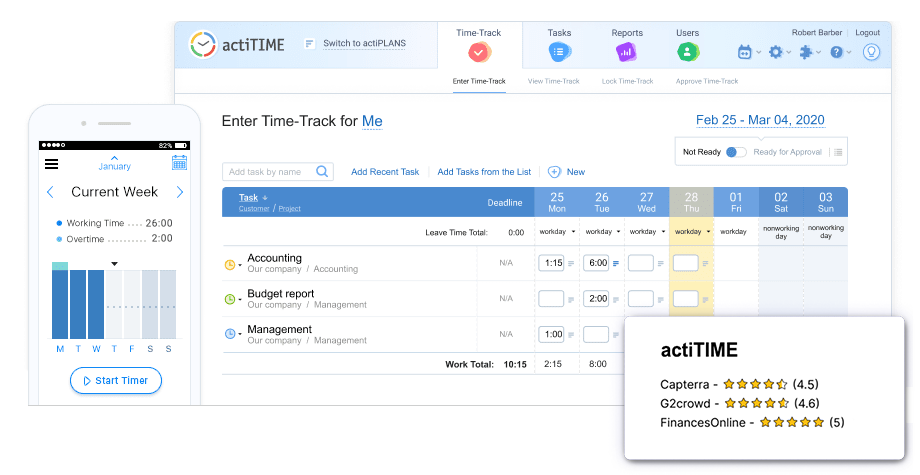
So, first of all, actiTIME is a time tracker where users can record time against tasks, supply their entries with comments, change task statuses and send timesheets for approval. The interface is simple and straightforward, but you can further customize it by choosing which tasks and parameters you want to see in the timesheet.
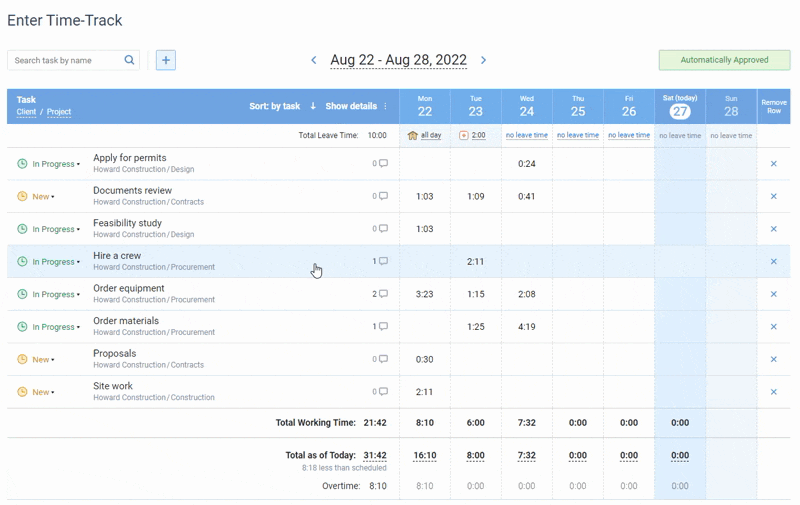
Online timesheet interface in actiTIME where every user can select task parameters
they want to see in their timesheets
More than that, actiTIME allows you to track time using a browser extension or a mobile app even in offline mode, so you can be sure that your data will be synchronized with the timesheet as soon as the Internet connection is restored.
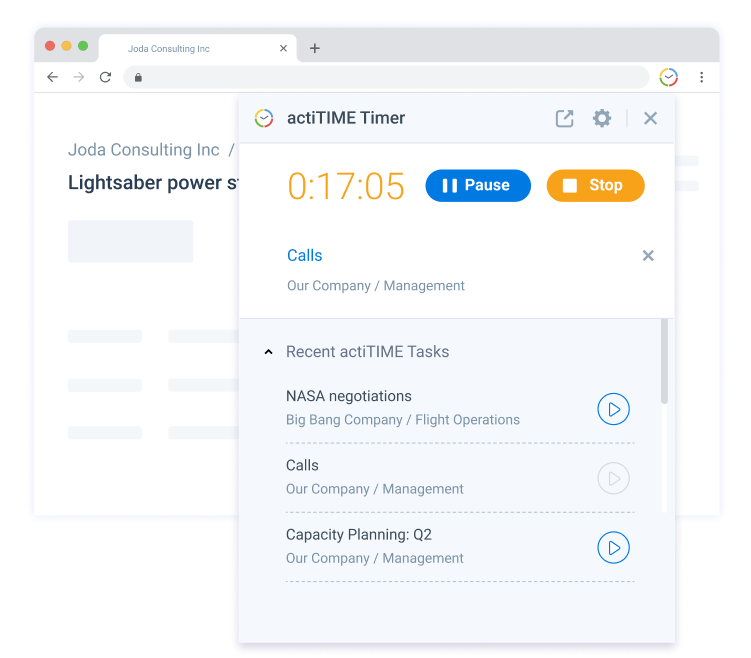
Unlike other time tracking solutions, actiTIME offers solid task management features. You can customize work structure levels according to your company needs, create custom workflow statuses and review project progress using Kanban boards, set up custom task parameters to get unlimited opportunities for data sorting.
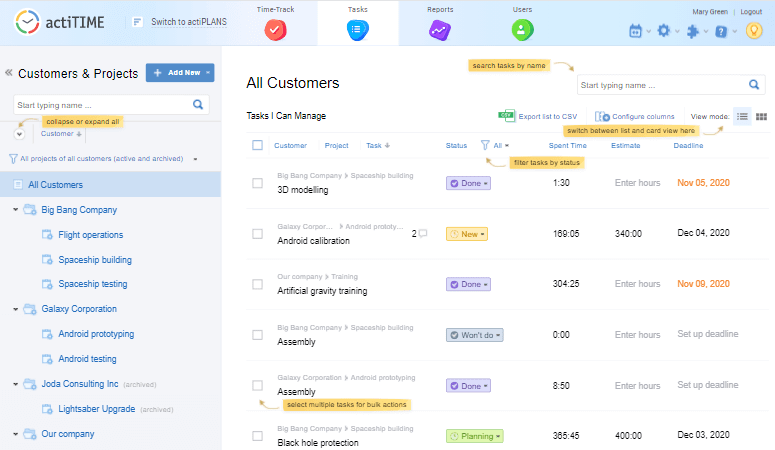
What else makes actiTIME stand out from the rest of the time trackers is that it provides solid analytics and reporting features. You can review project health with time and financial reports, monitor time and cost expenses across users, teams, projects and clients, build bills and invoices with transparent time and cost breakdown. Managers will also benefit from productivity reports and real-time widgets displaying working and leave time trends for individual users and teams.
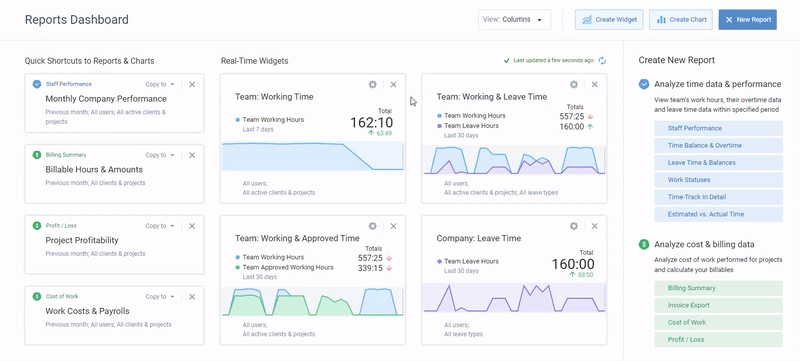
Reports dashboard in actiTIME – set up real-time data widgets
and add report shortcuts for quick access
actiTIME reports are customizable: you can set up their structure and choose fields and parameters to be displayed. For quick access, you can save these presets to your dashboard and build your next reports in a few clicks. If you need to further process this data, you can export reports to CSV or print them right from the actiTIME interface.
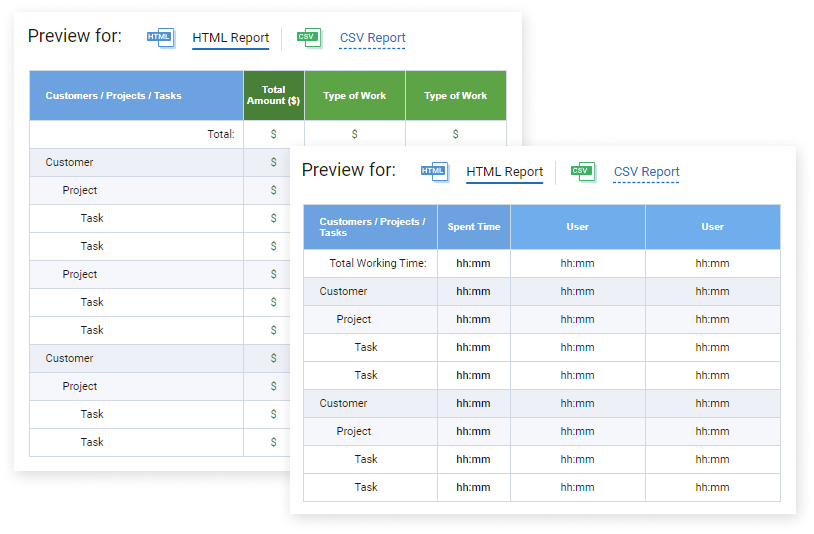
If you’d like to process accounting routines in a single place, actiTIME is a great choice. You can track billable and non-billable time, set up individual and task-specific rates, track overtime and leave time with their associated costs and build billing reports and invoices right in the app.
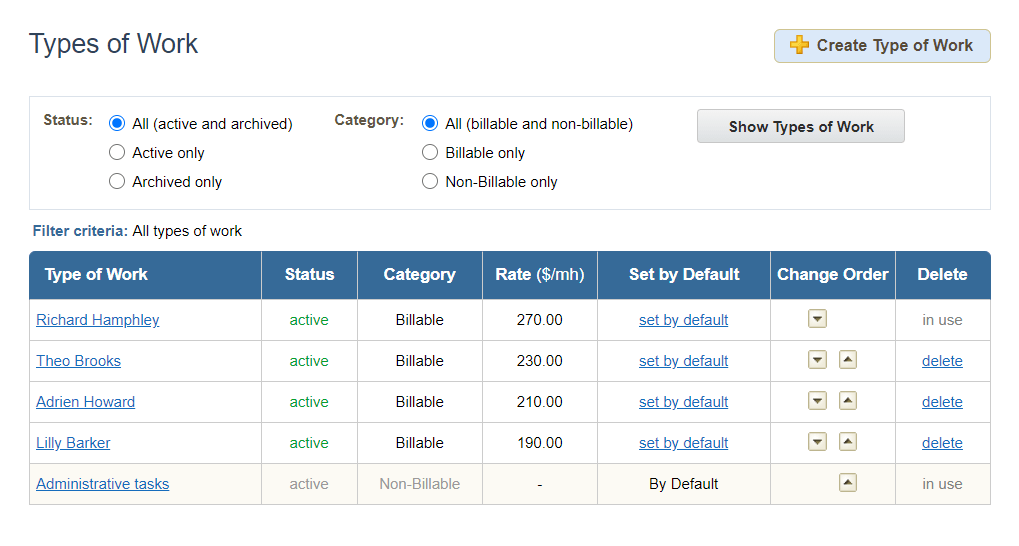
Using cost reports, you can see how much value every employee generates, identify the most profitable projects and clients, review the cost of work and use other tools and reports to come up with ways of minimizing costs.
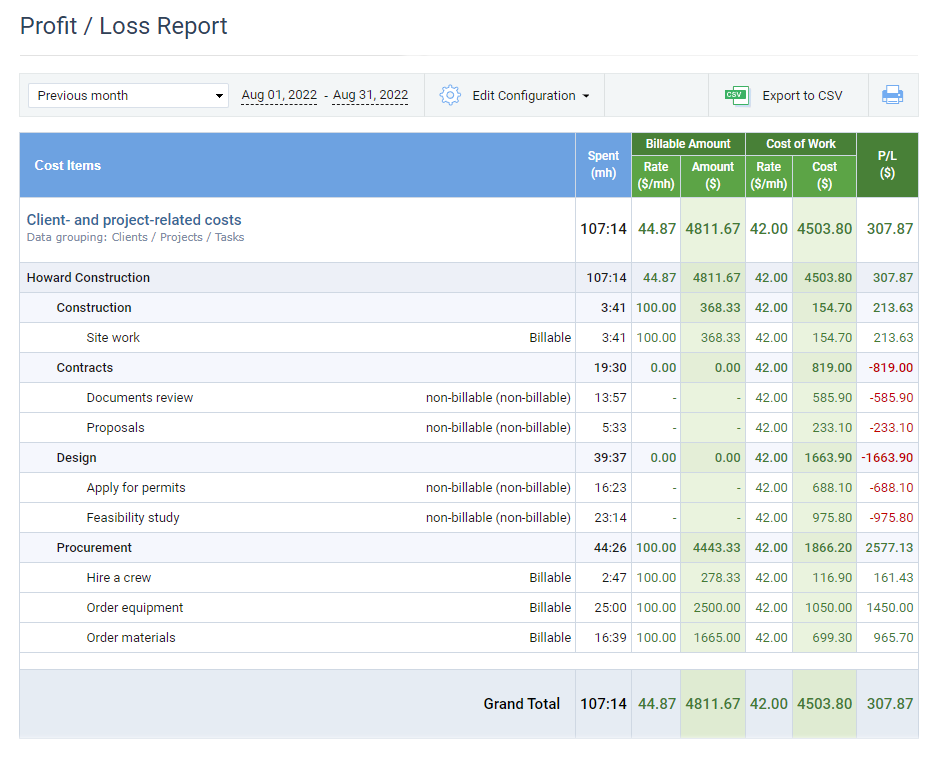
Profit/Loss reports in actiTIME that calculates leave and overtime costs
based on work and billing rates
Finally, another great advantage of actiTIME is that it integrates with actiPLANS, QuickBooks Online, Jira and more than 2,000 other popular business software.
Who won’t benefit from actiTIME
Time tracking software can mean thousands of things for different groups of users, so it’s important to highlight features that are not presented in the product. If you are looking for the best time tracking software that can record computer activity or track user location, actiTIME won’t make the right fit for you. To learn which tools offer these features, keep reading.
Now that we know of actiTIME functionality, let’s take a look at the benefits that make actiTIME stand out on the software market.
What makes actiTIME different
First of all, it’s software flexibility and customization opportunities. As we mentioned previously, actiTIME combines multiple features outside time tracking that can be redundant for certain types of users, but you can turn them on and off in the settings to keep your interface clean.
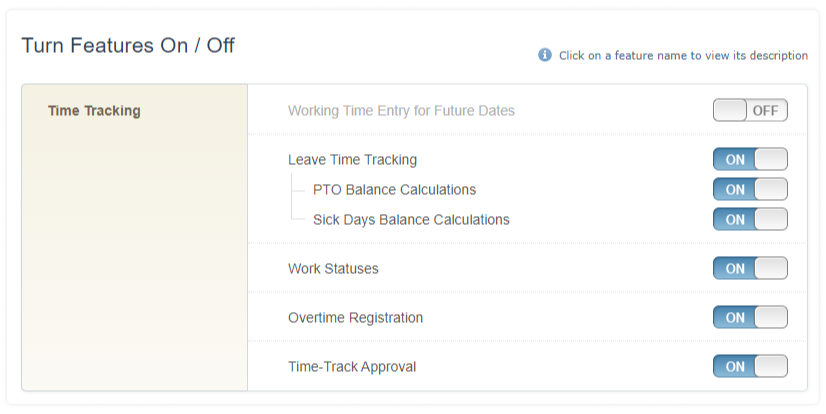
Last but not least, actiTIME provides a great flexibility in managing user accounts and their respective permissions. Instead of grouping users by roles with sets of permissions, actiTIME allows you to manage user access to every software feature, user and part of the work scope. Just click on a user to adjust their permissions and data access.
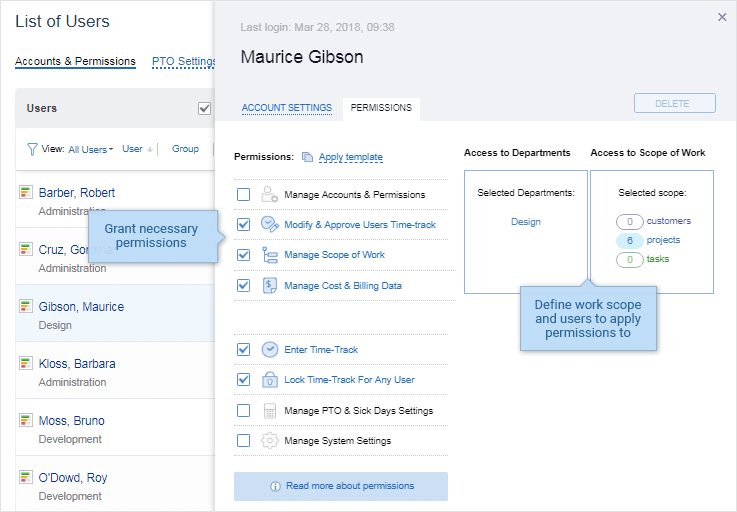
actiTIME pricing
For pricing, actiTIME offers three different plans. actiTIME Free is a free plan with limited functionality, which covers the most needs of freelancers and small teams of up to three users. Then we have actiTIME Online – full-featured online software with free regular product upgrades starting at $5 user/month. And finally, we have actiTIME Self-Hosted – time tracking software that you install on your own servers and purchase with a one-time payment.

2. DeskTime
- Automatic time tracking
- App & URL tracking
- Cost tracking
- Productivity reports
Pricing: no free plan, paid plans start at $7 user/month
Moving on to the second time tracking software in our list, we have DeskTime – automatic desktop time tracker. After you install it, DeskTime records your online and offline activity and gives you an overview of your and your team’s daily performance. Let’s take a closer look at the key features of the software.

So, activity monitoring is the primary focus in DeskTime. It sorts all visited desktop apps and websites into three categories: productive, unproductive and neutral. These categories define your productivity score, compared to those across your team and are displayed as charts with names of the websites and apps you’d been using if you hover over them.
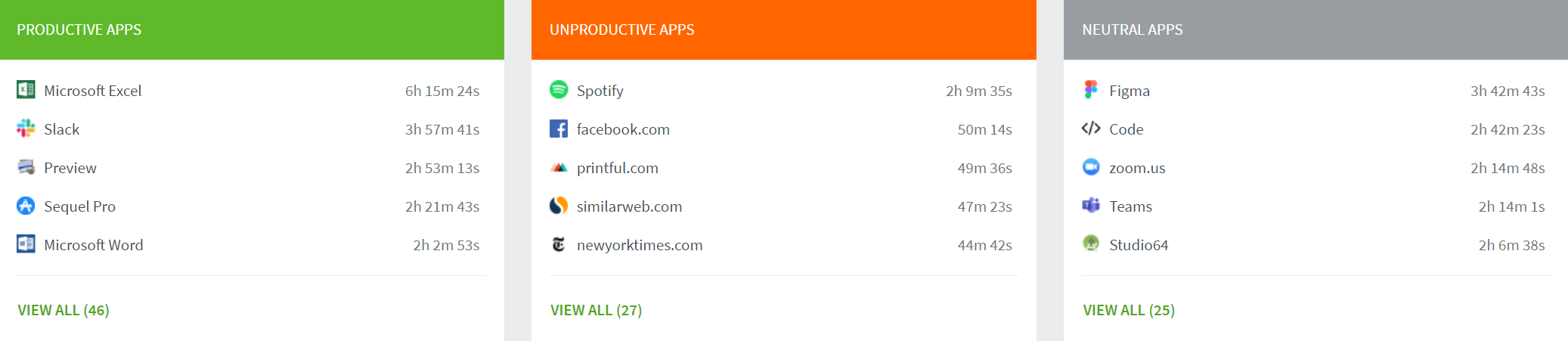
In the Reports interface, managers can review time habits of their team, including which employees are chronically late or underperforming. The software also takes occasional screenshots of employee desktops to identify suspicious activities and shows them to the managers on their Dashboard interfaces. So, DeskTime makes a good fit for companies that want to be sure that their remote teams are working efficiently.
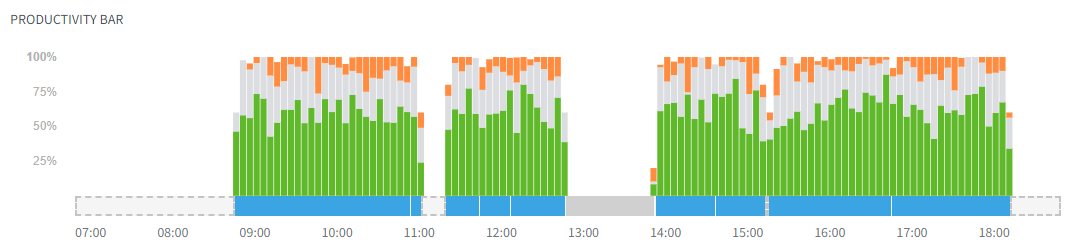
Who won’t benefit from DeskTime
Moving on to what not to expect from DeskTime, the software falls short of covering business time tracking needs, including task and cost management, costs and profits analysis, integration with accounting tools for billing and invoicing. Though DeskTime offers limited analytics tools and a simple absence calendar, these features stand apart from the key functionality, making it no more than an activity tracker for remote teams.
DeskTime pricing
For pricings, DeskTime offers a free limited plan for a single user and three paid plans for teams of any number of users starting at $7 per user per month, providing time, URL, app and idle time tracking.
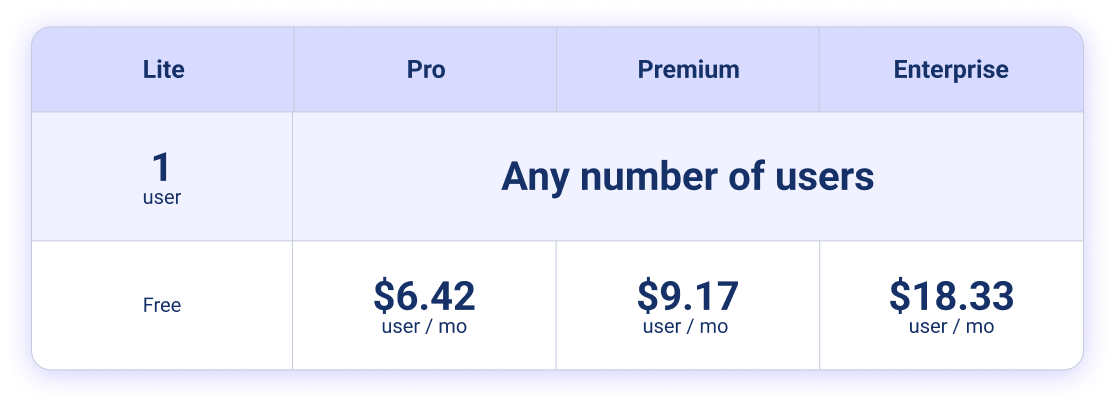
3. Jibble
- Attendance tracking
- Facial recognition
- Work schedules
- Mobile apps
Pricing: free, paid plans start at $2 user/month
Next on our list, we have Jibble – time tracking software with GPS tracking and attendance kiosk functionality. Jibble offers on-site and GPS time tracking with clocking in and working schedules. Let’s see what else Jibble has in store and who will benefit from the software.

So, the primary focus of Jibble is time and location-based mobile attendance tracking. You can set up any mobile device as a personal attendance tracker or enable a shared kiosk mode with instant facial recognition verification. The app also uses GPS data to ensure team members’ presence on the site. In case their internet connection dropped, their data is safe and synced as soon as the connection is restored.
In the online interface, you can specify time tracking rules, including platforms your team members are allowed to clock in and out from, facial recognition and geofence settings, work schedule restrictions and more. You have three options for time clock restrictions, which reflect the degrees of autonomy and flexibility your workers can have and custom restrictions to make sure the policy is followed.
While most business time trackers are focused on cost management, Jibble is tailored to calculate employee paychecks. In the People interface, you can assign every user their hourly rates. After they fill in their timesheet manually or using a mobile app, you can review their payroll amounts precisely to the minute, with advanced schedules, breaks and overtime taken into account.
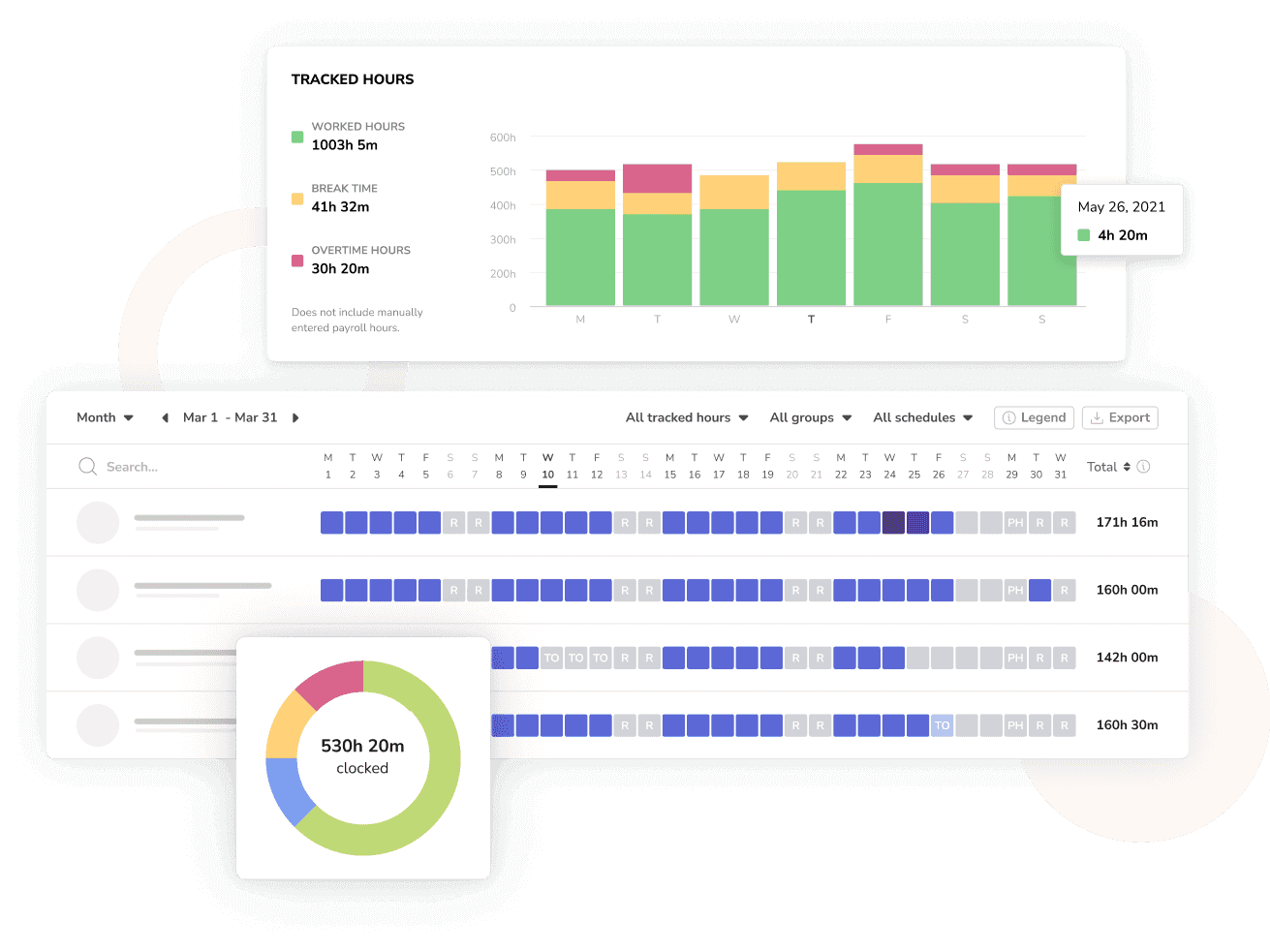
Who won’t benefit from Jibble
To recap, Jibble is time tracking software for field service providers looking to track time and location and calculate workers’ payrolls with no hassle. Companies looking for solid time and cost tracking software with full-scale analytics, task management and software integrations should cross out Jibble from their options list.
Jibble pricing
Jibble offers a free plan for unlimited users with limited functionality, which includes GPS time tracking, biometric verification with facial recognition, 2 geofences, timesheet and preset time tracking policies. With a paid plan, you get multiple work groups with custom restrictions, accounts for admins and managers and more advanced settings.

4. Timeular
- Time chart
- Goal tracking
- Reports
- Mobile apps
Pricing: free, paid plans start at $5 user/month
Moving on to the fourth solution in our list, we have Timeular – your personal time and productivity management software. It’s a perfect choice for individuals looking to identify unproductive patterns and make the daily routines fun and enjoyable. Let’s see the key benefits of the software.
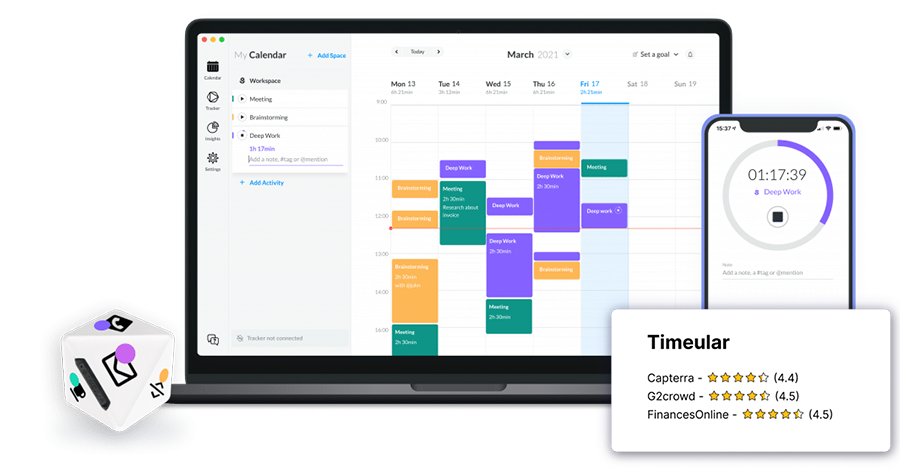
Calendar view is the primary interface of Timeular where you can plan your activities and register them using a timer or creating events in the calendar manually. On the left side, you can create a list of activities, hit the play button once you are ready to start the timer and add comments right in the field below. In the calendar, you can review all your activities, their duration and notes in a glance, edit them by clicking on them or drag them across the calendar.
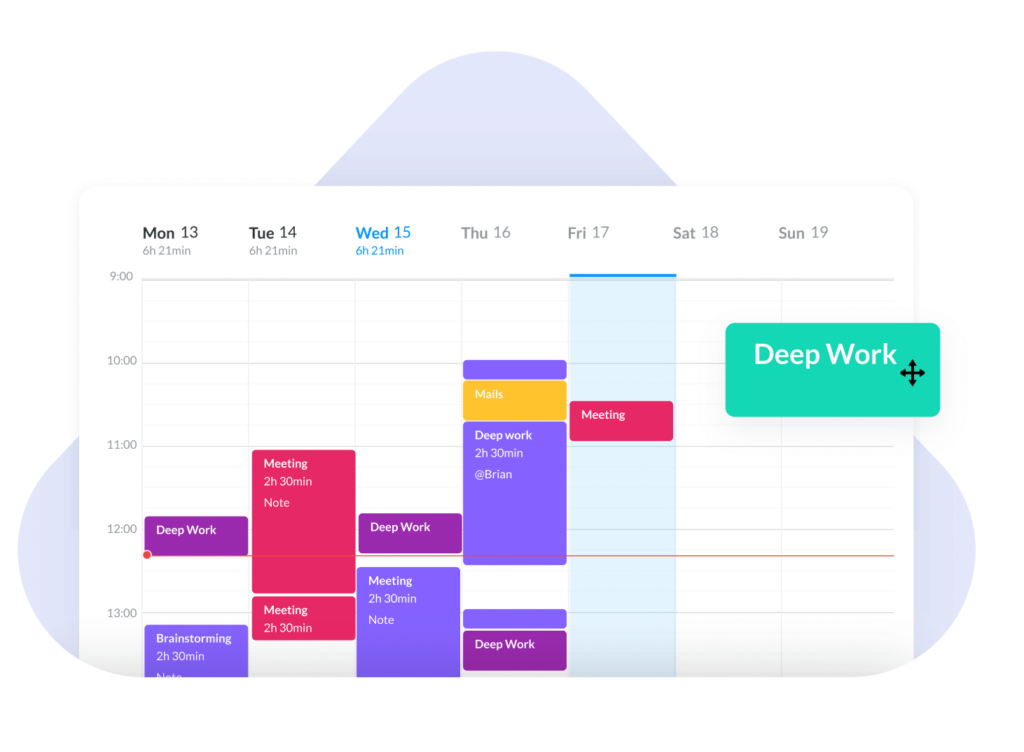
Next, we have the Insights interface where you can review how your logged hours are distributed across activities, see average values, like the average number of tracked hours per day. You can get insights for specific periods sorted by tags, activities and groups of activities. Timeular also displays your daily, weekly and monthly trends in comprehensive diagrams that reveal details on hover.
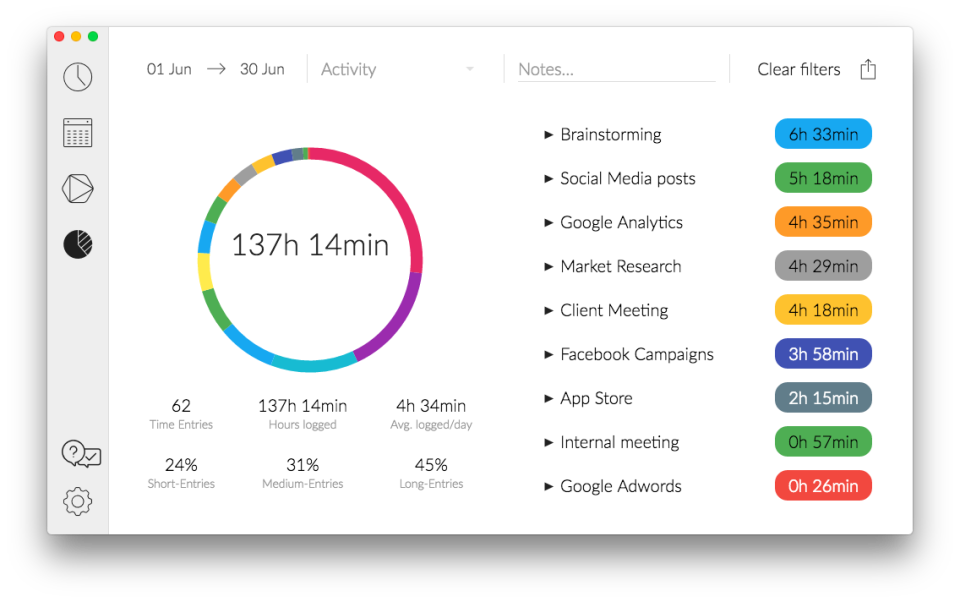
Finally, to make time tracking simple, Timeular provides software integrations. These include Jira, Toggl, iCal, Harvest and more than 2000 other integrations with Zapier.
Who won’t benefit from Timeular
Wrapping up, Timeular is simple time tracking software for individuals tailored for registering daily tasks and seeing where your time goes throughout the day. Though its interface is simple and smooth, its time tracking functionality is so simple that it’s suitable for personal use only. So don’t expect it to handle complex work structures or any cost management.
Timeular pricing
Timeular offers a basic plan for individual users with time tracking, API and visual charts at $48 per year. To teams, Timeular provides a full-featured solution at $84 per user per year. You can also purchase a physical 8-sided dice that tracks time and activities when flipped.

5. TMetric
- Timesheet approvals
- Timer
- Billable time tracking
- Reports
- Mobile apps
Pricing: no free plan, paid plans start at $10 user/month
Closing out with the fifth and final option, we have TMetric – time tracking software that helps businesses track, manage, and plan employee time, costs and operations. It markets itself as a one-size-fits-all business solution, but is it true? Let’s find out.
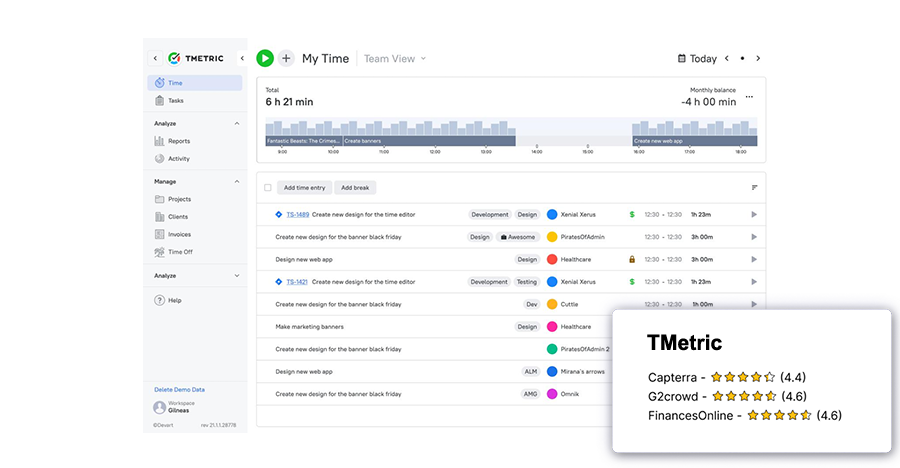
TMetric offers multiple ways of recording time: you can start a timer, click the “Continue task” button, add time manually, select time on a daily timeline, activate timer using the software integration and more. Manage time tracking policy by limiting user permissions and setting required fields in the settings so that they don’t abuse time tracking features and their entries are never empty.
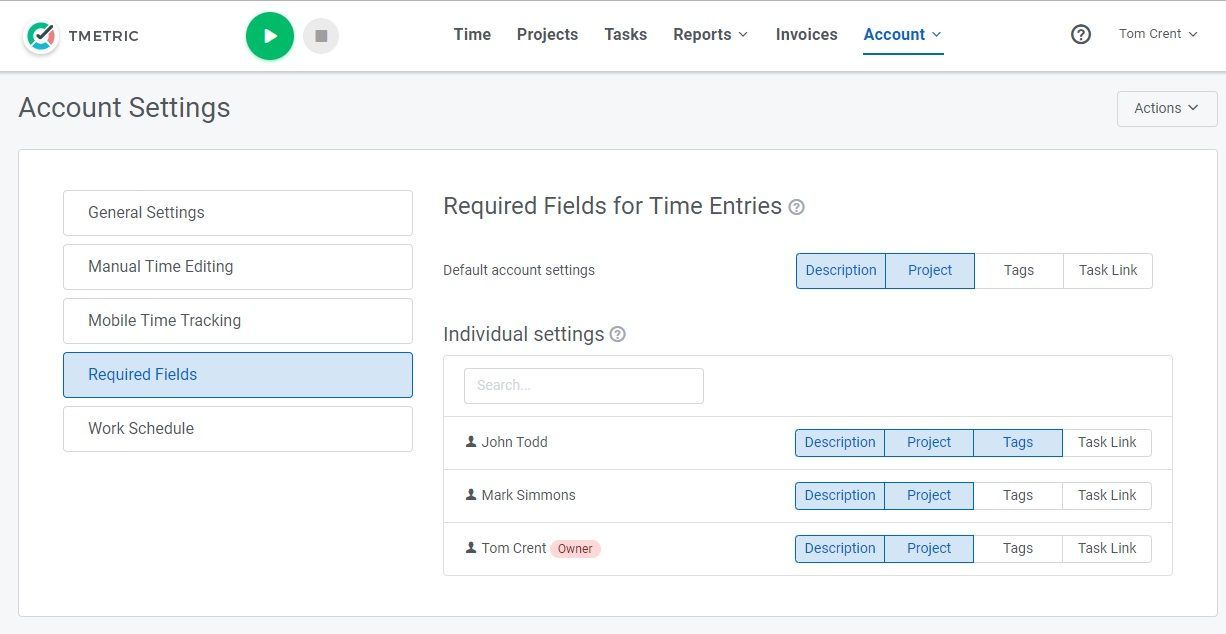
Unlike most of the other time tracking solutions in this list, TMetric offers detailed but intuitive project settings. You can set time and cost budgets for projects, set up email notifications when a project’s budget exceeds a certain threshold, and add work types with different billing rates. After you assign the project to individual users, they will be able to attach it to their time entries.
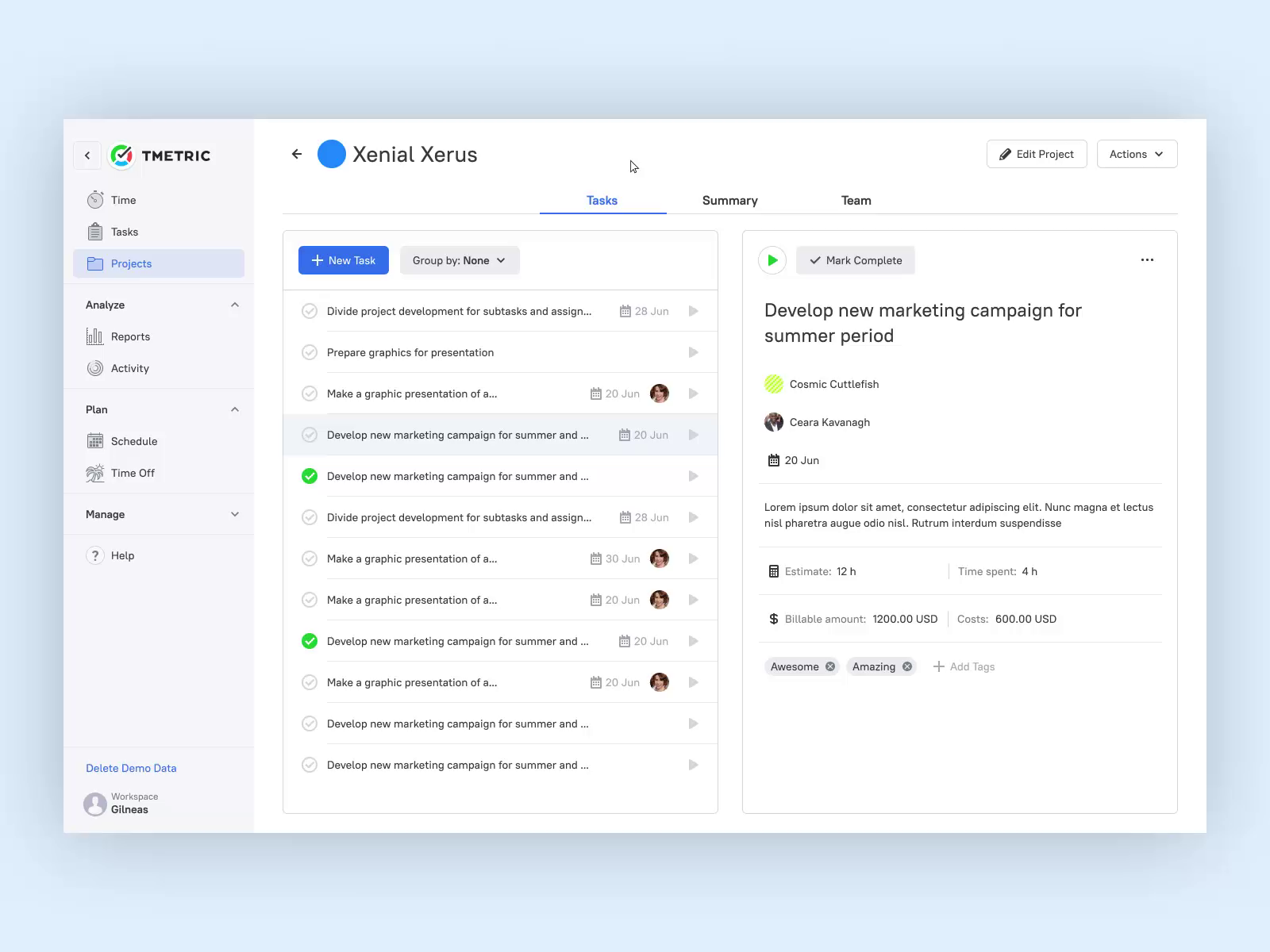
As any advanced time tracker, TMetric offers numerous software integrations, including Asana, Evernote, Freshdesk, Google Calendar, HubSpot, QuickBooks and more. Integration with Zapier adds more than a thousand other business apps.
Who won’t benefit from TMetric
In exchange for it providing many time, project and even absence management features, you get a rather complicated interface. The only part TMetric falls short of in terms of features is expense tracking, billing and invoicing – they are very limited in terms of data display and processing. During the trial run, we’ve also encountered stability issues and got notifications about the server being unavailable multiple times, which is rather frustrating. All in all, TMetric is one of the best time tracking software choices for business needs on the market.
TMetric pricing
TMetric offers a free plan for individual users with basic time tracking and reporting features. The Professional plan starting at $50 per user per year offers task management, a few software integrations, billable time tracking and invoicing. And the Business Plan provides an unlimited full-featured solution at $70 per user per year.

Ready to Get Best Time Tracking Software?
That’s it. In this article, we have reviewed 5 best time tracking software solutions on the market for completely different industries and needs. If you are looking for a big comparison list of the most popular solutions check out Best Time Tracking Software Comparison: The Complete List 2022. Good luck!












































